|
tk1337
|
 |
September 08, 2013, 06:58:08 AM |
|
iOS 7 too aye.
 and I almost didn't renew my iOS developer subscription this year. |
|
|
|
|
|
|
|
|
|
|
|
|
|
Even if you use Bitcoin through Tor, the way transactions are handled by the network makes anonymity difficult to achieve. Do not expect your transactions to be anonymous unless you really know what you're doing.
|
|
|
Advertised sites are not endorsed by the Bitcoin Forum. They may be unsafe, untrustworthy, or illegal in your jurisdiction.
|
|
|
|
|
|
|
|
ct1aic
|
 |
September 08, 2013, 08:52:12 AM
Last edit: September 08, 2013, 11:13:42 AM by ct1aic |
|
Just thought I'd share this over here as well... I just finished a little addition for MinePeon, which is integration with MobileMinerApp (including remote Start,Stop,Restart from within the app)... I haven't pushed it to github yet (still need to talk with Neil (MineForeman.com)), like wise I'm still playing with a few other things on MinePeon. There is a script running in the background that updates MobileMinerApp with stats & checks for incoming commands, currently every minute. There will be a configuration to allow you to turn the checking down to every 30 seconds (minimum). Anyhow, here's some iOS screenshots...    |
Rui Costa, Portugal - BTC : 1ct1aicGoUVpZeovsw3cCcPJZJHV5JXtW
|
|
|
Its About Sharing
Legendary

 Offline Offline
Activity: 1442
Merit: 1000
Antifragile

|
 |
September 08, 2013, 10:29:54 AM |
|
Just thought I'd share this over here as well... I just finished a little addition for MinePeon, which is integration with MobileMinerApp (including remote Start,Stop,Restart from within the app)... I haven't pushed it to github yet (still need to talk with Neil (MineForeman.com)), like wise I'm still playing with a few other things on MinePeon. There is a script running in the background that updates MobileMinerApp with stats & checks for incoming commands, currently every minute. There will be a configuration to allow you to turn the checking down to every 30 seconds (minimum). Anyhow, here's some iOS screenshots...    Pretty nice. I installed it on my Ipad but it looks like there is nothing to connect it with CGMiner on Minepeon? Any ideas on a date? Thanks, IAS |
BTC = Black Swan.
BTC = Antifragile - "Some things benefit from shocks; they thrive and grow when exposed to volatility, randomness, disorder, and stressors and love adventure, risk, and uncertainty. Robust is not the opposite of fragile.
|
|
|
Its About Sharing
Legendary

 Offline Offline
Activity: 1442
Merit: 1000
Antifragile

|
 |
September 08, 2013, 01:09:43 PM |
|
2 Questions please -
- I am setting up the pools on a new Raspberry Pi and wonder about the donation pools. If I have two pools, does the 2nd one need to be the donation one or is your script looking for the word "donation" or the like?
- Also, I went to the settings page (v. 2.3.a) and adjusted the time. I put in my password again below that and then from that point on, I was locked out of the GUI. I mean, every time I put in the user name and password it popped up again as if the info was wrong. From the command line I reset the GUI password (sudo htpasswd -c /opt/minepeon/etc/password minepeon) but it didn't help. I just re-burned the image and it works again. So, I then reset the time and left the password blank and that seems to do the trick. Of note, the GUI time is now correct but the time (via the date command) is off from the command line by 1hr??? (This is on both of my Rpi's, the other one is an older version of MinePeon)
Thanks,
IAS
|
BTC = Black Swan.
BTC = Antifragile - "Some things benefit from shocks; they thrive and grow when exposed to volatility, randomness, disorder, and stressors and love adventure, risk, and uncertainty. Robust is not the opposite of fragile.
|
|
|
|
RicRock
|
 |
September 08, 2013, 02:46:23 PM |
|
2 Questions please -
- I am setting up the pools on a new Raspberry Pi and wonder about the donation pools. If I have two pools, does the 2nd one need to be the donation one or is your script looking for the word "donation" or the like?
If donation is set... a different config file will be reloaded ~ 1pm EST and run for however long you donate for.
- Also, I went to the settings page (v. 2.3.a) and adjusted the time. I put in my password again below that and then from that point on, I was locked out of the GUI. I mean, every time I put in the user name and password it popped up again as if the info was wrong. From the command line I reset the GUI password (sudo htpasswd -c /opt/minepeon/etc/password minepeon) but it didn't help. I just re-burned the image and it works again. So, I then reset the time and left the password blank and that seems to do the trick. Of note, the GUI time is now correct but the time (via the date command) is off from the command line by 1hr??? (This is on both of my Rpi's, the other one is an older version of MinePeon)
Thanks,
IAS
The GUI password file is /opt/minepeon/etc/uipassword |
|
|
|
|
|
tk1337
|
 |
September 08, 2013, 02:53:59 PM |
|
Pretty nice.
I installed it on my Ipad but it looks like there is nothing to connect it with CGMiner on Minepeon?
Any ideas on a date?
Thanks,
IAS
Right now, my only gripe is a short 'hack' I did for the stop/start commands, which I have a more thought out way of doing it but would require a change within MinePeon (possibly), going to shoot off a message to Neil today. |
|
|
|
|
|
tk1337
|
 |
September 08, 2013, 02:56:55 PM |
|
This is great! Congratulations, tk1337. I already installed it in my Galaxy S3 Android Gizmo and already registered it. What do I need now to do to my 3 Rπ's with MinePeon?
Going to chat with Neil, try to get it in the next release, plus I want to see if I can get some information from him about other USB devices people are connecting to the rPi from within MinePeon. I'll let everyone know soon. |
|
|
|
|
|
ct1aic
|
 |
September 08, 2013, 03:23:26 PM |
|
This is great! Congratulations, tk1337. I already installed it in my Galaxy S3 Android Gizmo and already registered it. What do I need now to do to my 3 Rπ's with MinePeon?
Going to chat with Neil, try to get it in the next release, plus I want to see if I can get some information from him about other USB devices people are connecting to the rPi from within MinePeon. I'll let everyone know soon. Thanks again, tk1337. |
Rui Costa, Portugal - BTC : 1ct1aicGoUVpZeovsw3cCcPJZJHV5JXtW
|
|
|
|
cardcomm
|
 |
September 08, 2013, 05:37:11 PM |
|
iOS 7 too aye.
 and I almost didn't renew my iOS developer subscription this year. LOL! Good thing you did. Looks like nice work. |
|
|
|
|
tk1337
|
 |
September 08, 2013, 05:51:08 PM |
|
iOS 7 too aye.
 and I almost didn't renew my iOS developer subscription this year. LOL! Good thing you did. Looks like nice work. The iOS (& android & winMobile) applications are MobileMinerApp ( http://www.mobileminerapp.com), I just wrote the code within the MinePeon UI to connect to the MobileMinerApp API. I renewed iOS because I was debating on writing a few mobile apps (back in Jan) and haven't gotten around to a single one, been to busy at work. |
|
|
|
|
|
stellan0r
|
 |
September 09, 2013, 11:03:17 AM
Last edit: September 09, 2013, 12:08:03 PM by stellan0r |
|
I just SSH'd into my RPi and this was in the console after sudo screen:
"API running in IP access mode on port 4028 (19)"
- the timestamp says this was like 6.5 hours ago.
cgminer is working, no interruptions according to my pool stats.
Does anyone know what that means?
(ah and btw, i'm still on minepeon 0.2.2 without any upgrades; uptime 12:45:35 up 30 days, 11:45)
|
Allgemeine Gesundheitsberatung gegen Bitcoin-Zahlung. Bei Fragen einfach eine PM schicken!
If you want to send a thank you: BTC "1PZJvKvarRviQRQWejpvXW2j4e1xbT8MZb"
|
|
|
Its About Sharing
Legendary

 Offline Offline
Activity: 1442
Merit: 1000
Antifragile

|
 |
September 09, 2013, 11:43:25 AM |
|
Pretty nice.
I installed it on my Ipad but it looks like there is nothing to connect it with CGMiner on Minepeon?
Any ideas on a date?
Thanks,
IAS
Right now, my only gripe is a short 'hack' I did for the stop/start commands, which I have a more thought out way of doing it but would require a change within MinePeon (possibly), going to shoot off a message to Neil today. I see stellan0r mentioned an API running on his Rpi. Is this what you are referring to with the stop/start commands? I just want to be able to monitor things while I'm away from the house. Does this API do that? (And is it on your website?) Thanks It's about sharing |
BTC = Black Swan.
BTC = Antifragile - "Some things benefit from shocks; they thrive and grow when exposed to volatility, randomness, disorder, and stressors and love adventure, risk, and uncertainty. Robust is not the opposite of fragile.
|
|
|
|
tk1337
|
 |
September 09, 2013, 01:35:44 PM |
|
Pretty nice.
I installed it on my Ipad but it looks like there is nothing to connect it with CGMiner on Minepeon?
Any ideas on a date?
Thanks,
IAS
Right now, my only gripe is a short 'hack' I did for the stop/start commands, which I have a more thought out way of doing it but would require a change within MinePeon (possibly), going to shoot off a message to Neil today. I see stellan0r mentioned an API running on his Rpi. Is this what you are referring to with the stop/start commands? I just want to be able to monitor things while I'm away from the house. Does this API do that? (And is it on your website?) Thanks It's about sharing stellan0r is referring to the API within CGMiner that allows MinePeon's WebUI talk to CGMiner (to provide stats, etc...) stellan0r - The issue you experienced basically means at some point the WebUI wasn't able to communicate to the CGMiner application (for whatever reason), from my experiences, CGMiner will try to restart itself on error within MinePeon (believe that's an option, can't remember atm, I know if I kill the cgminer process it will instantly come back up), with that being said, if the WebUI tried to pull stats from the CGMiner application during a restart (or if CGMiner was down) then it's going to fail communicating to CGMiner on port 4028 (which is the default API port for CGMiner) in the CGMiner configuration it is setup to only allow API requests from the localhost (so don't freak out thinking someone else can connect to it). |
|
|
|
|
|
stellan0r
|
 |
September 09, 2013, 02:42:49 PM |
|
(so don't freak out thinking someone else can connect to it).
thanks, you can read my mind  (dirty b*st*rd  ) |
Allgemeine Gesundheitsberatung gegen Bitcoin-Zahlung. Bei Fragen einfach eine PM schicken!
If you want to send a thank you: BTC "1PZJvKvarRviQRQWejpvXW2j4e1xbT8MZb"
|
|
|
|
cardcomm
|
 |
September 09, 2013, 03:50:58 PM |
|
Pretty nice.
I installed it on my Ipad but it looks like there is nothing to connect it with CGMiner on Minepeon?
Any ideas on a date?
Thanks,
IAS
Right now, my only gripe is a short 'hack' I did for the stop/start commands, which I have a more thought out way of doing it but would require a change within MinePeon (possibly), going to shoot off a message to Neil today. I see stellan0r mentioned an API running on his Rpi. Is this what you are referring to with the stop/start commands? I just want to be able to monitor things while I'm away from the house. Does this API do that? (And is it on your website?) Thanks It's about sharing stellan0r is referring to the API within CGMiner that allows MinePeon's WebUI talk to CGMiner (to provide stats, etc...) stellan0r - The issue you experienced basically means at some point the WebUI wasn't able to communicate to the CGMiner application (for whatever reason), from my experiences, CGMiner will try to restart itself on error within MinePeon (believe that's an option, can't remember atm, I know if I kill the cgminer process it will instantly come back up), with that being said, if the WebUI tried to pull stats from the CGMiner application during a restart (or if CGMiner was down) then it's going to fail communicating to CGMiner on port 4028 (which is the default API port for CGMiner) in the CGMiner configuration it is setup to only allow API requests from the localhost (so don't freak out thinking someone else can connect to it). Actually, on 0.2.2 I can hit the cgminer API from any box on my local subnet (still plenty secure). I wonder if this changed on the latest release? I'm gonna try and put the latest on my test Pi today. |
|
|
|
|
m3sSh3aD
|
 |
September 09, 2013, 03:58:53 PM |
|
My install keeps getting stuck at
[ok] reached target graphical interface
Any ideas why it stops loading here?
Thanks in advance
|
|
|
|
|
|
KyrosKrane
|
 |
September 09, 2013, 05:20:54 PM |
|
My install keeps getting stuck at
[ok] reached target graphical interface
Any ideas why it stops loading here?
Thanks in advance
It's not stuck, it's waiting for you to log in. Just type "minepeon" without the quotes, hit enter, then type your password. The reason this happens is that the login prompt appears earlier in the process, but background processes continue to run and print output to the screen. So, unless you're watching carefully, you don't realize it's waiting for you. This only happens when you're using a screen and keyboard; you don't see this problem if you SSH in. |
|
|
|
|
tk1337
|
 |
September 09, 2013, 05:47:53 PM |
|
Pretty nice.
I installed it on my Ipad but it looks like there is nothing to connect it with CGMiner on Minepeon?
Any ideas on a date?
Thanks,
IAS
Right now, my only gripe is a short 'hack' I did for the stop/start commands, which I have a more thought out way of doing it but would require a change within MinePeon (possibly), going to shoot off a message to Neil today. I see stellan0r mentioned an API running on his Rpi. Is this what you are referring to with the stop/start commands? I just want to be able to monitor things while I'm away from the house. Does this API do that? (And is it on your website?) Thanks It's about sharing stellan0r is referring to the API within CGMiner that allows MinePeon's WebUI talk to CGMiner (to provide stats, etc...) stellan0r - The issue you experienced basically means at some point the WebUI wasn't able to communicate to the CGMiner application (for whatever reason), from my experiences, CGMiner will try to restart itself on error within MinePeon (believe that's an option, can't remember atm, I know if I kill the cgminer process it will instantly come back up), with that being said, if the WebUI tried to pull stats from the CGMiner application during a restart (or if CGMiner was down) then it's going to fail communicating to CGMiner on port 4028 (which is the default API port for CGMiner) in the CGMiner configuration it is setup to only allow API requests from the localhost (so don't freak out thinking someone else can connect to it). Actually, on 0.2.2 I can hit the cgminer API from any box on my local subnet (still plenty secure). I wonder if this changed on the latest release? I'm gonna try and put the latest on my test Pi today. I can't remember the setting exactly, but I don't believe it's being explicitly set to 127.0.0.1 - Plus I haven't read the CGMiner API documents full, but I know from what I did read you can set the range, if you wanted to limit it to certain ip ranges on your local subnet. |
|
|
|
|
|
chanberg
|
 |
September 09, 2013, 09:43:24 PM |
|
By chance is there a way to setup a wireless connection before actually connecting to it?
Like a config file, where i pop in the SSID name and password, so when i boot it up somewhere else, it can just automatically connect??
|
|
|
|
|
MineForeman.com (OP)
Legendary

 Offline Offline
Activity: 896
Merit: 1000


|
 |
September 10, 2013, 12:47:05 AM |
|
By chance is there a way to setup a wireless connection before actually connecting to it?
Like a config file, where i pop in the SSID name and password, so when i boot it up somewhere else, it can just automatically connect??
No sorry, there is a lot of SSID stuff going on there, the connection must be made with the wireless working. Neil |
|
|
|
|




