|
WinTame2012
|
 |
May 31, 2013, 09:36:50 AM |
|
Now, let's see, how difficult can it be to desolder F1 if someone has never used a solder in his whole life?  If I try such operation, do I really risk to destroy the control board? Is there something I (we) really need to know before starting to desolder F1? spiccioli And will this void warranty (of any kind) given that this is actually a factory flaw user need to fix? |
|
|
|
|
|
Advertised sites are not endorsed by the Bitcoin Forum. They may be unsafe, untrustworthy, or illegal in your jurisdiction.
|
goxed
Legendary

 Offline Offline
Activity: 1946
Merit: 1006
Bitcoin / Crypto mining Hardware.

|
 |
May 31, 2013, 09:46:37 AM |
|
The description that the TP-LINK is "drawing too much power" is actually incorrect. The USB hub chip does not overheat because the TP-LINK draws too much power. The TP-LINK is powered via a 5V line that does not even come from the USB hub chip. Instead, the hub chip overheats because of a flaw in the control unit v1.5 design which I found while poring over the schematics: they accidentally feed 5V to one of the pins of the chip instead of 3.3V. This overvoltage is what causes the chip to overheat. I pinged Yifu who confirmed it, and I filed a bug quoting his response: https://github.com/BitSyncom/avalon-ref/issues/5Removing the fuse F1 merely cuts voltage to this pin. It leaves the USB type B port (which powers the TP-LINK) completely unaffected. Thanks +1. This needs to be rectified ASAP. Will report after fixing the pin today. |
Revewing Bitcoin / Crypto mining Hardware.
|
|
|
spiccioli
Legendary

 Offline Offline
Activity: 1378
Merit: 1003
nec sine labore

|
 |
May 31, 2013, 10:06:18 AM |
|
Now, let's see, how difficult can it be to desolder F1 if someone has never used a solder in his whole life?  If I try such operation, do I really risk to destroy the control board? Is there something I (we) really need to know before starting to desolder F1? spiccioli my tips. a) Use a weller soldering station or equivalent. Set temp to 75% of max range or more. b) use rosin cored solder on both sides of the fuse and alternate every 0.5 seconds and the component will slip off. Flux / rosin is must or else solder may spill to other components and cause a bridge + frustrations. c) practice on a dead video card / modem / etc Hi goxed, thanks a lot, I've just found a pc shop which does little repairs which will desolder it for me  spiccioli |
|
|
|
|
goxed
Legendary

 Offline Offline
Activity: 1946
Merit: 1006
Bitcoin / Crypto mining Hardware.

|
 |
May 31, 2013, 10:07:47 AM |
|
Now, let's see, how difficult can it be to desolder F1 if someone has never used a solder in his whole life?  If I try such operation, do I really risk to destroy the control board? Is there something I (we) really need to know before starting to desolder F1? spiccioli my tips. a) Use a weller soldering station or equivalent. Set temp to 75% of max range or more. b) use rosin cored solder on both sides of the fuse and alternate every 0.5 seconds and the component will slip off. Flux / rosin is must or else solder may spill to other components and cause a bridge + frustrations. c) practice on a dead video card / modem / etc Hi goxed, thanks a lot, I've just found a pc shop which does little repairs which will desolder it for me  spiccioli If I were you I will ask them to de-solder a test SMT component from an unused hardware first before letting them work on Avalon controller. |
Revewing Bitcoin / Crypto mining Hardware.
|
|
|
spiccioli
Legendary

 Offline Offline
Activity: 1378
Merit: 1003
nec sine labore

|
 |
May 31, 2013, 10:11:03 AM |
|
If I were you I will ask them to de-solder a test SMT component from an unused hardware first before letting them work on Avalon controller.
I have a dead 5870 lying around... I'll ask them to do a test on it first, good idea! spiccioli |
|
|
|
|
|
WinTame2012
|
 |
May 31, 2013, 10:13:10 AM |
|
If I were you I will ask them to de-solder a test SMT component from an unused hardware first before letting them work on Avalon controller.
I have a dead 5870 lying around... I'll ask them to do a test on it first, good idea! spiccioli Checking the test's result pay attention to marks of overheating on the PCB  |
|
|
|
spiccioli
Legendary

 Offline Offline
Activity: 1378
Merit: 1003
nec sine labore

|
 |
May 31, 2013, 11:30:06 AM
Last edit: May 31, 2013, 11:43:12 AM by spiccioli |
|
The description that the TP-LINK is "drawing too much power" is actually incorrect. The USB hub chip does not overheat because the TP-LINK draws too much power. The TP-LINK is powered via a 5V line that does not even come from the USB hub chip. Instead, the hub chip overheats because of a flaw in the control unit v1.5 design which I found while poring over the schematics: they accidentally feed 5V to one of the pins of the chip instead of 3.3V. This overvoltage is what causes the chip to overheat. I pinged Yifu who confirmed it, and I filed a bug quoting his response: https://github.com/BitSyncom/avalon-ref/issues/5Removing the fuse F1 merely cuts voltage to this pin. It leaves the USB type B port (which powers the TP-LINK) completely unaffected. From the link to github I read BitSyncom answer where he says: "Thanks, this is true, will cause the chip to be about ~20C higher than avg, which is still fine [...]" So, adding a small heat sink could be a "simpler" solution, isn't it? It seems that removing F1 is the correct thing to do, but it can be done, not it HAS to be done. Am I reading this correctly? spiccioli |
|
|
|
|
drakness
Newbie

 Offline Offline
Activity: 33
Merit: 0

|
 |
May 31, 2013, 12:48:15 PM |
|
Bump senseless's question.
If F1 is the power line to USB-A1... if nothing is plugged into USB-A1, how is this causing too much power to be drawn from the control board? Perhaps that is why Bitsyncom said "this is fine"?
|
|
|
|
|
jgarzik (OP)
Legendary

 Offline Offline
Activity: 1596
Merit: 1091

|
 |
May 31, 2013, 02:20:53 PM |
|
Disabling wifi was always a good idea.
Hard line is far more reliable in general, rather than suffer a wifi drop at a bad moment (submitting a difficulty 64 hash). It also uses less memory.
|
Jeff Garzik, Bloq CEO, former bitcoin core dev team; opinions are my own.
Visit bloq.com / metronome.io
Donations / tip jar: 1BrufViLKnSWtuWGkryPsKsxonV2NQ7Tcj
|
|
|
|
senseless
|
 |
May 31, 2013, 04:56:29 PM
Last edit: May 31, 2013, 05:07:01 PM by senseless |
|
Disabling wifi was always a good idea.
Hard line is far more reliable in general, rather than suffer a wifi drop at a bad moment (submitting a difficulty 64 hash). It also uses less memory.
I wasn't using it, it just wasn't disabled. Bump senseless's question.
If F1 is the power line to USB-A1... if nothing is plugged into USB-A1, how is this causing too much power to be drawn from the control board? Perhaps that is why Bitsyncom said "this is fine"?
I finally got altium viewer installed and looked at the board designs. The fuse definitely needs to be removed. I thought maybe you could just remove the J1 jumper, but it looks like the usb-hub chip will still be overvolted unless the fuse is removed. |
|
|
|
mrb
Legendary

 Offline Offline
Activity: 1512
Merit: 1027


|
 |
May 31, 2013, 05:04:32 PM |
|
Thank you for the explanation. Another question that I haven't been able to find an answer for. Why does removing the fuse matter if there is nothing plugged into the port?
Because the fuse supplies 5V to both USB-A1 (unused) and to the USB hub (which is supposed to get 3.3V). Removing it makes USB-A1 unpowered (we don't care) and stops the overvoltage of the USB hub (which is okay with 0V/GND on this pin). From the link to github I read BitSyncom answer where he says: "Thanks, this is true, will cause the chip to be about ~20C higher than avg, which is still fine [...]"
So, adding a small heat sink could be a "simpler" solution, isn't it?
With all due respect to Yifu, I think he is too negligent here. I don't think it is "fine". We all saw senseless' picture of a melting chip package. And nobody has enough data to proves whether a heatsink is sufficient or not. Even if it helps, the chip's pin input is still being overvolted, so it is still reducing its operating life... |
|
|
|
|
mrb
Legendary

 Offline Offline
Activity: 1512
Merit: 1027


|
 |
May 31, 2013, 05:06:53 PM |
|
I finally got altium viewer installed and looked at the board designs. Removing J1 would remove all power to the USB. But you would need to power the tp-link by some other means
You are reading it wrong  F1 powers USB-A1, nothing is connected there. The tp-link is connected to USB-B1. |
|
|
|
|
|
senseless
|
 |
May 31, 2013, 05:11:23 PM |
|
I finally got altium viewer installed and looked at the board designs. Removing J1 would remove all power to the USB. But you would need to power the tp-link by some other means
You are reading it wrong  F1 powers USB-A1, nothing is connected there. The tp-link is connected to USB-B1. First time reading one of these things, I'm going blind! What a horribly tedious job designing this stuff must be. At least it's an easy fix for anyone who's cloning the avalon design. Should just be able to delete the one pathway that leads back to the usb-hub from the usb-a1, no? |
|
|
|
drakness
Newbie

 Offline Offline
Activity: 33
Merit: 0

|
 |
May 31, 2013, 05:31:57 PM |
|
Anyone with a successful removal of fuse F1, yet?
|
|
|
|
|
btclvr
Newbie

 Offline Offline
Activity: 29
Merit: 0

|
 |
June 01, 2013, 04:09:54 AM |
|
Anyone with a successful removal of fuse F1, yet?
Yes, I removed it from my Avalon and all appears to be working again. The fuse would not pop completely off the pads but enough of it has been removed to open the circuit. It was more of a cut than a removal. A better soldering station might have helped. |
|
|
|
|
|
abracadabra
|
 |
June 01, 2013, 01:49:13 PM |
|
Anyone with a successful removal of fuse F1, yet?
Yes, I removed it from my Avalon and all appears to be working again. The fuse would not pop completely off the pads but enough of it has been removed to open the circuit. It was more of a cut than a removal. A better soldering station might have helped. Had you noticed any overheating of the NEC usb hub chip? |
|
|
|
|
|
uhoh
|
 |
June 01, 2013, 01:56:55 PM |
|
Mine wasn't even warm, but I removed it anyway...better safe than sorry.
|
|
|
|
|
coastermonger
Sr. Member
   
 Offline Offline
Activity: 367
Merit: 250
Find me at Bitrated

|
 |
June 01, 2013, 04:15:20 PM |
|
Just as a cursory reader of this thread it might help if someone posted a picture of the before and after job of what the fuse looks like when it is cut. Or at least a photo with a very clear arrow pointing to whichever fuse is the culprit.
|
Bitrated user: Rees.
|
|
|
|
senseless
|
 |
June 01, 2013, 04:24:33 PM |
|
Just as a cursory reader of this thread it might help if someone posted a picture of the before and after job of what the fuse looks like when it is cut. Or at least a photo with a very clear arrow pointing to whichever fuse is the culprit.
Is this "fuse" thing specific to Batch 2 units? I've never seen anyone discussing it before Batch 2 started shipping, now it's suddenly a big deal... It's specific to the v1.5 control module. From what I understand they've already fixed all new batch 2 units shipping out. So if you receive a unit on or after May 29-June 1 it probably already has the fuse removed. |
|
|
|
|
uhoh
|
 |
June 01, 2013, 04:29:15 PM
Last edit: June 01, 2013, 05:44:51 PM by uhoh |
|
Just as a cursory reader of this thread it might help if someone posted a picture of the before and after job of what the fuse looks like when it is cut. Or at least a photo with a very clear arrow pointing to whichever fuse is the culprit.
 |
|
|
|
|
|




