|
tarui
|
 |
September 14, 2013, 02:47:27 PM |
|
anyone tried relocating the PDU to accomodate longer PSUs?
|
|
|
|
|
|
|
|
You can see the statistics of your reports to moderators on the "Report to moderator" pages.
|
|
|
Advertised sites are not endorsed by the Bitcoin Forum. They may be unsafe, untrustworthy, or illegal in your jurisdiction.
|
Bogart
Legendary

 Offline Offline
Activity: 966
Merit: 1000

|
 |
September 14, 2013, 02:56:55 PM |
|
having some strange problems with my batch 1 4 modules.
...
it keeps restarting and not hashing for more than 3-4 times over the past few hours.!
What power supply? To run 4 modules you should replace the stock PSU for sure. My Batch 1 is humming along fine now with 4 modules at 348MHz (--avalon-auto) with 1d16h uptime. I installed a Corsair HX1050. |
"All safe deposit boxes in banks or financial institutions have been sealed... and may only be opened in the presence of an agent of the I.R.S." - President F.D. Roosevelt, 1933
|
|
|
PuertoLibre
Legendary

 Offline Offline
Activity: 1834
Merit: 1003

|
 |
September 14, 2013, 03:06:48 PM |
|
anyone tried relocating the PDU to accomodate longer PSUs?
Yes, I did with the Corsair AX1200i. It works fine. I simply used two zip ties and placed it vertically against one side of the case. |
|
|
|
|
|
tarui
|
 |
September 14, 2013, 03:22:05 PM |
|
having some strange problems with my batch 1 4 modules.
...
it keeps restarting and not hashing for more than 3-4 times over the past few hours.!
What power supply? To run 4 modules you should replace the stock PSU for sure. My Batch 1 is humming along fine now with 4 modules at 348MHz (--avalon-auto) with 1d16h uptime. I installed a Corsair HX1050. oops changed it to a seasonic x1250w 80+ gold anyone tried relocating the PDU to accomodate longer PSUs?
Yes, I did with the Corsair AX1200i. It works fine. I simply used two zip ties and placed it vertically against one side of the case. how did u make sure it didn't move or short circuit? would be nice if u could show some pics |
|
|
|
|
|
mdbssm
|
 |
September 14, 2013, 03:48:03 PM |
|
anyone tried relocating the PDU to accomodate longer PSUs?
Some PSUs are OK. I got a couple OCZ 1250w PSUs for my B3 units. Fits fine in the case without moving anything, overclocks like a champ. |
|
|
|
|
Bogart
Legendary

 Offline Offline
Activity: 966
Merit: 1000

|
 |
September 14, 2013, 07:49:59 PM |
|
anyone tried relocating the PDU to accomodate longer PSUs?
Some PSUs are OK. I got a couple OCZ 1250w PSUs for my B3 units. Fits fine in the case without moving anything, overclocks like a champ. Isn't the PDU in a different place on B3 units? Or am I misremembering... The Corsair HX1050 (and same-sized HX850 that I used with 3 modules) barely fit in my B1. I have to unscrew the PDU board, and reinstall it after the PSU is in place. The specs on newegg say they are 7.09" long. |
"All safe deposit boxes in banks or financial institutions have been sealed... and may only be opened in the presence of an agent of the I.R.S." - President F.D. Roosevelt, 1933
|
|
|
SolarSilver
Legendary

 Offline Offline
Activity: 1112
Merit: 1000

|
 |
September 14, 2013, 08:43:45 PM |
|
Isn't the PDU in a different place on B3 units? Or am I misremembering...
The PDU (the passive board, not the one with the FPGA) is in the same spot as with the Batch #1 and Batch #2 units, they did move it an inch or so backwards. With the Batch #3 unit, they did move the TP-LINK WR703N board to sit under the (FPGA) control unit. |
|
|
|
|
Bogart
Legendary

 Offline Offline
Activity: 966
Merit: 1000

|
 |
September 14, 2013, 11:12:19 PM |
|
Well, I *can* make more firmware, but I will be making it blind, and since the new usb library needs udev, I will have modified the avalon build to include udev in it. I have no idea if that even works just like that or needs some other modifications to work. So while I can build the firmware, I can't test if it works, and likely, given the change to the underlying OS, it will brick the avalon. If someone is capable of unbricking their avalon and is willing to try it, I'll post said firmware (the former requirement is more important than the latter desire). However... there is nothing particularly new in the latest cgminer for Avalon except for the inclusion of a new libusb built statically into the binary which may make it less likely to have USB failures, but since the last firmware I posted was so solid, I don't see the need for upgrading. It's just a WR703N with a few mods. I'll try and get one of mine modded to send him if he'll take it. I'll need a shipping address if someone wants to PM me one.
I most definitely appreciate his contributions. I received some more avalons yesterday that came with 0723. After I put 0821 on them they're all mining substantially faster.
I really hope to see a firmware some day that can clock each 10-chip board individually. I don't know what it would take to accomplish that...I guess reprogramming the FPGA controller.
For now I plan to play games swapping modules around to try and make some strong machines (clocked higher) and some weaker ones.
Thanks for the offer Bogart, but I'm not expecting to pull any more rabbits out of my hat for Avalon hardware. I still wouldn't mind a fixed device (broke the damn thing trying to hold down reset button) so I can at least keep the avalon firmware in line with latest cgminer. I have one that I've bridged R113 on now to make it accept power from the USB A port. I tested it in my B1 and it seems to mine fine, powered by the downstream hub. It's still different from the factory Avalon WR703N in that it doesn't have the wifi pigtail attached (no problem if you use ethernet). I hope you use ethernet. I can still attach a pigtail if needed. It also has 32MB of RAM instead of 64MB the Avalon ones have. So far as I can tell it works fine with 32MB. If you want to PM me a shipping address I'll send it over. |
"All safe deposit boxes in banks or financial institutions have been sealed... and may only be opened in the presence of an agent of the I.R.S." - President F.D. Roosevelt, 1933
|
|
|
-ck
Legendary

 Offline Offline
Activity: 4088
Merit: 1631
Ruu \o/


|
 |
September 14, 2013, 11:19:34 PM |
|
I have one that I've bridged R113 on now to make it accept power from the USB A port. I tested it in my B1 and it seems to mine fine, powered by the downstream hub.
It's still different from the factory Avalon WR703N in that it doesn't have the wifi pigtail attached (no problem if you use ethernet). I hope you use ethernet. I can still attach a pigtail if needed.
It also has 32MB of RAM instead of 64MB the Avalon ones have. So far as I can tell it works fine with 32MB.
If you want to PM me a shipping address I'll send it over.
Thanks very much. I disabled wifi not long after getting the device as that is probably the one most important thing to increase stability after the firmware. PM Sent. |
Developer/maintainer for cgminer, ckpool/ckproxy, and the -ck kernel
2% Fee Solo mining at solo.ckpool.org
-ck
|
|
|
|
|
|
one4many
|
 |
September 16, 2013, 02:40:41 PM |
|
|
|
|
|
|
|
exahash
|
 |
September 16, 2013, 04:09:35 PM |
|
Just my luck... another burnt part, in a different unit. Unlike my other one there were no unusual symptoms beforehand. Same settings as the last unit.  Now I'm wondering if unplugging the affected miner from the bus would work. Might be tough to do, but it would let me use the other seven miners on that module without having to try and repair the broken one. I suspect you might just be overclocking way too aggressively. I have mine (Batch 1) overlcocked to 350 (constant) and I don't let it pass from 45C. The fans are set to 40%-100% with them running mostly at about 2000 to 2400 RPM~. Note: That is because I am using dust filters on the intake. So if I take them off the fan RPM would go even lower....but the unit become dirty on the inside and needs to be cleaned out. I let avalon-auto do the overclocking. 350 is where this one was staying, for days and days. Fans are at 100%, it's a batch 3 and the temp always hovered in the mid 60's. Perhaps the recommendations being adhered to were by a very good batch 3 that could take thermals that high? Yours seems to be suffering...if a third module goes out then I think we can probably say that not all Avalon Batch 3's should be allowed to go that high in temps. Especially when Avalon usually has a very poor thermal interface with the metal heatsink. Oh and I also have a heavy duty laptop cooler beneath my Avalon Batch 1 to cool the bottom aluminum plate. http://www.amazon.com/gp/product/B004G603E2/ref=oh_details_o03_s02_i00?ie=UTF8&psc=1You might be right about the recommended temp being too high. I'm torn between keeping my two unaffected units on avalon-auto up to 350Mhz and 70c (to squeeze out every last satoshi while I can), and lowering the target temp to prolong their lives. |
|
|
|
|
6raygp
Newbie

 Offline Offline
Activity: 27
Merit: 0

|
 |
September 16, 2013, 05:38:45 PM |
|
[ Hi there, thanks for the respownse. I'll post up a better screenshot later today, but the biggest takeaway from it would be the large number of Local GetWorks that were being produced, as well as an error message "AVA0: Get avalon read get err 0" The issue of the Local GetWork is also illustrated in the larger picture of the output from Luci. In the meantime, I will give a brief summary and offer up a 1BTC bounty for whoever can help solve this issue: After happily mining along at 350mhz, this Batch 3 four module unit suddenly just halts all mining. I was home when it happened and it wasn't any kind of slow wind-down, it just kicked off. This would happen every so often and this machine or its sister unit (identical batch, modules, settings) would always just restart themselves, no worries. (ckolivas, thank you so very much for all the time and effort you have put into making CGMiner the great program that it is, btw) Of course, this time, the LED's on the back just stayed Green and Yellow. I attempted the following fixes: Made sure that all cables internally were secure Reset the firmware to factory by flashing it via the button on the back (failsafe mode) Reflashed the firmware to the one you linked to above (as well as a couple of others, just for good measure) Removed the power and data cables from all modules and reconnected them individually Attempted to mine using the USB and running CGMiner from a laptop And finally tried to replace the power unit with two different compatible units (will explain the results of that below) On the last point, both power units when swapped in would produce the same result. The top LED would turn Red and the bottom would remain Yellow and then even after turning off and disconnecting the power unit from the wall, the LED's would remain lit for a short period of time. The fans would never spin up and I never tried to communicate with or otherwise use the Avalon in that state. When putting the original PSU back in, the fans would start-up and the LED's would go back the the (now) usual state of being Green and Yellow. A few other things of note: It will ping to the outside when testing it using the Luci console and trying to reach openwrt.org The FPGA shows a single solid green LED Hopefully this is enough for someone to provide some guidance on what to try moving forward, I'd love for nothing more than to have to pay this bounty today.  CGminer, Kernal and System Logs are in link below https://bitcointalk.org/index.php?topic=140539.msg3089903#msg3089903 |
|
|
|
|
elasticband
Legendary

 Offline Offline
Activity: 1036
Merit: 1000
Nighty Night Don't Let The Trolls Bite Nom Nom Nom

|
 |
September 16, 2013, 05:51:18 PM |
|
goto processes - find cgminer - kill it, then once the page refreshes kill it again. then goto system and startup and find cgminer and then push RESTART.
|
|
|
|
|
Bogart
Legendary

 Offline Offline
Activity: 966
Merit: 1000

|
 |
September 16, 2013, 05:58:29 PM |
|
Are you sure you connected the new power supplies correctly? Pay careful attention to which connectors are for the PCIe power cables, and which is for the EPS 12V. They should be labeled on the PCB.  |
"All safe deposit boxes in banks or financial institutions have been sealed... and may only be opened in the presence of an agent of the I.R.S." - President F.D. Roosevelt, 1933
|
|
|
6raygp
Newbie

 Offline Offline
Activity: 27
Merit: 0

|
 |
September 16, 2013, 06:49:35 PM |
|
goto processes - find cgminer - kill it, then once the page refreshes kill it again. then goto system and startup and find cgminer and then push RESTART.
Just tried this to no avail. Same status after I kill the process. Of note is that before killing the process it does say that cgminer is at 120% memory usage. Killed twice, the process disappears from the list. Go back and Restart (not Start) and CGMiner starts back up but doesn't mine and produces the same result. For good measure I restarted the whole machine and tried this process again. Also proceeded to reflash the firmware and tried this method again. No luck. Of interest to anyone who is after the Bounty or who can otherwise help, the first time I went to start up the Avalon to try this method, I was unable to get the fans to spin up using the original power supply. I was working on this unit less than 12 hours previous, nothing had been touched and now I was seeing the Red and Yellow LED's and no spinning fans from the old PSU. (whereas in my previous post I indicated that I was able to at least get the unit to power up with the old unit) So, I went back to the new confirmed working PSU that I had bought, and this time instead of reusing the PCI-E cables that come with the Avalon, I used the PCI-E cables that came with my new PSU. (Reusing the old cables made me fairly confident that I had plugged in PCI-E to PCI-E and CPU to EPS before) The new cables or just the divine providence of Satoshi made it so that the new PSU actually powered up the fans and got me back to the Green and Yellow lights and the same state of affairs as before. Not mining. Since I now have a working new PSU, I'm going back and trying everything that has been tried before (disconnecting and reconnecting modules individually, etc...) to make sure I haven't missed a step in checking everything. Thanks to everyone who has tried to help so far, hopefully someone will get us pointed in the right direction and the bounty gets paid out soon. |
|
|
|
|
|
driksson
|
 |
September 16, 2013, 09:46:35 PM |
|
did you try skipping the router, plugging usb directly to pc? disconnect inside avalon.
sometimes the router pcb faults due to overheating.. the cards are 20usd on ebay..
disable wlan. only use lan. seems your lan goes on and off?
did you try modules one by one in your working module to see if one is faulty?
|
|
|
|
|
nanobit
Member
 
 Offline Offline
Activity: 77
Merit: 10

|
 |
September 16, 2013, 09:56:51 PM |
|
Regarding the wire mod, I did it on B3, 3-mod system. I also improved the cooling by replacing the original thingamajig with thermal compound on each chip. Before any changes, I was at ~83.5 Mhs with 356 MHz. After the wire + cooling mods, I got up to 85.9 Mhs with 366 MHz, and Device Hardware% => 1.6485.
Hopefully that helps you to decide whether to do the mods.
I'm also finalizing the resistor mod with 33k's. I'll have an update on that shortly.
|
|
|
|
|
6raygp
Newbie

 Offline Offline
Activity: 27
Merit: 0

|
 |
September 16, 2013, 11:48:28 PM |
|
did you try skipping the router, plugging usb directly to pc? disconnect inside avalon.
sometimes the router pcb faults due to overheating.. the cards are 20usd on ebay..
disable wlan. only use lan. seems your lan goes on and off?
did you try modules one by one in your working module to see if one is faulty?
I've run CGMiner directly using the USB and received all the same error messages. Just now I've used the working machine to run the modules from the sick machine (named Hanns) and can now confirm that all the modules work and are able to mine when connected to the still-working Avalon, an identical Batch 3 machine named Ada. This would seem to narrow down the problem a little bit, we used the cords from Ada, so it is possible that there is a problem somewhere with a cable gone wrong. I'll try to get it mining via lan-only, but I've had trouble configuring that in the past for some reason. Any tips or a link to a decent guide (or even half a guide) on how to mine via lan would be extremely helpful. It seems that I'm a little confused as to how to actually disable the wireless. As a curious side note, when I opened up Ada only 2 of the 4 plugs going from the PSU to the machine were actually plugged in inside. In contrast Hanns had all four 8 pin connections in place. I found this odd as both machines have been mining for quite some time with this configuration and was almost certain that the way Hanns came was the way it should be set up. Seeing that Ada hasn't had any problems and was only opened up so I could test the modules in Hanns and do a little cleaning, I was curious if anyone else had found their units to be like this inside when open? Anyways, will be checking this thread often and trying everything. Currently am pursuing a replacement FPGA as it seems like one of the leading candidates for being the issue and wouldn't be a bad thing to have laying around if it isn't. Thanks again everyone. Let's save Hanns! P.S. Did I mention the 1BTC bounty? |
|
|
|
|
|
driksson
|
 |
September 17, 2013, 11:36:52 AM |
|
Ok then.
Stupid question, you got the other unit fully working on usb mining? just so we are sure that the usb mining setup is correct.
It is important to connect all power cables wherever they is a space, it is way too much current for one or two cables. There is proof of a guy frying his unit when only connecting one powercable (all current on one cable).
Then, you can try the boards one by one in the miner, see if you get them to work with only one unit (make sure to sett the proper mining amount cards in the cgminer settings).
Last step, would be to test each of the distribution cards from the working miner in your faulty one.
To set lan, just login to your unit, set the lan interface to a fixed ip on the same subnet as your router, disconnect from the wifi, connect the cable to your router.
you can the access the unit using lan on the ip that you just set it to.
|
|
|
|
|
|




