|
driksson
|
 |
November 08, 2013, 07:56:05 AM |
|
Thanks odi. i will look into it.
Question to to any kind soul out there, dimension of the hole blowing OUT air from the avalon Mini? i can only reach them after stores are closed.. :/ The aluminium hose has 8cm, 10cm or 12cm where i can get them.. i think its 10 or 12cm.
|
|
|
|
|
|
|
|
|
|
|
|
Every time a block is mined, a certain amount of BTC (called the
subsidy) is created out of thin air and given to the miner. The
subsidy halves every four years and will reach 0 in about 130 years.
|
|
|
Advertised sites are not endorsed by the Bitcoin Forum. They may be unsafe, untrustworthy, or illegal in your jurisdiction.
|
|
|
|
|
|
|
waterboi92
Member
 
 Offline Offline
Activity: 82
Merit: 10

|
 |
November 08, 2013, 08:25:42 AM |
|
one of my mini's has died!
i woke up to find it had 0gh/s on the pool so i logged in to try to reboot from the interface. rebooting didnt help so i just turned off the device, waited 10 mins and tried to turn on again.
when i turned on the fans went on for a bit as usual when you turn on, but then i smelled strong scent of something being burnt. i then switched off and waited about an hr to try again, this time the fan doesnt even turn and then i see some gray smoke coming out from the air exit area, i have shut it off and pulled the plug right now, anyone have this happen to them before? what are the possibilities?
do you guys think i can fix this and have it run again?
please help me troubleshoot!
i was running 0821 firmware at 400mhz.
I had the same thing happen with two of my batch 3 units. Unfortunately there is nothing you can do to fix this unless you can isolate specifically what part on the PCB died and replace it. This would require some skills that not everyone posses. If it's a blown capacitor it might be a lot easier to fix. I am hoping that the Avalon team would introduce Avalon modules with their new 55nm chips so I can just swap the old cards with new ones, but who knows if and when this will happen. so should we refrain from running on 400mhz then? my mini is only 2 weeks old, if even that. is 400mhz unsafe for mini to be running? I would not recommend running them over 375 i have 6 running at 375 and they all work fine no problems at all and I'm still getting 56 Ghz on each You should really do the following if you plan to go over 375Mhz on these minis. 1. confirm they were shipped with 850W Gold PSU's 2. stick them in a cold place, like a cold room or your attic if you live in a city that gets snow this time of the year. My mini's temps are: 16/47/39 where do i enable avalon auto? im running 0821 firmware. avalon auto will automate my hashrate/mhz for the safest balance? also, i took my avalon mini apart in hopes of locating where the problem was. i was able to locate a black/seared area on one of my modules. im not really familiar with hardware and electrical engineering. so here i post a couple of photos so you guys can help give me advice. view from the top, inside the red circle is the place where it looks a bit burnt, that little rectangular box has burnt marks underneath it and the box is a bit loose. its still attached to the board but at an angle, the rest of the boxes on the board are firmly attached so it suggests this box may have popped?  here is the side view for a better look, whats this component? what does it mean when these things burn up? can i replace it and get this module running again?  any help is greatly appreciated! thanks. |
if i've helped you, donations welcome: 1BwGnrqSjbfJ39mTNrvb257eUSuUP7Pfxh
|
|
|
|
driksson
|
 |
November 08, 2013, 08:33:13 AM |
|
here is the side view for a better look, whats this component? what does it mean when these things burn up? can i replace it and get this module running again?
any help is greatly appreciated!
thanks.
Just unscrew the top heatsink covering the two modules. Unplug your broken module. it will start running again with 10 less chips unless something else burned. Could you measure the exhaust pipe for me please? |
|
|
|
|
|
jddebug
|
 |
November 08, 2013, 08:34:51 AM |
|
one of my mini's has died!
i woke up to find it had 0gh/s on the pool so i logged in to try to reboot from the interface. rebooting didnt help so i just turned off the device, waited 10 mins and tried to turn on again.
when i turned on the fans went on for a bit as usual when you turn on, but then i smelled strong scent of something being burnt. i then switched off and waited about an hr to try again, this time the fan doesnt even turn and then i see some gray smoke coming out from the air exit area, i have shut it off and pulled the plug right now, anyone have this happen to them before? what are the possibilities?
do you guys think i can fix this and have it run again?
please help me troubleshoot!
i was running 0821 firmware at 400mhz.
I had the same thing happen with two of my batch 3 units. Unfortunately there is nothing you can do to fix this unless you can isolate specifically what part on the PCB died and replace it. This would require some skills that not everyone posses. If it's a blown capacitor it might be a lot easier to fix. I am hoping that the Avalon team would introduce Avalon modules with their new 55nm chips so I can just swap the old cards with new ones, but who knows if and when this will happen. so should we refrain from running on 400mhz then? my mini is only 2 weeks old, if even that. is 400mhz unsafe for mini to be running? I would not recommend running them over 375 i have 6 running at 375 and they all work fine no problems at all and I'm still getting 56 Ghz on each You should really do the following if you plan to go over 375Mhz on these minis. 1. confirm they were shipped with 850W Gold PSU's 2. stick them in a cold place, like a cold room or your attic if you live in a city that gets snow this time of the year. My mini's temps are: 16/47/39 where do i enable avalon auto? im running 0821 firmware. avalon auto will automate my hashrate/mhz for the safest balance? also, i took my avalon mini apart in hopes of locating where the problem was. i was able to locate a black/seared area on one of my modules. im not really familiar with hardware and electrical engineering. so here i post a couple of photos so you guys can help give me advice. view from the top, inside the red circle is the place where it looks a bit burnt, that little rectangular box has burnt marks underneath it and the box is a bit loose. its still attached to the board but at an angle, the rest of the boxes on the board are firmly attached so it suggests this box may have popped?  here is the side view for a better look, whats this component? what does it mean when these things burn up? can i replace it and get this module running again?  any help is greatly appreciated! thanks. Same thing happened to one of mine. I just removed that connector at the top of that section of the card so it wouldn't get power when I put it all back together and its working great again now. Lost about 10GH I believe but at least its running again. |
|
|
|
|
waterboi92
Member
 
 Offline Offline
Activity: 82
Merit: 10

|
 |
November 08, 2013, 08:37:19 AM |
|
here is the side view for a better look, whats this component? what does it mean when these things burn up? can i replace it and get this module running again?
any help is greatly appreciated!
thanks.
Just unscrew the top heatsink covering the two modules. Unplug your broken module. it will start running again with 10 less chips unless something else burned. Could you measure the exhaust pipe for me please? ok let me try, thanks man! is there a way to repair that particular part tho? or too hard? whats exhaust pipe? |
if i've helped you, donations welcome: 1BwGnrqSjbfJ39mTNrvb257eUSuUP7Pfxh
|
|
|
|
driksson
|
 |
November 08, 2013, 08:45:05 AM |
|
here is the side view for a better look, whats this component? what does it mean when these things burn up? can i replace it and get this module running again?
any help is greatly appreciated!
thanks.
Just unscrew the top heatsink covering the two modules. Unplug your broken module. it will start running again with 10 less chips unless something else burned. Could you measure the exhaust pipe for me please? ok let me try, thanks man! is there a way to repair that particular part tho? or too hard? whats exhaust pipe? one board is 10x375Mhz. 3.75GH, is it worth it?  The exhaust fan grill, i would like to know its dimension! could you measure it for me? i will connect a aluminium hose to direct hot air outside, mine are overheating.. |
|
|
|
|
waterboi92
Member
 
 Offline Offline
Activity: 82
Merit: 10

|
 |
November 08, 2013, 08:46:24 AM |
|
here is the side view for a better look, whats this component? what does it mean when these things burn up? can i replace it and get this module running again?
any help is greatly appreciated!
thanks.
Just unscrew the top heatsink covering the two modules. Unplug your broken module. it will start running again with 10 less chips unless something else burned. Could you measure the exhaust pipe for me please? ok let me try, thanks man! is there a way to repair that particular part tho? or too hard? whats exhaust pipe? one board is 10x375Mhz. 3.75GH, is it worth it?  The exhaust fan grill, i would like to know its dimension! could you measure it for me? i will connect a aluminium hose to direct hot air outside, mine are overheating.. yes no problem, can you wait a few hrs? im currently at the office but i will swing by home as soon as i get off (im in asia, its 446pm here.) |
if i've helped you, donations welcome: 1BwGnrqSjbfJ39mTNrvb257eUSuUP7Pfxh
|
|
|
waterboi92
Member
 
 Offline Offline
Activity: 82
Merit: 10

|
 |
November 08, 2013, 09:48:46 AM |
|
here is the side view for a better look, whats this component? what does it mean when these things burn up? can i replace it and get this module running again?
any help is greatly appreciated!
thanks.
Just unscrew the top heatsink covering the two modules. Unplug your broken module. it will start running again with 10 less chips unless something else burned. Could you measure the exhaust pipe for me please? ok let me try, thanks man! is there a way to repair that particular part tho? or too hard? whats exhaust pipe? one board is 10x375Mhz. 3.75GH, is it worth it?  The exhaust fan grill, i would like to know its dimension! could you measure it for me? i will connect a aluminium hose to direct hot air outside, mine are overheating.. the plated area is 15cm wide and 14cm tall, hope that helps. let me know if you need other measurements! |
if i've helped you, donations welcome: 1BwGnrqSjbfJ39mTNrvb257eUSuUP7Pfxh
|
|
|
|
driksson
|
 |
November 08, 2013, 09:53:10 AM |
|
The exhaust fan grill, i would like to know its dimension! could you measure it for me? i will connect a aluminium hose to direct hot air outside, mine are overheating..
the plated area is 15cm wide and 14cm tall, hope that helps. let me know if you need other measurements! Thanks. hm, thats big!  |
|
|
|
|
|
aneutronic
|
 |
November 08, 2013, 10:20:02 AM |
|
zerocode: Did you get your machines working through direct USB ?. Can you please post a reply with details of the process ?. Did you use Zadig to install WinUSB ?(was it the latest version).
FWIW, I tried driving my Redhash unit over USB/Zadig with CGMiner, and it produced an undesirable amount of duplicate shares compared to running off the TP-Link's firmware. Not sure what I was doing wrong  This sounds like the results I was getting with cgminer 3.7.* , try version 3.6.6. |
|
|
|
|
|
smoothrunnings
|
 |
November 08, 2013, 11:42:27 AM |
|
[Device Hardware%] => 1.2546
[Device Hardware%] => 1.5117
[Device Hardware%] => 1.5826
[Device Hardware%] => 1.8470
yes CK firmware i only use --quiet
Try it with your count at 24 see if that makes and difference. |
|
|
|
|
|
smoothrunnings
|
 |
November 08, 2013, 11:55:47 AM |
|
It looks like temperature is everything here. Its a 2 degrees celsius here (feeling like -2) and my Mini's temps are much lower thus as you will see the HW% has dropped by 0.2% as normally its 0.8 something. Here's what my Mini is setup and hashing at:  Here is the API Log to confirm the HW%:  |
|
|
|
|
|
ste0024
|
 |
November 08, 2013, 12:33:41 PM
Last edit: November 08, 2013, 01:47:29 PM by ste0024 |
|
[Device Hardware%] => 1.2546
[Device Hardware%] => 1.5117
[Device Hardware%] => 1.5826
[Device Hardware%] => 1.8470
yes CK firmware i only use --quiet
Try it with your count at 24 see if that makes and difference. i do when i m back to home here temperature 13c and night is 9°c EDIT: best perf with my setup Totals (All Active Workers) 701.51 GH/s only with Avalon |
|
|
|
|
|
driksson
|
 |
November 08, 2013, 12:39:13 PM
Last edit: November 08, 2013, 01:42:07 PM by driksson |
|
are there any cron job pro's in this thread? i was thinking of every ten hours, pause cgminer for 5 minutes. just to let fans cool the chips off completely.. (to save hardware and preventing house from burning up from non-CE compliant hardware).
Ideas? i'll ask some sysadmins i know, or dust off my old skills if no answer.
Break for 1 minute, every three hours:
0 */3 * * * /etc/init.d/cgminer stop
1 */3 * * * /etc/init.d/cgminer start
(if you like longer pauses, do every 10 hours maybe, you can do both:)
0 */10 * * * /etc/init.d/cgminer stop
5 */10 * * * /etc/init.d/cgminer start
|
|
|
|
|
|
Distribution
|
 |
November 08, 2013, 05:33:20 PM |
|
What's the purpose of having multiple pools configured ? Is that in case one or two losea connection? Or is there another reason?
|
|
|
|
|
|
ste0024
|
 |
November 08, 2013, 06:12:56 PM |
|
What's the purpose of having multiple pools configured ? Is that in case one or two losea connection? Or is there another reason?
pool dead |
|
|
|
|
ewibit
Legendary

 Offline Offline
Activity: 2955
Merit: 1049

|
 |
November 08, 2013, 07:21:57 PM |
|
last week on my Avalon the PSU died
if I renember correctly Avalon have given 1 year warranty
has anybody experience to share how to to make demands on warranty?
TIA
|
|
|
|
|
|
smoothrunnings
|
 |
November 08, 2013, 07:35:02 PM |
|
last week on my Avalon the PSU died
if I renember correctly Avalon have given 1 year warranty
has anybody experience to share how to to make demands on warranty?
TIA
Go buy a PSU and switch it. |
|
|
|
|
|
ste0024
|
 |
November 08, 2013, 07:55:18 PM |
|
last week on my Avalon the PSU died
if I renember correctly Avalon have given 1 year warranty
has anybody experience to share how to to make demands on warranty?
TIA
lol avalon dont know warranty. i ask and answer buy a new one for one mini defective. i send 4 email for obtain this answer for me i never buy avalon again. and their sell old 4 modules used. i receive 3 and only one b3. 2 other is old B2 and when i open door you can see it s not new. avalon is not serieous like bfl |
|
|
|
|
|
gamefixer
|
 |
November 08, 2013, 09:23:58 PM |
|
Hey all.
I've totally managed to confuse myself. I just received 4 60gh avalons and I cant get them to mine. I had one of them running just fine but then I unplugged it to move it to its final location and it wont mine now. I'm getting "connection refused" in the cgminer status page.
I'm assuming this might mean I need to update the firmware but I dont know which file to chose and I really done want to brick any of these things.
They were purchased from Avalon 2 weeks ago so I would assume that the firmware is relatively new, no?
Maybe I'm missing something?? I've read this thread (various pages) but am not seeing any help.
Any ideas?
Thanks all!
|
|
|
|
|
|




