oofangoo
Newbie

 Offline Offline
Activity: 2
Merit: 0

|
 |
January 24, 2014, 04:05:02 PM |
|
Hi guys, this probably been asked before but I couldn't find the solution. Anyone had experience with the Avalon Asic II 55nm 2 modules (200GH/s) configuration get reset automatically when running for some time? Been running for couple days now and had got the reset issue 5-6 times already. The machine is running firmware 20131110 so not sure if it's firmware issue. I had 2 of these but appears only 1 has this issue so I guess might not be firmware issue. Can you guys point me to the page where this was discussed, thanks  |
|
|
|
|
|
|
|
|
|
|
|
|
|
You can see the statistics of your reports to moderators on the "Report to moderator" pages.
|
|
|
Advertised sites are not endorsed by the Bitcoin Forum. They may be unsafe, untrustworthy, or illegal in your jurisdiction.
|
|
|
|
|
|
|
|
rezilient
|
 |
January 24, 2014, 04:26:02 PM |
|
I have a customer who's getting the following Cgminer API error on his 230G Avalon2 clone (by CCBMC).
[Firmware Version] => 20131110
cgminer: 176747f
cgminer-openwrt-packages: 0e12b1b
luci: 346e3e7
Socket connect failed: Connection refused
He has confirmed the following for me:
- using pool stratum.btcguild.com:3333
- configuration page looks good, no typos
- API Allow is correctly set to "W:127.0.0.1"
- he can ping out to stratum.btcguild.com and IP resolves correctly
- "cgminer" process is not currently running when we check Processes tab
- he has tried many other pools aside from btcguild with no luck
Any idea what the problem might be? I tested the device before shipping and it was working fine.
Thanks for any help. I have been reading that updating the firmware might help, but I'm not sure where to get the firmware.
Hi guys. Okay we figured this out, although I'm still a bit confused. The "broadcast" address in his LAN settings was 192.168.0.255 however he was on the 192.168.1.X subnet so the broadcast was incorrect. However I checked my own 230G miner and it was configured the same, and working. I'm thinking maybe re-saving the LAN settings kicked something into working. Anyway, he is happy and it's hashing now. Thanks for the help! Also here is the link to updated firmware, in case anyone needs it, shared by user studio1one in another thread. http://downloads.canaan-creative.com/software/avalon/20131229/openwrt-ar71xx-generic-tl-wr703n-v1-squashfs-sysupgrade.bin |
You don't pay enough.
|
|
|
Gerronimo
Newbie

 Offline Offline
Activity: 8
Merit: 0

|
 |
January 26, 2014, 10:05:24 AM
Last edit: January 26, 2014, 11:52:32 AM by Gerronimo |
|
Hi everybody. Have bought used Avalon 55nm 230Ghs. During 3 days where 4 delays in mining - had several delays for about 3 hours. As I am advanced user in network I started fresh and loaded defaults. But I have "Connection refused" - and it doesn't work at all. firmware - 20131229 firewall - all allow router - ZTE and android smartphone Pools - btcguild Started and stopped Cgminer process billon of times! Any help. Also I use computer USB connection and CGMiner But I have no hashes at all. http://i41.tinypic.com/ofaeio.jpg |
|
|
|
|
patnor1011
Member
 
 Offline Offline
Activity: 114
Merit: 100

|
 |
January 26, 2014, 12:02:11 PM |
|
Can someone have look at this and tell me what is wrong (I presume something is not right as numbers marked with red circle appear to be way too high)? I have set it to balance so it mined on both pools I set. This is new 200Gh unit with 2 modules and 160 chips.  |
|
|
|
|
MrScrotes
Newbie

 Offline Offline
Activity: 28
Merit: 0

|
 |
January 26, 2014, 12:03:20 PM |
|
Is Avalon still around ?
|
|
|
|
|
biospehre
Newbie

 Offline Offline
Activity: 8
Merit: 0

|
 |
January 26, 2014, 12:13:53 PM |
|
Hello... I got one of these Avalon Miners (Avalon 55nm) I cannot access to the web interface. Can you check my psu cable management. Cannot find anything on the web about my problem. Here are some pictures: Do i have connected everything correct? My reseller told me only one CPU (8PIN) and one PCI-E Connector (6PIN) Please check the pictures. I'am going crazy... https://drive.google.com/folderview?id=0B-oHg9L2m0H5cGx6dGxsUDIzbXc&usp=sharingthx |
|
|
|
|
SolarSilver
Legendary

 Offline Offline
Activity: 1112
Merit: 1000

|
 |
January 26, 2014, 04:48:49 PM |
|
Can someone have look at this and tell me what is wrong (I presume something is not right as numbers marked with red circle appear to be way too high)? I have set it to balance so it mined on both pools I set. This is new 200Gh unit with 2 modules and 160 chips. http://i39.tinypic.com/2qlsqxg.jpgLook at the more relevant tab: Status -> Cgminer API Log The field [Device Hardware%] => 0.9269
should give you the right % |
|
|
|
|
SolarSilver
Legendary

 Offline Offline
Activity: 1112
Merit: 1000

|
 |
January 26, 2014, 04:50:06 PM |
|
I cannot access to the web interface. Can you check my psu cable management. Cannot find anything on the web about my problem. Here are some pictures:
Do i have connected everything correct?
Accessing the web interface means guessing at what IP your TP-LINK module is configured too.. check the previous 2 pages in this thread... do you have an Ethernet uplink LED? Can you ping the unit? If not, try different subnets. |
|
|
|
|
biospehre
Newbie

 Offline Offline
Activity: 8
Merit: 0

|
 |
January 26, 2014, 05:34:16 PM |
|
I cannot access to the web interface. Can you check my psu cable management. Cannot find anything on the web about my problem. Here are some pictures:
Do i have connected everything correct?
Accessing the web interface means guessing at what IP your TP-LINK module is configured too.. check the previous 2 pages in this thread... do you have an Ethernet uplink LED? Can you ping the unit? If not, try different subnets. Can somebody post a picture of the correct power connection inside the Avalon Device? This would be really nice... |
|
|
|
|
biospehre
Newbie

 Offline Offline
Activity: 8
Merit: 0

|
 |
January 26, 2014, 10:31:37 PM |
|
Now... I can connect to the webconfig of the miner... The problem was the missing USB Hub between the TPLINK 703N and the FPGA... OMG ;-) but see the screenshot below: It does no hashing... It has internet connection an the cgminer api log looks ok (doesnt it?) https://drive.google.com/folderview?id=0B-oHg9L2m0H5cGx6dGxsUDIzbXc&usp=sharing(The CgMinerConfig files) Please help me... This is f....ing hard... I need to start the device... What did i wrong??? thx |
|
|
|
|
nuffsaid420
Member
 
 Offline Offline
Activity: 86
Merit: 10

|
 |
January 26, 2014, 10:55:24 PM |
|
Now... I can connect to the webconfig of the miner... The problem was the missing USB Hub between the TPLINK 703N and the FPGA... OMG ;-) but see the screenshot below: It does no hashing... It has internet connection an the cgminer api log looks ok (doesnt it?) https://drive.google.com/folderview?id=0B-oHg9L2m0H5cGx6dGxsUDIzbXc&usp=sharing(The CgMinerConfig files) Please help me... This is f....ing hard... I need to start the device... What did i wrong??? thx Looks Like your powered up wrong. You need to power the EPS_12_V_1 and EPS_12_V_2 then PCIE_12V_1 PCIE_12V_2 EPS_12_V_1 needs the 8 pin off the power EPS_12_V_2 needs the 4+4 pin PCIE_12V_1 PCIE_12V_2 needs the 6+2 pin connectors along with the 24 pin of course. Then try it. |
|
|
|
|
biospehre
Newbie

 Offline Offline
Activity: 8
Merit: 0

|
 |
January 27, 2014, 10:33:42 AM |
|
OK. I connected excatly like you told me, but its the same... i only have 2 miner modules. Is this correct? https://drive.google.com/folderview?id=0B-oHg9L2m0H5cGx6dGxsUDIzbXc&usp=sharingand what about the stratumUrl in Status page? There is false... What about this? Could it also be a firewall problem? The device has an integrated firewall i think... The firewall of my router is OK. i tested it... thx for your help... |
|
|
|
|
ProfMac
Legendary

 Offline Offline
Activity: 1246
Merit: 1001

|
 |
January 27, 2014, 11:56:09 AM |
|
To me, it looks like the TP-Link 703 n is connected to the internet, but I can't see any evidence that the controller board is connected to the TP-Link.
What does the cgminer api log say?
|
I try to be respectful and informed.
|
|
|
biospehre
Newbie

 Offline Offline
Activity: 8
Merit: 0

|
 |
January 27, 2014, 12:39:08 PM |
|
Here is the CgminerAPI Log... https://drive.google.com/folderview?id=0B-oHg9L2m0H5cGx6dGxsUDIzbXc&usp=sharingIt is connected over my home network (complete house is Cat6 cabled) IP is static. Pic is also in the link above... I have the controller connected to the tplink with a hub because without i cannot communicate with the webinterface... the hub is non powered... picture also above thx |
|
|
|
|
biospehre
Newbie

 Offline Offline
Activity: 8
Merit: 0

|
 |
January 27, 2014, 12:46:46 PM |
|
WORKING!!!
YOU ARE GENIOUS!!!
THX so much... now i understand the problem... :-)
|
|
|
|
|
ProfMac
Legendary

 Offline Offline
Activity: 1246
Merit: 1001

|
 |
January 27, 2014, 01:07:41 PM |
|
WORKING!!!
YOU ARE GENIOUS!!!
THX so much... now i understand the problem... :-)
Thanks. Um, what did the problem turn out to be? |
I try to be respectful and informed.
|
|
|
biospehre
Newbie

 Offline Offline
Activity: 8
Merit: 0

|
 |
January 27, 2014, 01:18:41 PM |
|
The USB Hub... in older batches, there was a usb connection problem between the controller and the tplink device...
i dont know...
But now... everything nice...
Many many thx to you and the whole community... this is great...
|
|
|
|
|
Gerronimo
Newbie

 Offline Offline
Activity: 8
Merit: 0

|
 |
January 27, 2014, 06:09:12 PM |
|
Help me. I have some Avalon 230Ghs - I dont know the number of batch What Tp-link do I have? How can I find proper firmware. Please, the "connection refused" - is constant problem. I use that instruction: Setup your laptop IP address 192.168.0.101 Open http://192.168.0.100Make sure WR703N can access Internet, Configure WiFi: Network -> WIFI -> Scan(select your WIFI network) -> Join Network -> WPA passphrase -> Submit -> Save & Apply for connect to WIFI Internet setup your mining worker: Status -> Cgminer Configuration. Stop then Start the cgminer service (Restart not working. it's a known bug): System -> Startup, Check your avalon status: Status -> Cgminer Status But I connects only to with default pool settings (donating) stratum+tcp://stratum.ozco.in:80 But it doesnt mine. http://i41.tinypic.com/54ht08.jpghttp://i39.tinypic.com/6jopaw.jpg |
|
|
|
|
biospehre
Newbie

 Offline Offline
Activity: 8
Merit: 0

|
 |
January 27, 2014, 06:30:41 PM |
|
plz more pictures and cgminer config...
|
|
|
|
|
ProfMac
Legendary

 Offline Offline
Activity: 1246
Merit: 1001

|
 |
January 27, 2014, 06:35:47 PM |
|
Help me. I have some Avalon 230Ghs - I dont know the number of batch What Tp-link do I have? How can I find proper firmware. Please, the "connection refused" - is constant problem. I use that instruction: Setup your laptop IP address 192.168.0.101 Open http://192.168.0.100Make sure WR703N can access Internet, Configure WiFi: Network -> WIFI -> Scan(select your WIFI network) -> Join Network -> WPA passphrase -> Submit -> Save & Apply for connect to WIFI Internet setup your mining worker: Status -> Cgminer Configuration. Stop then Start the cgminer service (Restart not working. it's a known bug): System -> Startup, Check your avalon status: Status -> Cgminer Status But I connects only to with default pool settings (donating) stratum+tcp://stratum.ozco.in:80 But it doesnt mine. Please see the questions that I posted earlier today and yesterday. In addition, what does the TP-Link connect to? |
I try to be respectful and informed.
|
|
|
|




