arielbit
Legendary

 Offline Offline
Activity: 3402
Merit: 1059

|
 |
April 30, 2016, 12:39:41 AM |
|
Could you have by accident installed 32bit windows? I know you said it's x64 but it sounds like you're pressing that 4gb limit (~3.25gb addressable) I can confirm it is indeed x64 via the Control Panel's basic system information. I have the same distro installed on two other rigs, one of which is an Intel Bad Axe 2 seating 1 390x, 1 290x & 1 290 w/ 2 x 1 GB + 2 x 2GB where all 6GB are properly allocated and the other from vague recollection is an Asus P5b also on socket 775 with 2 x 2GB where only 3.25GB is usable as indicated in the motherboard's manual. fo00ok I have a very similar PC - s.775, 4GB RAm, Win7, 3.25GB recognized with latest bios and 290 inside. It works flawlessly with Virtual memory set to static 16GB size and all Genoil/Claymore versions Ethminer works just fine as well as Claymore's v1.2. I just set a single 16GB pagefile and tried launching v4.1 and it returned the following error: GPU 0, OpenCL error -4 - cannot create DAG. @Claymore I uploaded my log and would be very grateful if you can take a quick glance at it. https://dropfile.to/aCSRy1dI'm mining with 775 CPU's and boards here.. win 7 64bit, 4GB ram, 80gb HDD , Xeon 3220 (Q6600) I'm mining alright here, currently on v3.2 ...haven't tested the V4.0 (the no DAG version) I have a pentiumD, a pentium 4 HT, and core2duo E8400 that I decomissioned for mining...these very old CPUs compared to X3220 are affecting hashrate.. |
|
|
|
|
|
|
|
|
|
Even in the event that an attacker gains more than 50% of the network's
computational power, only transactions sent by the attacker could be
reversed or double-spent. The network would not be destroyed.
|
|
|
Advertised sites are not endorsed by the Bitcoin Forum. They may be unsafe, untrustworthy, or illegal in your jurisdiction.
|
|
|
|
|
|
|
l8nit3
Legendary

 Offline Offline
Activity: 1007
Merit: 1000

|
 |
April 30, 2016, 03:06:01 AM |
|
Just got a 270x and found this incredible piece of work! Well done dev! I'm currently rocking at 13Mhash eth and 230 Mhash dcr! (bit of a drop from my dcr only rate of 895, but more then acceptable for dual-mining!)
|
|
|
|
|
rednoW
Legendary

 Offline Offline
Activity: 1510
Merit: 1003

|
 |
April 30, 2016, 05:31:27 AM |
|
If miner shows shares and they are accepted (can be checked in log file that pool sent "result: true" answer) - it is the problem of the pool.
I beg pardon to you, Mr. Claymore, and to Athrides, dwarf admin, for the mess i cause. It was my stupid fault. Some time ago I moved to another mining wallet address but forgot to change it in file epools.txt So when miner switched to failover it started mining to old address. Just checked statistics on old address - all "missed" shares are there. Silly me )) |
|
|
|
|
|
baykan
|
 |
April 30, 2016, 11:11:12 AM |
|
Could you have by accident installed 32bit windows? I know you said it's x64 but it sounds like you're pressing that 4gb limit (~3.25gb addressable) I can confirm it is indeed x64 via the Control Panel's basic system information. I have the same distro installed on two other rigs, one of which is an Intel Bad Axe 2 seating 1 390x, 1 290x & 1 290 w/ 2 x 1 GB + 2 x 2GB where all 6GB are properly allocated and the other from vague recollection is an Asus P5b also on socket 775 with 2 x 2GB where only 3.25GB is usable as indicated in the motherboard's manual. fo00ok I have a very similar PC - s.775, 4GB RAm, Win7, 3.25GB recognized with latest bios and 290 inside. It works flawlessly with Virtual memory set to static 16GB size and all Genoil/Claymore versions Ethminer works just fine as well as Claymore's v1.2. I just set a single 16GB pagefile and tried launching v4.1 and it returned the following error: GPU 0, OpenCL error -4 - cannot create DAG. @Claymore I uploaded my log and would be very grateful if you can take a quick glance at it. https://dropfile.to/aCSRy1dI'm mining with 775 CPU's and boards here.. win 7 64bit, 4GB ram, 80gb HDD , Xeon 3220 (Q6600) I'm mining alright here, currently on v3.2 ...haven't tested the V4.0 (the no DAG version) I have a pentiumD, a pentium 4 HT, and core2duo E8400 that I decomissioned for mining...these very old CPUs compared to X3220 are affecting hashrate.. and one of the best advantages of v4 is the minimized cpu usage. with my single motherboard, old xeon xpu, with 5 gpus it was %25+ now the cpu usage is %1, and I believe mining is a tick faster, fyi |
|
|
|
|
|
kirilvvbg
|
 |
April 30, 2016, 01:38:10 PM |
|
Well done, Claymore. The only thing missing so far is e-mail notification.
Or may be, I am wrong, and you have this option too? Couldn't find it anyway.
I'll try to add it in next update. Thanks, mate. Just checked it: http://dwarfpool.com/faq/..... Monitoring To enable monitoring of your worker, use email as password. To disable monitoring, restart your miner without email as password. Email will be send if no shares last 15 minutes. ..... So set "-epsw myemail@mymailprovider.com" and that is all. Have you checked it? Sorry, Claymore. Didn't saw this. I can confirm now it's working fine. Thanks. |
|
|
|
|
|
DragoStefan
|
 |
April 30, 2016, 05:52:14 PM |
|
Hello!
I need some help, I am mining eth for a month now but not on stratum can someone share some links on what i need and how to use stratum because I see that i can get a better hashrate this way.. and then if I can make it work I can try the Eth+Dcr.
Thanks for the help! I appreciate IT!
I've been mining Ethereum over @ Ethpool and DCR via Coinmine/Suprnova which both support stratum. Simply replace your current pools in your .bat file unless you can confirm they already do support the stratum protocol and you're good to go buddy! ETH= us1.ethpool.org:3333 DCR= stratum+tcp://dcr.suprnova.cc:2252 I am mining with getwork not stratum. I don't need to install anything else for switching to stratum mode? That is correct Found suitable OpenCL device [Tahiti] with 3221225472 bytes of GPU memory miner 02:42:49|main Getting work package... X 02:42:50|main Failed to submit hashrate. X 02:42:50|main Dynamic exception type: class jsonrpc::JsonRpcException std::exception::what: Exception -32003 : Client connector error: libcurl error: 7 -> Could not connect to http://eu1.nanopool.org:9999/0x... JSON-RPC problem. Probably couldn't connect. Retrying in 1... Don't i need to install eth-proxy or need it don't really know that's why i asked for help So no one here can help me? |
|
|
|
|
citronick
Legendary

 Offline Offline
Activity: 1834
Merit: 1080
---- winter*juvia -----

|
 |
April 30, 2016, 06:21:00 PM |
|
Hello!
I need some help, I am mining eth for a month now but not on stratum can someone share some links on what i need and how to use stratum because I see that i can get a better hashrate this way.. and then if I can make it work I can try the Eth+Dcr.
Thanks for the help! I appreciate IT!
I've been mining Ethereum over @ Ethpool and DCR via Coinmine/Suprnova which both support stratum. Simply replace your current pools in your .bat file unless you can confirm they already do support the stratum protocol and you're good to go buddy! ETH= us1.ethpool.org:3333 DCR= stratum+tcp://dcr.suprnova.cc:2252 I am mining with getwork not stratum. I don't need to install anything else for switching to stratum mode? That is correct Found suitable OpenCL device [Tahiti] with 3221225472 bytes of GPU memory miner 02:42:49|main Getting work package... X 02:42:50|main Failed to submit hashrate. X 02:42:50|main Dynamic exception type: class jsonrpc::JsonRpcException std::exception::what: Exception -32003 : Client connector error: libcurl error: 7 -> Could not connect to http://eu1.nanopool.org:9999/0x... JSON-RPC problem. Probably couldn't connect. Retrying in 1... Don't i need to install eth-proxy or need it don't really know that's why i asked for help So no one here can help me? I am mining at ethpool (ETH) and zpool (DCR) and my batch file is as follows: --- setx GPU_FORCE_64BIT_PTR 0 setx GPU_MAX_HEAP_SIZE 100 setx GPU_USE_SYNC_OBJECTS 1 setx GPU_MAX_ALLOC_PERCENT 100 setx GPU_SINGLE_ALLOC_PERCENT 100 EthDcrMiner64.exe -epool asia1.ethpool.org:3333 -ewal <<ETHAddress.WorkerName>> -epsw x -dpool stratum+tcp://mine.zpool.ca:5744 -dwal <<BTCaddress>> -dpsw c=BTC,decred ---- Edit: No proxy needed. |
If I provided you good and useful info or just a smile to your day, consider sending me merit points to further validate this Bitcointalk account ~ useful for future account recovery...
|
|
|
restless
Legendary

 Offline Offline
Activity: 1151
Merit: 1001

|
 |
April 30, 2016, 06:27:36 PM |
|
So no one here can help me?
Claymore miner supports only stratum So you need to point to stratum ports EthDcrMiner64.exe -epool eu1.ethpool.org:9999 Maybe you wrote -epool http://eu1.nanopool.org:9999 which is wrong? |
|
|
|
|
Tavarua
Newbie

 Offline Offline
Activity: 6
Merit: 0

|
 |
April 30, 2016, 08:23:51 PM |
|
This may be a little sophmoric for this discussion about the attributes of Claymore's Dual Purpose Miner, but here goes: Currently using linux for ETH mining. Should I load Windows to an 16gb SSD and boot off, then download the DP miner? Or maybe can I just boot Windows off of an 1TB HDD that I own already, add DP miner then proceed? Don't know if using the HDD to would affect performance making it not worth?
Since v4, hard-drive isn't even used to store the DAG, and even when it was, disk speed didn't really matter. I would guess that 16GB would probably be too small for Windows. lol configurations are exactly the same. And the fee you refer to is 1% on both. This miner is free-to-use, however, current developer fee is 1% for Ethereum-only mining mode (-mode 1) and 2% for Ethereum+Decred mining mode (-mode 0), every hour the miner mines for 36 or 72 seconds for developer.
Decred is mined without developer fee. You realize that says 2% fee only applies to Ethereum, right? There is no devfee for decred mining. phzl, thanks for the reply. I've got a 10 year that has an interest in mining, we're taking a step up to get more speed! |
|
|
|
|
|
alevlaslo
|
 |
May 01, 2016, 03:43:13 AM |
|
What about new drivers?
Nano on qubit:
catalist 16.2 - 16M
catalist 16.3 - 21.6M
|
Sale the first NFT of the first foto
|
|
|
Rux
Legendary

 Offline Offline
Activity: 1291
Merit: 1024
https://crypto.ba


|
 |
May 01, 2016, 09:41:43 AM |
|
2 x 270 MSi are doing ok, both hash and temps   but on another rig, 2 x 280x, one 7970 and one 270 ... they didnt had problems mining 21, 21, 17, 13 mhs but now (i tried all, remove drivers, add another one, change miner...tried only ETH mode...) no luck, its going 11, 11, 10, 8 mhs   what to do :O |
RXC Crypto.ba Decentralized solutions!
|
|
|
|
kirilvvbg
|
 |
May 01, 2016, 09:53:26 AM |
|
2 x 270 MSi are doing ok, both hash and temps   but on another rig, 2 x 280x, one 7970 and one 270 ... they didnt had problems mining 21, 21, 17, 13 mhs but now (i tried all, remove drivers, add another one, change miner...tried only ETH mode...) no luck, its going 11, 11, 10, 8 mhs   what to do :O Almost same with me. One rig with only 270 is working fine, but on the other I have 4x270 + 7870 and the 270s have slower hashes than the first rig. I guess this mixing has something to do? |
|
|
|
|
|
omnik
|
 |
May 01, 2016, 10:02:12 AM |
|
I can report after 24h on v4.1 that I get 2 times more shares with v4.0, at least what miner is reporting.
Didn't notice significant difference on pool side (dwarf) but that is hard to tell considering diff fluctuation.
|
|
|
|
|
elzium
Member
 
 Offline Offline
Activity: 96
Merit: 10

|
 |
May 01, 2016, 11:00:27 AM |
|
2 x 270 MSi are doing ok, both hash and temps   but on another rig, 2 x 280x, one 7970 and one 270 ... they didnt had problems mining 21, 21, 17, 13 mhs but now (i tried all, remove drivers, add another one, change miner...tried only ETH mode...) no luck, its going 11, 11, 10, 8 mhs   what to do :O Almost same with me. One rig with only 270 is working fine, but on the other I have 4x270 + 7870 and the 270s have slower hashes than the first rig. I guess this mixing has something to do? When some card crashes on driver and recovers, u left with half a hashrate on that card. If it crashes before mining, u never see the right numbers. Overclock, temps, psu. Not necessarily this case but numbers look same. Another thing i noticed, connected monitror may reduce hash on random card 10fold. If disconnected for 10sec or so, it goes full power. |
|
|
|
|
Gagana
Member
 
 Offline Offline
Activity: 80
Merit: 10

|
 |
May 01, 2016, 11:24:40 AM |
|
What about new drivers?
Nano on qubit:
catalist 16.2 - 16M
catalist 16.3 - 21.6M
What I do now. I just let Windows 10 to find the latest driver for AMD Radeon R9 390 wherever it wants during the install process. I really don't know the version of the driver installed. MSI Afterburner usually shows it on the top of the window. But in this case there is nothing  But the Claymore's miner works just fine anyway, regardless the driver version and the virtual memory size (it is set as by Windows default). |
|
|
|
|
Zistmine
Newbie

 Offline Offline
Activity: 234
Merit: 0

|
 |
May 01, 2016, 11:28:19 AM |
|
I can report after 24h on v4.1 that I get 2 times more shares with v4.0, at least what miner is reporting.
Didn't notice significant difference on pool side (dwarf) but that is hard to tell considering diff fluctuation.
Do you get higher earning? My reported hash rate is the same as before. So there is no improvement. |
|
|
|
|
|
tolazy
|
 |
May 01, 2016, 12:45:39 PM
Last edit: May 01, 2016, 04:00:23 PM by tolazy |
|
done some searching on the forum but cant find a right awnser
why do i get
This pool (eth-eu.dwarfpool.com) does not support Ethereum addresses as login (o
r requires worker name in "Login.Worker" format) and cannot be used for devfee m
ining, therefore it is not supported.
However, you can mine on this pool if you specify "-allpools 1" option, default
pools (different from this pool) will be used for devfee.
Please read "Readme" file for details.This pool (eth-eu.dwarfpool.com) does not
support Ethereum addresses as login (or requires worker name in "Login.Worker" f
ormat) and cannot be used for devfee mining, therefore it is not supported.
However, you can mine on this pool if you specify "-allpools 1" option, default
pools (different from this pool) will be used for devfee.
Please read "Readme" file for details.Pool eth-eu.dwarfpool.com removed from the
list
ETH: No pools specified! Specify at least one valid pool in "-epool" parameter.
i've used the cl from the readme i've tried what others have on the cl.
with -allpools 1 it works. but why do i need it and why isnt it in the options list
|
|
|
|
|
Talan
Newbie

 Offline Offline
Activity: 16
Merit: 0

|
 |
May 01, 2016, 12:56:51 PM |
|
Hi Claymore,
Setting core or mem clock doesn't work for my Asus 7990. 380+390 both work though. The miner crashes in case i try to set the clocks....
Also can you please add setting the voltage? I want to move completely away from msi afterburner and i had some cases where after i rebooted the voltage was back to standard and the card overheated to 100 degree.
Which leads to another idea for your consideration: reduce intensity or stop mining on gpu when it exceeds a heat threshold. Recently one of my fans broke i only noticed after the whole rig had crashed....
Anyways, keep up the good work!
|
|
|
|
|
citronick
Legendary

 Offline Offline
Activity: 1834
Merit: 1080
---- winter*juvia -----

|
 |
May 01, 2016, 02:06:17 PM |
|
anyone tried Catalyst 16.xx yet?
I am on 15.12 always and have not changed it.
People that have used early v16 have reported up to 30% reduction in hash.
any feedback or who have dared to try it - pls feedback
|
If I provided you good and useful info or just a smile to your day, consider sending me merit points to further validate this Bitcointalk account ~ useful for future account recovery...
|
|
|
madmartyk
Legendary

 Offline Offline
Activity: 2674
Merit: 1030
Yes I am a pirate, 300 years too late!

|
 |
May 01, 2016, 02:13:40 PM |
|
anyone tried Catalyst 16.xx yet?
I am on 15.12 always and have not changed it.
People that have used early v16 have reported up to 30% reduction in hash.
any feedback or who have dared to try it - pls feedback
I'm using 16.150.2211.0 on my 290x, same speed as 15.12. |
|
|
|
|




