fatmeto
Newbie

 Offline Offline
Activity: 5
Merit: 0

|
 |
August 01, 2020, 08:24:49 PM |
|
I FOUND SOLUTION 4gb cards I have 5 460 cards in rig no onboard vga clay more no do solution. I use Nanominer no need onboard vga Claymore Make 149mh nanominer make 145mh I u can see monitor in 3333 port any software one handicap is no fan control. I use fan control with Msi Afterburner and done continue to mining with 4gb cards. if u want download Link here https://drive.google.com/file/d/10svcuZdPFnx6L2cULMH9xkX6MTFCCZMY/view?usp=sharing |
|
|
|
|
|
|
|
You get merit points when someone likes your post enough to give you some. And for every 2 merit points you receive, you can send 1 merit point to someone else!
|
|
|
Advertised sites are not endorsed by the Bitcoin Forum. They may be unsafe, untrustworthy, or illegal in your jurisdiction.
|
|
|
|
|
|
|
Prom_ZA
Newbie

 Offline Offline
Activity: 18
Merit: 3

|
 |
August 01, 2020, 08:36:37 PM |
|
The point is not to disable the first GPU. The point is that have the first GPU have enough extra memory for the OS overhead and still be able to load the DAG. Then the rest of the cards will run fine at 4GB. Disabling the first GPU does not solve the problem and misses the point entirely.
You know that disabling it doesn't disable it for the UI and only for the miner right? But even with one less GPU being recognised and used exclusively for the UI it doesn't work. Saying to use a GPU with extra memory misses the point that that isn't the real issue and that the miner is buggy. It doesn't recognise all memory and thinks it's out of memory when it's not. You can also see this bug when the reported memory for each card decreases each time it tries to allocate the DAG. It's also not a "solution" that always works. |
|
|
|
|
|
Ognik33
|
 |
August 01, 2020, 09:45:24 PM |
|
Dear Clay, where is the new version?  ?  there may not be a new version anymore |
|
|
|
|
george2019
Jr. Member

 Offline Offline
Activity: 83
Merit: 3

|
 |
August 02, 2020, 12:29:20 AM |
|
Well with old settings (TDP 70% core 90+ memory +500) using -strap 4 zotac 1080Ti got only 43.5mh/sec with ethash algo, i had around 48-49mh/sec before, so best to put memory at 0, in this case hashrate increased to 46.5mh/sec, i think it is something to do with latest DAG changes, anyway i get 195.5 mh/sec with 4X1080+1080Ti from my rig, using memory +500 and -100 core TDP 70% for 1080 getting aroind 37mh/sec+ from each card, with pill i got only around 185mh/sec before, -strap 4 is most stable for my rig, no restarts at all, 4-5% stale shares
|
|
|
|
|
DrG
Legendary

 Offline Offline
Activity: 2086
Merit: 1035

|
 |
August 02, 2020, 06:22:06 AM |
|
The answer to your question has been posted 3 times in the last 50 posts. But to sum it up for you, GPU has overhead loaded into it. Either put a 6 or 8GB card as GPU0 or use on-cpu video.
I get the problem even when disabling the first GPU. The overhead is a poor excuse for a miner that is simply outdated. His Zcash miner is even more outdated. Are you bitching in his thread that he's abandoned for almost a year that he's not supporting the software? Several people have already mentioned his last post date. He's still raking in thousands of dollars every day so "poor excuse of a miner" when over 50% of casual miners were using it at times seems like sour grapes. The miner works fine when a 6 or 8GB card is placed in GPU0 position. Anything card that doesn't work past that, well that's the whole point of a DAG loaded into memory or Dagger Hashimoto would have been dead way back in 2017 with ASICs. Go try Phoenix miner. |
|
|
|
|
Yerba
Member
 
 Offline Offline
Activity: 146
Merit: 10

|
 |
August 02, 2020, 11:55:59 AM |
|
The answer to your question has been posted 3 times in the last 50 posts. But to sum it up for you, GPU has overhead loaded into it. Either put a 6 or 8GB card as GPU0 or use on-cpu video.
I get the problem even when disabling the first GPU. The overhead is a poor excuse for a miner that is simply outdated. His Zcash miner is even more outdated. Are you bitching in his thread that he's abandoned for almost a year that he's not supporting the software? Several people have already mentioned his last post date. He's still raking in thousands of dollars every day so "poor excuse of a miner" when over 50% of casual miners were using it at times seems like sour grapes. The miner works fine when a 6 or 8GB card is placed in GPU0 position. Anything card that doesn't work past that, well that's the whole point of a DAG loaded into memory or Dagger Hashimoto would have been dead way back in 2017 with ASICs. Go try Phoenix miner. 6GB or 8GB card may be in any position, no need just to be GPU0. I have several rigs, with random 8GB card placement between 4GB cards and all rigs are working fine. |
|
|
|
|
JustCauseBIH
Member
 
 Offline Offline
Activity: 91
Merit: 10

|
 |
August 02, 2020, 12:21:46 PM |
|
I have 4 rigs with same 4GB cards, but one of the rigs have 8gb ram (RAM not gpu memory) and only that rig works with clymore. Anyone else can check if RAM have any impact of using claymore with this latest issues?
|
|
|
|
|
IORILORI
Newbie

 Offline Offline
Activity: 7
Merit: 1

|
 |
August 02, 2020, 01:08:07 PM |
|
I have RX580 4GB, whith on borad graphic i got only 21 mh/s using claymore, now with PhoenixMiner I got 30 mh/s.
is there any whay to use claymore straps and rx boost on PhoenixMiner to get 32mh/s ^^.
|
|
|
|
|
Binary100100
Member
 
 Offline Offline
Activity: 180
Merit: 10

|
 |
August 02, 2020, 01:48:51 PM |
|
I have RX580 4GB, whith on borad graphic i got only 21 mh/s using claymore, now with PhoenixMiner I got 30 mh/s.
is there any whay to use claymore straps and rx boost on PhoenixMiner to get 32mh/s ^^.
I seriously doubt that. I have the 8gb version and I can barely manage 29mh/s. By the way... don't you think you should be asking on the PheonixMiner thread? |
|
|
|
|
IORILORI
Newbie

 Offline Offline
Activity: 7
Merit: 1

|
 |
August 02, 2020, 01:56:43 PM |
|
I have RX580 4GB, whith on borad graphic i got only 21 mh/s using claymore, now with PhoenixMiner I got 30 mh/s.
is there any whay to use claymore straps and rx boost on PhoenixMiner to get 32mh/s ^^.
I seriously doubt that. I have the 8gb version and I can barely manage 29mh/s. By the way... don't you think you should be asking on the PheonixMiner thread? before the last dag epoch i was geting 32mh/s with mclock @ 2135 and let the dcri auto, dcri is the key befaure i was using value to the decri and i get 31 mh/s bearlly. |
|
|
|
|
IORILORI
Newbie

 Offline Offline
Activity: 7
Merit: 1

|
I have RX580 4GB, whith on borad graphic i got only 21 mh/s using claymore, now with PhoenixMiner I got 30 mh/s.
is there any whay to use claymore straps and rx boost on PhoenixMiner to get 32mh/s ^^.
I seriously doubt that. I have the 8gb version and I can barely manage 29mh/s. By the way... don't you think you should be asking on the PheonixMiner thread? after using ONE CLICK TIMING PATCH of PolarisBiosEditor I got this result: https://i.ibb.co/tsFpqGs/Capture.png |
|
|
|
|
vapourminer
Legendary

 Offline Offline
Activity: 4312
Merit: 3506
what is this "brake pedal" you speak of?

|
 |
August 02, 2020, 04:36:56 PM |
|
I have RX580 4GB, whith on borad graphic i got only 21 mh/s using claymore, now with PhoenixMiner I got 30 mh/s.
is there any whay to use claymore straps and rx boost on PhoenixMiner to get 32mh/s ^^.
I seriously doubt that. I have the 8gb version and I can barely manage 29mh/s. By the way... don't you think you should be asking on the PheonixMiner thread? after using ONE CLICK TIMING PATCH of PolarisBiosEditor I got this result: 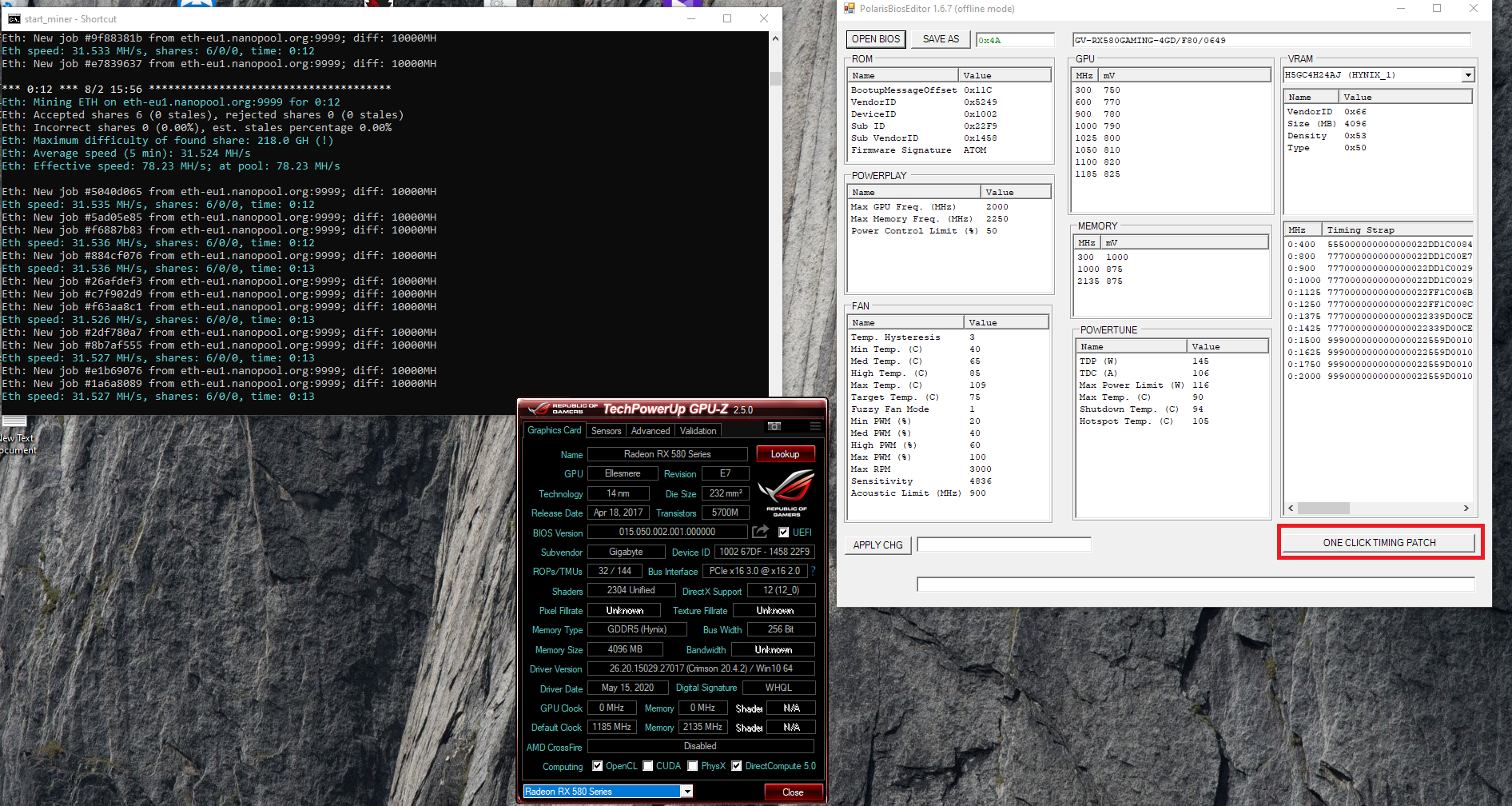 @IORILORI.. you cant post images yet due to your rank. |
|
|
|
|
Prom_ZA
Newbie

 Offline Offline
Activity: 18
Merit: 3

|
 |
August 02, 2020, 05:25:20 PM |
|
I FOUND SOLUTION 4gb cards I have 5 460 cards in rig no onboard vga clay more no do solution. I use Nanominer no need onboard vga Claymore Make 149mh nanominer make 145mh I u can see monitor in 3333 port any software one handicap is no fan control. I use fan control with Msi Afterburner and done continue to mining with 4gb cards. if u want download Link here https://drive.google.com/file/d/10svcuZdPFnx6L2cULMH9xkX6MTFCCZMY/view?usp=sharingThanks for this, at least someone that tries to come with a real solution instead of saying we should just accept it. A bit slower but seems to work well into epoch 375 so good so far until end of life of the cards. Only problem it seems to assign random names and have split my miner into 2. So ... umm ... dont use it?
I don't. But not out of choice, LOL. |
|
|
|
|
Prom_ZA
Newbie

 Offline Offline
Activity: 18
Merit: 3

|
 |
August 02, 2020, 05:31:38 PM |
|
Are you bitching in his thread that he's abandoned for almost a year that he's not supporting the software? Several people have already mentioned his last post date. He's still raking in thousands of dollars every day so "poor excuse of a miner" when over 50% of casual miners were using it at times seems like sour grapes.
The miner works fine when a 6 or 8GB card is placed in GPU0 position. Anything card that doesn't work past that, well that's the whole point of a DAG loaded into memory or Dagger Hashimoto would have been dead way back in 2017 with ASICs.
Go try Phoenix miner.
Sour grapes? LOL, he's the one losing out. And you do realise that is NOT a real solution? First it doesn't work for everyone and you realise you're only pointing out that it's a flaw with the miner if it can indeed still mine on the cards? As Nanominer is showing. It has nothing to do with the point of the DAG as you are suggesting but rather a flaw in the miner thinking it can't allocate it. |
|
|
|
|
Prom_ZA
Newbie

 Offline Offline
Activity: 18
Merit: 3

|
 |
August 02, 2020, 05:39:42 PM |
|
Don't just use one click timing patch. It copies the 1625 strap to the other straps including the 1500 one. I got just over 2000MHz with that. By manually selecting and copying the slightly looser 1750 strap to the 1875 and 2000 straps I was able to stably hit 2175MHz and a higher hash rate of 15.5MH/s on an RX560. So best to experiment to see which one gives the best result. |
|
|
|
|
|
deadsix
|
Don't just use one click timing patch. It copies the 1625 strap to the other straps including the 1500 one. I got just over 2000MHz with that. By manually selecting and copying the slightly looser 1750 strap to the 1875 and 2000 straps I was able to stably hit 2175MHz and a higher hash rate of 15.5MH/s on an RX560. So best to experiment to see which one gives the best result.
2175 is pretty damn high for the memory clock 24/7. Remember, these memory chips were designed to run at 16Ghz (2000 clock), the ones that made the cut went into the 16ghz GPU's (like the Rx 580 8Gb, the Rx 590 ) and the ones that didnt were slapped onto boffins at 14Ghz ( 1750 clock) and even lower end 12Ghz (1500 clock). While you CAN oc them to speeds over 2000, its generally recommended to keep the speeds as low as possible and achieving higher hashrate with tighter timings ( better straps ) - keeps the chips from burning out. You NEED to undervolt the memory for 24/7 use and not use it at stock volts. So a 1500 strap running at say 1925 is preferable to a 1625 strap running at 2125 for a similar hashrate. |
|
|
|
Metroid
Sr. Member
   
 Offline Offline
Activity: 2142
Merit: 353
Xtreme Monster

|
2175 is pretty damn high for the memory clock 24/7. Remember, these memory chips were designed to run at 16Ghz (2000 clock), the ones that made the cut went into the 16ghz GPU's (like the Rx 580 8Gb, the Rx 590 ) and the ones that didnt were slapped onto boffins at 14Ghz ( 1750 clock) and even lower end 12Ghz (1500 clock). While you CAN oc them to speeds over 2000, its generally recommended to keep the speeds as low as possible and achieving higher hashrate with tighter timings ( better straps ) - keeps the chips from burning out. You NEED to undervolt the memory for 24/7 use and not use it at stock volts. So a 1500 strap running at say 1925 is preferable to a 1625 strap running at 2125 for a similar hashrate.
Well, is nothing wrong in keeping on that if is running without problems and keep it cool, after sometime he will have to lower those clocks anyway. Funny though, this is the reason there are so people complain about their hashrate, so many invalid shares due to that. I have a rx 480 here which was 2155 for 4 years then for some reason it does not keep like that anymore, I had to lower to 2000mhz for it to be stable few weeks ago, but it has run for 4 years at 2155 without problems. |
BTC Address: 1DH4ok85VdFAe47fSVXNVctxkFhUv4ujbR
|
|
|
Prom_ZA
Newbie

 Offline Offline
Activity: 18
Merit: 3

|
2175 is pretty damn high for the memory clock 24/7. Remember, these memory chips were designed to run at 16Ghz (2000 clock), the ones that made the cut went into the 16ghz GPU's (like the Rx 580 8Gb, the Rx 590 ) and the ones that didnt were slapped onto boffins at 14Ghz ( 1750 clock) and even lower end 12Ghz (1500 clock). While you CAN oc them to speeds over 2000, its generally recommended to keep the speeds as low as possible and achieving higher hashrate with tighter timings ( better straps ) - keeps the chips from burning out. You NEED to undervolt the memory for 24/7 use and not use it at stock volts. So a 1500 strap running at say 1925 is preferable to a 1625 strap running at 2125 for a similar hashrate.
Well I haven't run into any real problems. What you have to keep in mind is that memory doesn't run at a specific clock like a cpu. The base clock is rather a poll rate and the memory can either keep up or not. Imo it's better to run it at a higher clock but looser timings. The 1625 strap is very tight and unstable. The recommendation is to rather increase the memory speed and decrease the gpu speed and voltage as that is where most of the heat is generated. Ethereum is in any case so light on power usage that it doesn't really matter. Keep in mind the stock clock is 1750 so there's still plenty of room for stability one day when retiring them. |
|
|
|
|
Prom_ZA
Newbie

 Offline Offline
Activity: 18
Merit: 3

|
 |
August 02, 2020, 10:42:55 PM |
|
Well, is nothing wrong in keeping on that if is running without problems and keep it cool, after sometime he will have to lower those clocks anyway. Funny though, this is the reason there are so people complain about their hashrate, so many invalid shares due to that. I have a rx 480 here which was 2155 for 4 years then for some reason it does not keep like that anymore, I had to lower to 2000mhz for it to be stable few weeks ago, but it has run for 4 years at 2155 without problems.
A big problem is throttling where it doesn't run at a constant temp. This causes small micro cracks in the silicon. I saw the cards without adequate ventilation have fans failing before the others. Now I spaced them far apart so they have room to blow and they're running a lot cooler and stable. |
|
|
|
|
kapitank
Newbie

 Offline Offline
Activity: 3
Merit: 0

|
 |
August 04, 2020, 02:26:23 AM |
|
DAG size problem!!! I have 8 x rx580xfx XXX 4GB VRAM Today My rig Fail because cannot write Bufer for DAG Can't Minner ETH anymore with my VCARDS?  any solution, thank you |
|
|
|
|
|




