restless
Legendary

 Offline Offline
Activity: 1151
Merit: 1001

|
 |
April 24, 2016, 10:08:27 AM |
|
Improve cooling of the card
Also, make sure your PSU is producing stable 12V (no less than 11.5V)
|
|
|
|
|
|
|
|
|
|
|
Advertised sites are not endorsed by the Bitcoin Forum. They may be unsafe, untrustworthy, or illegal in your jurisdiction.
|
|
|
|
|
|
|
kanoptx
Sr. Member
   
 Offline Offline
Activity: 406
Merit: 250
www.cryptocompare.com

|
 |
April 24, 2016, 10:10:54 AM |
|
Improve cooling of the card
Also, make sure your PSU is producing stable 12V (no less than 11.5V)
i think the psu is not the problem because the r9 280x work just fine.. but how do i check/fix this? |
|
|
|
|
merc84
|
 |
April 24, 2016, 10:31:05 AM |
|
btw, this miner just keeps blowing my mind. i put decred intensity to 50% and it made my eth hashrate better lol from 63 to 64 and decred from 900 to 1600.
as for my R9 290 issue. it's still happening. the gpu clock just wont stay where i put it with msi afterburner. it starts out that way but then as the card gets hotter the gpu core clock will go down to 820ish. i think i will try underclocking it to 800mh/s see if it's stable.. any other ideas? thx
It is normal for gpu clock to reduce when temp exceeds threshold defined in the gpu bios its called thermal throttling, if you are having problems with temps then you really shouldn't be overclocking it in the first place. |
|
|
|
|
Donteuqilla
Newbie

 Offline Offline
Activity: 10
Merit: 0

|
 |
April 24, 2016, 11:22:57 AM |
|
My effictive average Hashrate is on both miners I use way off (about 5-10 MH/s).
Miner1:
Reported 142,1 MH/s; Effective Average Hashrate 136.5 MH/s (which is on the higher side, it can go down to almost 130 MH/s)
Miner2:
Reported 134,3 MH/s; Effective Average Hashrate 125.8 MH/s
Pool: Ethermine;
Miner: Claymore's miner in eth only mode.
Windows 7 with mixed GPUs.
I'am aware of the dev fee, but it shouldn't be more than 1,5 MH/s.
With this miner I have almost no invalid shares, and it restarts if anything happens - which is great. But also more watt consumption and apparently no real average (24h) MH/s gain. (reported hashrate is about 5% higher with this miner).
Anyone else with this problem?
|
|
|
|
|
andreynk
Newbie

 Offline Offline
Activity: 23
Merit: 0

|
 |
April 24, 2016, 11:56:54 AM |
|
1) I downloaded and install 15.12 amd driver but it shows 15.8 version in MSI afterburner, anybody have that problem? 2) Also is there a way to show valid and invalid share (in ethpool.org) using claymore gpu miner v3.2 when mining on ethpool? Thanks in advance  update your Afterburner. I had same problem with old version of GPU-Z |
|
|
|
|
restless
Legendary

 Offline Offline
Activity: 1151
Merit: 1001

|
 |
April 24, 2016, 12:25:55 PM |
|
Improve cooling of the card
Also, make sure your PSU is producing stable 12V (no less than 11.5V)
i think the psu is not the problem because the r9 280x work just fine.. but how do i check/fix this? Run GPU-Z or HWInfo and see/post what are GPU temps and reported voltages As earlier you reported seeing 94 Celsuis on 290.. its badly overheating |
|
|
|
|
buitanthanh1979
Newbie

 Offline Offline
Activity: 13
Merit: 0

|
 |
April 24, 2016, 12:44:24 PM |
|
A little bit of share. I use the win10 for better hardware support 1. Install new win10. use the update function of the win 10 to update all the hardware. Then restart the computer 2. Install Driver Booster 3, the software driver updates online Link Down http://www.iobit.com/en/driver-booster.phpThen use 38A24-42DC3-6BF6B-70CB3 Serial Driver update Booster 3 Pro Scan driver and update all new drivers, then reboot the computer. I use 1 r9 270x card. My command line. Work effectively with me. EthDcrMiner64.exe -epool eth-sg.dwarfpool.com:8008 -ewal YOUR_WALLET/YOUR_WORKER -epsw x -dpool stratum + tcp: //dcr.maxminers.net: 7777 -dwal Weblogin.WorkerName -dpsw WorkerPassword -esm 0 -dcri 50 -ethi 25 -dcrt 15 -r 180 -allpools 1 -allcoins -1 You should use 2 commands -ethi 25 -dcrt 15 , it make effective ETH |
|
|
|
|
revelacaogr
Legendary

 Offline Offline
Activity: 1316
Merit: 1021
2009 Alea iacta est

|
 |
April 24, 2016, 01:10:31 PM |
|
pool.mn lost https since yestarday
anyone else see the same prob?
|
|
|
|
|
Beoga
Legendary

 Offline Offline
Activity: 2646
Merit: 1141

|
 |
April 24, 2016, 02:15:00 PM |
|
second time miner stoped after trying to restart:  |
|
|
|
|
kanoptx
Sr. Member
   
 Offline Offline
Activity: 406
Merit: 250
www.cryptocompare.com

|
 |
April 24, 2016, 04:01:36 PM |
|
btw, this miner just keeps blowing my mind. i put decred intensity to 50% and it made my eth hashrate better lol from 63 to 64 and decred from 900 to 1600.
as for my R9 290 issue. it's still happening. the gpu clock just wont stay where i put it with msi afterburner. it starts out that way but then as the card gets hotter the gpu core clock will go down to 820ish. i think i will try underclocking it to 800mh/s see if it's stable.. any other ideas? thx
It is normal for gpu clock to reduce when temp exceeds threshold defined in the gpu bios its called thermal throttling, if you are having problems with temps then you really shouldn't be overclocking it in the first place. I wasnt overclocking. I was just trying to lock the gpu core in factory values. all the other cards stay there. but this one starts reducing when the card gets hot. so the temp is probably the problem. i think that underclocking may solve the freezing issue..correct? i may try to return this card anyways.. when i said "underclocking it to 800mh/s" I ment to 800mhz xD btw |
|
|
|
kanoptx
Sr. Member
   
 Offline Offline
Activity: 406
Merit: 250
www.cryptocompare.com

|
 |
April 24, 2016, 04:08:18 PM |
|
Improve cooling of the card
Also, make sure your PSU is producing stable 12V (no less than 11.5V)
i think the psu is not the problem because the r9 280x work just fine.. but how do i check/fix this? Run GPU-Z or HWInfo and see/post what are GPU temps and reported voltages As earlier you reported seeing 94 Celsuis on 290.. its badly overheating i put the fan on 100% and it stays on 86ish degrees. but it's still not stable. i think the gpu is just... not okay. I will see the reported voltages when i put that card on the rig again to test it. I'm waiting for more r9 290... maybe it has something to do with the other r9 280x somehow... not sure though. I'm on win7 64 also. |
|
|
|
|
|
aimsml
Member
 
 Offline Offline
Activity: 66
Merit: 10

|
 |
April 24, 2016, 07:42:04 PM |
|
Hello. It's true. I have the same problem. My effictive average Hashrate is on both miners I use way off (about 5-10 MH/s).
Miner1:
Reported 142,1 MH/s; Effective Average Hashrate 136.5 MH/s (which is on the higher side, it can go down to almost 130 MH/s)
Miner2:
Reported 134,3 MH/s; Effective Average Hashrate 125.8 MH/s
Pool: Ethermine;
Miner: Claymore's miner in eth only mode.
Windows 7 with mixed GPUs.
I'am aware of the dev fee, but it shouldn't be more than 1,5 MH/s.
With this miner I have almost no invalid shares, and it restarts if anything happens - which is great. But also more watt consumption and apparently no real average (24h) MH/s gain. (reported hashrate is about 5% higher with this miner).
Anyone else with this problem?
What is the maximum value -ethi? 100 or 36 or 16 If you put -ethi 100 heshrate high, if put -ethi -16,384 heshrate low, but SHARES are located quickly. There is no stability in finding SHARES What is the problem? |
|
|
|
|
|
gribgo
|
 |
April 24, 2016, 07:44:52 PM |
|
Hi! Claymore.
Are there any news on solomining option and + getting the jobs out of geth running aside?
thank you
peace
|
|
|
|
Claymore (OP)
Donator
Legendary

 Offline Offline
Activity: 1610
Merit: 1325
Miners developer

|
 |
April 24, 2016, 07:55:20 PM |
|
Hello. It's true. I have the same problem. My effictive average Hashrate is on both miners I use way off (about 5-10 MH/s).
Miner1:
Reported 142,1 MH/s; Effective Average Hashrate 136.5 MH/s (which is on the higher side, it can go down to almost 130 MH/s)
Miner2:
Reported 134,3 MH/s; Effective Average Hashrate 125.8 MH/s
Pool: Ethermine;
Miner: Claymore's miner in eth only mode.
Windows 7 with mixed GPUs.
I'am aware of the dev fee, but it shouldn't be more than 1,5 MH/s.
With this miner I have almost no invalid shares, and it restarts if anything happens - which is great. But also more watt consumption and apparently no real average (24h) MH/s gain. (reported hashrate is about 5% higher with this miner).
Anyone else with this problem?
What is the maximum value -ethi? 100 or 36 or 16 If you put -ethi 100 heshrate high, if put -ethi -16,384 heshrate low, but SHARES are located quickly. There is no stability in finding SHARES What is the problem? Max "-ethi" value is 32 but it is not a good idea to set it above 16, next update will use 8 by default. At 32 one GPU round can take up to 1sec (depends on GPU) and when miner gets new job it cannot cancel current GPU round so it will lose up to 500ms in average, for 15sec block time it is up to 3-4% of lost time. |
|
|
|
tbearhere
Legendary

 Offline Offline
Activity: 3122
Merit: 1003

|
 |
April 24, 2016, 07:59:47 PM |
|
How much hash do you get on the 970 gtx gigabyte g1? Thx
|
|
|
|
|
Claymore (OP)
Donator
Legendary

 Offline Offline
Activity: 1610
Merit: 1325
Miners developer

|
 |
April 24, 2016, 08:03:30 PM |
|
Hi! Claymore.
Are there any news on solomining option and + getting the jobs out of geth running aside?
thank you
peace
I'm working on a 3-in-1 utility: 1. pool proxy for my miner (allows to change settings/pools easily for large farms). 2. proxy for solo mode. 3. Monitoring/management + web server for monitoring. Solo will be available with this utility - you point all your rigs to this utility and point this utility to geth. Hope to release first version in a few days. Next update will be available within 24 hours and will include CRC check for DAGs (no more corrupted DAGs) and Failover. |
|
|
|
|
Hagmonar
|
 |
April 24, 2016, 08:27:41 PM |
|
Hi! Claymore.
Are there any news on solomining option and + getting the jobs out of geth running aside?
thank you
peace
I'm working on a 3-in-1 utility: 1. pool proxy for my miner (allows to change settings/pools easily for large farms). 2. proxy for solo mode. 3. Monitoring/management + web server for monitoring. Solo will be available with this utility - you point all your rigs to this utility and point this utility to geth. Hope to release first version in a few days. Next update will be available within 24 hours and will include CRC check for DAGs (no more corrupted DAGs) and Failover. That is good. Can your program also check if the geth is working properly and updating the blocks. Sometimes it will be stuck and the miner will mine the same block all the time. |
|
|
|
|
kanoptx
Sr. Member
   
 Offline Offline
Activity: 406
Merit: 250
www.cryptocompare.com

|
 |
April 24, 2016, 09:47:06 PM |
|
Hi! Claymore.
Are there any news on solomining option and + getting the jobs out of geth running aside?
thank you
peace
I'm working on a 3-in-1 utility: 1. pool proxy for my miner (allows to change settings/pools easily for large farms). 2. proxy for solo mode. 3. Monitoring/management + web server for monitoring. Solo will be available with this utility - you point all your rigs to this utility and point this utility to geth. Hope to release first version in a few days. Next update will be available within 24 hours and will include CRC check for DAGs (no more corrupted DAGs) and Failover. That is good. Can your program also check if the geth is working properly and updating the blocks. Sometimes it will be stuck and the miner will mine the same block all the time. I have this problem with geth too. if i leave mist open it never happens, though. |
|
|
|
|
|
|




