arielbit
Legendary

 Offline Offline
Activity: 3402
Merit: 1059

|
 |
May 20, 2016, 11:36:43 AM |
|
any profit comparison between solo mining and pool mining?
|
|
|
|
|
|
|
|
|
|
|
Advertised sites are not endorsed by the Bitcoin Forum. They may be unsafe, untrustworthy, or illegal in your jurisdiction.
|
|
|
|
dagarair
|
 |
May 20, 2016, 11:40:42 AM |
|
Set up two identical rigs, one with the latest catalyst drivers and one with the recommended v15.12, it would seem after 24 hrs that the v15.12 drivers are outperforming the latest drivers.
Cards are R9 Nano's.
..is this the expected result?
Yep read the first post he tells you to use 15.12 |
|
|
|
Alehandros
Member
 
 Offline Offline
Activity: 72
Merit: 10

|
 |
May 20, 2016, 11:58:08 AM |
|
Set up two identical rigs, one with the latest catalyst drivers and one with the recommended v15.12, it would seem after 24 hrs that the v15.12 drivers are outperforming the latest drivers.
Cards are R9 Nano's.
..is this the expected result?
Yep read the first post he tells you to use 15.12 Thought it would be an opportune moment to test this theory out! |
|
|
|
|
citronick
Legendary

 Offline Offline
Activity: 1834
Merit: 1080
---- winter*juvia -----

|
 |
May 20, 2016, 12:03:22 PM |
|
4. can you add rig parameters like, CPU, RAM, GPU type etc.
haha... new bot-net soon will be created? if rig urs - u know rig configs. If you have 20+ rigs, then you don't remember configs. I have put my 25th GPU into action with CDM 4.3, and I plan to also use other CPU and RAM types for the next batch. I foresee I will have a challenge to keeping up with rig configs later, I have to revert to spreadsheet at the moment. Perhaps Claymore can put a generic "remark" field at the end of each miner, so that we can store a 30 chars notes. |
If I provided you good and useful info or just a smile to your day, consider sending me merit points to further validate this Bitcointalk account ~ useful for future account recovery...
|
|
|
citronick
Legendary

 Offline Offline
Activity: 1834
Merit: 1080
---- winter*juvia -----

|
 |
May 20, 2016, 12:08:38 PM |
|
Set up two identical rigs, one with the latest catalyst drivers and one with the recommended v15.12, it would seem after 24 hrs that the v15.12 drivers are outperforming the latest drivers.
Cards are R9 Nano's.
..is this the expected result?
Yep read the first post he tells you to use 15.12 Thought it would be an opportune moment to test this theory out! I have upgraded to 16.3.2 about 2 weeks ago, and I find no difference in performance (29.4-29.8MHs per card) I do see "Intel device recovery" popups much much less now with that new catalyst. It maybe unique to my environment however my 390s with slightly overclocked/undervolted settings are consistently hitting 29.8MH/s per card with CDM43. |
If I provided you good and useful info or just a smile to your day, consider sending me merit points to further validate this Bitcointalk account ~ useful for future account recovery...
|
|
|
Claymore (OP)
Donator
Legendary

 Offline Offline
Activity: 1610
Merit: 1325
Miners developer

|
 |
May 20, 2016, 12:11:43 PM |
|
4. can you add rig parameters like, CPU, RAM, GPU type etc.
haha... new bot-net soon will be created? if rig urs - u know rig configs. If you have 20+ rigs, then you don't remember configs. I have put my 25th GPU into action with CDM 4.3, and I plan to also use other CPU and RAM types for the next batch. I foresee I will have a challenge to keeping up with rig configs later, I have to revert to spreadsheet at the moment. Perhaps Claymore can put a generic "remark" field at the end of each miner, so that we can store a 30 chars notes. It's a good idea, I will add it. |
|
|
|
|
dagarair
|
 |
May 20, 2016, 12:33:57 PM |
|
Claymore is there any reported working miningrigrentals configs? I read almost every post and while there is talk i dont think i saw any actually working. Anyone have a working one and if so would you be kind as to post that file? Thanks! Killer miner Claymore, been using it for quite some time on 80 380 4gb GPU's.
This is what I have, I am sure I am missing something:
setx GPU_FORCE_64BIT_PTR 0
setx GPU_MAX_HEAP_SIZE 100
setx GPU_USE_SYNC_OBJECTS 1
setx GPU_MAX_ALLOC_PERCENT 100
setx GPU_SINGLE_ALLOC_PERCENT 100
setx CL_DEVICE_MAX_MEM_ALLOC_SIZE 2147483648
"C:\Program Files\Dual Ethereum+Decred AMD GPU Miner v4.2\EthDcrMiner64.exe" -epool us-central01.miningrigrentals.com:3333 -ewal login.info -epsw x -esm 1 -allpools 1 -dpool stratum+tcp://dcr.suprnova.cc:2252 -dwal logininfo.miner -dpsw password
So it "logs on" to miningrigrentals and starts to hash but it never shows that it is hashing on my account info there. I think I am just mining for them. Also I might be on crack, but I can mine decred for me while I am renting it right?
|
|
|
|
qqqq
Legendary

 Offline Offline
Activity: 1596
Merit: 1011

|
 |
May 20, 2016, 12:46:21 PM |
|
Could you please add in next release % of rejects for DCR stats field. I like your utility.  |
|
|
|
|
citronick
Legendary

 Offline Offline
Activity: 1834
Merit: 1080
---- winter*juvia -----

|
 |
May 20, 2016, 12:57:01 PM |
|
Claymore is there any reported working miningrigrentals configs? I read almost every post and while there is talk i dont think i saw any actually working. Anyone have a working one and if so would you be kind as to post that file? Thanks! Killer miner Claymore, been using it for quite some time on 80 380 4gb GPU's.
This is what I have, I am sure I am missing something:
setx GPU_FORCE_64BIT_PTR 0
setx GPU_MAX_HEAP_SIZE 100
setx GPU_USE_SYNC_OBJECTS 1
setx GPU_MAX_ALLOC_PERCENT 100
setx GPU_SINGLE_ALLOC_PERCENT 100
setx CL_DEVICE_MAX_MEM_ALLOC_SIZE 2147483648
"C:\Program Files\Dual Ethereum+Decred AMD GPU Miner v4.2\EthDcrMiner64.exe" -epool us-central01.miningrigrentals.com:3333 -ewal login.info -epsw x -esm 1 -allpools 1 -dpool stratum+tcp://dcr.suprnova.cc:2252 -dwal logininfo.miner -dpsw password
So it "logs on" to miningrigrentals and starts to hash but it never shows that it is hashing on my account info there. I think I am just mining for them. Also I might be on crack, but I can mine decred for me while I am renting it right?
Is this string needed "setx CL_DEVICE_MAX_MEM_ALLOC_SIZE 2147483648" - this is new to me .... Btw, have you consulted the MRR admins for help? |
If I provided you good and useful info or just a smile to your day, consider sending me merit points to further validate this Bitcointalk account ~ useful for future account recovery...
|
|
|
ozoner99
Newbie

 Offline Offline
Activity: 19
Merit: 1

|
 |
May 20, 2016, 01:28:43 PM |
|
I love the new remote monitoring!
Bug reports:
- Even if you define -etha 0 in the config file, it complains for me on startup that I should be specifying -etha 0 (3 x 390s)
- I can't get the monitoring to work on any port other than the default. Have tried several without luck.
Neither have a massive impact, but thought you'd like to know. Thanks for a nice program.
|
|
|
|
|
|
malandante
|
 |
May 20, 2016, 01:51:30 PM |
|
And by the way, I wouldn't use CDM to solo mine. When you solo mine, you don't want 36 or 72 seconds per hour not mining for yourself because in this time it can be when you're gonna hit a block. If you are pool mining then it is ok because shares you will be hitting a lot anyway. I'll give you an example: a few months ago when I was still solo mining, I was gonna stop one of my rigs and in the time between hitting CTRL and C this rig found one block.
Your logic is incorrect. Miner will send 1% or 2% of mining time anyway - pool or solo modes. Probability to find the block in solo mining when miner is busy in devfee mining is the same 1% or 2%. So check your math again. You're right in the probability thing. What I mean is that unless you have a huge hashrate and are solo finding blocks all the time, the situation is not like in pool mining. I miss a share in devfee time when pool mining and I don't care because it will even out in no time. I miss a block in solo mining and it will take ages to even out. And meanwhile the difficulty will be raising making the chance to even out smaller. Unless you have a huge hashrate, as I said. Please correct me if my thoughts are wrong. Thats where you wrong, it takes no time to recover after finding a block, chances stay the same. Considering that, looks like u mind paying a fee. citronic, thats what miner names are for. Like m1 2x290x, m2 6x370 I'm not trying to antagonize anyone or going against dev and his awesome work. I'm using the miner and I'm ok with the fee. I just express my opinions as everybody else. Of course it takes time to recover after NOT finding a block. The number of blocks that you find with your hashrate is an average, sometimes you hit blocks faster and sometimes slower. The more hashrate, the less variance. That's why slush invented pool mining, to reduce the variance. You get a smaller chunk of the reward but more often. With my 300 mh/s I should find a block every 1.54 days in average. If I miss a block because my rigs are off my chances of finding a block again are exactly the same but remember I will find in average. Time keeps running but blocks don't come, so average decreases. In your opinion it doesn't matter if I hit a block or not? Then try to mine with your rigs off. |
|
|
|
|
|
dagarair
|
 |
May 20, 2016, 01:57:44 PM |
|
Claymore is there any reported working miningrigrentals configs? I read almost every post and while there is talk i dont think i saw any actually working. Anyone have a working one and if so would you be kind as to post that file? Thanks! Killer miner Claymore, been using it for quite some time on 80 380 4gb GPU's.
This is what I have, I am sure I am missing something:
setx GPU_FORCE_64BIT_PTR 0
setx GPU_MAX_HEAP_SIZE 100
setx GPU_USE_SYNC_OBJECTS 1
setx GPU_MAX_ALLOC_PERCENT 100
setx GPU_SINGLE_ALLOC_PERCENT 100
setx CL_DEVICE_MAX_MEM_ALLOC_SIZE 2147483648
"C:\Program Files\Dual Ethereum+Decred AMD GPU Miner v4.2\EthDcrMiner64.exe" -epool us-central01.miningrigrentals.com:3333 -ewal login.info -epsw x -esm 1 -allpools 1 -dpool stratum+tcp://dcr.suprnova.cc:2252 -dwal logininfo.miner -dpsw password
So it "logs on" to miningrigrentals and starts to hash but it never shows that it is hashing on my account info there. I think I am just mining for them. Also I might be on crack, but I can mine decred for me while I am renting it right?
Is this string needed "setx CL_DEVICE_MAX_MEM_ALLOC_SIZE 2147483648" - this is new to me .... Btw, have you consulted the MRR admins for help? Yeah they say talk to Claymore basically. They have no idea. On the string, i'm not sure, I had it before so i left it. Safe to remove? |
|
|
|
|
dagarair
|
 |
May 20, 2016, 02:05:10 PM |
|
It would be cool to have ping in remote manager  Anyway, thank you for it. Made a small PHP thing for myself   If miner is not available, it becomes red. Why do you need ping? Is that little util you use available for download. That would be great to have open on my desktop while working. |
|
|
|
aistto
Legendary

 Offline Offline
Activity: 1001
Merit: 1005

|
 |
May 20, 2016, 02:06:47 PM
Last edit: May 20, 2016, 02:20:31 PM by aistto |
|
16:18:38:017 12a8 buf:
16:18:42:205 a3c GPU 0 failed timeout /t 10
EthDcrMiner64.exe -epool eth-us2.dwarfpool.com:8008 -epsw *** -ewal *** -eworker 006 -esm 0 -allpools 0 -mode 1 -dpool stratum+tcp://dcr.coinmine.pl:2222 -dwal *** -dpsw password -dcri 30 -dbg 0 -r 1 -ethi 4 -di 012345
pause miner stops and don't reboot before it was ok (dcri 65, and more aggressive overclock and downvolt) What i did: - I changed riser
I set default clock (but downvolt -50)
Decrease dcri to 30
set ETH mod only
VGA: Miner 4.1 win10, driver 15.12 PSU Corsair cx750 2*390 Thermaltake toughpower 1200W gold 2*280X+2*390 VGA: 2*280X + 4*390 (Sapphire MSI powercolor) GPU0 -> MSI390 any advice to find problem? |
|
|
|
|
|
PPOC
|
 |
May 20, 2016, 02:23:08 PM |
|
Set up two identical rigs, one with the latest catalyst drivers and one with the recommended v15.12, it would seem after 24 hrs that the v15.12 drivers are outperforming the latest drivers.
Cards are R9 Nano's.
..is this the expected result?
Yep read the first post he tells you to use 15.12 I have run both 15.12 and the latest drivers on 5 rigs, all running R9 295x2 cards. Some with 2 cards (4 GPUs) and other with 1 card (2 GPU's) Have been running for a few days on each driver version using CMD. I don't see any hash difference in the local stats or the pool. No crashes and have rigs 5% OC's. I think the 15.12 drivers work better for older cards, not that I have any to test that but just a theory. Anyway, no difference for me on 295X2 cards. |
BTC: 1Bo6YsPeHCrVRygHLJg9BwHeaLSQpppcJi
"Lost coins only make everyone else’s coins worth slightly more. Think of it as a donation to everyone."
|
|
|
citronick
Legendary

 Offline Offline
Activity: 1834
Merit: 1080
---- winter*juvia -----

|
 |
May 20, 2016, 02:54:25 PM |
|
Claymore is there any reported working miningrigrentals configs? I read almost every post and while there is talk i dont think i saw any actually working. Anyone have a working one and if so would you be kind as to post that file? Thanks! Killer miner Claymore, been using it for quite some time on 80 380 4gb GPU's.
This is what I have, I am sure I am missing something:
setx GPU_FORCE_64BIT_PTR 0
setx GPU_MAX_HEAP_SIZE 100
setx GPU_USE_SYNC_OBJECTS 1
setx GPU_MAX_ALLOC_PERCENT 100
setx GPU_SINGLE_ALLOC_PERCENT 100
setx CL_DEVICE_MAX_MEM_ALLOC_SIZE 2147483648
"C:\Program Files\Dual Ethereum+Decred AMD GPU Miner v4.2\EthDcrMiner64.exe" -epool us-central01.miningrigrentals.com:3333 -ewal login.info -epsw x -esm 1 -allpools 1 -dpool stratum+tcp://dcr.suprnova.cc:2252 -dwal logininfo.miner -dpsw password
So it "logs on" to miningrigrentals and starts to hash but it never shows that it is hashing on my account info there. I think I am just mining for them. Also I might be on crack, but I can mine decred for me while I am renting it right?
Is this string needed "setx CL_DEVICE_MAX_MEM_ALLOC_SIZE 2147483648" - this is new to me .... Btw, have you consulted the MRR admins for help? Yeah they say talk to Claymore basically. They have no idea. On the string, i'm not sure, I had it before so i left it. Safe to remove? For older 4gb cards, the first 5 setx command and v15.12 catalyst drivers are recommended. |
If I provided you good and useful info or just a smile to your day, consider sending me merit points to further validate this Bitcointalk account ~ useful for future account recovery...
|
|
|
chup
Sr. Member
   
 Offline Offline
Activity: 736
Merit: 262
Me, Myself & I

|
 |
May 20, 2016, 03:24:31 PM |
|
I'm not trying to antagonize anyone or going against dev and his awesome work. I'm using the miner and I'm ok with the fee. I just express my opinions as everybody else.
Of course it takes time to recover after NOT finding a block. The number of blocks that you find with your hashrate is an average, sometimes you hit blocks faster and sometimes slower. The more hashrate, the less variance. That's why slush invented pool mining, to reduce the variance. You get a smaller chunk of the reward but more often. With my 300 mh/s I should find a block every 1.54 days in average. If I miss a block because my rigs are off my chances of finding a block again are exactly the same but remember I will find in average. Time keeps running but blocks don't come, so average decreases. In your opinion it doesn't matter if I hit a block or not? Then try to mine with your rigs off.
You should repeat school exams about probability. If You flip coin on head doesn't mean that in next flip chances to get head are lower. Therefore, if You hit block during devfee period, this doesn't changes probability of hitting blocks the rest of the time. As all other said, chances of hitting solo blocks are lower exactly for the percentage (1-2%) of time mining for dev. |
|
|
|
|
melloyellow
|
 |
May 20, 2016, 03:49:55 PM |
|
I love the new remote monitoring!
Bug reports:
- Even if you define -etha 0 in the config file, it complains for me on startup that I should be specifying -etha 0 (3 x 390s)
- I can't get the monitoring to work on any port other than the default. Have tried several without luck.
Neither have a massive impact, but thought you'd like to know. Thanks for a nice program.
I've been able to get Remote Manager to work on other ports... |
|
|
|
|
|
melloyellow
|
 |
May 20, 2016, 03:51:06 PM |
|
If u find a block, it doesnt mean that for some time your odds are lower. U dont gather up the work to get sometimes paid or have to be 100% online to hit the right moment, the probability of findinga a block is still the same whether u did find one minute ago or not. So devfee does nothing but lowers ur effective hashrate. But of course its hard to believe if u see the hit in "wrong" time with your own eyes.
Other then checking Geth main account balance, or monitoring your wallet address. Any other way to see you found a block? will anything show on the console or a Geth command that may show blocks solves or possible solves? Set up an account at etherscan, add the addresses you want to monitor and have it email you when the balance changes on your mining address. |
|
|
|
|
|
malandante
|
 |
May 20, 2016, 04:44:12 PM |
|
I'm not trying to antagonize anyone or going against dev and his awesome work. I'm using the miner and I'm ok with the fee. I just express my opinions as everybody else.
Of course it takes time to recover after NOT finding a block. The number of blocks that you find with your hashrate is an average, sometimes you hit blocks faster and sometimes slower. The more hashrate, the less variance. That's why slush invented pool mining, to reduce the variance. You get a smaller chunk of the reward but more often. With my 300 mh/s I should find a block every 1.54 days in average. If I miss a block because my rigs are off my chances of finding a block again are exactly the same but remember I will find in average. Time keeps running but blocks don't come, so average decreases. In your opinion it doesn't matter if I hit a block or not? Then try to mine with your rigs off.
You should repeat school exams about probability. If You flip coin on head doesn't mean that in next flip chances to get head are lower. Therefore, if You hit block during devfee period, this doesn't changes probability of hitting blocks the rest of the time. As all other said, chances of hitting solo blocks are lower exactly for the percentage (1-2%) of time mining for dev. You quote my comment but what you write is not related with what you have quoted. Please read carefully before looking down on my education. I'll try to explain my point once more: Losing shares in the 1-2% of pooled mining time is no big deal because the abundance of shares evens out. Losing 1-2% in solo mining can be a big deal because of the variance, unless you have a high hashrate that evens out your average. If the difficulty doesn't change at the end it will even out. Perfect. But difficulty is rising always. So probability is not the only thing that matters. Also if you mine solo, you are hashing blocks, and dev is hashing shares in his time. It is not as simple as it looks. |
|
|
|
|
|




