spyder09
Member
 
 Offline Offline
Activity: 60
Merit: 10

|
 |
June 17, 2017, 10:36:23 AM |
|
@Claymore is that truth about drop of hashrate? Can you fix it? Are we doomed? AMD 100% is the best choice right now if you exclude the shortages. If you can get your hands on 580s for less then $300 or even $400 they're worth buying. They use the same amount of energy as a 1070 (give or take), and you can mine mainstream coins with them to get decent revenue. With Nvidia you have to mine niche coins which are easily saturated or you make like 30% less with a 1070 vs a 580 (Equihash vs Eth+Sia). AMD also has niche coins, which you can also find that Nvidia is bad at.
Mainstream coins offer stability and safeguards against your revenue dropping out from under you, either due to a big miner hoping on it, buy support disappearing, or the market just outright crashing. There is absolutely no reason to buy Nvidia. You offer absolutely no points to back up your argument besides 'Nvidia best4evar'. I mean I want to feel good about the $10k worth of hardware I bought too, but that's not the way reality works.
current generation of polaris cards (rx470, rx480, rx570, rx580) has this tlb trashing bug again with epoch from current and higher loosing half of hashrate on epoch 199.
It is observed with claymore miner with current drivers. Dunno if it can be fixed. So if nothing will change you will be sticked to low epoch dagger-hashimoto coins just like with Tahiti cards.I would like to know more information about this issue if possible. I tried doing a search and havent found anything. thanks |
|
|
|
|
|
|
|
|
|
There are several different types of Bitcoin clients. The most secure are full nodes like Bitcoin Core, which will follow the rules of the network no matter what miners do. Even if every miner decided to create 1000 bitcoins per block, full nodes would stick to the rules and reject those blocks.
|
|
|
Advertised sites are not endorsed by the Bitcoin Forum. They may be unsafe, untrustworthy, or illegal in your jurisdiction.
|
|
|
Ryoga1980
Newbie

 Offline Offline
Activity: 4
Merit: 0

|
 |
June 17, 2017, 11:08:38 AM |
|
Can you change -ethi on the fly? +/- are for altcoin intensity. Any way to bind them to -ethi, perfecly for 2 GPU seperately?
|
|
|
|
|
Hudo_zg
Newbie

 Offline Offline
Activity: 13
Merit: 0

|
 |
June 17, 2017, 11:30:57 AM |
|
I use 5 rx480 8GB with dual mining UBQ and DCR
Before that it was dual mining ETH and DCR.
All run great for few months. Now my GPU0 (with monitor attached) hangs at startup. Any other card I attach monitor hangs on startup every time. Sometimes it can run well for 1h, but after that all hangs. I have lattest drivers, PC recognises all GPUs, everything looks ok. I gave little bit more power to GPU0 because of monitor.
(Wattman settings)
gpu 0: 1050 1000
memory: 2070 1000
fan: 1600 2600 65
power: 85 0
gpu 1 and others: 1050 950
memory: 2100 950
fan: 1600 2600 65
power: 85 0
|
|
|
|
|
kpierce77
Legendary

 Offline Offline
Activity: 1540
Merit: 1002

|
 |
June 17, 2017, 12:02:00 PM |
|
So, I set up my environment variables in my batch script that look like this:
GPU_FORCE_64BIT_PTR 0
GPU_MAX_HEAP_SIZE 100
GPU_USE_SYNC_OBJECTS 1
GPU_MAX_ALLOC_PERCENT 100
GPU_SINGLE_ALLOC_PERCENT 100
However, when I actually run the batch file, it's giving me the output below:
'GPU_FORCE_64BIT_PTR' is not recognized as an internal or external command.
'GPU_MAX_HEAP_SIZE' is not recognized as an internal or external command.
'GPU_USE_SYNC_OBJECTS' is not recognized as an internal or external command.
'GPU_MAX_ALLOC_PERCENT' is not recognized as an internal or external command.
'GPU_SINGLE_ALLOC_PERCENT' is not recognized as an internal or external command.
It never used to do this. Used to always say "SUCCESS". The miner however still starts to mine with a hashrate of about 115 Mh/s. Weird. I did update to the latest AMD Radeon Software Version drivers 17.5.1, and I've had some intermittent crashes in the past since I've updated to these drivers. I'm wondering if I should roll the drivers back to an older release? I'm running Windows 10, and have a 5 GPU system (3 RX480s and 2 RX470s). Just not sure why Claymore wouldn't recognize those GPU_ commands. Any ideas?
|
|
|
|
|
spyder09
Member
 
 Offline Offline
Activity: 60
Merit: 10

|
 |
June 17, 2017, 12:06:24 PM |
|
So, I set up my environment variables in my batch script that look like this:
GPU_FORCE_64BIT_PTR 0
GPU_MAX_HEAP_SIZE 100
GPU_USE_SYNC_OBJECTS 1
GPU_MAX_ALLOC_PERCENT 100
GPU_SINGLE_ALLOC_PERCENT 100
However, when I actually run the batch file, it's giving me the output below:
'GPU_FORCE_64BIT_PTR' is not recognized as an internal or external command.
'GPU_MAX_HEAP_SIZE' is not recognized as an internal or external command.
'GPU_USE_SYNC_OBJECTS' is not recognized as an internal or external command.
'GPU_MAX_ALLOC_PERCENT' is not recognized as an internal or external command.
'GPU_SINGLE_ALLOC_PERCENT' is not recognized as an internal or external command.
It never used to do this. Used to always say "SUCCESS". The miner however still starts to mine with a hashrate of about 115 Mh/s. Weird. I did update to the latest AMD Radeon Software Version drivers 17.5.1, and I've had some intermittent crashes in the past since I've updated to these drivers. I'm wondering if I should roll the drivers back to an older release? I'm running Windows 10, and have a 5 GPU system (3 RX480s and 2 RX470s). Just not sure why Claymore wouldn't recognize those GPU_ commands. Any ideas?
try setx before each of those in your bat |
|
|
|
|
kpierce77
Legendary

 Offline Offline
Activity: 1540
Merit: 1002

|
 |
June 17, 2017, 12:13:28 PM |
|
So, I set up my environment variables in my batch script that look like this:
GPU_FORCE_64BIT_PTR 0
GPU_MAX_HEAP_SIZE 100
GPU_USE_SYNC_OBJECTS 1
GPU_MAX_ALLOC_PERCENT 100
GPU_SINGLE_ALLOC_PERCENT 100
However, when I actually run the batch file, it's giving me the output below:
'GPU_FORCE_64BIT_PTR' is not recognized as an internal or external command.
'GPU_MAX_HEAP_SIZE' is not recognized as an internal or external command.
'GPU_USE_SYNC_OBJECTS' is not recognized as an internal or external command.
'GPU_MAX_ALLOC_PERCENT' is not recognized as an internal or external command.
'GPU_SINGLE_ALLOC_PERCENT' is not recognized as an internal or external command.
It never used to do this. Used to always say "SUCCESS". The miner however still starts to mine with a hashrate of about 115 Mh/s. Weird. I did update to the latest AMD Radeon Software Version drivers 17.5.1, and I've had some intermittent crashes in the past since I've updated to these drivers. I'm wondering if I should roll the drivers back to an older release? I'm running Windows 10, and have a 5 GPU system (3 RX480s and 2 RX470s). Just not sure why Claymore wouldn't recognize those GPU_ commands. Any ideas?
try setx before each of those in your bat Yep that was it! Forgot to set those. Thank you sir! |
|
|
|
|
|
dragonmike
|
 |
June 17, 2017, 12:39:31 PM
Last edit: June 17, 2017, 01:50:51 PM by dragonmike |
|
Today, 27C in London, tomorrow 30 expected.
Using -ttli for the first time today. Thank fuck for it. Claymore, I gave you shit for bugs in your miner in the past (and don't get me wrong, it's still buggy, especially overclocking features) but you have some very smart commands in there, I must admit.
Keep working at it, you can get it even better. I'm happy to sponsor the 2% dev fee (which must make you fucking millions nowadays since everyone and their mother is mining ETH). Smart man.
|
|
|
|
|
noreither
Newbie

 Offline Offline
Activity: 16
Merit: 0

|
 |
June 17, 2017, 01:39:38 PM |
|
Is it possible to set RemoteManager for monitoring 2 rigs with external ip? They have different local ip.
Could anybody help me?
Thanks
Simply put 2 external ports forwarded to different internal IP. So when you connect 111.111.111.111:4444 111.111.111.111:4445 will redirect to your 172.x / 10.x / 192.x : 3333 |
|
|
|
|
Hcx
Newbie

 Offline Offline
Activity: 5
Merit: 0

|
 |
June 17, 2017, 02:25:46 PM |
|
If i will have 2x 970 in pc .. is it possible mine both of them? Is it automatic with this program?
|
|
|
|
|
|
|
zanmat0
Newbie

 Offline Offline
Activity: 21
Merit: 0

|
 |
June 17, 2017, 02:49:54 PM |
|
I don't understand why anyone would mine in dual mode if the fee is 2%... The additional 1% is not covered by DCR/LBRY/SC profit.
Am I understanding this right?
|
|
|
|
|
accelerus
Newbie

 Offline Offline
Activity: 7
Merit: 0

|
 |
June 17, 2017, 03:09:43 PM |
|
I'm having a issue with Windows 10 and Ubuntu 16.04 on my 1060 3GB.
ETH only I get about 18Mh/s, dual w/ LBC I get 16Mh/s (Eth) and 33Mh/s (LBC). Sia is a similar story. My LBC hashrate should be closer to 150 Mh/s.
This is on a EVGA 1060 3GB SC. I have ample power going to the cards. I've tried googling all over, but can't find much mention of something like this happening. On Linux I'm using the proprietary drivers.
(Note: This is on two different machines. The only common hardware is the graphics card itself)
Does anyone have any suggestions?
Same issue here -- running on a single 1070 testbed with the 368.81 drivers. Mining ETH+LBC. The miner works great, smooth, no issues getting started and running, but my LBC hashrate is literally 10% of what it should be. ETH mines at normal speed ~25Mhash. Thing is - I can turn off the claymore dual miner, and fire up (same rig) CCminer to my LBC pool and mine at full speed. (200+Mhash) I was under the impression I could dual mine at near full speed for both coins (ETH+LBC) as I said, ETH speeds are right on the money, its the LBC speeds that aren't making any sense. Temps are only sitting at 54C under full load (whatever I mine, single or dual) Any ideas guys? Or is full speed with ETH+LBC just not possible? |
|
|
|
|
Ryoga1980
Newbie

 Offline Offline
Activity: 4
Merit: 0

|
 |
June 17, 2017, 03:27:19 PM |
|
If i will have 2x 970 in pc .. is it possible mine both of them? Is it automatic with this program?
Yes, im trying out 2xGTX970, what i Found: you have to Disable SLI I got maximum 32 Mh/s combined, witouth OC, with high intensity, cant get both cards to do 18 mh/s same time. |
|
|
|
|
|
cashen
|
 |
June 17, 2017, 03:36:09 PM |
|
looks like a lot of hash getting added to the network. also looks like it's coming out of asia.   |
|
|
|
|
bassistas
Newbie

 Offline Offline
Activity: 32
Merit: 0

|
 |
June 17, 2017, 03:47:13 PM |
|
hello guys, is it possible to mine with a 3GB gpu now? Electricity is free for me and I am looking to some older cards like 7950 / 7970 because I can find them very cheap.
|
|
|
|
|
BigWolf
Newbie

 Offline Offline
Activity: 50
Merit: 0

|
 |
June 17, 2017, 04:01:23 PM |
|
I don't understand why anyone would mine in dual mode if the fee is 2%... The additional 1% is not covered by DCR/LBRY/SC profit.
Am I understanding this right?
You will pay the 2% on the eth side always. When devfee kicks in you don't lose anything on the dcr/lbry/sc side at all. Think of it as a bonus coin. |
|
|
|
|
zanmat0
Newbie

 Offline Offline
Activity: 21
Merit: 0

|
 |
June 17, 2017, 04:03:12 PM |
|
I don't understand why anyone would mine in dual mode if the fee is 2%... The additional 1% is not covered by DCR/LBRY/SC profit.
Am I understanding this right?
You will pay the 2% on the eth side always. When devfee kicks in you don't lose anything on the dcr/lbry/sc side at all. Think of it as a bonus coin. But the fee is only 1% for ETH-only mining mode... that's what is posted on the front page... |
|
|
|
|
bluudz
Full Member
  
 Offline Offline
Activity: 211
Merit: 116
Why so serious?


|
 |
June 17, 2017, 04:57:57 PM |
|
Working well for me but hashrate seems a bit low anyone have ASUS R9 380? I'm having around 15MH/s which seems a bit low. Maybe I need to tweek up some settings?
Thanks for any suggestion!
|
|
|
|
jackbox
Legendary

 Offline Offline
Activity: 1246
Merit: 1024

|
 |
June 17, 2017, 04:58:36 PM |
|
But the fee is only 1% for ETH-only mining mode... that's what is posted on the front page...
Yes ETH single mode is 1% dev fee. If you dual mine you will pay 2% dev fee on ETH side only. Dev fee never mines from the extra coin like dcr, sia, pasc but you pay for it in ETH mining time. |
|
|
|
mrdunns
Newbie

 Offline Offline
Activity: 33
Merit: 0

|
 |
June 17, 2017, 05:23:27 PM |
|
Why is it better to use this then using nice hash?
|
|
|
|
|
|




