miner_irk
Newbie

 Offline Offline
Activity: 2
Merit: 0

|
 |
July 16, 2017, 09:51:59 AM |
|
Hello together, how can I run this miner? always getting "GPU 0 failed" error. Using Windows 10 x64, Nvidia GeForce 730 4GB with driver 368.81 Here is the console output: c:\Users\user\Downloads\Miner>start_eth.bat
c:\Users\user\Downloads\Miner>EthDcrMiner64.exe -epool eth-eu.dwarfpool.com:8008 -ewal 0x1axxx -mode 1 -epsw x -r -1 -dbg 1 -benchmark 1
╔════════════════════════════════════════════════════════════════╗
║ Claymore's Dual ETH + DCR/SC/LBC/PASC GPU Miner v9.7 ║
╚════════════════════════════════════════════════════════════════╝
AMD OpenCL platform not found
Driver 368.81 is recommended for best performance and compatibility
Be careful with overclocking, use default clocks for first tests
Press "s" for current statistics, "0".."9" to turn on/off cards, "r" to reload pools, "e" or "d" to select current pool
CUDA initializing...
NVIDIA Cards available: 1
CUDA Driver Version/Runtime Version: 8.0/8.0
GPU #0: GeForce GT 730, 4096 MB available, 2 compute units, capability: 2.1
Total cards: 1
BENCHMARK MODE!
Setting DAG epoch #133...
ETH - Total Speed: 0.000 Mh/s, Total Shares: 0, Rejected: 0, Time: 00:00
ETH: GPU0 0.000 Mh/s
Setting DAG epoch #133 for GPU0
Create GPU buffer for GPU0
GPU 0, GpuMiner cu_kd failed 8 (0), invalid device function
GPU 0, Calc DAG failed!
ETH - Total Speed: 0.000 Mh/s, Total Shares: 0, Rejected: 0, Time: 00:00
ETH: GPU0 0.000 Mh/s
Setting DAG epoch #133 for GPU0
GPU 0 failed
GPU 0, GpuMiner cu_kd failed 8 (0), invalid device function
GPU 0, Calc DAG failed!
ETH - Total Speed: 0.000 Mh/s, Total Shares: 0, Rejected: 0, Time: 00:00
ETH: GPU0 0.000 Mh/s
ETH - Total Speed: 0.000 Mh/s, Total Shares: 0, Rejected: 0, Time: 00:00
ETH: GPU0 0.000 Mh/s
GPU 0 failed
ETH - Total Speed: 0.000 Mh/s, Total Shares: 0, Rejected: 0, Time: 00:00
ETH: GPU0 0.000 Mh/s
ETH - Total Speed: 0.000 Mh/s, Total Shares: 0, Rejected: 0, Time: 00:00
ETH: GPU0 0.000 Mh/s
ETH - Total Speed: 0.000 Mh/s, Total Shares: 0, Rejected: 0, Time: 00:00
ETH: GPU0 0.000 Mh/s
ETH - Total Speed: 0.000 Mh/s, Total Shares: 0, Rejected: 0, Time: 00:00
ETH: GPU0 0.000 Mh/s
ETH - Total Speed: 0.000 Mh/s, Total Shares: 0, Rejected: 0, Time: 00:00
ETH: GPU0 0.000 Mh/s
GPU0 t=36C fan=40%
WATCHDOG: GPU error, you need to restart miner :(
c:\Users\user\Downloads\Miner> Curiously the GPU memory is being filled during execution: https://preview.ibb.co/cjugea/gpu_z.gifI've also found this post: I solved CUDA 8.0 installation. By disabling CUDNN support. As Nvidia 820M compute capability is 2.1. To support CUDNN compute capability should be more than 3.0. but how can I disable CUDNN in this miner? Thanks |
|
|
|
|
|
|
|
|
|
|
|
|
|
Transactions must be included in a block to be properly completed. When you send a transaction, it is broadcast to miners. Miners can then optionally include it in their next blocks. Miners will be more inclined to include your transaction if it has a higher transaction fee.
|
|
|
Advertised sites are not endorsed by the Bitcoin Forum. They may be unsafe, untrustworthy, or illegal in your jurisdiction.
|
aedboy
Newbie

 Offline Offline
Activity: 2
Merit: 0

|
 |
July 16, 2017, 11:17:38 AM |
|
Please help me My rig 12 gpu galax gtx 1050ti*8 and msi rx560*4 PSU corsair vs650*2 MB biostar tb250 btc pro Ram 8gb I'm install gpu 8+4 It freeze  but install 1050ti*8 and rx560*3 not freeze How to solve?  http://www.mx7.com/i/003/ZSDWRj.JPG http://www.mx7.com/i/003/ZSDWRj.JPG |
|
|
|
|
papampi
Full Member
  
 Offline Offline
Activity: 686
Merit: 140
Linux FOREVER! Resistance is futile!!!


|
 |
July 16, 2017, 11:29:41 AM |
|
Can any one explain how to do this please : You can also use environment variables in "epools.txt" and "config.txt" files.
For example, define "WORKER" environment variable and use it as "%WORKER%" in config.txt or in epools.txt.
|
|
|
|
papampi
Full Member
  
 Offline Offline
Activity: 686
Merit: 140
Linux FOREVER! Resistance is futile!!!


|
 |
July 16, 2017, 11:37:07 AM |
|
Please help me My rig 12 gpu galax gtx 1050ti*8 and msi rx560*4 PSU corsair vs650*2 MB biostar tb250 btc pro Ram 8gb I'm install gpu 8+4 It freeze  but install 1050ti*8 and rx560*3 not freeze How to solve?   May be your PSU are not strong enough. what about 1050ti*7 and rx560*4? |
|
|
|
|
khufuking
|
 |
July 16, 2017, 12:30:33 PM |
|
I have posted the question before and no one answered me can someone please tell me is this normal and if not how to fix it !! look at the pic below there is times long period of times 10-50 minutes with calculated hashrate is zero this is sia coin dual mining with eth . first one for eth and the second one is for siacoin. my eth calculated hash looks ok but sia is totally crazy with a lot of downtime   |
|
|
|
|
whitrzac
Member
 
 Offline Offline
Activity: 126
Merit: 10
90*c is good, right?

|
 |
July 16, 2017, 01:15:16 PM |
|
Hello together, how can I run this miner? always getting "GPU 0 failed" error. Using Windows 10 x64, Nvidia GeForce 730 4GB with driver 368.81 Here is the console output: c:\Users\user\Downloads\Miner>start_eth.bat
c:\Users\user\Downloads\Miner>EthDcrMiner64.exe -epool eth-eu.dwarfpool.com:8008 -ewal 0x1axxx -mode 1 -epsw x -r -1 -dbg 1 -benchmark 1
╔════════════════════════════════════════════════════════════════╗
║ Claymore's Dual ETH + DCR/SC/LBC/PASC GPU Miner v9.7 ║
╚════════════════════════════════════════════════════════════════╝
AMD OpenCL platform not found
Driver 368.81 is recommended for best performance and compatibility
Be careful with overclocking, use default clocks for first tests
Press "s" for current statistics, "0".."9" to turn on/off cards, "r" to reload pools, "e" or "d" to select current pool
CUDA initializing...
NVIDIA Cards available: 1
CUDA Driver Version/Runtime Version: 8.0/8.0
GPU #0: GeForce GT 730, 4096 MB available, 2 compute units, capability: 2.1
Total cards: 1
BENCHMARK MODE!
Setting DAG epoch #133...
ETH - Total Speed: 0.000 Mh/s, Total Shares: 0, Rejected: 0, Time: 00:00
ETH: GPU0 0.000 Mh/s
Setting DAG epoch #133 for GPU0
Create GPU buffer for GPU0
GPU 0, GpuMiner cu_kd failed 8 (0), invalid device function
GPU 0, Calc DAG failed!
ETH - Total Speed: 0.000 Mh/s, Total Shares: 0, Rejected: 0, Time: 00:00
ETH: GPU0 0.000 Mh/s
Setting DAG epoch #133 for GPU0
GPU 0 failed
GPU 0, GpuMiner cu_kd failed 8 (0), invalid device function
GPU 0, Calc DAG failed!
ETH - Total Speed: 0.000 Mh/s, Total Shares: 0, Rejected: 0, Time: 00:00
ETH: GPU0 0.000 Mh/s
ETH - Total Speed: 0.000 Mh/s, Total Shares: 0, Rejected: 0, Time: 00:00
ETH: GPU0 0.000 Mh/s
GPU 0 failed
ETH - Total Speed: 0.000 Mh/s, Total Shares: 0, Rejected: 0, Time: 00:00
ETH: GPU0 0.000 Mh/s
ETH - Total Speed: 0.000 Mh/s, Total Shares: 0, Rejected: 0, Time: 00:00
ETH: GPU0 0.000 Mh/s
ETH - Total Speed: 0.000 Mh/s, Total Shares: 0, Rejected: 0, Time: 00:00
ETH: GPU0 0.000 Mh/s
ETH - Total Speed: 0.000 Mh/s, Total Shares: 0, Rejected: 0, Time: 00:00
ETH: GPU0 0.000 Mh/s
ETH - Total Speed: 0.000 Mh/s, Total Shares: 0, Rejected: 0, Time: 00:00
ETH: GPU0 0.000 Mh/s
GPU0 t=36C fan=40%
WATCHDOG: GPU error, you need to restart miner :(
c:\Users\user\Downloads\Miner> Curiously the GPU memory is being filled during execution:  I've also found this post: I solved CUDA 8.0 installation. By disabling CUDNN support. As Nvidia 820M compute capability is 2.1. To support CUDNN compute capability should be more than 3.0. but how can I disable CUDNN in this miner? Thanks The 730 is to old to mine with. You will literally make $0.10 a day if your lucky. |
|
|
|
|
|
Branko
|
 |
July 16, 2017, 01:31:07 PM |
|
The 730 is to old to mine with. You will literally make $0.10 a day if your lucky.
Man, you just killed a dream  |
|
|
|
|
|
john1010
|
 |
July 16, 2017, 01:42:55 PM |
|
Why this 9.7 version reduce my mining speed, before i got 30.6MH on claymore 8.1 using rx480 moded, but using this latest version my hash speed drop to 28.6-8MH Im using same bat file from 8.1v.. Is there any problem with that?
|
|
|
|
|
Sparkly
Newbie

 Offline Offline
Activity: 14
Merit: 0

|
 |
July 16, 2017, 02:26:33 PM |
|
Why this 9.7 version reduce my mining speed, before i got 30.6MH on claymore 8.1 using rx480 moded, but using this latest version my hash speed drop to 28.6-8MH Im using same bat file from 8.1v.. Is there any problem with that?
Try adding -dcri 8 as a switch |
|
|
|
|
trustfarm
Newbie

 Offline Offline
Activity: 13
Merit: 0

|
 |
July 16, 2017, 03:59:16 PM |
|
Hi claymore,
1. I recommends GPU index to over 10, there's 12way rig support MB has released.
So, I think,
gpu index to [0..9] --> [0..9..A-F] ordering.
support to hex digit.
then It will support 16 gpu cards.
2. Can you find another way of small using of virtual memory?
Now, it needs 16GB virtual memory.
I'm making 32GB ubuntu USB.
and Swap size to 17GB, but, another server process uses almose 6GBs.
So, some hours later dualminer can't restart because of shortage of VM.
please make your miner with small virtual memory. speed is no problem.
thanks.
|
|
|
|
|
Miich94
Newbie

 Offline Offline
Activity: 6
Merit: 0

|
 |
July 16, 2017, 04:06:32 PM |
|
Im trying to dual mine on EthOS, but its not working yet, ETH is working, i set everyting up as requested bye someone els, but we cant find it what the problem can be? Anyone got to know it.
claymore.stub.conf
___________
# WARNING! Remove "#" characters to enable lines, with "#" they are disabled and will be ignored by miner! Check README for details.
# WARNING! Miner loads options from this file only if there are not any options in the command line
-colors 1
-dbg -1
-esm STRATUMTYPE
-epool POOL1
-ewal WALLET
-epsw PASSWORD1
-eworker WORKER
-allpools 1
-gser 2
-allcoins 1
-wd 0
#uncomment and configure the -dpool and -dwal lines below to enable dualmining.
-mode 0
#-ewal 0x81d70F0C545750d3DAe1CD78B503fDcD9Fxxxxx
-dpool stratum+tcp://sia-eu2.nanopool.org:7777
-dwal df624983c65b194444539293aa1cdf0b7aae0410e9bdffc585daad117fd2421ab7450286xxxxx/Rig/Mail
-dcoin sia
-dcri 16
#-dpsw x
#-esm 1
#-mode 0
#-tt 70
So after more struggling, i still cant fix it :/ |
|
|
|
|
RichieM
Newbie

 Offline Offline
Activity: 4
Merit: 0

|
 |
July 16, 2017, 05:23:53 PM |
|
Anyone  hey new to all this... i'm using a GTX980 to mine eth and lbry; however, i'm only getting 2.9 Mh/s on each  I saw: 9xx cards in Windows 10 x64: you have to use old drivers (for example, 352.xx) how do i get the old drivers installed? Nvidia website only goes to 372.54 I have 384 installed, i'm assuming this is why i have such low hash-rates |
|
|
|
|
miner_irk
Newbie

 Offline Offline
Activity: 2
Merit: 0

|
 |
July 16, 2017, 05:41:20 PM |
|
how do i get the old drivers installed? Nvidia website only goes to 372.54
I have 384 installed, i'm assuming this is why i have such low hash-rates
Here is a link to the driver 352.84. |
|
|
|
|
|
|
Vlizze
Newbie

 Offline Offline
Activity: 46
Merit: 0

|
 |
July 16, 2017, 08:03:50 PM |
|
An update that allows solo mining of PASC/PASL in dual mode would be much appreciated.
|
|
|
|
|
gh05t77
Newbie

 Offline Offline
Activity: 6
Merit: 0

|
 |
July 16, 2017, 08:53:19 PM
Last edit: July 16, 2017, 09:03:23 PM by gh05t77 |
|
Dear Claymore
Please, pay attention on dramatically decrease hash rate with epoch growth.
I test it on my rig with 3 RX580 4Gb (use -benchmark key) and here are results:
epoch #120 ETH: GPU0 29.380 Mh/s, GPU1 29.532 Mh/s, GPU2 29.944 Mh/s
epoch #130 ETH: GPU0 29.146 Mh/s, GPU1 29.273 Mh/s, GPU2 29.700 Mh/s
epoch #140 ETH: GPU0 27.567 Mh/s, GPU1 27.664 Mh/s, GPU2 27.992 Mh/s
epoch #160 ETH: GPU0 21.309 Mh/s, GPU1 21.397 Mh/s, GPU2 21.666 Mh/s
epoch #180 ETH: GPU0 18.493 Mh/s, GPU1 18.509 Mh/s, GPU2 18.795 Mh/s
So very shortly we got decrease hash rate on 5% (between epoch #130 and #140).
Please fix this bug or explain what to do.
|
|
|
|
|
|
simon66
|
 |
July 16, 2017, 09:32:24 PM |
|
Hi @Claymore I just decided to mine both ETH and SIA at the same time using EthDcrMiner64 v9.7 but I see a big difference in speed when mining. On the front page you listed that I can dual mine "with no impact on Ethereum mining speed". I have 2 R9 290x which mine at around 32mh/s on ETH (single mode). When dual mining ETH & SIA, I get around 20-23mh/s on ETH and 700 mh/s on SIA. Am I doing something wrong? Here's my config.txt file -mode 1
-epool us2.ethermine.org:4444
-ewal [My Eth address]
-ethi 8,8,8,8
-dcoin sia
-dpool stratum+tcp://sia-us-east1.nanopool.org:7777
-dwal [my sia address]/[my sia worker name]/[my email]
-cclock 1160,1100
-mclock 1250,1250
And my start.bat setx GPU_FORCE_64BIT_PTR 0
setx GPU_MAX_HEAP_SIZE 100
setx GPU_USE_SYNC_OBJECTS 1
setx GPU_MAX_ALLOC_PERCENT 100
setx GPU_SINGLE_ALLOC_PERCENT 100
EthDcrMiner64.exe
Both pools are accepting my shares so I know those are configured right. Thanks! |
|
|
|
|
|
Bulletdodger
|
 |
July 16, 2017, 10:18:30 PM |
|
Hey guys,
what hashrates are you getting on nvidia cards?
Single/dual mining (preferably with ETH+SIA)
1070 =?
1080 =?
1080Ti =?
Thanks a lot!
|
_
|
|
|
RichieM
Newbie

 Offline Offline
Activity: 4
Merit: 0

|
 |
July 16, 2017, 11:08:26 PM |
|
Thank you very much, i'll give that a go |
|
|
|
|
AzzAz
Legendary

 Offline Offline
Activity: 1030
Merit: 1006

|
 |
July 17, 2017, 01:17:05 AM |
|
Trying to mine for the first time so please excuse me for some very basic mistakes/questions. I just upgraded my PC to Ryzen 5 1600 and Zotak gtx 1060 3gb (single fan card), I am using Windows 10 Anniversary update (Just Installed) so when ever I try to start to mine this is the error it gives 08:17:37:493 2014 args:
08:17:37:493 2014
08:17:37:493 2014 ╔════════════════════════════════════════════════════════════════╗
08:17:37:493 2014 ║ Claymore's Dual ETH + DCR/SC/LBC/PASC GPU Miner v9.7 ║
08:17:37:493 2014 ╚════════════════════════════════════════════════════════════════╝
08:17:37:493 2014
08:17:37:712 2014 ETH: No pools specified! Specify at least one valid pool in "-epool" parameter. I gave my bat file to a friend to check and its working fine on his PC. setx GPU_FORCE_64BIT_PTR 0
setx GPU_MAX_HEAP_SIZE 100
setx GPU_USE_SYNC_OBJECTS 1
setx GPU_MAX_ALLOC_PERCENT 100
setx GPU_SINGLE_ALLOC_PERCENT 100
EthDcrMiner64.exe -epool asia1.ethermine.org:4444 -ewal 0x4c1Addresschanged.Lko1 -epsw x Any help would be greatly appreciated, I don't want to reinstall windows and go back to Windows 7 unless its totally necessary. Can anyone help please try asia1.ethermine.org:14444 or other server? |
|
|
|
|
|




