|
Skol600ml
|
 |
August 05, 2017, 10:23:25 PM |
|
Hello Guys,
I am noob in mining and i am building my mining rig in win 10 64 bit. I have 2 MSI RX580 Armor 8G. For every individual GPU, i can undervolt/overlock the GPU by these parameters (single GPU in rig).
-cvddc 900 -cclock 1200 -mclock 2080. I verified in GPU-Z, it is working.
But if there are 2 GPU cards in rig, I found these parameters only applied in the first GPU #0, for the second GPU, it is working in the default clock and volt.
I tried the following command, while the result is still same, only GPU #0 is undervolted and overclocked.
Just wondering if i did something wrong. Can anyone help, please?
setx GPU_FORCE_64BIT_PTR 0
setx GPU_MAX_HEAP_SIZE 100
setx GPU_USE_SYNC_OBJECTS 1
setx GPU_MAX_ALLOC_PERCENT 100
setx GPU_SINGLE_ALLOC_PERCENT 100
EthDcrMiner64.exe -epool eth-asia1.nanopool.org:9999 -ewal 0x4319c495431b0a8c85af88497144184de8ff5a71.RX580/leo@gmail.com -epsw x -mode 1 -ftime 10 -cvddc 900,900 -cclock 1200,1200 -mclock 2080,2080
Check if crossfire is on. |
|
|
|
|
|
|
|
|
|
|
Advertised sites are not endorsed by the Bitcoin Forum. They may be unsafe, untrustworthy, or illegal in your jurisdiction.
|
|
|
KGV
Newbie

 Offline Offline
Activity: 55
Merit: 0

|
 |
August 05, 2017, 10:32:43 PM |
|
well if i am here you make shure i was working on ti for several hours before came here and posting asking about it !
the point is ! all the configurations what i already tested , the gpu 0 started also ! and i never find a configuration to start gpu by gpu using diferente cmd thanks
-di GPU indexes, default is all available GPUs. For example, if you have four GPUs "-di 02" will enable only first and third GPUs (#0 and #2). You can also turn on/off cards in runtime with "0"..."9" keys and check current statistics with "s" key. |
|
|
|
|
Piradoxlanieve
Newbie

 Offline Offline
Activity: 71
Merit: 0

|
 |
August 05, 2017, 11:29:03 PM |
|
Any news on the amd rx480-rx580 polaris solution? About the speed of mining
Thanks.
|
|
|
|
|
Harry5555
Member
 
 Offline Offline
Activity: 81
Merit: 10

|
 |
August 06, 2017, 12:02:56 AM |
|
Any news on the amd rx480-rx580 polaris solution? About the speed of mining
Thanks.
If you are talking about the DAG issue, there is an new driver comming in a few days. |
|
|
|
|
Vlizze
Newbie

 Offline Offline
Activity: 46
Merit: 0

|
 |
August 06, 2017, 12:09:28 AM |
|
I'll dual mining EXP+LBC, both on suprnova using the follow bat... timeout /t 15
setx GPU_FORCE_64BIT_PTR 0
setx GPU_MAX_HEAP_SIZE 100
setx GPU_USE_SYNC_OBJECTS 1
setx GPU_MAX_ALLOC_PERCENT 100
setx GPU_SINGLE_ALLOC_PERCENT 100
ethdcrminer64.exe -epool exp.suprnova.cc:3333 -ewal bananas.bananas -epsw x -dpool stratum+tcp://lbry.suprnova.cc:6256 -dwal bananas.bananas -dpsw x -dcoin lbc -esm 3 -allpools 1 -allcoins 1
pause
When I change "-allcoins 1" to "-allcoins exp" as suggested ... it still mines EXP but fails to acknowledge shares. Suprnova shows a 0 hashrate. Does my configuration look correct? |
|
|
|
|
viking1978
Newbie

 Offline Offline
Activity: 19
Merit: 0

|
 |
August 06, 2017, 01:32:18 AM |
|
Hello Guys,
I am noob in mining and i am building my mining rig in win 10 64 bit. I have 2 MSI RX580 Armor 8G. For every individual GPU, i can undervolt/overlock the GPU by these parameters (single GPU in rig).
-cvddc 900 -cclock 1200 -mclock 2080. I verified in GPU-Z, it is working.
But if there are 2 GPU cards in rig, I found these parameters only applied in the first GPU #0, for the second GPU, it is working in the default clock and volt.
I tried the following command, while the result is still same, only GPU #0 is undervolted and overclocked.
Just wondering if i did something wrong. Can anyone help, please?
setx GPU_FORCE_64BIT_PTR 0
setx GPU_MAX_HEAP_SIZE 100
setx GPU_USE_SYNC_OBJECTS 1
setx GPU_MAX_ALLOC_PERCENT 100
setx GPU_SINGLE_ALLOC_PERCENT 100
EthDcrMiner64.exe -epool eth-asia1.nanopool.org:9999 -ewal 0x4319c495431b0a8c85af88497144184de8ff5a71.RX580/leo@gmail.com -epsw x -mode 1 -ftime 10 -cvddc 900,900 -cclock 1200,1200 -mclock 2080,2080
Check if crossfire is on. Best thanks, mate. It is working. Send me you wallet address of ETH. I want to buy you a coffee. |
|
|
|
|
|
cashen
|
 |
August 06, 2017, 02:56:22 AM |
|
Both rigs are RX 470s Gaming X 4GB with Samsung memory. Exact same settings.   |
|
|
|
|
|
Skol600ml
|
 |
August 06, 2017, 03:05:46 AM |
|
Both rigs are RX 470s Gaming X 4GB with Samsung memory. Exact same settings.   If you pick up one card from the slow rig and put in the fast rig. It will keep 26 or change to 28? And vice-versa? Knowing that will make things easier. |
|
|
|
|
|
jmigdlc99
|
 |
August 06, 2017, 03:19:48 AM |
|
Would anyone know if and how it is possible to have 1 instance (1 console) of claymore miner mining with multiple cards to multiple addresses?
For example i want GPU#1 to mine to my personal address while GPU#2 mine to address of my neighbor.
|
0xacBBa937A57ecE1298B5d350f40C0Eb16eC5fA4B
|
|
|
|
Skol600ml
|
 |
August 06, 2017, 03:52:52 AM |
|
Would anyone know if and how it is possible to have 1 instance (1 console) of claymore miner mining with multiple cards to multiple addresses?
For example i want GPU#1 to mine to my personal address while GPU#2 mine to address of my neighbor.
Even existing it would be much easier and more practical to have 2 instances. So why to bother? The only thing you would accomplish is, in a crash, both will stop. |
|
|
|
|
|
doktor83
|
 |
August 06, 2017, 08:08:42 AM |
|
Any news on the amd rx480-rx580 polaris solution? About the speed of mining
Thanks.
If you are talking about the DAG issue, there is an new driver comming in a few days. you guys still believe in miracles?  |
|
|
|
Piradoxlanieve
Newbie

 Offline Offline
Activity: 71
Merit: 0

|
 |
August 06, 2017, 08:19:23 AM |
|
Any news on the amd rx480-rx580 polaris solution? About the speed of mining
Thanks.
If you are talking about the DAG issue, there is an new driver comming in a few days. you guys still believe in miracles?  Yes, after 53 days poloniex Deposit gave me my ETC coins, that if it's a miracle haha |
|
|
|
|
notbatman
Legendary

 Offline Offline
Activity: 2212
Merit: 1038

|
 |
August 06, 2017, 08:45:04 AM |
|
A bit off topic but has anybody else had issues with AMD OpenCL functionality under Linux, one of my miners got auto updated but whatever they changed they broke OpenCL and nothing I do including a fresh install and old 4.4.0 kernel works. I'm perplexed and relived that claymore includes his own libraries so at least his miners are not effected. I can't run wine for miners that use OpenCL when source code/Linux binaries aren't available.  |
|
|
|
|
adaseb
Legendary

 Offline Offline
Activity: 3738
Merit: 1708

|
 |
August 06, 2017, 08:46:17 AM |
|
The AMD fix is already out, check the other thread made by robinh00d
|
|
|
|
|
jmigdlc99
|
 |
August 06, 2017, 09:16:34 AM |
|
Would anyone know if and how it is possible to have 1 instance (1 console) of claymore miner mining with multiple cards to multiple addresses?
For example i want GPU#1 to mine to my personal address while GPU#2 mine to address of my neighbor.
Even existing it would be much easier and more practical to have 2 instances. So why to bother? The only thing you would accomplish is, in a crash, both will stop. I see your point. But i ask because one of my extra rigs only has 2GB of RAM (trying to cut on costs and will not purchase another 2GB RAM). Its runs fine with 1 instance but it starts crashing with another instance open. |
0xacBBa937A57ecE1298B5d350f40C0Eb16eC5fA4B
|
|
|
|
P00P135
|
 |
August 06, 2017, 09:31:27 AM |
|
Help guys, my miner acting up on me. It's working everyday and out of a sudden I'm not getting any hashrate from that particular single RX580 worker. Checked the miner it's running fine. Restarted the miner, still run as usual. However after few hours pool still showing 0 hashrate.
You check the wallet address in your bat file? Are you just not showing "reported hashrate" but its still accepting shares? |
|
|
|
|
|
janos666
|
 |
August 06, 2017, 10:58:17 AM
Last edit: August 06, 2017, 11:17:48 AM by janos666 |
|
I missed out on testing v9.7 but v9.8 made all my Polaris based machines unstable. After a few crashes I had to use DDU and reinstall the driver because Windows failed to boot. I guess this is because I have been using up-to-date drivers which effectively disabled the hardware-control/monitor features of older miner versions but v9.8 was updated to the new API. So, I wish to reiterate my long-standing request: an option to run this miner software with completely disabled hardware-access. Let's face it. AMD's API has been and will be utter sh|t. Let's not fight it unnecessarily (let Unwinder and other brave souls push through that bush).  |
|
|
|
|
PepeIdolioQuintanilla
Newbie

 Offline Offline
Activity: 1
Merit: 0

|
 |
August 06, 2017, 11:14:03 AM |
|
I've changed back to v9.7 as I see random Hashrates without reason (RX470, ethereum only mining).
|
|
|
|
|
benether
Newbie

 Offline Offline
Activity: 18
Merit: 0

|
 |
August 06, 2017, 11:37:54 AM |
|
If you want to use latest drivers for nvidia 9xx windows 10 and cuda 8, check out the following tutorial I'm hashing at 20 MHs with a GTX 970. |
|
|
|
|
Munhenhos
Member
 
 Offline Offline
Activity: 72
Merit: 10

|
 |
August 06, 2017, 12:10:53 PM |
|
If you want to use latest drivers for nvidia 9xx windows 10 and cuda 8, check out the following tutorial I'm hashing at 20 MHs with a GTX 970. You're kidding! 20MH/s?! edit: You are not kidding! Outstanding work m8  |
|
|
|
|
|




