Neymarpele
Newbie

 Offline Offline
Activity: 1
Merit: 0

|
 |
April 30, 2018, 12:28:37 PM |
|
Hi guys!
Could you recommend which altcoin (Decred/Siacoin/Lbry/Pascal/Blake2s/Keccak) is much more profitable for mining right now? (Cards - Radeon RX 560)
|
|
|
|
|
|
|
|
|
|
|
|
You can see the statistics of your reports to moderators on the "Report to moderator" pages.
|
|
|
Advertised sites are not endorsed by the Bitcoin Forum. They may be unsafe, untrustworthy, or illegal in your jurisdiction.
|
|
|
|
|
mayers8851
Newbie

 Offline Offline
Activity: 45
Merit: 0

|
 |
April 30, 2018, 12:32:42 PM |
|
Hi guys!
Could you recommend which altcoin (Decred/Siacoin/Lbry/Pascal/Blake2s/Keccak) is much more profitable for mining right now? (Cards - Radeon RX 560)
Decred/Siacoin/Lbry/Pascal are completely dead for GPU mining and 560 is not good choice for dual mining anyway. |
|
|
|
|
dibipl
Newbie

 Offline Offline
Activity: 6
Merit: 0

|
 |
April 30, 2018, 12:44:15 PM |
|
Hi all I need your help/advice  I have rig with mixed gtx1060,rx470,rx480,rx580, and problem with cvddc option. With 2 x rx470 i have no problem with setting correct voltage with cvddc option - they are working with 835 and 865mV. But on 480 and 580 i can't get lower then 950 mV. My rx480 works with 900mV, rx580 with 850mV and lower (values set in wattman or overdrivetool). Cvddc with this cards works only 950mV and higher. Lower values does not work. Anyone can help with this ? |
|
|
|
|
ganzocrypt
Newbie

 Offline Offline
Activity: 162
Merit: 0

|
 |
April 30, 2018, 01:38:17 PM |
|
hello,
maybe is time for adding more coins/algo for dual mining?
|
|
|
|
|
Bixbitecoin
Jr. Member

 Offline Offline
Activity: 119
Merit: 3


|
 |
April 30, 2018, 01:42:40 PM |
|
Claymore's supports cn-heavy?
|
BIXBITE COIN (https://bixbite.pro) TELEGRAM (https://t.me/bixbitecoin) |
|
|
mattyforcrypto
Jr. Member

 Offline Offline
Activity: 163
Merit: 2


|
 |
April 30, 2018, 01:43:01 PM |
|
I'm getting errors with the DevFee,
CUDA error - cannot allocate big buffer for DAG. Check readme.txt for possible solutions.
GPU1 failed
GPU1 CUDA error 11 - cannot write buffer for DAG
GPU1 failed
WATCHDOG: GPU error, you need to restart miner
I'm mining Ubiq and it used to be fine like this a month ago, like 3 weeks ago I started having those errors, don't remember which version I was using then. I didn't change it until two days ago, also updated my drivers to 397.31 at the same time. Currently I'm using 11.7 and after about 10 hours without problems I now get this error again.
GPU0 is a GTX1060 6GB
GPU1 is a GTX1050TI 4GB
DevFee server is us1.ethermine.org
I'm using the standard start.bat with: EthDcrMiner64.exe -allcoins 1 -epool stratum+tcp://ubiq-eu.maxhash.org:10008 -ewal 0x -epsw x -eworker work1 -allpools 1 -asm 1
Is there a way to get rid of this error?
|
|
|
|
|
Munka9
Newbie

 Offline Offline
Activity: 30
Merit: 0

|
 |
April 30, 2018, 02:32:37 PM |
|
Hi all I need your help/advice  I have rig with mixed gtx1060,rx470,rx480,rx580, and problem with cvddc option. With 2 x rx470 i have no problem with setting correct voltage with cvddc option - they are working with 835 and 865mV. But on 480 and 580 i can't get lower then 950 mV. My rx480 works with 900mV, rx580 with 850mV and lower (values set in wattman or overdrivetool). Cvddc with this cards works only 950mV and higher. Lower values does not work. Anyone can help with this ? For some odd reason on many cards you need to lower mvdcc in order to get cvdcc that low. It's like they can't be too far apart. Try setting cvdcc and mvdcc to 850. That will prove the point, then you can work out if it's stable and go up from there. |
|
|
|
|
jmjandebeur
Newbie

 Offline Offline
Activity: 1
Merit: 0

|
 |
April 30, 2018, 03:02:38 PM
Last edit: May 01, 2018, 10:03:54 AM by jmjandebeur |
|
need help from claymore experts
win 10 rig with 6 nvidia mining for weeks fine, added 2 more cards and miner will not start. i have tried everything.
loads and shows pool address then cmd window closes with no errors showing, log file has nothing past the pool address.
reinstalled driver, same.
turned off defender and firewall, same crash.
went through bois settings, nothing.
updated from 11.6 to 11.7, same.
tried only one card in main slot and in other slots, nothing.
original 6 card setup crashes.
all cards show in device manager, and afterburner.
been mining 6 months and am a pc expert but i have not seen this one and am stumped. google has nothing so I am here
please help
what happens when the pool address shows? from what i can find it looks at open cl and cuda support.
gpuz show cuda on cards.
ideas?
used video driver uninstall to remove intel driver for onboard gpu and solved.
|
|
|
|
|
leonix007
Sr. Member
   
 Offline Offline
Activity: 1008
Merit: 297
Grow with community

|
 |
April 30, 2018, 03:05:04 PM |
|
I'm getting errors with the DevFee,
CUDA error - cannot allocate big buffer for DAG. Check readme.txt for possible solutions.
GPU1 failed
GPU1 CUDA error 11 - cannot write buffer for DAG
GPU1 failed
WATCHDOG: GPU error, you need to restart miner
I'm mining Ubiq and it used to be fine like this a month ago, like 3 weeks ago I started having those errors, don't remember which version I was using then. I didn't change it until two days ago, also updated my drivers to 397.31 at the same time. Currently I'm using 11.7 and after about 10 hours without problems I now get this error again.
GPU0 is a GTX1060 6GB
GPU1 is a GTX1050TI 4GB
DevFee server is us1.ethermine.org
I'm using the standard start.bat with: EthDcrMiner64.exe -allcoins 1 -epool stratum+tcp://ubiq-eu.maxhash.org:10008 -ewal 0x -epsw x -eworker work1 -allpools 1 -asm 1
Is there a way to get rid of this error?
Try to allocate or increase your Virtual memory to at least 50GB if still has an error try -eres 0 Claymore's supports cn-heavy?
No it dosn't support it, and you are in the Wrong thread, this is for Ethereum Algo, you must go to Cryptonight thread instead https://bitcointalk.org/index.php?topic=638915.0 |
|
|
|
|
DUzP7sBr
Newbie

 Offline Offline
Activity: 13
Merit: 0

|
 |
April 30, 2018, 04:43:19 PM |
|
Hi,
after switching to 11.7 I get following after mining approximately half an hour:
Miner cannot initialize for 5 minutes, need to restart miner!
����������������������������������������������������������������ͻ
� Claymore's Dual GPU Miner - v11.7 �
� ETH + DCR/SIA/LBC/PASC/BLAKE2S/KECCAK �
����������������������������������������������������������������ͼ
ETH: 1 pool is specified
Main Ethereum pool is eth-eu1.nanopool.org:9999
At least 16 GB of Virtual Memory is required for multi-GPU systems
Make sure you defined GPU_MAX_ALLOC_PERCENT 100
Be careful with overclocking, use default clocks for first tests
Press "s" for current statistics, "0".."9" to turn on/off cards, "r" to reload pools, "e" or "d" to select current pool, "x" to select GPU, "z" to find best -dcri values
OpenCL initializing...
AMD ADL library not found.
Any help would be highly appreciated.
Alex
same issue with 11.7 under ubuntu 16.04 Try adding: #GPU_FORCE_64BIT_PTR 0 export GPU_MAX_HEAP_SIZE=100 export GPU_USE_SYNC_OBJECTS=1 export GPU_MAX_ALLOC_PERCENT=100 export GPU_SINGLE_ALLOC_PERCENT=100 |
|
|
|
|
bobo30540
Newbie

 Offline Offline
Activity: 2
Merit: 0

|
 |
April 30, 2018, 05:24:14 PM
Last edit: April 30, 2018, 05:50:32 PM by bobo30540 |
|
Hello, I cannot open the file .bat and do not either manage to execute him I am under windows10 64 bits
thanks
|
|
|
|
|
tbandy
Jr. Member

 Offline Offline
Activity: 167
Merit: 5

|
 |
April 30, 2018, 08:14:35 PM |
|
Claymore's 11.7 it's controlling fan speed no matter my settings on MSI Afterburner
Is there a way to bypass this ?
|
|
|
|
|
Claymore (OP)
Donator
Legendary

 Offline Offline
Activity: 1610
Merit: 1325
Miners developer

|
 |
April 30, 2018, 09:58:22 PM |
|
Claymore's 11.7 it's controlling fan speed no matter my settings on MSI Afterburner
Is there a way to bypass this ?
If you want to change the miner behaviour, you should change settings in the miner instead of AB. If the miner is controlling fan speed it means that you specified "-tt" option. Remove it or set "-tt 1". |
|
|
|
matmator
Sr. Member
   
 Offline Offline
Activity: 487
Merit: 252
bou !

|
 |
April 30, 2018, 10:25:17 PM |
|
hello , I have a problem when I use remote manager, every time I enter the address of my minor, when I want to leave it puts me an error message, how can i fix this problem? thank you 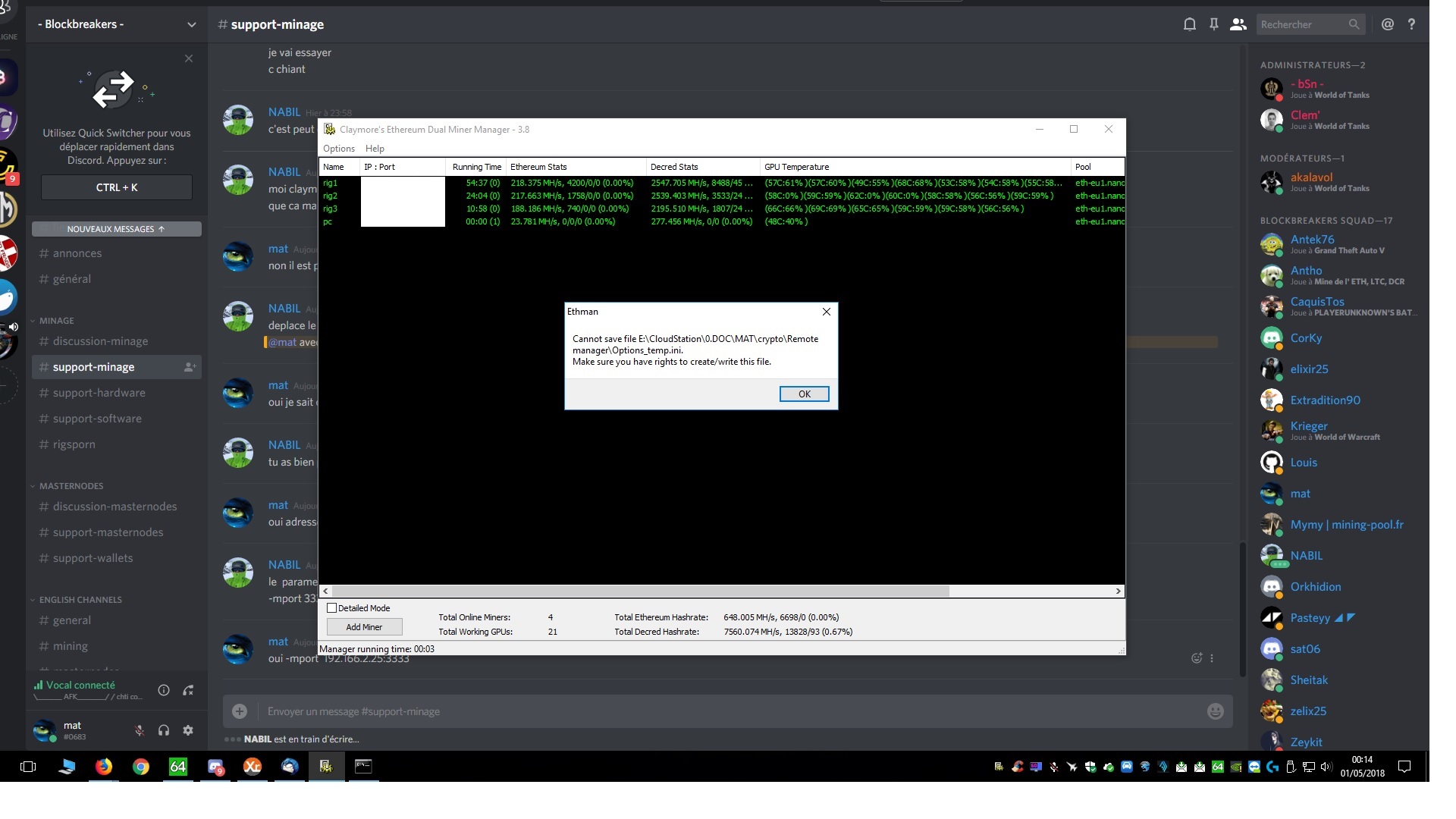 |
go to the moon !!
|
|
|
mattyforcrypto
Jr. Member

 Offline Offline
Activity: 163
Merit: 2


|
 |
April 30, 2018, 10:41:59 PM |
|
Try to allocate or increase your Virtual memory to at least 50GB
if still has an error try -eres 0
I don't have that much memory on my C disk left, but I increased it to 15GB for now, didn't fail when trying to mine the DevFee now (running fine for 30minutes), but let's see how it looks after a day. Thanks for the help! What I don't understand is why it started to happen suddenly, I didn't change any of the settings before and it was running fine 24/7 for 2months with actrual hashrates higher than expected. |
|
|
|
|
|
Call_Me_Bambi
|
 |
April 30, 2018, 11:15:54 PM |
|
Hello, I cannot open the file .bat and do not either manage to execute him I am under windows10 64 bits
thanks
To help find out what your problem is let us know what graphic card(s) you are using and post your .bat file here so we can see what's wrong with it. Here is an example .bat file configuration for use with miningpoolhub.com. setx GPU_FORCE_64BIT_PTR 0
setx GPU_MAX_HEAP_SIZE 100
setx GPU_USE_SYNC_OBJECTS 1
setx GPU_MAX_ALLOC_PERCENT 100
setx GPU_SINGLE_ALLOC_PERCENT 100
EthDcrMiner64.exe -epool us-east.ethash-hub.miningpoolhub.com:20535 -ewal ThumperDumbo.test001 -eworker ThumperDumbo.test001 -esm 2 -epsw x -nofee 1 -mode 1
|
|
|
|
|
TigTex
Jr. Member

 Offline Offline
Activity: 55
Merit: 5

|
 |
May 01, 2018, 01:06:32 AM |
|
Just to let you guys know, I'm testing AMD Adrenalin Drivers version 18.4.1 on my 5x rx580 rig and it's randomly doing 0mh/s and recovering to 31mh/s, even with increased voltage. Also I haven't noticed any performance improvement so, I recommend that everyone use the latest WHQL drivers with version 18.2.1. Those still provide the best performance and stability. Avoid upgrading to windows 1803 for now
|
.::. TigTex .::.
Good luck! Have a nice hash
|
|
|
|
UnclWish
|
 |
May 01, 2018, 01:21:20 AM |
|
Just to let you guys know, I'm testing AMD Adrenalin Drivers version 18.4.1 on my 5x rx580 rig and it's randomly doing 0mh/s and recovering to 31mh/s, even with increased voltage. Also I haven't noticed any performance improvement so, I recommend that everyone use the latest WHQL drivers with version 18.2.1. Those still provide the best performance and stability. Avoid upgrading to windows 1803 for now
I confirm. 18.4.1 start to cause 1 of my cards drops hashrate to 0 untill restart mining after several seconds after start. It's not only ethereum. Cryptonight too. Roll back to 18.3.4 - very stable drivers and sometimes faster 18.2.1. |
|
|
|
|
|
Vann
|
 |
May 01, 2018, 02:02:05 AM |
|
I installed the latest 18.4.1 Adrenaline driver on my 13 and 6 GPU rigs. One thig I noticed was the driver install on the 13 GPU rig was MUCH faster. It used to take over 20 minutes to install the driver and with the 18.4.1 driver it took ~5 minutes to install. No problems with dropping hash rate and running very stable. The release notes mention the driver focuses on support for the Windows 10 April rollout update. If you don't have the latest updates installed, the driver is probably not compatible with your Windows install and that may be causing the issues. This release focuses on support for Windows 10 April Update (RS4). This release also contains updates to stability with new end-user issue fixes.
Support For
Initial support for Windows®10 April 2018 Update   |
|
|
|
|
4ward
Member
 
 Offline Offline
Activity: 473
Merit: 18

|
 |
May 01, 2018, 02:05:08 AM |
|
had the same issue with 18.4.1, rolled back
And I'm already on Windows 10 April update, so it's not incompatibility with older windows, it's the driver
|
|
|
|
|




