jeremyismer
Newbie

 Offline Offline
Activity: 55
Merit: 0

|
 |
May 25, 2018, 08:16:42 PM |
|
Left pane, second box down, "PowerPlay" there will be a value for "Max Memory Freq. (MHz)" and whatever value you have in there is the absolute maximum the card will accept.
Question for you iSuX (just cos I think you might have the answer). I've modded bioses with Polaris 1.6.7 and the One Click Timing Patch, etc. but I have noticed on the 570s that the max freq is 2250, with straps going up to 2000. However, when I try to OC above 2000 it just crashes. Anything 2000 and under runs fine. So, my question, do I need to be adding extra timings above 2000 to allow it to OC above 2000? I also see in the memory portion, there are freq and voltages up to 1750 mhz, but nothing above. Should I be adding in more freq/voltage pairs as well? Or is all of this unnecessary? Hi jeremyismer ... Happy mining everyone. Thanks iSuX, I'll have a play when I get a chance. Everything is stable, but I know I should be able to get more out of these cards. But of all the OC tutorials, none mention extra straps. But I know there are bunch of other variables to work on as well (PSU, motherboard (that's a whole other question), mem types) |
|
|
|
|
|
|
|
|
|
|
|
|
Advertised sites are not endorsed by the Bitcoin Forum. They may be unsafe, untrustworthy, or illegal in your jurisdiction.
|
|
|
|
|
|
|
z0n0
Legendary

 Offline Offline
Activity: 1274
Merit: 1006

|
 |
May 25, 2018, 08:17:53 PM |
|
Any idea what's going on here? All of the sudden, my miner doesn't work anymore...  |
|
|
|
|
|
UnclWish
|
 |
May 25, 2018, 08:22:29 PM |
|
Any idea what's going on here? All of the sudden, my miner doesn't work anymore...  Try to increase pagefile size. Drop overclock/undervoltage to stock values. Uninstall drivers with DDU and install them again. |
|
|
|
|
rufo28
Newbie

 Offline Offline
Activity: 15
Merit: 0

|
 |
May 25, 2018, 08:46:50 PM |
|
Just now , first time to see rejected share in my rig since the beginning i used claymore..  I've got 2 rejected shares now.. FYI, did not touch or configured anything.. It is a weird day! |
|
|
|
|
Raja_MBZ
Legendary

 Offline Offline
Activity: 1862
Merit: 1505

|
 |
May 25, 2018, 09:11:06 PM |
|
Any idea what's going on here? All of the sudden, my miner doesn't work anymore...  Can you share what you're putting in your start file? Seems to me like you're trying some miner's integrated over-clocking or under-volting features and the numbers which you're putting there are out of limits/reach of your graphics card. |
|
|
|
|
Mohondoa
Newbie

 Offline Offline
Activity: 154
Merit: 0

|
 |
May 26, 2018, 03:28:25 AM |
|
Claymore, first of all, thank you for all your great miners! I've been using them for a while, for various crypto currencies, and this software must be the one a lot people have been expecting the most. And my rig always get it's best perform if using this software. And again thank you.
|
|
|
|
|
|
iamnoobplzhelp
|
 |
May 26, 2018, 05:24:05 AM |
|
I'm all of a sudden getting
"OpenCL error -4 (0) - cannot create DAG on GPU"
With Claymore 11.7
What is this error again? It's been so long since I've had to deal with it.
EDIT: Nvm, I doubled the pagefile and it's fine.
|
|
|
|
|
iSuX
Jr. Member

 Offline Offline
Activity: 42
Merit: 8

|
 |
May 26, 2018, 06:32:42 AM |
|
Left pane, second box down, "PowerPlay" there will be a value for "Max Memory Freq. (MHz)" and whatever value you have in there is the absolute maximum the card will accept.
Question for you iSuX (just cos I think you might have the answer). I've modded bioses with Polaris 1.6.7 and the One Click Timing Patch, etc. but I have noticed on the 570s that the max freq is 2250, with straps going up to 2000. However, when I try to OC above 2000 it just crashes. Anything 2000 and under runs fine. So, my question, do I need to be adding extra timings above 2000 to allow it to OC above 2000? I also see in the memory portion, there are freq and voltages up to 1750 mhz, but nothing above. Should I be adding in more freq/voltage pairs as well? Or is all of this unnecessary? Hi jeremyismer ... Happy mining everyone. Thanks iSuX, I'll have a play when I get a chance. Everything is stable, but I know I should be able to get more out of these cards. But of all the OC tutorials, none mention extra straps. But I know there are bunch of other variables to work on as well (PSU, motherboard (that's a whole other question), mem types) Hey jeremyismer TBH, I would not waste time on MB, system ram, or even PSU. (in terms if variables, there is nothing to tune, and little to gain, (assuming you have a stable rig right now) The key point with PSU is, they are a big portion of your asset cost, so ensuring they run at optimal efficiency vs number of GPU is a quick and easy calculation, that's it, there is nothing else to tune there, no more variables to consider, (other than maintenance and mtbf) The BIGGEST variable, (loss of income) that I see, is simply this windows update, driver updates, or people's actions, resulting in taking rigs off line. If you let MS do that, and even if you don't have followup issues, costing more down time, or a nightmare trying to work out what changed, broke etc, but it all adds up to down time. Latest windows updates, sigh, here we go again, some people are seeing rigs down for hours, only to then limp along for days afterwards, many poor people are still trying to debug their rigs update issues. Even 3 hours of down time, that is time you NEVER get back. (mining time = money) Tuning for hash rate increases, now THAT is worth it, even worth the down time, because those small gains will accumulate over time, offset the losses, and increases profit accumulation. (assumes you're mining operations are longer term, (some years). (more so, if you strategically ensured you have the same make model GPUs, as you can rollout your gains to each one with minimal effort and downtime) So, imho, the ONLY thing you should focus on is maximising hash rate, to find the optimum power consumption efficiency. Anything else, anything costing you down time, is time your investment is making no money, in fact it's costing you money to do nothing. This is more an economics situation than a tech one, assuming you want to earn from it. Anyway, hope it goes well mate, offer to look at your BIOS remains open. Cheers |
KISS. Did you read the Readme.txt?
Summarise/Itemise your hardware/versions/expectations/batchfile & results. The more specific, detailed, the better
|
|
|
szczur333
Newbie

 Offline Offline
Activity: 10
Merit: 0

|
 |
May 26, 2018, 07:50:34 AM |
|
I use windows10, is possible to remove notification about shares and temp gpu?
just pure SPEEDs in MH/S ?
|
|
|
|
|
katatunix
Newbie

 Offline Offline
Activity: 16
Merit: 0


|
 |
May 26, 2018, 08:51:53 AM |
|
Hello, This is an iOS app for monitoring cryptocurrency miners. Claymores and Antminer are supported. Features: - Fast loading. - Smooth GUI with asynchronous computation. - Users are allowed to edit rig information. - Users can re-arrange the order of rigs. - Remote rebooting is supported. - Users can view the full console of Claymores with one touch. - Easier viewing long lists of rigs with Compact view mode. - Highlight problems of too low speed and/or too high temperature. - Both iPhone and iPad are supported, iOS 9.0 or higher is required. Screenshots: https://imgur.com/a/1CAfNCyAvailable on Apple Store: https://itunes.apple.com/us/app/youngbuffalo/id1386685965?mt=8Thanks for reading my post. |
|
|
|
|
ivanpop
Newbie

 Offline Offline
Activity: 62
Merit: 0

|
 |
May 26, 2018, 03:17:20 PM |
|
I tried mining with Linux. I tested it on a PC with one GPU, but when I start Claymore it detects that the card haves 900mb of memory when it actually haves 4gb and it can't create the DAG.
|
|
|
|
|
BOSA2018
Newbie

 Offline Offline
Activity: 16
Merit: 0

|
 |
May 26, 2018, 04:45:54 PM |
|
Nice project...
|
|
|
|
|
74hawksfan
Newbie

 Offline Offline
Activity: 21
Merit: 0

|
 |
May 26, 2018, 05:04:31 PM
Last edit: May 27, 2018, 03:40:27 AM by 74hawksfan |
|
Hello,
Just set up Asus B250 board with 13 AMD RX 580's, this is my 4th miner and 2nd AMD rig exactly like this one.
Weird thing happening...when I start the CM miner, it gives me nothing past the start up screen:
Eth: 1 pool is specified
Main Ethereum pool is eth.suprnova.cc:5005
DCR: 0 pool is specified
Then after 5 minutes (apperently) it says:
Miner cannot initialize for 5 minutes, need to restart miner!
Here is command line:
ethdcrminer64.exe -epool eth.suprnova.cc:5005 -ewal ***.*** -epsw ** -esm 3 -allpools 1 -dbg 1
I have a funny feeling it's to do with Windows Defender, because since I've been trying to get this thing working for the last few days, it never popped up and asked for me to Allow it through the firewall...but idk for sure. I shut it off and still no action.
I would post a pic to make it easier but I cannot figure out how to do that :-)
|
|
|
|
|
iSuX
Jr. Member

 Offline Offline
Activity: 42
Merit: 8

|
 |
May 26, 2018, 07:10:46 PM |
|
Hello,
Just set up Asus B250 board with 13 AMD RX 580's, this is my 4th miner and 2nd AMD rig exactly like this one.
Weird thing happening...when I start the CM miner, it gives me nothing past the start up screen:
Eth: 1 pool is specified
Main Ethereum pool is eth.suprnova.cc:5005
DCR: 0 pool is specified
Then after 5 minutes (apperently) it says:
Miner cannot initialize for 5 minutes, need to restart miner!
Here is command line:
ethdcrminer64.exe -epool eth.suprnova.cc:5005 -ewal 74hawksfan.13th-fan -epsw 123 -esm 3 -allpools 1 -dbg 1
I have a funny feeling it's to do with Windows Defender, because since I've been trying to get this thing working for the last few days, it never popped up and asked for me to Allow it through the firewall...but idk for sure. I shut it off and still no action.
I would post a pic to make it easier but I cannot figure out how to do that :-)
Hey there, So you have debug on, what do your logs tell you? Try adding -di 0 Start with GPU0 only, would be a good thing to try, as you could be overloading your PSUs. If it's a new rig, never been running/stable, break it down, get through the init on one GPU, prove your config and basic hw/sw enviro, and take it from there. jooi, what PSU are you using, and how many GPU on each, how many risers per cable? Kudos on the 13gpu rig man, not so easy to get those stable. Good luck. footnote: Try this. setx GPU_FORCE_64BIT_PTR 1 setx GPU_MAX_HEAP_SIZE 100 setx GPU_USE_SYNC_OBJECTS 1 setx GPU_MAX_ALLOC_PERCENT 100 setx GPU_SINGLE_ALLOC_PERCENT 100 EthDcrMiner64.exe -epool ssl://eu1.ethermine.org:5555 -ewal wallet.rig -epsw x -di 0 -gser 1 -esm 0 -etha 0 -ethi 16 -eres 2 -erate 1 -estale 1 -asm 1 -platform 1 -y 1 -dcri 9 -wd 1 -ftime 5 -r 1440 -cclock 1200 -cvddc 900 -mclock 2100 -mvddc 850 -tstop 83 -tstart 50 -tt 60 -fanmin 40 -fanmax 100 -ttdcr 80 -ttli 80 -mode 1 -dbg 1 -altnum 3 -mport -3333 -mpsw whatever -logfile logs\ |
KISS. Did you read the Readme.txt?
Summarise/Itemise your hardware/versions/expectations/batchfile & results. The more specific, detailed, the better
|
|
|
jeremyismer
Newbie

 Offline Offline
Activity: 55
Merit: 0

|
 |
May 26, 2018, 08:32:12 PM |
|
TBH, I would not waste time on MB, system ram, or even PSU. (in terms if variables, there is nothing to tune, and little to gain, (assuming you have a stable rig right now)
The key point with PSU is, they are a big portion of your asset cost, so ensuring they run at optimal efficiency vs number of GPU is a quick and easy calculation, that's it, there is nothing else to tune there, no more variables to consider, (other than maintenance and mtbf)
Ok, I'm going to through my MB question. I started mining with whatever I had lying around. In my case, I have an AMD PHenom II X2 545 CPU with DDR2 ram and . I've got a PCIe x1 splitter to run out extra cards. I've got 7 cards in total, split across two machines. However, I would ideally run these on a single machine, so I have less CPU/RAM/HDD power overhead. But, the problem I have found is I can't run more than 5 cards on this machine, or the other one (AMD A4-4000, with DDR3 ram). The 6th card would detect but give that error-33 (32?). I swapped many cards around, tried cables, risers, rechecked mb bios settings, but I started to get the feeling that these old CPUs just don't have enough PCI lanes to run this many cards, or else there is a similar MB limit. So I ended up giving up on a single machine setup, and have the two running. I looked at a mining motherboard, etc. but the saving in power overhead doesn't outweigh the cost of hardware for over a year. Which still makes these "free" motherboards (they were just lying around home) still appear attractive. So, in summary, do these old boards/CPUs have a GPU limit? (P.S. sorry to hijack the claymore thread for these kind of questions, but most people here actually seem to contribute constructively to questions!) |
|
|
|
|
marius85
Newbie

 Offline Offline
Activity: 22
Merit: 0

|
 |
May 26, 2018, 10:34:54 PM |
|
How may i fix this? I get a loop with this and it doesn't start mining..
Reloading epools.txt
ETH: 7 pools are specified
Main Ethereum pool is eth-eu1.nanopool.org:9999
ETH: Stratum - connecting to 'eth-eu1.nanopool.org' <79.137.82.70> port 9999 (unsecure)
ETH: Stratum - Connected (eth-eu1.nanopool.org:9999) (unsecure)
ETH: Authorized
Reloading epools.txt
ETH: 7 pools are specified
Main Ethereum pool is eth-eu1.nanopool.org:9999
ETH: Stratum - connecting to 'eth-eu1.nanopool.org' <79.137.82.70> port 9999 (unsecure)
ETH: Stratum - Connected (eth-eu1.nanopool.org:9999) (unsecure)
|
|
|
|
|
QltMiner
Newbie

 Offline Offline
Activity: 3
Merit: 0

|
 |
May 27, 2018, 01:49:34 AM |
|
  We are having the same problem that Marius 85 and others seem to be having. How may i fix this? I get a loop with this and it doesn't start mining..
Reloading epools.txt
ETH: 7 pools are specified
Main Ethereum pool is eth-eu1.nanopool.org:9999
ETH: Stratum - connecting to 'eth-eu1.nanopool.org' <79.137.82.70> port 9999 (unsecure)
ETH: Stratum - Connected (eth-eu1.nanopool.org:9999) (unsecure)
ETH: Authorized
Reloading epools.txt
ETH: 7 pools are specified
Main Ethereum pool is eth-eu1.nanopool.org:9999
ETH: Stratum - connecting to 'eth-eu1.nanopool.org' <79.137.82.70> port 9999 (unsecure)
ETH: Stratum - Connected (eth-eu1.nanopool.org:9999) (unsecure)
We reformatted our hard drive, reinstalled windows 10...had to go with 1803 as we did not have an older version available. Downloaded Radeon driver 18.5.2 and Claymore 11.7. We put the EthDcrminer64.exe into windows defender exceptions and still shuts off as soon as we start. Here is the last log 20:26:15:884 e38 Check and remove old log files... 20:26:15:884 e38 args: -epool us2.ethermine.org:4444 -ewal xxxxxxxxxxxxxxxxx -epsw x 20:26:15:884 e38 20:26:15:899 e38 ΙΝΝΝΝΝΝΝΝΝΝΝΝΝΝΝΝΝΝΝΝΝΝΝΝΝΝΝΝΝΝΝΝΝΝΝΝΝΝΝΝΝΝΝΝΝΝΝΝΝΝΝΝΝΝΝΝΝΝΝΝΝΝΝΝ» 20:26:15:899 e38 Ί Claymore's Dual GPU Miner - v11.7 Ί 20:26:15:899 e38 Ί ETH + DCR/SIA/LBC/PASC/BLAKE2S/KECCAK Ί 20:26:15:899 e38 ΘΝΝΝΝΝΝΝΝΝΝΝΝΝΝΝΝΝΝΝΝΝΝΝΝΝΝΝΝΝΝΝΝΝΝΝΝΝΝΝΝΝΝΝΝΝΝΝΝΝΝΝΝΝΝΝΝΝΝΝΝΝΝΝΝΌ 20:26:15:899 e38 20:26:15:899 e38 b583 20:26:16:149 e38 ETH: 1 pool is specified 20:26:16:149 e38 Main Ethereum pool is us2.ethermine.org:4444 20:26:16:149 e38 DCR: 0 pool is specified We even went into the console and tried to run the program...exactly the same log as this one. Just keeps shutting down as soon as it starts. Very frustrated as the miner was running so well for the past four months. We're newbies so we're at the limit of our knowledge base. We are running three RX 570's with moded bios....ran patch...they are recognized and in compute mode. One XFX RX 570 not moded on compute mode....we had stable 111mh/s on previous windows and Claymore 11.0. Is there any hope? 
|
|
|
|
|
svdinu
Newbie

 Offline Offline
Activity: 34
Merit: 0

|
 |
May 27, 2018, 02:18:54 AM |
|
  We are having the same problem that Marius 85 and others seem to be having. How may i fix this? I get a loop with this and it doesn't start mining..
Reloading epools.txt
ETH: 7 pools are specified
Main Ethereum pool is eth-eu1.nanopool.org:9999
ETH: Stratum - connecting to 'eth-eu1.nanopool.org' <79.137.82.70> port 9999 (unsecure)
ETH: Stratum - Connected (eth-eu1.nanopool.org:9999) (unsecure)
ETH: Authorized
Reloading epools.txt
ETH: 7 pools are specified
Main Ethereum pool is eth-eu1.nanopool.org:9999
ETH: Stratum - connecting to 'eth-eu1.nanopool.org' <79.137.82.70> port 9999 (unsecure)
ETH: Stratum - Connected (eth-eu1.nanopool.org:9999) (unsecure)
We reformatted our hard drive, reinstalled windows 10...had to go with 1803 as we did not have an older version available. Downloaded Radeon driver 18.5.2 and Claymore 11.7. We put the EthDcrminer64.exe into windows defender exceptions and still shuts off as soon as we start. Here is the last log 20:26:15:884 e38 Check and remove old log files... 20:26:15:884 e38 args: -epool us2.ethermine.org:4444 -ewal xxxxxxxxxxxxxxxxx -epsw x 20:26:15:884 e38 20:26:15:899 e38 ΙΝΝΝΝΝΝΝΝΝΝΝΝΝΝΝΝΝΝΝΝΝΝΝΝΝΝΝΝΝΝΝΝΝΝΝΝΝΝΝΝΝΝΝΝΝΝΝΝΝΝΝΝΝΝΝΝΝΝΝΝΝΝΝΝ» 20:26:15:899 e38 Ί Claymore's Dual GPU Miner - v11.7 Ί 20:26:15:899 e38 Ί ETH + DCR/SIA/LBC/PASC/BLAKE2S/KECCAK Ί 20:26:15:899 e38 ΘΝΝΝΝΝΝΝΝΝΝΝΝΝΝΝΝΝΝΝΝΝΝΝΝΝΝΝΝΝΝΝΝΝΝΝΝΝΝΝΝΝΝΝΝΝΝΝΝΝΝΝΝΝΝΝΝΝΝΝΝΝΝΝΝΌ 20:26:15:899 e38 20:26:15:899 e38 b583 20:26:16:149 e38 ETH: 1 pool is specified 20:26:16:149 e38 Main Ethereum pool is us2.ethermine.org:4444 20:26:16:149 e38 DCR: 0 pool is specified We even went into the console and tried to run the program...exactly the same log as this one. Just keeps shutting down as soon as it starts. Very frustrated as the miner was running so well for the past four months. We're newbies so we're at the limit of our knowledge base. We are running three RX 570's with moded bios....ran patch...they are recognized and in compute mode. One XFX RX 570 not moded on compute mode....we had stable 111mh/s on previous windows and Claymore 11.0. Is there any hope?  Clone the SSD from another working rig. Update drivers only, if required. |
|
|
|
|
QltMiner
Newbie

 Offline Offline
Activity: 3
Merit: 0

|
 |
May 27, 2018, 02:38:29 AM
Last edit: May 27, 2018, 02:55:10 AM by QltMiner |
|
  We are having the same problem that Marius 85 and others seem to be having. How may i fix this? I get a loop with this and it doesn't start mining..
Reloading epools.txt
ETH: 7 pools are specified
Main Ethereum pool is eth-eu1.nanopool.org:9999
ETH: Stratum - connecting to 'eth-eu1.nanopool.org' <79.137.82.70> port 9999 (unsecure)
ETH: Stratum - Connected (eth-eu1.nanopool.org:9999) (unsecure)
ETH: Authorized
Reloading epools.txt
ETH: 7 pools are specified
Main Ethereum pool is eth-eu1.nanopool.org:9999
ETH: Stratum - connecting to 'eth-eu1.nanopool.org' <79.137.82.70> port 9999 (unsecure)
ETH: Stratum - Connected (eth-eu1.nanopool.org:9999) (unsecure)
We reformatted our hard drive, reinstalled windows 10...had to go with 1803 as we did not have an older version available. Downloaded Radeon driver 18.5.2 and Claymore 11.7. We put the EthDcrminer64.exe into windows defender exceptions and still shuts off as soon as we start. Here is the last log 20:26:15:884 e38 Check and remove old log files... 20:26:15:884 e38 args: -epool us2.ethermine.org:4444 -ewal xxxxxxxxxxxxxxxxx -epsw x 20:26:15:884 e38 20:26:15:899 e38 ΙΝΝΝΝΝΝΝΝΝΝΝΝΝΝΝΝΝΝΝΝΝΝΝΝΝΝΝΝΝΝΝΝΝΝΝΝΝΝΝΝΝΝΝΝΝΝΝΝΝΝΝΝΝΝΝΝΝΝΝΝΝΝΝΝ» 20:26:15:899 e38 Ί Claymore's Dual GPU Miner - v11.7 Ί 20:26:15:899 e38 Ί ETH + DCR/SIA/LBC/PASC/BLAKE2S/KECCAK Ί 20:26:15:899 e38 ΘΝΝΝΝΝΝΝΝΝΝΝΝΝΝΝΝΝΝΝΝΝΝΝΝΝΝΝΝΝΝΝΝΝΝΝΝΝΝΝΝΝΝΝΝΝΝΝΝΝΝΝΝΝΝΝΝΝΝΝΝΝΝΝΝΌ 20:26:15:899 e38 20:26:15:899 e38 b583 20:26:16:149 e38 ETH: 1 pool is specified 20:26:16:149 e38 Main Ethereum pool is us2.ethermine.org:4444 20:26:16:149 e38 DCR: 0 pool is specified We even went into the console and tried to run the program...exactly the same log as this one. Just keeps shutting down as soon as it starts. Very frustrated as the miner was running so well for the past four months. We're newbies so we're at the limit of our knowledge base. We are running three RX 570's with moded bios....ran patch...they are recognized and in compute mode. One XFX RX 570 not moded on compute mode....we had stable 111mh/s on previous windows and Claymore 11.0. Is there any hope?  Clone the SSD from another working rig. Update drivers only, if required. I know that we are super small fish and this might work but we just have the one little 4 card rig. I mistyped and we are running adrenaline 18.5.1. It won't even run through the console as recommended by isux on page 1205. I have seen this same issue on several other posts but no fix that works for us. What other things should we be looking at? We copied the setx commands into the bat file and the log shows the only commands we have after that. Config file is all #'ed out so no interference or double commands. Even if it is an overclock issue we should at least be seeing the stock card run something. |
|
|
|
|
74hawksfan
Newbie

 Offline Offline
Activity: 21
Merit: 0

|
 |
May 27, 2018, 03:38:54 AM |
|
Hello,
Just set up Asus B250 board with 13 AMD RX 580's, this is my 4th miner and 2nd AMD rig exactly like this one.
Weird thing happening...when I start the CM miner, it gives me nothing past the start up screen:
Eth: 1 pool is specified
Main Ethereum pool is eth.suprnova.cc:5005
DCR: 0 pool is specified
Then after 5 minutes (apperently) it says:
Miner cannot initialize for 5 minutes, need to restart miner!
Here is command line:
ethdcrminer64.exe -epool eth.suprnova.cc:5005 -ewal ***.*** -epsw * -esm 3 -allpools 1 -dbg 1
I have a funny feeling it's to do with Windows Defender, because since I've been trying to get this thing working for the last few days, it never popped up and asked for me to Allow it through the firewall...but idk for sure. I shut it off and still no action.
I would post a pic to make it easier but I cannot figure out how to do that :-)
Hey there, So you have debug on, what do your logs tell you? Try adding -di 0 Start with GPU0 only, would be a good thing to try, as you could be overloading your PSUs. If it's a new rig, never been running/stable, break it down, get through the init on one GPU, prove your config and basic hw/sw enviro, and take it from there. jooi, what PSU are you using, and how many GPU on each, how many risers per cable? Kudos on the 13gpu rig man, not so easy to get those stable. Good luck. footnote: Try this. setx GPU_FORCE_64BIT_PTR 1 setx GPU_MAX_HEAP_SIZE 100 setx GPU_USE_SYNC_OBJECTS 1 setx GPU_MAX_ALLOC_PERCENT 100 setx GPU_SINGLE_ALLOC_PERCENT 100 EthDcrMiner64.exe -epool ssl://eu1.ethermine.org:5555 -ewal wallet.rig -epsw x -di 0 -gser 1 -esm 0 -etha 0 -ethi 16 -eres 2 -erate 1 -estale 1 -asm 1 -platform 1 -y 1 -dcri 9 -wd 1 -ftime 5 -r 1440 -cclock 1200 -cvddc 900 -mclock 2100 -mvddc 850 -tstop 83 -tstart 50 -tt 60 -fanmin 40 -fanmax 100 -ttdcr 80 -ttli 80 -mode 1 -dbg 1 -altnum 3 -mport -3333 -mpsw whatever -logfile logs\ So that was a great idea taking the cards out and just doing 1, I should have tried that before posting. Unfortunately it didn't work, same result. Here is the last log file, the others say the exact same thing :-( 20:25:58:457 1460 Check and remove old log files... 20:25:58:457 1460 args: -epool eth.suprnova.cc:5005 -ewal ***.*** -epsw * -esm 3 -allpools 1 -dbg 1 20:25:58:457 1460 20:25:58:457 1460 ΙΝΝΝΝΝΝΝΝΝΝΝΝΝΝΝΝΝΝΝΝΝΝΝΝΝΝΝΝΝΝΝΝΝΝΝΝΝΝΝΝΝΝΝΝΝΝΝΝΝΝΝΝΝΝΝΝΝΝΝΝΝΝΝΝ» 20:25:58:457 1460 Ί Claymore's Dual GPU Miner - v11.7 Ί 20:25:58:457 1460 Ί ETH + DCR/SIA/LBC/PASC/BLAKE2S/KECCAK Ί 20:25:58:457 1460 ΘΝΝΝΝΝΝΝΝΝΝΝΝΝΝΝΝΝΝΝΝΝΝΝΝΝΝΝΝΝΝΝΝΝΝΝΝΝΝΝΝΝΝΝΝΝΝΝΝΝΝΝΝΝΝΝΝΝΝΝΝΝΝΝΝΌ 20:25:58:457 1460 20:25:58:457 1460 b583 20:25:58:685 1460 ETH: 1 pool is specified 20:25:58:685 1460 Main Ethereum pool is eth.suprnova.cc:5005 20:25:58:685 1460 DCR: 0 pool is specified 20:26:31:509 d48 20:27:04:325 d48 20:27:37:141 d48 20:28:09:957 d48 20:28:42:541 d48 2x 1,200 watt gold psu's, even distrubuted as with my other one. and only 2 risers per sata leg Thank you for you help! |
|
|
|
|
|




