|
|
|
|
|
|
|
|
|
|
Advertised sites are not endorsed by the Bitcoin Forum. They may be unsafe, untrustworthy, or illegal in your jurisdiction.
|
Guigs321
Newbie

 Offline Offline
Activity: 41
Merit: 0

|
 |
June 12, 2019, 08:47:41 AM |
|
32,91 Mh/s  |
|
|
|
|
ShowMeCoins
Member
 
 Offline Offline
Activity: 129
Merit: 11

|
 |
June 12, 2019, 08:51:34 AM |
|
Hi, Claymore the bug with P104 on linux with 418 & 430 drivers still present. please fix it. the last working version is 11.9. miner kills itself after starting to create gpu buffer  Second that. ETC-mining, using 418.56 drivers |
|
|
|
|
bategojko74
Member
 
 Offline Offline
Activity: 220
Merit: 12

|
 |
June 12, 2019, 11:37:36 AM |
|
i get 32.8 per card. how can i get better?   Flash your current straps to the bios and use Phoenix miner.You will get between 32.9 and 33.1. |
|
|
|
|
|
TheHas
|
 |
June 12, 2019, 11:59:40 AM |
|
I have 6 1070's on a rig with h81 pro btc and g1820. After 15-30min the cpu goes to 100% and the rig becomes unresponsive. Some of the cards start mining with 4-5mh and I start to get rejected shares. I'm using MSI AB to overclock my cards. Task manager reports System, System interrupts, EthDcrMiner64.exe or MSI AB maxing out the cpu.
A few people have been having similar issues - myself included. Haven't managed to find a solution yet. It might be hardware related, like insufficient ram for that many GPU's to maintain being run at max capacity from straps? Only speculating. In short though, I'm in the same position as you and if I find a solution I'll post here or PM you. |
|
|
|
|
Xazax310
Member
 
 Offline Offline
Activity: 246
Merit: 24

|
 |
June 12, 2019, 12:24:49 PM |
|
So I have Sapphire Nitro RX470 4GB's(Samsungs) I noticed my Max hashrate caps out at 31.8Mh/s No matter how high I put the memory overclock. I unlocked my BIOs to allow 2250 memory overclock for 4GB cards. However no matter what straps, 1-6 I tried, and memory speed from 2150-2250 the max hashrate is 31.8mh/s.
Does anyone have any idea's? is this just the limit for Claymore software implementation? Not saying it's awful but this Samsungs look like they can do much more!
|
|
|
|
|
|
laik2
|
 |
June 12, 2019, 12:41:03 PM |
|
So I have Sapphire Nitro RX470 4GB's(Samsungs) I noticed my Max hashrate caps out at 31.8Mh/s No matter how high I put the memory overclock. I unlocked my BIOs to allow 2250 memory overclock for 4GB cards. However no matter what straps, 1-6 I tried, and memory speed from 2150-2250 the max hashrate is 31.8mh/s.
Does anyone have any idea's? is this just the limit for Claymore software implementation? Not saying it's awful but this Samsungs look like they can do much more!
Your cards are core limited, you need to bump core, thus increase voltage and wattage too. |
|
|
|
Xazax310
Member
 
 Offline Offline
Activity: 246
Merit: 24

|
 |
June 12, 2019, 01:06:10 PM |
|
So I have Sapphire Nitro RX470 4GB's(Samsungs) I noticed my Max hashrate caps out at 31.8Mh/s No matter how high I put the memory overclock. I unlocked my BIOs to allow 2250 memory overclock for 4GB cards. However no matter what straps, 1-6 I tried, and memory speed from 2150-2250 the max hashrate is 31.8mh/s.
Does anyone have any idea's? is this just the limit for Claymore software implementation? Not saying it's awful but this Samsungs look like they can do much more!
Your cards are core limited, you need to bump core, thus increase voltage and wattage too. ill give this a try today, I was running 1150/2150. What's your recommend for core 1200, 1250? |
|
|
|
|
blytz
Newbie

 Offline Offline
Activity: 3
Merit: 0

|
 |
June 12, 2019, 01:47:20 PM |
|
I might be doing something wrong but the latest radeon drivers (19.6.1) have halved the mining rate of my Vega 56 but not changed the rate of my RX580.
Any ideas anyone ?
Make sure you are running compute mode on the rx580 -y enables Compute Mode and disables CrossFire for AMD cards. "-y 1" works as pressing "y" key when miner starts. This option works in Windows only. I am running compute on the 580, it's fine, it's the vega that's suffer (seems to be dropping down to p1 or p0 mem states under new drivers) |
|
|
|
|
eduardoced
Newbie

 Offline Offline
Activity: 7
Merit: 0

|
 |
June 12, 2019, 01:59:36 PM |
|
Hi, i´m receiving this messange a lot of times
ETH: Stratum - Cannot connect to eth-eu1.nanopool.org:9999
DevFee: ETH: Stratum - Failed to connect, retry in 20 sec...
It is something bad with claymore today?
Sorry for my english..
|
|
|
|
|
|
UnclWish
|
 |
June 12, 2019, 02:18:03 PM |
|
i get 32.8 per card. how can i get better?   Flash your current straps to the bios and use Phoenix miner.You will get between 32.9 and 33.1. Don't forget that Phoenix miner have full support only up to 19.4.3. AMD drivers... |
|
|
|
|
serg563412
Newbie

 Offline Offline
Activity: 1
Merit: 0

|
 |
June 12, 2019, 02:20:09 PM |
|
Hello! I have 2 video cards r9 290x in the spring of 2018, Hasrat on etherium falls. Previously, cards were given 28 MH, now only 20. Is there a solution for this problem for windows? Perhaps Mr. Claymore will make a miner with a built-in dag fix for old r9 cards?
|
|
|
|
|
ArmenianCracker
Newbie

 Offline Offline
Activity: 3
Merit: 0

|
 |
June 12, 2019, 03:34:39 PM |
|
Hi there, i woud like to know did the author of this program planing to add optimized timings for AMD Radeon VII, if yes then when approximatly???Thanks
|
|
|
|
|
Xazax310
Member
 
 Offline Offline
Activity: 246
Merit: 24

|
 |
June 12, 2019, 04:59:38 PM |
|
Hello! I have 2 video cards r9 290x in the spring of 2018, Hasrat on etherium falls. Previously, cards were given 28 MH, now only 20. Is there a solution for this problem for windows? Perhaps Mr. Claymore will make a miner with a built-in dag fix for old r9 cards?
Unfortunately, there is no solution for this, AMD would have to release driver fixes on there side for DAG files like they did for the RX400/500 series in 2017. |
|
|
|
|
molivil
Member
 
 Offline Offline
Activity: 72
Merit: 11

|
 |
June 12, 2019, 07:17:07 PM |
|
Hi there, i woud like to know did the author of this program planing to add optimized timings for AMD Radeon VII, if yes then when approximatly???Thanks
I could be woefully wrong about this, but I thought Radeon VII was core limited not memory limited. If this is the case, optimized memory timings won't help. |
|
|
|
|
WhackOBill
Jr. Member

 Offline Offline
Activity: 73
Merit: 3

|
 |
June 12, 2019, 07:25:54 PM |
|
Hi there, i woud like to know did the author of this program planing to add optimized timings for AMD Radeon VII, if yes then when approximatly???Thanks
I could be woefully wrong about this, but I thought Radeon VII was core limited not memory limited. If this is the case, optimized memory timings won't help. I thought Radeon VII's were already getting 90MH/s with just a refresh rate tweak. I could also be wrong, but there are a few users over in the AMDTweakTool thread that have them. Check there. |
|
|
|
|
ivanpop
Newbie

 Offline Offline
Activity: 62
Merit: 0

|
 |
June 12, 2019, 07:35:13 PM |
|
I have 6 1070's on a rig with h81 pro btc and g1820. After 15-30min the cpu goes to 100% and the rig becomes unresponsive. Some of the cards start mining with 4-5mh and I start to get rejected shares. I'm using MSI AB to overclock my cards. Task manager reports System, System interrupts, EthDcrMiner64.exe or MSI AB maxing out the cpu.
A few people have been having similar issues - myself included. Haven't managed to find a solution yet. It might be hardware related, like insufficient ram for that many GPU's to maintain being run at max capacity from straps? Only speculating. In short though, I'm in the same position as you and if I find a solution I'll post here or PM you. Tried it on a different Win10 installation and it's the same. Now I removed AB and I'm using the built-in -mclock and -powlim commands. I think there is an improvement, as it takes more time before this thing happens. It's not the virtual memory, because hwinfo reports no more than 50-60% use. It's not the Defender, because it's disabled. I tried HiveOS, but I saw that it doesn't support -strap and I removed it without testing. I can't get even close hash speeds so there is no point of trying in the first place. This happens only on my Nvidia rig where I'm using claymore. I'm using Win10 1709 build 16299.371 with Nvidia 430.86 drivers. |
|
|
|
|
molivil
Member
 
 Offline Offline
Activity: 72
Merit: 11

|
 |
June 12, 2019, 07:37:33 PM |
|
Hi there, i woud like to know did the author of this program planing to add optimized timings for AMD Radeon VII, if yes then when approximatly???Thanks
I could be woefully wrong about this, but I thought Radeon VII was core limited not memory limited. If this is the case, optimized memory timings won't help. I thought Radeon VII's were already getting 90MH/s with just a refresh rate tweak. I could also be wrong, but there are a few users over in the AMDTweakTool thread that have them. Check there. I'm already getting about 90MH/s with nothing more than AMD Afterburner tweaks.  |
|
|
|
|
adaseb
Legendary

 Offline Offline
Activity: 3738
Merit: 1708

|
 |
June 13, 2019, 06:56:10 AM |
|
I have 6 1070's on a rig with h81 pro btc and g1820. After 15-30min the cpu goes to 100% and the rig becomes unresponsive. Some of the cards start mining with 4-5mh and I start to get rejected shares. I'm using MSI AB to overclock my cards. Task manager reports System, System interrupts, EthDcrMiner64.exe or MSI AB maxing out the cpu.
A few people have been having similar issues - myself included. Haven't managed to find a solution yet. It might be hardware related, like insufficient ram for that many GPU's to maintain being run at max capacity from straps? Only speculating. In short though, I'm in the same position as you and if I find a solution I'll post here or PM you. Tried it on a different Win10 installation and it's the same. Now I removed AB and I'm using the built-in -mclock and -powlim commands. I think there is an improvement, as it takes more time before this thing happens. It's not the virtual memory, because hwinfo reports no more than 50-60% use. It's not the Defender, because it's disabled. I tried HiveOS, but I saw that it doesn't support -strap and I removed it without testing. I can't get even close hash speeds so there is no point of trying in the first place. This happens only on my Nvidia rig where I'm using claymore. I'm using Win10 1709 build 16299.371 with Nvidia 430.86 drivers. I have this exact motherboard and exact CPU as you except I had it with AMD gpus instead of Nvidia's. I can almost gaurantee your issue is a Windows 10 update. Even with updates disabled, for some reason they kept installing. What would happen is either the rig would mine slower, speeds would jump up and down, Claymore remote manager would keep losing signal, or the miner would just crash. Doing a cold reboot fixed the issue only to return a day or 2 later. Basically it was the update again trying to install. What I did was just leave the rig for 12 hours, let update install and you should be good for a couple more weeks. Its a very old CPU and not meant for Win10. |
|
|
|
ivanpop
Newbie

 Offline Offline
Activity: 62
Merit: 0

|
 |
June 13, 2019, 07:55:53 AM |
|
I've left the rig for more than 12 hours. I don't know how you disabled your updates but I can assure you that mine aren't running. The OS is running for more than a year and the build version is 1 year old, that's when I disabled them. I said that I tried with another drive, with another Win10 installation and it's the same.
A reboot doesn't fix the issue for a day or two. This happens 30 to 60 minutes after reboot.
The CPU is more than capable to run Win10. My main PC uses an I7-2600k which is 4 years older and it's running Win10 fine. Lots of new notebooks made in the last 1-2 years, which come with the "Win10 Compatible" logo have slower CPU's than this Celeron. The CPU is not the problem.
|
|
|
|
|
|




