playjho
Newbie

 Offline Offline
Activity: 5
Merit: 0

|
 |
May 14, 2016, 05:40:27 PM
Last edit: May 14, 2016, 05:52:47 PM by playjho |
|
I'll test this as soon as possible.
Thank you for the advice.
|
|
|
|
|
|
|
|
|
|
|
|
|
|
The Bitcoin network protocol was designed to be extremely flexible. It can be used to create timed transactions, escrow transactions, multi-signature transactions, etc. The current features of the client only hint at what will be possible in the future.
|
|
|
Advertised sites are not endorsed by the Bitcoin Forum. They may be unsafe, untrustworthy, or illegal in your jurisdiction.
|
|
|
|
|
|
|
gupsterg
Newbie

 Offline Offline
Activity: 8
Merit: 0

|
 |
May 14, 2016, 06:13:08 PM |
|
Hello there, I followed the instructions of the op to undervolt my Gigabyte r9 390, but when I read the voltage values in the gpu freq table here is what I got :
0 0xA49D 300 Mhz 24-bit 0xA4A0 900
1 0xA4A2 525 Mhz 24-bit 0xA4A5 65282
2 0xA4A7 723 Mhz 24-bit 0xA4AA 65283
3 0xA4AC 883 Mhz 24-bit 0xA4AF 65284
4 0xA4B1 924 Mhz 24-bit 0xA4B4 65285
5 0xA4B6 960 Mhz 24-bit 0xA4B9 65286
6 0xA4BB 994 Mhz 24-bit 0xA4BE 65287
7 0xA4C0 1025 Mhz 24-bit 0xA4C3 65288
As you can see, excepting state 0, the other state voltages are not what I was waiting for.
Do you think it's safe to try values comparable to the values of the op ?
Simply put:- In all stock ROMs only DPM 0 is manually set VID, so in your example you see 900 (DEC) and unit is mV. DPM 1 - 7 in all stock ROMs is "auto calculated" VID, the numbers 6528x represents that, the last digit is basically ID of DPM. Also note in ROM we are setting VID , what we see in software monitoring is VDDC. VID is what the GPU is set to, VDDC is realtime voltage, this will variate due to PowerTune tech / LoadLine Calibration. |
|
|
|
|
rednoW
Legendary

 Offline Offline
Activity: 1510
Merit: 1003

|
 |
May 14, 2016, 06:23:16 PM |
|
The question is still there. Is it possible to mod memory voltage (not core or aux voltage) on Hawaii via bios editing?
|
|
|
|
|
Eliovp
Legendary

 Offline Offline
Activity: 1050
Merit: 1293
Huh?


|
 |
May 14, 2016, 06:46:09 PM |
|
The question is still there. Is it possible to mod memory voltage (not core or aux voltage) on Hawaii via bios editing?
I'm pretty sure it's possible on "hawaii" just haven't come across a 390 where it is.. But gupsterg will and can answer that better and more clearly :-) |
|
|
|
gupsterg
Newbie

 Offline Offline
Activity: 8
Merit: 0

|
 |
May 15, 2016, 04:52:33 PM |
|
The question is still there. Is it possible to mod memory voltage (not core or aux voltage) on Hawaii via bios editing? Memory voltage (ie MVDDC) can not changed by bios modification. IR3567B on Hawaii / Grenada controls VDDC (core) / VDDCI (aux) only. Only cards which allow software manipulation of MVDDC "out of the box" are Asus 290X Matrix and MSI 290X Lightning, which I don't think most would buy here given the context of use on this forum. So far I have not seen any R9 300 series cards with MVDDC "out of the box". MVDDC can only be changed with "hard vmod", google the terms 290x mods - kingpincooling.com 1st hit is correct link, in 1st post 1st link is document showing "hard vmod". In this post by The Stilt you'll see it may yield you only small power usage drop. |
|
|
|
|
|
Boathouse
|
 |
May 15, 2016, 08:06:24 PM |
|
I tried to copy the 900MHz memory strip to the 1000 MHz strip of the XFX R9 390, I found it does not increase the hash speed. Any reason for that?
I thought the memory latency is importnat.
|
|
|
|
|
|
Docnaster
|
 |
May 18, 2016, 08:06:40 AM |
|
The question is still there. Is it possible to mod memory voltage (not core or aux voltage) on Hawaii via bios editing? Memory voltage (ie MVDDC) can not changed by bios modification. IR3567B on Hawaii / Grenada controls VDDC (core) / VDDCI (aux) only. Only cards which allow software manipulation of MVDDC "out of the box" are Asus 290X Matrix and MSI 290X Lightning, which I don't think most would buy here given the context of use on this forum. So far I have not seen any R9 300 series cards with MVDDC "out of the box". MVDDC can only be changed with "hard vmod", google the terms 290x mods - kingpincooling.com 1st hit is correct link, in 1st post 1st link is document showing "hard vmod". In this post by The Stilt you'll see it may yield you only small power usage drop. That is bad bad news, according to Elivop, for the 6 R9 nano, if you reduce the mVDDC by 100 mv, it will save 50W. So it should be more for 390 rig. |
|
|
|
|

|
| ..Stake.com.. | | | ▄████████████████████████████████████▄
██ ▄▄▄▄▄▄▄▄▄▄ ▄▄▄▄▄▄▄▄▄▄ ██ ▄████▄
██ ▀▀▀▀▀▀▀▀▀▀ ██████████ ▀▀▀▀▀▀▀▀▀▀ ██ ██████
██ ██████████ ██ ██ ██████████ ██ ▀██▀
██ ██ ██ ██████ ██ ██ ██ ██ ██
██ ██████ ██ █████ ███ ██████ ██ ████▄ ██
██ █████ ███ ████ ████ █████ ███ ████████
██ ████ ████ ██████████ ████ ████ ████▀
██ ██████████ ▄▄▄▄▄▄▄▄▄▄ ██████████ ██
██ ▀▀▀▀▀▀▀▀▀▀ ██
▀█████████▀ ▄████████████▄ ▀█████████▀
▄▄▄▄▄▄▄▄▄▄▄▄███ ██ ██ ███▄▄▄▄▄▄▄▄▄▄▄▄
██████████████████████████████████████████ | | | | | | ▄▀▀▀▀▀▀▀▀▀▀▀▀▀▀▀▀▀▀▄
█ ▄▀▄ █▀▀█▀▄▄
█ █▀█ █ ▐ ▐▌
█ ▄██▄ █ ▌ █
█ ▄██████▄ █ ▌ ▐▌
█ ██████████ █ ▐ █
█ ▐██████████▌ █ ▐ ▐▌
█ ▀▀██████▀▀ █ ▌ █
█ ▄▄▄██▄▄▄ █ ▌▐▌
█ █▐ █
█ █▐▐▌
█ █▐█
▀▄▄▄▄▄▄▄▄▄▄▄▄▄▄▄▄▄▄▀█ | | | | | | ▄▄█████████▄▄
▄██▀▀▀▀█████▀▀▀▀██▄
▄█▀ ▐█▌ ▀█▄
██ ▐█▌ ██
████▄ ▄█████▄ ▄████
████████▄███████████▄████████
███▀ █████████████ ▀███
██ ███████████ ██
▀█▄ █████████ ▄█▀
▀█▄ ▄██▀▀▀▀▀▀▀██▄ ▄▄▄█▀
▀███████ ███████▀
▀█████▄ ▄█████▀
▀▀▀███▄▄▄███▀▀▀ | | | ..PLAY NOW.. |
[center][table][tr][td][url=https://stake.com][font=Arial black][size=24pt][glow=#0f212e,2][color=transparent][size=8pt].[/size].[size=9pt][sup][size=16pt][color=#fff]Stake.com[/size][/sup][/size].[size=8pt].[/td]
[td][/td][td][/td]
[td][size=2pt][tt] [color=#2d4454]▄████████████████████████████████████▄
[glow=#fff,2]██ [color=#ccc]▄▄▄▄▄▄▄▄▄▄[/color] [color=#ccc]▄▄▄▄▄▄▄▄▄▄[/color] ██[/glow] [color=#ed5564]▄████▄[/color]
[glow=#fff,2]██ [color=#ccc]▀▀▀▀▀▀▀▀▀▀[/color] [color=#0c79ed]██████████[/color] [color=#ccc]▀▀▀▀▀▀▀▀▀▀[/color] ██[/glow] [color=#ed5564]██████[/color]
[glow=#fff,2]██ [color=#0c79ed]██████████ ██ ██ ██████████[/color] ██[/glow] [color=#ed5564]▀██▀[/color]
[glow=#fff,2]██ [color=#0c79ed]██ ██ ██████ ██ ██ ██[/color] ██[/glow] [color=#ccc]██[/color]
[glow=#fff,2]██ [color=#0c79ed]██████ ██ █████ ███ ██████ ██[/color] ██[/glow][color=#ccc]██▄ ██[/color]
[glow=#fff,2]██ [color=#0c79ed]█████ ███ ████ ████ █████ ███[/color] ██[/glow][c |
|
|
cisahasa
Legendary

 Offline Offline
Activity: 910
Merit: 1000

|
 |
May 18, 2016, 10:34:11 PM |
|
basically easy as this:  ?  |
|
|
|
|
Next BillG
|
 |
May 19, 2016, 06:08:53 AM |
|
basically easy as this:  ?  That is right. But there are some rule guiding the mod procedure. You need to follow the rules to mod successfully. |
|
|
|
|
Sarspin
Newbie

 Offline Offline
Activity: 33
Merit: 0

|
 |
May 20, 2016, 03:19:35 PM |
|
In the HawaiiBiosReader, where do we change the default GPU core/memory frequency? I want default to be 950/1000MHz.
|
|
|
|
|
|
Docnaster
|
 |
May 23, 2016, 01:30:54 PM |
|
In the HawaiiBiosReader, where do we change the default GPU core/memory frequency? I want default to be 950/1000MHz.
In the picture above, you change the GPU/Mem clock 1 from 1000/1250 to 950 1000. that should work for you. |
|
|
|
|

|
| ..Stake.com.. | | | ▄████████████████████████████████████▄
██ ▄▄▄▄▄▄▄▄▄▄ ▄▄▄▄▄▄▄▄▄▄ ██ ▄████▄
██ ▀▀▀▀▀▀▀▀▀▀ ██████████ ▀▀▀▀▀▀▀▀▀▀ ██ ██████
██ ██████████ ██ ██ ██████████ ██ ▀██▀
██ ██ ██ ██████ ██ ██ ██ ██ ██
██ ██████ ██ █████ ███ ██████ ██ ████▄ ██
██ █████ ███ ████ ████ █████ ███ ████████
██ ████ ████ ██████████ ████ ████ ████▀
██ ██████████ ▄▄▄▄▄▄▄▄▄▄ ██████████ ██
██ ▀▀▀▀▀▀▀▀▀▀ ██
▀█████████▀ ▄████████████▄ ▀█████████▀
▄▄▄▄▄▄▄▄▄▄▄▄███ ██ ██ ███▄▄▄▄▄▄▄▄▄▄▄▄
██████████████████████████████████████████ | | | | | | ▄▀▀▀▀▀▀▀▀▀▀▀▀▀▀▀▀▀▀▄
█ ▄▀▄ █▀▀█▀▄▄
█ █▀█ █ ▐ ▐▌
█ ▄██▄ █ ▌ █
█ ▄██████▄ █ ▌ ▐▌
█ ██████████ █ ▐ █
█ ▐██████████▌ █ ▐ ▐▌
█ ▀▀██████▀▀ █ ▌ █
█ ▄▄▄██▄▄▄ █ ▌▐▌
█ █▐ █
█ █▐▐▌
█ █▐█
▀▄▄▄▄▄▄▄▄▄▄▄▄▄▄▄▄▄▄▀█ | | | | | | ▄▄█████████▄▄
▄██▀▀▀▀█████▀▀▀▀██▄
▄█▀ ▐█▌ ▀█▄
██ ▐█▌ ██
████▄ ▄█████▄ ▄████
████████▄███████████▄████████
███▀ █████████████ ▀███
██ ███████████ ██
▀█▄ █████████ ▄█▀
▀█▄ ▄██▀▀▀▀▀▀▀██▄ ▄▄▄█▀
▀███████ ███████▀
▀█████▄ ▄█████▀
▀▀▀███▄▄▄███▀▀▀ | | | ..PLAY NOW.. |
[center][table][tr][td][url=https://stake.com][font=Arial black][size=24pt][glow=#0f212e,2][color=transparent][size=8pt].[/size].[size=9pt][sup][size=16pt][color=#fff]Stake.com[/size][/sup][/size].[size=8pt].[/td]
[td][/td][td][/td]
[td][size=2pt][tt] [color=#2d4454]▄████████████████████████████████████▄
[glow=#fff,2]██ [color=#ccc]▄▄▄▄▄▄▄▄▄▄[/color] [color=#ccc]▄▄▄▄▄▄▄▄▄▄[/color] ██[/glow] [color=#ed5564]▄████▄[/color]
[glow=#fff,2]██ [color=#ccc]▀▀▀▀▀▀▀▀▀▀[/color] [color=#0c79ed]██████████[/color] [color=#ccc]▀▀▀▀▀▀▀▀▀▀[/color] ██[/glow] [color=#ed5564]██████[/color]
[glow=#fff,2]██ [color=#0c79ed]██████████ ██ ██ ██████████[/color] ██[/glow] [color=#ed5564]▀██▀[/color]
[glow=#fff,2]██ [color=#0c79ed]██ ██ ██████ ██ ██ ██[/color] ██[/glow] [color=#ccc]██[/color]
[glow=#fff,2]██ [color=#0c79ed]██████ ██ █████ ███ ██████ ██[/color] ██[/glow][color=#ccc]██▄ ██[/color]
[glow=#fff,2]██ [color=#0c79ed]█████ ███ ████ ████ █████ ███[/color] ██[/glow][c |
|
|
|
Next BillG
|
 |
May 25, 2016, 07:04:21 AM |
|
In the HawaiiBiosReader, where do we change the default GPU core/memory frequency? I want default to be 950/1000MHz.
In the picture above, you change the GPU/Mem clock 1 from 1000/1250 to 950 1000. that should work for you. I tried the above procedure. It is working well. |
|
|
|
|
Masked_Immortal
Member
 
 Offline Offline
Activity: 67
Merit: 10

|
 |
July 08, 2016, 07:15:54 PM |
|
I tried to undervolt my gigabyte r9 390 via this method, as you know these cards are voltage locked! i started with 1060 as final voltage and go up to 1130... but no success, stability issue in dual mining, any further voltage does not has considerable effect on temperature  |
|
|
|
Zistmine
Newbie

 Offline Offline
Activity: 234
Merit: 0

|
 |
July 11, 2016, 02:18:43 PM |
|
I tried to undervolt my gigabyte r9 390 via this method, as you know these cards are voltage locked! i started with 1060 as final voltage and go up to 1130... but no success, stability issue in dual mining, any further voltage does not has considerable effect on temperature  You just need to reduce the core frequency to increase the stability. I run the core at 970 MHz at 984 mV. |
|
|
|
|
sp_
Legendary

 Offline Offline
Activity: 2898
Merit: 1087
Team Black developer

|
 |
July 11, 2016, 07:59:34 PM |
|
I saved 160Watt per card with a homemade modded bios. Gigabyte G1 390. (using the claymore dual miner)
Etherum: 27MHASH
siacoin: 415MHASH.
The voltage is not locked, you need to use a hex editor and reverse engeneering. (cracking)
|
|
|
|
|
Boathouse
|
 |
July 12, 2016, 06:42:48 AM |
|
I saved 160Watt per card with a homemade modded bios. Gigabyte G1 390. (using the claymore dual miner)
Etherum: 27MHASH
siacoin: 415MHASH.
The voltage is not locked, you need to use a hex editor and reverse engeneering. (cracking)
You said you saved 160W per card. What is the power consumption per card on the wall after the mod? |
|
|
|
|
Calivet
Newbie

 Offline Offline
Activity: 44
Merit: 0

|
 |
August 03, 2016, 10:26:27 PM |
|
when you say 160w do you mean 160w measured at the wall or after you have calculated it with the power efficiency of your psu?
|
|
|
|
|
|
Mzie
|
 |
August 04, 2016, 07:40:00 AM |
|
Thanks will look into that
|
|
|
|
|
naum1881
Newbie

 Offline Offline
Activity: 2
Merit: 0

|
 |
August 11, 2016, 08:27:15 AM |
|
Hi Bobben 2,
thx for your detailed post. Everything is fine for our R9 390 cards in common, but we really expected some troubles in stability with only several cards out of 100+.
You've already edited bios for 380X, could you, pls., share it with us?
Thank you in advance.
|
|
|
|
|
adaseb
Legendary

 Offline Offline
Activity: 3738
Merit: 1708

|
 |
August 12, 2016, 05:27:31 AM |
|
I got a 390 ASUS STRIK and just wondering whats the best efficiency one has gotten.
So far the best I can do is 1.03V (shown in MSI afterburner voltages) at 1050/1500 and its about 7.5W/MHS.
|
|
|
|
|



