|
akeetlebeetle
|
 |
April 07, 2017, 09:39:30 PM |
|
New version still gets the POLO errors :
04/07 05:33:58 pm poloniex:PASC/BTC: error querying margin positions: json2::TypeError: asObject called on non Object
04/07 05:29:07 pm poloniex:NXC/BTC: error querying margin positions: json2::TypeError: asObject called on non Object
Also, what exactly goes into 'Active Positions' window? It's always blank.
Any way to change the pastel colors ? (pink and light blue over white background or grayish backgrounds gets nasty).
TY for the work guys.
I think the active positions window is for margin trading. |
|
|
|
|
|
|
|
"This isn't the kind of software where we can leave so many unresolved bugs that we need a tracker for them." -- Satoshi
|
|
|
Advertised sites are not endorsed by the Bitcoin Forum. They may be unsafe, untrustworthy, or illegal in your jurisdiction.
|
|
|
|
|
|
|
leonArdo@margin (OP)
Legendary

 Offline Offline
Activity: 1988
Merit: 1008


|
 |
April 07, 2017, 09:50:08 PM
Last edit: April 08, 2017, 06:52:45 AM by leonArdo@margin |
|
We are checking it right now. Looks like our issue.
Working on a fix...
Fixed. OS X and Windows versions are up on the server. Linux will follow in the morning. Edit: Linux is up too. |
|
|
|
leonArdo@margin (OP)
Legendary

 Offline Offline
Activity: 1988
Merit: 1008


|
 |
April 07, 2017, 09:59:48 PM |
|
New version still gets the POLO errors :
04/07 05:33:58 pm poloniex:PASC/BTC: error querying margin positions: json2::TypeError: asObject called on non Object
04/07 05:29:07 pm poloniex:NXC/BTC: error querying margin positions: json2::TypeError: asObject called on non Object
Also, what exactly goes into 'Active Positions' window? It's always blank.
Any way to change the pastel colors ? (pink and light blue over white background or grayish backgrounds gets nasty).
TY for the work guys.
We fixed the funds message, but not the positions one. Will take a look. The positions window is used for active positions you have when margin trading. In manual trading mode you can select "margin" as the order type and then place a margin buy/sell order. If that gets executed you have an active position. Take a look at our Margin trading tutorial video here: http://www.marginsoftware.de/tutorial.htmlIf you don't want to margin trade you can minimise that window! Best wishes, Jonathan |
|
|
|
BadAss.Sx
Legendary

 Offline Offline
Activity: 1526
Merit: 1002
Bulletproof VPS/VPN/Email @ BadAss.Sx


|
 |
April 07, 2017, 10:00:24 PM |
|
 Pretty high |
|
|
|
|
|
akeetlebeetle
|
 |
April 07, 2017, 10:02:08 PM |
|
 Pretty high What was it before? With 13 bots (haven't patched yet) mine ranges from 3%-10% with 4 cores, win 10. |
|
|
|
|
thedreamer
Legendary

 Offline Offline
Activity: 1694
Merit: 1002
Go Big or Go Home.....

|
 |
April 07, 2017, 10:06:15 PM |
|
With 12 coins, 2 markets, 9 active bots, it's using 33 threads and 1-3% cpu usage (Although it is running on a 12-core xeon server.  ) |
Go Big or Go Home.
|
|
|
|
dan_and_shan
|
 |
April 08, 2017, 04:58:59 AM |
|
leonArdo version 3.3 released- Important stability issues relating to erroneous data being returned by Poloniex API
- Collapsable fund and margin account info widgets - more space for currency tabs!
- Fixed the very annoying "poloniex: error querying margin funds: json2::TypeError: asObject called on non Object" debug message
- Bug fixes
This looks like a small release, but actually it required a huge effort from the team. As some of you also noticed Poloniex was experiencing difficulties over the last few weeks due to really high loads. This meant that orders got cancelled but the API sometimes said the cancel failed. Or a placed order went through but the API said it didn't. This could result in the bot placing a double order. There were many more issues we had to solve which meant some thousand new lines of code had to be written. We hope that we have caught everything now, but stay vigilant and let us know if you encounter anything strange. How can you get your copy?If you are an existing customer you can simply click on the "update available" link on the leonArdo login screen and download this version. Or if you are new just head over to website to check us out. You can also download a demo version of leonArdo from the website to try before you buy. Nice one  seems a lot more stable, No crashes or double trades so far, 24 hours up.  Bittrex- 5 markets 3 bots. Polo- 8 markets 6 bots. BTCe- 1 market 1 bot. Bitfinex- 1 market.  The only thing at the moment is Bittrex is'nt reporting trade history on the chart or in the completed trades bottom left. But it does show them in the notifications tab. The bot seems to follow the same strategy, but just not showing it on the interactive display. And Bitfinex is still having trouble placing bids. Polo is awesome atm, BTCe is running fine, Bittrex is trading fine This is amazing to see how this is evolving, I have complete faith you guys are building something awesome here. Thanx for all your hard work, This release is feeling awesome  |
Don't take life too serious, No one gets out alive  |
|
|
leonArdo@margin (OP)
Legendary

 Offline Offline
Activity: 1988
Merit: 1008


|
 |
April 08, 2017, 06:25:52 AM
Last edit: April 08, 2017, 06:52:08 AM by leonArdo@margin |
|
Nice one  seems a lot more stable, No crashes or double trades so far, 24 hours up.  Bittrex- 5 markets 3 bots. Polo- 8 markets 6 bots. BTCe- 1 market 1 bot. Bitfinex- 1 market. The only thing at the moment is Bittrex is'nt reporting trade history on the chart or in the completed trades bottom left. But it does show them in the notifications tab. The bot seems to follow the same strategy, but just not showing it on the interactive display. And Bitfinex is still having trouble placing bids. Polo is awesome atm, BTCe is running fine, Bittrex is trading fine This is amazing to see how this is evolving, I have complete faith you guys are building something awesome here. Thanx for all your hard work, This release is feeling awesome  Thanks a lot dan_and_shan!  The fix is in (on OS X and Windows, Linux will follow later in the morning) for bittrex completed orders not showing. Great that it has been so stable. Of course there is still the chance the bot might stop if the API breaks down for a period which is just too long. Best wishes, Jonathan Edit: Linux version is also up. |
|
|
|
|
dan_and_shan
|
 |
April 08, 2017, 09:27:39 AM |
|
Nice one  seems a lot more stable, No crashes or double trades so far, 24 hours up.  Bittrex- 5 markets 3 bots. Polo- 8 markets 6 bots. BTCe- 1 market 1 bot. Bitfinex- 1 market. The only thing at the moment is Bittrex is'nt reporting trade history on the chart or in the completed trades bottom left. But it does show them in the notifications tab. The bot seems to follow the same strategy, but just not showing it on the interactive display. And Bitfinex is still having trouble placing bids. Polo is awesome atm, BTCe is running fine, Bittrex is trading fine This is amazing to see how this is evolving, I have complete faith you guys are building something awesome here. Thanx for all your hard work, This release is feeling awesome  Thanks a lot dan_and_shan!  The fix is in (on OS X and Windows, Linux will follow later in the morning) for bittrex completed orders not showing. Great that it has been so stable. Of course there is still the chance the bot might stop if the API breaks down for a period which is just too long. Best wishes, Jonathan Edit: Linux version is also up. Awesome Bittrex history is back, and Bitfinex placed the first bid. Thanks mate  |
Don't take life too serious, No one gets out alive  |
|
|
Alkoxy1980
Newbie

 Offline Offline
Activity: 36
Merit: 0

|
 |
April 08, 2017, 10:45:07 AM |
|
Hi!
Great bot, thanks for your hard work!
How do I adjust different time frames for different coins? For example ETH strategy should show 6h window and LTC 1D. Now if I change the time frame in one window, all other windows change tooand the depth view is gone, I need to manually get it back with right mouse.
Thanks
Nico
|
|
|
|
|
BadAss.Sx
Legendary

 Offline Offline
Activity: 1526
Merit: 1002
Bulletproof VPS/VPN/Email @ BadAss.Sx


|
 |
April 08, 2017, 11:08:20 AM
Last edit: April 08, 2017, 11:31:54 AM by BadAss.Sx |
|
I have only one glitch..when i stand on a candle, most of the time if does not give me the information panel of that candle. Sometimes it shows it, but most of the time not.
edit: Have it fixed. My own fault
|
|
|
|
|
|
dan_and_shan
|
 |
April 08, 2017, 01:33:11 PM |
|
Hi!
Great bot, thanks for your hard work!
How do I adjust different time frames for different coins? For example ETH strategy should show 6h window and LTC 1D. Now if I change the time frame in one window, all other windows change tooand the depth view is gone, I need to manually get it back with right mouse.
Thanks
Nico
When you create a strategy, in the "statistic intervals" box, you specify the time frames you want to use, eg. 24 =24 hours or 72= 3 days etc  |
Don't take life too serious, No one gets out alive  |
|
|
BadAss.Sx
Legendary

 Offline Offline
Activity: 1526
Merit: 1002
Bulletproof VPS/VPN/Email @ BadAss.Sx


|
 |
April 08, 2017, 01:35:14 PM
Last edit: April 08, 2017, 01:46:29 PM by BadAss.Sx |
|
I hope something can be done a the CPU it uses...my macbook sounds like it is going to fly away  i rebooted my mac pro at home and started leonArdo right after boot, but it takes right 2 full threads of the cpu. Maybe need some finetuning for osx? |
|
|
|
|
Alkoxy1980
Newbie

 Offline Offline
Activity: 36
Merit: 0

|
 |
April 08, 2017, 01:47:50 PM |
|
Hi!
Great bot, thanks for your hard work!
How do I adjust different time frames for different coins? For example ETH strategy should show 6h window and LTC 1D. Now if I change the time frame in one window, all other windows change tooand the depth view is gone, I need to manually get it back with right mouse.
Thanks
Nico
When you create a strategy, in the "statistic intervals" box, you specify the time frames you want to use, eg. 24 =24 hours or 72= 3 days etc  Thanks for your answer, but that was not what i meant. Sorry, but english is not my mother language. I mean the the time window selection left to the indicator symbol. Setting it to 6h in the ETH strategy sets it to 6h in all my stragetys in all tabs of different coins :-( |
|
|
|
|
|
dan_and_shan
|
 |
April 08, 2017, 02:00:31 PM |
|
Hi!
Great bot, thanks for your hard work!
How do I adjust different time frames for different coins? For example ETH strategy should show 6h window and LTC 1D. Now if I change the time frame in one window, all other windows change tooand the depth view is gone, I need to manually get it back with right mouse.
Thanks
Nico
When you create a strategy, in the "statistic intervals" box, you specify the time frames you want to use, eg. 24 =24 hours or 72= 3 days etc  Thanks for your answer, but that was not what i meant. Sorry, but english is not my mother language. I mean the the time window selection left to the indicator symbol. Setting it to 6h in the ETH strategy sets it to 6h in all my stragetys in all tabs of different coins :-( You just select the market you want to view and click the timeframe you want to see   |
Don't take life too serious, No one gets out alive  |
|
|
Alkoxy1980
Newbie

 Offline Offline
Activity: 36
Merit: 0

|
 |
April 08, 2017, 02:05:33 PM |
|
Hi!
Great bot, thanks for your hard work!
How do I adjust different time frames for different coins? For example ETH strategy should show 6h window and LTC 1D. Now if I change the time frame in one window, all other windows change tooand the depth view is gone, I need to manually get it back with right mouse.
Thanks
Nico
When you create a strategy, in the "statistic intervals" box, you specify the time frames you want to use, eg. 24 =24 hours or 72= 3 days etc  Thanks for your answer, but that was not what i meant. Sorry, but english is not my mother language. I mean the the time window selection left to the indicator symbol. Setting it to 6h in the ETH strategy sets it to 6h in all my stragetys in all tabs of different coins :-( You just select the market you want to view and click the timeframe you want to see  https://i.imgur.com/zRDtVQ7.png?1 https://i.imgur.com/zRDtVQ7.png?1But then all my markets change to the selected timeframe. I want to leave ETH on 6h and LTC on 1m. It saves the the last click on all my tabs of coins. i want to have them different for each coin  http://imgur.com/a/XThLg http://imgur.com/a/XThLgselecting 6h on my DASH tab makes it 6h on my XMR tab too, but I want to have this on 1m and DASh on 6h. |
|
|
|
|
|
dan_and_shan
|
 |
April 08, 2017, 02:17:59 PM |
|
Hi!
Great bot, thanks for your hard work!
How do I adjust different time frames for different coins? For example ETH strategy should show 6h window and LTC 1D. Now if I change the time frame in one window, all other windows change tooand the depth view is gone, I need to manually get it back with right mouse.
Thanks
Nico
When you create a strategy, in the "statistic intervals" box, you specify the time frames you want to use, eg. 24 =24 hours or 72= 3 days etc  Thanks for your answer, but that was not what i meant. Sorry, but english is not my mother language. I mean the the time window selection left to the indicator symbol. Setting it to 6h in the ETH strategy sets it to 6h in all my stragetys in all tabs of different coins :-( You just select the market you want to view and click the timeframe you want to see   But then all my markets change to the selected timeframe. I want to leave ETH on 6h and LTC on 1m. It saves the the last click on all my tabs of coins. i want to have them different for each coin   selecting 6h on my DASH tab makes it 6h on my XMR tab too, but I want to have this on 1m and DASh on 6h. LOL, you ll just have to live with the extra mouse click  |
Don't take life too serious, No one gets out alive  |
|
|
Alkoxy1980
Newbie

 Offline Offline
Activity: 36
Merit: 0

|
 |
April 08, 2017, 02:27:46 PM |
|
Hi!
Great bot, thanks for your hard work!
How do I adjust different time frames for different coins? For example ETH strategy should show 6h window and LTC 1D. Now if I change the time frame in one window, all other windows change tooand the depth view is gone, I need to manually get it back with right mouse.
Thanks
Nico
When you create a strategy, in the "statistic intervals" box, you specify the time frames you want to use, eg. 24 =24 hours or 72= 3 days etc  Thanks for your answer, but that was not what i meant. Sorry, but english is not my mother language. I mean the the time window selection left to the indicator symbol. Setting it to 6h in the ETH strategy sets it to 6h in all my stragetys in all tabs of different coins :-( You just select the market you want to view and click the timeframe you want to see  https://i.imgur.com/zRDtVQ7.png?1 https://i.imgur.com/zRDtVQ7.png?1But then all my markets change to the selected timeframe. I want to leave ETH on 6h and LTC on 1m. It saves the the last click on all my tabs of coins. i want to have them different for each coin  http://imgur.com/a/XThLg http://imgur.com/a/XThLgselecting 6h on my DASH tab makes it 6h on my XMR tab too, but I want to have this on 1m and DASh on 6h. LOL, you ll just have to live with the extra mouse click  LOL, you ll just have to live with the extra mouse click Wink ... and set up all depth charts and vertical fittings each time I click on a differnt coin or minimize Leonardo. Anyway thanks for your help. |
|
|
|
|
thedreamer
Legendary

 Offline Offline
Activity: 1694
Merit: 1002
Go Big or Go Home.....

|
 |
April 08, 2017, 04:02:38 PM |
|
I hope something can be done a the CPU it uses...my macbook sounds like it is going to fly away  i rebooted my mac pro at home and started leonArdo right after boot, but it takes right 2 full threads of the cpu. Maybe need some finetuning for osx? Hehe. Get a better computer?  Even on my old spare PC with a quad-core Q6600 on Windows 8.1 and 8GB RAM it ran fine. |
Go Big or Go Home.
|
|
|
leonArdo@margin (OP)
Legendary

 Offline Offline
Activity: 1988
Merit: 1008


|
 |
April 08, 2017, 08:05:29 PM |
|
Hi!
Great bot, thanks for your hard work!
How do I adjust different time frames for different coins? For example ETH strategy should show 6h window and LTC 1D. Now if I change the time frame in one window, all other windows change tooand the depth view is gone, I need to manually get it back with right mouse.
Thanks
Nico
When you create a strategy, in the "statistic intervals" box, you specify the time frames you want to use, eg. 24 =24 hours or 72= 3 days etc  Thanks for your answer, but that was not what i meant. Sorry, but english is not my mother language. I mean the the time window selection left to the indicator symbol. Setting it to 6h in the ETH strategy sets it to 6h in all my stragetys in all tabs of different coins :-( You just select the market you want to view and click the timeframe you want to see   But then all my markets change to the selected timeframe. I want to leave ETH on 6h and LTC on 1m. It saves the the last click on all my tabs of coins. i want to have them different for each coin   selecting 6h on my DASH tab makes it 6h on my XMR tab too, but I want to have this on 1m and DASh on 6h. LOL, you ll just have to live with the extra mouse click  LOL, you ll just have to live with the extra mouse click Wink ... and set up all depth charts and vertical fittings each time I click on a differnt coin or minimize Leonardo. Anyway thanks for your help. Thanks for your query. Yes, as Dan said, right now you need the extra click. It is something we can look at for a future release. All the best, Jonathan |
|
|
|
|




