|
1337leet (OP)
|
 |
May 12, 2016, 01:23:07 PM |
|
Hey guys,
I have been mining DCR for some time now. But It's just not worth it anymore.
I want to mine ETH now. I tried to do so some time ago - but didn't get it running.
I have always had problems with the DAG. I read forums for more than a week and didn't get it running.
Now my question - does anyone knoe how I could get HD6970 cards running ETH on a Windows 7 PC?
What driver do I need? What arguments do I need to add?
And please only people who really know that it is working. I won't change drivers several times just in case it could be possible that it might work...
|
|
|
|
|
|
|
|
|
|
Transactions must be included in a block to be properly completed. When you send a transaction, it is broadcast to miners. Miners can then optionally include it in their next blocks. Miners will be more inclined to include your transaction if it has a higher transaction fee.
|
|
|
Advertised sites are not endorsed by the Bitcoin Forum. They may be unsafe, untrustworthy, or illegal in your jurisdiction.
|
|
Genoil
|
 |
May 12, 2016, 02:59:09 PM
Last edit: May 12, 2016, 05:02:07 PM by Genoil |
|
I built a version of my fork a while ago that supported DAG chunking. I never released it because the performance of HD7000+ was affected by chunking and the allocation issues could be solved much easier. It may solve your problem. Let me see if i can dig it up for you. try if this works: https://github.com/Genoil/cpp-ethereum/blob/master/releases/ethminer-0.9.41-genoil-1.0.7-chunked.zipNote: this is using 5* 256MB + 1 rest chunk up to a size of 256MB. So it won't work with DAG bigger than 1.5GB. If this works, I can make 2 * 1024 or 4 * 512 versions that will likely be faster and work longer. |
ETH: 0xeb9310b185455f863f526dab3d245809f6854b4d
BTC: 1Nu2fMCEBjmnLzqb8qUJpKgq5RoEWFhNcW
|
|
|
|
greaterninja
|
 |
May 12, 2016, 05:15:59 PM
Last edit: May 12, 2016, 09:41:54 PM by greaterninja |
|
Genoil's ethminer does pretty good job supporting 2gb cards. On the otherhand, the other ethminer works if you type the following command.
If you have a 2GB card it should be possible after typing the following in command line or run prompt:
For windows type "setx GPU_SINGLE_ALLOC_PERCENT 100"
For Linux type "export GPU_SINGLE_ALLOC_PERCENT=100"
*note ethminer might have to be ran from the same terminal you typed this command.
|
|
|
|
|
|
Yanakitu Tenatako
|
 |
May 12, 2016, 05:29:46 PM |
|
Use 14.4 drivers for 6970 2gb cards. Will work. Tested.
|
|
|
|
|
1337leet (OP)
|
 |
May 12, 2016, 07:07:35 PM |
|
I tzry qtminer with catalyst 14.4 and setx GPU_SINGLE_ALLOC_PERCENT=100 now.
If this won't work I try the Genoil miner.
|
|
|
|
|
|
1337leet (OP)
|
 |
May 12, 2016, 07:09:43 PM |
|
I built a version of my fork a while ago that supported DAG chunking. I never released it because the performance of HD7000+ was affected by chunking and the allocation issues could be solved much easier. It may solve your problem. Let me see if i can dig it up for you. try if this works: https://github.com/Genoil/cpp-ethereum/blob/master/releases/ethminer-0.9.41-genoil-1.0.7-chunked.zipNote: this is using 5* 256MB + 1 rest chunk up to a size of 256MB. So it won't work with DAG bigger than 1.5GB. If this works, I can make 2 * 1024 or 4 * 512 versions that will likely be faster and work longer. I have 2 HD 6970 cards and 1 HD 6990 - I'll try it anyways - but I'm not familiar with github... can't find a downloadable file. |
|
|
|
|
|
Genoil
|
 |
May 12, 2016, 07:25:59 PM |
|
I built a version of my fork a while ago that supported DAG chunking. I never released it because the performance of HD7000+ was affected by chunking and the allocation issues could be solved much easier. It may solve your problem. Let me see if i can dig it up for you. try if this works: https://github.com/Genoil/cpp-ethereum/blob/master/releases/ethminer-0.9.41-genoil-1.0.7-chunked.zipNote: this is using 5* 256MB + 1 rest chunk up to a size of 256MB. So it won't work with DAG bigger than 1.5GB. If this works, I can make 2 * 1024 or 4 * 512 versions that will likely be faster and work longer. I have 2 HD 6970 cards and 1 HD 6990 - I'll try it anyways - but I'm not familiar with github... can't find a downloadable file. Click the RAW button. |
ETH: 0xeb9310b185455f863f526dab3d245809f6854b4d
BTC: 1Nu2fMCEBjmnLzqb8qUJpKgq5RoEWFhNcW
|
|
|
|
1337leet (OP)
|
 |
May 12, 2016, 07:28:58 PM |
|
Thank you.
But I got problems installing Catalyst 14.4 ... it always tells me "failure: Installation packages failed"
I started it as an admin... and I deinstalled the previous drivers with DDU.
Will the Genoil miner also run with catalyst 15.7.1?
And what do I need to run it? Do I need the eth-proxy?
|
|
|
|
|
DDSZ
Newbie

 Offline Offline
Activity: 7
Merit: 0

|
 |
May 12, 2016, 07:50:29 PM |
|
So... I got R9 290 and HD6950 in one system. I've installed 15.7.1 (which is the latest non-beta driver for HD6000 series) and it seems like OpenCL support for HD6950 is missing.
Can I fix it somehow, maybe with an older version of CCC? What version should I try?
|
|
|
|
|
|
1337leet (OP)
|
 |
May 12, 2016, 07:52:20 PM |
|
So... I got R9 290 and HD6950 in one system. I've installed 15.7.1 (which is the latest non-beta driver for HD6000 series) and it seems like OpenCL support for HD6950 is missing.
Can I fix it somehow, maybe with an older version of CCC? What version should I try?
I don't think that you can run those cards together in one system. The drivers of the 290 do not support the 6950 and the drivers of the 6950 do not support the 290. It's not about a missing openCl - I had 15.7.1 before and it worked fine for openCl mining. |
|
|
|
|
adaseb
Legendary

 Offline Offline
Activity: 3752
Merit: 1710

|
 |
May 12, 2016, 08:34:18 PM |
|
You need older ATI Catalyst drivers 14.4 for it to work. Also your virtual memory needs to be like 16GB.
It will work but the 6970 will only get like 8MH/s and its very bad on efficiency.
|
|
|
|
|
1337leet (OP)
|
 |
May 12, 2016, 08:47:18 PM |
|
You need older ATI Catalyst drivers 14.4 for it to work. Also your virtual memory needs to be like 16GB.
It will work but the 6970 will only get like 8MH/s and its very bad on efficiency.
I just installed 14.4 and now try qtminer with max alloc 100%. I will overclock my cards. I think I can get like 9-10 MH. And I have got 6 Chips so 6 x 10. With a bit luck that's 60 MH which isn't that bad I think. |
|
|
|
|
DDSZ
Newbie

 Offline Offline
Activity: 7
Merit: 0

|
 |
May 12, 2016, 08:58:32 PM |
|
So... I got R9 290 and HD6950 in one system. I've installed 15.7.1 (which is the latest non-beta driver for HD6000 series) and it seems like OpenCL support for HD6950 is missing.
Can I fix it somehow, maybe with an older version of CCC? What version should I try?
I don't think that you can run those cards together in one system. The drivers of the 290 do not support the 6950 and the drivers of the 6950 do not support the 290. It's not about a missing openCl - I had 15.7.1 before and it worked fine for openCl mining. Yeah, I thought about that. It even shows both cards in Crimson's "Radeon settings", but still no OpenCL for 6950... |
|
|
|
|
|
1337leet (OP)
|
 |
May 12, 2016, 09:58:33 PM |
|
@Genoil your miner doesn't work I think. I just started it but it doe not start to create the DAG file. 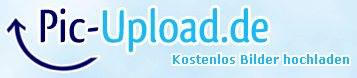 |
|
|
|
|
|
1337leet (OP)
|
 |
May 12, 2016, 10:01:07 PM |
|
Use 14.4 drivers for 6970 2gb cards. Will work. Tested.
No it doesn't. I started qtminer and it told me that it can't find a card with enough memory and closes the miner imediately. |
|
|
|
|
adaseb
Legendary

 Offline Offline
Activity: 3752
Merit: 1710

|
 |
May 12, 2016, 11:31:09 PM |
|
Here is my config setx GPU_MAX_ALLOC_PERCENT 95 setx GPU_USE_SYNC_OBJECTS 1 ethminer --opencl-platform 1 --farm-recheck 200 --cl-local-work 64 --cl-global-work 12288 -t 5 -G -F http://127.0.0.1:8080/6990 |
|
|
|
|
Genoil
|
 |
May 12, 2016, 11:34:34 PM |
|
oh that .cmd file doesn't belong there. Well if you remove the -M 12345 part you can see if it works and mine some ETH for me  |
ETH: 0xeb9310b185455f863f526dab3d245809f6854b4d
BTC: 1Nu2fMCEBjmnLzqb8qUJpKgq5RoEWFhNcW
|
|
|
|
1337leet (OP)
|
 |
May 13, 2016, 12:14:02 AM
Last edit: May 13, 2016, 12:47:59 AM by 1337leet |
|
oh that .cmd file doesn't belong there. Well if you remove the -M 12345 part you can see if it works and mine some ETH for me  It works without the -M 12345. But I still have got 2 questions. It only shows 12-16 MH for 6 6970 chips... that's like 2,5 MH per card which should be possible to pull 8-10 MH each... My pool doesn't show any shares... do I need to edit anything else? ethminer.exe --cl-local-work 128 --cl-global-work 8192 -S eu1.ethpool.org:3333 -FS eu1.ethpool.org:3333 --farm-retries 0 -O 0xD5B1C0b4a418F512D37645F57c0Cba6D44bAdaA0.home -G --opencl-platform 1 -E bench -R C:\Ethereum\DAG --farm-recheck 2000 This is shit.. it's fucking slow and doesn't work right... 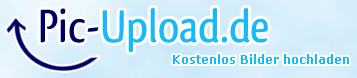 |
|
|
|
|
Unacceptable
Legendary

 Offline Offline
Activity: 2212
Merit: 1001

|
 |
May 13, 2016, 12:58:41 AM |
|
oh that .cmd file doesn't belong there. Well if you remove the -M 12345 part you can see if it works and mine some ETH for me  It works without the -M 12345. But I still have got 2 questions. It only shows 12-16 MH for 6 6970 chips... that's like 2,5 MH per card which should be possible to pull 8-10 MH each... My pool doesn't show any shares... do I need to edit anything else? ethminer.exe --cl-local-work 128 --cl-global-work 8192 -S eu1.ethpool.org:3333 -FS eu1.ethpool.org:3333 --farm-retries 0 -O 0xD5B1C0b4a418F512D37645F57c0Cba6D44bAdaA0.home -G --opencl-platform 1 -E bench -R C:\Ethereum\DAG --farm-recheck 2000 This is shit.. it's fucking slow and doesn't work right... 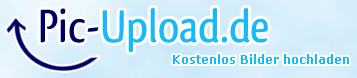 You got the pool listed twice,never seen that in a bat file,am I misunderstanding why?? Also I thought the 6900 series cards weren't working for eth mining........ |
"If you run into an asshole in the morning, you ran into an asshole. If you run into assholes all day long, you are the asshole." -Raylan Givens Got GOXXED ?? https://www.youtube.com/watch?v=9KiqRpPiJAU&feature=youtu.be"An ASIC being late is perfectly normal, predictable, and legal..."Hashfast & BFL slogan  |
|
|
|
1337leet (OP)
|
 |
May 13, 2016, 01:16:38 AM |
|
oh that .cmd file doesn't belong there. Well if you remove the -M 12345 part you can see if it works and mine some ETH for me  It works without the -M 12345. But I still have got 2 questions. It only shows 12-16 MH for 6 6970 chips... that's like 2,5 MH per card which should be possible to pull 8-10 MH each... My pool doesn't show any shares... do I need to edit anything else? ethminer.exe --cl-local-work 128 --cl-global-work 8192 -S eu1.ethpool.org:3333 -FS eu1.ethpool.org:3333 --farm-retries 0 -O 0xD5B1C0b4a418F512D37645F57c0Cba6D44bAdaA0.home -G --opencl-platform 1 -E bench -R C:\Ethereum\DAG --farm-recheck 2000 This is shit.. it's fucking slow and doesn't work right... 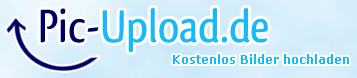 You got the pool listed twice,never seen that in a bat file,am I misunderstanding why?? Also I thought the 6900 series cards weren't working for eth mining........ This is a special unofficial forked version by Genoil which splits the DAG in several parts. The start.bat was already provided... I did only change the wallet adress and my pool url. You need to ask Genoil if this is right or why the pool is lited twice. I don't know why the 6900 series shouldn't work for ETH. They have 2 GB of ram and the DAG is like 1,45 GB... But yes - in fact it doesn't really work. It shows some mining but nothing that reaches the pool so far. But there must be some more problems... I did list devices and got this: 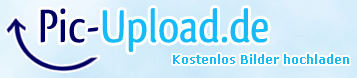 BTW: I deleted the second poolurl and now it works. Thanks to Unacceptable This is the starting screen of the miner - I don't know how it should look like - but the warnings at the end looking strange..  And if you ask me it's only using one card and not all 6. 6 cards - right so far... but only 2 are cayman the other 4 should be antilles. |
|
|
|
|
adaseb
Legendary

 Offline Offline
Activity: 3752
Merit: 1710

|
 |
May 13, 2016, 03:56:17 AM |
|
So you figured it out?
The 6990 gets like 16MH/s in total. You need to undervolt because it will run at 100C.
|
|
|
|
fit.monstar
Newbie

 Offline Offline
Activity: 5
Merit: 0

|
 |
May 13, 2016, 05:49:15 AM |
|
got about 13mh with claymore dual miner on radeon 6970, about 19mh with 280x. both cards about 32mh
catalyst 15.7
but rig is rebooting after 5-10 minutes...dont know how to fix it now, still trying...
also look like it is impossible to run 2 instances of ethminer, chunked for 6970 and latest for 280x - ethminer is crashing
|
|
|
|
|
Unacceptable
Legendary

 Offline Offline
Activity: 2212
Merit: 1001

|
 |
May 13, 2016, 06:31:32 AM |
|
Imagine that 1337leet,I helped by asking a question  I have a 6950,but it's a 1gig,no go on that one I guess  |
"If you run into an asshole in the morning, you ran into an asshole. If you run into assholes all day long, you are the asshole." -Raylan Givens Got GOXXED ?? https://www.youtube.com/watch?v=9KiqRpPiJAU&feature=youtu.be"An ASIC being late is perfectly normal, predictable, and legal..."Hashfast & BFL slogan  |
|
|
|
Next BillG
|
 |
May 13, 2016, 06:57:00 AM |
|
got about 13mh with claymore dual miner on radeon 6970, about 19mh with 280x. both cards about 32mh
catalyst 15.7
but rig is rebooting after 5-10 minutes...dont know how to fix it now, still trying...
also look like it is impossible to run 2 instances of ethminer, chunked for 6970 and latest for 280x - ethminer is crashing
I think your temperature is too high, you need to reduce the voltage of the VCore. It is too hot to mine stably. |
|
|
|
|
|
chivaki
|
 |
May 13, 2016, 07:10:33 AM |
|
got about 13mh with claymore dual miner on radeon 6970, about 19mh with 280x. both cards about 32mh
catalyst 15.7
but rig is rebooting after 5-10 minutes...dont know how to fix it now, still trying...
also look like it is impossible to run 2 instances of ethminer, chunked for 6970 and latest for 280x - ethminer is crashing
I think your temperature is too high, you need to reduce the voltage of the VCore. It is too hot to mine stably. I'm getting 26mh with 280x Gigabyte windforce 3x  so 19 mh isn't to much Can be many crashing reasons ex. power adapter to weak, broken motherboard to software ofcourse |
|
|
|
|
fit.monstar
Newbie

 Offline Offline
Activity: 5
Merit: 0

|
 |
May 13, 2016, 07:12:34 AM |
|
got about 13mh with claymore dual miner on radeon 6970, about 19mh with 280x. both cards about 32mh
catalyst 15.7
but rig is rebooting after 5-10 minutes...dont know how to fix it now, still trying...
also look like it is impossible to run 2 instances of ethminer, chunked for 6970 and latest for 280x - ethminer is crashing
I think your temperature is too high, you need to reduce the voltage of the VCore. It is too hot to mine stably. 280x - 65C 6970 - 56C so it's low) |
|
|
|
|
|
1337leet (OP)
|
 |
May 13, 2016, 10:38:39 AM
Last edit: May 13, 2016, 11:38:37 AM by 1337leet |
|
got about 13mh with claymore dual miner on radeon 6970
That's would fit to my problem that it does only show 13 Mh. I think it does only use one of the 6 cards. But gpuz shows 100% load for all cards... I have no clue I just tried the claymore dual miner. It is rocking at an increadable fast speed. It could create the DAG on only 5 of the 6 cards but still has got over 50 MH/s. That would mean if I get it running on all cards I get like 60 MH/s - and I haven't really overclocked yet. |
|
|
|
|
adaseb
Legendary

 Offline Offline
Activity: 3752
Merit: 1710

|
 |
May 13, 2016, 12:07:31 PM |
|
What clock and memory is your 6970 set at to get 10mhs ?
|
|
|
|
|
1337leet (OP)
|
 |
May 13, 2016, 12:09:16 PM |
|
What clock and memory is your 6970 set at to get 10mhs ?
910 MHz core clock 1280 MHz mem clock At 1,1 V And it's very cool - never gets hotter than 55 degrees. I was running decred before with 950 MHz and no problems. So if all is working I will go to that clock again - but first I need to get it running.. |
|
|
|
|
adaseb
Legendary

 Offline Offline
Activity: 3752
Merit: 1710

|
 |
May 13, 2016, 12:14:04 PM |
|
What clock and memory is your 6970 set at to get 10mhs ?
910 MHz core clock 1280 MHz mem clock At 1,1 V And it's very cool - never gets hotter than 55 degrees. I was running decred before with 950 MHz and no problems. So if all is working I will go to that clock again - but first I need to get it running.. I got one core at 830/1375 1.025V gets 8MH another at 750/1275 0.975V gets 7MH Any higher voltage and the 6990 runs at 90C. This 6990 had a long hard life first with BTC mining, then LTC mining, then X11 mining and now ETH mining. Worth every penny from back in 2012. |
|
|
|
|
1337leet (OP)
|
 |
May 13, 2016, 12:24:34 PM |
|
My 6990's have a twinturbo cooler.
The hottest I can get them is 68 degrees by mining decred with 980 / 1200 / 1,18 V.
With the forked miner I get only 45-50 degrees.
You are running a 6990 on eth?
What miner? What driver? What pool?
I still can not get them running with more than 15 MH/s for 6 cards....
|
|
|
|
|
|
1337leet (OP)
|
 |
May 13, 2016, 01:12:40 PM |
|
I just installed catalyst 14.12 - with this version the genoil miner get's 19-22 MH/s - that's better than the 14 MH/s before... but still far from the possible 60MH..
@Genoil any suggestions from your side?
|
|
|
|
|
|
Docnaster
|
 |
May 13, 2016, 01:17:23 PM |
|
got about 13mh with claymore dual miner on radeon 6970
That's would fit to my problem that it does only show 13 Mh. I think it does only use one of the 6 cards. But gpuz shows 100% load for all cards... I have no clue I just tried the claymore dual miner. It is rocking at an increadable fast speed. It could create the DAG on only 5 of the 6 cards but still has got over 50 MH/s. That would mean if I get it running on all cards I get like 60 MH/s - and I haven't really overclocked yet. You can have a look at the temperatures. The one with low temperature is not working, even though GPU is 100%. |
|
|
|
|

|
| ..Stake.com.. | | | ▄████████████████████████████████████▄
██ ▄▄▄▄▄▄▄▄▄▄ ▄▄▄▄▄▄▄▄▄▄ ██ ▄████▄
██ ▀▀▀▀▀▀▀▀▀▀ ██████████ ▀▀▀▀▀▀▀▀▀▀ ██ ██████
██ ██████████ ██ ██ ██████████ ██ ▀██▀
██ ██ ██ ██████ ██ ██ ██ ██ ██
██ ██████ ██ █████ ███ ██████ ██ ████▄ ██
██ █████ ███ ████ ████ █████ ███ ████████
██ ████ ████ ██████████ ████ ████ ████▀
██ ██████████ ▄▄▄▄▄▄▄▄▄▄ ██████████ ██
██ ▀▀▀▀▀▀▀▀▀▀ ██
▀█████████▀ ▄████████████▄ ▀█████████▀
▄▄▄▄▄▄▄▄▄▄▄▄███ ██ ██ ███▄▄▄▄▄▄▄▄▄▄▄▄
██████████████████████████████████████████ | | | | | | ▄▀▀▀▀▀▀▀▀▀▀▀▀▀▀▀▀▀▀▄
█ ▄▀▄ █▀▀█▀▄▄
█ █▀█ █ ▐ ▐▌
█ ▄██▄ █ ▌ █
█ ▄██████▄ █ ▌ ▐▌
█ ██████████ █ ▐ █
█ ▐██████████▌ █ ▐ ▐▌
█ ▀▀██████▀▀ █ ▌ █
█ ▄▄▄██▄▄▄ █ ▌▐▌
█ █▐ █
█ █▐▐▌
█ █▐█
▀▄▄▄▄▄▄▄▄▄▄▄▄▄▄▄▄▄▄▀█ | | | | | | ▄▄█████████▄▄
▄██▀▀▀▀█████▀▀▀▀██▄
▄█▀ ▐█▌ ▀█▄
██ ▐█▌ ██
████▄ ▄█████▄ ▄████
████████▄███████████▄████████
███▀ █████████████ ▀███
██ ███████████ ██
▀█▄ █████████ ▄█▀
▀█▄ ▄██▀▀▀▀▀▀▀██▄ ▄▄▄█▀
▀███████ ███████▀
▀█████▄ ▄█████▀
▀▀▀███▄▄▄███▀▀▀ | | | ..PLAY NOW.. |
[center][table][tr][td][url=https://stake.com][font=Arial black][size=24pt][glow=#0f212e,2][color=transparent][size=8pt].[/size].[size=9pt][sup][size=16pt][color=#fff]Stake.com[/size][/sup][/size].[size=8pt].[/td]
[td][/td][td][/td]
[td][size=2pt][tt] [color=#2d4454]▄████████████████████████████████████▄
[glow=#fff,2]██ [color=#ccc]▄▄▄▄▄▄▄▄▄▄[/color] [color=#ccc]▄▄▄▄▄▄▄▄▄▄[/color] ██[/glow] [color=#ed5564]▄████▄[/color]
[glow=#fff,2]██ [color=#ccc]▀▀▀▀▀▀▀▀▀▀[/color] [color=#0c79ed]██████████[/color] [color=#ccc]▀▀▀▀▀▀▀▀▀▀[/color] ██[/glow] [color=#ed5564]██████[/color]
[glow=#fff,2]██ [color=#0c79ed]██████████ ██ ██ ██████████[/color] ██[/glow] [color=#ed5564]▀██▀[/color]
[glow=#fff,2]██ [color=#0c79ed]██ ██ ██████ ██ ██ ██[/color] ██[/glow] [color=#ccc]██[/color]
[glow=#fff,2]██ [color=#0c79ed]██████ ██ █████ ███ ██████ ██[/color] ██[/glow][color=#ccc]██▄ ██[/color]
[glow=#fff,2]██ [color=#0c79ed]█████ ███ ████ ████ █████ ███[/color] ██[/glow][c |
|
|
DDSZ
Newbie

 Offline Offline
Activity: 7
Merit: 0

|
 |
May 13, 2016, 01:43:44 PM |
|
So, now its being recognised, but... [0] Cayman
CL_DEVICE_TYPE: GPU
CL_DEVICE_GLOBAL_MEM_SIZE: 2147483648
CL_DEVICE_MAX_MEM_ALLOC_SIZE: --->536870912<---
CL_DEVICE_MAX_WORK_GROUP_SIZE: 256 Why only ~536MB? BTW, chunked miner isn't working for me. It just stops after that: Creating one big buffer for the DAG
Loading single big chunk kernels
Mapping one big chunk.
Creating buffer for header.
Creating mining buffer 0
Creating mining buffer 1
miner 16:40:36|main Mining on PoWhash #98253726тAж : 0 H/s = 0 hashes / 3.761 s
miner 16:40:38|main Mining on PoWhash #98253726тAж : 0 H/s = 0 hashes / 2.034 s
miner 16:40:38|main Mining on PoWhash #98253726тAж : 0 H/s = 0 hashes / 0.774 s
miner 16:40:39|main Mining on PoWhash #98253726тAж : 0 H/s = 0 hashes / 0.765 s
miner 16:40:39|main Got work package:
miner 16:40:40|main Header-hash: 5c26a7eee737b92a20d3e15b37745003bdba5cecaf237d4c9e8b0b2921494b0c
miner 16:40:40|main Seedhash: abad8f99f3918bf903c6a909d9bbc0fdfa5a2f4b9cb1196175ec825c6610126c
miner 16:40:40|main Target: 0000000225c17d04dad2965cc5a02a23e254c0c3f75d9178046aeb27ce1ca574 |
|
|
|
|
adaseb
Legendary

 Offline Offline
Activity: 3752
Merit: 1710

|
 |
May 13, 2016, 01:46:02 PM |
|
My 6990's have a twinturbo cooler.
The hottest I can get them is 68 degrees by mining decred with 980 / 1200 / 1,18 V.
With the forked miner I get only 45-50 degrees.
You are running a 6990 on eth?
What miner? What driver? What pool?
I still can not get them running with more than 15 MH/s for 6 cards....
original eth miner 14.4 catalyst Every pool works Windows 7 |
|
|
|
|
1337leet (OP)
|
 |
May 13, 2016, 01:54:11 PM |
|
My 6990's have a twinturbo cooler.
The hottest I can get them is 68 degrees by mining decred with 980 / 1200 / 1,18 V.
With the forked miner I get only 45-50 degrees.
You are running a 6990 on eth?
What miner? What driver? What pool?
I still can not get them running with more than 15 MH/s for 6 cards....
original eth miner 14.4 catalyst Every pool works Windows 7 I don't get the eth miner running.. I don't know what I need to set there. I installed the original one - I have the folder with the ethminer.exe And I want to get this pool running: http://ethpool.org/But I don't know what to do with these proxy things and what I need to set up to get it running - could you please help me? |
|
|
|
|
adaseb
Legendary

 Offline Offline
Activity: 3752
Merit: 1710

|
 |
May 13, 2016, 01:59:50 PM |
|
|
|
|
|
|
1337leet (OP)
|
 |
May 13, 2016, 02:20:00 PM |
|
I just found a step by step guide.
But with Catalyst 14.12 it did not work... still tells me that it can't find gpu's for the DAG.
Now I'm installing 14.4 again.
|
|
|
|
|
adaseb
Legendary

 Offline Offline
Activity: 3752
Merit: 1710

|
 |
May 13, 2016, 02:45:37 PM |
|
I just found a step by step guide.
But with Catalyst 14.12 it did not work... still tells me that it can't find gpu's for the DAG.
Now I'm installing 14.4 again.
Make sure you have at least 4GB ram and 16GB virtual memory. |
|
|
|
|
1337leet (OP)
|
 |
May 13, 2016, 03:07:24 PM |
|
I just found a step by step guide.
But with Catalyst 14.12 it did not work... still tells me that it can't find gpu's for the DAG.
Now I'm installing 14.4 again.
Make sure you have at least 4GB ram and 16GB virtual memory. I have 4 Gb ram - not sure how much virtual memory but I once read that windows is doing this on his own. |
|
|
|
|
|
1337leet (OP)
|
 |
May 13, 2016, 03:32:08 PM |
|
Now again. I Use Windows 7 64 Bit I have 4 GB Ram I set virtual mem. to 16 GB I use Catalyst 14.4 I use the official ethminer with the official proxy I start the proxy Then I try to start ethminer with cmd and the following command: ethminer --farm-recheck 200 -G -F http://127.0.0.1:8080 --cl-local-work 256 But it still tells me "No sufficient graphics cards for the DAG" .... I get crazy with this shit... why is it working on your pc but not on mine?! |
|
|
|
|
adaseb
Legendary

 Offline Offline
Activity: 3752
Merit: 1710

|
 |
May 13, 2016, 03:35:54 PM |
|
add
setx GPU_FORCE_64BIT_PTR 0
setx GPU_MAX_HEAP_SIZE 100
setx GPU_USE_SYNC_OBJECTS 1
setx GPU_MAX_ALLOC_PERCENT 100
setx GPU_SINGLE_ALLOC_PERCENT 100
|
|
|
|
|
1337leet (OP)
|
 |
May 13, 2016, 03:38:29 PM |
|
add
setx GPU_FORCE_64BIT_PTR 0
setx GPU_MAX_HEAP_SIZE 100
setx GPU_USE_SYNC_OBJECTS 1
setx GPU_MAX_ALLOC_PERCENT 100
setx GPU_SINGLE_ALLOC_PERCENT 100
This is added in the .conf file for the proxy |
|
|
|
|
|
1337leet (OP)
|
 |
May 13, 2016, 04:31:18 PM |
|
I got the claymores miner running. I don't need ethminer anymore. I get ~ 61 MH on my 6 cards. I'm very happy  |
|
|
|
|
fit.monstar
Newbie

 Offline Offline
Activity: 5
Merit: 0

|
 |
May 16, 2016, 02:34:55 AM |
|
btw I found that my 6970 shows 2mh in pci-ex16 slot, and 13mh in pci-ex1 slot
|
|
|
|
|
|
1337leet (OP)
|
 |
May 16, 2016, 08:38:40 PM |
|
I'm just about to build a second rig - but I currently have only a mainboard with 2 GB of ram here.
Does anyone know if it's 100% necessary to have 4 GB of ram to mine ETH?
|
|
|
|
|
adaseb
Legendary

 Offline Offline
Activity: 3752
Merit: 1710

|
 |
May 16, 2016, 09:58:23 PM |
|
I'm just about to build a second rig - but I currently have only a mainboard with 2 GB of ram here.
Does anyone know if it's 100% necessary to have 4 GB of ram to mine ETH?
yeah unless you want to use linux. |
|
|
|
|
1337leet (OP)
|
 |
May 16, 2016, 10:37:51 PM |
|
I wanna use windows 7 64 bit.
I know 2 GB aren't perfect - but what's the result?
Won't it start mining or is it just because windows 7 is running slow with only 2 gb?
|
|
|
|
|
adaseb
Legendary

 Offline Offline
Activity: 3752
Merit: 1710

|
 |
May 17, 2016, 01:56:36 AM |
|
I wanna use windows 7 64 bit.
I know 2 GB aren't perfect - but what's the result?
Won't it start mining or is it just because windows 7 is running slow with only 2 gb?
it won't start in windows |
|
|
|
Ayers
Legendary

 Offline Offline
Activity: 2618
Merit: 1023
Seabet.io | Crypto-Casino

|
 |
May 17, 2016, 06:50:15 AM |
|
I'm just about to build a second rig - but I currently have only a mainboard with 2 GB of ram here.
Does anyone know if it's 100% necessary to have 4 GB of ram to mine ETH?
ram is very cheap you can buy 16gb with less than $80, go buy some on amazon, adding other 2gb will cost you nothing |
|
|
|
QuintLeo
Legendary

 Offline Offline
Activity: 1498
Merit: 1030

|
 |
May 17, 2016, 07:33:53 AM |
|
Play with your memory clocks some. I found out the hard way that my HD 7870s are VERY memory-speed sensitive - and they are different models (one AMD reference, one HIS) and want different memory clock speeds to mine Ethereum at all well.
|
I'm no longer legendary just in my own mind!
Like something I said? Donations gratefully accepted. LYLnTKvLefz9izJFUvEGQEZzSkz34b3N6U (Litecoin)
1GYbjMTPdCuV7dci3iCUiaRrcNuaiQrVYY (Bitcoin)
|
|
|
|
1337leet (OP)
|
 |
May 17, 2016, 12:01:49 PM |
|
I'll try out with 2 GB as soon as my new cards arrive... if it won't work at all I buy 2 more GB.
|
|
|
|
|
|
th00ber
|
 |
May 17, 2016, 01:26:45 PM |
|
I wanna use windows 7 64 bit.
I know 2 GB aren't perfect - but what's the result?
Won't it start mining or is it just because windows 7 is running slow with only 2 gb?
I got a rig with 4GB of RAM on windows 7 with nothing running expect the miner and monitoring tool, and it use 1,25GB of RAM. So maybe 2GB will be enough to start. But a 2 GB DDR3 RAM module is really cheap so upgrade to 4GB is recommended |
|
|
|
|
|
1337leet (OP)
|
 |
May 17, 2016, 01:29:32 PM |
|
I wanna use windows 7 64 bit.
I know 2 GB aren't perfect - but what's the result?
Won't it start mining or is it just because windows 7 is running slow with only 2 gb?
I got a rig with 4GB of RAM on windows 7 with nothing running expect the miner and monitoring tool, and it use 1,25GB of RAM. So maybe 2GB will be enough to start. But a 2 GB DDR3 RAM module is really cheap so upgrade to 4GB is recommended It's an older board with 2 x 1 GB DDR2 modules... so first need to see what exact modules I need. I have 2 more slots. Should be no problem. But if it's running I don't need further ram. Maybe I try to use the "use USB Stick as ram" option from Windows if it won't start at all. |
|
|
|
|
adaseb
Legendary

 Offline Offline
Activity: 3752
Merit: 1710

|
 |
May 17, 2016, 02:22:58 PM |
|
I tried, believe me I didn't want to buy unnecessary RAM either. It won't work because it needs at least 4GB to start mining. The Claymore DAG-less miner won't work either.
|
|
|
|
|
1337leet (OP)
|
 |
May 17, 2016, 02:34:36 PM |
|
I tried, believe me I didn't want to buy unnecessary RAM either. It won't work because it needs at least 4GB to start mining. The Claymore DAG-less miner won't work either.
I'm running once PC with Windows 7 and the claymore miner. It has got a 4 GB ram module, but the taskmanager does show 1,42 GB in use... so why shouldn't it start with 2 GB? |
|
|
|
|
adaseb
Legendary

 Offline Offline
Activity: 3752
Merit: 1710

|
 |
May 17, 2016, 02:44:30 PM |
|
I tried, believe me I didn't want to buy unnecessary RAM either. It won't work because it needs at least 4GB to start mining. The Claymore DAG-less miner won't work either.
I'm running once PC with Windows 7 and the claymore miner. It has got a 4 GB ram module, but the taskmanager does show 1,42 GB in use... so why shouldn't it start with 2 GB? Don't know but it didn't work for me. |
|
|
|
|
1337leet (OP)
|
 |
May 17, 2016, 03:24:28 PM |
|
I tried, believe me I didn't want to buy unnecessary RAM either. It won't work because it needs at least 4GB to start mining. The Claymore DAG-less miner won't work either.
I'm running once PC with Windows 7 and the claymore miner. It has got a 4 GB ram module, but the taskmanager does show 1,42 GB in use... so why shouldn't it start with 2 GB? Don't know but it didn't work for me. I asked in the calymore thread and there are people who do run the miner on windows with 1 GB of ram.. so it should work just fine I think. We'll see tomorrow when the parts arrive. |
|
|
|
|
QuintLeo
Legendary

 Offline Offline
Activity: 1498
Merit: 1030

|
 |
May 18, 2016, 06:51:56 AM |
|
Can't speak to windows - my only Windows based Ethereum miner is running Win7 with 16 Gigs ram - but I HAVE gotten qtminer to work on a 1 Gig RAM (2 gig cards) Ubuntu machine.
The exports proved to be THE critical part.
It's VERY slow getting going initially - Semperon 64 with low memory takes FOREVER to build DAG files - but it gets there eventually.
|
I'm no longer legendary just in my own mind!
Like something I said? Donations gratefully accepted. LYLnTKvLefz9izJFUvEGQEZzSkz34b3N6U (Litecoin)
1GYbjMTPdCuV7dci3iCUiaRrcNuaiQrVYY (Bitcoin)
|
|
|
|
1337leet (OP)
|
 |
May 18, 2016, 11:58:32 AM |
|
Claymores miner doesn't need real DAG files - should be no problem.
|
|
|
|
|
|




