takagari
Legendary

 Offline Offline
Activity: 1050
Merit: 1000

|
 |
November 22, 2016, 07:17:09 PM |
|
So I'll deal with it until their crap warranty is up, then let me adjust my own fans, this is annoying as hell lol.
In it's own room in the basement, and I can hear it scream through the floors
|
|
|
|
|
|
|
Advertised sites are not endorsed by the Bitcoin Forum. They may be unsafe, untrustworthy, or illegal in your jurisdiction.
|
|
|
philipma1957
Legendary

 Online Online
Activity: 4102
Merit: 7763
'The right to privacy matters'


|
 |
November 22, 2016, 07:37:28 PM |
|
I got the same problems here, and just a look at the frequencies and temperatures of the boards tells me, that the large differences of frequencies over the boards is the cause of the problem of the fan, so being able to manually adjust fan would be the place wrong place to change something right now. (imo) And keep in mind that the card with the highest temp defines the fan rpm. (Maybe large difference in temps causes a problem for the control loop of the fan speed)Just look at freqs and temps in previous post ...
Looking at the miner stats the following was noted for one miner (the other problematic is similar).
1 card seems to do fine freq. 533MHz and temp of 91C. (slightly high)
1 card seems pretty low in freq. 420MHz and temp of 72C. (pretty low)
1 card seems to be quite high freq. 578MHz and a high temp of 102. (very high)
(I can upload screenshots if needed)
...
IMO. An even distribution of frequencies and thereby hashing power over the cards would help much more. It would decrease the chance of failure of cards with high frequency ==> high temps, and would most probably decrease the strong modulation of fan speeds. Be it cause by cycling of the mining process, or wrong interpretation of temperature by the fan speed control loop. okay the card with freq 420 should be detached you would then have a 533 card with a 578 card the spread would only be 45 mz and fans would be stable. merely a guess. |
|
|
|
|
wolfen
|
 |
November 22, 2016, 10:10:54 PM |
|
We should be able to stick an extra fan at the back controlled by a rheostat to suck the heat out at a steady pace.
|
For those about to block we salute you! AC->BTC
|
|
|
|
wolfen
|
 |
November 22, 2016, 10:13:43 PM |
|
We should be able to stick an extra fan at the back controlled by a rheostat to suck the heat out at a steady pace.
Are the hashboards different between the old and new or just the controller/beagle? |
For those about to block we salute you! AC->BTC
|
|
|
philipma1957
Legendary

 Online Online
Activity: 4102
Merit: 7763
'The right to privacy matters'


|
 |
November 22, 2016, 10:20:06 PM |
|
We should be able to stick an extra fan at the back controlled by a rheostat to suck the heat out at a steady pace.
I would think two cheap quiet pwm fans could trick the controller then just send 11 volts at the oem fans newegg.com/Product/Product.aspx?Item=N82E16835186072 |
|
|
|
takagari
Legendary

 Offline Offline
Activity: 1050
Merit: 1000

|
 |
November 22, 2016, 11:12:19 PM |
|
There should be a way,
Someone needs to build a controller board to fake the fans response lol.
I'd buy that, But I'm also attacking ducting to mine to pump it into my furnace, But now I'll pick up a 4 inch duct fan to pull full speed, it should increase air flow dramatically.
|
|
|
|
|
takagari
Legendary

 Offline Offline
Activity: 1050
Merit: 1000

|
 |
November 22, 2016, 11:18:52 PM |
|
So Running the S9 on only two boards.
Right now I'm getting 626 and 626 frequency, very balanced.
The miner is showing 8.8TH Avg
But slush pool is reporting only at 7.8
Nice, loss of a whole Terrahash to the interwebs.
There a better mining pool to use?
|
|
|
|
|
Biodom
Legendary

 Offline Offline
Activity: 3738
Merit: 3844

|
 |
November 22, 2016, 11:31:19 PM |
|
So Running the S9 on only two boards.
Right now I'm getting 626 and 626 frequency, very balanced.
The miner is showing 8.8TH Avg
But slush pool is reporting only at 7.8
Nice, loss of a whole Terrahash to the interwebs.
There a better mining pool to use?
typically 7.8 to 8.8 difference in your example is just noise (luck affects). it should fluctuate and sometimes be higher than 8.8 and sometimes lower while getting close to what you see on the miner in the longer average. Also, check your latency. |
|
|
|
|
|
E
|
 |
November 22, 2016, 11:40:44 PM |
|
Has anyone tried the firmware from 11-19? I'm giving it a shot on one machine right now. Curious how it is working for others?
Fan speed is much better handled for me - slight variations in speed, gently ramped, instead of the bang-bang controller in the previous autotune FWs. Seeing much lower reported temps (~10C lower) but I haven't dug into whether that is just a cosmetic change or a change in setpoint for target temp. Hashrate is good - 13.904avg over 3025 hours on a batch 1 set to 650MHz (theoretical speed 14.004):  |
|
|
|
|
takagari
Legendary

 Offline Offline
Activity: 1050
Merit: 1000

|
 |
November 22, 2016, 11:55:45 PM |
|
Has anyone tried the firmware from 11-19? I'm giving it a shot on one machine right now. Curious how it is working for others?
Fan speed is much better handled for me - slight variations in speed, gently ramped, instead of the bang-bang controller in the previous autotune FWs. Seeing much lower reported temps (~10C lower) but I haven't dug into whether that is just a cosmetic change or a change in setpoint for target temp. Hashrate is good - 13.904avg over 3025 hours on a batch 1 set to 650MHz (theoretical speed 14.004):  That's awesome, so does it allow fan tweaking or tweaking of the Hastrate? |
|
|
|
|
|
E
|
 |
November 22, 2016, 11:59:01 PM |
|
Has anyone tried the firmware from 11-19? I'm giving it a shot on one machine right now. Curious how it is working for others?
Fan speed is much better handled for me - slight variations in speed, gently ramped, instead of the bang-bang controller in the previous autotune FWs. Seeing much lower reported temps (~10C lower) but I haven't dug into whether that is just a cosmetic change or a change in setpoint for target temp. Hashrate is good - 13.904avg over 3025 hours on a batch 1 set to 650MHz (theoretical speed 14.004):  That's awesome, so does it allow fan tweaking or tweaking of the Hastrate? Nope :\ At least not through the web UI and I haven't the time to poke through the config files and see where that's being handled now. |
|
|
|
|
takagari
Legendary

 Offline Offline
Activity: 1050
Merit: 1000

|
 |
November 23, 2016, 12:06:20 AM |
|
Ah okay, but you find it isn't rampin as hard? at least that's a step in the right direction.
|
|
|
|
|
|
wolfen
|
 |
November 23, 2016, 12:27:54 AM |
|
Does not look like an auto tune miner. No way it would have the exact same freq on each board.
I'm running nov8 on a 11.83th seems to run great but all the board freqs are the same.
Non autotune
|
For those about to block we salute you! AC->BTC
|
|
|
not.you
Legendary

 Offline Offline
Activity: 1726
Merit: 1018

|
 |
November 23, 2016, 12:50:27 AM |
|
I have 7x s9, they were working perfectly, avg temps are 80-87, about a week ago one of them just stopped hashing and after unplugging from power and plugging in again it started mining again with no issues, today three of them did the same.
Is there any chance to see the logs why they turned off ?
anyone ? if the s9 is like the s7 and s5 there are no logs saved.. once its powered down they are cleared.. So I suppose there is no other way to know why they keep shutting down. I'm sure that it isn't temp issue. What if internet drops and comes back after one hour ? Is there a chance that some miners can reconnect and others not ? I'm getting internet from quite far distance via 5GHz and there is a chance of network drop downs, is it possible ? Yes absolutely the internet dropping could cause that. Sometimes when the internet drops for me I lose a couple of boards but not all from a miner so it runs at 1/3 speed. Very slight power fluctuations (brown outs) cause a similar thing. Sometimes a miner might go through fine and keep hashing while the one right next to it goes to all X's or -'s on the chips in the GUI. Sometimes one miner will lose a board or two and another will be fine. Usually a soft reset will bring them back when these things happen. |
|
|
|
|
aarons6
Legendary

 Offline Offline
Activity: 1736
Merit: 1006

|
 |
November 23, 2016, 02:23:34 AM |
|
I have 7x s9, they were working perfectly, avg temps are 80-87, about a week ago one of them just stopped hashing and after unplugging from power and plugging in again it started mining again with no issues, today three of them did the same.
Is there any chance to see the logs why they turned off ?
anyone ? if the s9 is like the s7 and s5 there are no logs saved.. once its powered down they are cleared.. So I suppose there is no other way to know why they keep shutting down. I'm sure that it isn't temp issue. What if internet drops and comes back after one hour ? Is there a chance that some miners can reconnect and others not ? I'm getting internet from quite far distance via 5GHz and there is a chance of network drop downs, is it possible ? Yes absolutely the internet dropping could cause that. Sometimes when the internet drops for me I lose a couple of boards but not all from a miner so it runs at 1/3 speed. Very slight power fluctuations (brown outs) cause a similar thing. Sometimes a miner might go through fine and keep hashing while the one right next to it goes to all X's or -'s on the chips in the GUI. Sometimes one miner will lose a board or two and another will be fine. Usually a soft reset will bring them back when these things happen. you could make a script to run that would reboot cgminer if the hash rate drops down. edit, here wrote this real quick.. save it in a text called hashcheck.sh in the /config folder and make it 0744 permission. it makes a hashcheck.txt file that will give statistics.. to run ssh and type, /config/hashcheck.sh & if you power off the miner you will have to run it again.. to stop it run, killall -9 hashcheck.sh this will reboot cgminer every 6 hours or if your miner drops below 10th nothing in this script should be harmful, but keep an eye on it when you first run it.. i dont have a s9 to check.. so use at your own risk. #!/bin/sh
minhash=1000000 # 10000.00 ghs without the decimal
restart=21600 # 6 hours
echo $(date) "| hashcheck monitor started. reboot every $restart seconds or if lower than $minhash " > /config/hashcheck.txt
restartcount=0
while true
do
T=$(bmminer-api devs | grep 'ture] =>' | cut -c 21-)
E=$(bmminer-api summary | grep "^ *\[Elapsed\]" | cut -d'>' -f2 | tr -d ' ')
S=$(bmminer-api | grep 'GHS 5s] => ' | cut -c 16- | tr -d '.')
if [ $E -gt $restart ]; then
restartcount=$((restartcount+1))
restarthash=$(bmminer-api | grep 'GHS 5s] => ' | cut -c 16-)
restarttime=$(date)
elapsedtime=$E
echo $(date) "| miner scheduled restart " $restartcount " times: " $restarthash " GH/s $T DEG , at " $restarttime for $elapsedtime seconds >> /config/hashcheck.txt
killall -s 9 bmminer
sleep 5
/etc/init.d/bmminer.sh
sleep 300
fi
T=$(bmminer-api devs | grep 'ture] =>' | cut -c 21-)
E=$(bmminer-api summary | grep "^ *\[Elapsed\]" | cut -d'>' -f2 | tr -d ' ')
S=$(bmminer-api | grep 'GHS 5s] => ' | cut -c 16- | tr -d '.')
HASH=$(bmminer-api | grep 'GHS 5s] => ' | cut -c 16-)
if [ $E -gt "600" ] || [ $E == "" ]; then
if [ $S -lt $minhash ] || [ $S == "" ]; then
echo $(date) "| rechecking in 120s" low hash : $HASH GH/s $T DEG >> /config/hashcheck.txt
sleep 120
S=$(bmminer-api | grep 'GHS 5s] => ' | cut -c 16- | tr -d '.')
E=$(bmminer-api summary | grep "^ *\[Elapsed\]" | cut -d'>' -f2 | tr -d ' ')
T=$(bmminer-api devs | grep 'ture] =>' | cut -c 21-)
HASH=$(bmminer-api | grep 'GHS 5s] => ' | cut -c 16-)
if [ $S -lt $minhash ] || [$S == "" ]; then
restartcount=$((restartcount+1))
restarthash=$(bmminer-api | grep 'GHS 5s] => ' | cut -c 16-)
restarttime=$(date)
elapsedtime=$E
echo $(date) "| failed low hash: " $restarthash GH/s $T DEG >> /config/hashcheck.txt
killall -9 bmminer
sleep 5
/etc/init.d/bmminer.sh
echo $(date) "| miner restarted " $restartcount " times: " $restarthash "GH/s $T DEG , at " $restarttime for $elapsedtime seconds >> /config/hashcheck.txt
else
echo $(date) "| recovered: " $HASH GH/s $E seconds $T DEG >> /config/hashcheck.txt
fi
else
echo $(date) "| normal operation: " $HASH GH/s $E seconds $T DEG >> /config/hashcheck.txt
fi
fi
sleep 300
done
|
|
|
|
|
|
numnutz2009
|
 |
November 23, 2016, 05:08:07 AM |
|
there is a way to controll the fan speed. im sure the firmware can too they just dont want to allow that but the way im talking about requires an external device that connects to the pwm wire that sends the signal needed to spin the fan up and or down. i got a bunch of them a while ago to control the fan speed on delta fans that have 4 wires (12v, gnd, tac, pwm) and they work great. since pwm fans need the 12v power to be steady all that is needed is to hook the pwn wire from the fan connector and connect it to the little module. the module isnt made to handle tons of power through it that delta type fans use but since the 12v and gnd are still on the main controller that wont be an issue. i tested it with the pre autotune s9's and was hoping to use it with s7's when it got colder but it turns out it wasnt that loud so it wasnt needed. i can test it with the auto tune firmware s9's too but im pretty sure it will work just the same. you turn the pot on the device to raise and lower the fan speed. one would be needed for each fan and maybe 1 can run both fans im not sure. i tested it on 1 fan at a time though. http://www.ebay.com/itm/Mini-Fan-Controller-Use-on-4pin-PWM-Fans-Only-/251310564631?hash=item3a8346e517%3Ag%3AD8QAAOxyPc5R8pd&nma=true&si=xc7ix74cLY6XzIvXO35N657fd3U%253D&orig_cvip=true&rt=nc&_trksid=p2047675.l2557that link is super old but thats the speed controller i used with delta server fans. it only shows a pic of the top side with the pot but the underside has the components that control the fan speed. they have other versions similar with a plastic shroud over it and should work the same way. i went with these because it was a simple design that attached to the fan itself instead of having a box hanging there. im not responsible for any wrong hookups though and even though its pretty simple to do make sure your removing and hooking up the right pin.... |
|
|
|
|
|
tharani
|
 |
November 23, 2016, 09:42:26 AM |
|
Can anybody tell me if the Antminer S9 can run on solar power .   . http://www.tatapowersolar.com/#i can install and let my miner run on it. i can ask the company to let me know how many hours of power supply it will provide. That way i can get free electricity and don't have to worry about the power costs. |
send me a message if you want your signature to be posted
|
|
|
MyRig
Donator
Hero Member

 Offline Offline
Activity: 792
Merit: 510
support@myrig.com


|
 |
November 23, 2016, 10:27:21 AM |
|
Solar panel can be used as long as it can supply you steady 1600W range to be plenty for 1 S9. but steady power feed is needed to keep the miner up and running. Can anybody tell me if the Antminer S9 can run on solar power .   . http://www.tatapowersolar.com/#i can install and let my miner run on it. i can ask the company to let me know how many hours of power supply it will provide. That way i can get free electricity and don't have to worry about the power costs. |
Antminer & DragonMint Repair E-mail: support@myrig.com T: @MyRig_com Return Address: MyRig 3700 Quebec Street, Unit 100-239, Denver, Colorado 80207, USA |
|
|
MyRig
Donator
Hero Member

 Offline Offline
Activity: 792
Merit: 510
support@myrig.com


|
 |
November 23, 2016, 10:30:26 AM |
|
for those of you wandering if this is the auto tune version. This pic seems to be a stock 14TH model. so it will be set to hash at 650M frequency by the firmware. Has anyone tried the firmware from 11-19? I'm giving it a shot on one machine right now. Curious how it is working for others?
Fan speed is much better handled for me - slight variations in speed, gently ramped, instead of the bang-bang controller in the previous autotune FWs. Seeing much lower reported temps (~10C lower) but I haven't dug into whether that is just a cosmetic change or a change in setpoint for target temp. Hashrate is good - 13.904avg over 3025 hours on a batch 1 set to 650MHz (theoretical speed 14.004):  |
Antminer & DragonMint Repair E-mail: support@myrig.com T: @MyRig_com Return Address: MyRig 3700 Quebec Street, Unit 100-239, Denver, Colorado 80207, USA |
|
|
dadach3
Newbie

 Offline Offline
Activity: 5
Merit: 0

|
 |
November 23, 2016, 12:23:53 PM |
|
the support told me to raise my ambiance temps. i will report back once they hit around 95-100 degrees.
|
|
|
|
|
|




