|
davemanet
|
 |
December 12, 2017, 10:41:25 PM |
|
Nuked everything, cleared CMOS and everything is as if a new machine. Booted up and it went back to the "there is no screen to be attached matching miner"
Surely soemone has encountered this problem before, i'm hopeful for some help getting past it. Thank you
I am always getting that messeage when i am booting up, and then the rig is restarting 1-2 times and start mine. Yes I have 10+ systems with SMOS and am now experiencing this error "there is no screen to be attached matching miner" with some of the systems Did something change with the code? |
|
|
|
|
|
|
|
|
|
The network tries to produce one block per 10 minutes. It does this by automatically adjusting how difficult it is to produce blocks.
|
|
|
Advertised sites are not endorsed by the Bitcoin Forum. They may be unsafe, untrustworthy, or illegal in your jurisdiction.
|
Metro27
Newbie

 Offline Offline
Activity: 6
Merit: 0

|
 |
December 12, 2017, 10:57:21 PM |
|
When restarting two rigs they started download an "update" and then i got "there is no screen to be attached matching miner" problem...wtf
|
|
|
|
|
jerendon74
Newbie

 Offline Offline
Activity: 2
Merit: 0

|
 |
December 12, 2017, 11:57:05 PM |
|
Having issues with my rig and looking for some help, not familiar with Linux at all.
Currently mining Monero with 5x Sapphire Tech Nitro+ Rx 580 and after about 5 minutes or so getting GPU #2 hangs in Open CL. For the past few days have been using it with 4 cards and didn't have any problems. Any suggestions? Also, the fifth card was added into the back end rather than in between other cards if that matters..
Any help is appreciated.
|
|
|
|
|
|
davemanet
|
 |
December 12, 2017, 11:59:22 PM |
|
When restarting two rigs they started download an "update" and then i got "there is no screen to be attached matching miner" problem...wtf
were you able to get yours back up and running? |
|
|
|
|
East113
Newbie

 Offline Offline
Activity: 25
Merit: 0

|
 |
December 13, 2017, 12:50:47 AM |
|
So I just got my 1000w PSU in and shut my system down, installed it as well as my other 2 1070ti's, totaling 3 now.
Started my rig back up and now it is giving me the following...
Started session *** of user miner.
Started user manager for UID 1000...
Stopping user manager for UID 1000.
Removed slice User Slice of miner.
Created slice user slice of miner.
I'm not sure what is causing this.
|
|
|
|
|
FortuneNVirtue
Member
 
 Offline Offline
Activity: 88
Merit: 10

|
 |
December 13, 2017, 12:52:28 AM |
|
I am not a linux user. But may I ask how to view the console screen (running miner) via ssh
I tried ssh with user:root (or miner) and typed 'screen -r', nothing happened.
Thank you.
|
|
|
|
|
East113
Newbie

 Offline Offline
Activity: 25
Merit: 0

|
 |
December 13, 2017, 12:56:54 AM |
|
So I just got my 1000w PSU in and shut my system down, installed it as well as my other 2 1070ti's, totaling 3 now.
Started my rig back up and now it is giving me the following...
Started session *** of user miner.
Started user manager for UID 1000...
Stopping user manager for UID 1000.
Removed slice User Slice of miner.
Created slice user slice of miner.
I'm not sure what is causing this.
Well after seeing that screen for about 10 minutes and a couple restarts it just stopped. Although now it seems as though it is not communicating with SMOS. If anyone has an explanation as to why that would be great. Now I'm getting the error as well though. could not resolve hostname zen.suprnova.cc Miner ended/crashed. Restarting miner in 10 seconds It seems as though it is detecting everything fine and OC is set to 0/0 at the moment. EDIT: And a restart started the initial problem again. https://imgur.com/a/fktVbThanks for any help. |
|
|
|
|
|
dagarair
|
 |
December 13, 2017, 12:58:59 AM |
|
Is it just me or is the Biostar TB250+ and Pro just not supported? TB85 works like a champ
|
|
|
|
East113
Newbie

 Offline Offline
Activity: 25
Merit: 0

|
 |
December 13, 2017, 01:09:42 AM |
|
And now I have this error.
[ 305.438985] EXT4-fs error (device sda2): ext4_find_entry:1465: inode #14 comm accounts-daemon: reading lblock 0
[ 350.909357] EXT4-fs error (device sda2): ext4_find_entry:1465: inode #370 comm (ystemctl): reading directory lblock 0
|
|
|
|
|
East113
Newbie

 Offline Offline
Activity: 25
Merit: 0

|
 |
December 13, 2017, 02:14:12 AM |
|
Well, in my vast amount of wisdom and knowledge I discovered I didn't reconnect the ethernet cable. So I'm up and going fine now.
|
|
|
|
|
deadsoulz
Newbie

 Offline Offline
Activity: 9
Merit: 0

|
 |
December 13, 2017, 04:28:10 AM |
|
Is it just me or is the Biostar TB250+ and Pro just not supported? TB85 works like a champ
What problems are you seeing? I thought my problems were all Saphire 570 Nitro related....seems these new ELPIDA cards are tough to get right on the bios. But I do have this TB250 Pro (only one) all my other systems are ASUS Z270-A........... |
|
|
|
|
xtoff
Full Member
  
 Offline Offline
Activity: 187
Merit: 100
Tru Reputation Network - Proof of Reputation


|
 |
December 13, 2017, 04:36:11 AM
Last edit: December 13, 2017, 06:36:51 AM by xtoff |
|
Can someone help me?
I've got 6 x rx 580 nitro+ but I can only run 4 when I put the 5th the program only recognize 4 and the rate of mining down.
With 4 I am mining 124.5 mh/s but when I put 5 (only works 4) I am mining 82mh/s.
This is my SM config:
-wd 1 -r 1 -epool stratum+tcp://eth-eu.dwarfpool.com:8008 -ewal $wallet/$name -esm 0 -epsw x -allpools 1 -mport -3333 -asm 1
And this is my OC SM:
Core MHz: 1200
Memory MHz: 2250
Core Undervolting: 850
PowerStage: 3
Target cº: 64
Minimum Fan speed: 50
MotherBoard: Asus B250 Expert miminig
Power supply: HXCorsair 1200i
With 4 graphics 640w from the wall so I dont thing that the problem is the power supply. any ideas?
Thanks in advance
Have you checked the screen at the begining. You must see all expansion slots in green if not check wires risers. I prefer use https://hiveos.farm with this moterboard I find too much fail now with SMOS. On ETH for memory 2250 is TOO HIGH in my opinion I put 2100/2150 maximum For weeks when SMOS doesn't reboot or reload when there is a problem. All is green but the rig is freeezing you must look at the console to see time is 2 or 3 hours sooner. I ordered some B250 minig expert to migrate my other rigs on hiveos. I have 5 rigs on SMOS at the moment 2 on HIVEOS. Now I have another problem with smos some rigs have ZERO h but it is OK for smos all is green so I must reboot manually the rigs with hiveos you can tuned your rig and if the rig is under the amount you put it reload or reboot automatically. Tytanick I apreciate your OS it was the first I used but now there are too much fails and the gui is not friendly to use to change the pool, the adress, etc.. with hiveos you can mixed nvidia and amd on the same rig. Look at hiveos there are a lot of good ideas. Of course it was a very bad idea to limit report on the gpu we need to see all the information on the gpu. I had also the fail with 511° and I must reboot. Now I have a zero h on one rig  the dashboard on HIVEOS where I said 10 GPU but there is only 9 ;-)  I can use usb keys with hiveos on all my MB, on some MB with smos I must use SSD. On hiveos no fail "no screen attached" explanation for WatchDog WD = watch dog enable M3 = if no activity 3 minutes miner reload R5 = if no activity 5 minutes rig reboot claymore x = 680 if one GPU h under 680 miner reload  |
|
|
|
|
Xazax310
Member
 
 Offline Offline
Activity: 246
Merit: 24

|
 |
December 13, 2017, 01:06:39 PM |
|
Hey guys I've been having two issues with SMOS.
First off, I'm going to say this out directly, all Hardware has been tested and stable for over 3 Days 24/7 operation or a week plus. I know there are NO hardware faults, no bad risers causing issues, etc. Ill list Specs below.
Rigs
G3930
H110 PRO BTC
EVGA BT 450w(For motherboard power)
Delta 2400w Server PSU (GPU/Riser Power)
Riser 007c,(LED lights including working)
Nvidia GPUS/AMD RX580's.
M.2 SSD. /Also tested with WD Raptor HDDs/16Gb 3.0 USB Drive
Overclocks all stable
H110 Motherboard is powered by BOTH molex connections AND a SATA connection for PCI-E lanes.
Here is my issue,
With Nvidia, NO MORE THAN, 11 GPUs will run stable for 24 hours. I've tried 13 GPUs but constant crashes, restarts etc every few hours. I've tried EVERYTHING hardware related. To test my theory I split my 13 GPU GTX 1070 rig into 6 and 7 rig(same risers, same motherboard, same overclocks etc) both ran beautifully for 48+ hours zero restarts. I recombined them back into 13 GPU rig, ran 23+ hours fine, then it started constantly crashing, restarting etc.
Here what I've tried
Flashing new USB Drive, Swapping to HDD, M.2 SSD.
I put down to 11, back to 48+ hours stablity, hell ran over 2 week stable with 11 GPUs.
I Got some GTX 1060's in, and decided to test again, 13+ GPUs. Absolute no go. Suffered same issues, crashes, restarts every few hours etc.
As of right now I'm blaming terrible NV drivers for Linux. I'm wondering if anyone else has 13+ Nvidia GPU rig? Has yours been running stable for over 48 hours with the same setup? For the life of me cannot get 13 GPUs to run with an Nvidia Rig.
On the other hand, I just purchased and setup a RX580 13 GPU rig mining ETH totally stable for 3+ days now. It's running great. My problem is when it Mines Monero.
Mining ETH I get 3+ days of stability. Mining Monero I'm luck to even get one day stable. Everything is EXACLTY the same. Same clocks, Same cards, same everything. Using Claymore ETH miner for ETH and Claymore XMR AMD for Monero. Everytime I run Monero, it will crash after a 6~ hours. When I restart the miner via SMOS. I will be down a card. It seems like a card will lose power or just stop running. I have to completely shut down the computer and restart it, then when the miner reload all cards will show up. mind you I didn't touch anything all i did do a cold boot for the miner rig.
I appreciate any idea or anyone having similar issues. I'm just stumped.
|
|
|
|
|
|
Hotmetal
|
 |
December 13, 2017, 02:17:50 PM
Last edit: December 14, 2017, 04:54:25 AM by Hotmetal |
|
I would say that this coincidence.
Rigs can do that and i guess something is wrong with riser/gpu, power or many other things. Most probably riser.
Anyway it means that system didnt found any GPU. So check riser etc.
Bug report: tytanick, I have 11 rigs with 12/13 cards each. All of them Nvidia and all of them misbehaving in terms of processor load. I believe I've figured it out: The majority of people won't notice it, but a LOT of the instability is caused by cronjobs executing before the previous one has finished. When you have less than 10 cards, the nvidia-smi and related crontabs are executed and finished within the time before the next cron runs. When you have > 10 cards, it takes a HECK of a long time for the crons to finish, there by putting tremendous load both on the CPU (and consuming boatloads of wattage / power) and the GPU's to continuously pull stats. I highly recommend you write a master script / function that does a process listing prior to executing and only execute if the old process is done executing. |
|
|
|
|
paD
Newbie

 Offline Offline
Activity: 11
Merit: 0

|
 |
December 13, 2017, 03:17:32 PM |
|
is it possible to mine BTX? Have 9x Radeon cards but i don't find any miner with timetravel10 in simpleos and Radeon-Cards  paD |
|
|
|
|
cccomputing
Jr. Member

 Offline Offline
Activity: 34
Merit: 2

|
 |
December 13, 2017, 08:50:25 PM |
|
tytanick, I have 11 rigs with 12/13 cards each. All of them Nvidia and all of them misbehaving in terms of processor load.
I believe I've figured it out: The majority of people won't notice it, but a LOT of the instability is caused by cronjobs executing before the previous one has finished.
I can confirm that rigs with more than 8 GPUs behave a bit suspicious compared to my rocksolid 6-8 GPU rigs |
|
|
|
|
carafleur
Member
 
 Offline Offline
Activity: 113
Merit: 10
lost@bitcoinica.com

|
 |
December 13, 2017, 10:16:26 PM |
|
How to save miner logs in SMOS ?
edit your /root/start.sh
modify line 16 like this :
screen -L -dm -S miner bash -c "/root/utils/update_register.sh" &
now, all your screen output will be redirected to /home/miner/screenlog.0 so type :
tail -f /home/miner/screenlog.0
and you will see the live output. in colors by the magic of gnu. Ctrl+C will get you back to shell.
Beware the file will grow fast, scp it somewhere and delete it periodically
You may have to edit the /root/start.sh file after SMOS updates
|
“We build but to tear down. Most of our work and resource is squandered. Our onward march is marked by devastation. Everywhere there is an appalling loss of time, effort and life. A cheerless view, but true"
“Most certainly, some planets are not inhabited, but others are, and among these there must exist life under all conditions and phases of development.”
Tesla N
|
|
|
East113
Newbie

 Offline Offline
Activity: 25
Merit: 0

|
 |
December 14, 2017, 04:19:28 AM |
|
Anyone know why my miner would appear offline on the website, but still be online and mining to my pool?
|
|
|
|
|
|
Hotmetal
|
 |
December 14, 2017, 04:44:57 AM |
|
Anyone know why my miner would appear offline on the website, but still be online and mining to my pool?
Normally rebooting your router solves this (at least it does for me.. Seems like a DNS related problem on my end when that happens). |
|
|
|
|
|
Hotmetal
|
 |
December 14, 2017, 04:54:02 AM |
|
Feature Request:
Please would you enable scrolling when viewing the console via the Simplemining.net website?
When you have +12 GPU's, not having the ability to scroll means my clients are unable to see all the info needed when using --peg options when mining Equihash.
|
|
|
|
|
|




