|
deadsix
|
 |
April 08, 2017, 05:26:25 PM |
|
Hi Tytanik,
First off, love the unified dashboard that SMOS offers, and the ease of Rig management that it brings to the table.
I have been running SMOS on a USB 3 pendrive, on an Asrock Pro BTC V2 based system with 6 x RX 470 4GB cards.
Here are a few issues that stop me from adopting SMOS on all my machines :
1) SMOS hashes about 3.5% lower than windows for Ethereum Claymores 9.0
2) GPU0 is stuck on ~4mh/s no matter what
3) Rest of the GPU's also periodically drop to 4mh/s but then recover to their usual hash quickly
4) GPU fans spin up and down like crazy in SMOS, while windows had the fans gradually increasing/decreasing in speed
But I have kept a keep eye on your OS, and have a test machine on it always, so I do believe that I will shift all my rigs to it one day.
Thank you for making this wonderful OS and for keeping it free while you can address the issues/work out the bugs.
|
|
|
|
|
|
|
|
|
|
|
In order to get the maximum amount of activity points possible, you just need to post once per day on average. Skipping days is OK as long as you maintain the average.
|
|
|
Advertised sites are not endorsed by the Bitcoin Forum. They may be unsafe, untrustworthy, or illegal in your jurisdiction.
|
tytanick (OP)
Legendary

 Offline Offline
Activity: 2660
Merit: 1096
Simplemining.net Admin


|
 |
April 08, 2017, 07:39:58 PM |
|
Hi Tytanik,
First off, love the unified dashboard that SMOS offers, and the ease of Rig management that it brings to the table.
I have been running SMOS on a USB 3 pendrive, on an Asrock Pro BTC V2 based system with 6 x RX 470 4GB cards.
Here are a few issues that stop me from adopting SMOS on all my machines :
1) SMOS hashes about 3.5% lower than windows for Ethereum Claymores 9.0
2) GPU0 is stuck on ~4mh/s no matter what
3) Rest of the GPU's also periodically drop to 4mh/s but then recover to their usual hash quickly
4) GPU fans spin up and down like crazy in SMOS, while windows had the fans gradually increasing/decreasing in speed
But I have kept a keep eye on your OS, and have a test machine on it always, so I do believe that I will shift all my rigs to it one day.
Thank you for making this wonderful OS and for keeping it free while you can address the issues/work out the bugs.
1. Do you have newest kernel 4.10rc3 + 16.60 AMD driver ? Hover on Rig Version to see that. 2) Try making higher PowerStage in this rig propably to 6 or 7. Try little different clocks also. 3) Do you have any undervolting ? 4) Try setting higher minimum fan speed. This script need some tuning but making higher minimum % fan speed makes it better. What is your Target Temperature ? UPDATE "ALPHA PREVIEW"P.S - i am Adopting new dashboard and accually i am movig forward. I will be based in 90% in Jquery Ajax so there wont be any whole page reloads and only div replaces. As i will migrate all current setting i will release it to production, then i will start making next crucial features like grouping (finally  )  |
|
|
|
carloshell
Member
 
 Offline Offline
Activity: 61
Merit: 10

|
 |
April 08, 2017, 08:49:38 PM |
|
Just completed my first rig so figured post it so other ppl can get some numbers and other who run similar rig can give some advice as well. Mining ZEC on flypool with claymore miner 12.4 - NO MOD Components: Mobo: Biostar TB85 Ram: 4gb PSU: 1300W EVGA G2 (will use 1000w G2 for the next rigs) CPU: G1840 Celeron HDD: 16gb thumbdrive - SmOS GPU: 1 x RX470 8GB MSI GAMING-X OC 2 x RX470 4GB ASUS STRIX OC 3 x RX470 4GB MSI ARMOR OC   P.S.: Just completed with 3 x Rx470 4GB ARMOR, before the addition I was getting close to 860 H/s with 1240/1950 (5-6). With 6 cards it was unstable with those setting and was running too hot for my liking(loud as well). With current setting its been running smoothly (1050/1500 (0) - 1.50MH/s). I think I could do better then that so some tips would be appreciated. Thank @tytanick for sharing your bit with the community! Please share your settings so you can do your bit for the community:) Well done! Bump up for you and help show your pix. RX cards best for ETH mining. Good choice 470s R9 or 10XX Nvidia cards best for ZEC Hello, I strongly recommend you plug the two molex on the motherboard, it helps stabilizing power fluctuation on the PCI-e and to prevent burning your motherboard on long term. Cheers. |
|
|
|
|
|
nerdralph
|
 |
April 08, 2017, 11:21:20 PM |
|
What is it root user/password to login on OS local ?
miner/miner root/miner1324 With the ability to login I figured I'd try it out. It looks rough around the edges. I see it uses 4.11rc3/16.6. I don't recommend rc3, as it doesn't give any better performance than 4.10. Therefore I'd suggest using kernel 4.10.9. The miner options page strips leading 0x from eth wallet addresses, which is a problem for some pools. Therefore I had to modify the command options to "-ewal 0x$walletETH" The console often didn't work when Claymore was failing to auth, so I was only able to figure out the problem by logging into the miner and running ps and using screen. And logging in was more difficult than necessary, as I had to figure out the IP from my router rather than using the hostname. Setting the rig name does not change the hostname from "simpleminer". Although Ubuntu runs mdns by default, it seems smOS has disabled it, so you can't connect to "simpleminer.local" on your local lan. |
|
|
|
|
|
FFI2013
|
 |
April 09, 2017, 12:04:06 AM |
|
Im not a linux guy could someone give me a write up on how to flash bios with smos or would it be easier to install win 7 and do it thanks
|
|
|
|
|
carloshell
Member
 
 Offline Offline
Activity: 61
Merit: 10

|
 |
April 09, 2017, 01:23:29 AM |
|
Im not a linux guy could someone give me a write up on how to flash bios with smos or would it be easier to install win 7 and do it thanks
Putty is great when you want to access and test one rig. I would recommend to download this: http://mobaxterm.mobatek.net/download.htmlIt's a connection manager and SSH is one of them. You add your rigs there and it will connect to them in one click after, it even remembers the passwords after. When you will access the rigs through ssh, you will be able to see the folders path on the left side. Just create a folder called like ''bios'' (/home/miner/bios). Then you just click the upload bottom on top and you will be able to browse your custom rom and upload it inside bios folder. These are the commands you will need to run: screen -x miner crtl+c until it shutdowns (that you are back to main screen) sudo su dmesg -c /root/utils/atiflash -p -f 0 /home/miner/bios/yourcustomrom.rom If you are not sure about the GPU model, I try to see with atiflash -i 0,1,2, etc. Sometimes it helps lol |
|
|
|
|
citronick
Legendary

 Offline Offline
Activity: 1834
Merit: 1080
---- winter*juvia -----

|
 |
April 09, 2017, 01:58:34 AM |
|
Im not a linux guy could someone give me a write up on how to flash bios with smos or would it be easier to install win 7 and do it thanks
Putty is great when you want to access and test one rig. I would recommend to download this: http://mobaxterm.mobatek.net/download.htmlIt's a connection manager and SSH is one of them. You add your rigs there and it will connect to them in one click after, it even remembers the passwords after. When you will access the rigs through ssh, you will be able to see the folders path on the left side. Just create a folder called like ''bios'' (/home/miner/bios). Then you just click the upload bottom on top and you will be able to browse your custom rom and upload it inside bios folder. These are the commands you will need to run: screen -x miner crtl+c until it shutdowns (that you are back to main screen) sudo su dmesg -c /root/utils/atiflash -p -f 0 /home/miner/bios/yourcustomrom.rom If you are not sure about the GPU model, I try to see with atiflash -i 0,1,2, etc. Sometimes it helps lol Thanks to carloshell for introducing this gem of a tool, mobaxterm. Very highly recommended - I prefer this over putty - even though putty is already so simple. It is now my defacto ssh and telnet tool for smOS and also all my other stuff at the farm. Very powerful communications utility and I have been trying out their macro functions to automate some daily tasks. |
If I provided you good and useful info or just a smile to your day, consider sending me merit points to further validate this Bitcointalk account ~ useful for future account recovery...
|
|
|
jdkarma627
Newbie

 Offline Offline
Activity: 32
Merit: 0

|
 |
April 09, 2017, 03:07:41 AM |
|
Well done!
Bump up for you and help show your pix.
RX cards best for ETH mining. Good choice 470s
R9 or 10XX Nvidia cards best for ZEC
Thanks for your inputs, ETH mining draws more power so I need to run the fans at higher rpm (so louder).I'm trying to keep everything quiet as the rig is sitting in the living room for now:). I'll look more into eth mining once i get some external fans incorporated with the rig.
Hello,
I strongly recommend you plug the two molex on the motherboard, it helps stabilizing power fluctuation on the PCI-e and to prevent burning your motherboard on long term.
Cheers.
I'll try it out, thank you |
|
|
|
|
carloshell
Member
 
 Offline Offline
Activity: 61
Merit: 10

|
 |
April 09, 2017, 04:00:42 AM |
|
Well done!
Bump up for you and help show your pix.
RX cards best for ETH mining. Good choice 470s
R9 or 10XX Nvidia cards best for ZEC
Thanks for your inputs, ETH mining draws more power so I need to run the fans at higher rpm (so louder).I'm trying to keep everything quiet as the rig is sitting in the living room for now:). I'll look more into eth mining once i get some external fans incorporated with the rig.
Hello,
I strongly recommend you plug the two molex on the motherboard, it helps stabilizing power fluctuation on the PCI-e and to prevent burning your motherboard on long term.
Cheers.
I'll try it out, thank you Hey, Did you try to modifiy the bios on these Rx 470? if not, you probably should because you can accomplish great results. I see that you have 3 models, send me the original bios and i'll modify them for you to mine ETH more effectively. PM me and i'll do it, of course for free. I should really start a bios library someday ^^ There is one on the market: https://anorak.tech/ but I personally didnt like any of them, more power and less mhs than what I achieved. Sorry if I offended someone from there D: Cheers. |
|
|
|
|
citronick
Legendary

 Offline Offline
Activity: 1834
Merit: 1080
---- winter*juvia -----

|
 |
April 09, 2017, 04:09:59 AM |
|
Well done!
Bump up for you and help show your pix.
RX cards best for ETH mining. Good choice 470s
R9 or 10XX Nvidia cards best for ZEC
Thanks for your inputs, ETH mining draws more power so I need to run the fans at higher rpm (so louder).I'm trying to keep everything quiet as the rig is sitting in the living room for now:). I'll look more into eth mining once i get some external fans incorporated with the rig.
Hello,
I strongly recommend you plug the two molex on the motherboard, it helps stabilizing power fluctuation on the PCI-e and to prevent burning your motherboard on long term.
Cheers.
I'll try it out, thank you Hey, Did you try to modifiy the bios on these Rx 470? if not, you probably should because you can accomplish great results. I see that you have 3 models, send me the original bios and i'll modify them for you to mine ETH more effectively. PM me and i'll do it, of course for free. I should really start a bios library someday ^^ There is one on the market: https://anorak.tech/ but I personally didnt like any of them, more power and less mhs than what I achieved. Sorry if I offended someone from there D: Cheers. Seeking..... RX470-4GB killer custom roms for ETH - lowest power and coolest card possible on Claymore 9? |
If I provided you good and useful info or just a smile to your day, consider sending me merit points to further validate this Bitcointalk account ~ useful for future account recovery...
|
|
|
|
crypticj
|
 |
April 09, 2017, 07:35:12 AM |
|
Well done!
Bump up for you and help show your pix.
RX cards best for ETH mining. Good choice 470s
R9 or 10XX Nvidia cards best for ZEC
Thanks for your inputs, ETH mining draws more power so I need to run the fans at higher rpm (so louder).I'm trying to keep everything quiet as the rig is sitting in the living room for now:). I'll look more into eth mining once i get some external fans incorporated with the rig.
Hello,
I strongly recommend you plug the two molex on the motherboard, it helps stabilizing power fluctuation on the PCI-e and to prevent burning your motherboard on long term.
Cheers.
I'll try it out, thank you Hey, Did you try to modifiy the bios on these Rx 470? if not, you probably should because you can accomplish great results. I see that you have 3 models, send me the original bios and i'll modify them for you to mine ETH more effectively. PM me and i'll do it, of course for free. I should really start a bios library someday ^^ There is one on the market: https://anorak.tech/ but I personally didnt like any of them, more power and less mhs than what I achieved. Sorry if I offended someone from there D: Cheers. Seeking..... RX470-4GB killer custom roms for ETH - lowest power and coolest card possible on Claymore 9? second that just built an Ethereum rx 470 4gb 4 card rig ASUS STRIX 04G Gaming. Okay cards I got 2 elpidia memory and 2 hynix after BIOS mod i am getting 26.2mhs on elpidia and 25.5 on Hynix for total of 100-103MH/s is that good? Only think i changed is timing on bios mod copied 1500 to all 1500 and above. drawing 630 watts and running card at 70c got a new PSU 1000 watts EVGA 80+gold so much more efficent than my old which was pulling close to 730watts. |
|
|
|
|
viperman2
Newbie

 Offline Offline
Activity: 29
Merit: 0

|
 |
April 09, 2017, 07:44:48 AM |
|
Hello everyone,
Can anyone provide some info about undervolting statistics, sort of table view or example:
Powerstage:
1. -mV ?
2. -mV ?
3...
4...
5...
6...
7..
Thank in advance!
|
|
|
|
|
hand0
Newbie

 Offline Offline
Activity: 5
Merit: 0

|
 |
April 09, 2017, 09:58:49 AM |
|
Hi to all, is it possible to check the memory manufacturer of the GPUs with SMOS ?? Tia
|
|
|
|
|
|
xleejohnx
|
 |
April 09, 2017, 12:53:34 PM |
|
Hi to all, is it possible to check the memory manufacturer of the GPUs with SMOS ?? Tia
I'm not sure if atiflash will tell you I can check later when I get home |
As I see a super coin as the super highway and alt coins as taxis and trucks needed to move transactions. ~philipma1957
|
|
|
|
nerdralph
|
 |
April 09, 2017, 02:05:35 PM |
|
second that just built an Ethereum rx 470 4gb 4 card rig ASUS STRIX 04G Gaming. Okay cards I got 2 elpidia memory and 2 hynix after BIOS mod i am getting 26.2mhs on elpidia and 25.5 on Hynix for total of 100-103MH/s is that good?
How to custom mod your straps already been discussed: https://bitcointalk.org/index.php?topic=1758267.0I'm getting ~28Mh on my Strix with Hynix mem at 2050 and just over 29Mh with my Sapphire ref-style 470 with Samsung RAM at 2100. That's with sgminer-gm 5.5.5. Claymore gives a bit more, but I prefer sgminer because it is open source, and the long-running average hashrates and HW error reporting makes monitoring easier. |
|
|
|
|
|
|
zerf2004
Newbie

 Offline Offline
Activity: 24
Merit: 0

|
 |
April 09, 2017, 02:51:03 PM |
|
I am seeing this message scroll over and over on the monitor while mining but it never shows up in the console on the dashboard. What is this error trying to tell me? I currently am running 6 470s on a tb250-btc. http://imgur.com/a/tVg4bI think too much undervolting could be ? Did you undervolted with a custom bios ? If not try setting higher PowerStage Just wanted to let you know that I fixed the error I was seeing by switching -etha 0 to -etha 2. The 0 config was carry over from my windows copy/paste. I am still getting this error though. Any idea what that is trying to tell me or if it is something to worry about? I am on stock rom other than memory clocks copied from 1625 up on a msi 470 armor 4gb. power level 5. http://imgur.com/a/phfb8 |
|
|
|
|
|
WhyMe
|
 |
April 09, 2017, 03:11:42 PM |
|
Hi, i'm testing this.
Is there any api or service we can use to control rigs and switch mining on the fly ?
Thanks
|
|
|
|
|
tytanick (OP)
Legendary

 Offline Offline
Activity: 2660
Merit: 1096
Simplemining.net Admin


|
 |
April 09, 2017, 04:47:40 PM |
|
Hi, i'm testing this.
Is there any api or service we can use to control rigs and switch mining on the fly ?
Thanks
Nope, only web interface but it works on mobile too. |
|
|
|
|
crypticj
|
 |
April 09, 2017, 05:06:18 PM |
|
Hi to all, is it possible to check the memory manufacturer of the GPUs with SMOS ?? Tia
Use Tech-GPUz for finding memory provider. |
|
|
|
|
|




