mezerwi
Newbie

 Offline Offline
Activity: 16
Merit: 0

|
 |
August 19, 2017, 06:18:29 AM |
|
Guys,
Anyone can mine with 1060 p106 on SMOS?
Please let me know cuz I cant
Peace outBTCBTCBTC
I'm still unable to mine with my p106. Anything more than 1 card and the power draw goes to 15 no matter what i do. I tried to follow the instructions that some other users posted but it still doesnt work. Hope they release an update to support it soon Hi, I found a solution how to enable mining on Nvidia P106 with SMOS. You need to edit file /root/utils/rclocal.sh (with WinSCP for example) and remove "-a --allow-empty-initial-configuration" from nvidia-xconfig line. You will get full mining speed after reboot. :-D If anybody need a help - send me a PM. Tested working, but cant overclock and control fan speed. |
|
|
|
|
|
|
|
|
|
|
|
Transactions must be included in a block to be properly completed. When you send a transaction, it is broadcast to miners. Miners can then optionally include it in their next blocks. Miners will be more inclined to include your transaction if it has a higher transaction fee.
|
|
|
Advertised sites are not endorsed by the Bitcoin Forum. They may be unsafe, untrustworthy, or illegal in your jurisdiction.
|
|
|
|
|
|
|
TheTrunK
Newbie

 Offline Offline
Activity: 34
Merit: 0

|
 |
August 19, 2017, 06:48:32 AM |
|
Hi, How much RAM do I need per GPU? Like is 2 gigs ok for 6 gpus mining zcash?
|
|
|
|
|
|
bibyfok
|
 |
August 19, 2017, 07:01:20 AM |
|
smOS is excellent if you need basic fonctions. I use it since 2 months on 18 rigs, but I arrive at a point where the development is so slow that I'm switching to an other OS that has a fast paced dev: Minerstat. Tons of new functions every weeks, OS almost ready, new coins to be mined added the same day (Sigt as example...) He will get my money  Would like to know it's name? |
|
|
|
|
bashru
Newbie

 Offline Offline
Activity: 4
Merit: 0

|
 |
August 19, 2017, 08:40:39 AM |
|
Tested working, but cant overclock and control fan speed.
same here, no overclock for p106-100 |
|
|
|
|
tytanick (OP)
Legendary

 Offline Offline
Activity: 2660
Merit: 1096
Simplemining.net Admin


|
 |
August 19, 2017, 09:28:36 AM |
|
Guys,
Anyone can mine with 1060 p106 on SMOS?
Please let me know cuz I cant
Peace outBTCBTCBTC
I'm still unable to mine with my p106. Anything more than 1 card and the power draw goes to 15 no matter what i do. I tried to follow the instructions that some other users posted but it still doesnt work. Hope they release an update to support it soon Hi, I found a solution how to enable mining on Nvidia P106 with SMOS. You need to edit file /root/utils/rclocal.sh (with WinSCP for example) and remove "-a --allow-empty-initial-configuration" from nvidia-xconfig line. You will get full mining speed after reboot. :-D If anybody need a help - send me a PM. Tested working, but cant overclock and control fan speed. I still cant figure out what to do with those p106-100. I think its driver issue and i am waiting for newer version. |
|
|
|
mezerwi
Newbie

 Offline Offline
Activity: 16
Merit: 0

|
 |
August 19, 2017, 11:02:28 AM |
|
Guys,
Anyone can mine with 1060 p106 on SMOS?
Please let me know cuz I cant
Peace outBTCBTCBTC
I'm still unable to mine with my p106. Anything more than 1 card and the power draw goes to 15 no matter what i do. I tried to follow the instructions that some other users posted but it still doesnt work. Hope they release an update to support it soon Hi, I found a solution how to enable mining on Nvidia P106 with SMOS. You need to edit file /root/utils/rclocal.sh (with WinSCP for example) and remove "-a --allow-empty-initial-configuration" from nvidia-xconfig line. You will get full mining speed after reboot. :-D If anybody need a help - send me a PM. Tested working, but cant overclock and control fan speed. I still cant figure out what to do with those p106-100. I think its driver issue and i am waiting for newer version. if only i could control the fan would be a good step for the moment. too loud running at 100%. haha. dont want to buy ssd. |
|
|
|
|
elgesetia
Newbie

 Offline Offline
Activity: 42
Merit: 0


|
 |
August 19, 2017, 12:41:45 PM |
|
hay dev..
how about Driver DAG Fixed for linux ?
|
|
|
|
|
octomob
Member
 
 Offline Offline
Activity: 155
Merit: 12
Crypto Mining Hardware for Sale


|
 |
August 19, 2017, 03:33:16 PM |
|
boot up with less than 6 x GPUs and do the BIOS settings.. ... after than insert the next 6 x GPUs I have a tb250-btc pro motherboard that supports 12 cards and 12 1060s hooked up, but whenever I boot up I get scrolling PCIe Bus errors. The bios is set to mining mode - above 6g and SMOS supports 15 cards so theoretically there shouldn't be an issue. I know one guy here got the same board up and running with 12, but I can't seem to get over 6 without these issues. I've talked to the dev and he's working on it, but I want to ask if anyone has had and overcome this issue in the meantime.
Bootup with PCI-16x slot Goto BIOS Disable Sound Power ON after power loss On board graphics - Enabled, select IGFX Mining Mode - Above 6G Save reboot plugin to onboard graphics *** set all PCI speed to "Gen 2" if that helps Thanks for the reply! Unfortunately this didn't help. We're still getting scrolling errors that say: PCIe Bus Error: Severity=Corrected, type=Physical Layer, id=00db(Receiver ID) device [8086:aZee] error status/mask=00000001/00002000 Any ideas? Disable aspm via bios and if that doesn't help smos dev must add some kernel boot options to /etc/default/grub I have spend 6 hours of test with this mobo and 6 cards, tried both images - normal RX and z170image. None of the bios settings help to boot up with more than 1 gpu. I tried every possible combination and it's not booting. Problem is the kernel seems to not work fine with this Biostar, this guy here have the same observation - https://www.youtube.com/watch?v=N_VoWV9ENa0&feature=youtu.be so it's not just two of us. Can we have a version for this MB, please ? reading your post again and I assume you are using the NVIDIA smOS image.... looks like you are not  I have the same board and all 12 x RX470s are working just fine Since you have GTX-1060 you need this image, NOT the RX ones https://simplemining.net/download/simpleminer-NV-v1103-kernel4.11.4-nvidia375.66-i915fw.imgcsetup your BIOS with 1 or 2 cards first and enable the Above 6G..., reboot and put in the rest of your cards, reboot ... you should be mining with all 12 cards We finally got our rig running by adding pci=noaer to the boot options in grub. running stably with 12 cards now, no issues! How did you do that? I can't write changes to grub, I ve seeing a message that file system is not writeable, or something like that |
PM me for ASIC / GPU mining hardware private sale offers
|
|
|
|
davemanet
|
 |
August 19, 2017, 06:14:11 PM |
|
Is anyone have issues with "Cannot resolve 'eth-eu.dwarfpool.com'
ETH: Stratum - Cannot connect to eth-eu.dwarfpool.com............
for some reason my miners cannot connect today
|
|
|
|
|
elgesetia
Newbie

 Offline Offline
Activity: 42
Merit: 0


|
 |
August 19, 2017, 06:37:50 PM |
|
Thanks Dev
12 GPU RX with Mobo TB250 BTC Pro Running and No issue
but i am still wait Driver Fix DAG
|
|
|
|
|
jakebot
Newbie

 Offline Offline
Activity: 21
Merit: 0

|
 |
August 19, 2017, 08:04:10 PM |
|
I'm REALLY struggling to get SMOS to dual mine ETH+SIA..... not sure where I went wrong could somebody please aid me that is dual mining sia and eth?
-epool stratum+tcp://us1.ethermine.org:4444 -ewal $walletETH/$rigName -esm 0 -epsw x -allpools 1 -mport -3333 -dpool sia-us-east1.nanopool.org:7777/miner/header?address=$walletSC&worker=simpleminer -dcoin sia -dcri 16 -mport -3333
|
|
|
|
|
|
|
marcos5872
Member
 
 Offline Offline
Activity: 107
Merit: 10

|
 |
August 20, 2017, 04:59:56 AM |
|
Thanks Dev
12 GPU RX with Mobo TB250 BTC Pro Running and No issue
but i am still wait Driver Fix DAG
Coud you do OC on the last 2 GPU? |
|
|
|
|
Shurko
Newbie

 Offline Offline
Activity: 6
Merit: 0

|
 |
August 20, 2017, 05:28:11 AM |
|
Hi guys,
I hope you can help me out with a problem with the ccminer. When I try to connect I get a path error. I am useing the following config:
-a skunk -o stratum+tcp://skunk.eu.nicehash.com:3362 -u "MyNicehashBitcoinAddress"."Rigname" -p x
|
|
|
|
|
bitcoinfuck
Full Member
  
 Offline Offline
Activity: 634
Merit: 106
Europe Belongs To Christians

|
 |
August 20, 2017, 10:26:26 AM |
|
tried it and i lik it bro
too gud
|
|
|
|
bitcoinfuck
Full Member
  
 Offline Offline
Activity: 634
Merit: 106
Europe Belongs To Christians

|
 |
August 20, 2017, 10:27:55 AM |
|
Website: http://simplemining.net What is SimpleMining OS (SMOS) ?It is nice looking and easy Operating system for mining on AMD GPUs Most wanted info:- idea is simple: download for free my OS and write it to any drive: Hard / SSD / even USB drive - after that you just enter your email address in config.txt file and boot your rig - login to simplemining.net dashboard using the same email and start managing your rig  - for now service is free but in near future it will be small cost per rig like 1 $ per rig per month - if there will be new miner i will implement it fast with auto-updates system Requirements:- R OS = AMD GPUs R300/R200/HD7xxx series - RX OS - AMD GPUs RX400/RX500 series - hard drive / ssd / usb drive - it must be 7GB or bigger - at least 1-4GB system memory (depend how much GPUs are you using and what miner) About me- I am linux admin for about 13 years and crypto miner for 5 years - Linux, programming, scripting, mining are my hobbies  - i am honest and simple IT guy who whants to make world better and give something to it - if you want to make donation BTC: 1ERRVbvV23h51ScH73nQr6TDmaieKNuuVD - if you want to contact me about anything just write: admin@simplemining.netVideohttps://tytanick.tinytake.com/sf/MTM4Nzg1Ml81MDI4MTgy
Screenshots       Website: http://simplemining.net Website: http://simplemining.net how do you burn it on ssd ? i i am not able to burn it to my ssd |
|
|
|
GatekeeperZA
Newbie

 Offline Offline
Activity: 23
Merit: 0

|
 |
August 20, 2017, 11:16:52 AM |
|
hay dev..
how about Driver DAG Fixed for linux ?
+1 any news on this. dont want to revert to windows... |
|
|
|
|
potatotda
Newbie

 Offline Offline
Activity: 27
Merit: 0

|
 |
August 20, 2017, 11:47:53 AM |
|
and do you see gpu11 and 12 local if you plug display to the rig? |
|
|
|
|
tytanick (OP)
Legendary

 Offline Offline
Activity: 2660
Merit: 1096
Simplemining.net Admin


|
 |
August 20, 2017, 01:20:27 PM |
|
We are still waiting for AMD driver fix, so far there is no sign from AMD  Anyway i will be releasing soon new image for nvidia nad amd which will fix many problems with booting and PCI errors. Also the skunk-krnlx miner will be deployed this week. |
|
|
|
mfsmarques
Member
 
 Offline Offline
Activity: 65
Merit: 10

|
 |
August 20, 2017, 01:36:03 PM |
|
We are still waiting for AMD driver fix, so far there is no sign from AMD  Anyway i will be releasing soon new image for nvidia nad amd which will fix many problems with booting and PCI errors. Also the skunk-krnlx miner will be deployed this week. Please, add miner Prospector Skunk for AMD. |
|
|
|
|
|




