logicassets
Newbie

 Offline Offline
Activity: 49
Merit: 0

|
 |
October 18, 2017, 01:48:32 AM |
|
Curious. Before blaming SmOS, can you get the same build to mine stable on ANY other OS? The reason I ask is Michael Carter, over at BBT, has been trying to get 19-GPU's to run stable on ANY OS for a couple weeks now. I think he offered a good prize to anyone who could video (not photo) their setup, with hash output on a screen, and power draw from the wall. What we know is that ASUS has only verified 19-GPU's can run (not mine stably) if: 1) All GPU's are MINING EDITION (no video out). 2) 32GB of DDR4 memory. 3) All 3 24-pin motherboard connections powered. (Though plenty of people have successfully daisy chained multiple PSU's off of 1 24-pin motherboard connection) This is probably his 4th video on the B250. Does it work? I don't know because his videos are too long... https://youtu.be/h-ZEPjoFh2IAsus B250 Mining Expert mobo seems to work faulty on Simplemining! needs an update ASAP! I have 22 rigs on simpleminig, 2 of them run on B250 Mining Expert mobos, they get completely locked up once a day. It's very frustrating. Please contact me or do something about my favorite mining OS. I need to run those rigs 24/7  I had the same issue. I think it is because Asus uses a CPU based onboard graphics card. SMOS and Claymore try to use that as a gpu for mining and it slows everything down. I couldn't get it to work with SMOS and 12 cards. |
|
|
|
|
|
|
|
|
|
Bitcoin addresses contain a checksum, so it is very unlikely that mistyping an address will cause you to lose money.
|
|
|
Advertised sites are not endorsed by the Bitcoin Forum. They may be unsafe, untrustworthy, or illegal in your jurisdiction.
|
|
|
|
|
RfBTC
Member
 
 Offline Offline
Activity: 68
Merit: 10

|
 |
October 18, 2017, 07:56:05 AM |
|
hi all just want to inform you that smos runs fine for me my rig  13x rx470/570 2x 1200 watt power supply corsair asrock 13gpu MB intel pentium not celeron! 8 GB ram sandisk usb3.0 usb with smos powerconsumtion in dual mining mode with -dcri 20  screenshot of mining  so dont blame the dev he deserves no flaming just help him to get it even better...!! 4 me its fine tflux99, what is your smOS setup? Yes, I confirm too, that smOS run fine. BUT with lot of power drawing, same extrem wattage as tflux99 show. Over 144w per card? What is with undervolting? in dual mining mode you wont get much lower power consumption... in windows a 6 card ethereum only mining rig has around 800 watt in dual mining around 900 watts so i think you wont get it very much lower in dual mining mode without power mods i have 2250 watts now 1850 to 1900 watts with mods undervolting settings in smos and bios mods to the cards if you want to get lower wattage at same speeds try to get some rx470 with just 6 pin pcie connector Hi dude, whats you command line in SMOS ? are you using claymore-eth-v10 ? |
|
|
|
|
afrosamuraiy
Newbie

 Offline Offline
Activity: 8
Merit: 0

|
 |
October 18, 2017, 09:33:42 AM |
|
hey guys,
i just installed simplemining os and got it running. i got a 5*rx480 and 1*rx470 all 8g msi cards rig. can someone tell me the ideal overclocking settings on simplemining.net? cheers!
|
|
|
|
|
tflux99
Member
 
 Offline Offline
Activity: 89
Merit: 10

|
 |
October 18, 2017, 10:50:26 AM |
|
hi all just want to inform you that smos runs fine for me my rig  13x rx470/570 2x 1200 watt power supply corsair asrock 13gpu MB intel pentium not celeron! 8 GB ram sandisk usb3.0 usb with smos powerconsumtion in dual mining mode with -dcri 20  screenshot of mining  so dont blame the dev he deserves no flaming just help him to get it even better...!! 4 me its fine tflux99, what is your smOS setup? Yes, I confirm too, that smOS run fine. BUT with lot of power drawing, same extrem wattage as tflux99 show. Over 144w per card? What is with undervolting? in dual mining mode you wont get much lower power consumption... in windows a 6 card ethereum only mining rig has around 800 watt in dual mining around 900 watts so i think you wont get it very much lower in dual mining mode without power mods i have 2250 watts now 1850 to 1900 watts with mods undervolting settings in smos and bios mods to the cards if you want to get lower wattage at same speeds try to get some rx470 with just 6 pin pcie connector Hi dude, whats you command line in SMOS ? are you using claymore-eth-v10 ? hi yes nothing speacial here claymore 10.0 -wd 1 -r 1 -epool eu2.ethermine.org:14444 -ewal 0xxxxxxxxxxxxxxxxxxxxxxx.$rigName -epsw x -etha -1 -dpool dcr.suprnova.cc:3252 -dwal xxxxxxxxx.THM10GPU13xRX570 -dpsw x -dcri 20 -allpools 1 my miner commandline some pages back i posted my settings with undervolting etc... |
▶▶ UR TOKEN ◀◀ ═══━┈┈┈┈┈┈┈┈┈┈┈┈┈┈┈━═══ ⓄⓄ UNIVERSAL RECOGNITION TOKEN ⓄⓄ █ █ █ |
|
|
RfBTC
Member
 
 Offline Offline
Activity: 68
Merit: 10

|
 |
October 18, 2017, 01:17:26 PM |
|
hi all just want to inform you that smos runs fine for me my rig  13x rx470/570 2x 1200 watt power supply corsair asrock 13gpu MB intel pentium not celeron! 8 GB ram sandisk usb3.0 usb with smos powerconsumtion in dual mining mode with -dcri 20  screenshot of mining  so dont blame the dev he deserves no flaming just help him to get it even better...!! 4 me its fine tflux99, what is your smOS setup? Yes, I confirm too, that smOS run fine. BUT with lot of power drawing, same extrem wattage as tflux99 show. Over 144w per card? What is with undervolting? in dual mining mode you wont get much lower power consumption... in windows a 6 card ethereum only mining rig has around 800 watt in dual mining around 900 watts so i think you wont get it very much lower in dual mining mode without power mods i have 2250 watts now 1850 to 1900 watts with mods undervolting settings in smos and bios mods to the cards if you want to get lower wattage at same speeds try to get some rx470 with just 6 pin pcie connector Hi dude, whats you command line in SMOS ? are you using claymore-eth-v10 ? hi yes nothing speacial here claymore 10.0 -wd 1 -r 1 -epool eu2.ethermine.org:14444 -ewal 0xxxxxxxxxxxxxxxxxxxxxxx.$rigName -epsw x -etha -1 -dpool dcr.suprnova.cc:3252 -dwal xxxxxxxxx.THM10GPU13xRX570 -dpsw x -dcri 20 -allpools 1 my miner commandline some pages back i posted my settings with undervolting etc... What do you prefer Decred or SIA ? |
|
|
|
|
BeneQ
Newbie

 Offline Offline
Activity: 67
Merit: 0

|
 |
October 18, 2017, 01:57:28 PM |
|
Anyone is using Asus B250 Mining Expert with Simplemining OS ?? I can't boot SM OS from USB , Can not boot it from HDD , it looks llike this motherboard not recognise Ubuntu boot loader  Windows installation on usb working ( booting) without any problems. |
|
|
|
|
|
davemanet
|
 |
October 18, 2017, 04:57:38 PM |
|
If you shut off rig, it no longer is listed in system list. Is this correct or is my SMOS broken?
Tytanick please have a change log
|
|
|
|
|
tflux99
Member
 
 Offline Offline
Activity: 89
Merit: 10

|
 |
October 18, 2017, 05:13:21 PM |
|
hi all just want to inform you that smos runs fine for me my rig  13x rx470/570 2x 1200 watt power supply corsair asrock 13gpu MB intel pentium not celeron! 8 GB ram sandisk usb3.0 usb with smos powerconsumtion in dual mining mode with -dcri 20  screenshot of mining  so dont blame the dev he deserves no flaming just help him to get it even better...!! 4 me its fine tflux99, what is your smOS setup? Yes, I confirm too, that smOS run fine. BUT with lot of power drawing, same extrem wattage as tflux99 show. Over 144w per card? What is with undervolting? in dual mining mode you wont get much lower power consumption... in windows a 6 card ethereum only mining rig has around 800 watt in dual mining around 900 watts so i think you wont get it very much lower in dual mining mode without power mods i have 2250 watts now 1850 to 1900 watts with mods undervolting settings in smos and bios mods to the cards if you want to get lower wattage at same speeds try to get some rx470 with just 6 pin pcie connector Hi dude, whats you command line in SMOS ? are you using claymore-eth-v10 ? hi yes nothing speacial here claymore 10.0 -wd 1 -r 1 -epool eu2.ethermine.org:14444 -ewal 0xxxxxxxxxxxxxxxxxxxxxxx.$rigName -epsw x -etha -1 -dpool dcr.suprnova.cc:3252 -dwal xxxxxxxxx.THM10GPU13xRX570 -dpsw x -dcri 20 -allpools 1 my miner commandline some pages back i posted my settings with undervolting etc... What do you prefer Decred or SIA ? its very simple if you have amd cards dual mine decred is best option if you have nvidia look for LBRY or SIA |
▶▶ UR TOKEN ◀◀ ═══━┈┈┈┈┈┈┈┈┈┈┈┈┈┈┈━═══ ⓄⓄ UNIVERSAL RECOGNITION TOKEN ⓄⓄ █ █ █ |
|
|
|
davemanet
|
 |
October 18, 2017, 05:16:19 PM |
|
hi all just want to inform you that smos runs fine for me my rig  13x rx470/570 2x 1200 watt power supply corsair asrock 13gpu MB intel pentium not celeron! 8 GB ram sandisk usb3.0 usb with smos powerconsumtion in dual mining mode with -dcri 20  screenshot of mining  so dont blame the dev he deserves no flaming just help him to get it even better...!! 4 me its fine tflux99, what is your smOS setup? Yes, I confirm too, that smOS run fine. BUT with lot of power drawing, same extrem wattage as tflux99 show. Over 144w per card? What is with undervolting? in dual mining mode you wont get much lower power consumption... in windows a 6 card ethereum only mining rig has around 800 watt in dual mining around 900 watts so i think you wont get it very much lower in dual mining mode without power mods i have 2250 watts now 1850 to 1900 watts with mods undervolting settings in smos and bios mods to the cards if you want to get lower wattage at same speeds try to get some rx470 with just 6 pin pcie connector Hi dude, whats you command line in SMOS ? are you using claymore-eth-v10 ? hi yes nothing speacial here claymore 10.0 -wd 1 -r 1 -epool eu2.ethermine.org:14444 -ewal 0xxxxxxxxxxxxxxxxxxxxxxx.$rigName -epsw x -etha -1 -dpool dcr.suprnova.cc:3252 -dwal xxxxxxxxx.THM10GPU13xRX570 -dpsw x -dcri 20 -allpools 1 my miner commandline some pages back i posted my settings with undervolting etc... What do you prefer Decred or SIA ? its very simple if you have amd cards dual mine decred is best option if you have nvidia look for LBRY or SIA have you ever had your system dual mine even though you set it to single mine? i only have one group that is setup for single mine, but for one system it dual mines decred. i don't even have a decred wallet setup. |
|
|
|
|
tflux99
Member
 
 Offline Offline
Activity: 89
Merit: 10

|
 |
October 18, 2017, 05:24:26 PM |
|
have you ever had your system dual mine even though you set it to single mine? i only have one group that is setup for single mine, but for one system it dual mines decred. i don't even have a decred wallet setup. sure this works tehn you have something wrong in your riggroups command line you mine to another ones decred wallet hehe change that!! and yes for me its all working creating different rig groups and stuff like that i mined alot of coins with this rig setup monero ethereum ubiq and always decred in dual mining mode |
▶▶ UR TOKEN ◀◀ ═══━┈┈┈┈┈┈┈┈┈┈┈┈┈┈┈━═══ ⓄⓄ UNIVERSAL RECOGNITION TOKEN ⓄⓄ █ █ █ |
|
|
|
davemanet
|
 |
October 18, 2017, 05:43:45 PM |
|
have you ever had your system dual mine even though you set it to single mine? i only have one group that is setup for single mine, but for one system it dual mines decred. i don't even have a decred wallet setup. sure this works tehn you have something wrong in your riggroups command line you mine to another ones decred wallet hehe change that!! and yes for me its all working creating different rig groups and stuff like that i mined alot of coins with this rig setup monero ethereum ubiq and always decred in dual mining mode Oh ok I am using default claymore 9.6 with the below command. It is weird I don't have dual mining decred setup, yet my system is dual mining it. do you know what i can change? -wd 1 -r 1 -epool stratum+tcp://eth-eu.dwarfpool.com:8008 -ewal $walletETH/$rigName -esm 0 -epsw x -allpools 1 -mport -3333 |
|
|
|
|
tflux99
Member
 
 Offline Offline
Activity: 89
Merit: 10

|
 |
October 18, 2017, 06:35:40 PM |
|
Oh ok I am using default claymore 9.6 with the below command. It is weird I don't have dual mining decred setup, yet my system is dual mining it. do you know what i can change?
-wd 1 -r 1 -epool stratum+tcp://eth-eu.dwarfpool.com:8008 -ewal $walletETH/$rigName -esm 0 -epsw x -allpools 1 -mport -3333 with that command it is dualmining ? show me screen please this is ethonly mode |
▶▶ UR TOKEN ◀◀ ═══━┈┈┈┈┈┈┈┈┈┈┈┈┈┈┈━═══ ⓄⓄ UNIVERSAL RECOGNITION TOKEN ⓄⓄ █ █ █ |
|
|
redcable1
Member
 
 Offline Offline
Activity: 70
Merit: 10

|
 |
October 18, 2017, 07:38:07 PM |
|
things you need to see when building a rig for mining Bit Coin, namely:
Graphics card: this is the biggest source from which the coin bits can be found in your rig and this is actually the one that will make money. So, do not be cheap for this
Power Supply: You will need enough power to run your rig. If you will get 2 or more for the graphics card, never buy a PSU below 750W. We even recommend a 1000W + PSU if you can afford it.
Motherboard: The only thing you need to look for here is the number of PCI-E slots (or a place for your video card). Try to find one with at least 3 slots so you can expand the best graphics card when needed..
|
|
|
|
|
|
Truthchanter
|
 |
October 18, 2017, 08:28:57 PM |
|
Will XMR mining for vega's be implemented? new linux driver came out yesterday
|
|
|
|
|
|
andreas911
|
 |
October 18, 2017, 09:14:31 PM |
|
It would be nice if a neoscrypt miner could be implemented for RX 580 / RX 480.
I like simplemining well because it is very stable, flexible and can be adjusted from distance.
But I absolutely need a neoscrypt miner for amd gpu.
If necessary I will switch back to windows.
|
|
|
|
|
ledio
Newbie

 Offline Offline
Activity: 39
Merit: 0

|
 |
October 18, 2017, 09:38:08 PM |
|
Can anyone explain how btc h110 pro sets an order of the slots?
|
|
|
|
|
cryptocurrencyfreak
Newbie

 Offline Offline
Activity: 37
Merit: 0

|
 |
October 18, 2017, 10:04:04 PM |
|
Will Aeon be supported at some point?
|
|
|
|
|
RfBTC
Member
 
 Offline Offline
Activity: 68
Merit: 10

|
 |
October 18, 2017, 10:26:22 PM |
|
hi, you can try this :
-epool us1.ethermine.org:4444 -ewal $walletETH.$rigName -epsw x -allpools 1 -mode 1 -estale 0 -etha 0 -wd 1 -asm 1 -ethi 16 -gser 2
Hello there are notable difference with this command line ? -wd 1 -r 1 -epool stratum+tcp://eth-eu.dwarfpool.com:8008 -ewal $walletETH.$rigName -esm 0 -epsw x -allpools 1 -mport -3333 -asm 1 |
|
|
|
|
zimmix
Newbie

 Offline Offline
Activity: 31
Merit: 0

|
 |
October 18, 2017, 11:43:39 PM |
|
Is it possible to update ccminer or to install another version of it? It seems that ccminer tpruvot misses some shares for zcoin and I've seen people recomending ccminer djm34: https://github.com/djm34/ccminer-msvc2015/releases/ |
|
|
|
|
Dersem
Newbie

 Offline Offline
Activity: 36
Merit: 0

|
 |
October 18, 2017, 11:49:02 PM |
|
I'm the new on in linux OS so if you can help me how to us linux for mining I will so thanksfull...
|
|
|
|
|
|




