|
JerimiahJohnson (OP)
|
 |
April 01, 2013, 03:08:03 AM
Last edit: April 01, 2013, 03:18:48 AM by JerimiahJohnson |
|
I set all my interfaces to wwan so I can connect wirelessly to the avalons. Also while I am here I wanted to give an update on my two self upgraded units I had one unit get damaged in shipping so I took two units and added an extra module to each one and also added an external seasonic platinum 1000 watt platinum PSU to each Avalon which is arguably the most efficient PSU in the world. and yes I have an unused avalon module sitting on a shelf which sucks but I need to get the rest of my shipment to utilize that. At Any rate here's some Avalon porn:   Four Avalon Modules installed, along with an upgraded PSU - the seasonic mentioned above one of the great things about it, is it is FULLY modular so I only need to use the cables that I need. Installing it on the outside of the unit not only provides more Air flow but also it cuts down on interference with the susceptible USB controller.  The same setup was done with two units, currently running 03/21/2013 firmware  This is with the units all buttoned up nice and neat.  The Avalon to the left has stripped holes in one of the modules because Aluminum is a soft metal and it strips easily (shipping damage) so I must lay it on its side. My next project while im waiting for the rest of my units is to build legs for it to get it off the table. Two major factors when considering doing your own 4 module upgrade (1) first make sure you have a sufficient PSU (2) Proper cooling is a must or you will get frequent shut downs. (3) Make sure to upgrade to 03/21/2013 firmware, set amount of modules to 4 (4) Either telnet or SSH to the Avalon and run this command without the quotation marks " sed -i 's/ $B / "$B" /' /usr/bin/cgminer-monitor " (5) Go to CGMINER Configuration and add this to the bottom where it says API Allow to "W:127.0.0.1" I am still waiting on the majority of my early batch 1 order and hopefully they get them to me soon! Hope you enjoyed this post!  take care -JJ |
|
|
|
|
|
|
|
|
|
|
If you see garbage posts (off-topic, trolling, spam, no point, etc.), use the "report to moderator" links. All reports are investigated, though you will rarely be contacted about your reports.
|
|
|
Advertised sites are not endorsed by the Bitcoin Forum. They may be unsafe, untrustworthy, or illegal in your jurisdiction.
|
|
|
cypherdoc
Legendary

 Offline Offline
Activity: 1764
Merit: 1002

|
 |
April 01, 2013, 03:17:33 AM |
|
I set all my interfaces to wwan so I can connect wirelessly to the avalons. Also while I am here I wanted to give an update on my two self upgraded units I had one unit get damaged in shipping so I took two units and added an extra module to each one and also added an external seasonic platinum 1000 watt platinum PSU to each Avalon which is arguably the most efficient PSU in the world. and yes I have an unused avalon module sitting on a shelf which sucks but I need to get the rest of my shipment to utilize that. At Any rate here's some Avalon porn:   Four Avalon Modules installed, along with an upgraded PSU - the seasonic mentioned above one of the great things about it, is it is FULLY modular so I only need to use the cables that I need. Installing it on the outside of the unit not only provides more Air flow but also it cuts down on interference with the susceptible USB controller.  The same setup was done with two units, currently running 03/21/2013 firmware  This is with the units all buttoned up nice and neat.  The Avalon to the left has stripped holes in one of the modules because Aluminum is a soft metal and it strips easily (shipping damage) so I must lay it on its side. My next project while im waiting for the rest of my units is to build legs for it to get it off the table. Two major factors when considering doing your own 4 module upgrade (1) first make sure you have a sufficient PSU (2) Proper cooling is a must or you will get frequenter shut downs. I am still waiting on the majority of my early batch 1 order and hopefully they get them to me soon! Hope you enjoyed this post!  take are -JJ Looks good but it doesn't square with ngzhang recommendation to seal the box to create positive pressure. Have you taken any temperatures? |
|
|
|
|
|
JerimiahJohnson (OP)
|
 |
April 01, 2013, 03:24:43 AM |
|
I am missing some screws I only re-installed four on the side I removed but temps are very good - I am running them in a very well ventilated room with cold air coming in from the outside. This may become an issue when summer comes and will need air conditioning.
Using a PSU that is fully modular and keeping it on the outside really helps drop the temps a great deal. Stuffing all those un-needed molex and sata cables like it comes stock on those antec PSU's just clogs the thing up and makes it run hotter than it needs to.
When stuffing four modules into that case - your going to want a fully modular PSU at least 1000watts - at least bronze but preferably gold or platinum rated, theres just no need to have all those un-used cables clogging up your air ways.
Also with four modules cool air ventilation is a must.
|
|
|
|
allinvain
Legendary

 Offline Offline
Activity: 3080
Merit: 1080


|
 |
April 01, 2013, 06:40:13 AM |
|
What do you guys think of this idea. How about cutting a window on the side of the Avalon case and mounting the PSU internally with its intake fan facing the outside. This way the PSU draws in cool air instead of warm air from within the Avalon's case. Would there be any problems with this idea?
|
|
|
|
PuertoLibre
Legendary

 Offline Offline
Activity: 1834
Merit: 1003

|
 |
April 01, 2013, 07:27:44 AM |
|
That's my guess as well (not utilizing PWM). I'm of course referring to the blue LED fan which is the one that cools the far left (power supply) section of the system.
I guess this fan is not PWM The problem is, that it was reporting the FAN RPM on the 3/21/2013 Firmware. Which strongly implies that it is PWM enabled. It is probably a software/firmware bug. Downgrade to previous one then. My rule of thumb is that never upgrade unless you have severe problem with current firmware I did have a severe enough problem to warrant the upgrade. It stopped mining and went into a contentious cycle without effectively mining bit-coins. After an upgrade, the unit stopped cycling in that odd behavior. It also restarts by itself when the mining stops for whatever reason. It still does stop mining every 12 hours, but it resets itself without any intervention on my part. So it is pretty much running itself on NEXT firmware (v3/25/2013). I'm just wondering. When you upgraded to the NEXT firmware did you stop the cgminer process or no. I would assume one has to stop all system activity. I did stop all mining activity. I simply did this by wiping the settings back to factory default on 3/21. I assumed that was what the Wiki instructed in very bad English. I then waited about 20 minutes to make sure the reset was done. (Had a hard time reconnecting as the settings changed to an odd configuration.) Then I went ahead and flashed the firmware. Finally I reuploaded a configuration backup I had stored previously. Then made sure all settings were correct and it started working by itself. It (The Avalon Device) does encounter errors, but it simply resets itself without human intervention. So at most only a few minutes each day are lost. I hope this helps. |
|
|
|
|
PuertoLibre
Legendary

 Offline Offline
Activity: 1834
Merit: 1003

|
 |
April 01, 2013, 07:41:15 AM
Last edit: April 01, 2013, 07:54:10 AM by PuertoLibre |
|
My suggestion, don't bother putting on all the "screws." Two at each corner (top and bottom if looking straight on) will suffice. Also I would mention the keyword "pincers"
Does anyone truly understand this positive pressure buildup that supposedly facilitates cooling that ngzhang talks about? To my mind it just represents heat buildup. Otoh, if ngzhang is correct, you should be screwing down the top tightly. I always put things back together with all intended parts. I recommend others do that too. In either case, anyone know what the 3 module units have as a power supply? I am not previously a miner and therefore I intend to buy a superior replacement should I ever encounter the red blinking light. Recommendations from the Avalon team are most welcome! |
|
|
|
|
allinvain
Legendary

 Offline Offline
Activity: 3080
Merit: 1080


|
 |
April 01, 2013, 08:38:40 AM |
|
In regards to your post about the firmware update process I found out that it doesn't hurt to just go ahead and update the firmware while the unit is still mining. That's what I did when updating to 03/25 and I ran into no problems whatsoever. I did not even wipe the settings. The machine is running stable on 03/25. I've had one restart but that was cgminer restarting NOT the Avalon unit itself. The cgminer-monitor script did its job. Now as for the power supply post, I do believe it is an Antec EA-650: http://www.newegg.com/Product/Product.aspx?Item=N82E16817371044 |
|
|
|
allinvain
Legendary

 Offline Offline
Activity: 3080
Merit: 1080


|
 |
April 01, 2013, 09:23:25 AM |
|
Pro Tip : (especially if you have four modules) Use This PSU: http://www.newegg.com/Product/Product.aspx?Item=N82E16817151105Seasonic 80 plus Platinum 1000watt Its FULLY modular so you only have to use the cables you need, which adds better air flow and the efficiency is out of this world, its only going to use exactly the amount of electricity you need. Also it has hybrid mode so the PSU will only turn is own cooling fan on when it needs it. I can't imagine a better PSU for a device such as this. also anyone know when the remainder of Batch #1 will be shipping? I'm still waiting on a number of units and I have an early batch 1 order. Thanks -JJ I've been looking into this PSU and I'm wondering how much you paid for it. The cheapest I've been able to find it here in Canada is $259. If anyone knows a better deal I'd appreciate the notice. |
|
|
|
cypherdoc
Legendary

 Offline Offline
Activity: 1764
Merit: 1002

|
 |
April 01, 2013, 10:33:22 AM |
|
I am missing some screws I only re-installed four on the side I removed but temps are very good - I am running them in a very well ventilated room with cold air coming in from the outside. This may become an issue when summer comes and will need air conditioning.
Using a PSU that is fully modular and keeping it on the outside really helps drop the temps a great deal. Stuffing all those un-needed molex and sata cables like it comes stock on those antec PSU's just clogs the thing up and makes it run hotter than it needs to.
When stuffing four modules into that case - your going to want a fully modular PSU at least 1000watts - at least bronze but preferably gold or platinum rated, theres just no need to have all those un-used cables clogging up your air ways.
Also with four modules cool air ventilation is a must.
This makes infinite sense and is how I plan to run mine when I get them and change out for the seasonics. I also plan to run an external fan and separate them on a rack. Exciting stuff. |
|
|
|
|
cypherdoc
Legendary

 Offline Offline
Activity: 1764
Merit: 1002

|
 |
April 01, 2013, 10:43:12 AM |
|
Pro Tip : (especially if you have four modules) Use This PSU: http://www.newegg.com/Product/Product.aspx?Item=N82E16817151105Seasonic 80 plus Platinum 1000watt Its FULLY modular so you only have to use the cables you need, which adds better air flow and the efficiency is out of this world, its only going to use exactly the amount of electricity you need. Also it has hybrid mode so the PSU will only turn is own cooling fan on when it needs it. I can't imagine a better PSU for a device such as this. also anyone know when the remainder of Batch #1 will be shipping? I'm still waiting on a number of units and I have an early batch 1 order. Thanks -JJ I've been looking into this PSU and I'm wondering how much you paid for it. The cheapest I've been able to find it here in Canada is $259. If anyone knows a better deal I'd appreciate the notice. $229 in USD is standard. Not sure about Canadian. Occasionally you'll see sales around the holidays down to $199 like at Christmas. |
|
|
|
|
|
Big Time Coin
|
 |
April 01, 2013, 01:33:07 PM |
|
PSU Thread: https://bitcointalk.org/index.php?topic=158867.0Do NOT get PSU measuring longer than 7 inches front to back or it will not fit in case. As to WWAN connection, I think changing the settings and applying might not be enough to connect, I may need to also restart a service? Or do I have to hard reboot the whole device after selecting WWAN on DropBear? And what about checking box for remote host? |
Big time, I'm on my way I'm making it, big time, oh yes
- Peter Gabriel
|
|
|
allinvain
Legendary

 Offline Offline
Activity: 3080
Merit: 1080


|
 |
April 01, 2013, 01:39:46 PM |
|
Hmm, something odd here. After applying the 03/25 firmware I noticed that the fan RPMs are stuck at 1800 for FAN2 and 1920 for FAN3. Has anyone else experienced this? I'm assuming this is a firmware bug.
|
|
|
|
|
JerimiahJohnson (OP)
|
 |
April 01, 2013, 03:21:56 PM |
|
I have tested this both ways and measured temps and proved that an external PSU that is fully modular provides much better ventilation and cooling. This is because with a fully modular PSU you only use the cables you need.
Reasons:
1) NO need for a big rats nest of molex and sata cables, which not only prevent airflow they also could potentially damage the incredibly fragile connector board and the usb controller / fpga board
2) Also Having the PSU outside of the case eliminates any sort of interference with the USB controller which I have heard reported from several credible sources.
It also does not hurt to have a PSU rated 80 plus platinum in efficiency, which has an hybrid fan mode - you will thank it when you receive your electrical bill.
-jj
|
|
|
|
cypherdoc
Legendary

 Offline Offline
Activity: 1764
Merit: 1002

|
 |
April 01, 2013, 05:01:44 PM |
|
Hmm, something odd here. After applying the 03/25 firmware I noticed that the fan RPMs are stuck at 1800 for FAN2 and 1920 for FAN3. Has anyone else experienced this? I'm assuming this is a firmware bug.
its more likely you need to apply the firmware in the instructed manner. |
|
|
|
|
PuertoLibre
Legendary

 Offline Offline
Activity: 1834
Merit: 1003

|
 |
April 01, 2013, 06:57:53 PM |
|
Hmm, something odd here. After applying the 03/25 firmware I noticed that the fan RPMs are stuck at 1800 for FAN2 and 1920 for FAN3. Has anyone else experienced this? I'm assuming this is a firmware bug.
its more likely you need to apply the firmware in the instructed manner. Yes I have experience a bug regarding the Fan speed. The fans (I think) are operating normally. The fan speed readings are not working very well. |
|
|
|
|
allinvain
Legendary

 Offline Offline
Activity: 3080
Merit: 1080


|
 |
April 01, 2013, 11:29:10 PM |
|
Hmm, something odd here. After applying the 03/25 firmware I noticed that the fan RPMs are stuck at 1800 for FAN2 and 1920 for FAN3. Has anyone else experienced this? I'm assuming this is a firmware bug.
its more likely you need to apply the firmware in the instructed manner. Yes I have experience a bug regarding the Fan speed. The fans (I think) are operating normally. The fan speed readings are not working very well. Thanks for confirming that. I was worried that I was the only one with this. I will wait for a newer firmware revision which hopefully will fix this. I'd also like to add that I found 03/25 to be more stable than 03/21. |
|
|
|
cypherdoc
Legendary

 Offline Offline
Activity: 1764
Merit: 1002

|
 |
April 01, 2013, 11:40:11 PM |
|
can someone recommend a robust motherboard that would be suitable for solo mining with 3 avalons?
|
|
|
|
|
kjj
Legendary

 Offline Offline
Activity: 1302
Merit: 1024

|
 |
April 02, 2013, 04:02:50 AM |
|
can someone recommend a robust motherboard that would be suitable for solo mining with 3 avalons?
Avalon does not plug in to your motherboard. You set it for a pool. You can run your own pool and solo mine, with basically the same motherboard requirements as running bitcoind. |
17Np17BSrpnHCZ2pgtiMNnhjnsWJ2TMqq8
I routinely ignore posters with paid advertising in their sigs. You should too.
|
|
|
cypherdoc
Legendary

 Offline Offline
Activity: 1764
Merit: 1002

|
 |
April 02, 2013, 04:04:50 AM |
|
can someone recommend a robust motherboard that would be suitable for solo mining with 3 avalons?
Avalon does not plug in to your motherboard. You set it for a pool. You can run your own pool and solo mine, with basically the same motherboard requirements as running bitcoind. i understand that. i'm trying to setup a solo mining server to point my avalons at as in here: https://bitcointalk.org/index.php?topic=162788.0 |
|
|
|
|
|
uhoh
|
 |
April 02, 2013, 04:09:12 AM |
|
can someone recommend a robust motherboard that would be suitable for solo mining with 3 avalons?
Avalon does not plug in to your motherboard. You set it for a pool. You can run your own pool and solo mine, with basically the same motherboard requirements as running bitcoind. i understand that. i'm trying to setup a solo mining server to point my avalons at as in here: https://bitcointalk.org/index.php?topic=162788.0Cheapest and most reliable way: VPS. I recommend directspace.net, though they don't accept bitcoin. $15 a year is a bargain and it's rock solid. |
|
|
|
|
|



