zakblack (OP)
Newbie

 Offline Offline
Activity: 3
Merit: 0

|
 |
January 13, 2020, 10:42:44 AM
Last edit: January 13, 2020, 11:18:32 AM by zakblack |
|
This is a follow up post I posted on Reddit https://www.reddit.com/r/EtherMining/comments/entmps/rx480_displaying_low_hashrate_10_mhashs/ If you would like to read. Sorry if wrong section topic. Basically I flashed my AMD GPU Bios now currently my hashrate limit is at 28 Mhs/s on PheonixMiner after enabling RX boost and compute mode on the drivers. So my goal is to reach the 30 Mhs/s. Now I'm looking for some suggestions what to change GPU Clock and Memory Clock as well the voltage and temperature. I'm using OverdriveNTool (AMD Memory Tweak) and MSI Afterburner but not sure which parameters to change. My config while mining : GPU Clock reach 1276 Mhz Memory Clock 2000 Mhz Voltage 1.069 V Temperature is set to 55°C Edit : Forgot to mention RX480 8G and Memory Type Samsung Please be aware that I use my GPU for gaming as well when not Idle here is a screenshot config when my GPU not mining https://preview.redd.it/q7ytxs2gtia41.png?width=1440&format=png&auto=webp&s=50a8b7939055f1c49ce70f8b19ab8ae55df2d150 |
|
|
|
|
|
|
|
|
|
|
|
|
|
Make sure you back up your wallet regularly! Unlike a bank account, nobody can help you if you lose access to your BTC.
|
|
|
Advertised sites are not endorsed by the Bitcoin Forum. They may be unsafe, untrustworthy, or illegal in your jurisdiction.
|
mikeywith
Legendary

 Offline Offline
Activity: 2212
Merit: 6359
be constructive or S.T.F.U

|
 |
January 13, 2020, 11:07:42 AM |
|
GPU overclocking does not work this way, there aren't two identical GPUs that will hash the same when you apply the same overlcoking setting on them, your post is missing many important details such as, RAM brand (Samsung,hynix or elpida) is it 4gb or 8gb ?
28Mh/s for an RX480 4gb is just about great, you might be able to squeeze another mh and get it to 29 but highly unlikely 30mh/s, if it's 8gb and is Samsung then you might be able to squeeze 30-31 Mh/s.
Anyway you can try to increase the memory clock slowly until you start getting rejected hashrat / error or overall unstable mining, once you can't increase the memory clock anymore start lowering power limit and core clock to as low as possible until things become unstable.
As for your gaming purposes, you can simply save 2 profiles on MSI afterburner, all you need to do is activate the mining profile when mining.
|
|
|
|
zakblack (OP)
Newbie

 Offline Offline
Activity: 3
Merit: 0

|
 |
January 13, 2020, 11:23:02 AM |
|
GPU overclocking does not work this way, there aren't two identical GPUs that will hash the same when you apply the same overlcoking setting on them, your post is missing many important details such as, RAM brand (Samsung,hynix or elpida) is it 4gb or 8gb ?
28Mh/s for an RX480 4gb is just about great, you might be able to squeeze another mh and get it to 29 but highly unlikely 30mh/s, if it's 8gb and is Samsung then you might be able to squeeze 30-31 Mh/s.
Anyway you can try to increase the memory clock slowly until you start getting rejected hashrat / error or overall unstable mining, once you can't increase the memory clock anymore start lowering power limit and core clock to as low as possible until things become unstable.
As for your gaming purposes, you can simply save 2 profiles on MSI afterburner, all you need to do is activate the mining profile when mining.
Thanks My bad sorry, Ram Brand Samsung, and it's 8GB I will try changing profile. Can you tell me what settings you used to reach stable ? |
|
|
|
|
sxemini
Member
 
 Offline Offline
Activity: 1558
Merit: 69

|
 |
January 13, 2020, 11:51:14 AM |
|
This is a follow up post I posted on Reddit https://www.reddit.com/r/EtherMining/comments/entmps/rx480_displaying_low_hashrate_10_mhashs/ If you would like to read. Sorry if wrong section topic. Basically I flashed my AMD GPU Bios now currently my hashrate limit is at 28 Mhs/s on PheonixMiner after enabling RX boost and compute mode on the drivers. So my goal is to reach the 30 Mhs/s. Now I'm looking for some suggestions what to change GPU Clock and Memory Clock as well the voltage and temperature. I'm using OverdriveNTool (AMD Memory Tweak) and MSI Afterburner but not sure which parameters to change. My config while mining : GPU Clock reach 1276 Mhz Memory Clock 2000 Mhz Voltage 1.069 V Temperature is set to 55°C Edit : Forgot to mention RX480 8G and Memory Type Samsung Please be aware that I use my GPU for gaming as well when not Idle here is a screenshot config when my GPU not mining  voltage to high, my 570 work with 0,85v @ 1200mhz. What timings you are chosen? |
|
|
|
|
|
WhyMe
|
 |
January 13, 2020, 02:09:40 PM |
|
Starting with Claymore, core 1140, mem 2080, voltage 900, strap 1, dcri 8 is a good base ...
|
|
|
|
|
socks435
Legendary

 Offline Offline
Activity: 2016
Merit: 1030
Privacy is always important

|
 |
January 13, 2020, 04:42:55 PM |
|
Are you using modded bios?
I think you will need to edit the bios straps until it optimized to 30mh/s with low power.
If you just use the avaialble bios shared from other people here you can't get the maximum straps for mining.
|
Solving blocks can't be solved without my rigs.
|
|
|
|
WhyMe
|
 |
January 13, 2020, 05:03:23 PM |
|
Are you using modded bios?
I think you will need to edit the bios straps until it optimized to 30mh/s with low power.
If you just use the avaialble bios shared from other people here you can't get the maximum straps for mining.
Mine are, but it's no more required with miner updating straps now. And I've better results with Claymore straps than bios straps ... |
|
|
|
|
waywoos
Jr. Member

 Offline Offline
Activity: 124
Merit: 2

|
 |
January 13, 2020, 09:28:09 PM |
|
my xfx 480 4 gb card gets 31.2 roughtly.
mem clock is set to 2080.
|
|
|
|
|
zakblack (OP)
Newbie

 Offline Offline
Activity: 3
Merit: 0

|
 |
January 15, 2020, 05:18:04 PM |
|
So guys sorry for late, I manage to make it work 31 Hashrate, temperature sometimes 74-75°C but that's manageable.
My biggest issue right now is the power consumption it's drawing around 130W
(Afterburner)
Core clock is 1200Mhz
Memory clock is set to 2250Mhz
There is only voltage I'm not sure how much it need to be lowered
|
|
|
|
|
socks435
Legendary

 Offline Offline
Activity: 2016
Merit: 1030
Privacy is always important

|
 |
January 15, 2020, 06:00:55 PM |
|
So guys sorry for late, I manage to make it work 31 Hashrate, temperature sometimes 74-75°C but that's manageable.
My biggest issue right now is the power consumption it's drawing around 130W
(Afterburner)
Core clock is 1200Mhz
Memory clock is set to 2250Mhz
There is only voltage I'm not sure how much it need to be lowered
How did you make it work at 31mh/s the 130w is too much power for this card I think reducing it and heat 30mh/s is fine with 90w. you might need to undervoltage the GPU to drop down the power consumption. |
Solving blocks can't be solved without my rigs.
|
|
|
|
WhyMe
|
 |
January 15, 2020, 06:31:24 PM |
|
90w for 30MHs with a 480 ? I don't think
core @1200 is overkill
|
|
|
|
|
KGSGRP.ITA
Newbie

 Offline Offline
Activity: 11
Merit: 0

|
 |
November 29, 2020, 03:36:12 PM |
|
My operating system: Win 10 x64 GPU: AMD 480 8gb as in this picture https://ibb.co/HCpdWqQvideo driver: Adrenalin 2020 ver. 20.4.2 Miner: lolMiner 1.6 without making any changes "lolMiner 1.6" gives me 22.23 MH/s on ETH.
All right for this GPU? Or can I do something to get better performance? |
|
|
|
|
|
laineux
|
 |
November 29, 2020, 04:25:34 PM |
|
My operating system: Win 10 x64 GPU: AMD 480 8gb as in this picture  video driver: Adrenalin 2020 ver. 20.4.2 Miner: lolMiner 1.6 without making any changes "lolMiner 1.6" gives me 22.23 MH/s on ETH.
All right for this GPU? Or can I do something to get better performance?You need to modify the bios with software like this https://www.techpowerup.com/download/ati-atiflash/Search for a valid mining bios which is compatible with your GPU. It is a bit tricky and boring... But if you have only one GPU, it worths it. |
|
|
|
|
KGSGRP.ITA
Newbie

 Offline Offline
Activity: 11
Merit: 0

|
 |
November 29, 2020, 04:31:51 PM |
|
a good youtube guide change the bios?
Which bios do you recommend for my gpu?
|
|
|
|
|
|



