|
|
|
|
|
|
|
"You Asked For Change, We Gave You Coins" -- casascius
|
|
|
Advertised sites are not endorsed by the Bitcoin Forum. They may be unsafe, untrustworthy, or illegal in your jurisdiction.
|
|
|
|
Walrusbonzo
|
 |
October 06, 2016, 07:27:46 AM |
|
Thank's for this very detailed guide.
Many seem to have successfully updatet they rigs.
I've tried for two days now with different drivers, changing slots etc.
Never get it running.
Whenever the modded card is plugged in, Win10 gets frozen or so.
Is it possible it does not work with Sapphire RX480 Nitro+ ?
The reference BIOS will not work with the Nitro+. You need a modded Nitro+ BIOS, which I have, as I did my 6 cards. But it's not great. For some reason the Nitro+ cards will ignore VDDC set below 1v, it essentially bottoms out at 1v and I have to use MSI AB or similar to get it to go lower. Nearly all the cards will run with VDDC of 0.89v at 1125MHz core speed. Sio much power saving to have, just not via the BIOS. Not sure if it's a card or driver issue preventing the BIOS setting VDDC lower than 1v. My reference card doesn't experience the same problem. Also, I'm finding very few of my Nitro+ will do 2200MHz on the RAM like my reference card, so for safety and stability I have RAM set to 2125MHz, this still get's it over 29mh/s per card. I'll look to share the BIOS later if I remember. |
|
|
|
|
Eliovp (OP)
Legendary

 Offline Offline
Activity: 1050
Merit: 1293
Huh?


|
 |
October 06, 2016, 07:47:35 AM |
|
Thank's for this very detailed guide.
Many seem to have successfully updatet they rigs.
I've tried for two days now with different drivers, changing slots etc.
Never get it running.
Whenever the modded card is plugged in, Win10 gets frozen or so.
Is it possible it does not work with Sapphire RX480 Nitro+ ?
The reference BIOS will not work with the Nitro+. You need a modded Nitro+ BIOS, which I have, as I did my 6 cards. But it's not great. For some reason the Nitro+ cards will ignore VDDC set below 1v, it essentially bottoms out at 1v and I have to use MSI AB or similar to get it to go lower. Nearly all the cards will run with VDDC of 0.89v at 1125MHz core speed. Sio much power saving to have, just not via the BIOS. Not sure if it's a card or driver issue preventing the BIOS setting VDDC lower than 1v. My reference card doesn't experience the same problem. Also, I'm finding very few of my Nitro+ will do 2200MHz on the RAM like my reference card, so for safety and stability I have RAM set to 2125MHz, this still get's it over 29mh/s per card. I'll look to share the BIOS later if I remember. Hey Walrusbonzo. You're basically setting VID's and not VDDC, in this case, as i have the same cards, you should add a global VDDC offset "8D". This way the voltage controller will start calculating those VID's from a lower starting point. Which has better results  Greetings! |
|
|
|
|
marvykkio
|
 |
October 06, 2016, 04:43:59 PM |
|
OT: new driver Amd 16.10.1 hotfix  |
|
|
|
|
|
deadsix
|
 |
October 06, 2016, 06:19:38 PM |
|
And I'm certain it would be possible with a titanium efficient PSU.
No - it would not be I can definitely see power draw from the wall at around 900w, and less.
You will not get 900W from wall hashing with 6 RX 480 with rate of 180MHs Well im running several 5 X RX470 rigs at ~620W each, hashing at 133Mh/s+ and while I have no 6 slot motherboards to test, adding one card to this setup would push the Hash to 170Mh/s and the power to 750W. So I see no reason why 6 Rx480's cant run under 850W or even, possibly 800W. |
|
|
|
|
Walrusbonzo
|
 |
October 06, 2016, 08:13:07 PM |
|
Thank's for this very detailed guide.
Many seem to have successfully updatet they rigs.
I've tried for two days now with different drivers, changing slots etc.
Never get it running.
Whenever the modded card is plugged in, Win10 gets frozen or so.
Is it possible it does not work with Sapphire RX480 Nitro+ ?
The reference BIOS will not work with the Nitro+. You need a modded Nitro+ BIOS, which I have, as I did my 6 cards. But it's not great. For some reason the Nitro+ cards will ignore VDDC set below 1v, it essentially bottoms out at 1v and I have to use MSI AB or similar to get it to go lower. Nearly all the cards will run with VDDC of 0.89v at 1125MHz core speed. Sio much power saving to have, just not via the BIOS. Not sure if it's a card or driver issue preventing the BIOS setting VDDC lower than 1v. My reference card doesn't experience the same problem. Also, I'm finding very few of my Nitro+ will do 2200MHz on the RAM like my reference card, so for safety and stability I have RAM set to 2125MHz, this still get's it over 29mh/s per card. I'll look to share the BIOS later if I remember. Hey Walrusbonzo. You're basically setting VID's and not VDDC, in this case, as i have the same cards, you should add a global VDDC offset "8D". This way the voltage controller will start calculating those VID's from a lower starting point. Which has better results  Greetings! Great thanks, I'll check it out over the weekend. |
|
|
|
|
|
mewhoyou
|
 |
October 06, 2016, 11:26:35 PM |
|
And I'm certain it would be possible with a titanium efficient PSU.
No - it would not be I can definitely see power draw from the wall at around 900w, and less.
You will not get 900W from wall hashing with 6 RX 480 with rate of 180MHs Well im running several 5 X RX470 rigs at ~620W each, hashing at 133Mh/s+ and while I have no 6 slot motherboards to test, adding one card to this setup would push the Hash to 170Mh/s and the power to 750W. So I see no reason why 6 Rx480's cant run under 850W or even, possibly 800W. Single or dual mining? |
Ethereum the Next Big Thing?
|
|
|
|
deadsix
|
 |
October 07, 2016, 07:33:32 AM |
|
And I'm certain it would be possible with a titanium efficient PSU.
No - it would not be I can definitely see power draw from the wall at around 900w, and less.
You will not get 900W from wall hashing with 6 RX 480 with rate of 180MHs Well im running several 5 X RX470 rigs at ~620W each, hashing at 133Mh/s+ and while I have no 6 slot motherboards to test, adding one card to this setup would push the Hash to 170Mh/s and the power to 750W. So I see no reason why 6 Rx480's cant run under 850W or even, possibly 800W. Single or dual mining? Dual, with each card at ~26.8/240 pulling ~100W from the wall (~70W in GPUZ). |
|
|
|
|
Ambros
|
 |
October 07, 2016, 08:30:01 AM |
|
And I'm certain it would be possible with a titanium efficient PSU.
No - it would not be I can definitely see power draw from the wall at around 900w, and less.
You will not get 900W from wall hashing with 6 RX 480 with rate of 180MHs Well im running several 5 X RX470 rigs at ~620W each, hashing at 133Mh/s+ and while I have no 6 slot motherboards to test, adding one card to this setup would push the Hash to 170Mh/s and the power to 750W. So I see no reason why 6 Rx480's cant run under 850W or even, possibly 800W. Single or dual mining? Dual, with each card at ~26.8/240 pulling ~100W from the wall (~70W in GPUZ). It seems pretty down low. How much do you undervolt? I have some rx 470 4Gb and my power usage is almost 1.5 yours |
|
|
|
|
AzzAz
Legendary

 Offline Offline
Activity: 1030
Merit: 1006

|
 |
October 07, 2016, 12:23:16 PM |
|
And I'm certain it would be possible with a titanium efficient PSU.
No - it would not be I can definitely see power draw from the wall at around 900w, and less.
You will not get 900W from wall hashing with 6 RX 480 with rate of 180MHs Well im running several 5 X RX470 rigs at ~620W each, hashing at 133Mh/s+ and while I have no 6 slot motherboards to test, adding one card to this setup would push the Hash to 170Mh/s and the power to 750W. So I see no reason why 6 Rx480's cant run under 850W or even, possibly 800W. Exact model of cards? Watt-meter? |
|
|
|
|
|
deadsix
|
 |
October 07, 2016, 05:04:30 PM |
|
Exact model of cards? Watt-meter?
Using an APC ups for power measurements, no wattmeter. GPUZ readings at ~70W per card, APC reading for whole system ~620W. Exact model : Sapphire RX 470 4GB OC (Ref design) It seems pretty down low. How much do you undervolt?
I have some rx 470 4Gb and my power usage is almost 1.5 yours
Bios Mod with 1500 mem strap all the way up Core : 1050/870 Mem : 1870/870 Dcri -18 for Siacoin dual mining (22 is the most efficent profit wise but I wanted lower heat for my sata-molex risers). ~26.8 ETH / 240 SIA Running for almost a month, hiccup free. |
|
|
|
AzzAz
Legendary

 Offline Offline
Activity: 1030
Merit: 1006

|
 |
October 07, 2016, 08:54:00 PM |
|
Exact model of cards? Watt-meter?
Using an APC ups for power measurements, no wattmeter. GPUZ readings at ~70W per card, APC reading for whole system ~620W. Exact model : Sapphire RX 470 4GB OC (Ref design) It seems pretty down low. How much do you undervolt?
I have some rx 470 4Gb and my power usage is almost 1.5 yours
Bios Mod with 1500 mem strap all the way up Core : 1050/870 Mem : 1870/870 Dcri -18 for Siacoin dual mining (22 is the most efficent profit wise but I wanted lower heat for my sata-molex risers). ~26.8 ETH / 240 SIA Running for almost a month, hiccup free. I guess it's reference cards with samsung memory? 4 or 8 GB? I have ASUS's OC4GB and no way to get close to that. How you undervolted them, bios or watman or? |
|
|
|
|
|
nerdralph
|
 |
October 07, 2016, 11:19:33 PM |
|
Exact model of cards? Watt-meter?
Using an APC ups for power measurements, no wattmeter. GPUZ readings at ~70W per card, APC reading for whole system ~620W. Exact model : Sapphire RX 470 4GB OC (Ref design) It seems pretty down low. How much do you undervolt?
I have some rx 470 4Gb and my power usage is almost 1.5 yours
Bios Mod with 1500 mem strap all the way up Core : 1050/870 Mem : 1870/870 Dcri -18 for Siacoin dual mining (22 is the most efficent profit wise but I wanted lower heat for my sata-molex risers). ~26.8 ETH / 240 SIA Running for almost a month, hiccup free. I guess it's reference cards with samsung memory? 4 or 8 GB? I have ASUS's OC4GB and no way to get close to that. How you undervolted them, bios or watman or? I got my Asus Rx 470 undervolted to 900 using WattMan. https://bitcointalk.org/index.php?topic=1638560.0 |
|
|
|
|
|
marvykkio
|
 |
October 08, 2016, 11:40:39 AM |
|
There are mode 1 Setup´s only. I am really impressed if the modded bios run in Dualmode mode 0 for a few minutes stable. It stresses the GPU much more.
I second it - dual mining mode will be great! Here. Did a quick test run, stock clocks: Core 1220, mem 2000. Eth speed: close to 28Mh, Sia: around 400+Mh.  Larger: Hereall the Rom have brought me my cards from 8gb to 4gb, and I went back to the original ROM, Where are the rom for rx 480 8gb radeon sapphire? whereas 1 fan? |
|
|
|
|
Trimegistus
Legendary

 Offline Offline
Activity: 1564
Merit: 1027

|
 |
October 09, 2016, 01:34:16 PM |
|
Guys, I've been reading about all sorts of mods but so far none appears capable of beating my results:  Sapphire 480 Nitro+ 4GB Stock ROM, undervolted 21~22MHs - 48 watt... That's something like 2,3 W/MHs, no heat, no fan noise...  Cool, right?  |
|
|
|
ozoner99
Newbie

 Offline Offline
Activity: 19
Merit: 1

|
 |
October 09, 2016, 02:31:28 PM |
|
Ok, can anyone point me towards info on what timings I should use for modifying a Gigabyte G1 Gaming RX480 ? Is it possible to dump the bios from my cards, adjust the timings to the same as those of a nice reference 480 modded rom (boysie, heliox, etc) ? Thanks in advance.
|
|
|
|
|
citronick
Legendary

 Offline Offline
Activity: 1834
Merit: 1080
---- winter*juvia -----

|
 |
October 09, 2016, 02:57:13 PM |
|
Guys, I've been reading about all sorts of mods but so far none appears capable of beating my results:  Sapphire 480 Nitro+ 4GB Stock ROM, undervolted 21~22MHs - 48 watt... That's something like 2,3 W/MHs, no heat, no fan noise...  Cool, right?  48watt on GPUZ, how about from the wall? nevertheless, impressive for a single GPU miner. why do you turn off GPU 2? |
If I provided you good and useful info or just a smile to your day, consider sending me merit points to further validate this Bitcointalk account ~ useful for future account recovery...
|
|
|
Trimegistus
Legendary

 Offline Offline
Activity: 1564
Merit: 1027

|
 |
October 09, 2016, 03:13:46 PM |
|
48watt on GPUZ, how about from the wall?
nevertheless, impressive for a single GPU miner.
why do you turn off GPU 2?
Yeah, impressive results. And dual mining ETH+SIA  From Claymore's readme file: You can also turn on/off cards in runtime with "0"..."9" keys and check current statistics with "s" key. |
|
|
|
zeratul600
Newbie

 Offline Offline
Activity: 14
Merit: 0

|
 |
October 10, 2016, 03:05:09 AM |
|
Well did anyone were able to mod the Sapphire Nitro 480 4GB with ELPIDA memory? because polaris bios editor wont read it bios properly, and I don't know how to find the strings with VStraps using a hex editor in order to modify them
|
|
|
|
|
|
ps_jb
|
 |
October 10, 2016, 03:34:58 AM |
|
Is it normal to get hash rate of 24.8MHs with Sapphire Nitro+ RX 480 8Gb card using stock values?
Win 10
Drivers 16.9.1
CDM 7.0
Single mining ETH
|
|
|
|
|
|



