kalhohan
Newbie

 Offline Offline
Activity: 17
Merit: 0

|
 |
November 11, 2016, 08:17:18 PM |
|
Hi,
Crap, just bought a Sapphire RX 480 ref card, and it's samsung memory inside... Does a bios mod exist for this one?
By advance, Thanks
All reference 480 are same. Well maybe something gone wrong with the bios flashing, after flash any of Eliovp on first page, the card is not recognized and don't want to install driver. I flash using Atiflash -p <card number> <bios> Safest way is to do one by one, slowly, directly at mobo, no risers. atiwinflash -p 0 "bios" from command promt (as Admin)... than restart, than test mining ... Well I tried, with and without the riser and same result, the card is reported as error by windows 7, tried to reinstall driver (with ddu), device manager see the card model but with error. And by the way, my 380s flash correctly with the risers. If someone want to take a look at the original bios : here it is http://uploaded.net/file/0q7f6cc2 |
|
|
|
|
|
|
|
Each block is stacked on top of the previous one. Adding another block to the top makes all lower blocks more difficult to remove: there is more "weight" above each block. A transaction in a block 6 blocks deep (6 confirmations) will be very difficult to remove.
|
|
|
Advertised sites are not endorsed by the Bitcoin Forum. They may be unsafe, untrustworthy, or illegal in your jurisdiction.
|
|
|
|
|
|
|
BenCodie
Legendary

 Offline Offline
Activity: 1638
Merit: 1036
6.25 ---> 3.125

|
 |
November 12, 2016, 01:28:49 PM |
|
Any Modded Rom for AMD Sapphire Nitro+ Rx 480 8GB OC for 100+ Sols/s on zcash My GPUs are ellesmere with Samsung chip 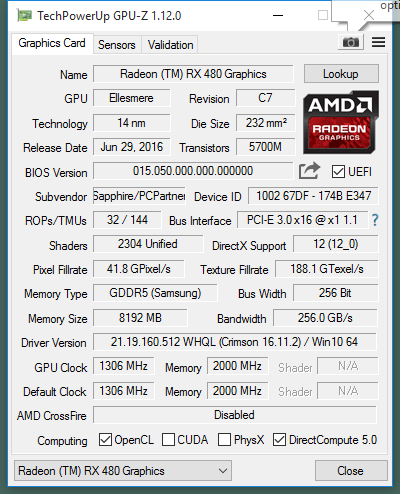 How to lower the power from wattman builtin tool? |
|
|
|
|
Hedin
Newbie

 Offline Offline
Activity: 1
Merit: 0

|
 |
November 12, 2016, 01:36:40 PM |
|
Is it possible to get more than 26mh\s on Gigabyte AMD Radeon RX 480 G1 GAMING [GV-RX480G1 GAMING-8GD]?
How to modify it's BIOS?
|
|
|
|
|
kn7777777
Member
 
 Offline Offline
Activity: 90
Merit: 10

|
 |
November 12, 2016, 05:53:22 PM |
|
I also have 6 x Gigabyte Radeon RX 480 G1 Gaming 4GB version
Are there any custom rom that i can use on it?
Also are there any custom rom optimized for Zec / ETH mining for 7950 cards
|
|
|
|
|
FlensGold
Legendary

 Offline Offline
Activity: 1405
Merit: 1001

|
 |
November 12, 2016, 08:02:41 PM |
|
Hello,
I received a few Sapphire RX480 8GB (Reference Design) today. Unfortunately the links from the first post are down.
I am looing for a good and stable BIOS for Mining ETH/ZCash (I know they are different, but it would be good If I could mine both (not at the same time) without reflashing BIOS).
I would be happy if someone could help me out.
Thank you!
|
|
|
|
|
|
Maxumark
|
 |
November 12, 2016, 08:11:40 PM |
|
At Fensgold:
You can get 75 SOL on a stock RX480 at the moment using Silentarmy V5 or with Simplemining using the Silentarmy mining option.
|
Mining LTC and other alts since 2014 when I thought I missed the BTC train.
|
|
|
AzzAz
Legendary

 Offline Offline
Activity: 1030
Merit: 1006

|
 |
November 13, 2016, 03:51:57 AM |
|
Hello,
I received a few Sapphire RX480 8GB (Reference Design) today. Unfortunately the links from the first post are down.
I am looing for a good and stable BIOS for Mining ETH/ZCash (I know they are different, but it would be good If I could mine both (not at the same time) without reflashing BIOS).
I would be happy if someone could help me out.
Thank you!
Just take Claymores 7.3 and Z 4.0. Make bat file in each. Use 7.3 for eth : clock memory higher and 4.0 for zec use factory clocks... |
|
|
|
|
|
Tmdz
|
 |
November 13, 2016, 03:54:05 AM |
|
Hello,
I received a few Sapphire RX480 8GB (Reference Design) today. Unfortunately the links from the first post are down.
I am looing for a good and stable BIOS for Mining ETH/ZCash (I know they are different, but it would be good If I could mine both (not at the same time) without reflashing BIOS).
I would be happy if someone could help me out.
Thank you!
Just take Claymores 7.3 and Z 4.0. Make bat file in each. Use 7.3 for eth : clock memory higher and 4.0 for zec use factory clocks... run a modded bios with 1500 straps then undervolt. |
|
|
|
|
FlensGold
Legendary

 Offline Offline
Activity: 1405
Merit: 1001

|
 |
November 13, 2016, 10:01:29 AM
Last edit: November 13, 2016, 10:49:42 AM by FlensGold |
|
Hello, I just startet Claymore 7.3 with cclock (1220) and mclock (2275) settings. It seems the hashrate does not change, it is still around 24,7MH/s. Furthermore I have no clue why GPU-Z does not show me the current numbers on the clock settings: 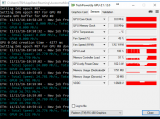 Does anyone have an idea about this? Edit (if this is important): Mainboard is ASRock H81 Pro BTC with "PCI Express" as primary display (Monitor is attached although I am controlling it via Teamviewer), CPU is a Celeron. Win10 Professional + 8GB RAM. Latest Drivers installed. |
|
|
|
|
jenia1
Sr. Member
   
 Offline Offline
Activity: 504
Merit: 267
HashWare - Mining solutions for everyone!

|
 |
November 13, 2016, 10:34:41 AM |
|
Hello, I just startet Claymore 7.3 with cclock (1220) and mclock (2275) settings. It seems the hashrate does not change, it is still around 24,7MH/s. Furthermore I have no clue why GPU-Z does not show me the current numbers on the clock settings: 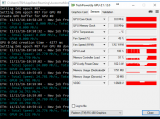 Does anyone have an idea about this? any idea why your Temp is not shown? i have the same problem |
|
|
|
AzzAz
Legendary

 Offline Offline
Activity: 1030
Merit: 1006

|
 |
November 13, 2016, 11:20:26 AM |
|
Hello, I just startet Claymore 7.3 with cclock (1220) and mclock (2275) settings. It seems the hashrate does not change, it is still around 24,7MH/s. Furthermore I have no clue why GPU-Z does not show me the current numbers on the clock settings: 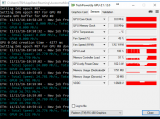 Does anyone have an idea about this? any idea why your Temp is not shown? i have the same problem Drivers...install latest try gpu1130 - mem2250 with 7.3. that will give 26-27. For more go for moded bios. |
|
|
|
|
FlensGold
Legendary

 Offline Offline
Activity: 1405
Merit: 1001

|
 |
November 13, 2016, 11:25:56 AM |
|
Hello, I just startet Claymore 7.3 with cclock (1220) and mclock (2275) settings. It seems the hashrate does not change, it is still around 24,7MH/s. Furthermore I have no clue why GPU-Z does not show me the current numbers on the clock settings: 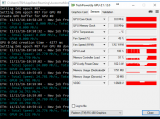 Does anyone have an idea about this? any idea why your Temp is not shown? i have the same problem Drivers...install latest try gpu1130 - mem2250 with 7.3. that will give 26-27. For more go for moded bios. That was my initial question. Does anyone have a modded BIOS for RX480 8GB Reference Card that also works with ZCash (at least it should run stable)? Links in the first post are down  |
|
|
|
|
AzzAz
Legendary

 Offline Offline
Activity: 1030
Merit: 1006

|
 |
November 13, 2016, 11:46:19 AM |
|
Hello, I just startet Claymore 7.3 with cclock (1220) and mclock (2275) settings. It seems the hashrate does not change, it is still around 24,7MH/s. Furthermore I have no clue why GPU-Z does not show me the current numbers on the clock settings: 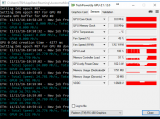 Does anyone have an idea about this? any idea why your Temp is not shown? i have the same problem Drivers...install latest try gpu1130 - mem2250 with 7.3. that will give 26-27. For more go for moded bios. That was my initial question. Does anyone have a modded BIOS for RX480 8GB Reference Card that also works with ZCash (at least it should run stable)? Links in the first post are down  Zec mines stable and high hash on factory clocks. Moded bioses were for ETH. Though most cards with moded bios are good on ZEC - it does not like high memory clocks as ETH. Try more search for moded bios ( I don't have time now ) |
|
|
|
|
FlensGold
Legendary

 Offline Offline
Activity: 1405
Merit: 1001

|
 |
November 13, 2016, 01:40:43 PM |
|
I managed to get the miner started and having GPU-Z values. 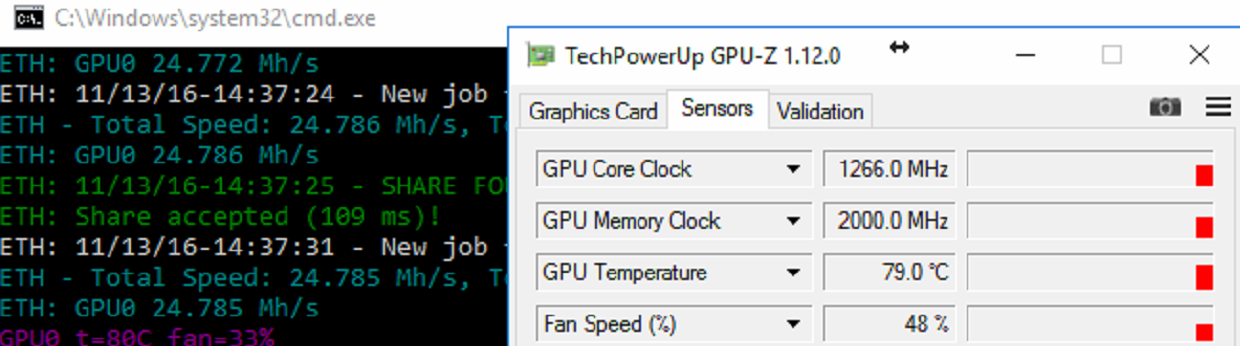 Then I tried around with mclock/cclock settings, but no matter what I do set there - the system freezes short time after start of the miner. This also happens with the stock parameters. Any Idea what I am doing wrong? (I disabled those settings to create the screenshot) -cclock 1266 -mclock 2000 |
|
|
|
|
jenia1
Sr. Member
   
 Offline Offline
Activity: 504
Merit: 267
HashWare - Mining solutions for everyone!

|
 |
November 13, 2016, 02:44:44 PM
Last edit: November 13, 2016, 03:10:30 PM by jenia1 |
|
I managed to get the miner started and having GPU-Z values. 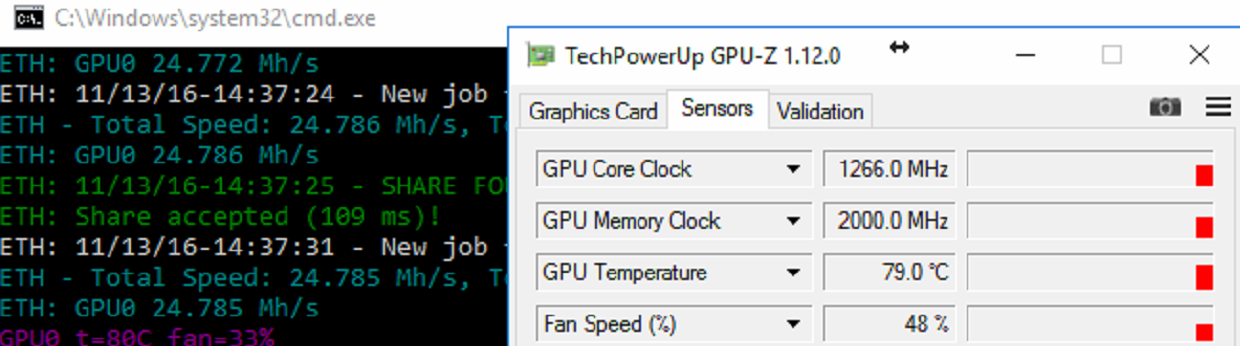 Then I tried around with mclock/cclock settings, but no matter what I do set there - the system freezes short time after start of the miner. This also happens with the stock parameters. Any Idea what I am doing wrong? (I disabled those settings to create the screenshot) -cclock 1266 -mclock 2000 hmm.. so may i ask how come gpu-z suddenly shows temp. unlike before? i have also same problem... also my miner used to show temps and fan speed but now after i tinkered with dirivers its gone.. |
|
|
|
FlensGold
Legendary

 Offline Offline
Activity: 1405
Merit: 1001

|
 |
November 13, 2016, 04:50:25 PM |
|
I managed to get the miner started and having GPU-Z values. 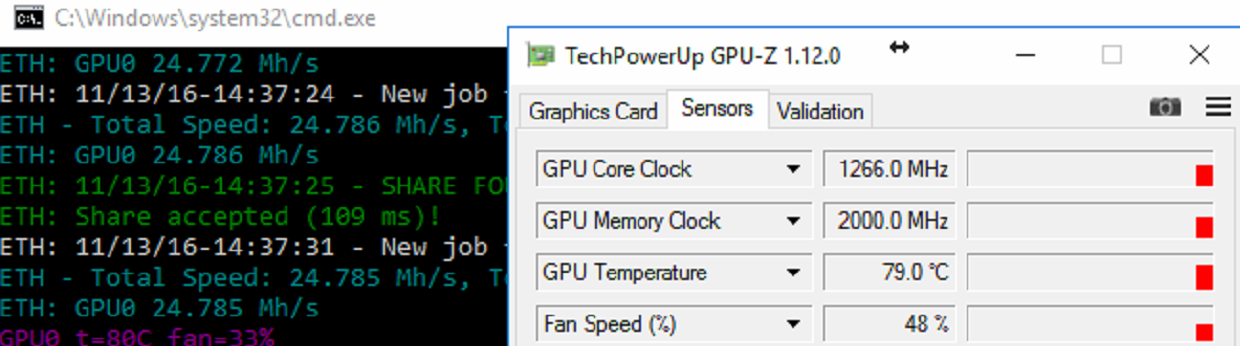 Then I tried around with mclock/cclock settings, but no matter what I do set there - the system freezes short time after start of the miner. This also happens with the stock parameters. Any Idea what I am doing wrong? (I disabled those settings to create the screenshot) -cclock 1266 -mclock 2000 hmm.. so may i ask how come gpu-z suddenly shows temp. unlike before? i have also same problem... also my miner used to show temps and fan speed but now after i tinkered with dirivers its gone.. I had to attach the monitor to the RX480 GPU. Before I had it attached to the onboad GPU. My ASRock H81 does not start without attached monitor if the primary Display (in Mainboard BIOS) is set to "PCI Express"). So normally I set this to "Onboard" to run the rig without Monitor. But this leads to the fact that I do not get numbers... |
|
|
|
|
mohaab
Newbie

 Offline Offline
Activity: 8
Merit: 0

|
 |
November 14, 2016, 03:17:04 PM |
|
What hash rate you got with rx 480 8GB reference mining zcash with claymore v5? I'm about to buy a used one!
|
|
|
|
|
FlensGold
Legendary

 Offline Offline
Activity: 1405
Merit: 1001

|
 |
November 14, 2016, 03:29:49 PM |
|
What hash rate you got with rx 480 8GB reference mining zcash with claymore v5? I'm about to buy a used one!
About 120 h/s. |
|
|
|
|
|
Walrusbonzo
|
 |
November 14, 2016, 09:06:04 PM
Last edit: November 14, 2016, 10:53:08 PM by Walrusbonzo |
|
Eliovp, or anyone else. Are the voltage offsets a twos complement/signed number? I.E. is FF = -1? And so FE = -2, FD = -3 etc? i'm looking to add a negative voltage offset to the BIOS of my cards and just need to know this before I accidentally give it extra voltage. EDIT: Looks like it is, assuming the offset is done the same on RX480 as 290x  |
|
|
|
|
jenia1
Sr. Member
   
 Offline Offline
Activity: 504
Merit: 267
HashWare - Mining solutions for everyone!

|
 |
November 15, 2016, 01:36:52 PM
Last edit: November 15, 2016, 01:52:59 PM by jenia1 |
|
just god my 2nd sapphire rx 480 8gb ref, flashed it with the Eliovp 32 MH/s rom and guess what. again same problem as with the previous card. curently running 4x xfx RS and 2 x the sapphire ref cards any ideas of the reason?  |
|
|
|
|



