I am running 64Gb ssd:s in my rigs.
Around three weeks ago i reinstalled one of them with Win 10.
I have been running ETH since that and now i am down at 2Gb disk space. I have been trying to find all old DAG files but cant find them anywhere. First time i use Win 10.
I am running Claymores miner, anyone know how to locate the old DAG:s ?
My biggest folder on the drive is the Windows folder, it is around 16Gb.
The second largest folder on the drive is windows/winsxs, that one is around 6Gb
The location where i thought i would find them (users/user/appdata/local/ethdcrminer64) is only 3Gb and containing two dag files.
It feels like a big chunk of space is missing and i cant find out where it is.
I have activated visibility on hidden files and so on.
Anyone got a tip ?
Rigg one (almost three weeks old)


Rig two (around 1.5 weeks old)
Both rigs are identical except six cards in rig 1 and two cards in rig 2.
16Gb virtual memory set on both rigs.
What is eating drive space in rig 1 !?



