kilo17
Legendary

 Offline Offline
Activity: 980
Merit: 1001
aka "whocares"

|
 |
September 23, 2016, 06:22:07 AM |
|
I'm getting steady 30MH/s on each Fury X on stock clocks (1050/500). Claymore's can only get about 28MH.
A 390 at 1040Mhz gets 29Mh, with some overclocking I can surely can 32-33MH, but my cards warm up too much. Definitely the best miner out there.
The only issue I can spot is the CPU usage, which makes this miner basically worthless on weak CPUs. I couldn't run it on a single-core AMD CPU and a friend of mine had his rig crashing with a dual core Celeron installed. most mining rigs have very weak CPUs, and if this miner gets updated to support them, I am sure it will get much more traction.
I can fix it with a new binary - just needs to be recompiled against a better pthreads lib. WILL THE SGMINER-GM RECEIVE UPDATES? -- I run this SGminer on a sensitive 280X rig that is not stable with Claymore and dual mining. Currently, SGminer-gm is running under Ethos 1.1.1 on 4 280X cards, mining at 16.7MH/s at stock clocks. It runs with less heat than either Genoil v1.1.7 or Claymore, and does not crash as often. The CPU is a Haswell Celeron 1820 at 2.7GHz. The rig is not perfectly stable, but it runs. Are updated binaries gong to be posted for both Linux and Windows? I am hoping that the repository will be an active one. --scryptr I don't have access to the repo, but I might provide fixed bins. Thank you very much, I will send you a tip as soon as I get the farm switched over. |
Bitcoin Will Only Succeed If The Community That Supports It Gets Support - Support Home Miners & Mining
|
|
|
|
|
Advertised sites are not endorsed by the Bitcoin Forum. They may be unsafe, untrustworthy, or illegal in your jurisdiction.
|
|
|
|
|
Za1n
Legendary

 Offline Offline
Activity: 1078
Merit: 1011

|
 |
September 23, 2016, 11:21:57 AM |
|
I have to say thanks for this!
I got it up and running on a couple of rigs with no issues, and I can confirm with a bit of playing around you can easily achieve Claymore speeds and possibly a bit more. Brings back memories of Litecoin GPU mining...
|
|
|
|
|
OhGodAGirl
Full Member
  
 Offline Offline
Activity: 199
Merit: 108
Look, I'm really not that interesting. Promise.


|
 |
September 23, 2016, 01:35:36 PM |
|
I have to say thanks for this!
I got it up and running on a couple of rigs with no issues, and I can confirm with a bit of playing around you can easily achieve Claymore speeds and possibly a bit more. Brings back memories of Litecoin GPU mining...
That is awesome Za1n! We're so happy it's working well for you. |
|
|
|
|
|
Slydrule
|
 |
September 23, 2016, 02:09:50 PM |
|
I have tried sgminer-GM and have mixed results. One one system with a single R9 290 I am getting better performance than ethminer. On another with 3 GPUs one GPU (R9 290) runs fine but the other two run at half the speed. The GPU speed is reported at only about 480 MHz instead of the 947 stock speed. tweaking powertune, Intensity, worksize, etc. doesn't do anything to improve this performance.
Can I ask which AMD drivers work best with this miner? Am I experiencing the small CPU problem (the system has a single core AMD processor)?
Thanks.
|
|
|
|
|
Za1n
Legendary

 Offline Offline
Activity: 1078
Merit: 1011

|
 |
September 23, 2016, 02:22:36 PM |
|
I have tried sgminer-GM and have mixed results. One one system with a single R9 290 I am getting better performance than ethminer. On another with 3 GPUs one GPU (R9 290) runs fine but the other two run at half the speed. The GPU speed is reported at only about 480 MHz instead of the 947 stock speed. tweaking powertune, Intensity, worksize, etc. doesn't do anything to improve this performance.
Can I ask which AMD drivers work best with this miner? Am I experiencing the small CPU problem (the system has a single core AMD processor)?
Thanks.
I also one or two GPUs run at "half" speed after doing some tweaking with sgminer. You may have already tried this, but a complete reboot of the system seem to resolve this for me. All are now working at full speed. |
|
|
|
|
|
Slydrule
|
 |
September 23, 2016, 04:06:20 PM
Last edit: September 23, 2016, 09:10:38 PM by Slydrule |
|
I have tried sgminer-GM and have mixed results. One one system with a single R9 290 I am getting better performance than ethminer. On another with 3 GPUs one GPU (R9 290) runs fine but the other two run at half the speed. The GPU speed is reported at only about 480 MHz instead of the 947 stock speed. tweaking powertune, Intensity, worksize, etc. doesn't do anything to improve this performance.
Can I ask which AMD drivers work best with this miner? Am I experiencing the small CPU problem (the system has a single core AMD processor)?
Thanks.
I also one or two GPUs run at "half" speed after doing some tweaking with sgminer. You may have already tried this, but a complete reboot of the system seem to resolve this for me. All are now working at full speed. Thanks, I'll give it a shot and report back the results. Update: I tried what you suggested and got the same result. The 3 cards all started fine, got to about 22 MHs, then two started to drop hashing speed and the GPU slowed to about half speed. One further note. When I do this and I revert to genoil's miner I get teh same result. I have to unintall the AMD drivers and reinstall them to get genoil's miner back to normal. |
|
|
|
|
Za1n
Legendary

 Offline Offline
Activity: 1078
Merit: 1011

|
 |
September 23, 2016, 09:34:43 PM |
|
I have tried sgminer-GM and have mixed results. One one system with a single R9 290 I am getting better performance than ethminer. On another with 3 GPUs one GPU (R9 290) runs fine but the other two run at half the speed. The GPU speed is reported at only about 480 MHz instead of the 947 stock speed. tweaking powertune, Intensity, worksize, etc. doesn't do anything to improve this performance.
Can I ask which AMD drivers work best with this miner? Am I experiencing the small CPU problem (the system has a single core AMD processor)?
Thanks.
I also one or two GPUs run at "half" speed after doing some tweaking with sgminer. You may have already tried this, but a complete reboot of the system seem to resolve this for me. All are now working at full speed. Thanks, I'll give it a shot and report back the results. Update: I tried what you suggested and got the same result. The 3 cards all started fine, got to about 22 MHs, then two started to drop hashing speed and the GPU slowed to about half speed. One further note. When I do this and I revert to genoil's miner I get teh same result. I have to unintall the AMD drivers and reinstall them to get genoil's miner back to normal. I think in my case I traced it to having another GPU monitoring/control application running at the same time. So if you have something like Trixx, Afterburner, or Wattman running, that may cause some incompatibility with the built in controls of sgminer. With your cards starting out fine and then throttling back, it may be a power-tune issue. You could check to make sure any power-tune settings are set back to neutral or even a slight boost while troubleshooting. |
|
|
|
|
antantti
Legendary

 Offline Offline
Activity: 1176
Merit: 1015

|
 |
September 23, 2016, 10:15:09 PM |
|
Your latest opensource xmr & dagger are doing pretty well. 83865df367809a7c143afe2b9cf7590643ddbe70d302d68828d7581d69250497 |
|
|
|
|
kilo17
Legendary

 Offline Offline
Activity: 980
Merit: 1001
aka "whocares"

|
 |
September 24, 2016, 05:05:56 AM |
|
Your latest opensource xmr & dagger are doing pretty well. 83865df367809a7c143afe2b9cf7590643ddbe70d302d68828d7581d69250497 Should be integrated soon. I REALLY appreciate the kernel Wolf- I tuned with it not thinking it would make a huge difference since on short runs of less than an hour it doesn't show much difference (unless HW are high). After tuning the intensity & worksize for a 390 and running it for a continuous 24 hours here are my results: I am running it at 1100/1250 (forgive the name of the rig- I wanted something that would stand out from the other names -  )  On Claymore in Solo mode I averaged 31.1 at best. I big question that I was hoping you could shed some light on: On a Rx 480 (8gb) - I get 29.3 with a low power Bios Mod and cannot get above 26.3 with this kernel. It seems to run about 26 on an unmodded Rx 480 as well. Is it a mem timing issue or the lower core (or is it the code) btw- I am a man of my word and as soon as I get it on all my rigs I will send the tip  . I have uploaded it to 4 rigs and will see how they perform over 24 hours |
Bitcoin Will Only Succeed If The Community That Supports It Gets Support - Support Home Miners & Mining
|
|
|
kilo17
Legendary

 Offline Offline
Activity: 980
Merit: 1001
aka "whocares"

|
 |
September 24, 2016, 05:11:58 AM |
|
Another point I noticed is that Claymore seems to Overestimate the Hash versus Pool Side and this miner seems to Underestimate the hash compared to pool side - I am certainly not going to complain about it, sure is a nice bonus
|
Bitcoin Will Only Succeed If The Community That Supports It Gets Support - Support Home Miners & Mining
|
|
|
Za1n
Legendary

 Offline Offline
Activity: 1078
Merit: 1011

|
 |
September 24, 2016, 09:39:08 AM |
|
Another point I noticed is that Claymore seems to Overestimate the Hash versus Pool Side and this miner seems to Underestimate the hash compared to pool side - I am certainly not going to complain about it, sure is a nice bonus
This observation is in line with my own experiences thus far with the sgminer-gm's results. Pool side (Ethermine) shows a consistent (now for over 24 hours) +2 Mhash average (per rig) above what sgminer is reporting locally in the console. With the Claymore miner, I always had a higher locally reported hashrate than the pool ever showed. At the time I attributed this as normal because of the Dev fee and other general overhead losses such as stales, etc. I haven't tried running sgminer on other pools yet to confirm this, but plan to do so in the upcoming days. The other observation I have noticed is that the peaks and valleys on the individual miner hashrate graphs at the Ethermine site are a lot smoother. Under the Claymore miner the current effective hashrate line would deviate quite a bit both on the high and low sides from the 24 hour average line. With sgminer this fluctuation (ripple) has flattened considerably. |
|
|
|
|
Vitnatin
Newbie

 Offline Offline
Activity: 19
Merit: 0

|
 |
September 24, 2016, 11:16:00 AM |
|
Is it possible to send the reported hash rate to the pools?
We would like to monitor the reported hash rate from the pool.
|
|
|
|
|
|
Mahanton
|
 |
September 24, 2016, 12:05:23 PM |
|
Your latest opensource xmr & dagger are doing pretty well. 83865df367809a7c143afe2b9cf7590643ddbe70d302d68828d7581d69250497 Should be integrated soon. I REALLY appreciate the kernel Wolf- I tuned with it not thinking it would make a huge difference since on short runs of less than an hour it doesn't show much difference (unless HW are high). After tuning the intensity & worksize for a 390 and running it for a continuous 24 hours here are my results: I am running it at 1100/1250 (forgive the name of the rig- I wanted something that would stand out from the other names -  )  On Claymore in Solo mode I averaged 31.1 at best. I big question that I was hoping you could shed some light on: On a Rx 480 (8gb) - I get 29.3 with a low power Bios Mod and cannot get above 26.3 with this kernel. It seems to run about 26 on an unmodded Rx 480 as well. Is it a mem timing issue or the lower core (or is it the code) btw- I am a man of my word and as soon as I get it on all my rigs I will send the tip  . I have uploaded it to 4 rigs and will see how they perform over 24 hours The speed of the 32.9 MH/s for the 1100/1250 on the 390 is very fast. Can you share your configuration file? |
|
|
|
|

|
| R |
▀▀▀▀▀▀▀██████▄▄
████████████████
▀▀▀▀█████▀▀▀█████
████████▌███▐████
▄▄▄▄█████▄▄▄█████
████████████████
▄▄▄▄▄▄▄██████▀▀ | LLBIT | | | 4,000+ GAMES███████████████████
██████████▀▄▀▀▀████
████████▀▄▀██░░░███
██████▀▄███▄▀█▄▄▄██
███▀▀▀▀▀▀█▀▀▀▀▀▀███
██░░░░░░░░█░░░░░░██
██▄░░░░░░░█░░░░░▄██
███▄░░░░▄█▄▄▄▄▄████
▀▀▀▀▀▀▀▀▀▀▀▀▀▀▀▀▀▀▀ | █████████
▀████████
░░▀██████
░░░░▀████
░░░░░░███
▄░░░░░███
▀█▄▄▄████
░░▀▀█████
▀▀▀▀▀▀▀▀▀ | █████████
░░░▀▀████
██▄▄▀░███
█░░█▄░░██
░████▀▀██
█░░█▀░░██
██▀▀▄░███
░░░▄▄████
▀▀▀▀▀▀▀▀▀ |
| | | ██░░░░░░░░░░░░░░░░░░░░░░██
▀█▄░▄▄░░░░░░░░░░░░▄▄░▄█▀
▄▄███░░░░░░░░░░░░░░███▄▄
▀░▀▄▀▄░░░░░▄▄░░░░░▄▀▄▀░▀
▄▄▄▄▄▀▀▄▄▀▀▄▄▄▄▄
█░▄▄▄██████▄▄▄░█
█░▀▀████████▀▀░█
█░█▀▄▄▄▄▄▄▄▄██░█
█░█▀████████░█
█░█░██████░█
▀▄▀▄███▀▄▀
▄▀▄▀▄▄▄▄▀▄▀▄
██▀░░░░░░░░▀██ | | | | | | | .
▄▄▄▄▄▄▄▄▄▄▄▄▄▄▄▄▄▄▄▄▄▄▄▄▄▄▄▄▄
░▀▄░▄▄▄▄▄▄▄▄▄▄▄▄▄▄▄▄▄▄▄▄▄░▄▀
███▀▄▀█████████████████▀▄▀
█████▀▄░▄▄▄▄▄███░▄▄▄▄▄▄▀
███████▀▄▀██████░█▄▄▄▄▄▄▄▄
█████████▀▄▄░███▄▄▄▄▄▄░▄▀
████████████░███████▀▄▀
████████████░██▀▄▄▄▄▀
████████████░▀▄▀
████████████▄▀
███████████▀ | ▄▄███████▄▄
▄████▀▀▀▀▀▀▀████▄
▄███▀▄▄███████▄▄▀███▄
▄██▀▄█▀▀▀█████▀▀▀█▄▀██▄
▄██▀▄██████▀████░███▄▀██▄
███░█████████▀██░████░███
███░████░█▄████▀░████░███
███░████░███▄████████░███
▀██▄▀███░█████▄█████▀▄██▀
▀██▄▀█▄▄▄██████▄██▀▄██▀
▀███▄▀▀███████▀▀▄███▀
▀████▄▄▄▄▄▄▄████▀
▀▀███████▀▀ | | OFFICIAL PARTNERSHIP
FAZE CLAN
SSC NAPOLI | | |
|
|
|
|
FFI2013
|
 |
September 24, 2016, 03:57:07 PM |
|
nice job Wolf0 Im getting the same hashrate on my 290 and a little lower on my 270 and 280 as claymore's
|
|
|
|
|
Gemniet
Newbie

 Offline Offline
Activity: 24
Merit: 0

|
 |
September 24, 2016, 04:49:30 PM |
|
I'm getting steady 30MH/s on each Fury X on stock clocks (1050/500). Claymore's can only get about 28MH.
A 390 at 1040Mhz gets 29Mh, with some overclocking I can surely can 32-33MH, but my cards warm up too much. Definitely the best miner out there.
The only issue I can spot is the CPU usage, which makes this miner basically worthless on weak CPUs. I couldn't run it on a single-core AMD CPU and a friend of mine had his rig crashing with a dual core Celeron installed. most mining rigs have very weak CPUs, and if this miner gets updated to support them, I am sure it will get much more traction.
What is the configuration of your R9 Fury? |
|
|
|
|
|
nerdralph
|
 |
September 24, 2016, 05:20:17 PM |
|
[ I REALLY appreciate the kernel Wolf- I tuned with it not thinking it would make a huge difference since on short runs of less than an hour it doesn't show much difference (unless HW are high). After tuning the intensity & worksize for a 390 and running it for a continuous 24 hours here are my results: I am running it at 1100/1250 (forgive the name of the rig- I wanted something that would stand out from the other names -  )  On Claymore in Solo mode I averaged 31.1 at best. What config are you using for the 390? xintensity, rawintensity? |
|
|
|
|
|
YIz
|
 |
September 24, 2016, 08:59:08 PM |
|
I'm getting steady 30MH/s on each Fury X on stock clocks (1050/500). Claymore's can only get about 28MH.
A 390 at 1040Mhz gets 29Mh, with some overclocking I can surely can 32-33MH, but my cards warm up too much. Definitely the best miner out there.
The only issue I can spot is the CPU usage, which makes this miner basically worthless on weak CPUs. I couldn't run it on a single-core AMD CPU and a friend of mine had his rig crashing with a dual core Celeron installed. most mining rigs have very weak CPUs, and if this miner gets updated to support them, I am sure it will get much more traction.
What is the configuration of your R9 Fury? I included it in the post - 1050/500. stock clocks, didn't change anything. |
|
|
|
|
kilo17
Legendary

 Offline Offline
Activity: 980
Merit: 1001
aka "whocares"

|
 |
September 25, 2016, 02:17:31 AM |
|
[ I REALLY appreciate the kernel Wolf- I tuned with it not thinking it would make a huge difference since on short runs of less than an hour it doesn't show much difference (unless HW are high). After tuning the intensity & worksize for a 390 and running it for a continuous 24 hours here are my results: I am running it at 1100/1250 (forgive the name of the rig- I wanted something that would stand out from the other names -  )  On Claymore in Solo mode I averaged 31.1 at best. What config are you using for the 390? xintensity, rawintensity? I still don't have it dialed in as the settings I used on that GPU do not work on a 6 GPU rig - If 1 or 2 cards don't hold the settings the HW errors go way up. It was set at 256/608 xI. Most people I think abandon the settings before seeing the average, it definitely takes 24 hours on ethpool or ethermine to see the true average. Any run less than that will show a dramatic decrease in hashrate. It seems to have big swings for a few hours and then settles down. I may switch to another pool to get a better average in 6-12 hours. |
Bitcoin Will Only Succeed If The Community That Supports It Gets Support - Support Home Miners & Mining
|
|
|
kilo17
Legendary

 Offline Offline
Activity: 980
Merit: 1001
aka "whocares"

|
 |
September 25, 2016, 08:24:19 AM
Last edit: September 25, 2016, 08:42:33 AM by kilo17 |
|
After looking at my HW errors and explaining to someone last night in another thread what xI vs I vs rI it occurred to me that the shotgun approach I was using was flawed.
At the settings I was using I was making the GPU work 10 times harder and essentially getting 33mh by loading up the work and accepting the HW.
So today I used some reasoning- although it is limited by my understanding of "4-way" vs "8-way". The other quote I accepted was the one made by Oh-God-it's a Girl earlier in this thread. SHe stated that HW errors are normal, when in fact they are not normal.
So I started from scratch using the info I have on hand. Global work has been accepted as 16384 or a variation of that number. Plugging that into the xI formula and knowing a 390 has 2818 shaders the xI equivalent would be about 5.81. It decreased the HW works but hashrate is about 20mh. I then decreased the worksize by a factor of 4 to 64 (only because everything in mining is a factor -lol - and we went from 8 way to 4 way) and I increased the the xI by 2^4 and get about 93. Also increase the xI without decreasing the worksize increased HW. Plugging those numbers into the miner I am getting respectable Hash rates of about 28mh on a 390 with 1100/1250 with very few HW.
A little more tweaking and will increase the worksize and double the xI since it appears more threads are available with this miner using 4-way (at least I think)
|
Bitcoin Will Only Succeed If The Community That Supports It Gets Support - Support Home Miners & Mining
|
|
|
|
michkima
|
 |
September 25, 2016, 11:34:48 AM |
|
After looking at my HW errors and explaining to someone last night in another thread what xI vs I vs rI it occurred to me that the shotgun approach I was using was flawed.
At the settings I was using I was making the GPU work 10 times harder and essentially getting 33mh by loading up the work and accepting the HW.
So today I used some reasoning- although it is limited by my understanding of "4-way" vs "8-way". The other quote I accepted was the one made by Oh-God-it's a Girl earlier in this thread. SHe stated that HW errors are normal, when in fact they are not normal.
So I started from scratch using the info I have on hand. Global work has been accepted as 16384 or a variation of that number. Plugging that into the xI formula and knowing a 390 has 2818 shaders the xI equivalent would be about 5.81. It decreased the HW works but hashrate is about 20mh. I then decreased the worksize by a factor of 4 to 64 (only because everything in mining is a factor -lol - and we went from 8 way to 4 way) and I increased the the xI by 2^4 and get about 93. Also increase the xI without decreasing the worksize increased HW. Plugging those numbers into the miner I am getting respectable Hash rates of about 28mh on a 390 with 1100/1250 with very few HW.
A little more tweaking and will increase the worksize and double the xI since it appears more threads are available with this miner using 4-way (at least I think)
What is your GPU thread? one or two threads? With 1100/1250, you are getting ony 28MH. That is slower than the Claymore miner speed. |
|
|
|
|
|




