tacotime (OP)
Legendary

 Offline Offline
Activity: 1484
Merit: 1005

|
 |
April 01, 2013, 05:57:49 AM
Last edit: June 19, 2013, 05:25:18 PM by tacotime |
|
People keep asking me about what to do for their first rig etc. so I'm going to outline it quickly here and make it easy for everyone. I recommended non-powered (regular) x16 --> x16 extenders and three cards per board. I've run rigs like this for months on end with no problems (no motherboards frying etc) Stuff needed: (intel build) 3x pcie x16 motherboard eg http://www.newegg.ca/Product/Product.aspx?Item=N82E16813157295celeron cpu eg http://www.newegg.ca/Product/Product.aspx?Item=N82E168191164098 gb ddr3 ram (2x 4gb) eg http://www.newegg.ca/Product/Product.aspx?Item=N82E168201042621 sata hdd eg http://www.newegg.ca/Product/Product.aspx?Item=N82E168221365913x non powered x16 extenders from ebay eg http://www.ebay.com/itm/New-PCI-E-Express-x16-Extender-Flexible-Ribbon-Cable-/281070938954?pt=LH_DefaultDomain_0&hash=item4171222b4a1x wifi adapter (any, usually usb) if needed gold or platinum 850w psu eg http://www.newegg.ca/Product/Product.aspx?Item=N82E168171390113x 7950s (MSI and Sapphire are some of the few non-volt locked ones right now) http://www.newegg.ca/Product/Product.aspx?Item=N82E16814127667Build is the same for amd, just use a board with 3x pcie x16 slots and a cheap cpu Then, buy this from home depot: 2x plastic crates small wood or metal screws that are pointed, about 1.5-2.0 cm long and are small enough to go in the GPU plate holes 2 ft ruler shaped flat piece of steel (they sell this in 4 ft I think, you need to cut them in half with a hack saw) vinyl stick on cushions http://www.homedepot.ca/product/1-2-clear-vinyl-pads-surface-gard/948073--> $10 for a case Put the vinyl cushions on the bottom of one of the crates. Put the motherboard on top of the cushions. Put the PSU in the other crate. Add RAM/CPU. Hook up the PSU to everything. Insert the extenders and plug in the hard drive. Put the cards on, screwing them into the inner lip of the plastic crate and bracing them with the flat piece of metal you bought as a cross member towards the end of the card. Plug the card into the extender and connect remaining power bits. Turn rig on by shorting the power pins on the motherboard with a screwdriver, then set the motherboard to turn on as soon as power is given to it ("Wake on power" option in BIOS). Install Windows (use a USB drive or connect a SATA DVD Drive temporarily), mine (I use guiminer-scrypt). This is what it looks like:  Rig power consumption at 1.8 MH/s is ~750 watts in summer or ~650 watts in winter. |
XMR: 44GBHzv6ZyQdJkjqZje6KLZ3xSyN1hBSFAnLP6EAqJtCRVzMzZmeXTC2AHKDS9aEDTRKmo6a6o9r9j86pYfhCWDkKjbtcns |
|
|
|
|
|
|
|
|
Advertised sites are not endorsed by the Bitcoin Forum. They may be unsafe, untrustworthy, or illegal in your jurisdiction.
|
Bitcoinassasin
Newbie

 Offline Offline
Activity: 48
Merit: 0

|
 |
April 01, 2013, 06:56:24 AM |
|
Great writeup! Thanks for taking the time to write!
|
|
|
|
|
GoldenAngel
Newbie

 Offline Offline
Activity: 28
Merit: 0

|
 |
April 01, 2013, 07:30:07 AM |
|
Great thread. Is there any scripts that we need to install? Or is it pretty much,
1. Construct LTC miner
2. Install windows
3. Start mining LTC
|
|
|
|
|
GoldenAngel
Newbie

 Offline Offline
Activity: 28
Merit: 0

|
 |
April 01, 2013, 09:36:16 AM |
|
I've also been told to leave the PSU and go for a modular one. What do you think about this? Keeps things less messy.
|
|
|
|
|
|
elvisrene
|
 |
April 01, 2013, 01:06:07 PM |
|
thanks taco looks great .It's what i got so far was looking to add one more card..What do you think.
|
|
|
|
|
tacotime (OP)
Legendary

 Offline Offline
Activity: 1484
Merit: 1005

|
 |
April 01, 2013, 03:54:20 PM |
|
thanks taco looks great .It's what i got so far was looking to add one more card..What do you think.
You'll probably need at least one powered extenders. I hate using them because it tends to make a clusterfuck with all the molex cable, but you're welcome to. |
XMR: 44GBHzv6ZyQdJkjqZje6KLZ3xSyN1hBSFAnLP6EAqJtCRVzMzZmeXTC2AHKDS9aEDTRKmo6a6o9r9j86pYfhCWDkKjbtcns |
|
|
tacotime (OP)
Legendary

 Offline Offline
Activity: 1484
Merit: 1005

|
 |
April 01, 2013, 03:55:19 PM |
|
I've also been told to leave the PSU and go for a modular one. What do you think about this? Keeps things less messy.
It really doesn't matter. With this build the PSU is in another crate and you can tie up loose cables with cables ties. |
XMR: 44GBHzv6ZyQdJkjqZje6KLZ3xSyN1hBSFAnLP6EAqJtCRVzMzZmeXTC2AHKDS9aEDTRKmo6a6o9r9j86pYfhCWDkKjbtcns |
|
|
|
flound1129
|
 |
April 01, 2013, 03:58:56 PM |
|
With ~$1350 worth of GPUs in there I'm not really sure why you wouldn't spring for the extra $40 for a proper case...
|
Multipool - Always mine the most profitable coin - Scrypt, X11 or SHA-256!
|
|
|
|
wndrbr3d
|
 |
April 01, 2013, 04:02:29 PM |
|
With ~$1350 worth of GPUs in there I'm not really sure why you wouldn't spring for the extra $40 for a proper case...
Cooling. |
|
|
|
|
tacotime (OP)
Legendary

 Offline Offline
Activity: 1484
Merit: 1005

|
 |
April 01, 2013, 04:04:16 PM |
|
More Q's I'll post here
Q: All I need to do is just install windows and go from there?
A: Yes, you'll need a temp dvd drive or just install from a USB stick. I just did this the other day, install windows, the driver + sdk, afterburner, and GUIminer-scrypt and go from there. You may need to cut holes to put USB devices in, just use a cheap soldering iron.
Q: Would those components be the same if I were going to be running 10 units or would you personally use different equipment to maximize hash power.
What cards would make the units as productive as possible that are still available in large quantities?
A: Personally I would make them all like this. You can fit a maximum of 7 cards in the rig, but I don't like doing that because that many cards makes a ton of heat right next to the board and will only save you about 70w (most modern mobos and cheap cpus only use ~70w). Additionally, you need powered extenders for >3 cards and they are also a pain in the ass (molex cables everywhere, bad airflow). The motherboards you buy have very high resale value so you can always just dump them in a year.
As far as scaling up, you can put two PSUs in a single crate and then put two rigs on either side. You can then stack the units by cutting out the bottom on some more crates, putting these empty crates on top (the GPUs are above the top of the crate for me so you need to cut out the bottoms), then on top of these crates just install another 3x crates with 2x mobos and 2x PSUs.
Like this:
### <-- etc
### <-- empty
### <-- 2x mobo, 6x cards, 2x psus
### <-- empty
### <-- 2x mobo, 6x cards, 2x psus
Because of the empty space, there's lots of air circulation and you can easily install 120mm or 200mm fans if you want to to help keep things cool.
Sapphire cards are available in very large quantities at the moment if you can't get MSI or don't want to spend more.
|
XMR: 44GBHzv6ZyQdJkjqZje6KLZ3xSyN1hBSFAnLP6EAqJtCRVzMzZmeXTC2AHKDS9aEDTRKmo6a6o9r9j86pYfhCWDkKjbtcns |
|
|
tacotime (OP)
Legendary

 Offline Offline
Activity: 1484
Merit: 1005

|
 |
April 01, 2013, 04:05:11 PM |
|
With ~$1350 worth of GPUs in there I'm not really sure why you wouldn't spring for the extra $40 for a proper case...
Yes, modularity and cooling. Also these are quicker to build, I can get about 10-20 units up and running in a day if I clone the HDDs. The crates themselves only cost $2-3. |
XMR: 44GBHzv6ZyQdJkjqZje6KLZ3xSyN1hBSFAnLP6EAqJtCRVzMzZmeXTC2AHKDS9aEDTRKmo6a6o9r9j86pYfhCWDkKjbtcns |
|
|
|
elvisrene
|
 |
April 01, 2013, 05:21:21 PM |
|
grate idea taco thanks .But i still can get all my gpu's to there full potential ...I'm using 7950 maybe it is the driver from amd catalyst that is giving me problems and those not let me use the reaper.
|
|
|
|
|
|
efx
|
 |
April 01, 2013, 05:37:04 PM |
|
Box fan(s) moves far more CFM than almost any case. Good job, tacotime!
^I suggest cleaning the drivers (I used AMD cleanup utility after using catalyst uninstaller). If you are downgrading your opencl SDK/AMD APP, you may have to remove those specific files from your windows (or whatever) directory. The locations should be in the APP installation notes.
Although it could just be a bad reaper config.
|
|
|
|
|
|
FullLife
|
 |
April 01, 2013, 06:08:09 PM |
|
Very nice guide taco! I was just wondering, would it be better to use 16x to 1x cable risers instead of 16x to 16x? You wouldn't need a mobo with all those 16x slots and I'm sure airflow would improve b/c 1x cables are obviously much narrower than 16x cables.
|
|
|
|
|
corbs132
Newbie

 Offline Offline
Activity: 32
Merit: 0

|
 |
April 01, 2013, 06:59:09 PM |
|
Don't you think 850w is too small for 3 7950s? i have a 750w for my 2 7950 setup
|
|
|
|
|
AMD FTW
Sr. Member
   
 Offline Offline
Activity: 317
Merit: 250
GET IN - Smart Ticket Protocol - Live in market!

|
 |
April 01, 2013, 07:01:39 PM |
|
Not a bad setup for the price. I built mine a year ago and each level was a add on and its all slides on and apart within a minute. Each motherboard tray pulls out to be serviced if it needs. Each level costs about $15-$20 to make. Some cheap thin aluminum angle with a few gussets makes for a decent structure that open exhausts well. You can see the top two levels I added an aluminum bar to screw the video cards into which was a nice addition to the setup. All the other cards are cable tied to the motherboards rails that hold the acrylic plastic.  |
|
|
|
AMD FTW
Sr. Member
   
 Offline Offline
Activity: 317
Merit: 250
GET IN - Smart Ticket Protocol - Live in market!

|
 |
April 01, 2013, 07:02:56 PM |
|
Don't you think 850w is too small for 3 7950s? i have a 750w for my 2 7950 setup
A good 850w psu can power 4 7950's on an energy efficient cpu setup. I've been running my corsair AX-850 golds like this for a while and have a seasonic gold doing the same. |
|
|
|
corbs132
Newbie

 Offline Offline
Activity: 32
Merit: 0

|
 |
April 01, 2013, 07:26:05 PM |
|
Does the amount of 12v rails in the psu matter?
|
|
|
|
|
|
elvisrene
|
 |
April 01, 2013, 09:50:26 PM |
|
Not a bad setup for the price. I built mine a year ago and each level was a add on and its all slides on and apart within a minute. Each motherboard tray pulls out to be serviced if it needs. Each level costs about $15-$20 to make. Some cheap thin aluminum angle with a few gussets makes for a decent structure that open exhausts well. You can see the top two levels I added an aluminum bar to screw the video cards into which was a nice addition to the setup. All the other cards are cable tied to the motherboards rails that hold the acrylic plastic.  Hey men that is cool how many hashs do you do with all those gpus |
|
|
|
|
Joerii
Legendary

 Offline Offline
Activity: 1274
Merit: 1050


|
 |
April 01, 2013, 11:22:11 PM |
|
Thanks for that noob built. I'm going to try it out ASAP. Two questions : 1 How about airflow for the mobo ? I've read that there's parts on it that need some airflow to keep them from overheating. 2 Could you elaborate a bit on why using a powered riser is so much hassle ? I did some math and all the parts for the machine , except for the GPU's, cost €366. If you add another GPU you would divide that cost by 4 instead of 3, €91 instead of €122 per GPU. I guess this is not a big enough number to risk frying a rig over though  And I also did not take into account how much more a more powerfull PSU costs. But you could use the same Mobo if you use 4 7950's, right ? |
Hypercube - get the attention you deserve
|
|
|
|
MKEGuy
|
 |
April 02, 2013, 02:56:17 AM |
|
I've found that for the 7 series (7970s myself), powered risers are completely not necessary. I have two cards running 16x to 16x and two running 16x to 1x. No jumper wire, no power, nothin. Actually, technically 1 rig has 4 cards and 1 rig has 3 cards for now. Ordering another 7970 very soon. But funny enough the rig with 4 cards is the more stable rig for some reason. I'm curious if that will change when I add another card to "balance" things out. Though technically it shouldn't make a difference, experience has definitely taught me otherwise!
Nice little guide to get people pointed in the right direction. A lot better then some of the advice I've seen floating around out there!!!!
|
If you have >100 posts play the Circle of Trust Game If I have helped you in any way, or you are just feeling generous... please feel free to donate!  LNarfMNLyymkS9WYQFLcmr46AeMYNP8Qj2 |
|
|
Joerii
Legendary

 Offline Offline
Activity: 1274
Merit: 1050


|
 |
April 02, 2013, 08:58:01 AM |
|
.... But funny enough the rig with 4 cards is the more stable rig for some reason. I'm curious if that will change when I add another card to "balance" things out. Though technically it shouldn't make a difference, experience has definitely taught me otherwise!.....
Be careful MKEGuy ! I'm sure there's a good reason why it's not viable for a long term solution. Can the motherboard keep powering 4 cards like that without, eventually, burning out somewhere ? Taco we need your wisdom  |
Hypercube - get the attention you deserve
|
|
|
Joerii
Legendary

 Offline Offline
Activity: 1274
Merit: 1050


|
 |
April 02, 2013, 03:07:40 PM |
|
Has anyone tried this built yet ? I ordered all the parts. I have to look around for a nice crate though, we don't have Home Depot here in The Netherlands.
When I start building I'll post some pics.
|
Hypercube - get the attention you deserve
|
|
|
tacotime (OP)
Legendary

 Offline Offline
Activity: 1484
Merit: 1005

|
 |
April 02, 2013, 04:01:20 PM |
|
.... But funny enough the rig with 4 cards is the more stable rig for some reason. I'm curious if that will change when I add another card to "balance" things out. Though technically it shouldn't make a difference, experience has definitely taught me otherwise!.....
Be careful MKEGuy ! I'm sure there's a good reason why it's not viable for a long term solution. Can the motherboard keep powering 4 cards like that without, eventually, burning out somewhere ? Taco we need your wisdom  All I know is that my 3x 7950 rig has mined for 6 months without issue. I think it's less than ideal to pull (80w * 4 = 320w) from that motherboard, but that's just me. If you want to put more cards on the board, just add powered extenders. But be aware the the motherboards have high resale value anyway, and you need to buy progressively more expensive PSUs to power them. |
XMR: 44GBHzv6ZyQdJkjqZje6KLZ3xSyN1hBSFAnLP6EAqJtCRVzMzZmeXTC2AHKDS9aEDTRKmo6a6o9r9j86pYfhCWDkKjbtcns |
|
|
tacotime (OP)
Legendary

 Offline Offline
Activity: 1484
Merit: 1005

|
 |
April 02, 2013, 04:04:53 PM |
|
Thanks for that noob built. I'm going to try it out ASAP. Two questions : 1 How about airflow for the mobo ? I've read that there's parts on it that need some airflow to keep them from overheating. 2 Could you elaborate a bit on why using a powered riser is so much hassle ? I did some math and all the parts for the machine , except for the GPU's, cost €366. If you add another GPU you would divide that cost by 4 instead of 3, €91 instead of €122 per GPU. I guess this is not a big enough number to risk frying a rig over though  And I also did not take into account how much more a more powerfull PSU costs. But you could use the same Mobo if you use 4 7950's, right ? 1. I'm not sure where this comes from, but it's really not an issue on any of my rigs so far (maybe if it gets hot enough, it will be). Pull out an infrared heat gun and hit the caps with it, all mine are at under 30C. 2. Just because of getting enough molex cables from the PSU and the A1-B17 shorting issues. Right now I have one rig with 4x 6950s and powered risers and it's like a jungle beneath the cards. And yeah, if you want to power 4x 7950s you can, but I would just make another rig at that point. |
XMR: 44GBHzv6ZyQdJkjqZje6KLZ3xSyN1hBSFAnLP6EAqJtCRVzMzZmeXTC2AHKDS9aEDTRKmo6a6o9r9j86pYfhCWDkKjbtcns |
|
|
|
shinkicker
|
 |
April 02, 2013, 07:20:02 PM |
|
Just quick question if I may.
Once you have everything connected. which port do you use to reach the bios? Is it the main PCI-E slot with a hdmi or do you use the VGA socket on board?
|
|
|
|
|
tacotime (OP)
Legendary

 Offline Offline
Activity: 1484
Merit: 1005

|
 |
April 02, 2013, 07:33:37 PM |
|
Just quick question if I may.
Once you have everything connected. which port do you use to reach the bios? Is it the main PCI-E slot with a hdmi or do you use the VGA socket on board?
Use HDMI or DVI from any card in a PCI-e slot You may have to melt a hole in the side too to get USB peripherals in like keyboards or Wifi adapters (just use a cheap $5 soldering iron) |
XMR: 44GBHzv6ZyQdJkjqZje6KLZ3xSyN1hBSFAnLP6EAqJtCRVzMzZmeXTC2AHKDS9aEDTRKmo6a6o9r9j86pYfhCWDkKjbtcns |
|
|
hiima
Member
 
 Offline Offline
Activity: 112
Merit: 10

|
 |
April 02, 2013, 07:39:59 PM |
|
Gonna have to try this out for LTC mining.
|
Whiskey Fund BTC 1K2SG4amzNrB7gUwf5braHuExqnQ5nEKZp LTC Lgoz9gb7q39FMAmBz8odfkx4YFhLeofCpc
|
|
|
Joerii
Legendary

 Offline Offline
Activity: 1274
Merit: 1050


|
 |
April 02, 2013, 08:22:54 PM |
|
I think i'm just going to get a slightly bigger crate instead of messing around with molten plastic hahah
|
Hypercube - get the attention you deserve
|
|
|
nanobit
Member
 
 Offline Offline
Activity: 77
Merit: 10

|
 |
April 02, 2013, 08:44:06 PM |
|
Awesome post, Taco, thank you!
One question though, which I'm sure other readers are wondering too: is it still worth investing ~1200 euros on LTC mining rig at this point in time? What are your thoughts on ROI? I'm sure you thought about that while writing the guide.
|
|
|
|
|
Joerii
Legendary

 Offline Offline
Activity: 1274
Merit: 1050


|
 |
April 02, 2013, 09:42:33 PM |
|
About to assemble my first rig. I'll call it the TacoMiner, as a tribute.
Last question : can I use a flash drive instead of the SATA HD ? I want to start with a windows system first though, I need to study up before I can use the linux command line interface.
|
Hypercube - get the attention you deserve
|
|
|
kokojie
Legendary

 Offline Offline
Activity: 1806
Merit: 1003

|
 |
April 02, 2013, 09:53:06 PM |
|
About to assemble my first rig. I'll call it the TacoMiner, as a tribute.
Last question : can I use a flash drive instead of the SATA HD ? I want to start with a windows system first though, I need to study up before I can use the linux command line interface.
No, you can't use a flash drive for installing windows. You can only do that with linux. |
btc: 15sFnThw58hiGHYXyUAasgfauifTEB1ZF6
|
|
|
tacotime (OP)
Legendary

 Offline Offline
Activity: 1484
Merit: 1005

|
 |
April 02, 2013, 09:56:29 PM |
|
About to assemble my first rig. I'll call it the TacoMiner, as a tribute.
Last question : can I use a flash drive instead of the SATA HD ? I want to start with a windows system first though, I need to study up before I can use the linux command line interface.
As far as I know, no, not with Windows 7 at least. I always use SATA HDDs. |
XMR: 44GBHzv6ZyQdJkjqZje6KLZ3xSyN1hBSFAnLP6EAqJtCRVzMzZmeXTC2AHKDS9aEDTRKmo6a6o9r9j86pYfhCWDkKjbtcns |
|
|
nanobit
Member
 
 Offline Offline
Activity: 77
Merit: 10

|
 |
April 03, 2013, 04:12:01 PM |
|
Taco, do you have any guestimates on what's the ROI for a rig like this, or is that a question to another discussion thread?  |
|
|
|
|
bitcoinnix
Newbie

 Offline Offline
Activity: 56
Merit: 0

|
 |
April 03, 2013, 04:21:47 PM |
|
Taco, do you have any guestimates on what's the ROI for a rig like this, or is that a question to another discussion thread?  Longer by the minute with difficulty skyrocketing. All the bitcoin miners are swarming us. |
|
|
|
|
|
MKEGuy
|
 |
April 03, 2013, 04:26:40 PM |
|
.... But funny enough the rig with 4 cards is the more stable rig for some reason. I'm curious if that will change when I add another card to "balance" things out. Though technically it shouldn't make a difference, experience has definitely taught me otherwise!.....
Be careful MKEGuy ! I'm sure there's a good reason why it's not viable for a long term solution. Can the motherboard keep powering 4 cards like that without, eventually, burning out somewhere ? Taco we need your wisdom  Considering how far the cards are undervolted and the power they are consuming. The PCIe cables are capable of supplying almost all of the voltage. Feeling the extender cables there isn't even any warmth to them which means there isn't a lot of power being pushed through them. If you are running them overvolted and such - then as a precautionary measure, by all means run powered risers. But if a problem were going to creep up. It would have done so already. Taco is an awesome source of information, and I"m glad you newbs have some direction to follow - but trust me when I say no one is the end all, be all of information in this segment. |
If you have >100 posts play the Circle of Trust Game If I have helped you in any way, or you are just feeling generous... please feel free to donate!  LNarfMNLyymkS9WYQFLcmr46AeMYNP8Qj2 |
|
|
tacotime (OP)
Legendary

 Offline Offline
Activity: 1484
Merit: 1005

|
 |
April 03, 2013, 04:34:21 PM |
|
The problem isn't the power going through the extenders, but rather through the 12v connection on the 24+4 pin cable: https://bitcointalk.org/index.php?topic=102890.0 |
XMR: 44GBHzv6ZyQdJkjqZje6KLZ3xSyN1hBSFAnLP6EAqJtCRVzMzZmeXTC2AHKDS9aEDTRKmo6a6o9r9j86pYfhCWDkKjbtcns |
|
|
tacotime (OP)
Legendary

 Offline Offline
Activity: 1484
Merit: 1005

|
 |
April 04, 2013, 06:07:11 AM |
|
Taco, do you have any guestimates on what's the ROI for a rig like this, or is that a question to another discussion thread?  It took me about 3-4 months to pay off mine 6 months ago, I would suspect with the rising difficulty it will be similar. |
XMR: 44GBHzv6ZyQdJkjqZje6KLZ3xSyN1hBSFAnLP6EAqJtCRVzMzZmeXTC2AHKDS9aEDTRKmo6a6o9r9j86pYfhCWDkKjbtcns |
|
|
nostradamus
Member
 
 Offline Offline
Activity: 65
Merit: 10

|
 |
April 04, 2013, 06:33:35 AM |
|
Why the 8 GB of ram? I thought LTC mining used the onboard GPU ram...
|
|
|
|
|
tacotime (OP)
Legendary

 Offline Offline
Activity: 1484
Merit: 1005

|
 |
April 04, 2013, 06:34:19 AM |
|
Why the 8 GB of ram? I thought LTC mining used the onboard GPU ram...
You need the equivalent amount of RAM used on the cards on the system -- it's an opencl bug |
XMR: 44GBHzv6ZyQdJkjqZje6KLZ3xSyN1hBSFAnLP6EAqJtCRVzMzZmeXTC2AHKDS9aEDTRKmo6a6o9r9j86pYfhCWDkKjbtcns |
|
|
|
|
|
|
|
|
nostradamus
Member
 
 Offline Offline
Activity: 65
Merit: 10

|
 |
April 04, 2013, 07:57:30 AM |
|
Why the 8 GB of ram? I thought LTC mining used the onboard GPU ram...
You need the equivalent amount of RAM used on the cards on the system -- it's an opencl bug What's the bug? I ask b/c I am definitely running both BTC and LTC rigs with GPU RAM > SYS RAM |
|
|
|
|
|
fwho
|
 |
April 04, 2013, 08:52:53 AM |
|
|
|
|
|
|
TheAce
Member
 
 Offline Offline
Activity: 89
Merit: 10

|
 |
April 04, 2013, 11:12:48 AM |
|
hi taco, is possible to use 7970 cards in this setup? does it make some difference in hashing power?
and other question, what if i put those gpus to motherboard directly without cables? would it be a big heating for mobo?
|
|
|
|
|
bitcoinnix
Newbie

 Offline Offline
Activity: 56
Merit: 0

|
 |
April 04, 2013, 01:00:47 PM |
|
What kh/s are you getting from those, exactly? I see on the hardware comparison page that they vary a bit and I'm trying to forecast if it's worth it to upgrade from my 6870s. How about wattage? How about temps? Have you run them in an enclosed case before? I'm kind of stuck running GPUs in a case in a room where the sound and temperature are a concern. I'm running two 6870s at intensity 17 & 18, at about 73C and 79C now inside of a case. Thanks! |
|
|
|
|
|
Delarock
|
 |
April 04, 2013, 01:12:39 PM |
|
What do you mean guaranteed voltage control? I have three of these right now, and even though you can move the slider up and down in Afterburner, GPUZ doesn't read any change in voltage. Actually, now that I've looked, neither does the graph in Afterburner.
|
|
|
|
|
Marrs
Member
 
 Offline Offline
Activity: 112
Merit: 10

|
 |
April 04, 2013, 04:14:15 PM |
|
Not a bad setup for the price. I built mine a year ago and each level was a add on and its all slides on and apart within a minute. Each motherboard tray pulls out to be serviced if it needs. Each level costs about $15-$20 to make. Some cheap thin aluminum angle with a few gussets makes for a decent structure that open exhausts well. You can see the top two levels I added an aluminum bar to screw the video cards into which was a nice addition to the setup. All the other cards are cable tied to the motherboards rails that hold the acrylic plastic.
Any chance you could provide a bit more detail about how you put your trays together? |
|
|
|
|
|
msm595
|
 |
April 05, 2013, 05:09:49 AM |
|
If you had to buy a case, what case would you get?
Also, do you mind sharing the config and what program you are using to mine?
|
|
|
|
tacotime (OP)
Legendary

 Offline Offline
Activity: 1484
Merit: 1005

|
 |
April 05, 2013, 06:00:18 AM |
|
What do you mean guaranteed voltage control? I have three of these right now, and even though you can move the slider up and down in Afterburner, GPUZ doesn't read any change in voltage. Actually, now that I've looked, neither does the graph in Afterburner.
Contact MSI in their forum, they should all allow voltage control through afterburner. |
XMR: 44GBHzv6ZyQdJkjqZje6KLZ3xSyN1hBSFAnLP6EAqJtCRVzMzZmeXTC2AHKDS9aEDTRKmo6a6o9r9j86pYfhCWDkKjbtcns |
|
|
|
superdork
|
 |
April 05, 2013, 06:46:25 AM |
|
First- THANKS!!!
Second- could I substitute 7970 for just a little bit more $$$ and get faster Mhash/s ?
(asking because in checking the chart the 7970 gets very high Mhash/s.... am I missing something? Is it that the 7970 create more heat and need a fan also or something like that? sorry I 'm a noob)
|
feel free to leave a tip in my daughter's college fund if you found my posts helpful 1HiCE3vX7yr7Yqy4yHf36x4w1cmSEsrTbM
(or if you just want some good karma!)
|
|
|
Joerii
Legendary

 Offline Offline
Activity: 1274
Merit: 1050


|
 |
April 05, 2013, 10:18:04 AM |
|
First, I'd like to share a tip. Just a little something to make life easier for noobs like us. - If you can't get MSI Afterburner to unlock everything ( that happens for some people, even if you follow all the steps ), download Sapphire TriXX. It doesn't need any unlocking it all, just install it and you're good to go. I have Sapphire 7950's, but it will probably work for other cards too. Now for an update on how my rig is coming along : Well, it works. Not much to look at yet because I don't have risers yet, so right now it's just a mobo on plastic with 2 7950's connected. Once I find a crate and get my risers I'll post a picture. I had a big headache with the motherboard seemingly not detecting multiple GPU's, and was about to disassemble everything and get a new mobo, when I noticed one of the powercables wasn't connected. That was a big relief and , yes, more then a little bit emberassing. I don't mind sharing that though. Always remember, it's rule number one in hardware troubleshooting. Check all cables caaaaaaarefully.  My current hurdle is to make the system run with stability. Right now, the card that is NOT hooked up to the screen has no problems. It keeps chugging along at a modest 558 khash/sec. The primary GPU, however, has problems. -I get visual artifacts on screen, ( probably due to the settings GUIminer scripts send to the GPU ) - Windows reports a problem with the gpu driver - Catalyst reports a disabled driver - after a while the haashrate drops to around 270khash/sec, a little while longer, 7khash/sec ( but Afterburner reports 0 activity on the card. I guess at that point the GPU is asleep and is simply dreaming of mining litecoins hahah Can anyone help me with thse problems ? TacoTime, as promised, I've sent my first ever mined litecoin to the adres in GUIminer-script. Thanks for all the info and programming you provide ! |
Hypercube - get the attention you deserve
|
|
|
kokojie
Legendary

 Offline Offline
Activity: 1806
Merit: 1003

|
 |
April 05, 2013, 01:44:04 PM |
|
Thanks for the post, I liked the idea and thought it's a fun project, so here's My poorly constructed plastic container rig, 4x 7950, 1200W cooler master PSU, 8GB system ram  |
btc: 15sFnThw58hiGHYXyUAasgfauifTEB1ZF6
|
|
|
crazy_rabbit
Legendary

 Offline Offline
Activity: 1204
Merit: 1001
RUM AND CARROTS: A PIRATE LIFE FOR ME

|
 |
April 05, 2013, 02:49:13 PM |
|
Thanks for the post, I liked the idea and thought it's a fun project, so here's My poorly constructed plastic container rig, 4x 7950, 1200W cooler master PSU, 8GB system ram  I had a thought for something like that durring the winter. Leave it out side, but upside down so it could have access to fresh air without being covered (the bottom would be open). I ended up using a small unheated glasshouse instead, but it seemed like a cool idea at the time. |
more or less retired.
|
|
|
Joerii
Legendary

 Offline Offline
Activity: 1274
Merit: 1050


|
 |
April 05, 2013, 09:28:14 PM |
|
Well that green plastic box has a ...certain charme... I seriously doubt it's open enough to provide 4 7950's with enough cool air. What temperatures do you get after half an hour ?
As I understand it, one should aim to keep the temperature under 80 degrees c. Above 90 you are really starting to do damage.
My prototype runs up to 74c, and that's with only 2 7950's and no case at all.
|
Hypercube - get the attention you deserve
|
|
|
protokol
Legendary

 Offline Offline
Activity: 1188
Merit: 1016

|
 |
April 05, 2013, 10:22:48 PM |
|
Thanks a bunch for this guide mate, It's really helped. And I got the rig up and running pretty smoothly as well. There's just 2 of the 3 cards in the mobo right now though - I'm still waiting for those PCIe extenders (harder to find than I thought...) but the rig's kicking out a solid 1.2Mh/s and the third card is in my other PC for the moment kicking out an extra ~500 Kh/s. Thought I'd better get them all up and running somehow before the difficulty starts going proper nuts... I tried putting all 3 cards in the same mobo, but the proximity caused one of the cards to heat up to 85C (with 100% fan override) and was still climbing fast... needless to say I got a bit scared and took it out. pics to come when it's all complete, and expect a tip tacotime once I mine a few Liteys!!!  |
|
|
|
|
Joerii
Legendary

 Offline Offline
Activity: 1274
Merit: 1050


|
 |
April 06, 2013, 12:08:13 AM |
|
Thanks a bunch for this guide mate, It's really helped. And I got the rig up and running pretty smoothly as well. There's just 2 of the 3 cards in the mobo right now though - I'm still waiting for those PCIe extenders (harder to find than I thought...) but the rig's kicking out a solid 1.2Mh/s and the third card is in my other PC for the moment kicking out an extra ~500 Kh/s. Thought I'd better get them all up and running somehow before the difficulty starts going proper nuts... I tried putting all 3 cards in the same mobo, but the proximity caused one of the cards to heat up to 85C (with 100% fan override) and was still climbing fast... needless to say I got a bit scared and took it out. pics to come when it's all complete, and expect a tip tacotime once I mine a few Liteys!!!  Heh. Seems like we are in exactly the same spot. Scroll up a few posts and you'll see..it's like you copy pasted my words |
Hypercube - get the attention you deserve
|
|
|
|
BKM
|
 |
April 07, 2013, 04:12:09 AM |
|
Plug the card into the extender and connect remaining power bits.
I want to build one of these just so I can start it with a screwdriver!!!!! I LOVE that! I hope there are sparks - harmless and just for effect. |
|
|
|
|
kokojie
Legendary

 Offline Offline
Activity: 1806
Merit: 1003

|
 |
April 07, 2013, 04:37:54 AM |
|
Well that green plastic box has a ...certain charme... I seriously doubt it's open enough to provide 4 7950's with enough cool air. What temperatures do you get after half an hour ?
As I understand it, one should aim to keep the temperature under 80 degrees c. Above 90 you are really starting to do damage.
My prototype runs up to 74c, and that's with only 2 7950's and no case at all.
Yeah you are right, the box is really bad for cooling, I couldn't run the 4 cards at max intensity, they would only stably work at intensity 13 on cgminer. |
btc: 15sFnThw58hiGHYXyUAasgfauifTEB1ZF6
|
|
|
tacotime (OP)
Legendary

 Offline Offline
Activity: 1484
Merit: 1005

|
 |
April 07, 2013, 05:18:46 AM |
|
Well that green plastic box has a ...certain charme... I seriously doubt it's open enough to provide 4 7950's with enough cool air. What temperatures do you get after half an hour ?
As I understand it, one should aim to keep the temperature under 80 degrees c. Above 90 you are really starting to do damage.
My prototype runs up to 74c, and that's with only 2 7950's and no case at all.
Yeah you are right, the box is really bad for cooling, I couldn't run the 4 cards at max intensity, they would only stably work at intensity 13 on cgminer. Time to cut out some windows with an old soldering iron! |
XMR: 44GBHzv6ZyQdJkjqZje6KLZ3xSyN1hBSFAnLP6EAqJtCRVzMzZmeXTC2AHKDS9aEDTRKmo6a6o9r9j86pYfhCWDkKjbtcns |
|
|
itcamefrommars
Newbie

 Offline Offline
Activity: 23
Merit: 0

|
 |
April 07, 2013, 11:14:18 PM |
|
I can smell the plastic from here... lol.
thanks for the write up. I'm out of date on the latest - quick boost back - thanks.
|
|
|
|
|
|
newtothescene
|
 |
April 08, 2013, 01:20:39 AM |
|
Awesome guide, really appreciate the info and tips you have here and other posts.
One question... Has anyone seen the PCI extension cables anywhere other than from sellers in China? I am thinking of building one or two of these rigs but not sure I want to wait 15-28 days shipping... Quick search on Amazon and a few other places not showing anything similar price or faster shipping to the US.
|
|
|
|
|
grue
Legendary

 Offline Offline
Activity: 2058
Merit: 1431

|
 |
April 08, 2013, 01:40:57 AM |
|
why do you need 8 gb of ram? cgminer barely uses 50 MB when mining (scrypt) on 2 cards.
|
|
|
|
|
superdork
|
 |
April 08, 2013, 02:20:22 PM |
|
NOOB QUESTION OF THE DAY........
(Wait for it)
(A) What would happen if I buy all the parts at microcenter and have them put it together for me?
(I have never built a computer before, I am a mac user, haven't owned a PC in about 8 years)
(B) Would the main problem be overheating?
(C) Could I remedy that (overheating) by installing a really good fan/cooling system?
|
feel free to leave a tip in my daughter's college fund if you found my posts helpful 1HiCE3vX7yr7Yqy4yHf36x4w1cmSEsrTbM
(or if you just want some good karma!)
|
|
|
|
kuusj98
|
 |
April 08, 2013, 03:07:11 PM |
|
NOOB QUESTION OF THE DAY........
(Wait for it)
(A) What would happen if I buy all the parts at microcenter and have them put it together for me?
(I have never built a computer before, I am a mac user, haven't owned a PC in about 8 years)
(B) Would the main problem be overheating?
(C) Could I remedy that (overheating) by installing a really good fan/cooling system?
A= You probably are going to pay alot of money to let them put it together for you (Really, I mean, all parts these days are plug&play, Im sure with some patient it will be set together in 1 hour) B= If you buy the cards from a brand that has a good cooling sulution, you don't have any problem (I have Asus HD7850's, they don't get hotter than 52 Degrees on 50% fan on a monster OC and 19 Intensity, they may be 10 Dollar more expensive than other brands, but trust me, the DCII cooler saves you heat, bleeding ears and more, its totally worth the extra 10$) C= Im not an expert on this, as my cards run godlike cool, and I don't think pointing a fan at you GFX is going to solve anything  I hope this helps you a bit. |
|
|
|
|
kcobra
Member
 
 Offline Offline
Activity: 87
Merit: 10

|
 |
April 08, 2013, 03:12:11 PM |
|
Awesome guide, really appreciate the info and tips you have here and other posts.
One question... Has anyone seen the PCI extension cables anywhere other than from sellers in China? I am thinking of building one or two of these rigs but not sure I want to wait 15-28 days shipping... Quick search on Amazon and a few other places not showing anything similar price or faster shipping to the US.
Check Ebay. Filter by US sellers only. I ordered two extension cables last night from a seller in NJ. Cost about $6.50 each shipped. |
|
|
|
|
northcape
Member
 
 Offline Offline
Activity: 98
Merit: 10

|
 |
April 08, 2013, 04:11:34 PM |
|
Cool thread, thank you. I received 4x 7950s and four risers on Friday and the rest of the hardware won’t get delivered until tomorrow, so I used the weekend to raid my old hardware closet and put a miner together from scrap hardware. 4x Sapphire 7950 leftovers: Core i5 750 Asus P7P55D Premium (only 3 cards worked initially, had to do the PCI presence short on PCI-E slots 1+2 and cut the 16x extender on slot 1 down to 4x) 8GB RAM old SATA 2.5" laptop HDD PSU: Tagan 780W (2 cards + motherboard) and Enermax 570W Modu 87 (2 cards) and put everything in a square laundry basket somewhat similar to yours. The PSUs fit in there as well so the whole rig is extremely portable for what it is. The graphic cards kind of slot into the holes of the crate and lock in place unless you tilt them, so it is all quite solid even without screws. I’d say this rig is more portable than all of my desktop PCs I’ve had so far.    I put the machine in a tiny room heated to 32°C with an electric space heater over night to check if it would be stable at worst case summer temperatures and all GPUs hover around 75-76°C at 65% fanspeed. It’s super cool and quiet at normal temperatures. The laundry basket gives me around 2400 kH at 925/1250 1.000v (scrypt) or 2250 mH at 1150/1000 1.150v (SHA256). Now I can send the ordered Ivy Bridge Celeron + Z77A-G43 + RAM + PSU back for faster ROI (if I ever get to that point, which I doubt... but mainly did it for the fun of playing with hardware and funded it entirely by cashing out a part of my BTC). |
|
|
|
|
tacotime (OP)
Legendary

 Offline Offline
Activity: 1484
Merit: 1005

|
 |
April 08, 2013, 04:13:40 PM |
|
why do you need 8 gb of ram? cgminer barely uses 50 MB when mining (scrypt) on 2 cards.
When you set thread concurrencies to >8192 it uses tons of ram (usually about 1.5 GB per 7950) unless that has been fixed in 2.11.4 |
XMR: 44GBHzv6ZyQdJkjqZje6KLZ3xSyN1hBSFAnLP6EAqJtCRVzMzZmeXTC2AHKDS9aEDTRKmo6a6o9r9j86pYfhCWDkKjbtcns |
|
|
tacotime (OP)
Legendary

 Offline Offline
Activity: 1484
Merit: 1005

|
 |
April 08, 2013, 04:15:57 PM |
|
Awesome guide, really appreciate the info and tips you have here and other posts.
One question... Has anyone seen the PCI extension cables anywhere other than from sellers in China? I am thinking of building one or two of these rigs but not sure I want to wait 15-28 days shipping... Quick search on Amazon and a few other places not showing anything similar price or faster shipping to the US.
http://www.microsatacables.com/adapters-converters/pci-pci-e-riser/ is US based, but they keep running out of risers |
XMR: 44GBHzv6ZyQdJkjqZje6KLZ3xSyN1hBSFAnLP6EAqJtCRVzMzZmeXTC2AHKDS9aEDTRKmo6a6o9r9j86pYfhCWDkKjbtcns |
|
|
rbbrdckybk
Member
 
 Offline Offline
Activity: 63
Merit: 10

|
 |
April 08, 2013, 06:43:09 PM |
|
Taco - great guide; thanks for the write-up!
One question - I have 3x MSI 7950 GPUs mining away in linux in a crate setup very similar to yours. I run them at 1050/1400, which nets me about 620kH per GPU, although I'm still tweaking the settings. As I understand it, these cards can be undervolted to save me some power. I see the option for controlling voltage in cgminer, but I have no idea what value(s) might be appropriate (and stable/safe!).
Are there any guides on the topic and/or things to be aware of? If I undervolt, am I stuck running stock clock speeds (or less)?
Thanks in advance!
|
|
|
|
tacotime (OP)
Legendary

 Offline Offline
Activity: 1484
Merit: 1005

|
 |
April 08, 2013, 06:48:06 PM |
|
Hi, undervolt with msi afterburner. Running your cards at 1050/1400 may slow them down, try 1050/1625. Probably you will get closer to 670 KH/s At 1050 MHz, set voltage to 1087 mV https://bitcointalk.org/index.php?topic=111891.0 |
XMR: 44GBHzv6ZyQdJkjqZje6KLZ3xSyN1hBSFAnLP6EAqJtCRVzMzZmeXTC2AHKDS9aEDTRKmo6a6o9r9j86pYfhCWDkKjbtcns |
|
|
|
newtothescene
|
 |
April 08, 2013, 06:54:56 PM |
|
Thank you for the info about this website selling the extension cables. I see that this one is in stock - would these be ok (no latch) for an extension? http://www.microsatacables.com/pci-e-16-x-riser-cable-pn-pci-e16x-rs-12in/ I also saw on other sites the powered adapters (added Molex) - if I go with one of those style extensions, do you know if plugging into molex power is "needed" for those to work or is it just a feature that could work if I plugged in it? Also - thank you for additional core/memory/volt settings. I also have the MSI 7950 cards and will be playing around with the afterburner again to find a more optimal hashrate. Currently seeing between 550 and 575 but would really like to get that to around 600-625 without too much heat or stress on the cards/system. Thanks again, you have been most helpful. New |
|
|
|
|
rbbrdckybk
Member
 
 Offline Offline
Activity: 63
Merit: 10

|
 |
April 08, 2013, 06:57:00 PM |
|
Thanks for the quick response! I'm running linux so msi afterburner unfortunately isn't an option. Do I know if it's safe to just set the voltage in cgminer? Cgminer tells me that the memclock limit is 1575, although I didn't actually try entering a number higher than that. |
|
|
|
rbbrdckybk
Member
 
 Offline Offline
Activity: 63
Merit: 10

|
 |
April 08, 2013, 10:17:40 PM |
|
So it turns out that cgminer can't actually control the voltage - it's based on AMD's ADL, which apparently won't make voltage changes stick, at least not with my 7950s.
Does anyone know if there is a linux-based tool that will let you set the voltage on the Radeon 7xxx series cards?
If not, I think that is a serious negative on the linux side of the OS decision for anyone considering building one of these things.
|
|
|
|
northcape
Member
 
 Offline Offline
Activity: 98
Merit: 10

|
 |
April 08, 2013, 10:39:07 PM |
|
Is there a next lower recommended clockspeed for gpu and memory? I’m wondering because 925/1250/0.950 gives me ~560 KH/s per card but 1050/1625 makes the rig unstable, even at 1.250v. I’ve tried other combinations in between, targeting a 0.6-0.7 ratio, but they all end up being slower than the "sweet spot" 925/1250 or horribly inefficient (1100/1550/1.250 gives me 580 KH/s at WAY higher power draw) I suppose the memory of one of the cards can’t handle 1650 Mhz, maybe I should single that one out and try to run the rest at your recommended clock speeds. SHA256 hashing works fine on all four cards 1220 Mhz GPU. |
|
|
|
|
grue
Legendary

 Offline Offline
Activity: 2058
Merit: 1431

|
 |
April 09, 2013, 02:25:14 AM |
|
why do you need 8 gb of ram? cgminer barely uses 50 MB when mining (scrypt) on 2 cards.
When you set thread concurrencies to >8192 it uses tons of ram (usually about 1.5 GB per 7950) unless that has been fixed in 2.11.4 I'm using thread-concurrency 6500 on 2 cards, and it's only 50 mb for both. So unless memory usage grows exponentially with thread-concurrency, the memory usage shouldn't be that high. |
|
|
|
|
tex83rb
|
 |
April 09, 2013, 03:43:20 AM |
|
hello, what do you think about this configuration
SAPPHIRE - Radeon HD 7970 3 GB 357,99 x 4 1431,96 €
CORSAIR - Memoria Dimm Vengeance 16GB 119,99 €
ASUS - Motherboard P8Z77-V PREMIUM 411 €
THERMALTAKE - Chaser MK-1 109,99 €
INTEL - Processore Core i7-3770K 309,99 €
COOLERMASTER - Alimentatore Silent Pro Hybrid 1300W 233,99 €
CORSAIR - Dissipatore a Liquido Hydro H100i 106,49 €
total 2723,41 €
what could i reach mining LTC?
2,4 Mhash/s ?
it's worth this expense?
actually i'm mining on coinotron with 5850 at 279.6 KH it calculates around 1.198 ltc/day.
with that build it would be 8 times around... so at current conditions would be theorically 9,584 LTC/day
at current rates it would be
4.30 $ / ltc
so around 41 $ / day
in € is 31,5 € / day
withouth considering power expenses at current conditions 2723,41 € / 31,5 (€ / day) = around 86 days to fullfill the investment...
i'm wrong???
and after all if conditions changes and the system wouldn't be convenient anymore i can always resell the whole structure and getting back some money , at least 50 % .... it will be business risk the possible lost of money....
please comment
|
▄████▄
▄████████▄
▄████████████▄
▄████████████████▄
████████████████████ ▄█▄ ▄███▄ ▄███▄ ▄████████████████▀ ▄██████████
▄▄▄▀█████▀▄▄▄▄▀█████▀▄▄▄ ▀██▄ ▄██▀ ▀██▄ ▄██▀ ▀██▄ ▄██▀ ██
▄█████▄▀▀▀▄██████▄▀▀▀▄█████▄ ▀██▄ ▄██▀ ▀██▄ ▄██▀ ▀██▄ ▄██▀ ▄█▄ ▀██████████████▄
████████████████████████████ ▀██▄ ▄██▀ ▀██▄ ▄██▀ ▀██▄ ▄██▀ ▀█▀ ██
▀████████████████████████▀ ▀██▄ ▄██▀ ▀██▄ ▄██▀ ▄█▄ ▀██▄ ▄██▀ ██
▀████████████████████▀ ▀███▀ ▀███▀ ▀█▀ ▀███▀ ▄███████████████████████████████████▀
▀████████████████▀
▀████████████▀
▀████████▀
▀████▀
| ║║
║█
║█
║║ | .
| .
║║
██
║║
| .
| .
║║
██
║║
| .
| ║║
█║
█║
║║ | |
|
|
|
Herbalconfusion
Member
 
 Offline Offline
Activity: 89
Merit: 10

|
 |
April 09, 2013, 04:22:39 AM |
|
Seems like you are spending more then you have to. Just my opinion. I think you could get 2 rigs running for that cost. Try ordering from a different website.
|
|
|
|
|
|
tex83rb
|
 |
April 09, 2013, 04:49:06 AM |
|
could you extimate the expense of this configuration with 1300W of power for 24h/24  at the moment i pay 0,16 €/ KWh |
▄████▄
▄████████▄
▄████████████▄
▄████████████████▄
████████████████████ ▄█▄ ▄███▄ ▄███▄ ▄████████████████▀ ▄██████████
▄▄▄▀█████▀▄▄▄▄▀█████▀▄▄▄ ▀██▄ ▄██▀ ▀██▄ ▄██▀ ▀██▄ ▄██▀ ██
▄█████▄▀▀▀▄██████▄▀▀▀▄█████▄ ▀██▄ ▄██▀ ▀██▄ ▄██▀ ▀██▄ ▄██▀ ▄█▄ ▀██████████████▄
████████████████████████████ ▀██▄ ▄██▀ ▀██▄ ▄██▀ ▀██▄ ▄██▀ ▀█▀ ██
▀████████████████████████▀ ▀██▄ ▄██▀ ▀██▄ ▄██▀ ▄█▄ ▀██▄ ▄██▀ ██
▀████████████████████▀ ▀███▀ ▀███▀ ▀█▀ ▀███▀ ▄███████████████████████████████████▀
▀████████████████▀
▀████████████▀
▀████████▀
▀████▀
| ║║
║█
║█
║║ | .
| .
║║
██
║║
| .
| .
║║
██
║║
| .
| ║║
█║
█║
║║ | |
|
|
|
Herbalconfusion
Member
 
 Offline Offline
Activity: 89
Merit: 10

|
 |
April 09, 2013, 04:51:02 AM |
|
|
|
|
|
|
|
tex83rb
|
 |
April 09, 2013, 11:25:15 AM |
|
THANK YOU VERY MUCH....
for that calculator, maximum , but really maximum expense at always full power of 1300 w is 5 € / day
if i can gain 40 €/day around , there is a good margin, theorically .....
|
▄████▄
▄████████▄
▄████████████▄
▄████████████████▄
████████████████████ ▄█▄ ▄███▄ ▄███▄ ▄████████████████▀ ▄██████████
▄▄▄▀█████▀▄▄▄▄▀█████▀▄▄▄ ▀██▄ ▄██▀ ▀██▄ ▄██▀ ▀██▄ ▄██▀ ██
▄█████▄▀▀▀▄██████▄▀▀▀▄█████▄ ▀██▄ ▄██▀ ▀██▄ ▄██▀ ▀██▄ ▄██▀ ▄█▄ ▀██████████████▄
████████████████████████████ ▀██▄ ▄██▀ ▀██▄ ▄██▀ ▀██▄ ▄██▀ ▀█▀ ██
▀████████████████████████▀ ▀██▄ ▄██▀ ▀██▄ ▄██▀ ▄█▄ ▀██▄ ▄██▀ ██
▀████████████████████▀ ▀███▀ ▀███▀ ▀█▀ ▀███▀ ▄███████████████████████████████████▀
▀████████████████▀
▀████████████▀
▀████████▀
▀████▀
| ║║
║█
║█
║║ | .
| .
║║
██
║║
| .
| .
║║
██
║║
| .
| ║║
█║
█║
║║ | |
|
|
|
chungenhung
Legendary

 Offline Offline
Activity: 1134
Merit: 1005

|
 |
April 09, 2013, 02:03:26 PM |
|
why do you need 8 gb of ram? cgminer barely uses 50 MB when mining (scrypt) on 2 cards.
When you set thread concurrencies to >8192 it uses tons of ram (usually about 1.5 GB per 7950) unless that has been fixed in 2.11.4 I'm using thread-concurrency 6500 on 2 cards, and it's only 50 mb for both. So unless memory usage grows exponentially with thread-concurrency, the memory usage shouldn't be that high. The memory usage is that high. I have 2x 7970 and 1x 7950 all in one machine with 4GB system ram. If I disable the pagefile, cgminer would say it ran out of memory. So yes, 1.5GB for each 7970 sounds right to me when you use concurrency of say 22400. |
|
|
|
|
chungenhung
Legendary

 Offline Offline
Activity: 1134
Merit: 1005

|
 |
April 09, 2013, 02:05:23 PM |
|
Cool thread, thank you. I received 4x 7950s and four risers on Friday and the rest of the hardware won’t get delivered until tomorrow, so I used the weekend to raid my old hardware closet and put a miner together from scrap hardware. 4x Sapphire 7950 leftovers: Core i5 750 Asus P7P55D Premium (only 3 cards worked initially, had to do the PCI presence short on PCI-E slots 1+2 and cut the 16x extender on slot 1 down to 4x) 8GB RAM old SATA 2.5" laptop HDD PSU: Tagan 780W (2 cards + motherboard) and Enermax 570W Modu 87 (2 cards) and put everything in a square laundry basket somewhat similar to yours. The PSUs fit in there as well so the whole rig is extremely portable for what it is. The graphic cards kind of slot into the holes of the crate and lock in place unless you tilt them, so it is all quite solid even without screws. I’d say this rig is more portable than all of my desktop PCs I’ve had so far.    I put the machine in a tiny room heated to 32°C with an electric space heater over night to check if it would be stable at worst case summer temperatures and all GPUs hover around 75-76°C at 65% fanspeed. It’s super cool and quiet at normal temperatures. The laundry basket gives me around 2400 kH at 925/1250 1.000v (scrypt) or 2250 mH at 1150/1000 1.150v (SHA256). Now I can send the ordered Ivy Bridge Celeron + Z77A-G43 + RAM + PSU back for faster ROI (if I ever get to that point, which I doubt... but mainly did it for the fun of playing with hardware and funded it entirely by cashing out a part of my BTC). Do you use powered risers? Or do those cards come with 8pin power connector? |
|
|
|
|
shiv
Newbie

 Offline Offline
Activity: 54
Merit: 0

|
 |
April 09, 2013, 02:07:19 PM |
|
I put the machine in a tiny room heated to 32°C with an electric space heater over night to check if it would be stable at worst case summer temperatures and all GPUs hover around 75-76°C at 65% fanspeed. It’s super cool and quiet at normal temperatures.
Lol dude, you can forget about "super cool and quiet". I have these cards and only ONE card @ 50% fan speed is equal to an hair dryer. |
|
|
|
|
chungenhung
Legendary

 Offline Offline
Activity: 1134
Merit: 1005

|
 |
April 09, 2013, 02:09:05 PM |
|
.... But funny enough the rig with 4 cards is the more stable rig for some reason. I'm curious if that will change when I add another card to "balance" things out. Though technically it shouldn't make a difference, experience has definitely taught me otherwise!.....
Be careful MKEGuy ! I'm sure there's a good reason why it's not viable for a long term solution. Can the motherboard keep powering 4 cards like that without, eventually, burning out somewhere ? Taco we need your wisdom  Yes... be careful... I have burnt 2 motherboards doing something like that back in bitcoin days. for 3x GPU, it might be fine, but for 4x... you are really upping your chance to burn the mobo. What 7950 cards do you have on there? It seems that diff cards pull diff watts from the pci-e slot. I've had problem getting 2x gigabyte to work together, but no issues with 2x HIS, and this is on the same mobo. |
|
|
|
|
Starlightbreaker
Legendary

 Offline Offline
Activity: 1764
Merit: 1006

|
 |
April 09, 2013, 04:38:44 PM |
|
.... But funny enough the rig with 4 cards is the more stable rig for some reason. I'm curious if that will change when I add another card to "balance" things out. Though technically it shouldn't make a difference, experience has definitely taught me otherwise!.....
Be careful MKEGuy ! I'm sure there's a good reason why it's not viable for a long term solution. Can the motherboard keep powering 4 cards like that without, eventually, burning out somewhere ? Taco we need your wisdom  Yes... be careful... I have burnt 2 motherboards doing something like that back in bitcoin days. for 3x GPU, it might be fine, but for 4x... you are really upping your chance to burn the mobo. What 7950 cards do you have on there? It seems that diff cards pull diff watts from the pci-e slot. I've had problem getting 2x gigabyte to work together, but no issues with 2x HIS, and this is on the same mobo. that's why you buy quality stuff. had one running power hungry 4x 5830 for almost a year, didn't burn out..luckily. |
|
|
|
kokojie
Legendary

 Offline Offline
Activity: 1806
Merit: 1003

|
 |
April 09, 2013, 05:53:48 PM |
|
.... But funny enough the rig with 4 cards is the more stable rig for some reason. I'm curious if that will change when I add another card to "balance" things out. Though technically it shouldn't make a difference, experience has definitely taught me otherwise!.....
Be careful MKEGuy ! I'm sure there's a good reason why it's not viable for a long term solution. Can the motherboard keep powering 4 cards like that without, eventually, burning out somewhere ? Taco we need your wisdom  Yes... be careful... I have burnt 2 motherboards doing something like that back in bitcoin days. for 3x GPU, it might be fine, but for 4x... you are really upping your chance to burn the mobo. What 7950 cards do you have on there? It seems that diff cards pull diff watts from the pci-e slot. I've had problem getting 2x gigabyte to work together, but no issues with 2x HIS, and this is on the same mobo. That's true, I had two gigabyte mobo and two msi mobo, all runing 4X 5830, both gigabyte mobo burned in a month, and the two msi mobo still running like a champ after 2 years. These mobo were similarly priced. |
btc: 15sFnThw58hiGHYXyUAasgfauifTEB1ZF6
|
|
|
northcape
Member
 
 Offline Offline
Activity: 98
Merit: 10

|
 |
April 09, 2013, 06:22:47 PM |
|
Do you use powered risers? Or do those cards come with 8pin power connector?
No to both. It works fine for me, very stable. If the motherboard dies, so be it... I would probably have thrown it away anyway. |
|
|
|
|
the_crown
Newbie

 Offline Offline
Activity: 41
Merit: 0


|
 |
April 10, 2013, 01:26:52 AM |
|
are there ways to mine without losing the graphics card's 2 year warranty?
I've heard the Asus Radeon HD7950-DC2T-3GD5-V2 can be turned to 1200/1575 with the standard ATI driver which should be fine. I don't now about the voltage though. How about the Twin Frozrs you posted? Is there any chance to buy new ones and use them in such a way that they could be replaced by warranty, or is this generally impossible with mining?
|
|
|
|
|
Bitcoinassasin
Newbie

 Offline Offline
Activity: 48
Merit: 0

|
 |
April 10, 2013, 12:31:41 PM |
|
Ok, bought 12 sapphires, and 3 of everything else. Going to add another mobo and fixing asap. So I will start running 3 rigs with 4 cards each, and will thin them to 4 rigs ASAP.
Noob questions begin here.
1. How do I run the 4 gpus off the mobo listed? Can anyone provide a link to the required extra gear or cables needed. I did upgrade the psu to 1000's already btw
2. How do I clone the harddrives for mining?
3. I got long risers which will space the gpu's no less than 6" apart in a fan like set up, space is not a concern for me. Will this provide adequate cooling space for the 4 gpu on 1 mobo set up in the beginning?
Any tips and suggestions would be great.
Thanks!
|
|
|
|
|
TheAce
Member
 
 Offline Offline
Activity: 89
Merit: 10

|
 |
April 10, 2013, 01:03:43 PM |
|
Hi can anyone tell me what is bets software config??
Which windows? (my friend told me that it should be runned at win 64-bit only)
and what other soft is needet there just for mining?
Thanks
|
|
|
|
|
|
kuusj98
|
 |
April 10, 2013, 01:30:55 PM |
|
could you extimate the expense of this configuration with 1300W of power for 24h/24  at the moment i pay 0,16 €/ KWh Wow thats cheap electricity, here in the NL its mostly 30 cents (euro), we have a special contract at 23 cents.. |
|
|
|
|
tacotime (OP)
Legendary

 Offline Offline
Activity: 1484
Merit: 1005

|
 |
April 10, 2013, 03:29:38 PM |
|
Trying to stay out of here because I have lots of work to do, but I want to make a note on power consumption
I get 1.8 MHs on a 3x 7950 rig at 625 wh (Gold 850w PSU) and 2.1 MH/s on a 7970 rig at 900 wh (Silver 1 kW PSU)
So again I can only really recommend 7950s. I don't know why the 7970 power draw is so much higher, but it is.
|
XMR: 44GBHzv6ZyQdJkjqZje6KLZ3xSyN1hBSFAnLP6EAqJtCRVzMzZmeXTC2AHKDS9aEDTRKmo6a6o9r9j86pYfhCWDkKjbtcns |
|
|
|
pro
|
 |
April 10, 2013, 04:20:34 PM |
|
Ok, bought 12 sapphires, and 3 of everything else. Going to add another mobo and fixing asap. So I will start running 3 rigs with 4 cards each, and will thin them to 4 rigs ASAP.
Noob questions begin here.
1. How do I run the 4 gpus off the mobo listed? Can anyone provide a link to the required extra gear or cables needed. I did upgrade the psu to 1000's already btw
2. How do I clone the harddrives for mining?
3. I got long risers which will space the gpu's no less than 6" apart in a fan like set up, space is not a concern for me. Will this provide adequate cooling space for the 4 gpu on 1 mobo set up in the beginning?
Any tips and suggestions would be great.
Thanks!
iam not sure if 4x 7950 will work stable with a 1000psu. it will depend on the corevoltage of each card. i got 2x gigabyte7950, this version is overclocked out of the box with a locked corevoltage of 1,25. each card pulls about 320W, so 4x them would be too much for a 1000w psu |
tips: LSQB6J4RRbjTptzFcCC4uU4yGsMUXGLgDQ
1EPQq1uqo13LPG8BeHgCQcbE7pbujqnXrm
|
|
|
Bitcoinassasin
Newbie

 Offline Offline
Activity: 48
Merit: 0

|
 |
April 10, 2013, 10:32:42 PM |
|
http://www.anandtech.com/show/5476/amd-radeon-7950-review/16 Reason i went with sapphires. Load values here are during game play which requires more wattage than mining, no? Therefore i believe it will be fine mining, close but a-ok. Specs are legit and trixx is a sweet utility. 1x -> 16x sounds to be the solution on the 4. I know I can run 4 on each mobo and as stated it is for the short term as I will be thinning them to 3 per mobo on my next purchase of 12 sapphires. Anyone on cloning my hdds?
|
|
|
|
|
northcape
Member
 
 Offline Offline
Activity: 98
Merit: 10

|
 |
April 10, 2013, 11:15:40 PM |
|
I think Sapphires undervolt slightly by default, which would explain the lower Wattage. I have to agree that Sapphire 7950s are the best cards out there right now. Good price, good cooling capacity and not voltage locked. |
|
|
|
|
the_crown
Newbie

 Offline Offline
Activity: 41
Merit: 0


|
 |
April 11, 2013, 01:25:24 AM |
|
you guys mean those sapphires with 850 mhz core clock and 925 boost?
|
|
|
|
|
kokojie
Legendary

 Offline Offline
Activity: 1806
Merit: 1003

|
 |
April 11, 2013, 02:44:10 AM |
|
Cool thread, thank you. I received 4x 7950s and four risers on Friday and the rest of the hardware won’t get delivered until tomorrow, so I used the weekend to raid my old hardware closet and put a miner together from scrap hardware. 4x Sapphire 7950 leftovers: Core i5 750 Asus P7P55D Premium (only 3 cards worked initially, had to do the PCI presence short on PCI-E slots 1+2 and cut the 16x extender on slot 1 down to 4x) 8GB RAM old SATA 2.5" laptop HDD PSU: Tagan 780W (2 cards + motherboard) and Enermax 570W Modu 87 (2 cards) and put everything in a square laundry basket somewhat similar to yours. The PSUs fit in there as well so the whole rig is extremely portable for what it is. The graphic cards kind of slot into the holes of the crate and lock in place unless you tilt them, so it is all quite solid even without screws. I’d say this rig is more portable than all of my desktop PCs I’ve had so far.    I put the machine in a tiny room heated to 32°C with an electric space heater over night to check if it would be stable at worst case summer temperatures and all GPUs hover around 75-76°C at 65% fanspeed. It’s super cool and quiet at normal temperatures. The laundry basket gives me around 2400 kH at 925/1250 1.000v (scrypt) or 2250 mH at 1150/1000 1.150v (SHA256). Now I can send the ordered Ivy Bridge Celeron + Z77A-G43 + RAM + PSU back for faster ROI (if I ever get to that point, which I doubt... but mainly did it for the fun of playing with hardware and funded it entirely by cashing out a part of my BTC). That laundry basket was a great idea, I now ditched my stupid green box for a shiny new laundy basket case. Now the rig is working perfectly, with the GPU hovering at sub 90C instead of 105C From now on, I will no longer buy computer cases, laundry basket is all i need. muahahahah |
btc: 15sFnThw58hiGHYXyUAasgfauifTEB1ZF6
|
|
|
Starlightbreaker
Legendary

 Offline Offline
Activity: 1764
Merit: 1006

|
 |
April 11, 2013, 03:23:41 AM |
|
Ok, bought 12 sapphires, and 3 of everything else. Going to add another mobo and fixing asap. So I will start running 3 rigs with 4 cards each, and will thin them to 4 rigs ASAP.
Noob questions begin here.
1. How do I run the 4 gpus off the mobo listed? Can anyone provide a link to the required extra gear or cables needed. I did upgrade the psu to 1000's already btw
2. How do I clone the harddrives for mining?
3. I got long risers which will space the gpu's no less than 6" apart in a fan like set up, space is not a concern for me. Will this provide adequate cooling space for the 4 gpu on 1 mobo set up in the beginning?
Any tips and suggestions would be great.
Thanks!
iam not sure if 4x 7950 will work stable with a 1000psu. it will depend on the corevoltage of each card. i got 2x gigabyte7950, this version is overclocked out of the box with a locked corevoltage of 1,25. each card pulls about 320W, so 4x them would be too much for a 1000w psu flash your bios. i did with mine, so it's no longer hitting 1.25. i can overclock slightly more...but still kinda high. |
|
|
|
kokojie
Legendary

 Offline Offline
Activity: 1806
Merit: 1003

|
 |
April 11, 2013, 03:29:39 AM |
|
Ok, bought 12 sapphires, and 3 of everything else. Going to add another mobo and fixing asap. So I will start running 3 rigs with 4 cards each, and will thin them to 4 rigs ASAP.
Noob questions begin here.
1. How do I run the 4 gpus off the mobo listed? Can anyone provide a link to the required extra gear or cables needed. I did upgrade the psu to 1000's already btw
2. How do I clone the harddrives for mining?
3. I got long risers which will space the gpu's no less than 6" apart in a fan like set up, space is not a concern for me. Will this provide adequate cooling space for the 4 gpu on 1 mobo set up in the beginning?
Any tips and suggestions would be great.
Thanks!
iam not sure if 4x 7950 will work stable with a 1000psu. it will depend on the corevoltage of each card. i got 2x gigabyte7950, this version is overclocked out of the box with a locked corevoltage of 1,25. each card pulls about 320W, so 4x them would be too much for a 1000w psu Which gigabyte GPU? I'm running 4x gigabyte 7950 windforce, on a 1200W PSU with no problem, I didn't under-volt. They each only pull 200W barely, probably less. How can a 7950 pull 320W? I hope your 7950 better mine at 1000kh or something. Though you are right, 4x7950 on a 1000W most likely will not work, since PSU only work at 80% efficiency. So that 1000W is only capable of giving you 800W actual power, 4x7950 will eat that up, leaving nearly zero power for other components. |
btc: 15sFnThw58hiGHYXyUAasgfauifTEB1ZF6
|
|
|
GForce
Newbie

 Offline Offline
Activity: 28
Merit: 0

|
 |
April 11, 2013, 03:30:35 AM |
|
I wish I had some money to buy graphics cards  |
|
|
|
|
mrspencer
Newbie

 Offline Offline
Activity: 47
Merit: 0

|
 |
April 11, 2013, 03:39:33 AM |
|
The cynic part of me think BTC is there to sell AMD GPU.  |
|
|
|
|
Starlightbreaker
Legendary

 Offline Offline
Activity: 1764
Merit: 1006

|
 |
April 11, 2013, 03:46:49 AM |
|
Ok, bought 12 sapphires, and 3 of everything else. Going to add another mobo and fixing asap. So I will start running 3 rigs with 4 cards each, and will thin them to 4 rigs ASAP.
Noob questions begin here.
1. How do I run the 4 gpus off the mobo listed? Can anyone provide a link to the required extra gear or cables needed. I did upgrade the psu to 1000's already btw
2. How do I clone the harddrives for mining?
3. I got long risers which will space the gpu's no less than 6" apart in a fan like set up, space is not a concern for me. Will this provide adequate cooling space for the 4 gpu on 1 mobo set up in the beginning?
Any tips and suggestions would be great.
Thanks!
iam not sure if 4x 7950 will work stable with a 1000psu. it will depend on the corevoltage of each card. i got 2x gigabyte7950, this version is overclocked out of the box with a locked corevoltage of 1,25. each card pulls about 320W, so 4x them would be too much for a 1000w psu Which gigabyte GPU? I'm running 4x gigabyte 7950 windforce, on a 1200W PSU with no problem, I didn't under-volt. They each only pull 200W barely, probably less. How can a 7950 pull 320W? I hope your 7950 better mine at 1000kh or something. Though you are right, 4x7950 on a 1000W most likely will not work, since PSU only work at 80% efficiency. So that 1000W is only capable of giving you 800W actual power, 4x7950 will eat that up, leaving nearly zero power for other components. my 850w psu pulled 1100 from the wall. still not burnt out yet, which is good. i'm looking forward for my new psu. in the mean time, i need to find the most efficient setting. |
|
|
|
kokojie
Legendary

 Offline Offline
Activity: 1806
Merit: 1003

|
 |
April 11, 2013, 04:07:52 AM |
|
The cynic part of me think BTC is there to sell AMD GPU.  naw, look at AMD stock, it's crash and burn. Believe it or not, mining is only tiny portion of AMD profits, plus most of the profit is earned by the manufacturers (msi, sapphire, gigabyte etc...). AMD makes shit margins on the chip. |
btc: 15sFnThw58hiGHYXyUAasgfauifTEB1ZF6
|
|
|
destruct
Sr. Member
   
 Offline Offline
Activity: 1232
Merit: 250
Alexander KOSTIN | GoldMint

|
 |
April 11, 2013, 05:03:48 AM |
|
Anyone figure out the sweet spot for good kh/s rate for Sapphire 7950's ?
I've got 5 cards running at 1025/1480 -- default voltage with +10% power (won't stay in high performance mode if I don't add the 10%) but my overall hash rate is only 2.6 Mh/s but many are saying they get 700kh/s(3.5Mh/s) with their 7950's
Any help is greatly appreciated.
|
|
|
|
|
pro
|
 |
April 11, 2013, 08:49:55 AM |
|
Ok, bought 12 sapphires, and 3 of everything else. Going to add another mobo and fixing asap. So I will start running 3 rigs with 4 cards each, and will thin them to 4 rigs ASAP.
Noob questions begin here.
1. How do I run the 4 gpus off the mobo listed? Can anyone provide a link to the required extra gear or cables needed. I did upgrade the psu to 1000's already btw
2. How do I clone the harddrives for mining?
3. I got long risers which will space the gpu's no less than 6" apart in a fan like set up, space is not a concern for me. Will this provide adequate cooling space for the 4 gpu on 1 mobo set up in the beginning?
Any tips and suggestions would be great.
Thanks!
iam not sure if 4x 7950 will work stable with a 1000psu. it will depend on the corevoltage of each card. i got 2x gigabyte7950, this version is overclocked out of the box with a locked corevoltage of 1,25. each card pulls about 320W, so 4x them would be too much for a 1000w psu Which gigabyte GPU? I'm running 4x gigabyte 7950 windforce, on a 1200W PSU with no problem, I didn't under-volt. They each only pull 200W barely, probably less. How can a 7950 pull 320W? I hope your 7950 better mine at 1000kh or something. Though you are right, 4x7950 on a 1000W most likely will not work, since PSU only work at 80% efficiency. So that 1000W is only capable of giving you 800W actual power, 4x7950 will eat that up, leaving nearly zero power for other components. i got this one: http://geizhals.at/eu/gigabyte-radeon-hd-7950-gv-r795wf3-3gd-a732249.html. i got 2 of it + an i5 + 1 ssd . this setup takes 580W under full load, according to my wattmeter. so my guessing of 320W was bit overrated. cpu+ ssd cant take more than 50W. so each card pull about 260W. as u said 4 would be too much, 3 will work fine with a 1000W |
tips: LSQB6J4RRbjTptzFcCC4uU4yGsMUXGLgDQ
1EPQq1uqo13LPG8BeHgCQcbE7pbujqnXrm
|
|
|
|
ronaldinho_07
|
 |
April 11, 2013, 11:53:08 AM |
|
here's one of my rig 4x5850  Used case ~ 2.5$ 4 riser 1x->16x ~ 20$ Giga P31+2GB ddr2+Dual E3300 ~ 50$ (all used) Corsair TX750 new ~ 120$ 4x 5850 ~ 440$,all of them are under warranty all cost ~ 630$ with this rig,i can get about 1.5-1.6Mhash when mining ltc   |
|
|
|
|
Marrs
Member
 
 Offline Offline
Activity: 112
Merit: 10

|
 |
April 11, 2013, 02:05:34 PM |
|
my 850w psu pulled 1100 from the wall.
still not burnt out yet, which is good. i'm looking forward for my new psu.
in the mean time, i need to find the most efficient setting.
An 850W pulling 1100W from the wall is about right for an 80% efficiency power supply running at full capacity. 850 / 0.8 = 1062.5 What that means is, your system is drawing 850 watts, and your power supply is losing 20% of it to heat. Replacing your PSU with an 80+ platinum would reduce your at-the-wall draw to around 950W. |
|
|
|
|
kokojie
Legendary

 Offline Offline
Activity: 1806
Merit: 1003

|
 |
April 11, 2013, 02:16:44 PM |
|
here's one of my rig 4x5850  Used case ~ 2.5$ 4 riser 1x->16x ~ 20$ Giga P31+2GB ddr2+Dual E3300 ~ 50$ (all used) Corsair TX750 new ~ 120$ 4x 5850 ~ 440$,all of them are under warranty all cost ~ 630$ with this rig,i can get about 1.5-1.6Mhash when mining ltc   I like the dangling hard drive. Though I find it hard to believe a 750W PSU can power 4x 5850, must be terribly overloaded, I think it's pretty risky. |
btc: 15sFnThw58hiGHYXyUAasgfauifTEB1ZF6
|
|
|
|
ronaldinho_07
|
 |
April 11, 2013, 02:32:44 PM |
|
nope,it's all ok  .it has been running for a month without restarting or hanging  with stock voltage,i set 900/1000mhz(core/mem) ~ 380Khash each or lower clock,at 850/800 ~ 360Khash you can undervoltage by using "--gpu-vddc" in cgminer |
|
|
|
|
AmDD
Legendary

 Offline Offline
Activity: 1027
Merit: 1005

|
 |
April 12, 2013, 01:12:49 AM |
|
I wish I could get the hash rates I see from some of you out of my rigs!
Ive got two rigs with 5850's, each getting about 320kh/s.
I also just built a rig similar to what this thread talks about, 3 7950's, each getting 500-520kh/s.
Either Im doing something wrong or just unlucky :/
|
BTC tip jar: 18EKpbrcXxbpzAZv3T58ccGcVis7W7JR9w
LTC tip jar: Lgp8ERykAgx6Q8NdMqpi5vnVoUMD2hYn2a
|
|
|
Starlightbreaker
Legendary

 Offline Offline
Activity: 1764
Merit: 1006

|
 |
April 12, 2013, 02:07:18 AM |
|
my 850w psu pulled 1100 from the wall.
still not burnt out yet, which is good. i'm looking forward for my new psu.
in the mean time, i need to find the most efficient setting.
An 850W pulling 1100W from the wall is about right for an 80% efficiency power supply running at full capacity. 850 / 0.8 = 1062.5 What that means is, your system is drawing 850 watts, and your power supply is losing 20% of it to heat. Replacing your PSU with an 80+ platinum would reduce your at-the-wall draw to around 950W. ...aaaand i forgot about the efficiency & power factor. i got nervous when it spiked to 1300, but eh. |
|
|
|
|
ronaldinho_07
|
 |
April 12, 2013, 08:05:27 AM |
|
I wish I could get the hash rates I see from some of you out of my rigs!
Ive got two rigs with 5850's, each getting about 320kh/s.
I also just built a rig similar to what this thread talks about, 3 7950's, each getting 500-520kh/s.
Either Im doing something wrong or just unlucky :/
here's my setting with 5850 rig : cgminer --scrypt --thread-concurrency 5760 -I 18 -g 1 -w 256 windows 7 32 or 64b,ccc 12.6 (you may install only amd driver without ccc) and sdk 2.6 |
|
|
|
|
BaghdadSteve
Newbie

 Offline Offline
Activity: 20
Merit: 0

|
 |
April 12, 2013, 09:55:47 AM |
|
Considering picking up two 7950s next week. Would it be better to run them in Crossfire or no?
|
|
|
|
|
TheAce
Member
 
 Offline Offline
Activity: 89
Merit: 10

|
 |
April 12, 2013, 10:06:50 AM |
|
again pls can yanyone share software setup ? is important to have 64bit win? or just any win and guiminner and u can mine?
|
|
|
|
|
the_crown
Newbie

 Offline Offline
Activity: 41
Merit: 0


|
 |
April 12, 2013, 05:36:01 PM |
|
any alternatives for the vinyl pads? are all of you putting something under your mobo at the bottom of the crate?
|
|
|
|
|
AmDD
Legendary

 Offline Offline
Activity: 1027
Merit: 1005

|
 |
April 12, 2013, 06:31:00 PM |
|
I wish I could get the hash rates I see from some of you out of my rigs!
Ive got two rigs with 5850's, each getting about 320kh/s.
I also just built a rig similar to what this thread talks about, 3 7950's, each getting 500-520kh/s.
Either Im doing something wrong or just unlucky :/
here's my setting with 5850 rig : cgminer --scrypt --thread-concurrency 5760 -I 18 -g 1 -w 256 windows 7 32 or 64b,ccc 12.6 (you may install only amd driver without ccc) and sdk 2.6 My 5850's run linux (BAMT with updated drivers for 7xxx cards, unsure exactly what drivers tho) so those settings did not give me any boost. |
BTC tip jar: 18EKpbrcXxbpzAZv3T58ccGcVis7W7JR9w
LTC tip jar: Lgp8ERykAgx6Q8NdMqpi5vnVoUMD2hYn2a
|
|
|
|
|
offbyone
Newbie

 Offline Offline
Activity: 44
Merit: 0

|
 |
April 13, 2013, 12:58:02 AM |
|
I picked up one N82E16814202030 and it does have proper voltage control and beastly capability. I paid $299 for it. If pushed, it can do 600 kH/s or 580 comfortably. |
|
|
|
|
itcamefrommars
Newbie

 Offline Offline
Activity: 23
Merit: 0

|
 |
April 13, 2013, 03:24:09 AM |
|
okokok... On Sunday amazon had quite a few of the twin frozr III's and I bought 2 (should have done all 3 for this rig). Taco - Awesome write up - but I have to wonder if this post helped caused the shortage of these cards and drove the price up on ebay to over 900$ lol those reaper settings are spot on btw.. I'm pulling a little over 600kh a card running them stock in a dual card rig. Def a good recommendation on them. Thanks! Amazing gpus I'll tip you some of their mined LTC  I'm going to try out the 7970's from this line on another rig I think. Have you used those? |
|
|
|
|
Starlightbreaker
Legendary

 Offline Offline
Activity: 1764
Merit: 1006

|
 |
April 13, 2013, 08:15:50 AM |
|
got my 7950-4l today. i can drop the voltage. also, as with my other HIS 7950s which was locked. apparently flashing 7970's bios works wonder. |
|
|
|
Joerii
Legendary

 Offline Offline
Activity: 1274
Merit: 1050


|
 |
April 14, 2013, 10:21:25 PM |
|
The BIG problem with trix is that it doesn't save the power settings when you restart your system. That means you can't autorestart the system once in a while without babysitting it. Also.... why are you tryingto stay out here ? I really enjoy your posts. Please, also give us an update about your VERY interesting MC2 concept !  |
Hypercube - get the attention you deserve
|
|
|
tacotime (OP)
Legendary

 Offline Offline
Activity: 1484
Merit: 1005

|
 |
April 14, 2013, 11:50:26 PM |
|
Also.... why are you tryingto stay out here ? I really enjoy your posts. Please, also give us an update about your VERY interesting MC2 concept !  I will lose my job (and $25,000 for the remainder of the year) if I don't pass my exams that are coming up this week and the following week, so I need to complete them first MC2 update coming soon, tons of things will be changed (new PoS strategy, more optimized hashing algorithm) based on the feedback I have received. |
XMR: 44GBHzv6ZyQdJkjqZje6KLZ3xSyN1hBSFAnLP6EAqJtCRVzMzZmeXTC2AHKDS9aEDTRKmo6a6o9r9j86pYfhCWDkKjbtcns |
|
|
|
Simran
|
 |
April 15, 2013, 12:29:33 AM |
|
Umm I have 3x 7950 and 1x 6950 on this rig.. When I use cgminer, it gives me the error: "Error -5: Enqueueing kernel onto command queue. (clEnqueu
eNDRangeKernel)" on 3 out of the 4 cards. This usually happened to me when I didn't export the variables needed by cgminer, but nothing yet. I have 10 GB RAM on this, do I need more?
|
*Image Removed* Donate LTC: LRgbgTa3XNQSEUhnwC6Ye2vjiCV2CNRpib Donate BTC: 1AGP6xPTRvsAVhsRsBX13NUH6p6LJjyeiA
|
|
|
Trommie
Newbie

 Offline Offline
Activity: 25
Merit: 0

|
 |
April 15, 2013, 12:48:01 AM |
|
How much does the build quality vary on 7950s? Wondering whether I should get an XFX HD7950 or get more of the Saphire 7950 (The Saphire costs about £50 more, that about $75).
|
|
|
|
|
bitly
Newbie

 Offline Offline
Activity: 53
Merit: 0


|
 |
April 15, 2013, 01:26:06 AM |
|
I'd also like to use the rig for some computing. Thinking of getting an i7-3970k with 64GB of RAM. Should I get a bigger power supply for them?
|
|
|
|
|
atrane21
Newbie

 Offline Offline
Activity: 35
Merit: 0

|
 |
April 15, 2013, 04:21:11 PM |
|
ok so i picked up 3 of the 7950 4L models for my 2nd rig. I can't get these suckers to go past ~530kh/s i've tried a ton of different settings and configurations with no go. Anyone have any luck getting 600kh/s+ on these?? |
|
|
|
|
AmDD
Legendary

 Offline Offline
Activity: 1027
Merit: 1005

|
 |
April 15, 2013, 04:25:40 PM |
|
ok so i picked up 3 of the 7950 4L models for my 2nd rig. I can't get these suckers to go past ~530kh/s i've tried a ton of different settings and configurations with no go. Anyone have any luck getting 600kh/s+ on these?? Per my post earlier. I have these same cards and can get a max of 530kh/s. If you find any settings that can get you up to 600, let me know!!!  |
BTC tip jar: 18EKpbrcXxbpzAZv3T58ccGcVis7W7JR9w
LTC tip jar: Lgp8ERykAgx6Q8NdMqpi5vnVoUMD2hYn2a
|
|
|
atrane21
Newbie

 Offline Offline
Activity: 35
Merit: 0

|
 |
April 15, 2013, 04:33:10 PM |
|
ok so i picked up 3 of the 7950 4L models for my 2nd rig. I can't get these suckers to go past ~530kh/s i've tried a ton of different settings and configurations with no go. Anyone have any luck getting 600kh/s+ on these?? Per my post earlier. I have these same cards and can get a max of 530kh/s. If you find any settings that can get you up to 600, let me know!!!  Yea i'm kinda pissed. i was expecting to get AT LEAST 600 out of these |
|
|
|
|
|
Vigil
|
 |
April 15, 2013, 04:48:00 PM |
|
I have two 7950s and I am able to get between 550-600 kH/s using GuiMiner-scrypt's default 7950 settings. Usually, it is around 560 kH/s. Once it was running stable at 605 kH/s but that was the first time I used it and haven't seen that consistently since, even though I think I am using the same settings.
You have to imagine that many of these stories about higher than normal hash rates are just that - that is how message boards are, there are always those Keyboard commandos that can do the most amazing feats.
|
|
|
|
|
tacotime (OP)
Legendary

 Offline Offline
Activity: 1484
Merit: 1005

|
 |
April 15, 2013, 05:06:21 PM |
|
You have to imagine that many of these stories about higher than normal hash rates are just that - that is how message boards are, there are always those Keyboard commandos that can do the most amazing feats.
Balthazar:  Me:   Posted my reaper kernel here: https://bitcointalk.org/index.php?topic=117221.msg1834570#msg1834570 |
XMR: 44GBHzv6ZyQdJkjqZje6KLZ3xSyN1hBSFAnLP6EAqJtCRVzMzZmeXTC2AHKDS9aEDTRKmo6a6o9r9j86pYfhCWDkKjbtcns |
|
|
|
Vigil
|
 |
April 15, 2013, 05:32:34 PM |
|
Attempted to use your settings but Reaper won't connect to my pool.
|
|
|
|
|
tacotime (OP)
Legendary

 Offline Offline
Activity: 1484
Merit: 1005

|
 |
April 15, 2013, 05:35:45 PM |
|
If it's stratum you must use the mining proxy (see sig threads)
|
XMR: 44GBHzv6ZyQdJkjqZje6KLZ3xSyN1hBSFAnLP6EAqJtCRVzMzZmeXTC2AHKDS9aEDTRKmo6a6o9r9j86pYfhCWDkKjbtcns |
|
|
atrane21
Newbie

 Offline Offline
Activity: 35
Merit: 0

|
 |
April 15, 2013, 05:40:20 PM |
|
what brand and model card are you using?? I've tried a ton of combinations and i seem to get best khs from stock clocks. I'm using the sapphire 4L |
|
|
|
|
tacotime (OP)
Legendary

 Offline Offline
Activity: 1484
Merit: 1005

|
 |
April 15, 2013, 05:41:51 PM |
|
both XFX and gigabyte cards, brand doesn't seem to make any difference as both hash at exactly same rate
|
XMR: 44GBHzv6ZyQdJkjqZje6KLZ3xSyN1hBSFAnLP6EAqJtCRVzMzZmeXTC2AHKDS9aEDTRKmo6a6o9r9j86pYfhCWDkKjbtcns |
|
|
AmDD
Legendary

 Offline Offline
Activity: 1027
Merit: 1005

|
 |
April 15, 2013, 05:43:53 PM |
|
I did have slightly better luck with reaper vs cgminer, however I could not figure out how to setup a backup pool with reaper. That alone is worth the few kh/s loss in switching to cgminer.
|
BTC tip jar: 18EKpbrcXxbpzAZv3T58ccGcVis7W7JR9w
LTC tip jar: Lgp8ERykAgx6Q8NdMqpi5vnVoUMD2hYn2a
|
|
|
|
Vigil
|
 |
April 15, 2013, 06:15:37 PM |
|
If it's stratum you must use the mining proxy (see sig threads)
Thanks, I missed that. |
|
|
|
|
|
jhd
|
 |
April 15, 2013, 06:47:02 PM |
|
very beautiful mod. Love 7950 :-)
|
|
|
|
|
Vigil
|
 |
April 15, 2013, 07:15:05 PM |
|
After trying the mining proxy, my display GPU which isn't even being used to mine crashed completely. I reset and now none of my miners work. Not Guiminer-scrypt (CG), reaper, Guiminer, etc. And the display gpu crashes constantly.
|
|
|
|
|
tacotime (OP)
Legendary

 Offline Offline
Activity: 1484
Merit: 1005

|
 |
April 15, 2013, 07:23:41 PM |
|
Not sure, this happened with cgminer to me using 3x 7970s. I'm replacing the board to see if that's the problem.
|
XMR: 44GBHzv6ZyQdJkjqZje6KLZ3xSyN1hBSFAnLP6EAqJtCRVzMzZmeXTC2AHKDS9aEDTRKmo6a6o9r9j86pYfhCWDkKjbtcns |
|
|
|
Vigil
|
 |
April 15, 2013, 07:56:02 PM |
|
Seems like I can mine TRC on GuiMiner but at half the kH/s as the card is capable.
|
|
|
|
|
|
kendog77
|
 |
April 15, 2013, 10:56:12 PM |
|
Nice guide, tacotime! I've got two rigs humming along that are very similar to the ones described in this guide. I made a few changes that should save folks a bit of money. 1.) Use an AMD CPU and motherboard. The ASRock FM2A85X Extreme6 paired with an A4-5300 is a very good, cheap choice (~$150). The mobo contains 5 pcie slots and a 4 pin xfire power connection right on the board to prevent power issues caused by drawing too much power through the pcie slots. The xfire power connection on the board should eliminate the need for powered pcie risers, and allow folks to run with more than 3 7950s. I'm going to see if this setup can handle 4 or 5 7950s soon. http://www.newegg.com/Product/Product.aspx?Item=N82E168131573392.) Install Linux Ubuntu 12.04 instead of Windows. 3.) Install the OS, Radeon drivers, AMD APP SDK, and cgminer on a fast USB drive instead of a harddrive. Installing Linux on an old, slow USB driver was painful, but a fast USB drive should work fine. The drive below works fine (SDCZ80-016G-A75) for me and is ~$25: http://www.newegg.com/Product/Product.aspx?Item=N82E16820171647&Tpk=SDCZ80-016G-A75&IsVirtualParent=14.) Use 4 gigs of ram instead of 8 gigs. 4 gigs of ram works perfectly running 3 7950s on Ubuntu 12.04, AMD APP SDK 2.8 64-bit for Linux, Catalyst 13.1 drivers, and cgminer 2.11.4 using high thread concurrency (24000). Each gigabyte 7950 gets ~600Kh/s running at 1000 core / 1250 memory. Take care |
|
|
|
|
Joerii
Legendary

 Offline Offline
Activity: 1274
Merit: 1050


|
 |
April 16, 2013, 09:38:57 AM |
|
Nice guide, tacotime! I've got two rigs humming along that are very similar to the ones described in this guide. I made a few changes that should save folks a bit of money. 1.) Use an AMD CPU and motherboard. The ASRock FM2A85X Extreme6 paired with an A4-5300 is a very good, cheap choice (~$150). The mobo contains 5 pcie slots and a 4 pin xfire power connection right on the board to prevent power issues caused by drawing too much power through the pcie slots. The xfire power connection on the board should eliminate the need for powered pcie risers, and allow folks to run with more than 3 7950s. I'm going to see if this setup can handle 4 or 5 7950s soon. http://www.newegg.com/Product/Product.aspx?Item=N82E168131573392.) Install Linux Ubuntu 12.04 instead of Windows. 3.) Install the OS, Radeon drivers, AMD APP SDK, and cgminer on a fast USB drive instead of a harddrive. Installing Linux on an old, slow USB driver was painful, but a fast USB drive should work fine. The drive below works fine (SDCZ80-016G-A75) for me and is ~$25: http://www.newegg.com/Product/Product.aspx?Item=N82E16820171647&Tpk=SDCZ80-016G-A75&IsVirtualParent=14.) Use 4 gigs of ram instead of 8 gigs. 4 gigs of ram works perfectly running 3 7950s on Ubuntu 12.04, AMD APP SDK 2.8 64-bit for Linux, Catalyst 13.1 drivers, and cgminer 2.11.4 using high thread concurrency (24000). Each gigabyte 7950 gets ~600Kh/s running at 1000 core / 1250 memory. Take care Good post. I'm interested to see how your planned setup will pan out. I build Tacotime's build, but if there are safe ways to add more cards then I'm listening. You suggest putting Linux on it. I'm considering trying that out, mostly because it's easier to use remote acces to. |
Hypercube - get the attention you deserve
|
|
|
Marrs
Member
 
 Offline Offline
Activity: 112
Merit: 10

|
 |
April 16, 2013, 11:13:44 AM |
|
You can run sshd and screen in Cygwin, and several flavors of VNC run on Windows, too.
|
|
|
|
|
|
Vigil
|
 |
April 16, 2013, 03:39:40 PM
Last edit: April 16, 2013, 04:21:38 PM by Vigil |
|
Taco, I know you are busy, but have you found any solution to that issue after using mining proxy? My entire rig no longer functions.
edit: OK, I removed my v4800 and things are working again - must have been some conflict or something.
|
|
|
|
|
|
stenkross
|
 |
April 17, 2013, 07:23:25 PM |
|
Since this is a noob-thread, here's a tip: When you got a fresh install of Windows 7, and your computer goes down after a while. Check the Power settings! For me, it was set to "go to sleep mode" after 30 minutes of inactivity by default. It took me a while to figure that out  |
|
|
|
|
|
Vigil
|
 |
April 17, 2013, 07:30:10 PM |
|
One of my cards is getting up to 90 C... how can I bring the temps down?
|
|
|
|
|
heinz
Member
 
 Offline Offline
Activity: 172
Merit: 10

|
 |
April 17, 2013, 07:44:39 PM |
|
cut back on clocks, improve circulation and if on cgminer --auto-gpu and --auto-fan
|
|
|
|
|
the_crown
Newbie

 Offline Offline
Activity: 41
Merit: 0


|
 |
April 17, 2013, 08:02:06 PM
Last edit: April 17, 2013, 10:18:38 PM by the_crown |
|
I built one as well, laundry baskets are awesome! The rest hoewever, not so much until now.  I run the taco build with three of those: http://www.hardwareversand.de/articledetail.jsp?aid=75624&agid=1942&pvid=9mh401tvb_0&ref=27After I finally got everything running, I tried mining with the first card and reaper as suggested. Got it to disabloe CPU mining, the reaper output looked OK, apart from the fact that no matter if I used aggression 13 and 8000ish thread concurrency or 18-20 and 21712-24000 (tried everything in between with steps of 192), it would produce 100% stale shares. I immediately topped the mining pool hashrate highscore list with some 100.000k. Switching pools did not help. I tried guiminer (scrypt-fork) and used the included cgminer with the recommended settings. 30-50% stales depending on pool and settings. Finally tried stratum pools and got < 1% stales. so far so good. The card comes as follows: 925 clock 1250 memory clock 1250 voltage I have catalyst 13.3 installed. With the original clock values and voltage, the single card would fluctuate between 530-560 kh/s. (--shaders 1792, thread concurrency 2400, vectors 1, gpu threads 1, intensity 20, worksize 256). I thought this was ok and installed the other 2 cards. They averaged around 550 kh/s each. Like this the rig pulled about 750 w out the wall. Naturally I tried lowering the voltage to at least approximate the 625 w acclaimed in this thread (while my cards are still far from 600 kh/s  ). I used Trixx (since it's from sapphire... not sure if that's a good assumption). No success so far, it became unstable. If I tune the voltage from 1250 to 1100 while not touching clock values, the system will crash (either black screen or graphics driver resets and bad hash rates afterwards) after a few minutes. Keep in mind that with a voltage of 1100 the rig would still pull around 675 w from the wall. I turned the clock speed down to 875, still crashing with a voltage of 1100. Never even tried OVERclocking. With high electricity cost, this is disappointing. I will try msi afterburner and 12.8 drivers next, probably experiment with reaper again, but after that I will be out of ideas. What temperatures are acceptable? Is it obligatory to turn the fan to 100% all the time when running with unchanged clock values etc.? What temperature is too hot for the cards so they would shut down or break? I read lots of other threads but information about fine-tuning your 7950s is scattered and incomplete. They have that blue LED button which changes the BIOS or something, but another thread said to never use that for mining so I didn't try yet. I hope someone here can offer some useful advice since it says "noobs" in the title  /edit/ it is useful to force a constant voltage? |
|
|
|
|
|
kriwest
|
 |
April 17, 2013, 09:21:49 PM |
|
First of all: thanks for a great guide. Did you have to post it on April 1 though? lol
Anyway, what if one already has a computer and wants to slowly add-on towards a "real" rig bit by bit, but use their regular case and parts until no longer possible?
This is my current setup. What would you start upgrading?
I'm thinking: upgrade GPU to 7950, then switch mobo, cpu, ram, and add another 7950. Then start transitioning to a similar rig as OP.
Case: Antec P182
Mainboard : Asus M3N-HD/HDMI
Processor : AMD Phenom II X4 940 @ 3000 MHz
Physical Memory : 4096 MB (2 x 2048 DDR2-SDRAM )
Video Card : AMD Radeon HD 6850
Power supply: Corsair 620W
|
|
|
|
|
atrane21
Newbie

 Offline Offline
Activity: 35
Merit: 0

|
 |
April 17, 2013, 10:52:34 PM |
|
i figured out the problem with Sapphire 7950 4L model cards not getting above 600kh/s.
Make sure the power limit (either in CCC or in Afterburner) is at +20%. As soon as you move that to 20% and use some known good settings and clocks you'll be all set. I'm now running ~650kh/s per card.
Hope this helps a few people.
|
|
|
|
|
Marrs
Member
 
 Offline Offline
Activity: 112
Merit: 10

|
 |
April 17, 2013, 11:12:12 PM |
|
This is my current setup. What would you start upgrading?
I'm thinking: upgrade GPU to 7950, then switch mobo, cpu, ram, and add another 7950. Then start transitioning to a similar rig as OP.
Case: Antec P182
Mainboard : Asus M3N-HD/HDMI
Processor : AMD Phenom II X4 940 @ 3000 MHz
Physical Memory : 4096 MB (2 x 2048 DDR2-SDRAM )
Video Card : AMD Radeon HD 6850
Power supply: Corsair 620W
I did basically what you're thinking: started mining with my desktop (and wife's desktop...) and added on, and on. You can add the 7950 alongside your 6850 and run them together. When I did that, I had to leave my case open to keep temps below 90C+. Then, you could upgrade the 6850 to a 7950 without changing anything else. If you want to use all three cards at that point, you'll need to use a riser (x16 to x1) and you'll need either a bigger PSU or a second PSU. Since you have two x1 slots, you might be able to get a fourth card working, too. You'll probably have to move out of the P182 if you hook up three cards, and definitely if you hook up four. |
|
|
|
|
the_crown
Newbie

 Offline Offline
Activity: 41
Merit: 0


|
 |
April 18, 2013, 12:36:14 AM
Last edit: April 18, 2013, 01:26:50 AM by the_crown |
|
also, everyone here seems to have put their cards fairly close together. is this purely limited by extender length or does the fan air hitting the next board outweigh the accumulated radiated heat?
My guess would be that the skewed layout posted by northcape should be superior.
|
|
|
|
|
Marrs
Member
 
 Offline Offline
Activity: 112
Merit: 10

|
 |
April 18, 2013, 12:50:45 AM |
|
i figured out the problem with Sapphire 7950 4L model cards not getting above 600kh/s.
Make sure the power limit (either in CCC or in Afterburner) is at +20%. As soon as you move that to 20% and use some known good settings and clocks you'll be all set. I'm now running ~650kh/s per card.
Hope this helps a few people.
cgminer --gpu-powertune 20 will do the trick, too. |
|
|
|
|
|
meebs
|
 |
April 18, 2013, 01:35:10 AM |
|
One of my cards is getting up to 90 C... how can I bring the temps down?
- give the PC a cooler environment - give the GPU more airflow - lower voltage/core speed - lower intensity |
|
|
|
|
Vigil
|
 |
April 18, 2013, 02:47:23 AM
Last edit: April 18, 2013, 04:15:13 AM by Vigil |
|
cut back on clocks, improve circulation and if on cgminer --auto-gpu and --auto-fan One of my cards is getting up to 90 C... how can I bring the temps down?
- give the PC a cooler environment - give the GPU more airflow - lower voltage/core speed - lower intensity Thanks to both of you, I will try this when I get home. |
|
|
|
|
|
Vigil
|
 |
April 18, 2013, 07:14:48 AM |
|
cut back on clocks, improve circulation and if on cgminer --auto-gpu and --auto-fan One of my cards is getting up to 90 C... how can I bring the temps down?
- give the PC a cooler environment - give the GPU more airflow - lower voltage/core speed - lower intensity Thanks to both of you, I will try this when I get home. I checked the temp on my other card, it is hovering at around 55-60C. I just put the second card in and it is the one which is working fine. The one I had in which was working fine is overheating. I tried adjusting the voltage with Trixx but no go. I don't think it is a ventilation issue and it was mining fine at this intensity prior to putting the other card in. I am wondering if it isn't a current problem with my PSU. I only have a corsair 650 80plus bronze. |
|
|
|
|
kujina
Newbie

 Offline Offline
Activity: 29
Merit: 0

|
 |
April 18, 2013, 11:48:58 AM |
|
Don't you think 850w is too small for 3 7950s? i have a 750w for my 2 7950 setup
A good 850w psu can power 4 7950's on an energy efficient cpu setup. I've been running my corsair AX-850 golds like this for a while and have a seasonic gold doing the same. you cant be running the cards at full steam (I'm not talking about overclocked). I've tried four 7950's (msi Twin Frozr) on a Gigabyte GA-990FXA-UD5 motherboard with a sempron 145 and 2x 4gb ram with a new corsair AX850 and while mining with reaper power consumption is around 1100w!!!! Obviously the system shutdown (after about 1 min). I got the corsair AX850 because they decent, reasonably priced and based on your testimony. But there's no way from my testing (yesterday) that a corsair AX850 or any 850w psu can power 4x 7950 cards used to their potential. AMD FTW are you lowering the 7950 voltage/core speed or something, can I get your comments? |
|
|
|
|
rbbrdckybk
Member
 
 Offline Offline
Activity: 63
Merit: 10

|
 |
April 18, 2013, 12:19:30 PM |
|
I run 3x MSI 7950s on an ASRock Mobo w/ Sempron 45w CPU. Using a 860w platinum Seasonic PSU (93% efficient), I pull about 690w at the wall (measured with a kill-a-watt). I run the GPUs overclocked and undervolted (1087 mV @ 1050/1400 clock speeds, although I'm not done tweaking). 850w is definitely fine for 3 cards. 4 GPUs would be a stretch. Don't you think 850w is too small for 3 7950s? i have a 750w for my 2 7950 setup
A good 850w psu can power 4 7950's on an energy efficient cpu setup. I've been running my corsair AX-850 golds like this for a while and have a seasonic gold doing the same. you cant be running the cards at full steam (I'm not talking about overclocked). I've tried four 7950's (msi Twin Frozr) on a Gigabyte GA-990FXA-UD5 motherboard with a sempron 145 and 2x 4gb ram with a new corsair AX850 and while mining with reaper power consumption is around 1100w!!!! Obviously the system shutdown (after about 1 min). I got the corsair AX850 because they decent, reasonably priced and based on your testimony. But there's no way from my testing (yesterday) that a corsair AX850 or any 850w psu can power 4x 7950 cards used to their potential. AMD FTW are you lowering the 7950 voltage/core speed or something, can I get your comments? |
|
|
|
StarenseN
Legendary

 Offline Offline
Activity: 2478
Merit: 1362

|
 |
April 18, 2013, 12:30:10 PM |
|
Nice Thanks !
|
|
|
|
|
kujina
Newbie

 Offline Offline
Activity: 29
Merit: 0

|
 |
April 18, 2013, 01:51:32 PM |
|
I run 3x MSI 7950s on an ASRock Mobo w/ Sempron 45w CPU. Using a 860w platinum Seasonic PSU (93% efficient), I pull about 690w at the wall (measured with a kill-a-watt). I run the GPUs overclocked and undervolted (1087 mV @ 1050/1400 clock speeds, although I'm not done tweaking).
850w is definitely fine for 3 cards. 4 GPUs would be a stretch.
Hi rbbrdckybk I'm currently running 3 of the 7950's and I also have a 45w Sempron but my power monitor at the wall reads around 850w! Best case scenario is that I can use all four cards so I hope AMD FTW responds soon as I was planning to send back the psu's tomorrow. Tacotime the original poster states that his 3x 7950 crate setup only draws 625 watts. Guys please help me out as the weekend is coming and I need to make a decision on sending the 3x AX850's back. Will undervolting make a significant reduction in power usage? This is my setup: MSI 7950 Twin Frozr III AMD Sempron 145 2.8GHz 45W +heatsink/fan Gigabyte GA-990FXA-UD5 2x 4gb ddr3 Laptop hard drive |
|
|
|
|
Marrs
Member
 
 Offline Offline
Activity: 112
Merit: 10

|
 |
April 18, 2013, 02:36:40 PM |
|
I run 3x MSI 7950s on an ASRock Mobo w/ Sempron 45w CPU. Using a 860w platinum Seasonic PSU (93% efficient), I pull about 690w at the wall (measured with a kill-a-watt). I run the GPUs overclocked and undervolted (1087 mV @ 1050/1400 clock speeds, although I'm not done tweaking).
850w is definitely fine for 3 cards. 4 GPUs would be a stretch.
PSU are rated at by power they are able to deliver to the system, not at their at the wall draw. 690W at the wall at 93% efficiency means your system is delivering 690W * 0.93 = 641.7W, which means you have about 220 W of capacity left on your 860W PSU. You could definitely put another 7950 on there. |
|
|
|
|
Marrs
Member
 
 Offline Offline
Activity: 112
Merit: 10

|
 |
April 18, 2013, 02:38:17 PM |
|
Will undervolting make a significant reduction in power usage?
Yes. |
|
|
|
|
ma_rine_sa
Newbie

 Offline Offline
Activity: 25
Merit: 0

|
 |
April 18, 2013, 03:35:42 PM |
|
just putting it here for reference dual 5970 (4 cores total) on my computer pull 240*3.5=840watts ltc mining
if i am btc mining i underclock the memory to it's lowest and pull 240*3=720watts
|
|
|
|
|
rbbrdckybk
Member
 
 Offline Offline
Activity: 63
Merit: 10

|
 |
April 18, 2013, 03:38:17 PM |
|
Undervolting makes a huge difference. I pull almost 900w at the wall at stock voltage. Undervolted I draw less than 700w, and I think I may be able to drop it a bit more.
Guys please help me out as the weekend is coming and I need to make a decision on sending the 3x AX850's back. Will undervolting make a significant reduction in power usage?
|
|
|
|
AMD FTW
Sr. Member
   
 Offline Offline
Activity: 317
Merit: 250
GET IN - Smart Ticket Protocol - Live in market!

|
 |
April 18, 2013, 03:43:02 PM |
|
Don't you think 850w is too small for 3 7950s? i have a 750w for my 2 7950 setup
A good 850w psu can power 4 7950's on an energy efficient cpu setup. I've been running my corsair AX-850 golds like this for a while and have a seasonic gold doing the same. you cant be running the cards at full steam (I'm not talking about overclocked). I've tried four 7950's (msi Twin Frozr) on a Gigabyte GA-990FXA-UD5 motherboard with a sempron 145 and 2x 4gb ram with a new corsair AX850 and while mining with reaper power consumption is around 1100w!!!! Obviously the system shutdown (after about 1 min). I got the corsair AX850 because they decent, reasonably priced and based on your testimony. But there's no way from my testing (yesterday) that a corsair AX850 or any 850w psu can power 4x 7950 cards used to their potential. AMD FTW are you lowering the 7950 voltage/core speed or something, can I get your comments? I've been running my corsair ax 850 for almost 1 year straight running on numerous setups. One of my setups has 4 7950's with an I3 2100. I have another Corsair AX850 running 5 6870's. Then I have a Seasonic X-850 running 4 7950s, and the fourth rig has a Corsair AX 1200 temporarily running just 3 msi 6950 twin frozrs. I just purchased an XFX Pro 850 which will be powering those 6950's in a week. All cards are run at what ever speeds they ship with. I believe 1 setup the cards are at 810 mhz, and the other setup is at 850 mhz. I prefer not to overclock the cards as for me its not worth the extra heat generated which equates to excess power being drawn. I actually have another setup I'm working on now which uses dual XFX 850 pro's to power 6 7950's on an MSI Z77-g41 board with an I5 2500k Don't forget if your overclocking your gpu's, 7950's take significantly more power. Typical 7950 stock wattage is right around 175 watts not overclocked. The Specs for a 6 pin connector is 75 watts, and the pci e buss is rated for 75 watts as well. Which means the maximum safe wattage according to those specs is 225 watts a cards since the 7950's have two 6 pin connectors and 1 pci express connector. AMD specs the max TDP of these cards as 200 w. If the card has an 8 pin pci express connector, then the rated load for that connector is 150 w and that is why the 7970 is rated for a max TDP of 250 w. So as long as you don't overclock, theirs no reason an 850 w can't supply enough power for 4 7950's. Don't forget at the wall you'll see a higher wattage than whats actually being pumped out because of the psu inefficiency. Even most gold psu's cant hit 90 percent efficiency when the psu is being run at 90 percent or more of its rated capacity. A fully loaded 850w GOLD psu will probably read right around 950-1000w |
|
|
|
rbbrdckybk
Member
 
 Offline Offline
Activity: 63
Merit: 10

|
 |
April 18, 2013, 03:44:57 PM |
|
PSU are rated at by power they are able to deliver to the system, not at their at the wall draw.
690W at the wall at 93% efficiency means your system is delivering 690W * 0.93 = 641.7W, which means you have about 220 W of capacity left on your 860W PSU.
You could definitely put another 7950 on there.
Yup, I'm aware that PSUs are rated based on delivery after efficiency loss, but I still think 4 will be a stretch. I pull about 900w during boot up (eg: until MSI Afterburner loads and drops the voltage to the GPUs). Adding a 4th card means that I'd be significantly over 100% of the rated delivery on my PSU during boot up. I'm not sure whether the system would even make it to the desktop without shutting down. Even if it did, I'd basically be running the PSU at ~100% capacity 24/7 with 4 cards, which isn't going to be great for it's lifespan. |
|
|
|
kujina
Newbie

 Offline Offline
Activity: 29
Merit: 0

|
 |
April 18, 2013, 03:52:56 PM |
|
Will undervolting make a significant reduction in power usage?
Yes. Thanks guys for the clarifications, I'm feeling less stressed now! I have four new AX850's in total! I definitely will attempt some voltage underclocking today asap. AMD FTW my cards are at stock too, did you undervolt? a. Does undervolting hurt performance while in turn lower power consumption ? b. What would be a good starting point for voltage for a MSI 7950 Twin Frozr III (default 880mhz core 1250mhz mem) c. is it just the core that's undervolted? ...Thanks... ...Thanks... |
|
|
|
|
rbbrdckybk
Member
 
 Offline Offline
Activity: 63
Merit: 10

|
 |
April 18, 2013, 03:57:08 PM |
|
My cards run completely stable at these settings: 1087 mV (undervolted from 1250 mV stock) 1050 mhz core clock 1400 mhz memory clock I get about 625 kH/sec on each GPU in cgminer. Only the core & memory speeds affect performance. Undervolting will just make the card draw less power. At some point, undervolting too much will make the card unstable, so there is a limit to how far you can go.
Thanks guys for the clarifications, I'm feeling less stressed now! I have four new AX850's in total! I definitely will attempt some voltage underclocking today asap.
AMD FTW my cards are at stock too, did you undervolt?
a. Does undervolting hurt performance while in turn lower power consumption ?
b. What would be a good starting point for voltage for a MSI 7950 Twin Frozr III (default 880mhz core 1250mhz mem)
c. is it just the core that's undervolted?
...Thanks...
...Thanks...
|
|
|
|
AMD FTW
Sr. Member
   
 Offline Offline
Activity: 317
Merit: 250
GET IN - Smart Ticket Protocol - Live in market!

|
 |
April 18, 2013, 04:04:48 PM |
|
The AX-850 has a seven year warranty for me in the states so I really dont mind if the psu ever did go down as I have a spare one. If your bumping up the clocks to get equivalent hash rates of a 7970, then your cards will be pulling 7970 watts. On a side note, I've drawn 5 7950's on a AX 850 for a few days and had no issues. This would NOT recommend, and I did it for the curiosity to see if I could undervolt 5 cards and run them off a AX850 and it worked fine for days. I had 5 cards running at 800 mhz each and were undervolted to 875 mv if I recall correctly. I did this roughly 6 months ago. What had me worried more than overloading the psu was their wasn't enough cables to run to the PSU so I had to run 2 6 pin pcie power connectors off of 1 molex cable and also had to do the same with sata to 6 pin pcie power connector.
|
|
|
|
kujina
Newbie

 Offline Offline
Activity: 29
Merit: 0

|
 |
April 18, 2013, 04:31:25 PM |
|
What had me worried more than overloading the psu was their wasn't enough cables to run to the PSU so I had to run 2 6 pin pcie power connectors off of 1 molex cable and also had to do the same with sata to 6 pin pcie power connector.
As you obviously know the AX850 comes with 4x pci-e connectors so I'm also using 2 molex pci-e adapters on both of the two (4x) molex cables, is this not ok? Have you ever tried running 4x non-undervolted 7950's using the AX850? |
|
|
|
|
|
digitalindustry
|
 |
April 18, 2013, 10:03:57 PM |
|
here's one of my rig 4x5850  Used case ~ 2.5$ 4 riser 1x->16x ~ 20$ Giga P31+2GB ddr2+Dual E3300 ~ 50$ (all used) Corsair TX750 new ~ 120$ 4x 5850 ~ 440$,all of them are under warranty all cost ~ 630$ with this rig,i can get about 1.5-1.6Mhash when mining ltc   sir that is a piece of ....art! Fantastic ! |
- Twitter @Kolin_Quark
|
|
|
|
efx
|
 |
April 18, 2013, 10:12:30 PM |
|
Almost all of AMD's hardware is slightly over-volted stock, CPUs included. I assume the slight over-volt is just to increase yields. If you aren't going to OC, bump that voltage down asap.
|
|
|
|
|
|
Valle
|
 |
April 19, 2013, 01:02:08 AM |
|
I built recently 4x7950. Mining on full speed(gpu 1100 mem 1400) takes more than 1400W. 160W while idle.
|
|
|
|
|
|
Vigil
|
 |
April 19, 2013, 03:10:54 AM |
|
I built recently 4x7950. Mining on full speed(gpu 1100 mem 1400) takes more than 1400W. 160W while idle.
Jeebus! Are you serious? From the wall? |
|
|
|
|
|
txmasut
|
 |
April 19, 2013, 03:47:31 AM |
|
I built recently 4x7950. Mining on full speed(gpu 1100 mem 1400) takes more than 1400W. 160W while idle.
Need to get that thing checked, lol. I have a 5x7950 setup mining 650 hash each and I'm only at around 1080 watts for the system and all five videocards. |
|
|
|
AMD FTW
Sr. Member
   
 Offline Offline
Activity: 317
Merit: 250
GET IN - Smart Ticket Protocol - Live in market!

|
 |
April 19, 2013, 02:53:17 PM |
|
What had me worried more than overloading the psu was their wasn't enough cables to run to the PSU so I had to run 2 6 pin pcie power connectors off of 1 molex cable and also had to do the same with sata to 6 pin pcie power connector.
As you obviously know the AX850 comes with 4x pci-e connectors so I'm also using 2 molex pci-e adapters on both of the two (4x) molex cables, is this not ok? Have you ever tried running 4x non-undervolted 7950's using the AX850? For the AX-850 and other psu's that only have 4 pcie power connectors 6 pin or 8 pin, use these to besides the molex to help power the gpus http://www.monoprice.com/products/product.asp?c_id=102&cp_id=10226&cs_id=1022607&p_id=8494&seq=1&format=2Also if your having trouble and for some reason you can't get them to run with all 4 cards, you can always daisy chain the psus together. I paid right around $100 for my seasonic x series 850w with rebate and around $110 for my xfx 850 pro gold psus. I'm daisy chaining 2 xfx 850 pro psu's now to power 6 cards on a board. I decided to go this route since 2 psu 850's were easily cheaper than a 1200w + psu if I decide to switch out the 7950's to 7970's down the road. http://www.legitreviews.com/article/1698/edited for: On a side note, if you use dual psu's, its a good idea to power each card off the same psu and not to split 2 power supply's powering 1 card. |
|
|
|
kujina
Newbie

 Offline Offline
Activity: 29
Merit: 0

|
 |
April 19, 2013, 03:31:16 PM |
|
Thanks AMD FTW
Msi Afterburner didn't have an effect on the voltage of my msi cards but Sapphire TRIXX did instead (my drivers are 13.1 for anyone interested). So I have managed to use a AX850 per 4x 7950's : )
You sure are able to get those power supplies nice and cheap, I paid pretty much double! (I'm not in the US though) I'm on ebay ordering some of those of those SATA 15pin to 6pin PCI converters now.
|
|
|
|
|
|
Vigil
|
 |
April 20, 2013, 07:54:45 AM |
|
Sweet!! Got my 7950s running at 650 Kh/s. That is maxed-out though. It starts warming up a little over 80 C. Gonna have to bring it down some, if I can settle in at just over 620 would be nice.
|
|
|
|
|
coinedabit
Member
 
 Offline Offline
Activity: 65
Merit: 10

|
 |
April 20, 2013, 02:30:18 PM |
|
So.. what are the main things to watch out for when putting 4x7950 cards in the rig? Things like 4 cards needs a larger psu if overclocking? or extra fan needed for cooling etc. Any help appreciated. just trying to work a way of putting 4 in one machine so is cheaper to buy overall. i intend to have 3 @ 2400 ghs. cheers  |
|
|
|
|
rbbrdckybk
Member
 
 Offline Offline
Activity: 63
Merit: 10

|
 |
April 20, 2013, 03:11:42 PM |
|
With 4 cards, you should probably think about using at least one powered riser, or something like this: http://www.evga.com/Products/Product.aspx?pn=100-MB-PB01-BREach card will draw 75w from the motherboard, and some aren't designed to be able to deliver enough to power 4+ GPUs. So.. what are the main things to watch out for when putting 4x7950 cards in the rig? Things like 4 cards needs a larger psu if overclocking? or extra fan needed for cooling etc. Any help appreciated. just trying to work a way of putting 4 in one machine so is cheaper to buy overall. i intend to have 3 @ 2400 ghs. cheers  |
|
|
|
|
BitRock
|
 |
April 20, 2013, 05:25:58 PM |
|
I actually have another setup I'm working on now which uses dual XFX 850 pro's to power 6 7950's on an MSI Z77-g41 board with an I5 2500k
As you know, there are only 4 PCI-E slots on MSI Z77-g41 board. So I am wondering how do you put 6 7950's on this motherboard. |
|
|
|
|
|
akipfer
|
 |
April 22, 2013, 07:29:34 PM |
|
I have two 7950s and I am able to get between 550-600 kH/s using GuiMiner-scrypt's default 7950 settings. Usually, it is around 560 kH/s. Once it was running stable at 605 kH/s but that was the first time I used it and haven't seen that consistently since, even though I think I am using the same settings.
You have to imagine that many of these stories about higher than normal hash rates are just that - that is how message boards are, there are always those Keyboard commandos that can do the most amazing feats.
hi dear friend, i bouth 2 xfx 7950 on CGMINER i get around 500 kh/s with both GPUz, kinda 150kh/s GPU[0] and 350kh/s GPU[1] even on Guiminer, afaik one 7950 should do 500 - 550 kh/s, EACH gpu, i'm i right? why when i use 2 GPUs the kh/s drops like an falling airplane  pls, need help also, when mining, some artifacts show up on the deskop, fuckin werdo |
|
|
|
|
txmasut
|
 |
April 22, 2013, 07:34:56 PM |
|
My rig is a little different but I wanted to see if anyone else was having this happen. I currently have five 7950's on risers and every
time I start Cgminer at least one GPU is deactivated and I have to enable it in the settings. Does anyone know how to get them to be
activated all the time? It is very annoying to have an auto-restart while I'm gone and find that only 3 of the 5 GPU's were active.
|
|
|
|
|
akipfer
|
 |
April 23, 2013, 12:41:12 AM |
|
can some one help me please... read two reply above(look for my nickName akipfer)
|
|
|
|
|
akipfer
|
 |
April 23, 2013, 02:05:32 AM |
|
My rig is a little different but I wanted to see if anyone else was having this happen. I currently have five 7950's on risers and every
time I start Cgminer at least one GPU is deactivated and I have to enable it in the settings. Does anyone know how to get them to be
activated all the time? It is very annoying to have an auto-restart while I'm gone and find that only 3 of the 5 GPU's were active.
tell me your .bat (cmd live cgminer) i will try on my own 2 cards, i can't pass 420mh/s each |
|
|
|
|
txmasut
|
 |
April 23, 2013, 06:58:38 AM |
|
My rig is a little different but I wanted to see if anyone else was having this happen. I currently have five 7950's on risers and every
time I start Cgminer at least one GPU is deactivated and I have to enable it in the settings. Does anyone know how to get them to be
activated all the time? It is very annoying to have an auto-restart while I'm gone and find that only 3 of the 5 GPU's were active.
tell me your .bat (cmd live cgminer) i will try on my own 2 cards, i can't pass 420mh/s each :loop C:\Users\loans_000\Desktop\cgminer\cgminer.exe -c C:\Users\loans_000\Desktop\cgminer\cgminer2.conf timeout /T 10 goto loop color 70 setx GPU_MAX_ALLOC_PERCENT 100 setx GPU_USE_SYNC_OBJECTS 1 cgminer --scrypt -o stratum+tcp://eu.wemineltc.com:3333 -u USERNAME -p PASSWORD -o stratum+tcp://coinotron.com:3334 -u USERNAME -p PASSWORD --shaders 1792 --intensity 18 --worksize 256 -v 1 --lookup-gap 2 --gpu-threads 1 --thread-concurrency 24000 --gpu-engine 1100 --gpu-memclock 1575 --gpu-vddc 1.119 |
|
|
|
|
akipfer
|
 |
April 23, 2013, 03:18:40 PM |
|
My rig is a little different but I wanted to see if anyone else was having this happen. I currently have five 7950's on risers and every
time I start Cgminer at least one GPU is deactivated and I have to enable it in the settings. Does anyone know how to get them to be
activated all the time? It is very annoying to have an auto-restart while I'm gone and find that only 3 of the 5 GPU's were active.
tell me your .bat (cmd live cgminer) i will try on my own 2 cards, i can't pass 420mh/s each :loop C:\Users\loans_000\Desktop\cgminer\cgminer.exe -c C:\Users\loans_000\Desktop\cgminer\cgminer2.conf timeout /T 10 goto loop color 70 setx GPU_MAX_ALLOC_PERCENT 100 setx GPU_USE_SYNC_OBJECTS 1 cgminer --scrypt -o stratum+tcp://eu.wemineltc.com:3333 -u USERNAME -p PASSWORD -o stratum+tcp://coinotron.com:3334 -u USERNAME -p PASSWORD --shaders 1792 --intensity 18 --worksize 256 -v 1 --lookup-gap 2 --gpu-threads 1 --thread-concurrency 24000 --gpu-engine 1100 --gpu-memclock 1575 --gpu-vddc 1.119 GPU engine and gpu-memclock is for OC right? since i don't want OC, i just dont use this 2 cmds right? edit -> Where i put this? in .BAT right? cause of :loop i think is .bat |
|
|
|
meyerbtc
Newbie

 Offline Offline
Activity: 32
Merit: 0

|
 |
April 23, 2013, 04:38:59 PM |
|
Could I use 3 x HD7950 with the GA-H77-DS3H? It has: - 1x PCI-E 3.0 x16 @ x16
- 1x PCI-E 2.0 x16 @ x4
- 2 x PCI-E 2.0 x1
From what I read you can use a HD7950 on a PCI-E x1 without any disadvantage. But maybe I'm wrong. |
|
|
|
|
|
akipfer
|
 |
April 24, 2013, 03:36:33 PM |
|
U can, but be aware that using PCIe x1 will, for sure overheat the flat cable, so 100% alert and careful to avoud damages okay?
i'm not sure how do make it not to overheat..maybe ask over here to see if some one has it.
|
|
|
|
chopsbit
Newbie

 Offline Offline
Activity: 46
Merit: 0

|
 |
April 24, 2013, 09:48:10 PM |
|
Has anyone on this thread got a Gigabyte 7950 that's voltage locked? Most people seem to be having a lot of success with the MSI 7950, but the one I've got is voltage locked  The best performance I can get is 550 KH/s using these params: --thread-concurrency 20000 --shaders 1792 --lookup-gap 2 -I 20 -g 1 -w 256 --gpu-engine 1100 --gpu-memclock 1575 --gpu-powertune 0 --auto-fan I've tried setting --gpu-powertune however no difference in performance, and setting --thread-concurrency to anything higher than 20000 causes CGMiner to not even load! |
|
|
|
|
|
503guy
|
 |
April 24, 2013, 10:40:20 PM |
|
Has anyone on this thread got a Gigabyte 7950 that's voltage locked? Most people seem to be having a lot of success with the MSI 7950, but the one I've got is voltage locked  The best performance I can get is 550 KH/s using these params: --thread-concurrency 20000 --shaders 1792 --lookup-gap 2 -I 20 -g 1 -w 256 --gpu-engine 1100 --gpu-memclock 1575 --gpu-powertune 0 --auto-fan I've tried setting --gpu-powertune however no difference in performance, and setting --thread-concurrency to anything higher than 20000 causes CGMiner to not even load! set your TC to 22272, take shaders out (don't need it), remove lookup gap, Intensity 19, gpu engine 1100, memclock 1400, remove powertune. let me know what you get. |
|
|
|
takagari
Legendary

 Offline Offline
Activity: 1050
Merit: 1000

|
 |
April 25, 2013, 04:49:43 AM
Last edit: April 25, 2013, 05:16:56 AM by takagari |
|
Would this be the best bet mobo for running 4 eventually? http://www.newegg.ca/Product/Product.aspx?Item=N82E16813130653I'd probably start with two. Also if you'd like I could suggest a mini SDD hDD, less heat and power consumption? What CPU should I put in the above mobo if it's a good choice? Tanks  |
|
|
|
|
|
2Kool4Skewl
|
 |
April 25, 2013, 05:33:19 AM |
|
U can, but be aware that using PCIe x1 will, for sure overheat the flat cable, so 100% alert and careful to avoud damages okay?
i'm not sure how do make it not to overheat..maybe ask over here to see if some one has it.
I don't believe this is true. All the extender cables PCIe x1-x16 have the same 12v power wires. The only difference is that they have less data wires. You'll draw the same power through a pcie x1 extender as you will through a pcie x16 extender. If you're concerned about drawing too much power through the mobo just use an extender with a molex soldered to the 12v power lines. One extender won't heat up more than another unless you're comparing an extender with a molex power plug too an extender without a molex power plug. The extender without the molex plug will get hotter as it is drawing more power from the motherboard. |
|
|
|
chopsbit
Newbie

 Offline Offline
Activity: 46
Merit: 0

|
 |
April 25, 2013, 09:03:32 PM |
|
Has anyone on this thread got a Gigabyte 7950 that's voltage locked? Most people seem to be having a lot of success with the MSI 7950, but the one I've got is voltage locked  The best performance I can get is 550 KH/s using these params: --thread-concurrency 20000 --shaders 1792 --lookup-gap 2 -I 20 -g 1 -w 256 --gpu-engine 1100 --gpu-memclock 1575 --gpu-powertune 0 --auto-fan I've tried setting --gpu-powertune however no difference in performance, and setting --thread-concurrency to anything higher than 20000 causes CGMiner to not even load! set your TC to 22272, take shaders out (don't need it), remove lookup gap, Intensity 19, gpu engine 1100, memclock 1400, remove powertune. let me know what you get. Gave that a try and had same error. I had a few more experiments and I ended up with this which is ticking over at an average of 636 KH/s: --temp-target 70 --thread-concurrency 20000 --shaders 1792 --lookup-gap 2 -I 20 -g 1 -w 256 --gpu-engine 1050 --gpu-memclock 1450 --gpu-powertune 10 The one thing that helped me for some reason was to make sure I removed the --gpu-autofan option, this really seemed to help with my temperatures and keeping things ticking along at 57C - 61C. For reference, this is the card I'm using: http://www.dabs.com/products/gigabyte-ati-radeon-7950-hd-800mhz-3gb-pci-e-hdmi-windforce-3x-oc-7XN5.html?q=7950&src=16 |
|
|
|
|
|
Vigil
|
 |
April 26, 2013, 05:15:07 PM |
|
One of my cards keeps crashing. I have all the default settings applied and after a bit of runtime cgminer scrypt within GuiMiner stops working for one of my cards. I recently started seeing extremely high temps - 100C - I heard my fan going insane and I shut it down. There is plenty of ventilation, I have good power supplies running these cards. I know know this isn't a lot of information but would a bad card cause cgminer to crash or is there possibly something else going on?
|
|
|
|
|
AmDD
Legendary

 Offline Offline
Activity: 1027
Merit: 1005

|
 |
April 26, 2013, 06:53:25 PM |
|
One of my cards keeps crashing. I have all the default settings applied and after a bit of runtime cgminer scrypt within GuiMiner stops working for one of my cards. I recently started seeing extremely high temps - 100C - I heard my fan going insane and I shut it down. There is plenty of ventilation, I have good power supplies running these cards. I know know this isn't a lot of information but would a bad card cause cgminer to crash or is there possibly something else going on?
what brand card is it? I had some PowerColor HD7950s that would reach some pretty crazy high temps. I have since gotten rid of them. |
BTC tip jar: 18EKpbrcXxbpzAZv3T58ccGcVis7W7JR9w
LTC tip jar: Lgp8ERykAgx6Q8NdMqpi5vnVoUMD2hYn2a
|
|
|
|
Vigil
|
 |
April 26, 2013, 06:59:00 PM
Last edit: April 27, 2013, 05:19:56 AM by Vigil |
|
One of my cards keeps crashing. I have all the default settings applied and after a bit of runtime cgminer scrypt within GuiMiner stops working for one of my cards. I recently started seeing extremely high temps - 100C - I heard my fan going insane and I shut it down. There is plenty of ventilation, I have good power supplies running these cards. I know know this isn't a lot of information but would a bad card cause cgminer to crash or is there possibly something else going on?
what brand card is it? I had some PowerColor HD7950s that would reach some pretty crazy high temps. I have since gotten rid of them. They are Sapphires - the OC. I have two reference Sapphires I have not hooked up yet so maybe I will replace one and see what happens. If I put one card in it gets so hot I can't touch it. If I put two cards in only one of them overheats. It makes no sense. Oh, and I didn't have any problem when I first put two cards in after using an additional psu. It does matter which of the three cards I've used - they will overheat. |
|
|
|
|
|
bdub
|
 |
April 29, 2013, 03:54:20 AM |
|
I see several people reporting incredible performance efficiencies in this thread and I want to know your secret. I'm interested in what settings you are running.
Here's what I have:
- ASRock Extreme 4
- Sempron 145
- 4GB RAM
- USB Flash Drive
- PC Power and Cooling Silencer MKIII 1200 (Platinum rated)
- 4x Sapphire 2L 7950s
I flashed my cards to undervolt them to 1.09V (using Sapphire Twin-X bios). Stock bios was 1.25V unlocked, but needed to flash for Linux.
I run BAMT with CGMiner.
I currently run them at 1050 core/1500 memclock (.7 relation seems best) => ~625kh/s each and my kill-a-watt reads around 950w
Estimating high, lets say everything except the GPUs pulls 100 watts (i.e. CPU/RAM/USB/Mobo), that means each of my cards is pulling roughly 193.5w (@92% PSU efficiency). Using the same estimation of 100w (CPU/RAM/HDD/Mobo), I see people with setups pulling 155-175w (a generous estimation of 90% PSU efficiency) per card and getting better hash rates on top of that.
If someone is able to help me increase my efficiency to these numbers, I will gladly send some LTC your way for your help!
|
|
|
|
|
AmDD
Legendary

 Offline Offline
Activity: 1027
Merit: 1005

|
 |
April 29, 2013, 11:17:45 AM |
|
I see several people reporting incredible performance efficiencies in this thread and I want to know your secret. I'm interested in what settings you are running.
Here's what I have:
- ASRock Extreme 4
- Sempron 145
- 4GB RAM
- USB Flash Drive
- PC Power and Cooling Silencer MKIII 1200 (Platinum rated)
- 4x Sapphire 2L 7950s
I flashed my cards to undervolt them to 1.09V (using Sapphire Twin-X bios). Stock bios was 1.25V unlocked, but needed to flash for Linux.
I run BAMT with CGMiner.
I currently run them at 1050 core/1500 memclock (.7 relation seems best) => ~625kh/s each and my kill-a-watt reads around 950w
Estimating high, lets say everything except the GPUs pulls 100 watts (i.e. CPU/RAM/USB/Mobo), that means each of my cards is pulling roughly 193.5w (@92% PSU efficiency). Using the same estimation of 100w (CPU/RAM/HDD/Mobo), I see people with setups pulling 155-175w (a generous estimation of 90% PSU efficiency) per card and getting better hash rates on top of that.
If someone is able to help me increase my efficiency to these numbers, I will gladly send some LTC your way for your help!
Do you use powered risers? I have nearly the same setup but with 3 cards. I cant help with making your system more efficient, sorry. |
BTC tip jar: 18EKpbrcXxbpzAZv3T58ccGcVis7W7JR9w
LTC tip jar: Lgp8ERykAgx6Q8NdMqpi5vnVoUMD2hYn2a
|
|
|
|
bdub
|
 |
April 29, 2013, 11:52:55 AM |
|
Do you use powered risers? I have nearly the same setup but with 3 cards.
I cant help with making your system more efficient, sorry.
Yes, I use 2 powered risers, 2 cards run off the board. You could probably run 3 unpowered and 1 powered, but I had an extra powered laying around so that's what I used. |
|
|
|
|
|
Vigil
|
 |
April 30, 2013, 11:59:30 PM |
|
Someone needs to slow down the difficulty increase. I have four cards, two of which I haven't even been able to use yet because of how long it takes to get risers - had them for a week. At this point, four cards won't do what two would do when I ordered the first two and I have only been running two cards for a week since the difficulty was 230-290, which was about 3 weeks ago. Its insane.
If you decide to get into mining make sure you have everything you need as soon as you get your cards - if you are going to run 4 cards, buy a MB with 4 PCI-e. Risers will take 2-4 weeks. Make sure rush deliver your cards, it will be worth it. and get them mining as soon as you get them. I have only mined about 20 LTC in 3 weeks when I should have at least 40 or more - I've got 4x7950s. I spent a chunk of change and have missed out on the opportunity to fully utilize what I had. Don't make the same mistake as me.
|
|
|
|
|
|
msm595
|
 |
May 01, 2013, 01:49:46 AM |
|
I completely agree, it's crazy. My cards were delayed two weeks and I lost what is now a month and a half of mining.
|
|
|
|
|
|
fcmatt
Legendary

 Offline Offline
Activity: 2072
Merit: 1001

|
 |
May 01, 2013, 03:43:12 AM |
|
What software do you have installed? List everything you installed with version pls. |
|
|
|
|
|
rob1313
|
 |
May 01, 2013, 03:49:09 AM |
|
Currently installed is
cg miner 2.11.4
win8 64 bit
amd control center vision 2013.0320.2223.3847
catalyst 13.3
driver packagin version 12.10.17-130320a-154717e-ati
teamviewer and then every thing else is stock machine is up to date on win update.
|
|
|
|
fcmatt
Legendary

 Offline Offline
Activity: 2072
Merit: 1001

|
 |
May 01, 2013, 03:54:10 AM |
|
Currently installed is
cg miner 2.11.4
win8 64 bit
amd control center vision 2013.0320.2223.3847
catalyst 13.3
driver packagin version 12.10.17-130320a-154717e-ati
teamviewer and then every thing else is stock machine is up to date on win update.
Cgminer is older but not bad. Never used win 8. Only 7 64bit. Amd ccc can be turned off. Try installing msi afterburner with overclock info put in config file. Google that. 13.3 should be ok. But get it from website. Not on install discs from packages you get. Like mb or vid card. I am hoping msi afterburner sheds some light on things. Nifty program. |
|
|
|
|
fcmatt
Legendary

 Offline Offline
Activity: 2072
Merit: 1001

|
 |
May 01, 2013, 03:55:07 AM |
|
Oh, and tell us how you are running cgminer pls.
|
|
|
|
|
|
rob1313
|
 |
May 01, 2013, 03:57:14 AM |
|
cgminer i double click it and it runs. if i put the system to btc the low hash rate card gets 250 mh/s while other 2 are at 500 mh/s.
i am uninstalling control center now. i was giving win 8 for free from a friend why i use it.
|
|
|
|
fcmatt
Legendary

 Offline Offline
Activity: 2072
Merit: 1001

|
 |
May 01, 2013, 04:00:23 AM |
|
cgminer i double click it and it runs. if i put the system to btc the low hash rate card gets 250 mh/s while other 2 are at 500 mh/s.
Most of us give args to cgminer to tell it how to run. It might be setting intensity very low on one card. I know i just do not double click it. |
|
|
|
|
|
rob1313
|
 |
May 01, 2013, 04:02:39 AM |
|
cgminer i double click it and it runs. if i put the system to btc the low hash rate card gets 250 mh/s while other 2 are at 500 mh/s.
Most of us give args to cgminer to tell it how to run. It might be setting intensity very low on one card. I know i just do not double click it. after i open it i some time set setting but right now all i have is intensity = 18 in config for all 3 cards i have no other paramater set right now. when i run 2 cards i never had a problem with it like that |
|
|
|
fcmatt
Legendary

 Offline Offline
Activity: 2072
Merit: 1001

|
 |
May 01, 2013, 04:30:14 AM |
|
cgminer i double click it and it runs. if i put the system to btc the low hash rate card gets 250 mh/s while other 2 are at 500 mh/s.
Most of us give args to cgminer to tell it how to run. It might be setting intensity very low on one card. I know i just do not double click it. after i open it i some time set setting but right now all i have is intensity = 18 in config for all 3 cards i have no other paramater set right now. when i run 2 cards i never had a problem with it like that i assume you have tried all 3 cards individually or in pairs and no one card stands out as a problem? i was hoping this was some type of simple mistake but i am out of guesses... |
|
|
|
|
|
rob1313
|
 |
May 01, 2013, 04:32:50 AM |
|
i tried all card in all slots a no go. i hooked up a fpga for a bit and now all of a suddon it started workign correctly after 2 hours trying to figure it out .
|
|
|
|
fcmatt
Legendary

 Offline Offline
Activity: 2072
Merit: 1001

|
 |
May 01, 2013, 04:34:54 AM |
|
i tried all card in all slots a no go. i hooked up a fpga for a bit and now all of a suddon it started workign correctly after 2 hours trying to figure it out .
so the problem is solved? go figure. |
|
|
|
|
|
rob1313
|
 |
May 01, 2013, 04:39:56 AM |
|
i tried all card in all slots a no go. i hooked up a fpga for a bit and now all of a suddon it started workign correctly after 2 hours trying to figure it out .
so the problem is solved? go figure. it seams to be only thing i did was unistall ccc and hook up a fpga and mined with bitminer software then all of a sudden it all worked. |
|
|
|
|
rob1313
|
 |
May 01, 2013, 04:59:28 AM
Last edit: May 01, 2013, 06:08:07 PM by rob1313 |
|
i tried all card in all slots a no go. i hooked up a fpga for a bit and now all of a suddon it started workign correctly after 2 hours trying to figure it out .
so the problem is solved? go figure. it seams to be only thing i did was unistall ccc and hook up a fpga and mined with bitminer software then all of a sudden it all worked. well i spoke too soon i restarted system and it went bank down again. this is so crazy. oh well back to the drawign board. Edit: I found the problem, it seams the card runs low when i have a monitor plugged in on start up. if i unplug it and restart it runs perfect. thanks for the help i guees i never thought of NOT to use a monmitor |
|
|
|
|
|
|
spoid
|
 |
May 05, 2013, 01:40:07 PM
Last edit: May 05, 2013, 02:05:13 PM by spoid |
|
as this is called the thread for the first rig - is there also a known good combination for a second one? i.e. a combination that runs stable with 4 7950s? is there a clear "king" of 7950s which definitely runs at the efficiency stated by tacominer (~600 kh/s per card at 625 W from the wall)? I could only get to 750 W with 580 kh/s per card with voltage unlocked sapphire OCs. Mine came with 1.250 stock voltage, 950 clock speed and 1250 memory. For scrypt, I could get them down to 1.075 voltage at 1050 clock speed and 1418 memory. I cannot seem to find a better relation between hashrate and electricity usage. I read about people buying card that come with 0.9 stock voltage... I looked through countless threads but I cannot find a description of a card that is guaranteed to be good. Since "sapphire 7950" is not enough since there will be vapor X and OC and 4L and whatnot, and even given this specification there will probably still be different subtypes. Also, does anyone have a 7950 where the memory can be undervolted seperately? I tried the modded sapphire trixx version but no luck. Also, what's up with this guy: http://www.reddit.com/r/litecoin/comments/1cbg51/my_7950s_are_at_800k_somehowprt_scr/ |
|
|
|
ofeefee
Legendary

 Offline Offline
Activity: 1023
Merit: 1001
Tokenize Fantasy Sports

|
 |
May 07, 2013, 02:55:05 PM |
|
on the rig, do you just set fan to "100", or let it run at "auto"?
|
|
|
|
ofeefee
Legendary

 Offline Offline
Activity: 1023
Merit: 1001
Tokenize Fantasy Sports

|
 |
May 07, 2013, 03:08:38 PM |
|
also I see that you set the msi 7950 to 1087/1050/1400, I read another post of yours and someone underclocked them to 1063/1050/625, so I tried it but card kept getting "sick", or "dead", upped voltage this morning to 1087, and it's stable again for the time being. I noticed though that cgminer shows my voltage as 1188, and my memclock as 1250. Is this normal, or do I need to add another switch to cgminer to make it not override? Or is it just a bug?  |
|
|
|
|
papaminer
|
 |
May 07, 2013, 03:57:06 PM |
|
I just have a question about this:
Put the vinyl cushions on the bottom of one of the crates. Put the motherboard on top of the cushions.
That vinyl is plastic right? does it tend to melt or something if the mobo is so hot?
|
฿: 1L7dSte4Rs4KyyxRCgrqSWYtkXdAb4Gy1z MORE INFO ABOUT ME: BTC |
|
|
Veldrik
Newbie

 Offline Offline
Activity: 35
Merit: 0

|
 |
May 14, 2013, 01:01:38 AM |
|
About to assemble my first rig. I'll call it the TacoMiner, as a tribute.
Last question : can I use a flash drive instead of the SATA HD ? I want to start with a windows system first though, I need to study up before I can use the linux command line interface.
No, you can't use a flash drive for installing windows. You can only do that with linux. I know this is a really old post - but yes, yes you can install windows from a flash drive, onto a flash drive - depending upon what version of the boot loader you use and if you opt to use VHDs or not etc etc. Windows 8/server 2012 is easier to setup than windows 7 however for booting from a flash drive though, as you can just use windows 2 go. |
|
|
|
|
TheAce
Member
 
 Offline Offline
Activity: 89
Merit: 10

|
 |
May 17, 2013, 11:33:39 AM |
|
i have a problem with afterburner.. i build this same exact rig as described. but every day about 2-3 times a day my computer frozes and i cant do nothing than restart. still not sure why is this happening, but today i saw that everything is working well . guiminer shows hashing in progress, but pool shows zero.. and when i clicked afterburner icon, computer frozed and was nothing possible to do than just restart.. someone have some idea?? or same problem?
|
|
|
|
|
Woshie
Newbie

 Offline Offline
Activity: 36
Merit: 0

|
 |
May 17, 2013, 02:08:12 PM |
|
i have a problem with afterburner.. i build this same exact rig as described. but every day about 2-3 times a day my computer frozes and i cant do nothing than restart. still not sure why is this happening, but today i saw that everything is working well . guiminer shows hashing in progress, but pool shows zero.. and when i clicked afterburner icon, computer frozed and was nothing possible to do than just restart.. someone have some idea?? or same problem?
Adjust your clocks and/or voltage. This happens to me when I set the voltage too high. |
|
|
|
|
TheAce
Member
 
 Offline Offline
Activity: 89
Merit: 10

|
 |
May 17, 2013, 08:35:06 PM |
|
i have a problem with afterburner.. i build this same exact rig as described. but every day about 2-3 times a day my computer frozes and i cant do nothing than restart. still not sure why is this happening, but today i saw that everything is working well . guiminer shows hashing in progress, but pool shows zero.. and when i clicked afterburner icon, computer frozed and was nothing possible to do than just restart.. someone have some idea?? or same problem?
Adjust your clocks and/or voltage. This happens to me when I set the voltage too high. im just adjusting clocks, but not woltage.. some recomendation for this setup, about woltage? i have core clock 1045 and mem clock 1400.. |
|
|
|
|
Woshie
Newbie

 Offline Offline
Activity: 36
Merit: 0

|
 |
May 17, 2013, 08:48:29 PM |
|
i have a problem with afterburner.. i build this same exact rig as described. but every day about 2-3 times a day my computer frozes and i cant do nothing than restart. still not sure why is this happening, but today i saw that everything is working well . guiminer shows hashing in progress, but pool shows zero.. and when i clicked afterburner icon, computer frozed and was nothing possible to do than just restart.. someone have some idea?? or same problem?
Adjust your clocks and/or voltage. This happens to me when I set the voltage too high. im just adjusting clocks, but not woltage.. some recomendation for this setup, about woltage? i have core clock 1045 and mem clock 1400.. I run 1000/1200 on all my cards, getting ~620kH/s from each one on an average. Voltage set to between 1000mV and 1100mV. Uninstall afterburner and use Sapphire Trixx instead, even if you don't have Sapphire cards. It works better for some people, might be worth a try. Just remember to check the "Force constant voltage"-box in the settings, makes them run more stable. |
|
|
|
|
TheAce
Member
 
 Offline Offline
Activity: 89
Merit: 10

|
 |
May 18, 2013, 06:21:24 PM |
|
great, thanks for tip.. i'll try .
|
|
|
|
|
TheAce
Member
 
 Offline Offline
Activity: 89
Merit: 10

|
 |
May 20, 2013, 11:40:35 AM |
|
i have a problem with afterburner.. i build this same exact rig as described. but every day about 2-3 times a day my computer frozes and i cant do nothing than restart. still not sure why is this happening, but today i saw that everything is working well . guiminer shows hashing in progress, but pool shows zero.. and when i clicked afterburner icon, computer frozed and was nothing possible to do than just restart.. someone have some idea?? or same problem?
Adjust your clocks and/or voltage. This happens to me when I set the voltage too high. im just adjusting clocks, but not woltage.. some recomendation for this setup, about woltage? i have core clock 1045 and mem clock 1400.. I run 1000/1200 on all my cards, getting ~620kH/s from each one on an average. Voltage set to between 1000mV and 1100mV. Uninstall afterburner and use Sapphire Trixx instead, even if you don't have Sapphire cards. It works better for some people, might be worth a try. Just remember to check the "Force constant voltage"-box in the settings, makes them run more stable. looks like this is working well. i'm running with trixx and your recomendet setup for about 2 days, without problem. thanks man.  |
|
|
|
|
TheAce
Member
 
 Offline Offline
Activity: 89
Merit: 10

|
 |
May 20, 2013, 01:51:01 PM
Last edit: May 20, 2013, 02:11:56 PM by TheAce |
|
i have a problem with afterburner.. i build this same exact rig as described. but every day about 2-3 times a day my computer frozes and i cant do nothing than restart. still not sure why is this happening, but today i saw that everything is working well . guiminer shows hashing in progress, but pool shows zero.. and when i clicked afterburner icon, computer frozed and was nothing possible to do than just restart.. someone have some idea?? or same problem?
Adjust your clocks and/or voltage. This happens to me when I set the voltage too high. im just adjusting clocks, but not woltage.. some recomendation for this setup, about woltage? i have core clock 1045 and mem clock 1400.. I run 1000/1200 on all my cards, getting ~620kH/s from each one on an average. Voltage set to between 1000mV and 1100mV. Uninstall afterburner and use Sapphire Trixx instead, even if you don't have Sapphire cards. It works better for some people, might be worth a try. Just remember to check the "Force constant voltage"-box in the settings, makes them run more stable. hmm great, after a while i posted that rig is running smoothly about 2 days it frozed again. so i restarted it and now it is running only about 5-10 minutes and frozes again.. grrrr.. i tried everything and now im starting to think, that is something wrong with 1 pciexpress slot at mobo.. one card in slot2 is all the time reseting voltage at trixx from 1100 to 1250. so i switched cards and this porblem is still the same by that card in slot 2. when i take out card from slot 2 rig is running smoothly without a problem. so i think i need to change mobo  edit: and event log is saying that there is a critical error Krenel-power id 41- did someone had same problem?? i really dont want to change mobo. still hoping, that problem is somewhere else. |
|
|
|
|
markusvon
Newbie

 Offline Offline
Activity: 29
Merit: 0


|
 |
May 20, 2013, 08:50:18 PM |
|
I built my litecoin rig recently: Mobo: Gigabyte 990FXA-UD5 AMD 990FX Ram: Geil Black Dragon 10666 8gb CPU: AMD Piledriver FX-6 Six Core 6300 Black Edition 3.50GHz PSU: XFX 1250W Black Edition Pro '80+ Gold' GPU: 4* MSI 7950s Base cost £357 (£428 in VAT) GPUs cost £180 (£220 in VAT) * 4 (I know its not a great photo  ) http://cl.ly/image/0N2l2y2O242zIt is in an old pc case that has been hacked apart. A temporary plastic structure has been set up to hold the graphics cards above the mobo using risers to connect to the mobo. The plastic will be converted to a more permanent steal structure soon. The card that is currently horizontal will also be made vertical allow greater avg spacing between the cards. Current output without voltage tweaking is at 2.270mh/s pulling 1170watts. I have recently used MSI to lower the voltage 20% it is now running at 2.114mh/s pulling 850watts Temps etc: http://cl.ly/image/1s0a3N262l1pAny other upgrades I could do? Not running any overclocking atm. Every time I overclock I seem to get worse performance? Using Reaper to mine. Cheers |
|
|
|
|
|
newtothescene
|
 |
May 20, 2013, 09:54:25 PM |
|
switch to cgminer for better performance at same temps/speeds
Using Reaper to mine.
Cheers
|
|
|
|
|
markusvon
Newbie

 Offline Offline
Activity: 29
Merit: 0


|
 |
May 20, 2013, 10:27:33 PM |
|
Reaper appears to be more stable and gets around the same mh\s. I was running cgminer for a couple of hours before it crashed... Although cgminer does give a lot more info  |
|
|
|
|
|
computerparts
|
 |
May 20, 2013, 10:32:20 PM |
|
i have a problem with afterburner.. i build this same exact rig as described. but every day about 2-3 times a day my computer frozes and i cant do nothing than restart. still not sure why is this happening, but today i saw that everything is working well . guiminer shows hashing in progress, but pool shows zero.. and when i clicked afterburner icon, computer frozed and was nothing possible to do than just restart.. someone have some idea?? or same problem?
Adjust your clocks and/or voltage. This happens to me when I set the voltage too high. im just adjusting clocks, but not woltage.. some recomendation for this setup, about woltage? i have core clock 1045 and mem clock 1400.. Make sure you adjust the woltage of the nuclear wessel while you're at it.  |
|
|
|
|
|
|
fcmatt
Legendary

 Offline Offline
Activity: 2072
Merit: 1001

|
 |
June 19, 2013, 01:39:02 AM |
|
Know that the APUs are slow as crap. Think in terms of 20-30 khash/sec and you just suck up a lot of power to the cpu/apu.
I thought the same thing then realized it was better to get the vid cards nice and stable as it might have been causing crashes
early on when I built it. Now I just dont bother and never went back to it.
|
|
|
|
|
Miner_LTC_BTC
Newbie

 Offline Offline
Activity: 9
Merit: 0

|
 |
June 19, 2013, 05:56:29 AM |
|
@fcmatt I totaly agree what it is slow (I think 20-30 khash/sec is realistic), you should always buy stable components too  . But talking to the point: 1)You buy cheaper components (as I show examples) 2)You aren't forced to mine on APU, you do it only if you want to (I think extra 40 W (?) is worth it, I know it is less efficient that 7950 but it's extra  ) So why not buy such a changed rig? Are AMD motherboard chipset or CPU not stable? Or are they really immpossible to configurate well? Thanks for your answer. P.S. What about USB instead of HDD, and Gigabyte 7950 instead of MSI Frozen ?  |
|
|
|
|
|
lazydna
|
 |
June 19, 2013, 06:02:04 AM |
|
Reaper appears to be more stable and gets around the same mh\s. I was running cgminer for a couple of hours before it crashed... Although cgminer does give a lot more info  cgminer saves you money too, don't need 8g ram. |
|
|
|
tacotime (OP)
Legendary

 Offline Offline
Activity: 1484
Merit: 1005

|
 |
June 19, 2013, 05:21:35 PM |
|
Avoid using APU, onboard GPU uses slower DDR3 memory Gigabyte cards run hotter and have shitter VRM heat management (--> cards way more likely to fry from voltage fluctuations) USB thumb drive works fine for linux and cgminer but you will lose voltage control (and thus pay about 20% more in electricity costs and will also be more likely to kill your cards with heat) |
XMR: 44GBHzv6ZyQdJkjqZje6KLZ3xSyN1hBSFAnLP6EAqJtCRVzMzZmeXTC2AHKDS9aEDTRKmo6a6o9r9j86pYfhCWDkKjbtcns |
|
|
tacotime (OP)
Legendary

 Offline Offline
Activity: 1484
Merit: 1005

|
 |
June 23, 2013, 11:55:28 PM |
|
some new rig porn  installed a shelf in my garage, these sit up here just hashing away all day NOTE THE SEXY PARABOLIC DOLLAR STORE WIFI ANTENNA |
XMR: 44GBHzv6ZyQdJkjqZje6KLZ3xSyN1hBSFAnLP6EAqJtCRVzMzZmeXTC2AHKDS9aEDTRKmo6a6o9r9j86pYfhCWDkKjbtcns |
|
|
Miner_LTC_BTC
Newbie

 Offline Offline
Activity: 9
Merit: 0

|
 |
July 09, 2013, 05:44:18 AM |
|
Thank's for answer. You are rigth MSI is much cooler than Gigabyte  . But there is something strange with all my rigs (they are 2 cards per mobo) - one card is cool, and the other one is overheating. I can't see any cause of that, both cards has same conditions. Anyone has that problem and know what to do? I heard something about dummy plug, tried this but it doesn't change anything. Software: AMD 12.8 SDK 2.7 Cgminer 3.3.0 It seems to be the most stable combination Hardware: Asrock Extreme 4 Z77 2 x MSI 7950 TwinFrozr III 4 GB Ram 650 Gold PSU |
|
|
|
|
markusvon
Newbie

 Offline Offline
Activity: 29
Merit: 0


|
 |
August 08, 2013, 08:24:27 AM |
|
I have since switched to CGminer  DDR3 Ram is so cheap though the cost of 8GB is worth it. Especially if the rig is ever repurposed  Reaper appears to be more stable and gets around the same mh\s. I was running cgminer for a couple of hours before it crashed... Although cgminer does give a lot more info  cgminer saves you money too, don't need 8g ram. |
|
|
|
|
|
|
ScottEvil
Newbie

 Offline Offline
Activity: 14
Merit: 0

|
 |
August 20, 2013, 04:51:06 PM |
|
some new rig porn https://i.imgur.com/VzfLkvw.jpginstalled a shelf in my garage, these sit up here just hashing away all day NOTE THE SEXY PARABOLIC DOLLAR STORE WIFI ANTENNA Old thread but one of my favs... LOL at WIFI...did it boost your signal by much? |
|
|
|
|
TheAce
Member
 
 Offline Offline
Activity: 89
Merit: 10

|
 |
December 17, 2013, 11:43:45 AM |
|
|
|
|
|
|
|



