|
matauc12
|
 |
April 11, 2013, 01:38:38 PM |
|
On any 7970 1035/1500 is achievable and at exactly those clocks I have 4 different models, 12 cards total doing 720khs.
Try 24000 conc, gputhread 1 intensity 18 (more if it can take it)
Or 12000 conc, 2 GPU thread, intensity 13
Matauc - thanks, but i guess i dont understand what are you referring to '1035/1500'? which ones are these are below?  1035 is the core (GPU clock) and 1500 is the mem clock. On your SS it shows mem clock as effective mem clock, so its 4x. 1500 would be 6000. |
|
|
|
|
|
|
|
There are several different types of Bitcoin clients. The most secure are full nodes like Bitcoin Core, but full nodes are more resource-heavy, and they must do a lengthy initial syncing process. As a result, lightweight clients with somewhat less security are commonly used.
|
|
|
Advertised sites are not endorsed by the Bitcoin Forum. They may be unsafe, untrustworthy, or illegal in your jurisdiction.
|
|
|
|
|
iruleeveryone28
Newbie

 Offline Offline
Activity: 14
Merit: 0

|
 |
April 11, 2013, 07:24:30 PM |
|
Power limit is "power control settings" in CCC i assume? are we tallking + or - 20? changing these does nothing for my gigabyte 7970, currently peaking at a measly 536khash. also ANY memory overclocking at the piece of shit dies. any thoughts? could it be overheating? can i change the point at which it kills itself in terms of heat? im starting to think this card is shit - here are my essentials - setx GPU_MAX_ALLOC_PERCENT 100 setx GPU_USE_SYNC_OBJECTS 1 cgminer --scrypt -o http://xxxxxxxxx -u xxxxxxx -p xxxxxxx --shaders 2048 --intensity 13 --worksize 256 --thread-concurrency 8192 -g 1 g2 makes no difference. higher thread concurrency kills khash to ~200. Also, would one need to RESTART cgminer for changes to take effect? it seems even when i do OC the mem, nothing happens there and then, other than, of course, my computer dying. |
|
|
|
|
iruleeveryone28
Newbie

 Offline Offline
Activity: 14
Merit: 0

|
 |
April 11, 2013, 09:23:20 PM |
|
might i just add, im running the 7970 on an old dual xeon processor mobo from about 6 years ago which has pci-e 1.0 x16.
is there a POSSIBILITY that pci-e 1.0's power supply is the reason for not being able to overclock? i'm sure this isnt the case as the voltages remain the same but could i be on to SOMETHING?
edit
im fairly newbie to all this. would undervolting the card help in overclocking the memory? is it possible to undervolt the gigabyte i seem to remember reading it isnt.
thanks
|
|
|
|
|
MaGNeT
Legendary

 Offline Offline
Activity: 1526
Merit: 1002
Waves | 3PHMaGNeTJfqFfD4xuctgKdoxLX188QM8na


|
 |
April 11, 2013, 09:44:17 PM |
|
|
|
|
|
|
|
flound1129
|
 |
April 11, 2013, 10:18:06 PM |
|
You can't just take someone else's clock numbers and use them. You need to tune your own clocks for your own card/mobo combination.
|
Multipool - Always mine the most profitable coin - Scrypt, X11 or SHA-256!
|
|
|
|
matauc12
|
 |
April 11, 2013, 10:22:35 PM |
|
You can't just take someone else's clock numbers and use them. You need to tune your own clocks for your own card/mobo combination.
Actually, for clocks, you can. It has been demonstrated many times over that specific ratios at specific clocks, people reach similar sweet spots. Where things vary a lot is with drivers/miner/thread conc/intensity/GPU thread. With those, you are on your own but still you should start with trying the common ones. |
|
|
|
|
iruleeveryone28
Newbie

 Offline Offline
Activity: 14
Merit: 0

|
 |
April 11, 2013, 10:36:41 PM |
|
You can't just take someone else's clock numbers and use them. You need to tune your own clocks for your own card/mobo combination.
Actually, for clocks, you can. It has been demonstrated many times over that specific ratios at specific clocks, people reach similar sweet spots. Where things vary a lot is with drivers/miner/thread conc/intensity/GPU thread. With those, you are on your own but still you should start with trying the common ones. so frustrating, basically i can only clean install drivers with a clean install windows which requires waiting for automatic updates like .net. are there RECOMENDED drivers for 7970's generally? im on 13.1, tried 12.6 but cgminer just wouldnt work on it, maybe due to app sdk |
|
|
|
|
|
matauc12
|
 |
April 11, 2013, 10:39:32 PM |
|
AFAIK, 13.1 is funky. The latest beta 13.3 (beta 3) seems to have unanimous good result.
Start at 2.6 SDK and upgrade to 2.7 if its funky, and 2.8 if that wasn't better.
|
|
|
|
|
iruleeveryone28
Newbie

 Offline Offline
Activity: 14
Merit: 0

|
 |
April 11, 2013, 10:41:03 PM |
|
so you'd recommend installing 13.3, trying that. if not upgrade sdk to 2.7 etc to 2.8?
does 13.1 include sdk?
or is sdk downloaded independently.... < newbie
|
|
|
|
|
ehiv
Newbie

 Offline Offline
Activity: 22
Merit: 0

|
 |
April 12, 2013, 01:00:38 AM |
|
I just wanted to add my BTC0.02. As it has been mentioned, for those new to this, you must work through the settings on your own. I have two (supposedly) identical 7970s and they can't operate at the same clocks, but get nearly the same rates.
I have 2x Gigabyte 7970 OC edition, model GV-R797OC-3GD. One at 1054/1500, the other at 1070/1500. For both, --thread-concurrency=8192, -g2, and -I13 (cgminer 2.11.3, ubuntu 12.10, Catalyst 13.1 and SDK 2.8 ). I'm getting 745 kHash/s and 750 kHash/s, respectively. These two cards do seem to be different, as the first is locked at 1.170V and the second at 1.110V. Well, they might not be voltage locked, but cgminer isn't able to change voltages.
Again, these settings probably won't work (exactly) for you, but they might be a good staring place as they aren't too aggressive.
The main point of my post is to say that -g2 should be tried on the poorly performing 7970s, also with lower thread concurrencies. No matter what I do, I can't get either of my 7970s above 600 khps when attempting -g1 and high thread concurrencies. On any version of cgminer that I've used, these settings produce nearly the exact same results.
(edited for spelling)
|
|
|
|
|
|
matauc12
|
 |
April 12, 2013, 01:07:12 AM |
|
I just wanted to add my BTC0.02. As it has been mentioned, for those new to this, you must work through the settings on your own. I have two (supposedly) identical 7970s and they can't operate at the same clocks, but get nearly the same rates.
I have 2x Gigabyte 7970 OC edition, model GV-R797OC-3GD. One at 1054/1500, the other at 1070/1500. For both, --thread-concurrency=8192, -g2, and -I13 (cgminer 2.11.3, ubuntu 12.10, Catalyst 13.1 and SDK 2.8 ). I'm getting 745 kHash/s and 750 kHash/s, respectively. These two cards do seem to be different, as the first is locked at 1.170V and the second at 1.110V. Well, they might not be voltage locked, but cgminer isn't able to change voltages.
Again, these settings probably won't work (exactly) for you, but they might be a good staring place as they aren't too aggressive.
The main point of my post is to say that -g2 should be tried on the poorly performing 7970s, also with lower thread concurrencies. No matter what I do, I can't get either of my 7970s above 600 khps when attempting -g1 and high thread concurrencies. On any version of cgminer that I've used, these settings produce nearly the exact same results.
(edited for spelling)
yeah of course. The clocks card can achieve are extremely variable factor, but I hold my point that in general, same clock/ clock ratio will often deliver similar results |
|
|
|
|
ehiv
Newbie

 Offline Offline
Activity: 22
Merit: 0

|
 |
April 12, 2013, 01:25:41 AM |
|
I just wanted to add my BTC0.02. As it has been mentioned, for those new to this, you must work through the settings on your own. I have two (supposedly) identical 7970s and they can't operate at the same clocks, but get nearly the same rates.
I have 2x Gigabyte 7970 OC edition, model GV-R797OC-3GD. One at 1054/1500, the other at 1070/1500. For both, --thread-concurrency=8192, -g2, and -I13 (cgminer 2.11.3, ubuntu 12.10, Catalyst 13.1 and SDK 2.8 ). I'm getting 745 kHash/s and 750 kHash/s, respectively. These two cards do seem to be different, as the first is locked at 1.170V and the second at 1.110V. Well, they might not be voltage locked, but cgminer isn't able to change voltages.
Again, these settings probably won't work (exactly) for you, but they might be a good staring place as they aren't too aggressive.
The main point of my post is to say that -g2 should be tried on the poorly performing 7970s, also with lower thread concurrencies. No matter what I do, I can't get either of my 7970s above 600 khps when attempting -g1 and high thread concurrencies. On any version of cgminer that I've used, these settings produce nearly the exact same results.
(edited for spelling)
yeah of course. The clocks card can achieve are extremely variable factor, but I hold my point that in general, same clock/ clock ratio will often deliver similar results I can't really agree or disagree (though my apologies for sounding as though I did disagree). I suspect that your statement holds for same manufacturer/model cards, but not necessarily between manufacturers, even in the same series. While this is a limited sample size, I also have an MSI Twin Frozr 7950 and an XFX Double D? 7950. The XFX can do 1150/1750 for 680 khps and the MSI goes unstable at any memclocks past 1500. My best settings with the MSI are 1080/1500 for 625 khps. |
|
|
|
|
Marrs
Member
 
 Offline Offline
Activity: 112
Merit: 10

|
 |
April 12, 2013, 09:55:10 AM |
|
Marss I'm working on the same issue, I'm glad you found the optimal setup. Can you please a screenshot of your clock speeds and all of that? I'm really new and just bought 2x7970 so I'm not really sure where to set those speeds and screenshot would be extremely helpful.
Thanks
Keep in mind that the optimal setting is different for every card. I set my clock speeds at the cgminer command line. The full command would look like this: cgminer -o pool.url -u user -p pass --gpu-powertune 20 --gpu-fan 0-100 --gpu-engine 1024 --gpu-memclock 1692 -I 13 -w 256 --thread-concurrency 8192 -g 2 |
|
|
|
|
iruleeveryone28
Newbie

 Offline Offline
Activity: 14
Merit: 0

|
 |
April 12, 2013, 06:16:47 PM |
|
i appreciate all the help and comments. ive tried increasing each setting gradually. if i do get ~600khash there are plenty of HW failures and it eventually bottoms out at 400 (btw 13.3 seems much more stable for OC). i find it hard to believe that even if i did hit the "sweet spot" i would get 750 khash. just seems impossible.
|
|
|
|
|
iruleeveryone28
Newbie

 Offline Offline
Activity: 14
Merit: 0

|
 |
April 12, 2013, 06:18:10 PM |
|
seconds after typing that it seems i have hit a sweet spot....what an idiot. still only 620-650, but im not complaining
EDIT
nope computer crashed as usual with any OC
|
|
|
|
|
|
matauc12
|
 |
April 12, 2013, 06:22:02 PM |
|
seconds after typing that it seems i have hit a sweet spot....what an idiot. still only 620-650, but im not complaining
The thing about those sweet spots is they are not linear. You will usually hover around a certain value no matter what, then change the clock (or another setting) by like 5mhz and boom you jump from 600 to 720. |
|
|
|
|
iruleeveryone28
Newbie

 Offline Offline
Activity: 14
Merit: 0

|
 |
April 12, 2013, 06:27:31 PM
Last edit: April 12, 2013, 07:05:27 PM by iruleeveryone28 |
|
seconds after typing that it seems i have hit a sweet spot....what an idiot. still only 620-650, but im not complaining
The thing about those sweet spots is they are not linear. You will usually hover around a certain value no matter what, then change the clock (or another setting) by like 5mhz and boom you jump from 600 to 720. thanks, going to be a long evening edit also what are the benefits of using msi AB over CCC? this is bonkers....1400 i get 530. 1405 i get 600. 1410 i get 530. bonkers |
|
|
|
|
iruleeveryone28
Newbie

 Offline Offline
Activity: 14
Merit: 0

|
 |
April 12, 2013, 10:08:53 PM |
|
right getting good hasrates now, but it seems theres a lot of stales, and my pool is returning a ~20-30% lower return than is quoted on my computer. what can be causing this?
|
|
|
|
|
|
matauc12
|
 |
April 12, 2013, 10:35:38 PM |
|
right getting good hasrates now, but it seems theres a lot of stales, and my pool is returning a ~20-30% lower return than is quoted on my computer. what can be causing this?
HW errors will often be caused by too high/low thread concurrency or GPU threads. Play with those. |
|
|
|
|
iruleeveryone28
Newbie

 Offline Offline
Activity: 14
Merit: 0

|
 |
April 12, 2013, 11:01:05 PM |
|
right getting good hasrates now, but it seems theres a lot of stales, and my pool is returning a ~20-30% lower return than is quoted on my computer. what can be causing this?
HW errors will often be caused by too high/low thread concurrency or GPU threads. Play with those. 0 HW errors.. but ill try thread concurrency etc. increase concurrency by 128 increments? 12000 g2 and 24000 g2 dont work for me |
|
|
|
|
|



