|
knybe
|
 |
April 21, 2013, 09:44:02 PM |
|
from total noob standstill, that has set up a mining account on mining.bitcoin.cz, how do I setup MacMiner from the beginning?? do I use my site login info? or the worker/password info? this is what I've got so far:  |
|
|
|
|
|
|
|
|
|
|
Advertised sites are not endorsed by the Bitcoin Forum. They may be unsafe, untrustworthy, or illegal in your jurisdiction.
|
|
|
|
Anonymailer (OP)
|
 |
April 22, 2013, 01:28:06 AM |
|
Hey, glad to see it looks as though it's working for you, and lucky I use slush's pool too so I can help you out here!
change pool to stratum.bitcoin.cz:3333 (you can leave out the http://)
it looks to me as though you have the user/pass set up correctly, as long as that's registered at mining.bitcoin.cz - you use usernameyoulogintothesitewith.individualworkername for user and the password for the worker, not the login to the website.
Please do let me know how you get on! I'm especially interested in whether it works fine for people who haven't already installed any of the dependencies, and if you're new to mining I'm guessing that's the case for you?
|
|
|
|
|
knybe
|
 |
April 22, 2013, 02:05:12 AM
Last edit: April 22, 2013, 03:11:32 AM by knybe |
|
Hey, glad to see it looks as though it's working for you, and lucky I use slush's pool too so I can help you out here!
change pool to stratum.bitcoin.cz:3333 (you can leave out the http://)
it looks to me as though you have the user/pass set up correctly, as long as that's registered at mining.bitcoin.cz - you use usernameyoulogintothesitewith.individualworkername for user and the password for the worker, not the login to the website.
Please do let me know how you get on! I'm especially interested in whether it works fine for people who haven't already installed any of the dependencies, and if you're new to mining I'm guessing that's the case for you?
oh cool! badabing badaboom and it's working.... THANKS! I have installed MacPorts and some other things, is that the dependencies you're talking about? |
|
|
|
|
|
Anonymailer (OP)
|
 |
April 22, 2013, 07:29:56 PM |
|
oh cool!
badabing badaboom and it's working.... THANKS!
I have installed MacPorts and some other things, is that the dependencies you're talking about?
Great, glad that helped! I was mostly wondering about python modules that could have been installed, like pyopencl, but I've just now run MacMiner in the 10.8 VM I have set up, even after removing some system included dependencies like numpy it seems to run fine, as should be expected with the included framework, I was mainly concerned because one 10.8 user was having problems, and wasn't sure why! Hope you get some good mining in before BFL ships it's ASICs  |
|
|
|
Fluxbit
Newbie

 Offline Offline
Activity: 18
Merit: 0

|
 |
April 24, 2013, 03:20:01 PM |
|
This miner is way better than anything I've used on OS X so far. Native Stratum support, works without having to install or modify additional files, I can have my BTC wallet open at the same time... I posted a question in the newbie pen before they let me out: https://bitcointalk.org/index.php?topic=186119.0I'm curious to know if there is a way to save your profile info (pool/port #, options, user, pw) for the next time you load the application. Is that a future feature, or is there a trick? Thanks for the help and the awesome application. |
|
|
|
|
|
Anonymailer (OP)
|
 |
April 24, 2013, 07:15:35 PM |
|
This miner is way better than anything I've used on OS X so far. Native Stratum support, works without having to install or modify additional files, I can have my BTC wallet open at the same time... I posted a question in the newbie pen before they let me out: https://bitcointalk.org/index.php?topic=186119.0I'm curious to know if there is a way to save your profile info (pool/port #, options, user, pw) for the next time you load the application. Is that a future feature, or is there a trick? Thanks for the help and the awesome application. Thanks for the positive feedback! I really appreciate it. I might even quote you on my CV  I've updated MacMiner now to support saving options (that was kinda bugging me too) and to support fullscreen mode - the link is the same: http://fabulouspanda.co.uk/MacMiner.app.zipit's a bit bigger now though as I've also included python 2.7.4 and updates to poclbm, hopefully my bandwidth allowance will make it through to May! |
|
|
|
Fluxbit
Newbie

 Offline Offline
Activity: 18
Merit: 0

|
 |
April 25, 2013, 05:11:23 AM |
|
The settings save now, but it threw exceptions at me when I fired up the miner:
25/04/2013 00:07:53, Setting server (onenoname.worker3 @ stratum.bitcoin.cz:3333)
Exception in thread Thread-1:
Traceback (most recent call last):
File "threading.pyc", line 552, in __bootstrap_inner
File "threading.pyc", line 505, in run
File "OpenCLMiner.pyc", line 162, in mining_thread
File "OpenCLMiner.pyc", line 334, in load_kernel
IOError: [Errno 1] Operation not permitted: '1b21e1330112c99d8c7a0496c3257a34.elf'
The older version still does the trick, though. I hope it's an easy fix for you. And, for the record, it's still an awesome program.
|
|
|
|
|
|
Anonymailer (OP)
|
 |
April 25, 2013, 11:32:36 AM |
|
Whoops, thanks for the heads-up!
I've uploaded a version with the new features but the older smaller poclbm and code-signing turned off, I'm fairly sure poclbm is the issue but I'll need to set up a new test environment before I can figure out for sure as they both work on my machine and VM, strangely enough! Link is still the same - or you can drop the poclbm.app in the old MacMiner.app/Contents/Resources in the new, broken one at the same place, replacing the defective version, in which case I would appreciate you letting me know if that fixes it as it would confirm the cause of the issue for me!
|
|
|
|
Fluxbit
Newbie

 Offline Offline
Activity: 18
Merit: 0

|
 |
April 25, 2013, 01:56:53 PM |
|
Replacing the new poclbm.app with the old one got the miner working.
|
|
|
|
|
|
Anonymailer (OP)
|
 |
April 25, 2013, 11:25:58 PM |
|
Replacing the new poclbm.app with the old one got the miner working.
Cool thank you! And for saving me the bandwidth  I promise to start testing these on a clone of a fresh 10.8 install outside of a virtual machine before I change the app available! Won't necessarily say the same of the github project though. That might need a little tinkering sometimes but I'll start releasing stable versions at some point soon so people can check what they're running. Should get a HD of a dozen clean OS installs set up for testing and the new version ready sometime on the weekend - up next, signing properly with my Dev ID to stop the 'unknown developer' warning, adding cgminer + bflminer backend options (Scrypt/litecoin/ASIC support), a preference window and view options (get some of those fancy dial-type display options for hash rates etc., which I anticipate might see more use when people move to mine on chips outside their computer case). Requests will definitely be considered, but that's what I have in mind so far. |
|
|
|
Fluxbit
Newbie

 Offline Offline
Activity: 18
Merit: 0

|
 |
April 26, 2013, 05:31:12 AM |
|
Nice. Shiny gauges would be pretty slick. You've definitely got the back end nailed. I was around 65-68MH/s on Diablo and I'm doing about 75MH/s with MacMiner.
Let me know if you need any beta testers or any other help.
Thanks for the awesome product.
|
|
|
|
|
kodachrome
Newbie

 Offline Offline
Activity: 26
Merit: 0

|
 |
May 02, 2013, 10:21:08 PM |
|
I'm running OS X 10.7.5, 2.5 GHz i5, 16GB Ram, Radeon HD 6750M. Your new version of GUI Miner does not detect my GPU with the error message "No OpenCL devices were found" however the older version of GUI Miner that was built for Mac 2012-11-18 version does detect my GPU and works fine for mining.
I got the same error on the same GPU (Radeon 6750M) and on Lion. I tried both the older (and otherwise working with the old GuiMiner) 2011 POCLBM and the latest one as described neither make any difference, the problem seems to be your version of GuiMiner. Any chance of a fix? |
|
|
|
|
|
Anonymailer (OP)
|
 |
May 02, 2013, 11:07:53 PM |
|
Any chance of a fix? (for 10.7)
I'll be updating the binaries on the weekend and I'll do my best to get MacMiner working with 10.7 then! |
|
|
|
|
|
kodachrome
Newbie

 Offline Offline
Activity: 26
Merit: 0

|
 |
May 07, 2013, 10:18:10 AM |
|
Well MacMiner now runs on 10.7, however it appears to have at least two problems: 07/05/2013 11:13:21, Ignored invalid server entry:
No PyOpenCL
Not using OpenCL
Nothing to mine on, exiting
Problem 1: The Invalid server entry I dont get, Ive tried both stratum.bitcoin.cz:3333 and http://api.bitcoin.cz:8332 - no difference. My username is the normal Slush workername (siteloginname.workername) but even leaving username blank get the same error. Problem 2: Seems the no OpenCL error persists.. does it really require me to download and compile PyOpenCL? The old Guiminer still works fine in this regard, full OpenCL straight away! |
|
|
|
|
|
Anonymailer (OP)
|
 |
May 07, 2013, 10:20:54 AM |
|
Invalid server entry seems to show up regardless, I get that on a working miner. The PyOpenCL error - are you using the version from this thread or the new 10.7 installer here: https://bitcointalk.org/index.php?topic=197110.0? The one one this thread would definitely give you that error but the 10.7 installer should work for … |
|
|
|
kodachrome
Newbie

 Offline Offline
Activity: 26
Merit: 0

|
 |
May 07, 2013, 11:28:29 AM |
|
Woops, yes I had the other version, didnt see the update in the other thread. However now I get this error with the correct 10.7 version: 07/05/2013 12:24:07, Ignored invalid server entry: OpenCL devices: - Intel(R) Core(TM) i7-2675QM CPU @ 2.20GHz
[1] ATI Radeon HD 6750M
No devices specified, using all GPU devices
07/05/2013 12:24:09, started OpenCL miner on platform 0, device 1 (ATI Radeon HD 6750M)
07/05/2013 12:24:09, Setting server (
username.macworker @ stratum.bitcoin.cz:3333) Exception in thread Thread-1: Traceback (most recent call last): File "threading.pyc", line 810, in __bootstrap_inner File "threading.pyc", line 763, in run File "OpenCLMiner.pyc", line 162, in mining_thread File "OpenCLMiner.pyc", line 334, in load_kernel IOError: [Errno 13] Permission denied: 'a498af9e9440422fc47a0ee44b41758d.elf' This the new version of poclbm.app bug as above? |
|
|
|
|
|
Anonymailer (OP)
|
 |
May 07, 2013, 11:31:21 AM |
|
Damn, my bad, but you can fix that by right clicking MacMiner.app and choosing Show Package Contents then select 'Contents' folder in the window that opens, right click-get info and click the lock on the bottom right of the info window then change all permissions to 'read+write' and click the sprocket+down arrow button and choose 'apply to contents'. Once that's run it should work for you.
I'll push a new version ASAP! Thanks for the bug report.
|
|
|
|
kodachrome
Newbie

 Offline Offline
Activity: 26
Merit: 0

|
 |
May 07, 2013, 02:00:02 PM |
|
Indeed that worked, fast turnaround, thanks!  So GPU mining with a nice Gui on MacOS 10.7 with an AMD 6750M with Stratum support.. looks good! It gave me a notice a new version is out.. but wanted to see if this worked before risking an update.  |
|
|
|
|
|
knybe
|
 |
May 09, 2013, 01:42:33 AM |
|
|
|
|
|
|
|



