|
IOTUSA
|
 |
February 09, 2017, 03:51:58 PM |
|
Damn it, I find new assembler tricks every day. I want to use them all, this causes new delays again and again. All these things take too much time. Right now I can release an update with speedup for Hawaii cards but I had no time to add new tricks to other cards, I need a couple days for that. So no update today  Have you tested any new drivers? Would be nice to be able to just run the 17.x drivers across all cards to uniform rigs. Perhaps someone else here has some info statistics for 200/300/400 series cards using latest AMD Drivers? (this 15.12, 16.3 etc. driver mixing is driving me bonkers!) |
|
|
|
|
|
|
|
Advertised sites are not endorsed by the Bitcoin Forum. They may be unsafe, untrustworthy, or illegal in your jurisdiction.
|
|
|
|
Bojcha
|
 |
February 09, 2017, 07:39:16 PM |
|
Damn it, I find new assembler tricks every day. I want to use them all, this causes new delays again and again. All these things take too much time. Right now I can release an update with speedup for Hawaii cards but I had no time to add new tricks to other cards, I need a couple days for that. So no update today  Have you tested any new drivers? Would be nice to be able to just run the 17.x drivers across all cards to uniform rigs. Perhaps someone else here has some info statistics for 200/300/400 series cards using latest AMD Drivers? (this 15.12, 16.3 etc. driver mixing is driving me bonkers!) If we did that though I don't think we would be able to mod the bios because AMD disabled bios editing in 16.12.1 Correct me if i'm wrong though. You can always put 2 DLL's in miner folder. |
|
|
|
|
KrokoTill
Newbie

 Offline Offline
Activity: 51
Merit: 0

|
 |
February 09, 2017, 09:05:51 PM |
|
Damn it, I find new assembler tricks every day. I want to use them all, this causes new delays again and again. All these things take too much time. Right now I can release an update with speedup for Hawaii cards but I had no time to add new tricks to other cards, I need a couple days for that. So no update today  Have you tested any new drivers? Would be nice to be able to just run the 17.x drivers across all cards to uniform rigs. Perhaps someone else here has some info statistics for 200/300/400 series cards using latest AMD Drivers? (this 15.12, 16.3 etc. driver mixing is driving me bonkers!) If we did that though I don't think we would be able to mod the bios because AMD disabled bios editing in 16.12.1 Correct me if i'm wrong though. You can always put 2 DLL's in miner folder. It may not always help. Haven't tried with CM this trick, but opti failed to detect OpenCL devices with 15.12 dll-s while installed driver was 17.x |
|
|
|
|
|
Bojcha
|
 |
February 09, 2017, 09:16:30 PM |
|
Damn it, I find new assembler tricks every day. I want to use them all, this causes new delays again and again. All these things take too much time. Right now I can release an update with speedup for Hawaii cards but I had no time to add new tricks to other cards, I need a couple days for that. So no update today  Have you tested any new drivers? Would be nice to be able to just run the 17.x drivers across all cards to uniform rigs. Perhaps someone else here has some info statistics for 200/300/400 series cards using latest AMD Drivers? (this 15.12, 16.3 etc. driver mixing is driving me bonkers!) If we did that though I don't think we would be able to mod the bios because AMD disabled bios editing in 16.12.1 Correct me if i'm wrong though. You can always put 2 DLL's in miner folder. It may not always help. Haven't tried with CM this trick, but opti failed to detect OpenCL devices with 15.12 dll-s while installed driver was 17.x Depend, ofc you cannot put 15.12 if you are on RX. |
|
|
|
|
KrokoTill
Newbie

 Offline Offline
Activity: 51
Merit: 0

|
 |
February 09, 2017, 10:07:13 PM |
|
Damn it, I find new assembler tricks every day. I want to use them all, this causes new delays again and again. All these things take too much time. Right now I can release an update with speedup for Hawaii cards but I had no time to add new tricks to other cards, I need a couple days for that. So no update today  Have you tested any new drivers? Would be nice to be able to just run the 17.x drivers across all cards to uniform rigs. Perhaps someone else here has some info statistics for 200/300/400 series cards using latest AMD Drivers? (this 15.12, 16.3 etc. driver mixing is driving me bonkers!) If we did that though I don't think we would be able to mod the bios because AMD disabled bios editing in 16.12.1 Correct me if i'm wrong though. You can always put 2 DLL's in miner folder. It may not always help. Haven't tried with CM this trick, but opti failed to detect OpenCL devices with 15.12 dll-s while installed driver was 17.x Depend, ofc you cannot put 15.12 if you are on RX. It was 370, not RX. Works fine with installed 15.12, but not with dll trick. |
|
|
|
|
Zealotki11er
Newbie

 Offline Offline
Activity: 19
Merit: 0

|
 |
February 10, 2017, 02:49:34 AM |
|
Damn it, I find new assembler tricks every day. I want to use them all, this causes new delays again and again. All these things take too much time. Right now I can release an update with speedup for Hawaii cards but I had no time to add new tricks to other cards, I need a couple days for that. So no update today  Have you tested any new drivers? Would be nice to be able to just run the 17.x drivers across all cards to uniform rigs. Perhaps someone else here has some info statistics for 200/300/400 series cards using latest AMD Drivers? (this 15.12, 16.3 etc. driver mixing is driving me bonkers!) I am using 17.1.2 with 290X and performance is the same as 16.11.3 and 16.8.2. |
|
|
|
|
enricosofie
Newbie

 Offline Offline
Activity: 47
Merit: 0

|
 |
February 10, 2017, 10:10:44 AM |
|
Hi,
I have 2 GPU's (rx480) in a system.
Yesterday it just rebooted and since then I get only the GPU temperature en fanspeed of GPU0.
I do not get to see the temperature and fanspeed of GPU1
What's wrong with this setup?
How to fix it?
regards,
Eric
|
|
|
|
|
GH
Member
 
 Offline Offline
Activity: 117
Merit: 10

|
 |
February 10, 2017, 10:39:40 AM |
|
Hi,
I have 2 GPU's (rx480) in a system.
Yesterday it just rebooted and since then I get only the GPU temperature en fanspeed of GPU0.
I do not get to see the temperature and fanspeed of GPU1
What's wrong with this setup?
How to fix it?
regards,
Eric
Sounds like CrossFire is accidentally enabled. I would check. |
|
|
|
|
|
ujang1
|
 |
February 10, 2017, 11:13:37 AM |
|
Hi,
I have 2 GPU's (rx480) in a system.
Yesterday it just rebooted and since then I get only the GPU temperature en fanspeed of GPU0.
I do not get to see the temperature and fanspeed of GPU1
What's wrong with this setup?
How to fix it?
regards,
Eric
Install MSI Afterburner and see there the temperature and fan speed. Perhaps some problems with drivers and you will need to reinstall them. |
|
|
|
|
br2459
|
 |
February 10, 2017, 01:45:38 PM |
|
Hi,
I have 2 GPU's (rx480) in a system.
Yesterday it just rebooted and since then I get only the GPU temperature en fanspeed of GPU0.
I do not get to see the temperature and fanspeed of GPU1
What's wrong with this setup?
How to fix it?
regards,
Eric
Sounds like CrossFire is accidentally enabled. I would check. Second that ^. I had that problem every time I installed new drivers for my 480s it would want to put them in cross-fire. |
|
|
|
haxiboy
Newbie

 Offline Offline
Activity: 36
Merit: 0


|
 |
February 10, 2017, 01:49:57 PM |
|
Hi,
I have 2 GPU's (rx480) in a system.
Yesterday it just rebooted and since then I get only the GPU temperature en fanspeed of GPU0.
I do not get to see the temperature and fanspeed of GPU1
What's wrong with this setup?
How to fix it?
regards,
Eric
Sounds like CrossFire is accidentally enabled. I would check. Second that ^. I had that problem every time I installed new drivers for my 480s it would want to put them in cross-fire. Disable crossfire and you may want to use hdmi dummy plugs  |
|
|
|
|
adaseb
Legendary

 Offline Offline
Activity: 3738
Merit: 1708

|
 |
February 10, 2017, 02:16:29 PM |
|
Guess the coin (against the USD)  |
|
|
|
GH
Member
 
 Offline Offline
Activity: 117
Merit: 10

|
 |
February 10, 2017, 02:23:33 PM |
|
Guess the coin (against the USD)
Fits 99% of all altcoins  (OT) |
|
|
|
|
AriesIV10
Legendary

 Offline Offline
Activity: 1260
Merit: 1006
Mine for a Bit


|
 |
February 10, 2017, 02:29:03 PM |
|
Damn it, I find new assembler tricks every day. I want to use them all, this causes new delays again and again. All these things take too much time. Right now I can release an update with speedup for Hawaii cards but I had no time to add new tricks to other cards, I need a couple days for that. So no update today  Maybe today we will see and update. |
|
|
|
|
marvykkio
|
 |
February 10, 2017, 03:35:53 PM |
|
I do not think today released the new version, I believe next week
|
|
|
|
|
Calvinpie
Newbie

 Offline Offline
Activity: 20
Merit: 0

|
 |
February 10, 2017, 04:16:40 PM |
|
I have a MSI Z170A Xpower gaming Titanium Edition mobo with 7 pcie slots, could only get 3 cards to run it, any ideas? Have ASRock H97 Anniversary LGA 1150 as well running 6 290's and Asrock B150A-X1 with 5 slots, but can only get 4 390's to run on it. I've gotten two b150a-x1 to work with 5 cards, you need to set pcie to gen2 for all slots and alocate 3.5gb resources to vgas in bios. Also, disable sound from bios, else you might get no resources available. Last 2 gpu's arrived today and got 5 cards running on b150a-x1. Thank you plenty much christiano88!  |
|
|
|
|
|
|
AzzAz
Legendary

 Offline Offline
Activity: 1030
Merit: 1006

|
 |
February 10, 2017, 06:26:24 PM |
|
|
|
|
|
|
yatta
Member
 
 Offline Offline
Activity: 93
Merit: 10

|
 |
February 10, 2017, 06:43:41 PM
Last edit: February 10, 2017, 07:14:59 PM by yatta |
|
That's sample pic.
Mine are fine.
|
ETH 0xe3c8d2587e03ac3bdcb86794b8227c000db54d25
|
|
|
|
|
|




