@Claymore, I noticed a strange slowdown in hashing today with v2 for over 25 minutes.
GPU0 and 1 are a 295x2 and GPU2 is a 470. Stock BIOS, stock clocks.
I've been hashing at 140+ H/s for four and a half hours when this happened, as can be seen in the snippet below.
The hashing slowed down, GPU temps fell, and shares weren't being submitted. Roughly 25 minutes later, the hashing resumed as if nothing had happened. Note, no DevFee during this period so nothing to do with DevFee.
Pool side chart:
Grep'ed log below.
18:03:13:719 17b8 ZEC - Total Speed: 142.171 H/s, Total Shares: 2241, Rejected: 9, Time: 04:34
18:03:13:719 17b8 ZEC: GPU0 51.236 H/s, GPU1 49.189 H/s, GPU2 41.745 H/s
18:03:49:067 17b8 ZEC - Total Speed: 64.133 H/s, Total Shares: 2243, Rejected: 9, Time: 04:35
18:03:49:068 17b8 ZEC: GPU0 21.975 H/s, GPU1 21.603 H/s, GPU2 20.555 H/s
18:04:06:325 17b8 ZEC - Total Speed: 48.310 H/s, Total Shares: 2243, Rejected: 9, Time: 04:35
18:04:06:325 17b8 ZEC: GPU0 16.235 H/s, GPU1 16.224 H/s, GPU2 15.852 H/s
18:04:54:918 17b8 ZEC - Total Speed: 28.721 H/s, Total Shares: 2244, Rejected: 9, Time: 04:36
18:04:54:918 17b8 ZEC: GPU0 9.957 H/s, GPU1 9.283 H/s, GPU2 9.481 H/s
18:05:17:774 17b8 ZEC - Total Speed: 23.956 H/s, Total Shares: 2244, Rejected: 9, Time: 04:36
18:05:17:775 17b8 ZEC: GPU0 8.309 H/s, GPU1 7.667 H/s, GPU2 7.980 H/s
18:06:11:134 17b8 ZEC - Total Speed: 17.383 H/s, Total Shares: 2244, Rejected: 9, Time: 04:37
18:06:11:134 17b8 ZEC: GPU0 6.116 H/s, GPU1 5.642 H/s, GPU2 5.625 H/s
18:06:53:520 17b8 ZEC - Total Speed: 11.020 H/s, Total Shares: 2244, Rejected: 9, Time: 04:38
18:06:53:520 17b8 ZEC: GPU0 5.615 H/s, GPU1 0.000 H/s, GPU2 5.405 H/s
18:08:08:258 17b8 ZEC - Total Speed: 14.270 H/s, Total Shares: 2245, Rejected: 9, Time: 04:39
18:08:08:258 17b8 ZEC: GPU0 5.285 H/s, GPU1 3.311 H/s, GPU2 5.674 H/s
18:08:58:730 17b8 ZEC - Total Speed: 13.690 H/s, Total Shares: 2246, Rejected: 9, Time: 04:40
18:08:58:731 17b8 ZEC: GPU0 5.007 H/s, GPU1 2.898 H/s, GPU2 5.784 H/s
18:09:49:281 17b8 ZEC - Total Speed: 12.800 H/s, Total Shares: 2246, Rejected: 9, Time: 04:41
18:09:49:281 17b8 ZEC: GPU0 4.858 H/s, GPU1 2.490 H/s, GPU2 5.452 H/s
18:10:03:249 17b8 ZEC - Total Speed: 13.308 H/s, Total Shares: 2246, Rejected: 9, Time: 04:41
18:10:03:249 17b8 ZEC: GPU0 5.388 H/s, GPU1 2.590 H/s, GPU2 5.330 H/s
18:10:18:619 17b8 ZEC - Total Speed: 14.240 H/s, Total Shares: 2246, Rejected: 9, Time: 04:41
18:10:18:620 17b8 ZEC: GPU0 5.636 H/s, GPU1 2.591 H/s, GPU2 6.013 H/s
18:10:32:777 17b8 ZEC - Total Speed: 16.267 H/s, Total Shares: 2246, Rejected: 9, Time: 04:41
18:10:32:778 17b8 ZEC: GPU0 6.987 H/s, GPU1 2.683 H/s, GPU2 6.597 H/s
18:11:21:759 17b8 ZEC - Total Speed: 15.749 H/s, Total Shares: 2247, Rejected: 9, Time: 04:42
18:11:21:760 17b8 ZEC: GPU0 6.231 H/s, GPU1 2.722 H/s, GPU2 6.797 H/s
18:11:53:832 17b8 ZEC - Total Speed: 15.216 H/s, Total Shares: 2248, Rejected: 9, Time: 04:43
18:11:53:833 17b8 ZEC: GPU0 6.203 H/s, GPU1 2.831 H/s, GPU2 6.182 H/s
18:12:17:192 17b8 ZEC - Total Speed: 16.377 H/s, Total Shares: 2248, Rejected: 9, Time: 04:43
18:12:17:192 17b8 ZEC: GPU0 7.016 H/s, GPU1 2.869 H/s, GPU2 6.491 H/s
18:12:58:164 17b8 ZEC - Total Speed: 14.812 H/s, Total Shares: 2248, Rejected: 9, Time: 04:44
18:12:58:164 17b8 ZEC: GPU0 6.040 H/s, GPU1 3.255 H/s, GPU2 5.517 H/s
18:13:31:408 17b8 ZEC - Total Speed: 13.729 H/s, Total Shares: 2248, Rejected: 9, Time: 04:44
18:13:31:409 17b8 ZEC: GPU0 5.554 H/s, GPU1 3.178 H/s, GPU2 4.997 H/s
18:13:37:253 17b8 ZEC - Total Speed: 14.199 H/s, Total Shares: 2248, Rejected: 9, Time: 04:44
18:13:37:253 17b8 ZEC: GPU0 5.543 H/s, GPU1 3.516 H/s, GPU2 5.139 H/s
18:13:46:410 17b8 ZEC - Total Speed: 15.595 H/s, Total Shares: 2249, Rejected: 9, Time: 04:44
18:13:46:410 17b8 ZEC: GPU0 6.343 H/s, GPU1 4.131 H/s, GPU2 5.121 H/s
18:14:28:770 17b8 ZEC - Total Speed: 15.141 H/s, Total Shares: 2249, Rejected: 9, Time: 04:45
18:14:28:770 17b8 ZEC: GPU0 6.535 H/s, GPU1 3.603 H/s, GPU2 5.003 H/s
18:14:34:916 17b8 ZEC - Total Speed: 15.887 H/s, Total Shares: 2249, Rejected: 9, Time: 04:45
18:14:34:917 17b8 ZEC: GPU0 6.800 H/s, GPU1 3.719 H/s, GPU2 5.369 H/s
18:15:04:182 17b8 ZEC - Total Speed: 16.384 H/s, Total Shares: 2251, Rejected: 9, Time: 04:46
18:15:04:183 17b8 ZEC: GPU0 7.433 H/s, GPU1 3.551 H/s, GPU2 5.400 H/s
18:15:51:304 17b8 ZEC - Total Speed: 17.185 H/s, Total Shares: 2253, Rejected: 9, Time: 04:47
18:15:51:305 17b8 ZEC: GPU0 7.683 H/s, GPU1 3.282 H/s, GPU2 6.220 H/s
18:16:24:796 17b8 ZEC - Total Speed: 16.029 H/s, Total Shares: 2254, Rejected: 9, Time: 04:47
18:16:24:796 17b8 ZEC: GPU0 6.813 H/s, GPU1 3.225 H/s, GPU2 5.991 H/s
18:16:41:921 17b8 ZEC - Total Speed: 16.794 H/s, Total Shares: 2254, Rejected: 9, Time: 04:47
18:16:41:922 17b8 ZEC: GPU0 7.250 H/s, GPU1 3.475 H/s, GPU2 6.069 H/s
18:16:51:831 17b8 ZEC - Total Speed: 17.687 H/s, Total Shares: 2254, Rejected: 9, Time: 04:48
18:16:51:832 17b8 ZEC: GPU0 7.476 H/s, GPU1 3.482 H/s, GPU2 6.729 H/s
18:18:16:396 17b8 ZEC - Total Speed: 15.452 H/s, Total Shares: 2255, Rejected: 9, Time: 04:49
18:18:16:396 17b8 ZEC: GPU0 6.244 H/s, GPU1 3.366 H/s, GPU2 5.842 H/s
18:18:24:311 17b8 ZEC - Total Speed: 15.674 H/s, Total Shares: 2255, Rejected: 9, Time: 04:49
18:18:24:311 17b8 ZEC: GPU0 6.451 H/s, GPU1 3.337 H/s, GPU2 5.886 H/s
18:18:30:459 17b8 ZEC - Total Speed: 16.160 H/s, Total Shares: 2255, Rejected: 9, Time: 04:49
18:18:30:459 17b8 ZEC: GPU0 6.708 H/s, GPU1 3.300 H/s, GPU2 6.152 H/s
18:18:59:562 17b8 ZEC - Total Speed: 15.805 H/s, Total Shares: 2255, Rejected: 9, Time: 04:50
18:18:59:562 17b8 ZEC: GPU0 6.588 H/s, GPU1 3.506 H/s, GPU2 5.711 H/s
18:20:00:900 17b8 ZEC - Total Speed: 14.356 H/s, Total Shares: 2258, Rejected: 9, Time: 04:51
18:20:00:901 17b8 ZEC: GPU0 5.897 H/s, GPU1 3.215 H/s, GPU2 5.244 H/s
18:20:15:866 17b8 ZEC - Total Speed: 16.344 H/s, Total Shares: 2258, Rejected: 9, Time: 04:51
18:20:15:866 17b8 ZEC: GPU0 6.882 H/s, GPU1 3.621 H/s, GPU2 5.841 H/s
18:20:41:222 17b8 ZEC - Total Speed: 17.410 H/s, Total Shares: 2258, Rejected: 9, Time: 04:51
18:20:41:223 17b8 ZEC: GPU0 7.284 H/s, GPU1 3.689 H/s, GPU2 6.437 H/s
18:20:42:137 17b8 ZEC - Total Speed: 17.630 H/s, Total Shares: 2258, Rejected: 9, Time: 04:51
18:20:42:137 17b8 ZEC: GPU0 7.224 H/s, GPU1 3.785 H/s, GPU2 6.621 H/s
18:20:48:169 17b8 ZEC - Total Speed: 17.642 H/s, Total Shares: 2258, Rejected: 9, Time: 04:52
18:20:48:171 17b8 ZEC: GPU0 7.149 H/s, GPU1 3.891 H/s, GPU2 6.602 H/s
18:20:57:272 17b8 ZEC - Total Speed: 18.586 H/s, Total Shares: 2258, Rejected: 9, Time: 04:52
18:20:57:272 17b8 ZEC: GPU0 7.963 H/s, GPU1 4.015 H/s, GPU2 6.608 H/s
18:21:03:519 17b8 ZEC - Total Speed: 19.152 H/s, Total Shares: 2258, Rejected: 9, Time: 04:52
18:21:03:520 17b8 ZEC: GPU0 8.150 H/s, GPU1 3.994 H/s, GPU2 7.009 H/s
18:21:16:744 17b8 ZEC - Total Speed: 21.050 H/s, Total Shares: 2259, Rejected: 9, Time: 04:52
18:21:16:745 17b8 ZEC: GPU0 9.026 H/s, GPU1 4.612 H/s, GPU2 7.412 H/s
18:21:49:221 17b8 ZEC - Total Speed: 21.369 H/s, Total Shares: 2261, Rejected: 9, Time: 04:53
18:21:49:221 17b8 ZEC: GPU0 8.661 H/s, GPU1 4.848 H/s, GPU2 7.860 H/s
18:22:26:079 17b8 ZEC - Total Speed: 20.406 H/s, Total Shares: 2261, Rejected: 9, Time: 04:53
18:22:26:079 17b8 ZEC: GPU0 8.290 H/s, GPU1 4.418 H/s, GPU2 7.698 H/s
18:23:46:535 17b8 ZEC - Total Speed: 16.048 H/s, Total Shares: 2263, Rejected: 9, Time: 04:54
18:23:46:535 17b8 ZEC: GPU0 5.918 H/s, GPU1 3.888 H/s, GPU2 6.242 H/s
18:24:59:653 17b8 ZEC - Total Speed: 5.677 H/s, Total Shares: 2264, Rejected: 9, Time: 04:56
18:24:59:654 17b8 ZEC: GPU0 0.000 H/s, GPU1 0.000 H/s, GPU2 5.677 H/s
18:25:05:698 17b8 ZEC - Total Speed: 14.571 H/s, Total Shares: 2264, Rejected: 9, Time: 04:56
18:25:05:699 17b8 ZEC: GPU0 5.160 H/s, GPU1 3.536 H/s, GPU2 5.875 H/s
18:25:30:759 17b8 ZEC - Total Speed: 14.751 H/s, Total Shares: 2264, Rejected: 9, Time: 04:56
18:25:30:759 17b8 ZEC: GPU0 5.186 H/s, GPU1 3.478 H/s, GPU2 6.087 H/s
18:25:53:841 17b8 ZEC - Total Speed: 13.974 H/s, Total Shares: 2264, Rejected: 9, Time: 04:57
18:25:53:841 17b8 ZEC: GPU0 4.830 H/s, GPU1 3.322 H/s, GPU2 5.822 H/s
18:25:59:915 17b8 ZEC - Total Speed: 14.653 H/s, Total Shares: 2264, Rejected: 9, Time: 04:57
18:25:59:916 17b8 ZEC: GPU0 5.243 H/s, GPU1 3.383 H/s, GPU2 6.027 H/s
18:26:09:111 17b8 ZEC - Total Speed: 11.703 H/s, Total Shares: 2264, Rejected: 9, Time: 04:57
18:26:09:111 17b8 ZEC: GPU0 5.493 H/s, GPU1 0.000 H/s, GPU2 6.210 H/s
18:26:14:251 17b8 ZEC - Total Speed: 15.428 H/s, Total Shares: 2264, Rejected: 9, Time: 04:57
18:26:14:252 17b8 ZEC: GPU0 5.783 H/s, GPU1 3.328 H/s, GPU2 6.317 H/s
18:27:06:022 17b8 ZEC - Total Speed: 16.630 H/s, Total Shares: 2265, Rejected: 9, Time: 04:58
18:27:06:022 17b8 ZEC: GPU0 6.895 H/s, GPU1 3.157 H/s, GPU2 6.577 H/s
18:28:41:036 17b8 ZEC - Total Speed: 60.910 H/s, Total Shares: 2269, Rejected: 9, Time: 04:59
18:28:41:036 17b8 ZEC: GPU0 34.441 H/s, GPU1 8.419 H/s, GPU2 18.051 H/s
18:28:51:051 17b8 ZEC - Total Speed: 133.885 H/s, Total Shares: 2269, Rejected: 9, Time: 05:00
18:28:51:051 17b8 ZEC: GPU0 49.905 H/s, GPU1 45.342 H/s, GPU2 38.637 H/s
18:29:07:400 17b8 ZEC - Total Speed: 141.509 H/s, Total Shares: 2271, Rejected: 9, Time: 05:00
18:29:07:400 17b8 ZEC: GPU0 50.989 H/s, GPU1 48.533 H/s, GPU2 42.401 H/s
18:29:37:415 17b8 ZEC - Total Speed: 141.549 H/s, Total Shares: 2278, Rejected: 9, Time: 05:00
18:29:37:430 17b8 ZEC: GPU0 48.064 H/s, GPU1 51.957 H/s, GPU2 41.528 H/s
Here's the full log excerpt during this period, if Claymore or anyone is kind enough to look through.
https://drive.google.com/file/d/0B7WHdmYQw5XrOVhrVDJ0RlFxMVk/view?usp=sharingI'd appreciate any suggestions of what could have caused this behavior.




