|
Vann
|
 |
May 21, 2017, 04:02:10 PM |
|
Actually, if you run the AMDGPU-PRO drivers, you CAN mix them in a rig. The Fiji card may perform slightly worse than with fglrx, but it works.
Since AMDGPU Pro drivers only support GCN3 or newer cards, I couldn't get it to work with my Pitcarin and RX 480 rig on Arch Linux. I had to switch to Windows 7 to be able to use all my cards  https://wiki.archlinux.org/index.php/Xorg#AMD https://wiki.archlinux.org/index.php/Xorg#AMD |
|
|
|
|
|
|
|
|
|
|
|
|
|
"Your bitcoin is secured in a way that is physically impossible for others to access, no matter for what reason, no matter how good the excuse, no matter a majority of miners, no matter what." -- Greg Maxwell
|
|
|
Advertised sites are not endorsed by the Bitcoin Forum. They may be unsafe, untrustworthy, or illegal in your jurisdiction.
|
moiraine
Member
 
 Offline Offline
Activity: 79
Merit: 10

|
 |
May 21, 2017, 04:08:49 PM |
|
some cards do not display vrm temps. but if the core is cool, chances are the vrms are ok also.
Please don't give people who don't know any better terrible advice like that - I was mining on my linux dev/test rig, Naomi, just a day ago, and had strange crashes when core was under 70C. I used one of my tools to check the temps on the VRM controller feeding the core - it was over 106C. Also, I assume that under Windows, the tools you guys have should show VRM temps on all cards except those with an NCP81022 feeding the core - because I can't get temps off it either; cheap piece of shit has no sensor. ok, i will take your word for it. edited my post above to strike out that line. guess ive been lucky. what tools do you use? As I said, I wrote them myself - the closest analog to what I'm working on and polishing is WattTool for Windows, I think. Allows you to see VRM temps, set/get voltages, set/get offsets, change VRM switching frequency, and more - but WattTool can only give you this control over IR3567B and compatible VRM controllers. Mine supports four controllers that are used in AMD cards as main controllers (and sometimes this main controller is used for other purposes in the card besides core volts - for example, XFX RS 470/480 cards use the NCP81022's main output (VDD) for core (duh) but use the other one (VDDNB) for the IMC voltage (VDDCI.)) I've also added basic support for one controller that's more of a secondary one, which I found on my DirectCU II 290X. It controls MVDDC. Are you doing this all via i2c commands on linux? I've been digging a bit but cant seem to get a i2cdump anywhere near what I get with aida under windows, so I don't even know where to start :/. Also, how are you checking that the vddci is getting set on those ncp81022 cards? afaik there's no sensor, so are you manually checking em? How |
|
|
|
|
Vivlore
Member
 
 Offline Offline
Activity: 96
Merit: 10

|
 |
May 21, 2017, 04:51:27 PM |
|
any idea on the best pool to mine zec that is very profitable?
currently i use minergate pool, but it seems i only get penny after a block is found within 3-4 days of mining despite zec calculator says my little hashrate of 165h/s give $1 a day but on minergate i get only penny in 3-4 days.
I've had good luck with flypool (zcash.flypool.org). I tried several pools. flypool is the best. I also use flypool. |
|
|
|
|
Vann
|
 |
May 21, 2017, 04:58:25 PM |
|
Actually, if you run the AMDGPU-PRO drivers, you CAN mix them in a rig. The Fiji card may perform slightly worse than with fglrx, but it works.
Since AMDGPU Pro drivers only support GCN3 or newer cards, I couldn't get it to work with my Pitcarin and RX 480 rig on Arch Linux. I had to switch to Windows 7 to be able to use all my cards  https://wiki.archlinux.org/index.php/Xorg#AMD https://wiki.archlinux.org/index.php/Xorg#AMDThe support is labeled "experimental" but it IS there. The "experimental" support for GCN1 and 2 cards is for the open-source AMDGPU driver, which doesn't support AMD APP-SDK OpenCL for mining. The proprietary Catalyst drivers on Linux don't support the Polaris cards and the proprietary AMDGPU PRO drivers only support GCN3 and up cards. The Catalyst ReLive drivers on Windows do support GCN1 and up cards. |
|
|
|
|
haxiboy
Newbie

 Offline Offline
Activity: 36
Merit: 0


|
 |
May 21, 2017, 07:25:48 PM |
|
Hello @Claymore,
I have problem with rx 480 and r9 nano running together. I tried driver from 16.9.2 to 17.5.2 without success.
R9 nano is not wotking with default settings, but it give 340 H/s with -asm 0 -a 2.
When I use 15.12 driver without rx 480, it give 430 H/s.
Can you please advice in this case?
log:
07:19:38:306 cb4 args: -zpool ssl://eu1-zcash.flypool.org:3443 -zwal t2L234JALtS81EsogZ2AYcTyK5biiPJjFDo.trg3 -di 0 -ttli 71 -mport 0
07:19:38:322 cb4
07:19:38:322 cb4 ЙHHHHHHHHHHHHHHHHHHHHHHHHHHHHHHHHHHHHHHHHHHHHHHHHHHHHHHHHHHHHHHHH»
07:19:38:322 cb4 є Claymore's ZCash AMD GPU Miner v12.4 є
07:19:38:322 cb4 ИHHHHHHHHHHHHHHHHHHHHHHHHHHHHHHHHHHHHHHHHHHHHHHHHHHHHHHHHHHHHHHHHj
07:19:38:322 cb4
07:19:38:541 cb4 ZEC: 1 pool is specified
07:19:38:541 cb4 Main ZCash pool is eu1-zcash.flypool.org:3443
07:19:39:010 cb4 OpenCL platform: AMD Accelerated Parallel Processing
07:19:39:025 cb4 OpenCL initializing...
07:19:39:041 cb4 driver 10.0.2348.3
07:19:39:041 cb4 AMD Cards available: 1
07:19:39:041 cb4 GPU #0: Fiji, 4096 MB available, 64 compute units
07:19:39:041 cb4 GPU #0 recognized as Fury X/Nano
07:19:39:041 cb4 POOL version
07:19:39:041 cb4 b555
07:19:39:041 cb4 Platform: Windows
07:19:39:291 cb4 start building OpenCL program for GPU 0...
07:19:39:291 cb4 done
07:19:40:072 cb4 GPU #0 algorithm ASM, intensity 6
07:19:40:072 cb4 Total cards: 1
07:19:53:728 cb4 Watchdog enabled
07:19:53:728 cb4
07:19:53:744 b38 ZEC: Stratum - connecting to 'eu1-zcash.flypool.org' <94.23.12.63> port 3443 (SSL/TLS)
07:19:54:010 b38 cert subject: /OU=Domain Control Validated/OU=PositiveSSL Wildcard/CN=*.flypool.org
07:19:54:010 b38 cert issuer: /C=GB/ST=Greater Manchester/L=Salford/O=COMODO CA Limited/CN=COMODO RSA Domain Validation Secure Server CA
07:19:54:010 b38 SSL/TLS encryption is enabled
07:19:54:025 b38 send: {"id": 1, "method": "mining.subscribe", "params": ["equihashminer", null, "eu1-zcash.flypool.org", "3443"]}
07:19:54:025 b38 send: {"id": 2, "method": "mining.authorize", "params": ["t2L234JALtS81EsogZ2AYcTyK5biiPJjFDo.trg3",""]}
07:19:54:025 b38 send: {"id": 5, "method": "mining.extranonce.subscribe", "params": []}
07:19:54:025 b38 ZEC: Stratum - Connected (eu1-zcash.flypool.org:3443) (SSL/TLS)
07:19:54:119 b38 got 62 bytes
07:19:54:119 b38 buf: {"id":1,"result":["01a897f7c8", "01a897f7c8"], "error": null}
07:19:54:119 b38 parse packet: 58
07:19:54:119 b38 new buf size: 0
07:19:54:197 b38 got 38 bytes
07:19:54:197 b38 buf: {"id":2,"result":true, "error": null}
07:19:54:197 b38 parse packet: 35
07:19:54:197 b38 ZEC: Authorized
07:19:54:197 b38 new buf size: 0
07:19:54:197 b38 got 119 bytes
07:19:54:197 b38 buf: {"id":null,"method":"mining.set_target","params":["00083126e978d4fdf3b645a1cac083126e978d4fdf3b645a1cac083126e978d4"]}
07:19:54:213 b38 parse packet: 118
07:19:54:213 b38 Pool sets new share target: 0x00083126 (diff: 8000H)
07:19:54:213 b38 new buf size: 0
07:19:55:197 b38 got 310 bytes
07:19:55:197 b38 buf: {"id":null,"method":"mining.notify","params":["95c778c1224b3450cc69","04000000","dad1db62573444c6f48a7dc40b65b5c1b5664ca19a1f981fec5cba5300000000","90e86915accf9daf92abe61fabf7a57982e872cf2debf4d3a046b047f38e6915","0000000000000000000000000000000000000000000000000000000000000000","65502059","e096531c",true]}
07:19:55:197 b38 parse packet: 309
07:19:55:197 b38 new buf size: 0
07:20:23:885 cb4 GPU0 t=57C fan=37%
07:20:23:900 cb4 em hbt: 0, fm hbt: 94,
07:20:23:900 cb4 watchdog - thread 0, hb time 172
07:20:23:900 cb4 watchdog - thread 1, hb time 94
07:20:23:900 cb4 watchdog - thread 2, hb time 0
07:20:23:900 cb4 watchdog - thread 3, hb time 266
07:20:54:056 cb4 GPU0 t=57C fan=38%
07:20:54:072 cb4 em hbt: 0, fm hbt: 78,
07:20:54:072 cb4 watchdog - thread 0, hb time 23797
07:20:54:072 cb4 watchdog - thread 1, hb time 23703
07:20:54:072 cb4 watchdog - thread 2, hb time 23609
07:20:54:072 cb4 watchdog - thread 3, hb time 23516
07:21:24:235 cb4 GPU0 t=57C fan=37%
07:21:24:235 cb4 em hbt: 0, fm hbt: 78,
07:21:24:251 cb4 watchdog - thread 0, hb time 53984
07:21:24:251 cb4 watchdog - thread 1, hb time 53890
07:21:24:251 cb4 watchdog - thread 2, hb time 53796
07:21:24:251 cb4 watchdog - thread 3, hb time 53703
07:21:54:407 cb4 GPU0 t=57C fan=37%
07:21:54:407 cb4 em hbt: 0, fm hbt: 63,
07:21:54:422 cb4 watchdog - thread 0, hb time 84156
07:21:54:422 cb4 WATCHDOG: GPU 0 hangs in OpenCL call, exit
07:21:54:422 cb4 watchdog - thread 1, hb time 84062
07:21:54:422 cb4 WATCHDOG: GPU 0 hangs in OpenCL call, exit
07:21:54:422 cb4 watchdog - thread 2, hb time 83968
07:21:54:422 cb4 WATCHDOG: GPU 0 hangs in OpenCL call, exit
07:21:54:438 cb4 watchdog - thread 3, hb time 83875
07:21:54:438 cb4 WATCHDOG: GPU 0 hangs in OpenCL call, exit
07:21:55:985 cb4 Restarting OK, exit...
u can't mix r9 nano with rx480 in 1 rig... that's because driver not compatible in claymore software.... u can mix r9 nano only with 390 or 390x. You can mix with 17.1.1 works well for me. |
|
|
|
|
|
homi4
|
 |
May 21, 2017, 07:37:05 PM |
|
You can mix with 17.1.1 works well for me.
What is windows version? I use win 7. rx 480 and r9 nano work nice together in etherium mining 9.3 Do you get 430-450 H/s for r9 Nano in mix mode with rx 480 for 17.1.1 driver ? |
|
|
|
|
Claymore (OP)
Donator
Legendary

 Offline Offline
Activity: 1610
Merit: 1325
Miners developer

|
 |
May 21, 2017, 07:43:20 PM |
|
You can mix Fury and Polaris cards, but Fury will not work with 100% speed. Either put these cards to different rigs to avoid mixing, or use Linux.
|
|
|
|
moiraine
Member
 
 Offline Offline
Activity: 79
Merit: 10

|
 |
May 21, 2017, 08:19:42 PM |
|
0k, i will take your word for it. edited my post above to strike out that line. guess ive been lucky.
what tools do you use?
As I said, I wrote them myself - the closest analog to what I'm working on and polishing is WattTool for Windows, I think. Allows you to see VRM temps, set/get voltages, set/get offsets, change VRM switching frequency, and more - but WattTool can only give you this control over IR3567B and compatible VRM controllers. Mine supports four controllers that are used in AMD cards as main controllers (and sometimes this main controller is used for other purposes in the card besides core volts - for example, XFX RS 470/480 cards use the NCP81022's main output (VDD) for core (duh) but use the other one (VDDNB) for the IMC voltage (VDDCI.)) I've also added basic support for one controller that's more of a secondary one, which I found on my DirectCU II 290X. It controls MVDDC. sounds like a dangerous tool in the hands of a noob. those are the best kinds of tools IMO  any chance of your releasing it at some point? At some point? Possible - but it would be a while in the future. I actually sold a couple (limited) copies before I considered it mature, cause they kinda just happened. Right now, I'm focusing on rounding out the feature set. Another thing that makes it not just dangerous, but possibly deadly: I can not just adjust the thresholds for protections like OCP/OVP/OTP... I can disable them.  Actually, if you run the AMDGPU-PRO drivers, you CAN mix them in a rig. The Fiji card may perform slightly worse than with fglrx, but it works.
Since AMDGPU Pro drivers only support GCN3 or newer cards, I couldn't get it to work with my Pitcarin and RX 480 rig on Arch Linux. I had to switch to Windows 7 to be able to use all my cards  https://wiki.archlinux.org/index.php/Xorg#AMD https://wiki.archlinux.org/index.php/Xorg#AMDThe support is labeled "experimental" but it IS there.
some cards do not display vrm temps. but if the core is cool, chances are the vrms are ok also.
Please don't give people who don't know any better terrible advice like that - I was mining on my linux dev/test rig, Naomi, just a day ago, and had strange crashes when core was under 70C. I used one of my tools to check the temps on the VRM controller feeding the core - it was over 106C. Also, I assume that under Windows, the tools you guys have should show VRM temps on all cards except those with an NCP81022 feeding the core - because I can't get temps off it either; cheap piece of shit has no sensor. ok, i will take your word for it. edited my post above to strike out that line. guess ive been lucky. what tools do you use? As I said, I wrote them myself - the closest analog to what I'm working on and polishing is WattTool for Windows, I think. Allows you to see VRM temps, set/get voltages, set/get offsets, change VRM switching frequency, and more - but WattTool can only give you this control over IR3567B and compatible VRM controllers. Mine supports four controllers that are used in AMD cards as main controllers (and sometimes this main controller is used for other purposes in the card besides core volts - for example, XFX RS 470/480 cards use the NCP81022's main output (VDD) for core (duh) but use the other one (VDDNB) for the IMC voltage (VDDCI.)) I've also added basic support for one controller that's more of a secondary one, which I found on my DirectCU II 290X. It controls MVDDC. Are you doing this all via i2c commands on linux? I've been digging a bit but cant seem to get a i2cdump anywhere near what I get with aida under windows, so I don't even know where to start :/. Also, how are you checking that the vddci is getting set on those ncp81022 cards? afaik there's no sensor, so are you manually checking em? How I don't want to give too much away - but basically this: I access the card using direct HW access (this requires root, of course.) NCP81022 only lacks a temperature sensor. VDDCI is on the second output of NCP81022 on XFX RS cards, so you have to first select the second output by writing to one of its regs, THEN reading the voltage out. If you're trying to get i2c access by using tools like i2cdump - you're doing it wrong. This relies on the AMDGPU driver, which is a little "special" if you get my drift. Gotta do it by paw. Thanks for the hints, I appreciate it! At least now I know to abandon my i2cdump attempts. Direct hw access eh.. |
|
|
|
|
|
homi4
|
 |
May 21, 2017, 09:19:35 PM |
|
You can mix Fury and Polaris cards, but Fury will not work with 100% speed. Either put these cards to different rigs to avoid mixing, or use Linux.
ASM mode do not work with r9 Nano with any driver from 16.9.2+(first driver for rx 480) in windows 7/10. Nano work with driver 16.9.2+ without ASM mode only. Do you have idea how to run asm mode here? You can see my log file above. |
|
|
|
|
|
Vann
|
 |
May 22, 2017, 02:39:58 AM |
|
Actually, if you run the AMDGPU-PRO drivers, you CAN mix them in a rig. The Fiji card may perform slightly worse than with fglrx, but it works.
Since AMDGPU Pro drivers only support GCN3 or newer cards, I couldn't get it to work with my Pitcarin and RX 480 rig on Arch Linux. I had to switch to Windows 7 to be able to use all my cards  https://wiki.archlinux.org/index.php/Xorg#AMD https://wiki.archlinux.org/index.php/Xorg#AMDThe support is labeled "experimental" but it IS there. The "experimental" support for GCN1 and 2 cards is for the open-source AMDGPU driver, which doesn't support AMD APP-SDK OpenCL for mining. The proprietary Catalyst drivers on Linux don't support the Polaris cards and the proprietary AMDGPU PRO drivers only support GCN3 and up cards. The Catalyst ReLive drivers on Windows do support GCN1 and up cards. Uh, don't feed me that bullshit and tell me it's candy - you don't need the APP SDK, only the open AMDGPU driver and SOME libs from AMDGPU-PRO. I know because I've run my 290X side-by-side with my 480s/580s. I tried to get it to work using the Catalyst drivers and open source AMDGPU driver on Arch Linux and wasn't able to get the Pitcarin GCN1 and RX 480 cards working together on the same rig. Besides the driver not suppoting both cards, It's also the Catalyst Pitcarin driver requires Xorg <1.18 while the AMDGPU Pro drivers requires Xorg >1.18 and downgrading the kernel. https://wiki.archlinux.org/index.php/AMD_Catalyst#Xorg_repositoriesIf you have a way to get it to work I would appreciate it. |
|
|
|
|
|
Cacaparg
|
 |
May 22, 2017, 06:11:57 AM |
|
You can mix Fury and Polaris cards, but Fury will not work with 100% speed. Either put these cards to different rigs to avoid mixing, or use Linux.
ASM mode do not work with r9 Nano with any driver from 16.9.2+(first driver for rx 480) in windows 7/10. Nano work with driver 16.9.2+ without ASM mode only. Do you have idea how to run asm mode here? You can see my log file above. You can use 16.3.2 for the Nano. |
|
|
|
|
|
spyshagg
|
 |
May 22, 2017, 03:44:18 PM |
|
So I just started mining Zcash again and Zecsuprnova is not updating the rewards.  0.0099 is the value I had when I stopped mining zcash months ago. Its been 2 hours and its not updating. The hashrate is correct though, and updates every few seconds. |
|
|
|
|
|
Vann
|
 |
May 22, 2017, 05:42:26 PM |
|
So I just started mining Zcash again and Zecsuprnova is not updating the rewards.  0.0099 is the value I had when I stopped mining zcash months ago. Its been 2 hours and its not updating. The hashrate is correct though, and updates every few seconds. The Dashboard can be slow to update. Look at the transactions page under the My Account tab for the most recent transactions posted. |
|
|
|
|
ryderbg
Newbie

 Offline Offline
Activity: 7
Merit: 0

|
 |
May 22, 2017, 10:31:09 PM |
|
Hi, guys! Can you help me with this: https://i.imgur.com/waj3Foc.jpgETH Claymore Dual Miner works but Zcash doesn't. I have two PCs. This is R9 Fury with 16.3.2 AMD Driver. But the other with two RX480 works very well. |
|
|
|
|
haxiboy
Newbie

 Offline Offline
Activity: 36
Merit: 0


|
 |
May 22, 2017, 11:06:38 PM |
|
Hi, guys! Can you help me with this: https://i.imgur.com/waj3Foc.jpgETH Claymore Dual Miner works but Zcash doesn't. I have two PCs. This is R9 Fury with 16.3.2 AMD Driver. But the other with two RX480 works very well. I think it's your port, what are your settings? Nicehash's port is 3357 not 33357 but correct me if im wrong. |
|
|
|
|
dnyt
Newbie

 Offline Offline
Activity: 29
Merit: 0

|
 |
May 22, 2017, 11:09:03 PM |
|
33357 is correct for ssl connection
Try a different server
|
|
|
|
|
ryderbg
Newbie

 Offline Offline
Activity: 7
Merit: 0

|
 |
May 22, 2017, 11:19:05 PM |
|
Before it was 3357 and was ok, But since they changed to 33357 can't use this miner. Can I change the port?
I've tried different server, disabled firewall on the router and the PC. Also I tried different DNS.
|
|
|
|
|
dnyt
Newbie

 Offline Offline
Activity: 29
Merit: 0

|
 |
May 22, 2017, 11:23:19 PM |
|
Before it was 3357 and was ok, But since they changed to 33357 can't use this miner. Can I change the port?
I've tried different server, disabled firewall on the router and the PC. Also I tried different DNS.
Yes you can use non ssl port but you pay extra dev fee, read 1st page for details. |
|
|
|
|
ryderbg
Newbie

 Offline Offline
Activity: 7
Merit: 0

|
 |
May 22, 2017, 11:33:14 PM |
|
Before it was 3357 and was ok, But since they changed to 33357 can't use this miner. Can I change the port?
I've tried different server, disabled firewall on the router and the PC. Also I tried different DNS.
Yes you can use non ssl port but you pay extra dev fee, read 1st page for details. Didn't work. |
|
|
|
|
|
YIz
|
 |
May 22, 2017, 11:34:18 PM |
|
Hey guys, I am getting 388H/s on Fury X. Is it normal? it doesn't work using ASM so I am using algo 2#.
|
|
|
|
|
|




