redviper
Newbie

 Offline Offline
Activity: 52
Merit: 0

|
 |
December 01, 2013, 07:33:10 PM |
|
I can't seem to get any more than 32 khash/s on my Gigabyte GTX 770 OC 2GB. I am running cudaminer 2013-11-20 on a debian 3.11-2-amd64 kernel with nvidia driver version 331.20 and CUDA 5.5. I have tried various options (non-interactive, 2D texture cashing etc) and auto-tuned several times but the most I can get is around 32 khash/s with -H 1 -d 0 -i 0 -C 2 -l K128x2. GPU Utilization and fan don't exceed 25% and it stays cool at 47C.
Running it under Win 7 is fine, giving the expected average of 220 khash/s so I know the card is not faulty. Any suggestions? thanks very much
|
|
|
|
|
|
|
|
|
|
|
Advertised sites are not endorsed by the Bitcoin Forum. They may be unsafe, untrustworthy, or illegal in your jurisdiction.
|
|
|
|
|
|
|
|
cbuchner1 (OP)
|
 |
December 01, 2013, 08:09:03 PM |
|
Finally a beta version labelled 2013-12-01 is available. I added some command line checks to prevent erroneous input regarding the GPU devices (specifying non existant GPUs, like by copying the README example verbatim into a bat file!). Autotune reliability should be way better now (no more 0x0 launch configuration crashes I hope)
Linux users please get the source from github and do run autogen.sh first - only Makefile.am was updated, you need to update Makefile using the autotools (which is what this script does)
Here's the German motto for this release: "Advent, Advent, ein Miner brennt!"
Enjoy!
|
|
|
|
|
|
zuludrag
|
 |
December 02, 2013, 04:41:24 PM |
|
Tried out 2013-12-01 version on 9800GT + Win Vista SP2 x64. Now getting little better results, but still result varies 2x with every launch of the miner. If MCU is used up to 30%, getting ~30.2kh/s
If MCU is used only 15% - getting up to 18.2kh/s (edited) with new version of cudaminer MCU gets load 16% doesn't matter better or worse result... here are the screen with same parameters, but different results (sorry for big images, but don't think someone can read from smaller ones):   After trying a bit, about 5mins can't get better result, just 18kh/s  P.S.: just started the same command line with x64 version of cudaminer and got ~28kh/s. After that getting 30kh/s with 32bit version of cudaminer again...but after stopping and starting miner again - geting 18kh/s...  |
|
|
|
|
cbuchner1 (OP)
|
 |
December 02, 2013, 10:39:53 PM |
|
this is in line with my experiences with Compute 1.x devices under Windows Vista or later. The WDDM driver model and the old Compute 1.x cards just don't get along nicely. Linux or Windows XP don't have these issues with old cards.
|
|
|
|
|
|
Lacan82
|
 |
December 03, 2013, 02:07:05 AM |
|
I'm up to 279 on my GTX 570  |
|
|
|
HeatSurge
Newbie

 Offline Offline
Activity: 8
Merit: 0

|
 |
December 03, 2013, 05:27:40 AM |
|
No change from 11/20 for me. Max is still about 283KH/s with GTX 480 using -F15x16 -C 1 . Latest drivers, 840/2100, 1.1v, water.
|
|
|
|
|
|
Joohansson
|
 |
December 03, 2013, 07:09:47 AM |
|
Is it possible to slow down the work load? Fine, I get over 220khash/s with GTX570 but the fan is like a jet engine. I need to work =) I want it to run at 50% or lower?
|
|
|
|
|
bugilt
Member
 
 Offline Offline
Activity: 85
Merit: 10

|
 |
December 03, 2013, 07:55:42 AM |
|
GTX 780 cudaminer-2013-12-01 K42x6
356 kH/s (Nice step up from my 285.69 k/hash.)
Going to run it over night to see if I have connection issues still.
Just ordered 2 R9 290s!
cbuchner1 - You are doing a great job! I'll be sending a donation to you when my new rig is producing.
|
|
|
|
alexroz
Newbie

 Offline Offline
Activity: 14
Merit: 0

|
 |
December 03, 2013, 08:29:02 AM |
|
I am trying to make cudaminer run during the Windows-7 screensaver by triggering Windows scheduler by log-off event, according to this guide http://www.reddit.com/r/BitcoinMining/comments/1mtx01/launching_closing_cgminer_with_screensaver_in/I have succeeded to lunch cudaminer. But I have troubles to properly kill the cudaminer process. When I kill it with taskkill /F /IM cgminer-scr.exe command it lead to crash of Nvidia drivers. But in other hand taskkill without /F parameter doesn't able to kill cudaminer at all. Please advise proper way to automatically terminate cudaminer task. |
|
|
|
|
|
cbuchner1 (OP)
|
 |
December 03, 2013, 08:42:24 AM |
|
Please advise proper way to automatically terminate cudaminer task.
find an app that sends it a CTRL-C signal. |
|
|
|
|
|
cbuchner1 (OP)
|
 |
December 03, 2013, 08:43:34 AM |
|
GTX 780 cudaminer-2013-12-01 K42x6
356 kH/s (Nice step up from my 285.69 k/hash.)
480 kHash/s here with 780 Ti (OC). I am going to build a mining rig with two of these. Just because I can. nearly 2 kHash/s per Watt isn't bad actually. |
|
|
|
|
|
|
|
cbuchner1 (OP)
|
 |
December 03, 2013, 08:49:59 AM |
|
356 kH/s GTX 780 cudaminer-2013-12-01 K42x6
So the T kernel really isn't the fastest on this device? Strange. Theoretically you should achieve 12/15 of my 480 kHash/s. You have 12 SMX, I have 15. But you will have to allow 106% TDP, enable boost clock offsets and allow higher temperatures. There are several overclocking tools to do this. I use EVGA PrecisionX. |
|
|
|
|
alexroz
Newbie

 Offline Offline
Activity: 14
Merit: 0

|
 |
December 03, 2013, 08:51:50 AM |
|
Please advise proper way to automatically terminate cudaminer task.
find an app that sends it a CTRL-C signal. You have just rephrased my question. And important to notice that there is necessary to send CTRL-C twice in order to terminate cudaminer task. http://s29.postimg.org/vmf255fnn/cudaminer_ctrl_c.jpg |
|
|
|
|
|
cbuchner1 (OP)
|
 |
December 03, 2013, 08:53:55 AM |
|
And important to notice that there is necessary to send CTRL-C twice in order to terminate cudaminer task. The second CTRL-C is to terminate the .BAT file running within a command prompt. If you're just talking about the cudaminer.exe process, a single CTRL-C is enough. The solution would be to not run a BAT file when the screen saver starts, but cudaminer.exe with args. |
|
|
|
|
|
Joohansson
|
 |
December 03, 2013, 08:57:01 AM
Last edit: December 03, 2013, 01:04:45 PM by Joohansson |
|
Ok I tried that, but I need the graphic power in other applications occasionally and the miner use too much of it (even with the -i flag). It would be great to be able to limit the usage with another flag. Edit: I found out that configuring the argument like F15x1 runs at low speed (25khash/s) compared to F15x16 that was fastest on my card. F15x8 works pretty well with other 3D applications and still 150 khash/s. |
|
|
|
|
alexroz
Newbie

 Offline Offline
Activity: 14
Merit: 0

|
 |
December 03, 2013, 09:27:11 AM
Last edit: December 03, 2013, 10:08:21 AM by alexroz |
|
The second CTRL-C is to terminate the .BAT file running within a command prompt. If you're just talking about the cudaminer.exe process, a single CTRL-C is enough. The solution would be to not run a BAT file when the screen saver starts, but cudaminer.exe with args. Strangely, but I have newer succeeded to lunch cudaminer directly from the "screensaver" task. But only from the .BAT file[/list] |
|
|
|
|
|
Joohansson
|
 |
December 03, 2013, 09:51:36 AM
Last edit: December 03, 2013, 10:05:58 AM by Joohansson |
|
I am trying to make cudaminer run during the Windows-7 screensaver by triggering Windows scheduler by log-off event, according to this guide http://www.reddit.com/r/BitcoinMining/comments/1mtx01/launching_closing_cgminer_with_screensaver_in/I have succeeded to lunch cudaminer. But I have troubles to properly kill the cudaminer process. When I kill it with taskkill /F /IM cgminer-scr.exe command it lead to crash of Nvidia drivers. But in other hand taskkill without /F parameter doesn't able to kill cudaminer at all. Please advise proper way to automatically terminate cudaminer task.The event handler itself did work for me by starting the cudaminer-scr.exe with arguments. No bat file. But the display driver crashes when exiting the screensaver and try to exit cudaminer at the same time. Put in a timeout before the kill works fine. Instead of running taskkill in the event, run this bat-file (it will wait 5 sec): timeout /t 5 /nobreak > NUL taskkill /F /IM cudaminer-scr.exe |
|
|
|
|
bugilt
Member
 
 Offline Offline
Activity: 85
Merit: 10

|
 |
December 03, 2013, 01:12:00 PM
Last edit: December 03, 2013, 05:16:19 PM by bugilt |
|
356 kH/s GTX 780 cudaminer-2013-12-01 K42x6
So the T kernel really isn't the fastest on this device? Strange. Theoretically you should achieve 12/15 of my 480 kHash/s. You have 12 SMX, I have 15. But you will have to allow 106% TDP, enable boost clock offsets and allow higher temperatures. There are several overclocking tools to do this. I use EVGA PrecisionX. I'm at +96 MHz GPU offset +204 MHz on mem and get 360 kH/s. 384 kH/s would be 12/15 of 480. My card doesn't seem to want to go much higher than that. I haven't played around much with the different kernels. What are you running? |
|
|
|
|
Gontxi
|
 |
December 03, 2013, 01:44:34 PM |
|
GeForce GT620: ~19.90 khash/s  (cudaminer-2013-12-01 K42x6) |
|
|
|
|
|




