|
ManIkWeet
|
 |
December 29, 2013, 03:55:31 PM |
|
Got a new AMD card heading my way from xmas.
Has anyone attempted to hash on CGminer on one card and cudaminer on another card, all in the same system? Is this possible? Or will I run into problems?
blackraven1425 mines with AMD and NVIDIA, not sure if he uses CGMiner though, but he does use both cards. |
BTC donations: 18fw6ZjYkN7xNxfVWbsRmBvD6jBAChRQVn (thanks!)
|
|
|
|
|
|
"There should not be any signed int. If you've found a signed int
somewhere, please tell me (within the next 25 years please) and I'll
change it to unsigned int." -- Satoshi
|
|
|
Advertised sites are not endorsed by the Bitcoin Forum. They may be unsafe, untrustworthy, or illegal in your jurisdiction.
|
blackraven1425
Member
 
 Offline Offline
Activity: 98
Merit: 10

|
 |
December 29, 2013, 04:01:19 PM
Last edit: December 29, 2013, 04:18:59 PM by blackraven1425 |
|
Has anyone attempted to hash on CGminer on one card and cudaminer on another card, all in the same system? Is this possible? Or will I run into problems?
Totally possible, and surprisingly easy. Install the NVidia driver, then the ATI driver (installing the ATI driver first can cause CGMiner to not detect the ATI card properly). Specify devices appropriately in your configs, and you're good to go. I run the displays on the NVidia card, so YMMV on that point. Also, note that PhysX will be disabled by the NVidia driver when you install the ATI driver - NVidia didn't take so kindly to people trying to run PhysX on an ATI card with some hacked up drivers a while ago, and their stance hasn't changed since. Afterburner/GPUTweak/Precision-X won't work properly with the ATI card (ranges from blank information on Afterburner to Precision-X program crashes), but you can get info from GPU-Z. I'm happy too with current cudaminer interface (or lack off). The only thing I wanna see is an API level similar to cgminer, to have decent monitoring tools.
I think this is something cbuchner would end up having a personal motivation to do too, since he's on a 1.5MHash mining rig with 3x780Ti. Double extra bonus points for him if it's compatible with CGMiner's API for CGWatcher. |
|
|
|
|
|
cbuchner1 (OP)
|
 |
December 29, 2013, 08:39:41 PM
Last edit: December 30, 2013, 12:22:40 AM by cbuchner1 |
|
After swapping out my desktop PC"s 1050W PSU and the underdimensioned 800W PSU on my miner I can finally run 2 GTX 880Ti on my newly built mining rig. It"s doing 1.1 MHash using 585W from the wall. The cards run a modded BIOS with a mild overclock. Fan noise is noticeable, around 70-75% fan speed. 85 and 88 deg C on the GPUs. EDIT: corrected temps...
For some strange reason I have to run two separate cudaminer instances - a single one won"t mine correctly.
playing Bioshock Infinite on the 3rd 780Ti, otherwise I would add it into my mining rig right away...
|
|
|
|
|
|
ManIkWeet
|
 |
December 29, 2013, 09:05:49 PM |
|
After swapping out my desktop PC"s 1050W PSU and the underdimensioned 800W PSU on my miner I can finally run 2 GTX 880Ti on my newly built mining rig. It"s doing 1.1 MHash using 585W from the wall. The cards run a modded BIOS with a mild overclock. Fan noise is noticeable, around 70-75% fan speed. 75 and 78 deg C on the GPUs.
For some strange reason I have to run two separate cudaminer instances - a single one won"t mine correctly.
playing Bioshock Infinite on the 3rd 780Ti, otherwise I would add it into my mining rig right away...
Nice, be careful with Bioshock though... Backup your brain before you end it! |
BTC donations: 18fw6ZjYkN7xNxfVWbsRmBvD6jBAChRQVn (thanks!)
|
|
|
feromoon
Member
 
 Offline Offline
Activity: 61
Merit: 10

|
 |
December 29, 2013, 09:53:13 PM |
|
Got 300 kh\s on Gygabyte GTX 670 WF3 with slight OC, with no parametrs   |
|
|
|
|
|
Valnurat
|
 |
December 29, 2013, 11:40:52 PM |
|
Yes, I have tried that but it will not Work.  Anyone have an idea why it will not Work? ' probably because the TCP server address is wrong or the server is down. Try connecting to another server or checking your syntax I found out that port# was wrong, but it do not change that I still can not connect as you can see here:  I tried to use my home laptop with a bad nvidia videocard, but that is working as you can see here:  So I guess my syntax is ok. Does anyone have any idea? I'm have admin right on both computers and I disabled the firewall on the computer that can not connect. |
|
|
|
|
|
cbuchner1 (OP)
|
 |
December 29, 2013, 11:41:18 PM |
|
Got 300 kh\s on Gygabyte GTX 670 WF3 with slight OC, with no parametrs   fastest config might be -l K 7x32 -i 0 -H 1 |
|
|
|
|
blackraven1425
Member
 
 Offline Offline
Activity: 98
Merit: 10

|
 |
December 30, 2013, 02:55:39 AM |
|
How are you overclocking your AMD card?
I'm not. |
|
|
|
|
|
mhps
|
 |
December 30, 2013, 09:36:27 AM |
|
The 12-18 version is having problems with my Tesla C2075's. I have two C2075s on a server. I do not use #0 for mining. I run cudaminer on #1. Before the 12-18 version came out, everything was fine. I use -d 1 -i 0 -C 2 -l F14x16 and get about 178kh/s. The driver was 311.35 (win8 64bit, cuda 5.0). After the 12-18 came out the first thing I found out was that cudaminer couldn't find the gpu card. So I upgraded to the latest driver 331.82. Funny things began. I couldn't benchmark (-D) #0 because if I used -i 1 I get a lof garbage on the screen; if I use -i 0 I get a lot of cup-doesn't-validate errors. If I bench mark #1 card, I get low performance at ~130kh/s but the most strange thing is that the nvidia-smi program reports that the #0 card is using power and getting hot when I run cudaminer on #1 (-d 1) -- on the cudaminer console it does say "#1" as shown below. So somehow the miner is using the wrong card. Then I figure maybe I should upgrade cuda toolkit to cuda 5.5. After I did, the driver version went down to 320.57, but cudaminer can still see the cards. However not only the 12-18 cudaminer uses the wrong card, even the 12-10 version and older start to use the wrong card, too! This is the output of 11-20 version. Its performance is top knotch compared with all versions [2013-12-30 16:52:15] Binding thread 0 to cpu 0
[2013-12-30 16:52:15] 1 miner threads started, using 'scrypt' algorithm.
[2013-12-30 16:52:15] Starting Stratum on stratum+tcp://us.wemineltc.com:80
[2013-12-30 16:52:16] Stratum detected new block
[2013-12-30 16:52:16] GPU #1: Tesla C2075 with compute capability 2.0
[2013-12-30 16:52:16] GPU #1: interactive: 0, tex-cache: 2D, single-alloc: 1
[2013-12-30 16:52:16] GPU #1: using launch configuration F14x16
[2013-12-30 16:52:16] GPU #1: Tesla C2075, 7168 hashes, 26.99 khash/s
[2013-12-30 16:52:25] GPU #1: Tesla C2075, 1619968 hashes, 181.88 khash/s
[2013-12-30 16:52:28] GPU #1: Tesla C2075, 616448 hashes, 180.97 khash/s
[2013-12-30 16:52:29] accepted: 1/1 (100.00%), 180.97 khash/s (yay!!!)
Please let me know what you can make out of it. since I want to use only #1 for mining,. |
|
|
|
jots
Newbie

 Offline Offline
Activity: 7
Merit: 0

|
 |
December 30, 2013, 11:58:07 AM |
|
Kinda curious their what your getting with your 660ti on its stock speed their cbuchner1 I get about 250khash/s off the start then it drops to maybe 247khash/s. Im using the 12-18 version. Would I see a decent improvement compiling off the github? And whats a stock gtx 460 get roughly for hash rate?
It's worth building the github version- I got a decent improvement. Gigabyte 660ti (GV-N66TOC-2GD) went from ~250 khash/s, to somewhere between 262-270khash/s. I'm using the switches -l K7x32 -C 1 -i 0 -m 0 -H 1 Not sure how the 8 khash/s variance comes about (Linux, fresh boot, with nothing open but X and a terminal). Maybe it's solar flares? |
|
|
|
|
nurminen1
Member
 
 Offline Offline
Activity: 112
Merit: 10

|
 |
December 30, 2013, 12:09:00 PM |
|
I'm getting 26.74 khash/s on GT 540M. Is this normal or could I change something to improve the ratio? Thanks!
|
|
|
|
|
ManIkWeet
|
 |
December 30, 2013, 12:42:27 PM |
|
I was wondering if it is possible to hot-swap the interactive flag?
Like with a keypress or something.
|
BTC donations: 18fw6ZjYkN7xNxfVWbsRmBvD6jBAChRQVn (thanks!)
|
|
|
gokalex
Newbie

 Offline Offline
Activity: 6
Merit: 0

|
 |
December 30, 2013, 01:20:19 PM |
|
fastest config might be -l K 7x32 -i 0 -H 1 i get 305 on my 660ti |
|
|
|
|
feromoon
Member
 
 Offline Offline
Activity: 61
Merit: 10

|
 |
December 30, 2013, 03:01:45 PM |
|
Got 300 kh\s on Gygabyte GTX 670 WF3 with slight OC, with no parametrs   fastest config might be -l K 7x32 -i 0 -H 1 Wow, got 335 kh\s with this config, thanks a lot! |
|
|
|
|
|
Notanon
|
 |
December 30, 2013, 03:36:06 PM |
|
It'd be a relatively big task, but IMO, a fork of CGMiner with the CUDAminer code built into it or CUDAminer with a similar interface would be perfect, particularly for switching pools at will and being able to adjust some parameters on the fly to try and tweak the cards for best performance. The original CPUMiner was a good base to start from for this project, but maybe it's time to consider an improved interface.
it probably won't be me doing this fork. the cpuminer code is fairly elegant and minimal - this is why it is so easy to work on it. With CGMiner you probably need to be an Einstein to get something integrated. Christian Fair enough. Oh well, I've got 2 months until I'm back studying again, and I did a little bit of C for a programming unit, so I might have a look at the source code for CGminer and see if I can make sense of it. |
|
|
|
|
|
Joohansson
|
 |
December 30, 2013, 05:04:12 PM
Last edit: December 30, 2013, 05:55:54 PM by Joohansson |
|
Got 300 kh\s on Gygabyte GTX 670 WF3 with slight OC, with no parametrs   fastest config might be -l K 7x32 -i 0 -H 1 Thanks, it increased speed from 248 to 256 kh/s with my GTX 670. (Not OC. 940/1502 MHz). I tried to OC and now producing 290 kh/s @ 1084/1502 MHz. |
|
|
|
|
sgk
Legendary

 Offline Offline
Activity: 1470
Merit: 1002
!! HODL !!

|
 |
December 30, 2013, 05:46:05 PM |
|
Is there any way to limit the hashing power of GPU to keep the temperature down?
For example if my card gives me 85 khash/sec running on 85C temperature; but if I only want to run it on 75C? I don't care if it mines on lower hashrate.
|
|
|
|
|
|
Joohansson
|
 |
December 30, 2013, 05:59:21 PM |
|
Is there any way to limit the hashing power of GPU to keep the temperature down?
For example if my card gives me 85 khash/sec running on 85C temperature; but if I only want to run it on 75C? I don't care if it mines on lower hashrate.
That is possible with cgminer. Not with cudaminer, but try the evga tool, I think you can set the temperature target. http://www.techspot.com/downloads/5348-evga-precision-x.htmlYou can also try to lower the GPU clock speed or power with evga tool. Otherwise, try to decrease your settings. If you run K7x32 for example, you can try lower it to K7x2 or something. |
|
|
|
|
|
Joohansson
|
 |
December 30, 2013, 06:22:51 PM |
|
520 kh/s with gtx 780 and evga tool [1058/1502 MHz] [-H 1 -i 0 -l T6x24 -m 1 -C 0]
|
|
|
|
|
sgk
Legendary

 Offline Offline
Activity: 1470
Merit: 1002
!! HODL !!

|
 |
December 30, 2013, 06:24:38 PM |
|
Is there any way to limit the hashing power of GPU to keep the temperature down?
For example if my card gives me 85 khash/sec running on 85C temperature; but if I only want to run it on 75C? I don't care if it mines on lower hashrate.
That is possible with cgminer. Not with cudaminer, but try the evga tool, I think you can set the temperature target. http://www.techspot.com/downloads/5348-evga-precision-x.htmlYou can also try to lower the GPU clock speed or power with evga tool. Otherwise, try to decrease your settings. If you run K7x32 for example, you can try lower it to K7x2 or something. Thanks! Changing the setting from F8x8 to F8x4 worked as intended. I'll try the evga tool also. |
|
|
|
|
|




