|
SunnyIgor
|
 |
October 15, 2015, 06:54:25 AM |
|
{ "pools": [ { "url": "stratum+tcp://eu-01.miningrigrentals.com:3333/#skipcbcheck#xnsub ", "user": "-------------------------------", "pass": "X" }, { "url": "stratum+tcp://us-east01.miningrigrentals.com:3333/#skipcbcheck#xnsub ", "user": "-----------------", "pass": "X" }, { "url": "stratum+tcp://eu2.coinking.io:7777", "user": "------------------------", "pass": "d=16384" }
],
"failover-only": true, "scrypt-n": 10 } can any one see why it is not good? or just copy theres PLEASE, wich is from a stable working titan. rather the later i'm good with control c  you didn't say where it failed but you can try any or all of those changes in red. I didn't see a syntax error but you can try entering everything in normal mode first, then switch to manual mode for some custom edits if needed. It just was not stable mining alt coins with fast blocks, when rented I saw really weird hash graph from mrr. |
|
|
|
|
|
|
Advertised sites are not endorsed by the Bitcoin Forum. They may be unsafe, untrustworthy, or illegal in your jurisdiction.
|
Searing
Copper Member
Legendary

 Offline Offline
Activity: 2898
Merit: 1464
Clueless!

|
 |
October 15, 2015, 08:49:48 AM |
|
Just saw the below linked video on youtube of a guy tearing apart a Titan Cube. It is however all in Swedish. The only reason I'm considering doing the same is after seeing the video and the compressed air cleaning of the cube he did. It got me to thinkin g so I looked inside my Titan cubes (Both are Nov 2014 units my original one has been running 24/7 since Nov 6th 2014) and they are filthy  So at the very least I should take them apart and get the dust out of them soonest. So as long as I'm doing such a tear down for the compressed air cleaning and such. (Both Titans are Nov 2014 units...even the 2nd used one) I figure I may as well go whole hog and see/replace the thermal paste as is done in the video and the modest heat sink mods. But as it is in Swedish I have a few questions. 1) Taking it apart and the compressed air cleaning aside. What is it he uses to wipe off the thermal grease on the ASIC chip once the heat sink is off and clean with? Is that simply isotopic alcohol (ie rubbing alcohol) or some other solvent? 2) What Thermal Grease used for CPU's do you all recommend one uses for these up to 100c Asic Chips as a replacement thermal paste? Is it above and beyond what would be needed for the old CPU thermal paste stuff from back in the day? ie a certain type based on chip temp or some such? 3) What size are these mini-copper heat sinks he uses in his modest mod? Does anyone know off hand? I'd only like to take apart the cube/dust it out/make the mod for the heat sinks and add the thermal paste in one go if at all possible. Trying to avoid just opening it up and getting the heat sink sizes and dust it out....trying to got that extra step and be brave to follow thru on thru thermal paste replacement as well (I have 2 bad dies on 2 cubes I could get lucky on some better thermal paste application after almost 1 year of operation ..maybe it was mis-applied on those chips/cubes with the 1 bad die each? (then again I could brick the works). Anyway what do you think? Worth doing with a very dusty cube. or if they run well (8 cubes 650mh for 11.5 months) or don't do squat? KNC Titans are evil and will turn on your surely should you try? The link of the tear down is below. Anyone speaking Swedish (I think it is) please feel free to translate should you wish on the above points should they come up please. (Should never have looked into a cube and saw the dust...see what you get yourself into by doing such) https://www.youtube.com/watch?v=O-RBI4am-wYThanks for the help. |
Old Style Legacy Plug & Play BBS System. Get it from www.synchro.net. Updated 1/1/2021. It also works with Windows 10 and likely 11 and allows 16 bit DOS game doors on the same Win 10 Machine in Multi-Node! Five Minute Install! Look it over it uninstalls just as fast, if you simply want to look it over. Freeware! Full BBS System! It is a frigging hoot!:) |
|
|
|
TXSteve
|
 |
October 15, 2015, 09:49:42 AM
Last edit: October 15, 2015, 12:30:07 PM by TXSteve |
|
Just saw the below linked video on youtube of a guy tearing apart a Titan Cube. It is however all in Swedish. The only reason I'm considering doing the same is after seeing the video and the compressed air cleaning of the cube he did. It got me to thinkin g so I looked inside my Titan cubes (Both are Nov 2014 units my original one has been running 24/7 since Nov 6th 2014) and they are filthy  So at the very least I should take them apart and get the dust out of them soonest. So as long as I'm doing such a tear down for the compressed air cleaning and such. (Both Titans are Nov 2014 units...even the 2nd used one) I figure I may as well go whole hog and see/replace the thermal paste as is done in the video and the modest heat sink mods. But as it is in Swedish I have a few questions. 1) Taking it apart and the compressed air cleaning aside. What is it he uses to wipe off the thermal grease on the ASIC chip once the heat sink is off and clean with? Is that simply isotopic alcohol (ie rubbing alcohol) or some other solvent? 2) What Thermal Grease used for CPU's do you all recommend one uses for these up to 100c Asic Chips as a replacement thermal paste? Is it above and beyond what would be needed for the old CPU thermal paste stuff from back in the day? ie a certain type based on chip temp or some such? 3) What size are these mini-copper heat sinks he uses in his modest mod? Does anyone know off hand? I'd only like to take apart the cube/dust it out/make the mod for the heat sinks and add the thermal paste in one go if at all possible. Trying to avoid just opening it up and getting the heat sink sizes and dust it out....trying to got that extra step and be brave to follow thru on thru thermal paste replacement as well (I have 2 bad dies on 2 cubes I could get lucky on some better thermal paste application after almost 1 year of operation ..maybe it was mis-applied on those chips/cubes with the 1 bad die each? (then again I could brick the works). Anyway what do you think? Worth doing with a very dusty cube. or if they run well (8 cubes 650mh for 11.5 months) or don't do squat? KNC Titans are evil and will turn on your surely should you try? The link of the tear down is below. Anyone speaking Swedish (I think it is) please feel free to translate should you wish on the above points should they come up please. (Should never have looked into a cube and saw the dust...see what you get yourself into by doing such) https://www.youtube.com/watch?v=O-RBI4am-wYThanks for the help. this is what you need: http://www.amazon.com/gp/product/B001FVI91U?psc=1&redirect=true&ref_=oh_aui_search_detailpagefirst use rubbing alcohol to get the messy stuff up, then use those 2 cleaners from artic silver, then spread the thermal paste evenly with an old(or new) credit card. btw, Arctic silver has a lot of good reference info, like how to & why on their website oh, make sure the little alignment pins are in the little holes in the heat sink plate, before you tighten the heat sink all the way, to get it seated properly. It's not real obvious so look close but I wouldn't change it unless you are having an overheat problem and blowing the dust & dirt out is always a good idea good luck |
|
|
|
|
crackfoo
Legendary

 Offline Offline
Activity: 3444
Merit: 1126


|
 |
October 15, 2015, 12:45:28 PM |
|
{ "pools": [ { "url": "stratum+tcp://eu-01.miningrigrentals.com:3333/#skipcbcheck#xnsub ", "user": "-------------------------------", "pass": "--no-gbt --no-getwork" }, { "url": "stratum+tcp://us-east01.miningrigrentals.com:3333/#skipcbcheck#xnsub ", "user": "-----------------", "pass": "--no-gbt --no-getwork" }, { "url": "stratum+tcp://eu2.coinking.io:7777", "user": "------------------------", "pass": "16384" } ], "scrypt-n": 10 } can any one see why it is not good? or just copy theres PLEASE, wich is from a stable working titan. rather the later i'm good with control c  We've done a lot testing and tweaking of our stratum servers and Titans perform at ~96%+ efficiency on our pool with these settings on our Titan port: { "pools": [ { "url": "mine.xpool.ca:1123/#xnsub#skipcbcheck", "user": "coinaddress.workername", "pass": "--diff 16384" } ], "scrypt-n": 10, "failover-only": true, "no-submit-stale": true } "no-submit-stale": true Why would u want that in the config? On most pools, submitting what the miner itself thinks is a stale share, is accepted by the pool most of the time.... Against my pool and custom titan ports, that worked out to be the best and most efficient config. It's been a while since I did the testing on that but I found my stratum was not accepting stale shares anyway so it was a waste of resources on both ends. |
ZPOOL - the miners multipool! Support We pay 10 FLUX Parallel Assets (PA) directly to block rewards! Get paid more and faster. No PA fee's or waiting around for them, paid instantly on every block found!
|
|
|
Searing
Copper Member
Legendary

 Offline Offline
Activity: 2898
Merit: 1464
Clueless!

|
 |
October 16, 2015, 09:25:33 AM
Last edit: October 17, 2015, 04:22:06 AM by Searing |
|
Just saw the below linked video on youtube of a guy tearing apart a Titan Cube. It is however all in Swedish. The only reason I'm considering doing the same is after seeing the video and the compressed air cleaning of the cube he did. It got me to thinkin g so I looked inside my Titan cubes (Both are Nov 2014 units my original one has been running 24/7 since Nov 6th 2014) and they are filthy  So at the very least I should take them apart and get the dust out of them soonest. So as long as I'm doing such a tear down for the compressed air cleaning and such. (Both Titans are Nov 2014 units...even the 2nd used one) I figure I may as well go whole hog and see/replace the thermal paste as is done in the video and the modest heat sink mods. But as it is in Swedish I have a few questions. 1) Taking it apart and the compressed air cleaning aside. What is it he uses to wipe off the thermal grease on the ASIC chip once the heat sink is off and clean with? Is that simply isotopic alcohol (ie rubbing alcohol) or some other solvent? 2) What Thermal Grease used for CPU's do you all recommend one uses for these up to 100c Asic Chips as a replacement thermal paste? Is it above and beyond what would be needed for the old CPU thermal paste stuff from back in the day? ie a certain type based on chip temp or some such? 3) What size are these mini-copper heat sinks he uses in his modest mod? Does anyone know off hand? I'd only like to take apart the cube/dust it out/make the mod for the heat sinks and add the thermal paste in one go if at all possible. Trying to avoid just opening it up and getting the heat sink sizes and dust it out....trying to got that extra step and be brave to follow thru on thru thermal paste replacement as well (I have 2 bad dies on 2 cubes I could get lucky on some better thermal paste application after almost 1 year of operation ..maybe it was mis-applied on those chips/cubes with the 1 bad die each? (then again I could brick the works). Anyway what do you think? Worth doing with a very dusty cube. or if they run well (8 cubes 650mh for 11.5 months) or don't do squat? KNC Titans are evil and will turn on your surely should you try? The link of the tear down is below. Anyone speaking Swedish (I think it is) please feel free to translate should you wish on the above points should they come up please. (Should never have looked into a cube and saw the dust...see what you get yourself into by doing such) https://www.youtube.com/watch?v=O-RBI4am-wYThanks for the help. this is what you need: http://www.amazon.com/gp/product/B001FVI91U?psc=1&redirect=true&ref_=oh_aui_search_detailpagefirst use rubbing alcohol to get the messy stuff up, then use those 2 cleaners from artic silver, then spread the thermal paste evenly with an old(or new) credit card. btw, Arctic silver has a lot of good reference info, like how to & why on their website oh, make sure the little alignment pins are in the little holes in the heat sink plate, before you tighten the heat sink all the way, to get it seated properly. It's not real obvious so look close but I wouldn't change it unless you are having an overheat problem and blowing the dust & dirt out is always a good idea good luck j well my problem is three fold 1) i have no balls ..for example I have not even updated my titan firmware to glens yet (ver D) due to the fact my miners are running too well and i've no idea why I even throttled a die that was flaky back to 250 from 275 and I gained speed ...then on the re-boot both miners instead of doing like 645 or some such with 2 off dies all others maxed at 325 on adv page but two ..one above at 250 and another at 300......I'm getting like 651 or so for ave now (above my 650.1 before) ie every other time I look at the miners they are mining at 677 or something beyond twilight zone speed?   2) The dies that have been OFF were set to such the first MONTH ....I have a Nov 2014 unit(s) back in the day there was talk that front end titan units (batch ones) either had to little paste or not enough.....so my thought is could it really be that simple? 3) I have one setup as a 6 cube device on the pool and the other as a 2 cube device...hell maybe my 6 cube device just is messing with the pool as being ..er well ...a bit much more then expected for 1 device and i'm getting lucky..but it is weird running so well after tweaking that 1 die BACK to 250 for crying out loud...(all of crypto is weird seems to thrive on such) Anyway I'll sit on my hands..probably coward that I am....I'm sure I'll have "eventually' have a power outage and reboot and this sweet spot of miner Nirvana will go away .then maybe I'll do some of this stuff...but man I go down in the basement to do laundry I don't even want to make eye contact with the Titan(s) less I piss them off and they get to their holy goal of 'doorstops' (or hell maybe the frigging Titan 'likes' being a dirty dusty cube........they certainly are evil enough with the S & M mentally they cause me! Abuse me I mine faster? just when I think I have an idea of wtf is going on .....again confusion hits ..anyway thanks for the info will file it away should i have a bout of bravery (or they crap out and desperation) either is a fine motivator |
Old Style Legacy Plug & Play BBS System. Get it from www.synchro.net. Updated 1/1/2021. It also works with Windows 10 and likely 11 and allows 16 bit DOS game doors on the same Win 10 Machine in Multi-Node! Five Minute Install! Look it over it uninstalls just as fast, if you simply want to look it over. Freeware! Full BBS System! It is a frigging hoot!:) |
|
|
Prelude
Legendary

 Offline Offline
Activity: 1596
Merit: 1000

|
 |
October 17, 2015, 02:33:19 PM |
|
Gentarkin, I have a request. Power readings in the advanced page are way off. It isn't even close! If I get you a proper reading of how many watts a cube consumes at 325MHx and -0.0366v would you be able to adjust them? Also, would be great to have the ability to set our own Wall efficiency. I'm running 94% efficiency PSUs, so 85% is no where near accurate.
|
|
|
|
|
Prelude
Legendary

 Offline Offline
Activity: 1596
Merit: 1000

|
 |
October 17, 2015, 02:50:35 PM |
|
So, time for me to post an RMA experience with KNC. They were absolutely fantastic. I seriously could not have had better service. I almost feel bad for ripping them off in the process! (almost) I've had my Titan up and running since October 6th of 2014. All dies were working initially, but a die crapped out 2 days later. A week later, a second die down. 2 weeks after that a third. 2 dies on one cube, and 1 die on an other. KNC only agreed to replace the cube with 2 dead dies, which pissed me off to the extreme after having paid $10000+ for the miner. I set up an RMA for the cube, but never followed through out of fear of the probably horrible service I would receive from KNC. Fast forward 10 months, and I now had a 5 cube Titan. I bought a cube with 2 working dies on this forum, but it turns out only 1 die worked when I received it.  Fast forward a bit more to the end of September when I realize that I have to act now, or my warranty will be expired in early October. Get back in touch with Kurt @ KNC via email, explain (lie) that my 1 dead die cube is now down to 2 dead dies, and my 2 dead die cube is now down to 3 dead dies (really this is the cube I bought on this forum). Kurt promptly issues an RMA number and has me send both cubes back to KNC. $200 and 4 days later, my cubes arrive in Sweden on a Wednesday. Kurt informs me that they can't repair the cubes and that they've been replaced with new ones. They're shipped back out to me 2 days later on Friday, and get here early the following week. They've been hashing perfectly for the past 3 days, and I'm a happy camper. |
|
|
|
|
GenTarkin
Legendary

 Offline Offline
Activity: 2450
Merit: 1002

|
 |
October 17, 2015, 03:31:33 PM |
|
Gentarkin, I have a request. Power readings in the advanced page are way off. It isn't even close! If I get you a proper reading of how many watts a cube consumes at 325MHx and -0.0366v would you be able to adjust them? Also, would be great to have the ability to set our own Wall efficiency. I'm running 94% efficiency PSUs, so 85% is no where near accurate.
Get me some readings at wall, and screenshots of the page. Ill see what I can do =) I dont know about being adjustable because not everyone will be able to adjust, its more supposed to be just a guesstimate, not a concrete figure. I cant account for everyones setup. But, perhaps Ill put in a one time adjustment box, once set it will go away. Im trying to keep the gui as clutterless as possible. I asked for readings from people when I started adding the wall watts code ... noone posted anything. So, I just took a pure guess and said fuck it! LOL! |
|
|
|
Prelude
Legendary

 Offline Offline
Activity: 1596
Merit: 1000

|
 |
October 17, 2015, 03:47:03 PM |
|
Gentarkin, I have a request. Power readings in the advanced page are way off. It isn't even close! If I get you a proper reading of how many watts a cube consumes at 325MHx and -0.0366v would you be able to adjust them? Also, would be great to have the ability to set our own Wall efficiency. I'm running 94% efficiency PSUs, so 85% is no where near accurate.
Get me some readings at wall, and screenshots of the page. Ill see what I can do =) I dont know about being adjustable because not everyone will be able to adjust, its more supposed to be just a guesstimate, not a concrete figure. I cant account for everyones setup. But, perhaps Ill put in a one time adjustment box, once set it will go away. Im trying to keep the gui as clutterless as possible. What do you mean not everyone will be able to adjust? I personally think adding an option to change the efficiency rating is a very nice added feature, not clutter. I'd like the option to always be avilable, not only a 1 time setup. If you don't want it in the main "Advanced" page, you could put it in the "System" page? I was thinking I'd get you an actual reading at the cube by measuring the amperage and volts to get the best accuracy possible for a cube.  |
|
|
|
|
GenTarkin
Legendary

 Offline Offline
Activity: 2450
Merit: 1002

|
 |
October 17, 2015, 03:51:06 PM
Last edit: October 17, 2015, 04:08:08 PM by GenTarkin |
|
Gentarkin, I have a request. Power readings in the advanced page are way off. It isn't even close! If I get you a proper reading of how many watts a cube consumes at 325MHx and -0.0366v would you be able to adjust them? Also, would be great to have the ability to set our own Wall efficiency. I'm running 94% efficiency PSUs, so 85% is no where near accurate.
Get me some readings at wall, and screenshots of the page. Ill see what I can do =) I dont know about being adjustable because not everyone will be able to adjust, its more supposed to be just a guesstimate, not a concrete figure. I cant account for everyones setup. But, perhaps Ill put in a one time adjustment box, once set it will go away. Im trying to keep the gui as clutterless as possible. What do you mean not everyone will be able to adjust? I personally think adding an option to change the efficiency rating is a very nice added feature, not clutter. I'd like the option to always be avilable, not only a 1 time setup. If you don't want it in the main "Advanced" page, you could put it in the "System" page? I was thinking I'd get you an actual reading at the cube by measuring the amperage and volts to get the best accuracy possible for a cube.  CHRIST MAN!!!! There is NO WAY those PSU's are as effecient as you think! LOL!!! Thats some insane power usage! My Titan is on like 90% EFF ATX PSU's x2, and it only draws 1500w @ the wall, all cores @ 325mhz! NOTE: I cant do anything about what the cube "thinks" its drawing, after all those are the actual numbers as reported from the DCDC's. Thats about as close to any true measurement your gonna get from the device, everything else is guesswork. Now, I think you can see why ... its really hard to account for everyones setup =P ... we have a HUGE difference in power usage, but only a 4% claimed difference in PSU EFF =P NOTE: you dont use my DCDC temp protection? =( hehe |
|
|
|
Prelude
Legendary

 Offline Offline
Activity: 1596
Merit: 1000

|
 |
October 17, 2015, 04:21:10 PM |
|
Gentarkin, I have a request. Power readings in the advanced page are way off. It isn't even close! If I get you a proper reading of how many watts a cube consumes at 325MHx and -0.0366v would you be able to adjust them? Also, would be great to have the ability to set our own Wall efficiency. I'm running 94% efficiency PSUs, so 85% is no where near accurate.
Get me some readings at wall, and screenshots of the page. Ill see what I can do =) I dont know about being adjustable because not everyone will be able to adjust, its more supposed to be just a guesstimate, not a concrete figure. I cant account for everyones setup. But, perhaps Ill put in a one time adjustment box, once set it will go away. Im trying to keep the gui as clutterless as possible. What do you mean not everyone will be able to adjust? I personally think adding an option to change the efficiency rating is a very nice added feature, not clutter. I'd like the option to always be avilable, not only a 1 time setup. If you don't want it in the main "Advanced" page, you could put it in the "System" page? I was thinking I'd get you an actual reading at the cube by measuring the amperage and volts to get the best accuracy possible for a cube.  CHRIST MAN!!!! There is NO WAY those PSU's are as effecient as you think! LOL!!! Thats some insane power usage! My Titan is on like 90% EFF ATX PSU's x2, and it only draws 1500w @ the wall, all cores @ 325mhz! NOTE: I cant do anything about what the cube "thinks" its drawing, after all those are the actual numbers as reported from the DCDC's. Thats about as close to any true measurement your gonna get from the device, everything else is guesswork. Now, I think you can see why ... its really hard to account for everyones setup =P ... we have a HUGE difference in power usage, but only a 4% claimed difference in PSU EFF =P NOTE: you dont use my DCDC temp protection? =( hehe They absolutely are LOL. I calculated it myself by measuring the total DC power draw from the 3 server PSUs VS the AC power draw measured at the wall. From there it was easy to calculate; 94.13% AC/DC efficiency. Take a look at this: http://www.plugloadsolutions.com/psu_reports/POWER%20ONE_PFE1100-12-054NA_1100W_SO-152_80_Report.pdfI'm using 3 of those to power 5 cubes. I could power them all with 2, but the PSUs fan gets way too loud near 100% load. They're completely silent at ~50% load, and a bit more efficient to boot. You must be using only 4 cubes if you're that far off from me? Too bad there's no way to correct the extremely wrong DCDC values.  And I don't use the protection, don't need it in my case. Cold Canadian weather FTW! |
|
|
|
|
GenTarkin
Legendary

 Offline Offline
Activity: 2450
Merit: 1002

|
 |
October 17, 2015, 05:04:00 PM |
|
Gentarkin, I have a request. Power readings in the advanced page are way off. It isn't even close! If I get you a proper reading of how many watts a cube consumes at 325MHx and -0.0366v would you be able to adjust them? Also, would be great to have the ability to set our own Wall efficiency. I'm running 94% efficiency PSUs, so 85% is no where near accurate.
Get me some readings at wall, and screenshots of the page. Ill see what I can do =) I dont know about being adjustable because not everyone will be able to adjust, its more supposed to be just a guesstimate, not a concrete figure. I cant account for everyones setup. But, perhaps Ill put in a one time adjustment box, once set it will go away. Im trying to keep the gui as clutterless as possible. What do you mean not everyone will be able to adjust? I personally think adding an option to change the efficiency rating is a very nice added feature, not clutter. I'd like the option to always be avilable, not only a 1 time setup. If you don't want it in the main "Advanced" page, you could put it in the "System" page? I was thinking I'd get you an actual reading at the cube by measuring the amperage and volts to get the best accuracy possible for a cube.  CHRIST MAN!!!! There is NO WAY those PSU's are as effecient as you think! LOL!!! Thats some insane power usage! My Titan is on like 90% EFF ATX PSU's x2, and it only draws 1500w @ the wall, all cores @ 325mhz! NOTE: I cant do anything about what the cube "thinks" its drawing, after all those are the actual numbers as reported from the DCDC's. Thats about as close to any true measurement your gonna get from the device, everything else is guesswork. Now, I think you can see why ... its really hard to account for everyones setup =P ... we have a HUGE difference in power usage, but only a 4% claimed difference in PSU EFF =P NOTE: you dont use my DCDC temp protection? =( hehe They absolutely are LOL. I calculated it myself by measuring the total DC power draw from the 3 server PSUs VS the AC power draw measured at the wall. From there it was easy to calculate; 94.13% AC/DC efficiency. Take a look at this: http://www.plugloadsolutions.com/psu_reports/POWER%20ONE_PFE1100-12-054NA_1100W_SO-152_80_Report.pdfI'm using 3 of those to power 5 cubes. I could power them all with 2, but the PSUs fan gets way too loud near 100% load. They're completely silent at ~50% load, and a bit more efficient to boot. You must be using only 4 cubes if you're that far off from me? Too bad there's no way to correct the extremely wrong DCDC values.  And I don't use the protection, don't need it in my case. Cold Canadian weather FTW! OOOHHHH! 5 cubes!!! well now that makes more sense ROFL! Can you get me a screenshot of all cubes listed on that page? If you can get more concrete numbers regarding each cubes actual usage @ the PSU ... if they are using more than what the DCDC reports then its obvious the DCDC reports its actual draw by the ASICs but is not taking into account the DCDC's own effeciency. So, I may be able to code in an effeciency compensation for the per cube power consumption then maybe the "measured" watts will be more accurate and subsequently the wall watts. |
|
|
|
GenTarkin
Legendary

 Offline Offline
Activity: 2450
Merit: 1002

|
 |
October 17, 2015, 05:31:57 PM
Last edit: October 17, 2015, 05:43:24 PM by GenTarkin |
|
Hrm... according to this: http://www.mouser.com/ds/2/138/8701-EN_LZT146435_EN_F_PDF_ANY_VERSION-471696.pdfpage 6, Im gonna guess the DCDC eff is right around 85% for the Titan. Actually effeciency looks to take a decent dropoff near max current, and we run these DCDC's right on the edge of max current, often over max current. So, Im gonna guess 83-84% eff. If you can get per cube measurements, that would take out the guesswork somewhat =) Ive put the 84% in per cube POWER stat readout on webgui in the code as of now. Once we have a more accurate measurement per cube ... Ill put in the correct % . |
|
|
|
Prelude
Legendary

 Offline Offline
Activity: 1596
Merit: 1000

|
 |
October 17, 2015, 05:40:24 PM |
|
I'm out running errands right now, I'll get you the measurements in a few hours.  |
|
|
|
|
GenTarkin
Legendary

 Offline Offline
Activity: 2450
Merit: 1002

|
 |
October 17, 2015, 05:46:04 PM |
|
I'm out running errands right now, I'll get you the measurements in a few hours.  AWESOME! and you know what, I just figured out!!!! NO WONDER peoples PCIe cables get fried left and right on thse things. Now that weve exposed cube power consumption is much closer to 300w ... its a no brainer! The poor lil PCIe 6pin power connector, as per molex's website can deliver up to 275w safely @ 12v .... these poor things are running on the verge of meltdown 24/7 essentially! LOL Not to mention we already run the DCDC's beyond spec of their current deliver capabilities! LOL! Im sure glad I never figured out how to OC beyond 325mhz ... peoples cubes would be melting left and right! FU KNC for being a bunch of cheap bastards! shoulda went w/ an 8pin connector or maybe even 2x 6pin per cube! ... |
|
|
|
Prelude
Legendary

 Offline Offline
Activity: 1596
Merit: 1000

|
 |
October 17, 2015, 06:00:57 PM |
|
I'm out running errands right now, I'll get you the measurements in a few hours.  AWESOME! and you know what, I just figured out!!!! NO WONDER peoples PCIe cables get fried left and right on thse things. Now that weve exposed cube power consumption is much closer to 300w ... its a no brainer! The poor lil PCIe 6pin power connector, as per molex's website can deliver up to 275w safely @ 12v .... these poor things are running on the verge of meltdown 24/7 essentially! LOL Not to mention we already run the DCDC's beyond spec of their current deliver capabilities! LOL! Im sure glad I never figured out how to OC beyond 325mhz ... peoples cubes would be melting left and right! FU KNC for being a bunch of cheap bastards! shoulda went w/ an 8pin connector or maybe even 2x 6pin per cube! ... I think you're a little behind on the news LOL! It's (I thought so anyways) well known that both Neptune and Titan cubes pull approximately 360w to 400w from that poor PCI-e connector. A 6 pin PCI-e connector is rated at 75w and an 8 pin is rated at 150w. I'm not sure why, since all it does is add 2 ground wires while only leaving 3 12v wires. Where did you get the 275w figure from a 6 pin from? |
|
|
|
|
Prelude
Legendary

 Offline Offline
Activity: 1596
Merit: 1000

|
 |
October 17, 2015, 06:14:12 PM |
|
If I'm not mistaken, that VRM PDF you linked is not the right one. That 50A unit was used in the Neptune only. KNC cheaped out even more by using a 40A unit in the Titan.
|
|
|
|
|
GenTarkin
Legendary

 Offline Offline
Activity: 2450
Merit: 1002

|
 |
October 17, 2015, 06:20:54 PM |
|
I'm out running errands right now, I'll get you the measurements in a few hours.  AWESOME! and you know what, I just figured out!!!! NO WONDER peoples PCIe cables get fried left and right on thse things. Now that weve exposed cube power consumption is much closer to 300w ... its a no brainer! The poor lil PCIe 6pin power connector, as per molex's website can deliver up to 275w safely @ 12v .... these poor things are running on the verge of meltdown 24/7 essentially! LOL Not to mention we already run the DCDC's beyond spec of their current deliver capabilities! LOL! Im sure glad I never figured out how to OC beyond 325mhz ... peoples cubes would be melting left and right! FU KNC for being a bunch of cheap bastards! shoulda went w/ an 8pin connector or maybe even 2x 6pin per cube! ... I think you're a little behind on the news LOL! It's (I thought so anyways) well known that both Neptune and Titan cubes pull approximately 360w to 400w from that poor PCI-e connector. A 6 pin PCI-e connector is rated at 75w and an 8 pin is rated at 150w. I'm not sure why, since all it does is add 2 ground wires while only leaving 3 12v wires. Where did you get the 275w figure from a 6 pin from? WOW! 360w?!?!?! ARE YOU SHITTING ME?! I wanna see ur measurements ASAP =) haha naw, the 6 pin PCIE is rated 75 & 8 pin rated 150w for PC applications, its the standard in the video card / PC industry. But its not necessarily the max of the CONNECTOR(not the cable) itself. The wire gauging used by PC PSU manufacturers puts the 75/150w limit on the PCIe power cable / connector overall because some PSU manufacturers use way too thin of a guage of wire to safely sustain the connectors rated max. Molex.com has CURRENT ratings for the 6pin PCIE connector. http://www.molex.com/molex/products/family?key=megafit_power_connectors&channel=products&chanName=family&pageTitle=Introduction&parentKey=power_connectors23A * 12V = 276W, I round it to 275 for ease of remembering =P ALSO, I just stumbled across something else, the other missing piece of the puzzler perhaps. If Im thikning about this correctly, power dissipation would be additional to the effeciency rating of these DCDC's? If so then thats another 5w added to the power needs of each DCDC, so its roughly 85% eff + 5w PER DCDC, thats 8 DCDC's per cube, which translates into another 40watts used per cube on top of the 85% eff... HOLY SHITBALLS! Or is the dissipation part of the effeciency metric? I dont know, in the docs it shows 2 seperate graphs , 1 for effeciency at given current/voltage and another graph for power dissipation for given current / voltage. |
|
|
|
GenTarkin
Legendary

 Offline Offline
Activity: 2450
Merit: 1002

|
 |
October 17, 2015, 06:27:02 PM |
|
If I'm not mistaken, that VRM PDF you linked is not the right one. That 50A unit was used in the Neptune only. KNC cheaped out even more by using a 40A unit in the Titan.
In that case, ours is on page 9 =) ... very close to the same. |
|
|
|
GenTarkin
Legendary

 Offline Offline
Activity: 2450
Merit: 1002

|
 |
October 17, 2015, 06:35:58 PM
Last edit: October 17, 2015, 06:54:46 PM by GenTarkin |
|
Ok, here is my updated formula:
PER DCDC its doing this calculation: P * 1.15 + 5 (Measured power , 85% eff, add 5w for DCDC power dissipation)
Which comes out to about 330w per cube. (on my titan)
Then for wall watts its:
Cube power * 1.15 + 5 + 25 (Total cube power as per each DCDC added together from above equation, 85% eff PSU, add 5w for pi, add 25w for controller board)
Gives my total wall watts of 1530w, which is EXTREMELY close to my measured 1515W at wall.
I dont really know how much the controller board consumes, so thats a pure guess LOL!
If I run the SAME guestimate through ur 5 cubes and ur 94% PSU, it comes out at ..... 1779W!! Which is also very close.
What ya think?
The only thing I cannot account for is all the different effeciency levels of the DCDC, so if someone is running the DCDC at like 90% eff, my calcs would still assume 85% =P
In regards to custom effeciency setting, I was thinking, for sake of cleanliness I would just add it as another setting under the SYSTEM tab, thoughts?
|
|
|
|
|




