philipma1957 (OP)
Legendary

 Offline Offline
Activity: 4102
Merit: 7763
'The right to privacy matters'


|
 |
December 05, 2016, 05:42:18 PM
Last edit: September 19, 2019, 10:49:32 AM by frodocooper |
|
Two units and 1 controller. The controller is a beast a rasp pi orange in a really nice metal case. So far I added power to the controller. Hooked it up with nothing else. It booted I use a mac mini to find it and ip scanner showed it at 192.168.0.100 I used chrome to open the screen. here is 1 screen shot. more to come. It is now doing about 6.5th at 888 watts at the k-watt meter        |
|
|
|
|
|
|
|
|
|
|
|
|
Be very wary of relying on JavaScript for security on crypto sites. The site can change the JavaScript at any time unless you take unusual precautions, and browsers are not generally known for their airtight security.
|
|
|
Advertised sites are not endorsed by the Bitcoin Forum. They may be unsafe, untrustworthy, or illegal in your jurisdiction.
|
|
|
|
TheYankeesWin!
|
 |
December 05, 2016, 07:11:13 PM
Last edit: September 19, 2019, 10:50:41 AM by frodocooper |
|
So it took close to 8 minutes to start mining?
|
|
|
|
|
philipma1957 (OP)
Legendary

 Offline Offline
Activity: 4102
Merit: 7763
'The right to privacy matters'


|
 |
December 05, 2016, 07:14:12 PM
Last edit: September 19, 2019, 10:50:24 AM by frodocooper |
|
Yeah it ramps up slowly. CK and Kano have some mods to add to make it faster I will try to do that. I am going to move these to the solar array. I have enough heat at my house. And if I run two of these I would be pulling 1750-1800 watts. My gpus pull 3800 watts. I do not want to run 5600 watts in my house. Here is a new screen shot. Sound far better then the s9. Are they worth what I paid for them? Don't know and won't know for months.  |
|
|
|
philipma1957 (OP)
Legendary

 Offline Offline
Activity: 4102
Merit: 7763
'The right to privacy matters'


|
 |
December 05, 2016, 10:16:04 PM
Last edit: September 19, 2019, 10:51:31 AM by frodocooper |
|
Quick update I moved it all to the solar array came back home and it did not ramp up. I will check on it tues. May be the array is too cold 40-45f  Got it to work had a bad setting for the rasp pi my home router is 192.168.0.1 solar array is 192.168.1.1 works well. close to 12.8th for 2 units using about 1900 watts two units on a dps-2500 server psu.  |
|
|
|
|
qctechno
|
 |
December 07, 2016, 04:12:16 AM
Last edit: September 19, 2019, 10:51:53 AM by frodocooper |
|
How about noise ? The 721 is probably more quiet -900W- compare to the A6 -1100W- ? I like the S7-LN as home heater, the 721 could be a nice upgrade for same noise and power range. Would be nice to compare it to the R4 too. I think you have one incoming  |
|
|
|
philipma1957 (OP)
Legendary

 Offline Offline
Activity: 4102
Merit: 7763
'The right to privacy matters'


|
 |
December 07, 2016, 04:38:24 AM
Last edit: September 19, 2019, 10:52:35 AM by frodocooper |
|
It is not what I would call a quiet miner . But it is not crazy loud like the s9.
I had a s7-ln from sidehack it was modded to run more efficient. Sidehack's modded version was truly quiet.
The r4 comes tomorrow.
When I listened to the Avalon 721 I did not bother to test it with the sound meter as it was obviously not under 50db. Now the s9 is about 70 db and can whistle really nasty.
So I rate s9 s7 close to the same as really loud
Then the s-5
Then the spondollies 20
The Avalon 6
The Avalon 721
All of the below can run in an office with no issues about the noise.
The s-3
The s-1
The s7-ln. We're all very quiet with simple mods.
The quietest of all was the Avalon 4. With a software down clock was next to silent.
I ran all of the above and the office tested ones have run at my friends office.
Waiting for the r4 due in the morning this weds.
|
|
|
|
Finksy
Legendary

 Offline Offline
Activity: 1022
Merit: 1003

|
 |
December 07, 2016, 02:33:58 PM |
|
Very interested in your take on the R4, considering getting some of those for office heating myself.
|
|
|
|
|
reelen
|
 |
December 07, 2016, 03:17:35 PM |
|
Very interested in your take on the R4, considering getting some of those for office heating myself.
Really depends on the size of your office. It doesn't generate a ton of heat. That being said, I love my R4, and I really hope these new units allow for overclocking to 9.3/9/4 like batch 1. |
|
|
|
|
revolution82
Jr. Member

 Offline Offline
Activity: 62
Merit: 5

|
 |
December 07, 2016, 04:22:56 PM |
|
Are the Avalon 721 units still running with factory settings at around 6.5 TH?
|
|
|
|
|
philipma1957 (OP)
Legendary

 Offline Offline
Activity: 4102
Merit: 7763
'The right to privacy matters'


|
 |
December 07, 2016, 04:25:48 PM
Last edit: September 19, 2019, 10:53:47 AM by frodocooper |
|
yeah I get close to that. 12.8 - 12.95 at the pool for 2 units . they use about 1900 watts which is around .146 watts a gh.
|
|
|
|
babycicak
Member
 
 Offline Offline
Activity: 81
Merit: 10

|
 |
December 30, 2016, 07:10:31 AM |
|
hi philipma1957,
Im just switch from S9 to A7, just ordered! as i know the default ip for A7 is 192.168.0.100, but, my router is 192.168.1.1, it's possible to change the Avalon controller ip from 192.168.0.100 to 192.168.1.xx ? possible?
Thanks!
|
|
|
|
|
philipma1957 (OP)
Legendary

 Offline Offline
Activity: 4102
Merit: 7763
'The right to privacy matters'


|
 |
December 30, 2016, 07:22:40 AM
Last edit: September 19, 2019, 10:54:24 AM by frodocooper |
|
yes the easy way is check for an empty address on your router say .201
do it on a router that is a 192.168.0.1
then set the address to
192.168.1.201
then move it to your router with the .1.1 ending
I set mine at my home router 0.1 then brought it over to buysolar's house he has a 1.1 router
easy peasy
Below is more advanced :
you can directly attach a laptop to the rasp pi/controller and change the laptop to be on a 0.1 then look at the rasp pi and change it from 0.100 to 1.1 harder to do.
I actually had a laptop set to 1.1 and would look up antminer s1's to move them from 1.100 to 0.200
so you could do the same idea if you have a laptop there are some you tube movies that show how to go from 1.1 or 1.100 to 0.1 or 0.200
look up s1 setup the guy has an english accent.
|
|
|
|
babycicak
Member
 
 Offline Offline
Activity: 81
Merit: 10

|
 |
December 30, 2016, 01:10:02 PM
Last edit: September 19, 2019, 10:54:58 AM by frodocooper |
|
I like the second idea. I will note it and test it when my A7 come next week.
Thank you.
hi philipma1957, i have some confused, your A7 ip is 192.168.0.100 it's because your home router is set 192.168.0.1 right? so, if my home router is 192.168.1.1, the A7 ip might be something 192.168.1.100 correct? 192.168.0.100 <-- this is not the fixed ip for A7 , or maybe im wrong? |
|
|
|
|
vancenkansas
Newbie

 Offline Offline
Activity: 24
Merit: 0

|
 |
December 31, 2016, 03:12:03 PM
Last edit: September 19, 2019, 10:55:35 AM by frodocooper |
|
I changed my router dhcp addresses assignable from 192.168.0.1 - 192.168.1.255, change the mask to 255.255.254 and now the router and pc can see both .0.1 and .1.1 sub nets.
|
|
|
|
|
philipma1957 (OP)
Legendary

 Offline Offline
Activity: 4102
Merit: 7763
'The right to privacy matters'


|
 |
December 31, 2016, 11:12:24 PM
Last edit: September 19, 2019, 10:55:56 AM by frodocooper |
|
I changed my router dhcp addresses assignable from 192.168.0.1 - 192.168.1.255, change the mask to 255.255.254 and now the router and pc can see both .0.1 and .1.1 sub nets.
that is a really good solution best one so far. |
|
|
|
|
in2tactics
|
 |
January 01, 2017, 12:25:06 PM
Last edit: September 19, 2019, 10:56:12 AM by frodocooper |
|
You should make sure that all devices have the same subnet mask of 255.255.254.0 or /23. If you do not, you will get wonky results and most likely devices with the of 255.255.255.0 or /24 will only communicate with half of the /23 subnet.
|
Current HW: 2x Apollo
Retired HW: 3x 2PAC, 3x Moonlander 2, 2x AntMiner S7-LN, 5x AntMiner U1, 2x ASICMiner Block Erupter Cube, 4x AntMiner S3, 4x AntMiner S1, GAW Black Widow, and ZeusMiner Thunder X6
|
|
|
Yuna517
Newbie

 Offline Offline
Activity: 35
Merit: 0

|
 |
May 02, 2017, 12:12:07 AM |
|
Hi - I'm having some issues setting up the avaloncontroller with my a741. I connected the power and ethernet, but the ethernet lights are not coming on on the controller ethernet port.. I also am not finding it's IP when I arp -a from another machine which is also hardwired.. I connected a video cable and checked ifconfig on the pi, it confirms the ethernet address to be 192.168.0.100 as stated by avalon.. I tried pinging 192.168.0.100 from another machine but also failed..
Do I need to reflash the SD card? I was hoping it'd come ready to go.. Is it possible my ethernet port is fked on the Pi? Please help..
|
|
|
|
|
NotFuzzyWarm
Legendary

 Online Online
Activity: 3612
Merit: 2506
Evil beware: We have waffles!

|
 |
May 02, 2017, 12:34:04 AM |
|
Hi - I'm having some issues setting up the avaloncontroller with my a741. I connected the power and ethernet, but the ethernet lights are not coming on on the controller ethernet port.. I also am not finding it's IP when I arp -a from another machine which is also hardwired.. I connected a video cable and checked ifconfig on the pi, it confirms the ethernet address to be 192.168.0.100 as stated by avalon.. I tried pinging 192.168.0.100 from another machine but also failed..
Do I need to reflash the SD card? I was hoping it'd come ready to go.. Is it possible my ethernet port is fked on the Pi? Please help..
Is your other machine on the 192.168.0.xxx address range? Try setting the machines IP address to 192.168.0.101 and see if you can log in. If you can log in, on the miner go to network and then set whatever static address you want or set it to DCHP then save it. Set you PC back to your normal IP range (and if using DHCP then find the RasPi on your router) and you should be good to go. |
|
|
|
|
|
NotFuzzyWarm
Legendary

 Online Online
Activity: 3612
Merit: 2506
Evil beware: We have waffles!

|
 |
May 02, 2017, 01:10:44 AM |
|
Yes, the router is on the wrong address. If the other computer and the miner are only plugged into the router it will NOT see them/connect them.
Do you have a switch you can use to link the computer/miner together? A switch will pass all traffic.
Also try just running a cable between the computer and miner -- no router or switch. Only caveat is that you will need a null cable (most are, straight-thru cables are rather rare these days).
|
|
|
|
Yuna517
Newbie

 Offline Offline
Activity: 35
Merit: 0

|
 |
May 02, 2017, 02:36:18 AM |
|
i tried running a switch but it did not make a difference.. i tried running it (with PC and controller) from the modem and router both, neither worked/recognized the pi in arp-a or ping, nothing seems to be powering up the led light on the ethernet port of the pi.. i even removed the router completely and plugged just my PC and the controller into the modem ports 1 and 2, the pi still isn't found..
feeling so lost.. any suggestions please..
|
|
|
|
|
NotFuzzyWarm
Legendary

 Online Online
Activity: 3612
Merit: 2506
Evil beware: We have waffles!

|
 |
May 02, 2017, 02:45:16 AM |
|
Um, to cover all bases, are you sure the power supply for the RiPi works? Does the bus adapter light up? Should be bright green telling it has power.
Have you opened a Ticket with Canaan?
|
|
|
|
Yuna517
Newbie

 Offline Offline
Activity: 35
Merit: 0

|
 |
May 02, 2017, 03:03:57 AM
Last edit: September 19, 2019, 10:57:59 AM by frodocooper |
|
no green light is showing anywhere on the pi.. i can barely see an orange/red light through the creases of the metal casing of the avaloncontroller cover. however, i'm sure it's turning on since i can plug in a monitor and see it running? i'm using an ipad charger adapter, it should fit the specs, 2.5a 5v 12w etc..
i'll have to open a ticket with canaan..
i may just buy a regular pi from microcenter tomorrow and use the flash card from canaan, i feel like the ethernet port light shouldn't take this much...
unless all of this could be solved with enabling DHCP to force a new IP to the Pi? although i'm not sure how doing so would resolve a port which appears to be getting no power..
edit: seems like a corrupt flash memory could prevent the Pi ethernet port from initializing properly? anyone?
|
|
|
|
|
|
|
Yuna517
Newbie

 Offline Offline
Activity: 35
Merit: 0

|
 |
May 02, 2017, 04:43:16 AM
Last edit: September 19, 2019, 10:58:41 AM by frodocooper |
|
oh i see, yes it is green at first then a blue light also comes on. i tried reflashing the card already with the same link you provided, the rp3 image, made no difference. it's plugged into an ipad charger - it says on it that the output is 5.2v 2.4a 12w i know this is a no-wifi pi but i tried plugging in a wifi adapter and the small led light on the wifi adapter didn't light up, even though a keyboard in the same USB slot gets power. i noticed when the pi is initializing, before it prompts me to push enter, it says: eth0: hardware isnt capable of remote wakening
device eth0 entered promiscuous mode
IPv6: ADDRCONF(NETDEV_UP): br-lan: link is not ready
i tried moving around directories but quickly got lost in openwrt land.. i was hoping this was more straightforward.. edit: i removed the micro sd card and tried booting it, nothing happened, so i powered it off and put the card back in, now everytime i boot the pi and do arp -a, nothing shows at all, doing ifconfig shows the IP to have changed from 192.168.0.100 to 192.168.1.1! WTF! |
|
|
|
|
|
7queue
|
 |
May 02, 2017, 05:29:19 AM
Last edit: September 19, 2019, 10:59:03 AM by frodocooper |
|
If you're logged in on the pi, you can modify the file below, change the broadcast ip value to match your network assuming you have dhcp enabled on your router or just update the values in the file. cat /etc/config/network
config interface 'loopback'
option ifname 'lo'
option proto 'static'
option ipaddr '127.0.0.1'
option netmask '255.0.0.0'
config interface 'lan'
option ifname 'eth0'
option type 'bridge'
option broadcast '192.168.100.255'
option proto 'dhcp' |
8 )
|
|
|
Yuna517
Newbie

 Offline Offline
Activity: 35
Merit: 0

|
 |
May 02, 2017, 05:53:39 AM |
|
i'm not too clear on DHCP settings for my router.. RT-AC87U, the guides i've found don't seem to equate..
what am i to match the broadcast IP value to? can you elaborate what the values should be updated to?
|
|
|
|
|
|
7queue
|
 |
May 02, 2017, 06:22:56 AM |
|
i'm not too clear on DHCP settings for my router.. RT-AC87U, the guides i've found don't seem to equate..
what am i to match the broadcast IP value to? can you elaborate what the values should be updated to?
From looking at the manual I'd change it to 192.168.1.255 if you have the router with default settings. Then reboot the pi and it should grab an ip. http://dlcdnet.asus.com/pub/ASUS/wireless/RT-AC87U/E9689_RT_AC87U_Manual.zip |
8 )
|
|
|
Yuna517
Newbie

 Offline Offline
Activity: 35
Merit: 0

|
 |
May 02, 2017, 06:22:57 PM
Last edit: September 19, 2019, 10:59:35 AM by frodocooper |
|
i edited the 'network' config file but it made no difference. i'm still stumped here. these are the original values of the network config file.. not sure what all needs changing.. https://ibb.co/fHUEbQi went through this: https://wiki.openwrt.org/toh/raspberry_pi_foundation/raspberry_pi#how_to_connect_via_ethernetit seemed to be relevant but still did not help.. my config file looks different and the changes outlined don't seem to directly apply.. i set the proto as dhcp from static as it said, and also made the IP 192.168.1.199 - it is making no difference, the device is still seen as offline by everything else on the network. i even manually added the MAC ID and IP to the DHCP of the router @ 192.168.1.1 and it identified the MAC ID as a Raspberry Pi but STILL NO connectivity! WTF these are my router DHCP settings: https://ibb.co/hq5Fi5edit: is there a command i can issue in openwrt to force the br-lan to be on? i'm still not sure if it's even on, i tried 'ifconfig eth0 up' and 'ifconfig br-lan up'.. |
|
|
|
|
NotFuzzyWarm
Legendary

 Online Online
Activity: 3612
Merit: 2506
Evil beware: We have waffles!

|
 |
May 03, 2017, 01:18:31 AM
Last edit: September 19, 2019, 10:59:51 AM by frodocooper |
|
Ya know, at this stage I would simply just re-image the sd card with the fiirmware from Canaan's site I linked to. Just start from a clean and known state.
The miners IP WILL be 192.168.0.100
Just directly cable to another computer set to 192.168.0.102 (what I use) and log in.
For now leave the password blank and just press enter.
Once in the Avalon go to network, either set to a static IP you can use or set to DHCP. Save and apply.
Reconnect cables to router.
Wait a min or 2 for the Raspi to reboot. While it is doing that, set you computer back to what you normally use and all should be good. Either use the static IP you assigned or look in your router for the RasPi.
|
|
|
|
Yuna517
Newbie

 Offline Offline
Activity: 35
Merit: 0

|
 |
May 03, 2017, 01:47:12 AM |
|
i've reimaged it already as you said. i had my laptop connected on wifi and an ethernet cable plugged directly into the pi then i had the ipv4 network connection settings of the laptop forcing the static ip of the laptop to be 192.168.0.101 even after doing this i could not ping or browse the IP of the raspberry from the laptop.. i made this post on openwrt forum.. https://forum.openwrt.org/viewtopic.php?id=70801 |
|
|
|
|
|
7queue
|
 |
May 03, 2017, 02:39:31 AM |
|
i've reimaged it already as you said. i had my laptop connected on wifi and an ethernet cable plugged directly into the pi then i had the ipv4 network connection settings of the laptop forcing the static ip of the laptop to be 192.168.0.101 even after doing this i could not ping or browse the IP of the raspberry from the laptop.. i made this post on openwrt forum.. https://forum.openwrt.org/viewtopic.php?id=70801If you are on wifi the route will be to that and not the pi. change the 192.168.0 portion of the entries in /etc/config/network to 192.168.1 make a backup copy of the network file
# cp /etc/config/network ~/network-original
replace the ip value
# sed 's/192.168.0./192.168.1./' ~/network-original > /etc/config/network
double check the replacement worked
# cat /etc/config/network
restart the network
# /etc/init.d/network restart
if sed doesn't work use vi - clunky editor, an i toggles into insert mode where you can change text, when done hit ESC then :wq to write and quit. I built my own distro for x86 and don't use a pi, by using Canaan's github repo's, so I'm going from memory here. |
8 )
|
|
|
Yuna517
Newbie

 Offline Offline
Activity: 35
Merit: 0

|
 |
May 03, 2017, 04:28:58 AM |
|
fixed it!
i went to etc/config/network and found a commented line of code saying delete the below line to enable wifi
did that and then rebooted the pi, found openwrt as an open network, joined it, changed my ipv4 settings to be on it (192.168.0.101) and then was finally able to hit the 192.168.0.100 in browser!
thanks everyone!!!
|
|
|
|
|
Yazeed777
Newbie

 Offline Offline
Activity: 6
Merit: 0

|
 |
November 11, 2017, 02:15:01 AM |
|
I have avalone 721 and respbarry pi 1
but when I try to open 192.168.0.100 the page cant reach
I change the dns and protocol then I los my pc connection any help please?
|
|
|
|
|
Steamtyme
Legendary

 Offline Offline
Activity: 1540
Merit: 2036
Betnomi.com Sportsbook, Casino and Poker


|
 |
November 13, 2017, 07:47:10 PM
Last edit: September 19, 2019, 11:01:06 AM by frodocooper |
|
When I set up my new Rasp PI I wasn't able to change my laptop address successfully, but I found a work around.
If you have a d-link router sitting around, you can plug that in (power and ethernet) this creates a sub network, if you use the d-link router for your laptop and the Rasp pi you will be able to log into it and change the settings to DCHP. It works because the D-link I found uses 192.168.0.
|
░░░░░▄▄██████▄▄
░░▄████▀▀▀▀▀▀████▄
░███▀░░░░░░░░░░▀█▀█
███░░░▄██████▄▄░░░██
░░░░░█████████░░░░██▌
░░░░█████████████████
░░░░█████████████████
░░░░░████████████████
███▄░░▀██████▀░░░███
█▀█▄▄░░░░░░░░░░▄███
░░▀████▄▄▄▄▄▄████▀
░░░░░▀▀██████▀▀
| Ripmixer
░░░░░▄▄██████▄▄
░░▄████▀▀▀▀▀▀████▄
░███▀░░░░░░░░░░▀█▀█
███░░░▄██████▄▄░░░██
░░░░░█████████░░░░██▌
░░░░█████████████████
░░░░█████████████████
░░░░░████████████████
███▄░░▀██████▀░░░███
█▀█▄▄░░░░░░░░░░▄███
░░▀████▄▄▄▄▄▄████▀
░░░░░▀▀██████▀▀
|
|
|
|
Gabcraftia
Newbie

 Offline Offline
Activity: 1
Merit: 0

|
 |
September 18, 2019, 02:45:11 PM |
|
Hi, i have a avalonminer 721 but i would like to underclock it for sound and power usage.
but idk how could someone help me with this?
because i can't find anything on the internet.
thanks in advance.
Gabcraftia
|
|
|
|
|
|



