TessellatedGuy
Newbie

 Offline Offline
Activity: 13
Merit: 0

|
 |
April 23, 2017, 11:36:31 AM |
|
Hello, I've been mining with this miner for a few weeks now and I noticed that when my PC is idle (As in no mouse movement, screen locked) the sol/s goes down from ~480 to about 140 sol/s. This is with a gtx 1070 and monitoring software tells me that gpu usage drops to about 90-95 from 100% when idle and the GPU core clocks and memory clocks stay the same. Is this is known bug and can I bypass it by doing something? Mining speed becomes severely low when I'm not using the computer (as in when I leave it to mine throughout the night). I think this might be caused by the windows 10 creator's update because I didn't notice this issue before updating to creator's update, so it might be related to that.
Thanks in advance.
|
|
|
|
|
|
|
|
|
|
There are several different types of Bitcoin clients. The most secure are full nodes like Bitcoin Core, which will follow the rules of the network no matter what miners do. Even if every miner decided to create 1000 bitcoins per block, full nodes would stick to the rules and reject those blocks.
|
|
|
Advertised sites are not endorsed by the Bitcoin Forum. They may be unsafe, untrustworthy, or illegal in your jurisdiction.
|
|
|
|
sublimus
|
 |
April 23, 2017, 03:20:47 PM |
|
Hello, I've been mining with this miner for a few weeks now and I noticed that when my PC is idle (As in no mouse movement, screen locked) the sol/s goes down from ~480 to about 140 sol/s. This is with a gtx 1070 and monitoring software tells me that gpu usage drops to about 90-95 from 100% when idle and the GPU core clocks and memory clocks stay the same. Is this is known bug and can I bypass it by doing something? Mining speed becomes severely low when I'm not using the computer (as in when I leave it to mine throughout the night). I think this might be caused by the windows 10 creator's update because I didn't notice this issue before updating to creator's update, so it might be related to that.
Thanks in advance.
I think you are answering your own question.  |
|
|
|
TessellatedGuy
Newbie

 Offline Offline
Activity: 13
Merit: 0

|
 |
April 23, 2017, 04:20:11 PM |
|
Hello, I've been mining with this miner for a few weeks now and I noticed that when my PC is idle (As in no mouse movement, screen locked) the sol/s goes down from ~480 to about 140 sol/s. This is with a gtx 1070 and monitoring software tells me that gpu usage drops to about 90-95 from 100% when idle and the GPU core clocks and memory clocks stay the same. Is this is known bug and can I bypass it by doing something? Mining speed becomes severely low when I'm not using the computer (as in when I leave it to mine throughout the night). I think this might be caused by the windows 10 creator's update because I didn't notice this issue before updating to creator's update, so it might be related to that.
Thanks in advance.
I think you are answering your own question.  That doesn't really help me but okay. |
|
|
|
|
|
sublimus
|
 |
April 23, 2017, 05:10:07 PM |
|
Hello, I've been mining with this miner for a few weeks now and I noticed that when my PC is idle (As in no mouse movement, screen locked) the sol/s goes down from ~480 to about 140 sol/s. This is with a gtx 1070 and monitoring software tells me that gpu usage drops to about 90-95 from 100% when idle and the GPU core clocks and memory clocks stay the same. Is this is known bug and can I bypass it by doing something? Mining speed becomes severely low when I'm not using the computer (as in when I leave it to mine throughout the night). I think this might be caused by the windows 10 creator's update because I didn't notice this issue before updating to creator's update, so it might be related to that.
Thanks in advance.
I think you are answering your own question.  That doesn't really help me but okay. Obviously you have to set the power management settings. Did you try to set the screen and sleep settings to : NEVER?  |
|
|
|
TessellatedGuy
Newbie

 Offline Offline
Activity: 13
Merit: 0

|
 |
April 23, 2017, 05:13:54 PM |
|
Hello, I've been mining with this miner for a few weeks now and I noticed that when my PC is idle (As in no mouse movement, screen locked) the sol/s goes down from ~480 to about 140 sol/s. This is with a gtx 1070 and monitoring software tells me that gpu usage drops to about 90-95 from 100% when idle and the GPU core clocks and memory clocks stay the same. Is this is known bug and can I bypass it by doing something? Mining speed becomes severely low when I'm not using the computer (as in when I leave it to mine throughout the night). I think this might be caused by the windows 10 creator's update because I didn't notice this issue before updating to creator's update, so it might be related to that.
Thanks in advance.
I think you are answering your own question.  That doesn't really help me but okay. Obviously you have to set the power management settings. Did you try to set the screen and sleep settings to : NEVER? http://img15.hostingpics.net/pics/327217sleepsettingsWIN10.jpgI've got every power management option cranked to the max performance setting, windows power settings to high performance, nvidia control panel to prefer maximum performance, and sleep and screen turn off set to never. This has to be a conflict with the new windows update. |
|
|
|
|
pulec777
Newbie

 Offline Offline
Activity: 27
Merit: 0

|
 |
April 23, 2017, 06:00:13 PM |
|
Working fine with Suprnova pool.
GTX 1080 : TDP 56% Core + 187 Memory + 550 = 312 Sol/s average
GTX 1070 : TDP 65% Core + 200 Memory + 650 = 255 Sol/s average
I have 1080 and 1070 on suprnova too. 1080 TDP 75% +420 mem - 510 sol on 0.3.3b - 135w per gpu - Gigabyte extreme gaming custom watercooled :-) |
|
|
|
|
welshminer
Newbie

 Offline Offline
Activity: 39
Merit: 0

|
 |
April 23, 2017, 08:36:13 PM |
|
0.3.3b
1080 - TDP 55%, GPU @ 1550-1600 MHz, Mem @ 8670, ~790 mV
av. 472 Sol/s @ 109W - 4.33 Sol/W
core 40°C (custom loop, ambient 25°C)
daily average 0.22% rejects
|
|
|
|
|
philipma1957
Legendary

 Offline Offline
Activity: 4102
Merit: 7764
'The right to privacy matters'


|
 |
April 24, 2017, 12:36:29 AM |
|
0.3.3b
1080 - TDP 55%, GPU @ 1550-1600 MHz, Mem @ 8670, ~790 mV
av. 472 Sol/s @ 109W - 4.33 Sol/W
core 40°C (custom loop, ambient 25°C)
daily average 0.22% rejects
these are good numbers |
|
|
|
|
agente
|
 |
April 24, 2017, 03:47:17 AM |
|
What about fee dev control? (--fee)
Is it possible to set it to 0?
|
|
|
|
|
axman
Newbie

 Offline Offline
Activity: 5
Merit: 0

|
 |
April 24, 2017, 08:04:20 AM |
|
Is there any score with 1080ti ?
One of my rigs has two Zotech Geforce 1080ti FE cards (EWBF 0.3.3b): Total rig power draw: 346W, total hash rate: 1272 Sol/s (3.67 Sols/W) GPU0: 148w @ 641 sols (4.33 Sols/W) GPU1: 151W @ 631 sols (4.17 Sols/W) Afterburner: 60% Power, +240 Core Clock, -300 Memory Clock, Fans @ 60%, GPU Temps 56°C and 47°C May I know how to set percentage of power consumption? There is no clue in the Help text file. |
|
|
|
|
CCNZ
Newbie

 Offline Offline
Activity: 14
Merit: 0

|
 |
April 24, 2017, 08:31:27 AM |
|
What about fee dev control? (--fee)
Is it possible to set it to 0?
In CM's miner, if you set the fee to zero it is going to speed down, so from your perspective, it does not matter at all. But with EWBF's miner, it doesn't Because of this ideology, I will always have the FEE option enabled for EWBF, besides, he is creating a badass miner for the efficient NV cards. Think about it. |
|
|
|
|
wck
Member
 
 Offline Offline
Activity: 70
Merit: 10

|
 |
April 24, 2017, 08:42:00 AM |
|
What about fee dev control? (--fee)
Is it possible to set it to 0?
In CM's miner, if you set the fee to zero it is going to speed down, so from your perspective, it does not matter at all. But with EWBF's miner, it doesn't Because of this ideology, I will always have the FEE option enabled for EWBF, besides, he is creating a badass miner for the efficient NV cards. Think about it. I have even written my own miner before to avoid a fee, although it was 5% I believe. However, EWBF's miner is good enough that I really don't mind the 2% fee. |
|
|
|
|
axman
Newbie

 Offline Offline
Activity: 5
Merit: 0

|
 |
April 24, 2017, 09:50:45 AM |
|
Working fine with Suprnova pool.
GTX 1080 : TDP 56% Core + 187 Memory + 550 = 312 Sol/s average
GTX 1070 : TDP 65% Core + 200 Memory + 650 = 255 Sol/s average
I have 1080 and 1070 on suprnova too. 1080 TDP 75% +420 mem - 510 sol on 0.3.3b - 135w per gpu - Gigabyte extreme gaming custom watercooled :-) What do you mean +550 and +650? It's core memory increase so much? |
|
|
|
|
Jay13ird
Newbie

 Offline Offline
Activity: 7
Merit: 0

|
 |
April 24, 2017, 01:17:43 PM |
|
Can you add a feature were if you get a gpu error the miner restarts?
|
|
|
|
|
mr.hump
Newbie

 Offline Offline
Activity: 19
Merit: 0

|
 |
April 24, 2017, 03:47:10 PM |
|
Hello there!  First wanna say TY for dev for thise miner!!! Its really important for me, because im only my first 24h in mining and this is firs miner that i was able to figure out what to do) I really need help from you, guys to anderstand what is going on! I have my msi 1070 armor, and now trying to understand 1 thing - can i actually get $2.84/day as "WHat to mine" culc says for mining ZEC. Now im mining ZEC on suprnova and miner shows me 450 sol (some OC). In *.bat file im using standart setting wich is "miner --server zec.suprnova.cc --user ***.q1 --pass q1 --port 2142". I allready mined for 22 hours=0.02624205 ZEC, so simmple culc and i figere that in 24 hours i will have 0.028627691 ZEC = 0.00158712 BTC (best exchange in poloneix now). So it is 1.91$ per day!!! I probably missing something, i'm shure!! I tried before nicehash automatic mining and it shows me in stayistic that i will have 65$/month = 2.16$/day. So: 1. Using gtx 1070; 2. EWBF's CUDA Zcash miner Version 0.3.3b. (miner shows 450 sol) ""miner --server zec.suprnova.cc --user ***.q1 --pass q1 --port 2142"" 3. Mining on suprnova pool The question is: 1. Let me know if i missing smthg in my culculations; 2. Is it fine to have 1.91$/day with my rig? 3. what i need to change in miner settings to get more profit? Screenshots of working miner with standart settings http://imgur.com/a/eOEpgScreenshots of working miner with difficult set to 16 http://imgur.com/a/yZog7Really TY you guys for answers and whaiting for them with patience! Because need to decide asap to buy or not to buy new rig) |
|
|
|
|
|
sublimus
|
 |
April 24, 2017, 05:13:43 PM |
|
Hello there!  First wanna say TY for dev for thise miner!!! Its really important for me, because im only my first 24h in mining and this is firs miner that i was able to figure out what to do) I really need help from you, guys to anderstand what is going on! I have my msi 1070 armor, and now trying to understand 1 thing - can i actually get $2.84/day as "WHat to mine" culc says for mining ZEC. Now im mining ZEC on suprnova and miner shows me 450 sol (some OC). In *.bat file im using standart setting wich is "miner --server zec.suprnova.cc --user ***.q1 --pass q1 --port 2142". I allready mined for 22 hours=0.02624205 ZEC, so simmple culc and i figere that in 24 hours i will have 0.028627691 ZEC = 0.00158712 BTC (best exchange in poloneix now). So it is 1.91$ per day!!! I probably missing something, i'm shure!! I tried before nicehash automatic mining and it shows me in stayistic that i will have 65$/month = 2.16$/day. So: 1. Using gtx 1070; 2. EWBF's CUDA Zcash miner Version 0.3.3b. (miner shows 450 sol) ""miner --server zec.suprnova.cc --user ***.q1 --pass q1 --port 2142"" 3. Mining on suprnova pool The question is: 1. Let me know if i missing smthg in my culculations; 2. Is it fine to have 1.91$/day with my rig? 3. what i need to change in miner settings to get more profit? Screenshots of working miner with standart settings http://imgur.com/a/eOEpgScreenshots of working miner with difficult set to 16 http://imgur.com/a/yZog7Really TY you guys for answers and whaiting for them with patience! Because need to decide asap to buy or not to buy new rig) 1. 2.Dont bother too much with revenu discrepancies, they never are the same. 3.450 S/s is not bad but with EWBF you should get around 480 H/s - - Clock +100 Mem +495 |
|
|
|
patrike
Legendary

 Offline Offline
Activity: 3290
Merit: 1084


|
 |
April 24, 2017, 06:04:36 PM |
|
Hi, I've added support for the EWBF Zcash miner in the latest development version of Awesome Miner. The API of the EWBF miner is a bit limited at the moment. Would it be possible to extend it to also include the following: - Mining uptime (time since the process started)
- Current pool and worker
- Average hashrate, in addition to current
Thanks! |
Awesome Miner - Complete solution to manage and monitor mining operations of ASIC, GPU and CPU miners
Optimized Antminer firmware - Increased hashrate, improved power efficiency and more features. For S9, S9i, S9j, T9+, L3+, S17, S17 Pro, S17+, T17, T17+, S19, S19 Pro, S19j, S19j Pro, T19
Up to 200,000 miners | Notifications | Native overclocking | Profit switching | Customizable rules | API | Windows application | Mobile web
|
|
|
bittawm
Legendary

 Offline Offline
Activity: 1894
Merit: 1087

|
 |
April 24, 2017, 10:22:28 PM |
|
please help guys was mining great for a week now this happens: http://imgur.com/a/n2jPAmy miner opens and closes really fast |
@bittawm is my real telegram
@bittawm is my real twitter
beware of impersonators
|
|
|
|
zer0k
|
 |
April 24, 2017, 11:10:06 PM |
|
please help guys was mining great for a week now this happens: http://imgur.com/a/n2jPAmy miner opens and closes really fast Your command prompt is running from c:\windows\system32 You need to call miner.exe from the directory it is saved in |
|
|
|
mdizzlebizzle
Newbie

 Offline Offline
Activity: 20
Merit: 0

|
 |
April 25, 2017, 07:56:22 AM |
|
Hey guys, So I've been running into this issue now for the past few days and I cant seem to get around it: http://imgur.com/a/xdIJHI'm running 6 GTX 1070 with the latest drivers and I'm using version 0.3.3b for the miner. I've searched through this thread and saw a suggestion to try--solver 1 or 2 but had no luck there. Also, in order to even get this to run I have essentially underclock both the core and memory drastically..if I dont, I'll get the same error immediately. I have a log of this if anyone wants to take a look. I'd really appreciate any help! Thanks |
|
|
|
|
|




