bitmoney2
Newbie

 Offline Offline
Activity: 5
Merit: 0

|
 |
June 24, 2017, 03:02:34 PM |
|
1080ti ASUS
i'm getting around 725 Sols and 208w With 85% TDP +128 core(1810MHz) +240 mem (11250).
Fans are set manual at 50% and GPU temp around 52ºC
What do you think about my configuration?
|
|
|
|
|
|
|
|
In order to achieve higher forum ranks, you need both activity points and merit points.
|
|
|
Advertised sites are not endorsed by the Bitcoin Forum. They may be unsafe, untrustworthy, or illegal in your jurisdiction.
|
|
|
|
tpd09
|
 |
June 24, 2017, 03:39:01 PM |
|
MSI GTX 1070 470 Sol/s
70% power, +122 core +600 mem, miner shows 160W
what are you mining? Im on hush these days |
|
|
|
|
|
kaltar
|
 |
June 24, 2017, 04:22:14 PM |
|
1080ti ASUS
i'm getting around 725 Sols and 208w With 85% TDP +128 core(1810MHz) +240 mem (11250).
Fans are set manual at 50% and GPU temp around 52ºC
What do you think about my configuration?
I also have a tri asus 1080ti and your settings are the only ones i can get good results with, getting 730-740 sol. thumbs up buddy and thanks |
|
|
|
|
Taxidermista
Legendary

 Offline Offline
Activity: 1147
Merit: 1001

|
 |
June 24, 2017, 05:03:24 PM |
|
Yes teamviewer uses gpu power to render the desktop. If you change your API address to the actual IP of the mining rig and view the api from another pc, with teamviewer not connected, you will find that your hash goes back up.
I've used --api in my nvidia rigs but I cannot connect remotely using my network ips, only with 127.0.0.1 at same the rig. you need to use --api xxx.xxx.xxx.xxx:42000 in your command line. xxx.xxx.xxx.xxx needs to be replaced with the actual local IP address of the miner, if you have DHCP you will need to fix the address so it does not change. Using 127.0.0.1 restricts the API to local host only which is what happens if you only specify --api Thank you, I'll try that right now.  EDIT: No, that's not working, something is wrong. When I add -–api 192.168.0.209:42000 to one of my rigs the miner starts with INFO: Api: Disabled. to work 192.168.0.209 must be rig ip . Of course is the rig ip. |
|
|
|
|
PokerStein1
|
 |
June 24, 2017, 06:30:23 PM |
|
Hi there , today i had a problem with ewbf miner. i have 6 zotac 1070 amp! rig and my cards are running at 73-74 celsius at %80 TDP they were running about 4-5 days without problem. Today one just one of my card overheats to 89 Celsius , i closed miner wait some and open it again same card quickly started to heat again. I closed ewbf and open claymore there was no problem. Anyone can have any idea about my problem ?
Is there any code to close miner when any of my cards reach 85 celsius or more ?
Thanks.
|
|
|
|
|
GaryH
|
 |
June 24, 2017, 06:46:37 PM |
|
Hi there , today i had a problem with ewbf miner. i have 6 zotac 1070 amp! rig and my cards are running at 73-74 celsius at %80 TDP they were running about 4-5 days without problem. Today one just one of my card overheats to 89 Celsius , i closed miner wait some and open it again same card quickly started to heat again. I closed ewbf and open claymore there was no problem. Anyone can have any idea about my problem ?
Is there any code to close miner when any of my cards reach 85 celsius or more ?
Thanks.
you can do miner --help and it will show the options. add this to your miner line: --templimit 85 |
|
|
|
|
|
buzzkillb
|
 |
June 24, 2017, 06:58:38 PM |
|
MSI GTX 1070 470 Sol/s
70% power, +122 core +600 mem, miner shows 160W
For comparison Gigabyte 1080 505 Sol/s (not Ti) 60% power, +157 core, +557 mem, miner shows 118w. Hovers between 4.17 and 4.31 Sol/W on zencash. |
|
|
|
|
|
|
|
BadAstroZA
|
 |
June 24, 2017, 09:28:34 PM |
|
You must be pretty overclocked to be getting 500 sol/s on a 1070. Isn't it like Claymore's ETH miner where being too overclocked can cause bad shares? Check your efficiency in the pool dashboard and maybe dial it down a little?
|
|
|
|
|
|
EWBF_ (OP)
|
 |
June 24, 2017, 09:56:24 PM |
|
EWBF, in your next release can you please include timestamps in the log files? Ok, it will be a local date. |
|
|
|
|
|
EWBF_ (OP)
|
 |
June 24, 2017, 09:56:38 PM |
|
Hi EWBF_
I have some trouble.
After a while, --api becomes unavailable. The restart of the miner helps. But it's uncomfortable to go in and restart the miner every few hours. Please correct this if you can ..
And if you made a monitor like Claymore's, it would be great. At least basic functions: to collect data from several rigs and to report if the speed / temperature is not good.
Thank you!
DHCP can change the IP address of your rig, make sure that you are using the static ip. |
|
|
|
|
|
EWBF_ (OP)
|
 |
June 24, 2017, 09:57:01 PM |
|
hi, i have problem with miner 0.3.4b it stop mining sometimes without any error... and when i press Enter, it prints several rejected shares at once and starts mining again i have 4x gtx 1070, geting 470-500 Sol   What OS are you using? Anyone who sees such problems, send me pm with the following information: Operating system, miner version and, if possible, log file. I will try to trace this problem. |
|
|
|
|
DaMoonIsDaFuture
Member
 
 Offline Offline
Activity: 112
Merit: 10

|
 |
June 24, 2017, 11:38:54 PM |
|
Since today my AV suddenly finds a Trojan.GenericKD.5472663 in miner.exe
Is this a problem?
|
|
|
|
|
Brucelats
|
 |
June 25, 2017, 02:13:05 AM |
|
Guys, anyone got this EWBF miner working on Ubuntu desktop 16.04?* I dont know how to install it  Can anyone help? |
|
|
|
thinkfar
Newbie

 Offline Offline
Activity: 52
Merit: 0

|
 |
June 25, 2017, 03:47:16 AM |
|
Hi EWBF_
I have some trouble.
After a while, --api becomes unavailable. The restart of the miner helps. But it's uncomfortable to go in and restart the miner every few hours. Please correct this if you can ..
And if you made a monitor like Claymore's, it would be great. At least basic functions: to collect data from several rigs and to report if the speed / temperature is not good.
Thank you!
DHCP can change the IP address of your rig, make sure that you are using the static ip. You can reserve this LAN address on router. https://image.prntscr.com/image/GovKRZZvRW6vhZ0LbRTkzQ.png |
|
|
|
|
glasswool
Newbie

 Offline Offline
Activity: 10
Merit: 0

|
 |
June 25, 2017, 05:37:42 AM |
|
Hi
Zcash miner works for me fine when I execute locally. But if I try to execute remotely without connecting a monitor to the computer, script returns "Error:Cannot run workers"
Is there a work around for this?
Thanks
Orlando
|
|
|
|
|
culhy
Newbie

 Offline Offline
Activity: 2
Merit: 0

|
 |
June 25, 2017, 05:41:30 AM |
|
What OS are you using? Anyone who sees such problems, send me pm with the following information: Operating system, miner version and, if possible, log file. I will try to trace this problem. I have fresh install of win 10 efficiency is good ( https://zcash.flypool.org/miners/t1dMqD61VaXWScYUbJtPvvjehDk5XziPzMs) since i installed autokeyboard app, that is pressing enter every 5 min... all gpu are same, msi gaming, and have same oc params ( 80%power, +100 core, +700 memory) , exept gpu2 (80%, 80, 600) because bad shares |
|
|
|
|
|
kaltar
|
 |
June 25, 2017, 06:00:50 AM |
|
Well i'm posting this here cause i don't know where else to.
i got 4 1070's and mining at stock in windows 10 i get 400ish Sol, but i tried SimpleMining which is linux base and i get 430 sol, same hardware. same bios settings No OC
the thing is i want to use win10 because i do alot of pool switching with Awesome Miner. i'm sure it's something simple in windows 10 but i'm a lost
if someone would know it would greatly appreciated.
Thanks
|
|
|
|
|
|
gilad215
|
 |
June 25, 2017, 06:19:08 AM |
|
Well i'm posting this here cause i don't know where else to.
i got 4 1070's and mining at stock in windows 10 i get 400ish Sol, but i tried SimpleMining which is linux base and i get 430 sol, same hardware. same bios settings No OC
the thing is i want to use win10 because i do alot of pool switching with Awesome Miner. i'm sure it's something simple in windows 10 but i'm a lost
if someone would know it would greatly appreciated.
Thanks
Try overclocking your clock speed, important for equihash |
Neluns ♦ New Generation Financial Ecosystem ♦ Pre-sale on Aug, 1 |
|
|
lpoki
Newbie

 Offline Offline
Activity: 2
Merit: 0

|
 |
June 25, 2017, 06:30:11 AM
Last edit: June 25, 2017, 08:47:38 AM by lpoki |
|
I wrote a program that communicates with the miner through the tcp for closing the miner if perfarmance is 0 sol/sec. So, when v 0.3.4b appeared structure of the stat had changed. According to the help-file I made apropriate changes in my program ("reminer"). But now sometimes .net (my program is writen on C#) shows me an error: "Deserialization error of responsedata object.... Following elements were not closed: gpu_poature, item, result, root". This error appears quite rarely - no more often than 1 times per day. But it is looking strange since there are no such elements as "gpu_poature" and "root" in the help-file and it is also strange as the error does not apper the first time when reminer is recieving the response. It is also should be noted that this error appears just on computer with 6x1070 cards and does not appear on other PC with one 1070 videocard.  |
|
|
|
|
|




