sidehack
Legendary

 Offline Offline
Activity: 3318
Merit: 1844
Curmudgeonly hardware guy

|
 |
June 28, 2017, 01:40:50 PM |
|
You were missing a library when compiling, I think libncurses. That's come up at least once already in this thread.
|
|
|
|
|
|
|
|
|
|
|
|
|
"The nature of Bitcoin is such that once version 0.1 was released, the
core design was set in stone for the rest of its lifetime." -- Satoshi
|
|
|
Advertised sites are not endorsed by the Bitcoin Forum. They may be unsafe, untrustworthy, or illegal in your jurisdiction.
|
|
|
|
|
|
vh (OP)
|
 |
June 28, 2017, 02:06:36 PM |
|
Based on your screenshot: should be something to the effect of "apt-get install libncurses5-dev".
If it's not found, search for it with "apt-cache search libncurses"
|
|
|
|
|
vh (OP)
|
 |
June 28, 2017, 02:26:03 PM |
|
Quick screen how-to: Screen should be installed if you followed the steps on the first post. Otherwise install it first. #start up screen in the background #attach to screen (from any terminal or ssh session) #my four most used key combination in screen #detach from screen ctrl+a, d #resize screen to fit current terminal (when one is attached elsewhere) ctrl+a, shift+f #create another window ctrl+a, c #rotate between window ctrl+a, n |
|
|
|
mwin58747
Newbie

 Offline Offline
Activity: 22
Merit: 0

|
 |
June 28, 2017, 07:43:07 PM |
|
Based on your screenshot: should be something to the effect of "apt-get install libncurses5-dev".
If it's not found, search for it with "apt-cache search libncurses"
yay! thank you! i just installed libncurses5 and recompliled and now it looks like how i want to look thanks again  |
|
|
|
|
|
ab1jx
|
 |
June 29, 2017, 10:35:15 PM |
|
You were missing a library when compiling, I think libncurses. That's come up at least once already in this thread.
That's one of the things I like about cmake. Maybe you have to set it up that way but I've had it run through a batch of tests and tell me what was missing at the end. Also if it doesn't find something you know you have, you can manually edit a path into your CMakeCache.txt. But then some configure scripts are like that too, it's probably just a matter of how much of a nuisance they were to create. |
|
|
|
|
sidehack
Legendary

 Offline Offline
Activity: 3318
Merit: 1844
Curmudgeonly hardware guy

|
 |
June 29, 2017, 10:46:11 PM |
|
Another nifty thing is following directions, because leaving things out and expecting a correct result doesn't make much sense.
|
|
|
|
sad_miner
Jr. Member

 Offline Offline
Activity: 48
Merit: 1
Some personal text

|
 |
June 30, 2017, 06:42:17 AM |
|
With the GekkoScience 2Pac USB miner, do I need anything with the actual USB device? Like that box in the picture, whatever that is.
Thanks for any help, I'm looking to get the latest one but don't know if I can just plug it in, then compile the software and make it work.
|
|
|
|
|
|
vh (OP)
|
 |
June 30, 2017, 03:10:43 PM |
|
That box in the picture on the first post is a computer. You need a computer to run the software that makes it mine.
In some other photos here in this thread, you would have seen a powered usb 2.0 hub. That provides better power to the 2Pac which some computers can't offer, especially with more than one device running (sometimes with just one).
|
|
|
|
usao
Legendary

 Offline Offline
Activity: 1109
Merit: 1000

|
 |
June 30, 2017, 03:47:53 PM |
|
Is there a walk-through or tutorial on how to setup a Raspberry PI as a controller for the 2Pac miners?
I have a powered hub, with enough power to meet the 2Pac requirements, but I need a controller to run the mining software.
Does the 2Pac run with "Minera" or do I need to setup something custom?
|
|
|
|
|
NotFuzzyWarm
Legendary

 Online Online
Activity: 3612
Merit: 2506
Evil beware: We have waffles!

|
 |
June 30, 2017, 03:51:29 PM |
|
Is there a walk-through or tutorial on how to setup a Raspberry PI as a controller for the 2Pac miners?
I have a powered hub, with enough power to meet the 2Pac requirements, but I need a controller to run the mining software.
Does the 2Pac run with "Minera" or do I need to setup something custom?
Sigh.... Ever look at the 1st post in this thread? All answers there for those who bother to read it. |
|
|
|
|
ab1jx
|
 |
June 30, 2017, 10:52:14 PM
Last edit: June 30, 2017, 11:31:25 PM by ab1jx |
|
Is there a walk-through or tutorial on how to setup a Raspberry PI as a controller for the 2Pac miners?
I have a powered hub, with enough power to meet the 2Pac requirements, but I need a controller to run the mining software.
Does the 2Pac run with "Minera" or do I need to setup something custom?
Sigh.... Ever look at the 1st post in this thread? All answers there for those who bother to read it. I have a Raspberry Pi Zero running an ASIC. Skip the cgminer that's in Raspbian ports, you need a version that has drivers for your hardware. Raspbian Lite will do, you don't absolutely need X. The big advantage to Minera is being able to control more remotely, but it's just a wrapper around the real mining software like cgminer. See the first post, get VH's cgminer. https://bitcointalk.org/index.php?topic=1764803.0But also, I still have to "hotplug" (plug it in with cgminer running) my 2pac to get it detected. I thought that was getting fixed. I just fetched again from github and it's still the same way. Once I do it I don't need to do it again on each restart or reboot though. |
|
|
|
|
sad_miner
Jr. Member

 Offline Offline
Activity: 48
Merit: 1
Some personal text

|
 |
July 01, 2017, 02:26:49 AM |
|
That box in the picture on the first post is a computer. You need a computer to run the software that makes it mine.
In some other photos here in this thread, you would have seen a powered usb 2.0 hub. That provides better power to the 2Pac which some computers can't offer, especially with more than one device running (sometimes with just one).
Yes, it was the hub that I was getting at. I wasn't sure whether I needed a powered hub for just one device. Thanks for the info, I will get a hub anyway just for one of them. Depending on what happens might just wait for the 15Ghash/sec GekkoScience to come out. Can't find anything reasonable second hand yet. |
|
|
|
|
|
ab1jx
|
 |
July 01, 2017, 02:58:36 PM |
|
Anybody else seeing (Linux) cgminer crashes? At least 2 or 3 times when I've gotten up in the morning my Pi is frozen with the thermometer on the screen. Can't ping it or ssh to it. If I haven't been running cgminer it doesn't do this. And I just fetched a fresh copy of vh's cgminer yesterday from github. I've got a question on the raspberry pi forums about how to look at log entries leading up to a crash with journalctl https://www.raspberrypi.org/forums/viewtopic.php?f=28&t=187345And no, it's not the Zero, that's running a Gridseed with dmaxl's cgminer. |
|
|
|
|
hookthem
Newbie

 Offline Offline
Activity: 51
Merit: 0

|
 |
July 01, 2017, 05:46:18 PM |
|
Can anyone measure and post the (maximum) dimensions of the 2Pac for me (i.e. for the height, just measure at the heatsink)? Doesn't need to be exact. They have been harder to track down than I thought  |
|
|
|
|
|
ab1jx
|
 |
July 01, 2017, 08:08:05 PM
Last edit: July 01, 2017, 09:05:00 PM by ab1jx |
|
Can anyone measure and post the (maximum) dimensions of the 2Pac for me (i.e. for the height, just measure at the heatsink)? Doesn't need to be exact. They have been harder to track down than I thought  Since I'm not using mine right now anyway: length of the board, not including the USB connector: 3.117 [wrong] inches, 3.783 [wrong] with the USB width 1.006, thickness 0.608 inches multiply by 25.4 for millimeters OK, I put the battery in the pesky digital caliper length 3.170 in (80.61mm) with usb 3.763 in (95.57 mm) width 1.002 in (25.55 mm) thickness 0.605 in (15.44 mm) |
|
|
|
|
hookthem
Newbie

 Offline Offline
Activity: 51
Merit: 0

|
 |
July 01, 2017, 09:03:05 PM |
|
Can anyone measure and post the (maximum) dimensions of the 2Pac for me (i.e. for the height, just measure at the heatsink)? Doesn't need to be exact. They have been harder to track down than I thought  Since I'm not using mine right now anyway: length of the board, not including the USB connector: 3.117 inches, 3.783 [wrong] with the USB width 1.006, thickness 0.608 inches multiply by 25.4 for millimeters OK, I put the battery in the pesky digital caliper length 3.170 in (80.61mm) with usb 3.763 in (95.57 mm) width 1.002 in (25.55 mm) thickness 0.605 in (15.44 mm) Thank you so much! This helps tremendously |
|
|
|
|
zumpbond2000
Newbie

 Offline Offline
Activity: 19
Merit: 0

|
 |
July 05, 2017, 04:38:51 AM |
|
I know this issues was already reported in here, but I haven't seen any answer! So , I got 2 sticks running on a USB powered hub (48w). The sticks are running fine at 200mhz, but after some time, the stick number 2 goes zombie! Has anyone found a solution? http://farm5.staticflickr.com/4284/34887463404_bda43dddd9_b.jpg |
|
|
|
|
mrgoldy
Member
 
 Offline Offline
Activity: 82
Merit: 10

|
 |
July 05, 2017, 04:42:49 PM
Last edit: July 05, 2017, 05:04:36 PM by mrgoldy |
|
I know this issues was already reported in here, but I haven't seen any answer! So , I got 2 sticks running on a USB powered hub (48w). The sticks are running fine at 200mhz, but after some time, the stick number 2 goes zombie! Has anyone found a solution?  I know mine are very finicky I have 4 on a superbpag, which is 10W per port Mine will run at 175MHz for a day with no issues, and then they disable and list as OFF. Then I just restart the .bat and they run again. voltage is kept the same, frequency doesn't seem to matter. 100 - 175, sometimes they run for 5mins, sometimes over 2 days. [2017-07-05 12:00:48.203] GSD 0 attempted reset got err:(0) LIBUSB_SUCCESS / LIBUSB_TRANSFER_COMPLETED [2017-07-05 12:01:57.468] GSD 0: Device failed to respond to restart [2017-07-05 12:01:57.562] GSD 0 failure, disabling! Using 32bit XP, laptop as far as your hub, I would focus on how much per port you can get reliably, not the total power rating of the hub. ZOMBIE may be the cause of too little power per port. my 175MHz at ~1.45V is around ~7.5-8W per device, and I think I might be pushing it. Mine are also 2nd hand off of eBay, so that could be an issue also. |
|
|
|
|
usao
Legendary

 Offline Offline
Activity: 1109
Merit: 1000

|
 |
July 05, 2017, 04:57:53 PM |
|
I bought a separate 5V linear supply and will hard-wire the USB ports from a HUB to use this power instead of the internal power.
The PSU is rated to supply more than enough 5V to run 5x 2Pac, so the hub will be just acting as a "data" hub into a Raspberry PI.
At least that's the plan, will have to wait for the 2Pac to see if it works as expected.
|
|
|
|
|
zumpbond2000
Newbie

 Offline Offline
Activity: 19
Merit: 0

|
 |
July 05, 2017, 08:19:52 PM |
|
I know this issues was already reported in here, but I haven't seen any answer! So , I got 2 sticks running on a USB powered hub (48w). The sticks are running fine at 200mhz, but after some time, the stick number 2 goes zombie! Has anyone found a solution? http://farm5.staticflickr.com/4284/34887463404_bda43dddd9_b.jpgI know mine are very finicky I have 4 on a superbpag, which is 10W per port Mine will run at 175MHz for a day with no issues, and then they disable and list as OFF. Then I just restart the .bat and they run again. voltage is kept the same, frequency doesn't seem to matter. 100 - 175, sometimes they run for 5mins, sometimes over 2 days. [2017-07-05 12:00:48.203] GSD 0 attempted reset got err:(0) LIBUSB_SUCCESS / LIBUSB_TRANSFER_COMPLETED [2017-07-05 12:01:57.468] GSD 0: Device failed to respond to restart [2017-07-05 12:01:57.562] GSD 0 failure, disabling! Using 32bit XP, laptop as far as your hub, I would focus on how much per port you can get reliably, not the total power rating of the hub. ZOMBIE may be the cause of too little power per port. my 175MHz at ~1.45V is around ~7.5-8W per device, and I think I might be pushing it. Mine are also 2nd hand off of eBay, so that could be an issue also. Well if this is an issue with power of the hub lowering the frequency should fix the problem! I'll try lowering the frequency and check. But it looks like my problem is the same as yours! I can ran 1 stick on the hub with 300mhz, but I can't run 2 sticks with more than 225mhz |
|
|
|
|
|




