|
Bones972
|
 |
May 19, 2017, 11:28:31 AM |
|
Anyone else having issues with EWBF-ZEC? For some reason my one Nvidia rig keeps crashing and is not stable. Cant keep it running without it closing the miner and restarting at random times? I then tried to switch to Claymore Dual and kept getting errors there as well? Driving me nuts.... LBC it is I guess until I can figure out what is going on....
|
|
|
|
|
|
|
"In a nutshell, the network works like a distributed
timestamp server, stamping the first transaction to spend a coin. It
takes advantage of the nature of information being easy to spread but
hard to stifle." -- Satoshi
|
|
|
Advertised sites are not endorsed by the Bitcoin Forum. They may be unsafe, untrustworthy, or illegal in your jurisdiction.
|
|
|
|
|
magnoman
Newbie

 Offline Offline
Activity: 33
Merit: 0

|
 |
May 19, 2017, 01:05:07 PM |
|
Anyone else having issues with EWBF-ZEC? For some reason my one Nvidia rig keeps crashing and is not stable. Cant keep it running without it closing the miner and restarting at random times? I then tried to switch to Claymore Dual and kept getting errors there as well? Driving me nuts.... LBC it is I guess until I can figure out what is going on....
I've got a few NVIDIA rigs. I'm not having problems currently but a few days ago after those windows updates were pushed I had some problems. I started poking around and noticed that a few of the cards had gone back to default in MSI afterburner. I readjusted them and all is well again. Might be worth a check. |
|
|
|
|
|
Bones972
|
 |
May 19, 2017, 06:44:28 PM |
|
Had to completely delete the Minerstat folder and unzip new one to get my Eth working again. One rig still crashes at random on EWBF-ZEC no big deal right now just running Eth but when Zen coin comes out I would like to mine that. Guess Ill have to play with it this weekend and see what is going on.
|
|
|
|
|
coinscrow (OP)
|
 |
May 20, 2017, 09:59:21 AM |
|
The latest forced windows update messed up my rigs bad. I hope the linux OS comes soon!
Me to  I had to disable the Windows Update, and reinstall the 17.1.1 drivers to get my gpus back. sh*t windows. The alert for the switched off Worker does not work, neither the mail nor the Telegrams receive notifications, I just checked on my own Worker
i restarted the alert service, i just ordered a new server pcs to pools and the site will be hosted one of them. I hope it never happen again from when i set up the new servers. Any chance we can get a section with the profit from each rig added to the extended view? Maybe just past the Hash Rate?
yes. but i can't imagine where i can show that. no place. or dropdown? open/close menu? Had to completely delete the Minerstat folder and unzip new one to get my Eth working again. One rig still crashes at random on EWBF-ZEC no big deal right now just running Eth but when Zen coin comes out I would like to mine that. Guess Ill have to play with it this weekend and see what is going on.
if you find out something, please tell me. try to delete the latest windows system update, and disable it. |
|
|
|
magnoman
Newbie

 Offline Offline
Activity: 33
Merit: 0

|
 |
May 20, 2017, 01:59:54 PM
Last edit: May 20, 2017, 02:16:00 PM by magnoman |
|
Any chance we can get a section with the profit from each rig added to the extended view? Maybe just past the Hash Rate?
yes. but i can't imagine where i can show that. no place. or dropdown? open/close menu? Perhaps in "extended view" below field Crypto can add new field Revenue and just list coin(s) and $ per/day? (Keep simple) Like this: Revenue ETH 0.39681 | $49.02 / Day |
|
|
|
|
|
coinscrow (OP)
|
 |
May 20, 2017, 02:19:29 PM |
|
Any chance we can get a section with the profit from each rig added to the extended view? Maybe just past the Hash Rate?
yes. but i can't imagine where i can show that. no place. or dropdown? open/close menu? Perhaps in "extended view" below field Crypto can add new field Revenue and just list coin(s) and $ per/day? (Keep simple) Like this: Revenue ETH 0.39681 | $49.02 / Day good idea. i will make this |
|
|
|
|
Bones972
|
 |
May 20, 2017, 08:54:22 PM |
|
Any chance we can get a section with the profit from each rig added to the extended view? Maybe just past the Hash Rate?
yes. but i can't imagine where i can show that. no place. or dropdown? open/close menu? Perhaps in "extended view" below field Crypto can add new field Revenue and just list coin(s) and $ per/day? (Keep simple) Like this: Revenue ETH 0.39681 | $49.02 / Day good idea. i will make this \ Sweet that would be huge in helping to see what coin is going to be most profitable on each rig. |
|
|
|
qostarg
Newbie

 Offline Offline
Activity: 6
Merit: 0

|
 |
May 20, 2017, 09:47:07 PM |
|
tpruvot for XMR/on nvidia cards ?
nice joob
|
|
|
|
|
Siberyx
Newbie

 Offline Offline
Activity: 17
Merit: 0

|
 |
May 21, 2017, 01:18:05 AM |
|
Hi everyone, sorry for my english. To coinscrow: Where does the information about the total time of Worker's work come from? In the very Miner? Can I make my own total time counter? I use EWBF's Zcash cuda miner Version 0.3.3c and it does not have a time counter, but it has an efficiency score  can you add it? In the table in the column of POOL, I see zcash, but the address of the pool is not displayed, however, if you use another miner, the pool address will be displayed. Is there any way to fix this? Add support for new pools  not everyone is using Flypool or Ethpool or Ethermine and the like. Once again, the animation in the process window node.exe hangs, as I noticed the hang occurs either at 0 or 80%, while the animation of the percent around the percent indicator continues to spin, but the percentages themselves do not change and the status (bottom) does not change either. In the ID column, in the classical view, everything is shifted to the left, you can somehow center this data and make the icons a separate column, if the ID is the name of the RIGs, then it's better to call this RIG's column, and the icons are either Tools, or ... maybe ... Util, I think you know better ... In the CRYPTO column, I would like to see the price from my stock exchange on which my wallet is located, or make it possible to choose where to take the exchange rate for its display. Someone asked to do Revenue / day ... you can add it here too. In the GPUS column, even with the separating vertical line there is a dislocation, please fix it too. In the extended view, make Total and Revenue thinner and raise it higher than Rig's, imagine if the user has a lot of Rig's, then a lot of information will be displayed and scrolling the mouse down will be inconvenient, but if the summary values are displayed at the top in a compact form, i hope It will look better. |
|
|
|
|
|
quick1unc
|
 |
May 21, 2017, 02:37:45 AM |
|
I have a questiong about the watt tool feature on the website. I created 2 profiles to use with my 2nd rig. I edited each one for the 2 versions of cards in that rig.When I get to the end of the setup, it asks which gpu to associate a profile with. I have 6 gpu's running in one rig and a single running in the 2nd build that i'm working on. How do you tell which gpu is which to associate the watt tool profile? It just says gpu0 - gpu6. Assuming I need to load profiles for all 6 cards that will be in the 2nd rig, how does that work?
|
|
|
|
|
|
coinscrow (OP)
|
 |
May 21, 2017, 12:19:55 PM |
|
--------------------------------------------------------------------------- Website & APP Improvements: - New coins for CCMINER: VTC, DGB, MONA, GRS - Ewbf & CCMINER now display pool name. - Ewbf-ZEC support: ZEC, ZCL, ZEN, ZDASH. - The website prepared for ZENCASH. (ewbf, claymore miners) - Some UI improvements. - Packaged Server Code -> Faster load I’m working on currently:- More Coins - Address Editor -> You can create more profiles if you want to each rig. - New and improved charts. - Revenue / Rig level on extended view. --------------------------------------------------------------------------- Hi everyone, sorry for my english.
To coinscrow:
I made some of these now. I have a questiong about the watt tool feature on the website. I created 2 profiles to use with my 2nd rig. I edited each one for the 2 versions of cards in that rig.When I get to the end of the setup, it asks which gpu to associate a profile with. I have 6 gpu's running in one rig and a single running in the 2nd build that i'm working on. How do you tell which gpu is which to associate the watt tool profile? It just says gpu0 - gpu6. Assuming I need to load profiles for all 6 cards that will be in the 2nd rig, how does that work?
pcie order. but in the profiles you can set custom GPU ids. open watttool/watttool.exe test on your rigs the best settings... if everything seems good, copy the details from the program to the website. after apply in remote. (PC icon in simple view). done |
|
|
|
magicsys.nw
Newbie

 Offline Offline
Activity: 66
Merit: 0

|
 |
May 21, 2017, 02:06:12 PM |
|
When I press Stop and Close. CPU miner doesn`t close.
|
|
|
|
|
|
Jamievs
|
 |
May 21, 2017, 02:17:54 PM |
|
---------------------------------------------------------------------------
Website & APP Improvements:
- New coins for CCMINER: VTC, DGB, MONA, GRS
- Ewbf & CCMINER now display pool name.
- Ewbf-ZEC support: ZEC, ZCL, ZEN, ZDASH.
- The website prepared for ZENCASH. (ewbf, claymore miners)
- Some UI improvements.
- Packaged Server Code -> Faster load
Perhaps I am completely blind but where do I add hashrates / pools / wallets for these coins? Also add Siacoin as solomining option, it is really profitable atm! |
|
|
|
|
|
faxxer
|
 |
May 21, 2017, 02:52:50 PM |
|
You should include disable windows update for graphic, new update make my mining machine does not mine and need to reinstall back driver.
|
|
|
|
|
magnoman
Newbie

 Offline Offline
Activity: 33
Merit: 0

|
 |
May 21, 2017, 02:57:43 PM |
|
---------------------------------------------------------------------------
Website & APP Improvements:
- New coins for CCMINER: VTC, DGB, MONA, GRS
- Ewbf & CCMINER now display pool name.
- Ewbf-ZEC support: ZEC, ZCL, ZEN, ZDASH.
- The website prepared for ZENCASH. (ewbf, claymore miners)
- Some UI improvements.
- Packaged Server Code -> Faster load
Perhaps I am completely blind but where do I add hashrates / pools / wallets for these coins? Also add Siacoin as solomining option, it is really profitable atm! Jamievs, For NVIDIA (or non-algo switch) you have to edit the configs for each worker in the config editor under settings on the Minerstat site. For instance if you'd like to mine siacoin with NVIDIA then you'd edit the CCMINER-TPRUVOT config. I'm currently mining Sia but its not fully supported with Minerstat yet. (stats are missing) Coinscrow says he will look at this a little later. In the mean time can use this config if you'd like to mine Sia with NVIDIA: ccminer-80-x64 -a sia -o http://sia-us-east1.nanopool.org:9980 -u coinwalletaddress.worker -i 28 -b 0.0.0.0:3333 --api-bind 3333 --api-remote Note: I was not able to get this working using stratum+tcp protocol with any of the pool I tried but HTTP/Getwork works fine. (this may be a ccminer problem) Also be sure to add -i 28 for best performance it defaults to 26 and is slower without. SGMiner may be a Sia option for AMD. I'm not certain. |
|
|
|
|
|
Jamievs
|
 |
May 21, 2017, 03:08:10 PM
Last edit: May 21, 2017, 03:32:02 PM by Jamievs |
|
---------------------------------------------------------------------------
Website & APP Improvements:
- New coins for CCMINER: VTC, DGB, MONA, GRS
- Ewbf & CCMINER now display pool name.
- Ewbf-ZEC support: ZEC, ZCL, ZEN, ZDASH.
- The website prepared for ZENCASH. (ewbf, claymore miners)
- Some UI improvements.
- Packaged Server Code -> Faster load
Perhaps I am completely blind but where do I add hashrates / pools / wallets for these coins? Also add Siacoin as solomining option, it is really profitable atm! Jamievs, For NVIDIA (or non-algo switch) you have to edit the configs for each worker in the config editor under settings on the Minerstat site. For instance if you'd like to mine siacoin with NVIDIA then you'd edit the CCMINER-TPRUVOT config. I'm currently mining Sia but its not fully supported with Minerstat yet. (stats are missing) Coinscrow says he will look at this a little later. In the mean time can use this config if you'd like to mine Sia with NVIDIA: ccminer-80-x64 -a sia -o http://sia-us-east1.nanopool.org:9980 -u coinwalletaddress.worker -i 28 -b 0.0.0.0:3333 --api-bind 3333 --api-remote Note: I was not able to get this working using stratum+tcp protocol with any of the pool I tried but HTTP/Getwork works fine. (this may be a ccminer problem) Also be sure to add -i 28 for best performance it defaults to 26 and is slower without. SGMiner may be a Sia option for AMD. I'm not certain. Great it is mining now trough the portal, thanks! The dashboard has no clue how to calculate profit though, which is kinda strange because it does calculate it properly when it is used for the dual coin mining. Edit: anyone knows what works for AMD? |
|
|
|
|
magnoman
Newbie

 Offline Offline
Activity: 33
Merit: 0

|
 |
May 21, 2017, 05:15:10 PM |
|
---------------------------------------------------------------------------
Website & APP Improvements:
- New coins for CCMINER: VTC, DGB, MONA, GRS
- Ewbf & CCMINER now display pool name.
- Ewbf-ZEC support: ZEC, ZCL, ZEN, ZDASH.
- The website prepared for ZENCASH. (ewbf, claymore miners)
- Some UI improvements.
- Packaged Server Code -> Faster load
Perhaps I am completely blind but where do I add hashrates / pools / wallets for these coins? Also add Siacoin as solomining option, it is really profitable atm! Jamievs, For NVIDIA (or non-algo switch) you have to edit the configs for each worker in the config editor under settings on the Minerstat site. For instance if you'd like to mine siacoin with NVIDIA then you'd edit the CCMINER-TPRUVOT config. I'm currently mining Sia but its not fully supported with Minerstat yet. (stats are missing) Coinscrow says he will look at this a little later. In the mean time can use this config if you'd like to mine Sia with NVIDIA: ccminer-80-x64 -a sia -o http://sia-us-east1.nanopool.org:9980 -u coinwalletaddress.worker -i 28 -b 0.0.0.0:3333 --api-bind 3333 --api-remote Note: I was not able to get this working using stratum+tcp protocol with any of the pool I tried but HTTP/Getwork works fine. (this may be a ccminer problem) Also be sure to add -i 28 for best performance it defaults to 26 and is slower without. SGMiner may be a Sia option for AMD. I'm not certain. Great it is mining now trough the portal, thanks! The dashboard has no clue how to calculate profit though, which is kinda strange because it does calculate it properly when it is used for the dual coin mining. Edit: anyone knows what works for AMD? This guide on siamining pool has some other miner choices for NVIDIA and AMD. https://siamining.com/helpIf sgminer doesn't work for AMD may need to have coinscrow add a new miner. (Maybe Marlin?) That's probably a lot of work though. (new API etc) |
|
|
|
|
|
quick1unc
|
 |
May 21, 2017, 05:44:48 PM |
|
--------------------------------------------------------------------------- Website & APP Improvements: - New coins for CCMINER: VTC, DGB, MONA, GRS - Ewbf & CCMINER now display pool name. - Ewbf-ZEC support: ZEC, ZCL, ZEN, ZDASH. - The website prepared for ZENCASH. (ewbf, claymore miners) - Some UI improvements. - Packaged Server Code -> Faster load I’m working on currently:- More Coins - Address Editor -> You can create more profiles if you want to each rig. - New and improved charts. - Revenue / Rig level on extended view. --------------------------------------------------------------------------- Hi everyone, sorry for my english.
To coinscrow:
I made some of these now. I have a questiong about the watt tool feature on the website. I created 2 profiles to use with my 2nd rig. I edited each one for the 2 versions of cards in that rig.When I get to the end of the setup, it asks which gpu to associate a profile with. I have 6 gpu's running in one rig and a single running in the 2nd build that i'm working on. How do you tell which gpu is which to associate the watt tool profile? It just says gpu0 - gpu6. Assuming I need to load profiles for all 6 cards that will be in the 2nd rig, how does that work?
pcie order. but in the profiles you can set custom GPU ids. open watttool/watttool.exe test on your rigs the best settings... if everything seems good, copy the details from the program to the website. after apply in remote. (PC icon in simple view). done I understand what your saying, but when you create a profile for watt tool on the website, it lists gpu 0-6 regardless of how many you have. Right now I have 6 in 1 rig and 4 in another, but it doesn't tell you which rigs gpu's your working on. how can I tell which rig's gpu's i'm modifying? |
|
|
|
|
|
coinscrow (OP)
|
 |
May 21, 2017, 07:15:42 PM
Last edit: May 21, 2017, 09:26:22 PM by coinscrow |
|
I understand what your saying, but when you create a profile for watt tool on the website, it lists gpu 0-6 regardless of how many you have. Right now I have 6 in 1 rig and 4 in another, but it doesn't tell you which rigs gpu's your working on. how can I tell which rig's gpu's i'm modifying?
You need to select here:  ---------------------------------------------------------------------------- WORKING SOLO SIA MINING WITH MINERSTAT!!sgminer-gm AMD DOWNLOAD THIS FROM GITHUB: https://github.com/coinscrow/minerstat-windows/releases/tag/sgminerReplace your sgminer-gm folder at clients/sgminer-gm
EDIT start.bat replace your address ...
minerstat config.txt to
MINER=sgminer-gm
Enjoy! 👍
For NVIDIA guys the CCMINER can be a good pick. Already in the package tpruvot I'm currently mining Sia but its not fully supported with Minerstat yet. (stats are missing) Coinscrow says he will look at this a little later. In the mean time can use this config if you'd like to mine Sia with NVIDIA: ccminer-80-x64 -a sia -o http://sia-us-east1.nanopool.org:9980 -u coinwalletaddress.worker -i 28 -b 0.0.0.0:3333 --api-bind 3333 --api-remote |
|
|
|
|
quick1unc
|
 |
May 21, 2017, 07:46:12 PM |
|
I understand what your saying, but when you create a profile for watt tool on the website, it lists gpu 0-6 regardless of how many you have. Right now I have 6 in 1 rig and 4 in another, but it doesn't tell you which rigs gpu's your working on. how can I tell which rig's gpu's i'm modifying?
You need to select here:  ---------------------------------------------------------------------------- WORKING SOLO SIA MINING WITH MINERSTAT!!sgminer-gm AMD DOWNLOAD THIS FROM GITHUB: https://github.com/coinscrow/minerstat-windows/releases/tag/1.0Replace your sgminer-gm folder at clients/sgminer-gm
EDIT start.bat replace your address ...
minerstat config.txt to
MINER=sgminer-gm
Enjoy! 👍
For NVIDIA guys the CCMINER can be a good pick. Already in the package tpruvot I'm currently mining Sia but its not fully supported with Minerstat yet. (stats are missing) Coinscrow says he will look at this a little later. In the mean time can use this config if you'd like to mine Sia with NVIDIA: ccminer-80-x64 -a sia -o http://sia-us-east1.nanopool.org:9980 -u coinwalletaddress.worker -i 28 -b 0.0.0.0:3333 --api-bind 3333 --api-remote That gives one profile for 1 miner. What about different profiles for individual gpu's in 1 rig. Basically i'm trying to figure out how to tell which gpu is which in the profile editor. it only shows gpu 0-6, regardless of how many gpu's and rigs you have, and there is no way to tell which gpu is what on that list. |
|
|
|
|
|




