|
Storx
|
 |
June 29, 2017, 04:36:10 PM |
|
you have to remember payouts have been extremely low the last 2-3 days... yesterday i was down to $5.43/ per 1080ti compared to 2 weeks ago i was making $17.00/ per 1080ti... market is not constant.. it will fluctuate.. yall are very hyped over pricing that has only ever been seen once... as in PEAK of the profits...
|
- GPUs Mining : 128 (Updated 3/7/18) // CPUs Mining : 19 (Updated 2/23/18)
|
|
|
|
|
|
|
|
|
|
I HATE TABLES I HATE TABLES I HA(╯°□°)╯︵ ┻━┻ TABLES I HATE TABLES I HATE TABLES
|
|
|
Advertised sites are not endorsed by the Bitcoin Forum. They may be unsafe, untrustworthy, or illegal in your jurisdiction.
|
|
|
|
|
|
|
NewMinex1
Newbie

 Offline Offline
Activity: 12
Merit: 0

|
 |
June 29, 2017, 04:56:56 PM |
|
you have to remember payouts have been extremely low the last 2-3 days... yesterday i was down to $5.43/ per 1080ti compared to 2 weeks ago i was making $17.00/ per 1080ti... market is not constant.. it will fluctuate.. yall are very hyped over pricing that has only ever been seen once... as in PEAK of the profits...
Agree with you. By the way, which miner/pool are you using? My profit on 1080 ti is below 4$ with niceHash |
|
|
|
|
majorlee
Full Member
  
 Offline Offline
Activity: 134
Merit: 100
First DJ to play gigs for Bitcoin & Crypto Guru


|
 |
June 29, 2017, 08:04:39 PM |
|
can i mine decred DCR with this on a 1080ti?
|
|
|
|
|
aaronsace
|
 |
June 29, 2017, 08:13:40 PM |
|
Very cool scripting sir, in an easy and simple package. I am looking forward to the version 2 for MPH. Any chance it will be out in the next few days?
No i will not be releasing NemosMiner-v2.0-MPH any time soon.. "aaronsace/MultiPoolMiner" is Developing "MultiPoolMiner" for Mining Pool Hub.. im simply focusing on the Nvidia side, and getting the Zpool Variant fully functional Regards Nemo Please can you mention MultiPoolMiner on your main thread post (as you have done on the readme) because people are getting confused as to what this is. Unless people go to GitHub, they don't see the readme. Thank you Aaron |
|
|
|
minerx117 (OP)
Sr. Member
   
 Offline Offline
Activity: 728
Merit: 256
NemosMiner-v3.8.1.3

|
 |
June 29, 2017, 08:58:46 PM
Last edit: June 29, 2017, 11:33:45 PM by minerx117 |
|
Very cool scripting sir, in an easy and simple package. I am looking forward to the version 2 for MPH. Any chance it will be out in the next few days?
No i will not be releasing NemosMiner-v2.0-MPH any time soon.. "aaronsace/MultiPoolMiner" is Developing "MultiPoolMiner" for Mining Pool Hub.. im simply focusing on the Nvidia side, and getting the Zpool Variant fully functional Regards Nemo Please can you mention MultiPoolMiner on your main thread post (as you have done on the readme) because people are getting confused as to what this is. Unless people go to GitHub, they don't see the readme. Thank you Aaron no worrys done Regards Nemo |
NemosMiner-v3.8.1.3
|
|
|
|
dragonmike
|
 |
July 01, 2017, 01:01:37 PM |
|
Would there be possible to have a separate script running that constantly monitors gpu activity?
As the miner switches between coins/algos/miners the script would have to be running separately... I'm annoyed that I don't have a way of monitoring whenever the miner is down (whether a gpu has crashed, ccminer stopped responding or the pool disconnected).
Has anyone done anything like this around here?
|
|
|
|
|
|
sky62
|
 |
July 01, 2017, 01:19:34 PM
Last edit: July 01, 2017, 01:33:40 PM by sky62 |
|
Hello Minerx117,
It would be possible to include in the next release the virtual coin count calculation in usd, eur or btc (as in the multipoolminer program of aaronsace) ?
Congratulations for your work, ever more beautiful and reliable !
|
|
|
|
|
clemenmine
Newbie

 Offline Offline
Activity: 17
Merit: 0

|
 |
July 01, 2017, 04:35:40 PM
Last edit: July 11, 2017, 11:20:56 PM by mprep |
|
Would there be possible to have a separate script running that constantly monitors gpu activity?
As the miner switches between coins/algos/miners the script would have to be running separately... I'm annoyed that I don't have a way of monitoring whenever the miner is down (whether a gpu has crashed, ccminer stopped responding or the pool disconnected).
Has anyone done anything like this around here?
I use hwinfo64 + a simple batch file and powershell script to monitor and send email alerts if gpu temp or gpu power goes outside an expected range. So if any gpu temp goes below 60 for more than a few minutes, I get an sms text with server name, sensor name, and value. 1. use hwinfo's "sensors" widget to set what to monitor and ranges to alert. 2. when the alert is triggered hwinfow will execute a command line and pass variables: the sensor name and current value 4. command line points to a batch file which calls a powershell script and passes the variables (could do this directly to powershell and not need a batch but I add server name and other stuff in batch) 5. powershell script sends an email via gmail's smtp also for recipient address I use my phone's sms gateway address, so the alert comes as a text msg.
What setting can I change to make the auto-switch switch less frequently? I'm seeing the miner switch and start a new instance every 1 minute. With startup time when starting a new algo, there's a few seconds lost every minute. Can I set it not switch for say at least 10 minutes of being on a specific miner+algo? |
|
|
|
|
minerx117 (OP)
Sr. Member
   
 Offline Offline
Activity: 728
Merit: 256
NemosMiner-v3.8.1.3

|
 |
July 01, 2017, 09:20:58 PM
Last edit: July 11, 2017, 11:21:10 PM by mprep |
|
I'm seeing the miner switch and start a new instance every 1 minute. With startup time when starting a new algo, there's a few seconds lost every minute.
Can I set it not switch for say at least 10 minutes of being on a specific miner+algo?
yes, atm i have it set to 90secs it will check every 90 secs to see whats the most profitable algo i'll add -Interval 90 to the start.bat in next release.. if you want to change it your self go into and edit : NemosMiner-v2.0.5.ps1 find: [Parameter(Mandatory=$false)] [Int]$Interval = 90, #seconds before reading hash rate from miners change the 90 ,to how many secs you want to run before checking eg. 300=5mins 600=10mins Best Regards Nemo
also if you don't want to switch algo's so much try removing all the algos you dont want to mine in start.bat and just leave the 3-5 algos you like the most.. |
NemosMiner-v3.8.1.3
|
|
|
|
D8V1D
|
 |
July 02, 2017, 01:08:14 AM
Last edit: July 02, 2017, 02:31:55 AM by D8V1D |
|
Instead of doing time intervals, maybe you can make a setting so it doesn't switch algorithms unless it's 5 or 10% more profitable.
That will keep it from switching so much when profitability is very close between algorithms.
|
|
|
|
|
|
Storx
|
 |
July 02, 2017, 02:03:18 AM
Last edit: July 11, 2017, 11:21:21 PM by mprep |
|
Nemo good job on the latest version, its way more stable on my rigs now, i did change some of the miners back to Alexis.. but other than that.. good work... ill leave the 5 minutes on to support your work on future updates, you may need to add some of the .dll files for the miners.. i installed this on my windows 7 boxes and had to place the .dll files in each miner folder
I'm seeing the miner switch and start a new instance every 1 minute. With startup time when starting a new algo, there's a few seconds lost every minute.
Can I set it not switch for say at least 10 minutes of being on a specific miner+algo?
yes, atm i have it set to 90secs it will check every 90 secs to see whats the most profitable algo i'll add -Interval 90 to the start.bat in next release.. if you want to change it your self go into and edit : NemosMiner-v2.0.5.ps1 find: [Parameter(Mandatory=$false)] [Int]$Interval = 90, #seconds before reading hash rate from miners change the 90 ,to how many secs you want to run before checking eg. 300=5mins 600=10mins Best Regards Nemo Just a caution to the above statement, do these steps AFTER you benchmark... i learned after an hour curious why my rigs were not benchmarking very fast... the change in interval also goes into the benchmarking period it mines for before moving on to the next algo to benchmark... |
- GPUs Mining : 128 (Updated 3/7/18) // CPUs Mining : 19 (Updated 2/23/18)
|
|
|
minerx117 (OP)
Sr. Member
   
 Offline Offline
Activity: 728
Merit: 256
NemosMiner-v3.8.1.3

|
 |
July 02, 2017, 02:58:56 AM |
|
Nemo good job on the latest version, its way more stable on my rigs now, i did change some of the miners back to Alexis.. but other than that.. good work... ill leave the 5 minutes on to support your work
on future updates, you may need to add some of the .dll files for the miners.. i installed this on my windows 7 boxes and had to place the .dll files in each miner folder
CCMiner may need 'MSVCR120.dll' if you don't already have it: https://www.microsoft.com/en-gb/download/details.aspx?id=40784CCMiner may need 'VCRUNTIME140.DLL' if you don't already have it: https://www.microsoft.com/en-us/download/details.aspx?id=48145usually fixes those error's for me.. i bought 2x evga 1080ti sc black edition today i will be working a version specifically for the 1080ti 1-3 card thats uses alexis78 i now have 1050ti's 1060's 1070's and 1080ti's.. Best Regards Nemo |
NemosMiner-v3.8.1.3
|
|
|
|
Storx
|
 |
July 02, 2017, 03:23:38 AM
Last edit: July 02, 2017, 03:37:13 AM by Storx |
|
Nemo good job on the latest version, its way more stable on my rigs now, i did change some of the miners back to Alexis.. but other than that.. good work... ill leave the 5 minutes on to support your work
on future updates, you may need to add some of the .dll files for the miners.. i installed this on my windows 7 boxes and had to place the .dll files in each miner folder
CCMiner may need 'MSVCR120.dll' if you don't already have it: https://www.microsoft.com/en-gb/download/details.aspx?id=40784CCMiner may need 'VCRUNTIME140.DLL' if you don't already have it: https://www.microsoft.com/en-us/download/details.aspx?id=48145usually fixes those error's for me.. i bought 2x evga 1080ti sc black edition today i will be working a version specifically for the 1080ti 1-3 card thats uses alexis78 i now have 1050ti's 1060's 1070's and 1080ti's.. Best Regards Nemo I have 18 x 1080ti's running off your miner at the moment... if you need any info i can provide it to you... The following combo is the best for the 1080ti's for algo's This is the rig i just got done benchmarking through teamviewer... GTX1080ti Asus Turbo's settings, 70/70/+200/+600/Manual fan curve 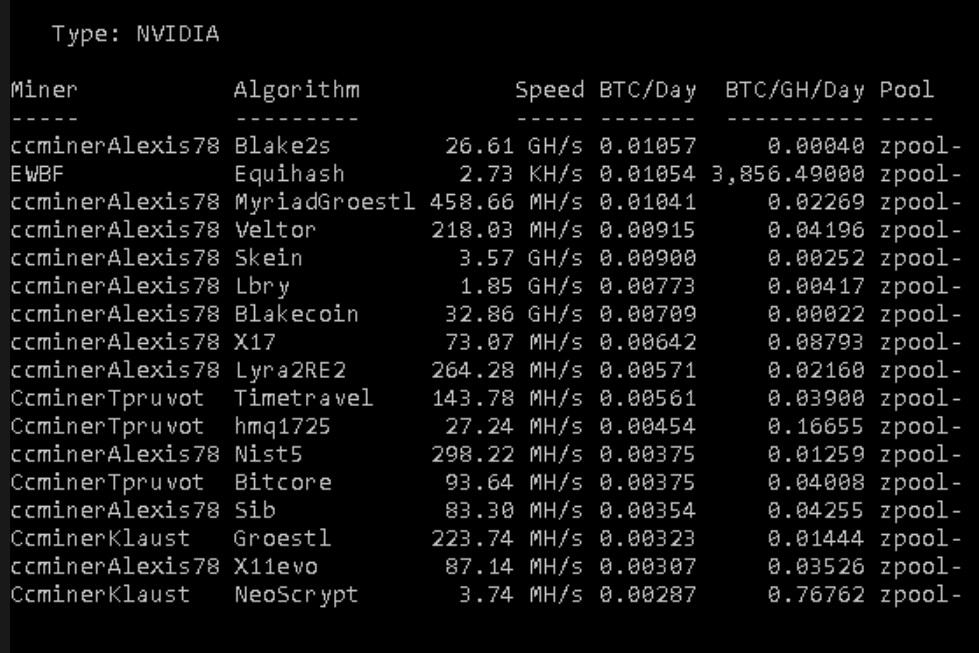 |
- GPUs Mining : 128 (Updated 3/7/18) // CPUs Mining : 19 (Updated 2/23/18)
|
|
|
minerx117 (OP)
Sr. Member
   
 Offline Offline
Activity: 728
Merit: 256
NemosMiner-v3.8.1.3

|
 |
July 02, 2017, 03:37:01 AM |
|
thanks i like to test everything myself for 24-48 hours, i already have a fair idea.. (thanks to Walrusbonzo/Hero Member for providing benchmarks as i didn't own any 1080ti's at the time..) check my 1.7.6 1080ti batch file it is already optimized.. just need to transfer that into a 2.0 version.. any improvements from the 1.7.6 let me know?
|
NemosMiner-v3.8.1.3
|
|
|
|
Storx
|
 |
July 02, 2017, 03:39:14 AM |
|
This is the best algo list i can come up with.. 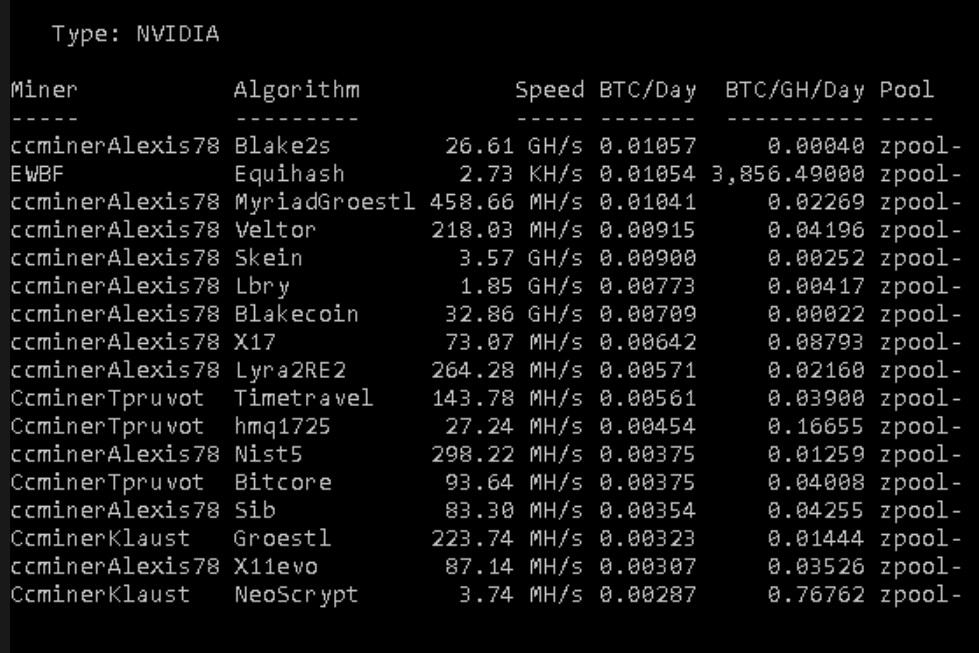 |
- GPUs Mining : 128 (Updated 3/7/18) // CPUs Mining : 19 (Updated 2/23/18)
|
|
|
Nalut
Member
 
 Offline Offline
Activity: 96
Merit: 10

|
 |
July 02, 2017, 03:48:26 AM |
|
Nemo good job on the latest version, its way more stable on my rigs now, i did change some of the miners back to Alexis.. but other than that.. good work... ill leave the 5 minutes on to support your work
on future updates, you may need to add some of the .dll files for the miners.. i installed this on my windows 7 boxes and had to place the .dll files in each miner folder
CCMiner may need 'MSVCR120.dll' if you don't already have it: https://www.microsoft.com/en-gb/download/details.aspx?id=40784CCMiner may need 'VCRUNTIME140.DLL' if you don't already have it: https://www.microsoft.com/en-us/download/details.aspx?id=48145usually fixes those error's for me.. i bought 2x evga 1080ti sc black edition today i will be working a version specifically for the 1080ti 1-3 card thats uses alexis78 i now have 1050ti's 1060's 1070's and 1080ti's.. Best Regards Nemo I have 18 x 1080ti's running off your miner at the moment... if you need any info i can provide it to you... The following combo is the best for the 1080ti's for algo's This is the rig i just got done benchmarking through teamviewer... GTX1080ti Asus Turbo's settings, 70/70/+200/+600/Manual fan curve 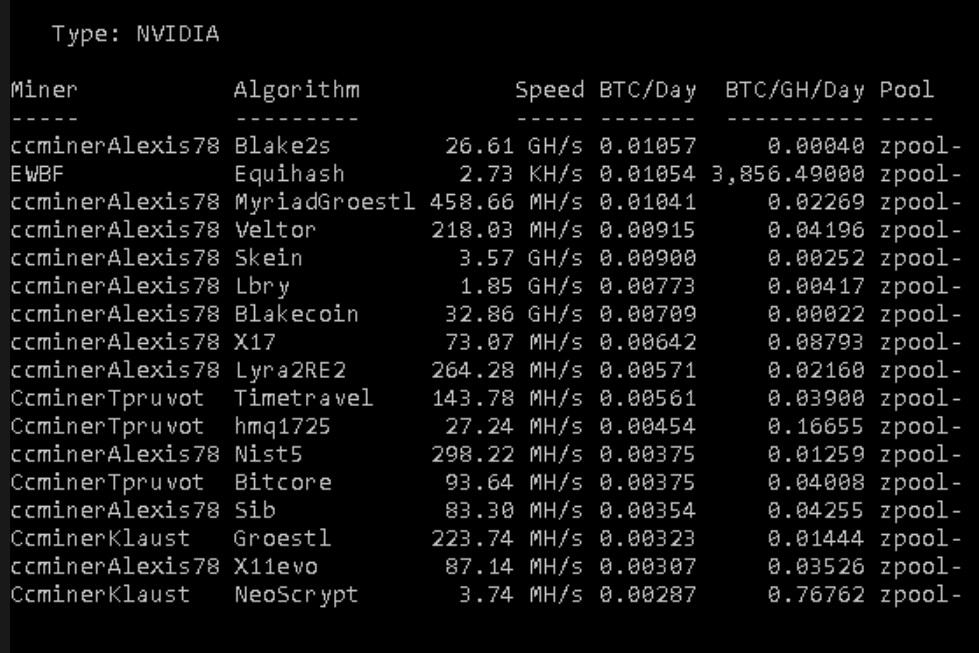 Thanks for sharing your information, i am not sure if the speed test you made with a single TI or multiply TIs. If that's a single TI doing more than 1gh on Lbry that's just not right, am i missing something ? Edit : i own one FTW3 doing max 530 on Lbry on Nicehash if that matters lol |
|
|
|
|
|
Storx
|
 |
July 02, 2017, 04:42:34 AM |
|
Nemo good job on the latest version, its way more stable on my rigs now, i did change some of the miners back to Alexis.. but other than that.. good work... ill leave the 5 minutes on to support your work
on future updates, you may need to add some of the .dll files for the miners.. i installed this on my windows 7 boxes and had to place the .dll files in each miner folder
CCMiner may need 'MSVCR120.dll' if you don't already have it: https://www.microsoft.com/en-gb/download/details.aspx?id=40784CCMiner may need 'VCRUNTIME140.DLL' if you don't already have it: https://www.microsoft.com/en-us/download/details.aspx?id=48145usually fixes those error's for me.. i bought 2x evga 1080ti sc black edition today i will be working a version specifically for the 1080ti 1-3 card thats uses alexis78 i now have 1050ti's 1060's 1070's and 1080ti's.. Best Regards Nemo I have 18 x 1080ti's running off your miner at the moment... if you need any info i can provide it to you... The following combo is the best for the 1080ti's for algo's This is the rig i just got done benchmarking through teamviewer... GTX1080ti Asus Turbo's settings, 70/70/+200/+600/Manual fan curve 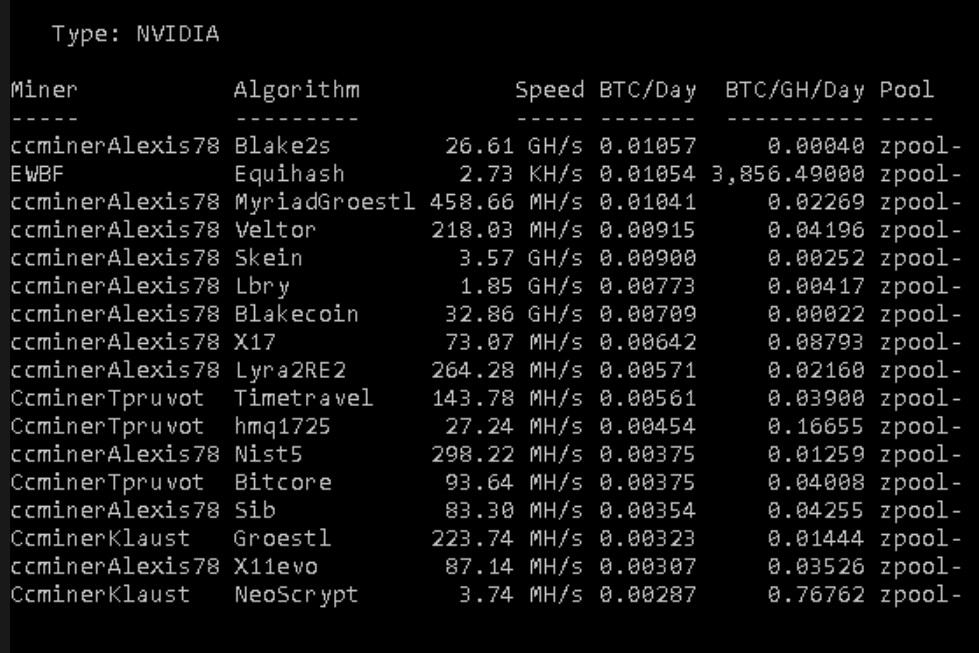 Thanks for sharing your information, i am not sure if the speed test you made with a single TI or multiply TIs. If that's a single TI doing more than 1gh on Lbry that's just not right, am i missing something ? Edit : i own one FTW3 doing max 530 on Lbry on Nicehash if that matters lol its 4 x Asus Turbo 1080ti's |
- GPUs Mining : 128 (Updated 3/7/18) // CPUs Mining : 19 (Updated 2/23/18)
|
|
|
logistyc
Newbie

 Offline Offline
Activity: 19
Merit: 0

|
 |
July 02, 2017, 07:28:37 AM |
|
|
|
|
|
|
Zordon
Member
 
 Offline Offline
Activity: 77
Merit: 10

|
 |
July 02, 2017, 07:45:47 AM |
|
its 4 x Asus Turbo 1080ti's Neoscrypt there is a bad speed. 1x1080ti = 1.6Mh/s Ccminer-2.1-tribus -i 22 1870 GPU / 5500 mem For 1080ti it is better: Neoscrypt - Ccminer-2.1-tribus -i 22 best speed for 1080ti MyriadGroesti - CCminerKlaust -i 25 1-2mh/s speed is better than CCminerAlexis78 |
|
|
|
|
gregstep
Newbie

 Offline Offline
Activity: 7
Merit: 0

|
 |
July 02, 2017, 02:05:10 PM |
|
Is your daily income from zpool close to benchmark? Or can you stay what is exacly your income, if that is no secret  Because my income is so far from my benchmarks... |
|
|
|
|
|




