cTnko
Member
 
 Offline Offline
Activity: 85
Merit: 10

|
 |
July 03, 2017, 04:48:28 PM |
|
Maybe attaching different overclocking profiles to different jobs would be a good idea. Pretty much every algo has different optimal clocks.
Yeah that sounds like a good idea, i will put it on the todo list. |
|
|
|
|
|
|
|
"Bitcoin: the cutting edge of begging technology." -- Giraffe.BTC
|
|
|
Advertised sites are not endorsed by the Bitcoin Forum. They may be unsafe, untrustworthy, or illegal in your jurisdiction.
|
|
|
polymer_city
Member
 
 Offline Offline
Activity: 98
Merit: 10

|
 |
July 03, 2017, 06:26:05 PM |
|
Maybe attaching different overclocking profiles to different jobs would be a good idea. Pretty much every algo has different optimal clocks.
Yeah that sounds like a good idea, i will put it on the todo list. Not sure what was happening on ETH & SIA when i tried to Dual Mine SIA was getting about 80% of each card and ETH the rest 800mh/s each card on SIA and 12mh/s on ETH...  ? Could you possibly add Global OC settings for GPU's? Well done, works great! |
|
|
|
|
cTnko
Member
 
 Offline Offline
Activity: 85
Merit: 10

|
 |
July 03, 2017, 06:55:41 PM |
|
Maybe attaching different overclocking profiles to different jobs would be a good idea. Pretty much every algo has different optimal clocks.
Yeah that sounds like a good idea, i will put it on the todo list. Not sure what was happening on ETH & SIA when i tried to Dual Mine SIA was getting about 80% of each card and ETH the rest 800mh/s each card on SIA and 12mh/s on ETH...  ? Could you possibly add Global OC settings for GPU's? Well done, works great! Currently the "hardware" section is acting like a global OC profile, when i will start working on the new OC stuff i was thinking of having one global profile, and then the user could create as many OC profiles as he would like and assign them to specific jobs, for now its just an idea. Regarding the dual mining, i honestly wouldn't know, probably someone on the forum or the devs could tell you which algorithms work well together, i guess tweaking worker parameters would help when it comes to dual mining, but right now there is very little info about that (GUI doesn't support worker parameters for now, when setting them becomes critical, i will definitely look into it). |
|
|
|
|
cTnko
Member
 
 Offline Offline
Activity: 85
Merit: 10

|
 |
July 03, 2017, 09:12:41 PM |
|
As promised, here is a new release of the GUI https://github.com/cTn-dev/Excavator-GUIScreenshot of one of the new remove confirmation dialogs that were added 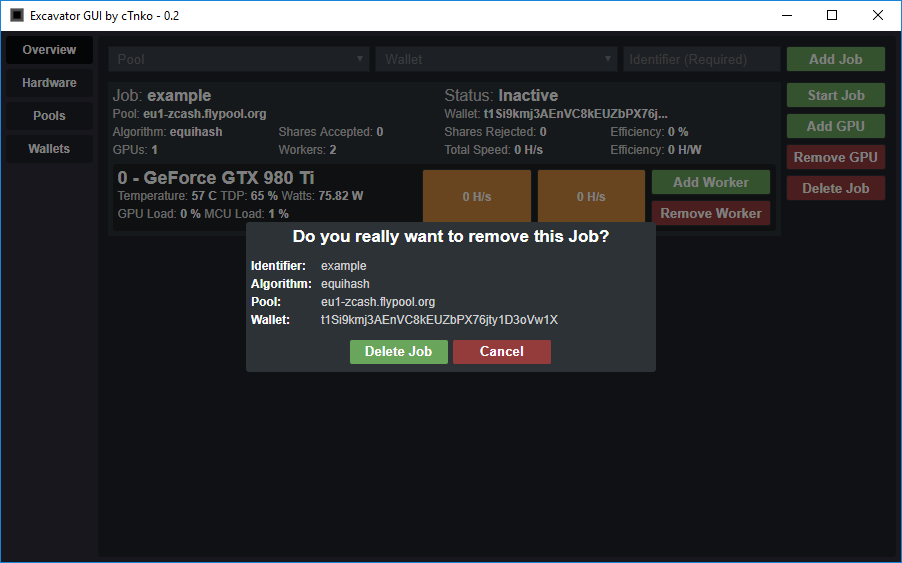 Changelog:
03.07.2017 @ 0.2 - Use it with Excavator version 1.2.9a
- Added confirmation dialogs for job/pool/wallet removal
- Fix Overclocking fan speed always showing as auto
- Potential fix for worker UI blocks occasionally disappearing
@polymer_city give this version a try (please check if the fan speed is fixed for you) |
|
|
|
|
|
Elder III
|
 |
July 04, 2017, 12:46:06 AM |
|
Maybe attaching different overclocking profiles to different jobs would be a good idea. Pretty much every algo has different optimal clocks.
Yeah that sounds like a good idea, i will put it on the todo list. Not sure what was happening on ETH & SIA when i tried to Dual Mine SIA was getting about 80% of each card and ETH the rest 800mh/s each card on SIA and 12mh/s on ETH...  ? Could you possibly add Global OC settings for GPU's? Well done, works great! That sounds like a high dcri value was set; at least with Claymore's dual miner changing the dcri value will increase the hashrate of one algorithm wihile lowering it for the other algorithm, and vice versa etc... |
|
|
|
|
polymer_city
Member
 
 Offline Offline
Activity: 98
Merit: 10

|
 |
July 04, 2017, 05:42:17 AM |
|
As far as I am aware there is no load balancing on excavator? Devs??
@ cTnko - By global settings I meant - Have a global OC setting that can be copied to all cards
Either separate input or by being able to copy settings from one GPU to all cards
|
|
|
|
|
zawawa
Sr. Member
   
 Offline Offline
Activity: 728
Merit: 304
Miner Developer

|
 |
July 04, 2017, 02:50:33 PM |
|
As far as I am aware there is no load balancing on excavator? Devs??
@ cTnko - By global settings I meant - Have a global OC setting that can be copied to all cards
Either separate input or by being able to copy settings from one GPU to all cards
You could adjust GWS if you are using AMD cards. |
Gateless Gate Sharp, an open-source ETH/XMR miner: http://bit.ly/2rJ2x4VBTC: 1BHwDWVerUTiKxhHPf2ubqKKiBMiKQGomZ |
|
|
cTnko
Member
 
 Offline Offline
Activity: 85
Merit: 10

|
 |
July 04, 2017, 05:37:58 PM |
|
So far the new Overclocking UI looks like this:  @polymer_city @zorvalth Would you guys be ok with this? In the new UI you could either use the global profile or create a new profile, tweak the OC and assign it to a specific job/s, the OC will get applied when the assigned job starts. I also added copy/paste values, which lets you easily paste & save same values to different cards. |
|
|
|
|
thhjs
Newbie

 Offline Offline
Activity: 39
Merit: 0

|
 |
July 04, 2017, 06:27:45 PM |
|
Looking good.
|
|
|
|
|
yoyo1
Newbie

 Offline Offline
Activity: 47
Merit: 0

|
 |
July 04, 2017, 09:15:21 PM |
|
Hi there!
Any news about *nix version?
|
|
|
|
|
|
startsts
|
 |
July 05, 2017, 02:37:51 PM |
|
I waiting for the Linux version too
|
|
|
|
SystemTech
Newbie

 Offline Offline
Activity: 5
Merit: 0

|
 |
July 05, 2017, 04:35:29 PM |
|
@ cTnko Very very cool App. I really like it and i am finding that my hash rates are about 10% faster than using NiceHash(1.7 and 2.0). Testing on a GTX 1070. I really like the pool management and GPU management(incl Overclocking) Really Awesome job. Cant wait for updates  Where can we donate if we want to? |
|
|
|
|
thebigjdoe
Member
 
 Offline Offline
Activity: 78
Merit: 10

|
 |
July 05, 2017, 05:10:17 PM |
|
New version 1.2.9a: https://github.com/nicehash/excavator/releases- further phymem.sys bug fixes
- added algorithm CUDA daggerhashimoto
- bug fixes
CUDA daggerhashimoto: 1070 low TDP, high mem = 33.1 MH/s 1060 low TDP, high mem = 24.7 MH/s We encourage all NVIDIA miners to start experimenting with algorithm parameters for dual mining (one worker should be daggerhashimoto in this case, another worker any other algorithm - but not equihash). Has anyone else reached 33.1 on dagger? I have 6x1070 -30core +420 mem and only getting 29.5MH/s. How are you getting 33 ? |
|
|
|
|
polymer_city
Member
 
 Offline Offline
Activity: 98
Merit: 10

|
 |
July 05, 2017, 06:22:13 PM |
|
So far the new Overclocking UI looks like this:  @polymer_city @zorvalth Would you guys be ok with this? In the new UI you could either use the global profile or create a new profile, tweak the OC and assign it to a specific job/s, the OC will get applied when the assigned job starts. I also added copy/paste values, which lets you easily paste & save same values to different cards. That's awesome! Thank you for making the changes  |
|
|
|
|
cTnko
Member
 
 Offline Offline
Activity: 85
Merit: 10

|
 |
July 05, 2017, 07:57:44 PM |
|
@ cTnko Very very cool App. I really like it and i am finding that my hash rates are about 10% faster than using NiceHash(1.7 and 2.0). Testing on a GTX 1070. I really like the pool management and GPU management(incl Overclocking) Really Awesome job. Cant wait for updates  Where can we donate if we want to? Hi, the GUI contains an 1% Dev Fee that gets applied on longer mining jobs, so no need to donate. If you would like to chip in so i could get an AMD card for development earlier, my Bitcoin address is inside my forum profile. BTW the new overclocking functionality should be landing tomorrow evening if nothing slows me down. |
|
|
|
|
Kayfolom
Member
 
 Offline Offline
Activity: 68
Merit: 10

|
 |
July 06, 2017, 05:55:35 AM |
|
New version 1.2.9a: https://github.com/nicehash/excavator/releases- further phymem.sys bug fixes
- added algorithm CUDA daggerhashimoto
- bug fixes
CUDA daggerhashimoto: 1070 low TDP, high mem = 33.1 MH/s 1060 low TDP, high mem = 24.7 MH/s We encourage all NVIDIA miners to start experimenting with algorithm parameters for dual mining (one worker should be daggerhashimoto in this case, another worker any other algorithm - but not equihash). Has anyone else reached 33.1 on dagger? I have 6x1070 -30core +420 mem and only getting 29.5MH/s. How are you getting 33 ? {"id":1,"method":"device.set.tdp","params": ["0","80"]},
{"id":1,"method":"device.set.core_delta","params": ["0","0"]},
{"id":1,"method":"device.set.memory_delta","params":["0","750"]},
Dagger 32.5 on GTX 1070 |
|
|
|
|
cTnko
Member
 
 Offline Offline
Activity: 85
Merit: 10

|
 |
July 06, 2017, 12:57:53 PM |
|
Hi everyone, i am very happy to announce that i just released version 0.3 of my Excavator GUI. Download link - https://github.com/cTn-dev/Excavator-GUI/releasesIn this update i added 2 features that were requested by the community. First Backup Pools (you can now assign unlimited amount of backup pools to each job, if primary pool goes down, after 1 minutes the GUI will switch to a backup pool, if that one is down as well, it will switch again until the Job is running again). Second Overclocking Profiles, you can now create unlimited amount of overclocking profiles, which you can then assign to any job you like, overclocking profile will get applied automatically when job starts, and the overclocking values will be restored after you stop the job. If you don't fancy using overclocking profiles for each job, you can use the "Global Profile" which affects all cards on GUI startup. This release also contains couple of small (mostly cosmetic) bugfixes. Here is a video demonstrating the new features - https://www.youtube.com/watch?v=O2eh2UMeAjUAnd couple of screenshots showing the new/changed UI 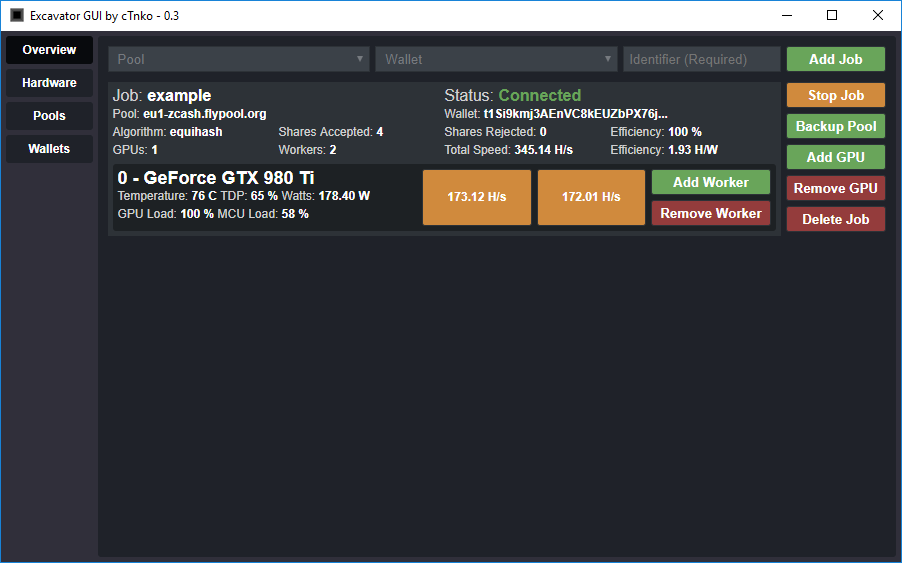 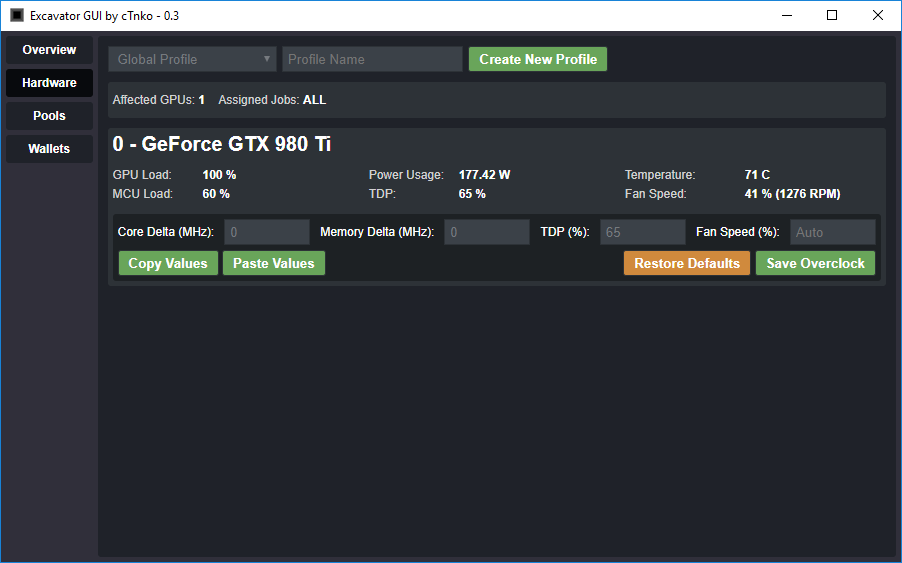 Changelog: 06.07.2017 @ 0.3 - Use it with Excavator version 1.2.9a
Added Backup Pools functionality (unlimited amount of backup pools for each job)
Added Overclocking Profiles functionality (unlimited amount of profiles)
Bugfixes & Small UI enhancements
|
|
|
|
|
GennikGen
Newbie

 Offline Offline
Activity: 2
Merit: 0

|
 |
July 06, 2017, 01:20:55 PM |
|
Hi there! Could you help me? I've got 6 GTX 1080 Ti. Hashrate is so low 530-550 H/s on each card- http://images.vfl.ru/ii/1499346426/b6c69118/17835456.jpghttp://images.vfl.ru/ii/1499346634/71ab300b/17835486.jpgI think it shoul be at least 630 H/s http://cryptomining-blog.com/tag/excavator-v1-1-4a/May be reason is that: Recommended number of workers per device to reach optimal speeds-2 From here- https://github.com/nicehash/excavator/tree/master/nvidiaCould you give config file for best hashrate? Now i've got this: default_command_file.json[
{"time":0,"commands":[
{"id":1,"method":"algorithm.add","params":["equihash","zen.suprnova.cc:3618","UserLogin.Worker","pass"]}
]},
{"time":3,"commands":[
{"id":1,"method":"worker.add","params":["0","0"]},
{"id":1,"method":"worker.add","params":["0","1"]},
{"id":1,"method":"worker.add","params":["0","2"]},
{"id":1,"method":"worker.add","params":["0","3"]},
{"id":1,"method":"worker.add","params":["0","4"]},
{"id":1,"method":"worker.add","params":["0","5"]}
]},
{"time":10,"loop":10,"commands":[
{"id":1,"method":"worker.print.speed","params":["0"]},
{"id":1,"method":"worker.print.speed","params":["1"]},
{"id":1,"method":"worker.print.speed","params":["2"]},
{"id":1,"method":"worker.print.speed","params":["3"]},
{"id":1,"method":"worker.print.speed","params":["4"]},
{"id":1,"method":"worker.print.speed","params":["5"]},
{"id":1,"method":"algorithm.print.speeds","params":["0"]},
{"id":1,"method":"algorithm.print.speeds","params":["1"]},
{"id":1,"method":"algorithm.print.speeds","params":["2"]},
{"id":1,"method":"algorithm.print.speeds","params":["3"]},
{"id":1,"method":"algorithm.print.speeds","params":["4"]},
{"id":1,"method":"algorithm.print.speeds","params":["5"]}
]}
] And BAT file: @echo off
:: CONFIG STARTS
SET COMMAND_FILE=default_command_file.json
SET CONSOLE_LOG_LEVEL=2
SET FILE_LOG_LEVEL=6
SET WEB_PORT=38080
SET WEB_HOST=127.0.0.1
SET WEB_AUTH_TOKEN=
SET WEB_LAUNCH_DELAY=5
SET RESTART_DELAY=10
:: CONFIG ENDS
:: AMD SPECIFIC SETTERS (DO NOT MODIFY!)
SET GPU_FORCE_64BIT_PTR=1
SET GPU_MAX_HEAP_SIZE=100
SET GPU_USE_SYNC_OBJECTS=1
SET GPU_MAX_ALLOC_PERCENT=100
SET GPU_SINGLE_ALLOC_PERCENT=100
echo Welcome to NiceHash Excavator
echo Opening website
start cmd /c "@echo off & echo Please, wait %WEB_LAUNCH_DELAY% seconds for Excavator status page to open... & ping 127.0.0.1 -n %WEB_LAUNCH_DELAY% > nul & if "%WEB_HOST%"=="0.0.0.0" (explorer http://127.0.0.1:%WEB_PORT%) else (explorer http://%WEB_HOST%:%WEB_PORT%) & exit"
:start
@setlocal enableextensions
@cd /d "%~dp0"
echo Starting Excavator...
excavator.exe -c %COMMAND_FILE% -d %CONSOLE_LOG_LEVEL% -f %FILE_LOG_LEVEL% -p 0 -wp %WEB_PORT% -wi %WEB_HOST% -wa %WEB_AUTH_TOKEN%
echo Excavator has crashed... restarting in %RESTART_DELAY% seconds...
ping 127.0.0.1 -n %RESTART_DELAY% > nul
goto start |
|
|
|
|
cTnko
Member
 
 Offline Offline
Activity: 85
Merit: 10

|
 |
July 06, 2017, 01:34:24 PM |
|
Hi there! Could you help me? I've got 6 GTX 1080 Ti. Hashrate is so low 530-550 H/s on each card- 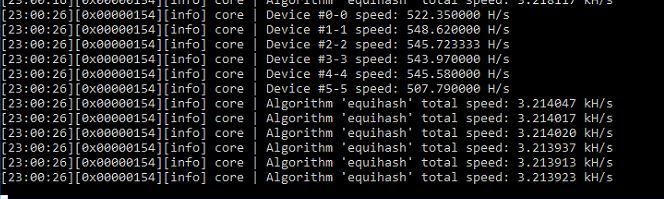 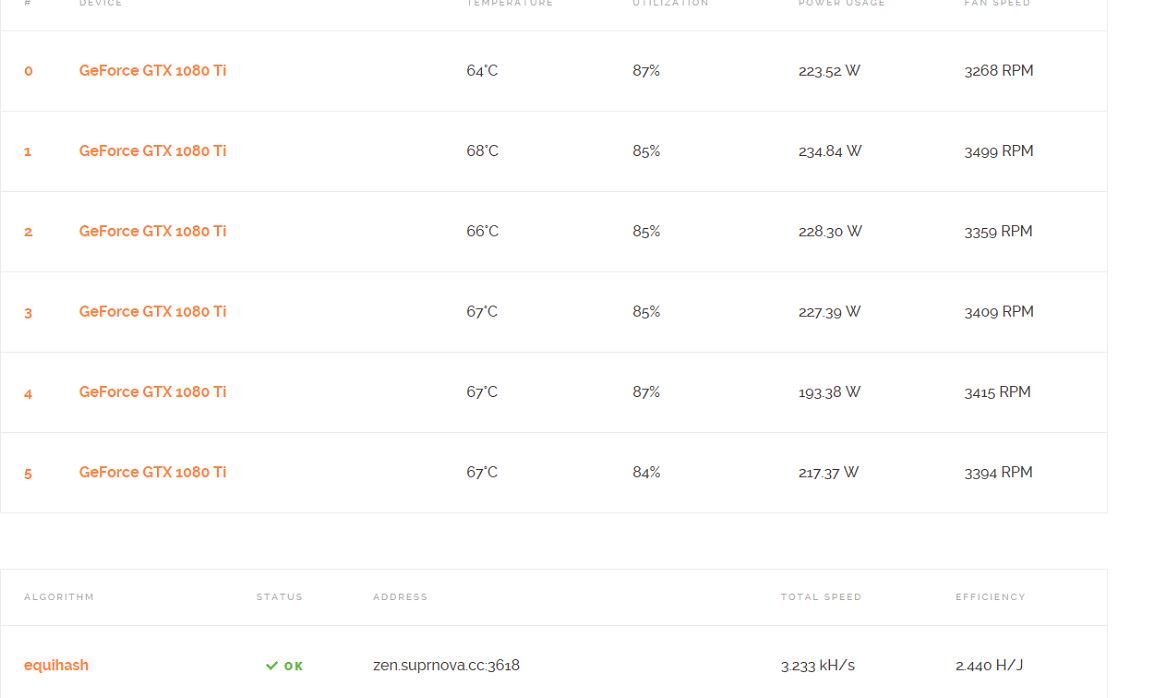 I think it shoul be at least 630 H/s http://cryptomining-blog.com/tag/excavator-v1-1-4a/May be reason is that: Recommended number of workers per device to reach optimal speeds-2 From here- https://github.com/nicehash/excavator/tree/master/nvidiaCould you give config file for best hashrate? Now i've got this: default_command_file.json[
{"time":0,"commands":[
{"id":1,"method":"algorithm.add","params":["equihash","zen.suprnova.cc:3618","UserLogin.Worker","pass"]}
]},
{"time":3,"commands":[
{"id":1,"method":"worker.add","params":["0","0"]},
{"id":1,"method":"worker.add","params":["0","1"]},
{"id":1,"method":"worker.add","params":["0","2"]},
{"id":1,"method":"worker.add","params":["0","3"]},
{"id":1,"method":"worker.add","params":["0","4"]},
{"id":1,"method":"worker.add","params":["0","5"]}
]},
{"time":10,"loop":10,"commands":[
{"id":1,"method":"worker.print.speed","params":["0"]},
{"id":1,"method":"worker.print.speed","params":["1"]},
{"id":1,"method":"worker.print.speed","params":["2"]},
{"id":1,"method":"worker.print.speed","params":["3"]},
{"id":1,"method":"worker.print.speed","params":["4"]},
{"id":1,"method":"worker.print.speed","params":["5"]},
{"id":1,"method":"algorithm.print.speeds","params":["0"]},
{"id":1,"method":"algorithm.print.speeds","params":["1"]},
{"id":1,"method":"algorithm.print.speeds","params":["2"]},
{"id":1,"method":"algorithm.print.speeds","params":["3"]},
{"id":1,"method":"algorithm.print.speeds","params":["4"]},
{"id":1,"method":"algorithm.print.speeds","params":["5"]}
]}
] Yes, the primary reason is most likely not using 2 workers per card and also not applying any overclock. You want something like this for the workers {"id":1,"method":"worker.add","params":["0","0"]},
{"id":1,"method":"worker.add","params":["0","0"]},
{"id":1,"method":"worker.add","params":["0","1"]},
{"id":1,"method":"worker.add","params":["0","1"]},
{"id":1,"method":"worker.add","params":["0","2"]},
{"id":1,"method":"worker.add","params":["0","2"]},
{"id":1,"method":"worker.add","params":["0","3"]},
{"id":1,"method":"worker.add","params":["0","3"]},
{"id":1,"method":"worker.add","params":["0","4"]},
{"id":1,"method":"worker.add","params":["0","4"]},
{"id":1,"method":"worker.add","params":["0","5"]},
{"id":1,"method":"worker.add","params":["0","5"]}
Or you can try my GUI which assigns the workers automatically. |
|
|
|
|
GennikGen
Newbie

 Offline Offline
Activity: 2
Merit: 0

|
 |
July 06, 2017, 01:39:29 PM |
|
Thank You!
|
|
|
|
|
|




