clooney998 (OP)
Newbie

 Offline Offline
Activity: 8
Merit: 0

|
 |
February 11, 2017, 04:08:36 PM |
|
I recently purchased 2 antminer s5's and a s9, I connected them to my network and found the ip addresses. When I enter the pool information and click "save and apply", Nothing happens! My "miner status" is all blank!! Please HELP!!!
|
|
|
|
|
|
|
|
|
|
|
|
|
|
You can see the statistics of your reports to moderators on the "Report to moderator" pages.
|
|
|
Advertised sites are not endorsed by the Bitcoin Forum. They may be unsafe, untrustworthy, or illegal in your jurisdiction.
|
unholycactus
Legendary

 Offline Offline
Activity: 1078
Merit: 1023


|
 |
February 11, 2017, 04:22:30 PM |
|
Can you post a screenshot of your pool inputs in the miner?
Are the miners making any noises? Do they appear to be mining?
S5 and S9 make a lot of noise if they are.
|
|
|
|
|
clooney998 (OP)
Newbie

 Offline Offline
Activity: 8
Merit: 0

|
 |
February 11, 2017, 04:57:26 PM |
|
They are making a lot of noise, and sorry I am new how do I insert a picture.
|
|
|
|
|
unholycactus
Legendary

 Offline Offline
Activity: 1078
Merit: 1023


|
 |
February 11, 2017, 08:19:29 PM |
|
Just a link is fine.
If the miners aren't beeping, they are connected to the internet and mining.
Do you see a hash rate on your pool?
|
|
|
|
|
aarons6
Legendary

 Offline Offline
Activity: 1736
Merit: 1006

|
 |
February 12, 2017, 01:05:09 AM |
|
make sure that when you cut and past the url for the pool you didnt leave a blank space at the end..
antminers dont like that.. and wont mine if you do.
|
|
|
|
|
philipma1957
Legendary

 Online Online
Activity: 4102
Merit: 7763
'The right to privacy matters'


|
 |
February 12, 2017, 05:01:16 PM |
|
I recently purchased 2 antminer s5's and a s9, I connected them to my network and found the ip addresses. When I enter the pool information and click "save and apply", Nothing happens! My "miner status" is all blank!! Please HELP!!!
okay did you wait a bit like 10 minutes? use imgur.com here is a link to an antminer gui https://i.imgur.com/Y4W22BW.pngbelow is the same link but I put it inside [ i m g ] .... [/i m g] you are new so you can not post an img like below just give us a link like the one above  |
|
|
|
|
|
|
VRobb
|
 |
February 13, 2017, 07:50:38 PM |
|
as aarons6 mentioned above, did you check for the infamous hidden space at the end of your pool address url's or usernames? That got me once... Just once!
|
I don't believe in superstition because it's bad luck: 13thF1oor6CAwyzyxXPNnRvu3nhhYeqZdc
These aren't the Droids you're looking for: S5 & S7 (Sold), R4B2, R4B4 (RIP), 2x S9 obsolete, 2xS15-28, S17-56, S17-70
Pushing a whopping 1/5 PH! Oh The SPEED!!!
|
|
|
HagssFIN
Legendary

 Offline Offline
Activity: 2422
Merit: 1706
Electrical engineer. Mining since 2014.


|
 |
February 13, 2017, 08:08:05 PM |
|
Choose your Slush pool stratum server address from the following list: USA, east coast stratum+tcp://us-east.stratum.slushpool.com:3333
Europe stratum+tcp://eu.stratum.slushpool.com:3333
China, mainland stratum+tcp://cn.stratum.slushpool.com:3333
Asia-Pacific/Singapore stratum+tcp://sg.stratum.slushpool.com:3333 Also check that what VRobb and aarons6 said. |
|
|
|
clooney998 (OP)
Newbie

 Offline Offline
Activity: 8
Merit: 0

|
 |
February 13, 2017, 08:48:20 PM |
|
There was no spaces, Also tried new pool address nothing yet. Still blank miner status. Is there any program I need to download on to my computer for this to work??
|
|
|
|
|
o_solo_miner
Legendary

 Offline Offline
Activity: 2440
Merit: 1474
-> morgen, ist heute, schon gestern <-

|
 |
February 13, 2017, 08:58:44 PM |
|
It would be a good idea to check the Advanced Settings as well,
Set the Frequency to some moderate value like 125 MHz for test.
Do you are able to SSH into the miner and then check for example using "ping google.com" that you are able
to connect to the internet as well.
|
from the creator of CGMiner http://solo.ckpool.org for Solominers paused: passthrough for solo.ckpool.org => stratum+tcp://rfpool.org:3334 |
|
|
aarons6
Legendary

 Offline Offline
Activity: 1736
Merit: 1006

|
 |
February 13, 2017, 09:01:47 PM |
|
There was no spaces, Also tried new pool address nothing yet. Still blank miner status. Is there any program I need to download on to my computer for this to work??
that space could be in pool 3's box.. it will cause an issue. wait... also it could be the double use of the . and the _ in the first username. just make them simple.. like username.1 and username.2 and you dont need to put the stratum+tcp:// part. |
|
|
|
|
clooney998 (OP)
Newbie

 Offline Offline
Activity: 8
Merit: 0

|
 |
February 16, 2017, 01:50:30 PM |
|
Still can not figure it out!
|
|
|
|
|
aarons6
Legendary

 Offline Offline
Activity: 1736
Merit: 1006

|
 |
February 16, 2017, 02:00:22 PM |
|
Still can not figure it out!
on the network tab do you have the right gateway and dns server? if its set to dhcp try to set it static and see if it works.. |
|
|
|
|
clooney998 (OP)
Newbie

 Offline Offline
Activity: 8
Merit: 0

|
 |
February 21, 2017, 05:13:57 PM |
|
Changed to static and can't find it now.
|
|
|
|
|
|
|
|
VRobb
|
 |
February 21, 2017, 08:32:06 PM |
|
A socket connect fail usually means the miner is still going through its speed/temp checks before actually mining. That should only last a few minutes to 20 or so depending on the unit. If it just stays on Socket Connect Failed then there is a bigger problem with the board(s) and they're not coming online for the controller to utilize. Bummer...  |
I don't believe in superstition because it's bad luck: 13thF1oor6CAwyzyxXPNnRvu3nhhYeqZdc
These aren't the Droids you're looking for: S5 & S7 (Sold), R4B2, R4B4 (RIP), 2x S9 obsolete, 2xS15-28, S17-56, S17-70
Pushing a whopping 1/5 PH! Oh The SPEED!!!
|
|
|
HagssFIN
Legendary

 Offline Offline
Activity: 2422
Merit: 1706
Electrical engineer. Mining since 2014.


|
 |
February 21, 2017, 08:38:39 PM |
|
Can you post the kernel log, so that we can give a comment what could be the case?
|
|
|
|
|
fanatic26
|
 |
February 21, 2017, 10:36:01 PM |
|
Looking at your screenshot I dont see a gateway or dns server listed. It will never start mining without those.  |
Stop buying industrial miners, running them at home, and then complaining about the noise.
|
|
|
aarons6
Legendary

 Offline Offline
Activity: 1736
Merit: 1006

|
 |
February 21, 2017, 10:56:37 PM
Last edit: February 22, 2017, 02:02:15 AM by aarons6 |
|
you have your subnet on 12.. is this the subnet your network uses?? most of the time its only 1 or even 0.. look at your gateway ip to determine your subnet... if its 192.168.1.1 then you need to put your ip range in 192.168.1.x if its 192.168.0.1 then you need to put your ip range in 192.168.0.x and if its 10.0.0.1 then you need to put your ip range in 10.0.0.x plus also your ip range has to be above your dhcp range.. so if its set to 50 or 99.. your static ip needs to be 100 or higher, up to 254. |
|
|
|
|
|



