papampi
Full Member
  
 Offline Offline
Activity: 686
Merit: 140
Linux FOREVER! Resistance is futile!!!


|
 |
January 21, 2018, 07:01:00 AM |
|
bbswitch: No suitable _DSM call found.
anyone know why I would be getting this error message on repeat after boot?
Try an OS update, may solve the problem sudo apt update && sudo apt upgrade -y && sudo apt autoclean -y && sudo apt autoremove -y && sudo reboot |
|
|
|
|
|
|
|
|
"This isn't the kind of software where we can leave so many unresolved bugs that we need a tracker for them." -- Satoshi
|
|
|
Advertised sites are not endorsed by the Bitcoin Forum. They may be unsafe, untrustworthy, or illegal in your jurisdiction.
|
|
|
|
|
|
|
papampi
Full Member
  
 Offline Offline
Activity: 686
Merit: 140
Linux FOREVER! Resistance is futile!!!


|
 |
January 21, 2018, 07:02:20 AM
Last edit: January 21, 2018, 07:22:38 AM by papampi |
|
nvOC v0019-2.0 Community Release new shrinked image Mega.nz Download LinkBeta testing... Please test and let me know. Change Log: Image size: 11 GB
ZIP size: 3.8 GB
Auto Expand to full size on first boot
Fixed copy 1bash from fat partition to SSD/HDD on first boot
SHA256: ACCA9787169E6E722ED74FB02DBE1C44E7760CEB537CB79D4C61C7FFF8AD3057
Ok, i will download it and upload on dl.free.fr. Why don't you use google drive. A lot of users had some problems with Mega in the past. My drive is almost full, Sorry. Problem with Mega was when size is over 5 GB and it triggers the wait, bellow 5 GB should be no problem. So, i see you reduce the image weight by 2 GB ! It's a very good news ! Is it possible to reduce weight again ? it's a big step for nvOC, and a big step for profit switching :-) root partition wont allow to go lower, So I think its the smallest we can get. But will try to cleanup the OS again, see if I can reduse more. I think the only thing left to reduce size and improve stability (maybe?) is abandon Desktop So many users use desktop also use teamviewer, cant do that without making so many angry users  But I'm willing to work with everyone interested in creating a full headless image. Edit: I think we can disable desktop graphical mode from grub Edit grub sudo nano /etc/default/grub
Find this line: GRUB_CMDLINE_LINUX_DEFAULT="quiet splash"
Change it to: GRUB_CMDLINE_LINUX_DEFAULT="text"
Update GRUB: sudo update-grub We can test this and give it an option in 1bash to go full headless text mode. |
|
|
|
wi$em@n
Newbie

 Offline Offline
Activity: 46
Merit: 0

|
 |
January 21, 2018, 07:31:43 AM |
|
nvOC v0019-2.0 Community Release new shrinked image Mega.nz Download LinkBeta testing... Please test and let me know. Change Log: Image size: 11 GB
ZIP size: 3.8 GB
Auto Expand to full size on first boot
Fixed copy 1bash from fat partition to SSD/HDD on first boot
SHA256: ACCA9787169E6E722ED74FB02DBE1C44E7760CEB537CB79D4C61C7FFF8AD3057
Ok, i will download it and upload on dl.free.fr. Why don't you use google drive. A lot of users had some problems with Mega in the past. My drive is almost full, Sorry. Problem with Mega was when size is over 5 GB and it triggers the wait, bellow 5 GB should be no problem. So, i see you reduce the image weight by 2 GB ! It's a very good news ! Is it possible to reduce weight again ? it's a big step for nvOC, and a big step for profit switching :-) root partition wont allow to go lower, So I think its the smallest we can get. But will try to cleanup the OS again, see if I can reduse more. I think the only thing left to reduce size and improve stability (maybe?) is abandon Desktop So many users use desktop also use teamviewer, cant do that without making so many angry users  1. I noticed that rigs without Teamviewer are more stable or "responsive" 2. On the farm, where I service 27 rigs, I have 1 cheap PC with Teamviewer and SSH or VNC to the rigs. It is much more convenient than connect by Teamviewer to each Rig. So users just don't know how  |
|
|
|
|
wi$em@n
Newbie

 Offline Offline
Activity: 46
Merit: 0

|
 |
January 21, 2018, 07:34:08 AM |
|
But I'm willing to work with everyone interested in creating a full headless image.
What are the main problems on this way? |
|
|
|
|
|
martyroz
|
 |
January 21, 2018, 07:43:45 AM |
|
All my rigs have this error when trying to edit 1bash over SSH with nano. Does anyone know why?
[ Error reading lock file /home/m1/.1bash.swp: Not enough data read ]
edit...
[ Error writing lock file /home/m1/.2unix.swp: No space left on device ]
how do I free up space?
You might have some some log files lingering around. I believe there is a clear log script. Also make sure the partition containing the OS is making full use of the usb stick or harddrive that you are using. OK this error is recurring. How do I tell the OS to use all available space? it's a 32GB stick |
|
|
|
|
papampi
Full Member
  
 Offline Offline
Activity: 686
Merit: 140
Linux FOREVER! Resistance is futile!!!


|
 |
January 21, 2018, 07:50:52 AM
Last edit: January 21, 2018, 08:21:54 AM by papampi |
|
All my rigs have this error when trying to edit 1bash over SSH with nano. Does anyone know why?
[ Error reading lock file /home/m1/.1bash.swp: Not enough data read ]
edit...
[ Error writing lock file /home/m1/.2unix.swp: No space left on device ]
how do I free up space?
You might have some some log files lingering around. I believe there is a clear log script. Also make sure the partition containing the OS is making full use of the usb stick or harddrive that you are using. OK this error is recurring. How do I tell the OS to use all available space? it's a 32GB stick Either use expand_rootfs.sh as root, it will expand and reboot your rig. Its now available in the shrink image for testing. Beta testing... cd /home/m1/Downloads
wget -n https://www.dropbox.com/s/ziih8z2hjfnzzuq/expand_rootfs.sh
sudo bash expand_rootfs.sh Or use gparted, from left menu to expand it manually, You better skip making swap partition if using USB SSD-USB resize and add swap - Guide - nvOC-v0019-2.0 Community Release.
Open Gparted, root password is miner1, Locate your drive, there are 2 partitions, a 9Mb fat, a 16Gb ext4 and a free unused space at the end. 1- Make swap partition (Skip for USB install) Right click on the unused space, create new partition, "Partition Type : Swap" make the size you want (1Gb up to Ram size) grab and move it to the end of drive. Apply. 2- Expand root partition: Right click on the primary 16gb partition, resize/move, resize it to the desired size (better to give it all). Apply. (skip to step 5 for usb installs) 3- Applying Swap partition (skip this for USB Installs) Right click on the swap partition and get the info, copy the UUID. open /etc/fstab with this command gksudo gedit /etc/fstab You will see a line which refers to a swap partition during installation ... Some thing similar to this : #swap was on /dev/sda5 during installation
UUID=cdba7b01-5ae6-4104-9a6e-f723b8bd87ac none swap sw 0 0
Change the UUID with the one you copied from newly made swap partition. Save and close gedit. Activate swap: sudo swapon --all
It will read your fstab and enable the swap partition. 4- Check swap partition with free command #free
total used free shared buff/cache available
Mem: 8171388 3020388 2637404 142044 2513596 4647472
Swap: 8123388 0 8123388
5- Check partition size with: df -h
reboot Edit: Its better to skip making swap partition for USB installs.
|
|
|
|
papampi
Full Member
  
 Offline Offline
Activity: 686
Merit: 140
Linux FOREVER! Resistance is futile!!!


|
 |
January 21, 2018, 07:57:09 AM |
|
1. I noticed that rigs without Teamviewer are more stable or "responsive" 2. On the farm, where I service 27 rigs, I have 1 cheap PC with Teamviewer and SSH or VNC to the rigs. It is much more convenient than connect by Teamviewer to each Rig. So users just don't know how  I never liked Teamviewer and don't think ever will, I have an RPi with forwarded ssh port on router, with firewall, fail2ban, ... and do all my stuff through that. But I'm willing to work with everyone interested in creating a full headless image.
What are the main problems on this way? No idea. I think 2unix starts after lightdm, and it calls to run 3main, but not sure. You can start striping current image from desktop component and see how it goes. |
|
|
|
papampi
Full Member
  
 Offline Offline
Activity: 686
Merit: 140
Linux FOREVER! Resistance is futile!!!


|
 |
January 21, 2018, 08:04:17 AM |
|
All my rigs have this error when trying to edit 1bash over SSH with nano. Does anyone know why?
[ Error reading lock file /home/m1/.1bash.swp: Not enough data read ]
edit...
[ Error writing lock file /home/m1/.2unix.swp: No space left on device ]
how do I free up space?
You might have some some log files lingering around. I believe there is a clear log script. Also make sure the partition containing the OS is making full use of the usb stick or harddrive that you are using. OK this error is recurring. How do I tell the OS to use all available space? it's a 32GB stick Which version you are using? V0019-2.0 dont write too much logs. and has a log rotate option to clear them periodically too. You can enable clear logs on boot in 1bash for earlier versions. |
|
|
|
jintruder
Newbie

 Offline Offline
Activity: 24
Merit: 0

|
 |
January 21, 2018, 08:53:54 AM |
|
papampi, I don't fully understand how this nvOC ubuntu image is made. The github page does not contain the image itself, just a bunch of bash scripts. Is there a bash script which builds the nvOC image based on a standard ubuntu image ?
Also how the development is organized ? If I want to make an improvement should I make a pull request to you ?
|
|
|
|
|
papampi
Full Member
  
 Offline Offline
Activity: 686
Merit: 140
Linux FOREVER! Resistance is futile!!!


|
 |
January 21, 2018, 09:07:18 AM |
|
papampi, I don't fully understand how this nvOC ubuntu image is made. The github page does not contain the image itself, just a bunch of bash scripts. Is there a bash script which builds the nvOC image based on a standard ubuntu image ?
Also how the development is organized ? If I want to make an improvement should I make a pull request to you ?
Main OS is striped and lightened by fullzero, which is busy and not checked the thread for some time. Community Release developers just making edits to his work and continue making it better until he gets time to continue the work. If you have any suggestions/edits/improvements please make a fork from 19-2.1 and pull request, we will check and push it to next release. |
|
|
|
papampi
Full Member
  
 Offline Offline
Activity: 686
Merit: 140
Linux FOREVER! Resistance is futile!!!


|
 |
January 21, 2018, 09:08:52 AM |
|
New Alternate Pool Switch beta testing. For anyone willing to beta test. https://www.dropbox.com/s/lsdthr0r11xwuws/Alternate_poolswitch_pre_release.zipWould be so much appreciated, if you test and give feedback. Best way to test is to set your alternate pool, start mining, then block your main pool from router and check if it switch or not, then remove the block and it should get back to main pool |
|
|
|
|
osnwt
|
 |
January 21, 2018, 09:55:27 AM |
|
I've been using nvOC for more than a year. I do not upgrade the base system, but upgrade only miner I use. Now I am going to switch to another miner which requires CUDA 9 (my system has CUDA 8.0).
Can anybody suggest me how to update CUDA to version 9 not touching the rest of the system? I can, of course, replace or update the whole nvOC and check if it has CUDA 9 (does it?), but prefer to update drivers only.
I have never used Linux as a desktop with graphic drivers (but use it heavily for console only servers), so have no experience with NVidia drivers.
|
|
|
|
|
papampi
Full Member
  
 Offline Offline
Activity: 686
Merit: 140
Linux FOREVER! Resistance is futile!!!


|
 |
January 21, 2018, 10:26:31 AM |
|
I've been using nvOC for more than a year. I do not upgrade the base system, but upgrade only miner I use. Now I am going to switch to another miner which requires CUDA 9 (my system has CUDA 8.0).
Can anybody suggest me how to update CUDA to version 9 not touching the rest of the system? I can, of course, replace or update the whole nvOC and check if it has CUDA 9 (does it?), but prefer to update drivers only.
I have never used Linux as a desktop with graphic drivers (but use it heavily for console only servers), so have no experience with NVidia drivers.
nvOC V-0019-2.0 use cuda 8 You can use CUDA Toolkit 9.1 Download to get cuda 9.1 and install it on your system. Also check NVIDIA CUDA Installation Guide for LinuxBut beware, I think installing cuda 9.1 will break all miners that require cuda 8, Not sure. I installed cuda 9.1 on a test rig and none of the older ccminers was working after. Any one knows better please comment. |
|
|
|
|
osnwt
|
 |
January 21, 2018, 10:40:27 AM |
|
Actually I am using Claymore's ETH miner in single mode. This night I tested ethminer 0.13 and found that it outperforms Claymore's one a little bit (even not counting the devfee). But I like to monitor it via API using own tools. I surprisingly found that latest ethminer is compatible for miner_getstat1 API call, but it requires CUDA 9. Older version for CUDA 8 works well, but it does not yet provide the same telemetry. That's the reason I want to upgrade. Newer version also works in OpenCL mode but hashrates are much lower than in CUDA mode.
|
|
|
|
|
codereddew12
Newbie

 Offline Offline
Activity: 36
Merit: 0

|
 |
January 21, 2018, 10:47:17 AM |
|
Actually I am using Claymore's ETH miner in single mode. This night I tested ethminer 0.13 and found that it outperforms Claymore's one a little bit (even not counting the devfee). But I like to monitor it via API using own tools. I surprisingly found that latest ethminer is compatible for miner_getstat1 API call, but it requires CUDA 9. Older version for CUDA 8 works well, but it does not yet provide the same telemetry. That's the reason I want to upgrade. Newer version also works in OpenCL mode but hashrates are much lower than in CUDA mode.
does this mean that you can monitor temperatures/fan speeds in ethminer? |
|
|
|
|
|
osnwt
|
 |
January 21, 2018, 11:01:56 AM |
|
Exactly. My test rigs on Win10. Ignore stale share counts, I have long pings from these test rigs. rig01 is ethminer, rig02 is Claymore's, rigmon is my own tool and uses the same API for both miners.  PS. NVidia cards on Linux report temps/fans only in CUDA mode (tested with older miner for CUDA 8 ). In OpenCL mode they do not report this. |
|
|
|
|
papampi
Full Member
  
 Offline Offline
Activity: 686
Merit: 140
Linux FOREVER! Resistance is futile!!!


|
 |
January 21, 2018, 11:14:17 AM |
|
Actually I am using Claymore's ETH miner in single mode. This night I tested ethminer 0.13 and found that it outperforms Claymore's one a little bit (even not counting the devfee). But I like to monitor it via API using own tools. I surprisingly found that latest ethminer is compatible for miner_getstat1 API call, but it requires CUDA 9. Older version for CUDA 8 works well, but it does not yet provide the same telemetry. That's the reason I want to upgrade. Newer version also works in OpenCL mode but hashrates are much lower than in CUDA mode.
Was just looking at your GitHub ethmon, I'm not ethereum mining and not using claymore either but many nvOC users do. Some questions: 1- Is it ok to add it to next nvOC releases? 2- Does it support multiple miners in one page? If not is it possible to add a page for multiple miners? Thanks. Pap. |
|
|
|
|
osnwt
|
 |
January 21, 2018, 11:34:51 AM |
|
Was just looking at your GitHub ethmon,
I'm not ethereum mining and not using claymore either but many nvOC users do.
Some questions:
1- Is it ok to add it to next nvOC releases?
2- Does it support multiple miners in one page? If not is it possible to add a page for multiple miners? Forget about ethmon, as explained in one of its issues, it was abandoned and not developed anymore. I rewrote it and called rigmon, it supports quite a lot, including RRD-like database for FAN/TEMP graphs, miner console view, etc, etc. (see that issue for more details). But I did not publish it and use internally. Writing a code for public requires some time to add README, examples, etc, etc. But only couple of users said thanks for it, not talking about donations... User interest is the main motivation for OpenSource projects, and I did not find such interest. So I decided to not waste time preparing it for public access and did not open. rigmon supports multiple miner rigs with few cards per each, Claymore dual-mining, also it supports multiply miner groups to see group stats plus total. Supports miner console view (for Claymore and ZM). Customisable window title with rates. API call for external health monitoring (when there are issues, I receive a message on my phone via telegram and another Android-specific AutoRemote tool, rigmon provides the info, another script uses it). Actually it is not an all-in-one solution as some other monitors. I wrote it for myself and find it useful. I do not need, say, miner control from it, so it lacks this. Recently added ZM API support and just found ethminer compatibility.   PS. How to post small image previews? I used img tag and they are huge... |
|
|
|
|
papampi
Full Member
  
 Offline Offline
Activity: 686
Merit: 140
Linux FOREVER! Resistance is futile!!!


|
 |
January 21, 2018, 11:48:47 AM |
|
Was just looking at your GitHub ethmon,
I'm not ethereum mining and not using claymore either but many nvOC users do.
Some questions:
1- Is it ok to add it to next nvOC releases?
2- Does it support multiple miners in one page? If not is it possible to add a page for multiple miners? Forget about ethmon, as explained in one of its issues, it was abandoned and not developed anymore. I rewrote it and called rigmon, it supports quite a lot, including RRD-like database for FAN/TEMP graphs, miner console view, etc, etc. (see that issue for more details). But I did not publish it and use internally. Writing a code for public requires some time to add README, examples, etc, etc. But only couple of users said thanks for it, not talking about donations... User interest is the main motivation for OpenSource projects, and I did not find such interest. So I decided to not waste time preparing it for public access and did not open. rigmon supports multiple miner rigs with few cards per each, Claymore dual-mining, also it supports multiply miner groups to see group stats plus total. Supports miner console view (for Claymore and ZM). Customisable window title with rates. API call for external health monitoring (when there are issues, I receive a message on my phone via telegram and another Android-specific AutoRemote tool, rigmon provides the info, another script uses it). Actually it is not an all-in-one solution as some other monitors. I wrote it for myself and find it useful. I do not need, say, miner control from it, so it lacks this. Recently added ZM API support and just found ethminer compatibility.   PS. How to post small image previews? I used img tag and they are huge... I'm sure if you add rigmon to nvOC you will get lots of audience/interest and most importatant motivation to make it better. It looks nice ... Lets get your hands dirty and start making it compatible with nvOC miners  |
|
|
|
|
osnwt
|
 |
January 21, 2018, 12:56:48 PM |
|
Lets get your hands dirty and start making it compatible with nvOC miners  The issue is I don't know which miners provide an API to get the info desired. I know at the moment that all Claymore's miners (ETH, ZEC, XMR), ZM Zcash miner, ethminer provide the data (ZM does not report fans, but reports temperatures). I know nothing about others since I do not use them. It was a fun project, now I'm playing with trading bots :-) |
|
|
|
|
|




