jcovercash
Newbie

 Offline Offline
Activity: 10
Merit: 0

|
 |
May 25, 2017, 10:07:14 PM |
|
Thanks im not sure if it helped but I disabled the onboard VGA and setup that 15.5gb 3.0 drive. It worked for the fans and no error for OC settings.
Now a new problems GPU 0/1 are using 91/97 watts and GPU 2/3 are using 111/115 respectively and hash rates on 0/1 are down too because of this. 257/240 vs 296/300
I had to leave for work so I couldn't do more testing
Only thing I changed in one bash was NO to could and my address/pool for zec
I am using a cosair 750w cs750 power supply so it should be more than enough for this system?
Something I'm missing in settings somewhere?
Thanks
Do you have 3gb or 6gb 1060s? If 1060 3gb should be able to handle: cc 100 mc 350 OC settings, you are going to want to set the oneBash part: __CORE_OVERCLOCK=100
MEMORY_OVERCLOCK=350 to implement those clocks. If 1060 6gb should be able to handle: cc 100 mc 600 OC settings, you are going to want to set the oneBash part: __CORE_OVERCLOCK=100
MEMORY_OVERCLOCK=600 to implement those clocks. Depending on what model you have, you may be able to OC more. I'm not sure what you said no to: Only thing I changed in one bash was NO to could and my address/pool for zec If you set: and then specify the wattage for the powerlimit here (note can be above or below TDP): #change powerlimit by changing the number after -pl to the desired wattage expect -c 'spawn sudo nvidia-smi -pl 125 for example if I was setting a 115 watt powerlimit, that part of one bash would look like: if [ $POWERLIMIT == "YES" ]
then
sleep 6
#change powerlimit by changing the number after -pl to the desired wattage
expect -c 'spawn sudo nvidia-smi -pl 115
expect "*password*:"
send "miner1\r" '
sleep 6
fi Also when oneBash starts do you see cc and mc for each card like this? (with different values of course): https://s7.postimg.org/8rhyaqnuz/cc_and_mc_OC.jpgSorry my phone corrected it and I didn't catch it. It should have said NO to CPU for the XMR mining part. I am pretty sure it set 100/100 as I just left them as they were to start with. They are 3GB EVGA SC 1060. I have one running by itself on another PC and I get 305h/s at 100 TDP which shows about 117w in the --PEC output of EWBF. I have it clocked at 135/400 My main concern was the power spread. I have never ran a multi card systems (well greater than 2). I'm not sure if I need to change a setting or I have a hardware issue causing the top to be 20 watts lower. I don't mind it having some variance as I know this is normal, but being 25 lower on one card makes me think it's hardware. The only reason I am asking here is this is the first OS I have used on a 4 card system so I wasn't sure. I can get more info/screenshots tonight when I get off work. I do appreciate your help. Also I like what you have did and hope that I can get all this worked out and use it on more systems as I build more. Do you accept donations? Thanks! |
|
|
|
|
|
|
|
|
|
|
|
|
|
The Bitcoin software, network, and concept is called "Bitcoin" with a capitalized "B". Bitcoin currency units are called "bitcoins" with a lowercase "b" -- this is often abbreviated BTC.
|
|
|
Advertised sites are not endorsed by the Bitcoin Forum. They may be unsafe, untrustworthy, or illegal in your jurisdiction.
|
|
|
fullzero (OP)
Legendary

 Offline Offline
Activity: 1260
Merit: 1009

|
 |
May 26, 2017, 12:43:23 AM |
|
Sorry my phone corrected it and I didn't catch it. It should have said NO to CPU for the XMR mining part.
I am pretty sure it set 100/100 as I just left them as they were to start with.
They are 3GB EVGA SC 1060.
I have one running by itself on another PC and I get 305h/s at 100 TDP which shows about 117w in the --PEC output of EWBF. I have it clocked at 135/400
My main concern was the power spread. I have never ran a multi card systems (well greater than 2). I'm not sure if I need to change a setting or I have a hardware issue causing the top to be 20 watts lower. I don't mind it having some variance as I know this is normal, but being 25 lower on one card makes me think it's hardware.
The only reason I am asking here is this is the first OS I have used on a 4 card system so I wasn't sure.
I can get more info/screenshots tonight when I get off work.
I do appreciate your help. Also I like what you have did and hope that I can get all this worked out and use it on more systems as I build more. Do you accept donations?
Thanks!
That level of variance is not normal. There has to be an explanation. Need more feedback from you, to have a better idea of what is happening. I will accept BTC donations later on if I make a website; but I'm not going to until then. You can mine with default settings for me if you want to. |
|
|
|
|
fullzero (OP)
Legendary

 Offline Offline
Activity: 1260
Merit: 1009

|
 |
May 26, 2017, 01:03:59 AM
Last edit: June 02, 2017, 06:05:49 AM by fullzero |
|
I added a fully compatible nvOC image for the ASUS Z270-F GAMING Motherboard  The SHA256 hash (for the zip) is: 7abd76fc656f9605086535dc71215437288689e644f72e3fe1ba54d3f9f87f4d ASUS Z270-F GAMING up to 9x cards with 2x m2_to_pcie_adapters (note all OC) LinknvOC is for fast 16gb or larger USB keys see the OP for a link This image includes plusCPU setting to enable cpuminer-opt to mine XMR while mining another COIN with the GPUs. This image has the newest oneBash supporting these COIN selections: ZEC ZCL FTC LBC MUSIC ETC EXP ETH DCR PASC DUAL_ETC_DCR DUAL_ETC_PASC DUAL_ETC_LBC DUAL_ETC_SC DUAL_EXP_DCR DUAL_EXP_PASC DUAL_EXP_LBC DUAL_EXP_SC DUAL_ETH_DCR DUAL_ETH_PASC DUAL_ETH_LBC DUAL_ETH_SC DUAL_MUSIC_DCR DUAL_MUSIC_PASC DUAL_MUSIC_LBC DUAL_MUSIC_SC cpuminer-opt is compiled several different CPUs in this image. I built this image with a G4560 CPU. This motherboard requires the following bios changes before it will work correctly with nvOC:ensure 'Above 4G Decoding' is enabled in the bios.ensure PTP aware OS: is set to 'Not PTP Aware' in the bios.ensure you 'Clear Secure Boot Keys' in the bios. Please note to use 9x cards you must use: 2x m2_to_pcie_adapters. |
|
|
|
|
fullzero (OP)
Legendary

 Offline Offline
Activity: 1260
Merit: 1009

|
 |
May 26, 2017, 01:17:14 AM |
|
fullzero, I am current building this rig and stretch her legs with your os. MSI-Gaming-M5... yet another 7 x PCI slot potential ideal mining mobo https://www.newegg.com/Product/Product.aspx?Item=N82E16813130873 and 3 x GIGABYTE AORUS GeForce® GTX 1080 Ti 11G Can I use the Z170 Pro image or do you need to custom build an image for this mobo? thanks citronick, Unless I an mistaken, you will need to use a skylake CPU with this mobo; I recommend the G4400. If you use a skylake CPU: like the Z270-F it will only OC 6x GPUs, the 7th GPU will be recognized but it cannot be OCed or have its fan speed manually set; it will only use auto fans and run at stock clocks. Also you will most likely have to load the E7977IMS.1D0 bios; unless yours somehow shipped with it. Doing final testing now on this mobo. |
|
|
|
|
|
Longsnowsm
|
 |
May 26, 2017, 01:41:29 AM |
|
Booted the rig with one gpu connected and watched to see what happened with the default configs in oneBash. Rig started mining, but I see the power consumption figures are really high. 167-171 watts shown the miner. So I powered down, did an edit on the oneBash set powerlimit to yes, set the -pl 80, updated the miner settings. Booted again and the miner is still showing really high power use.
What is the trick to tune this down a little? Thanks.
|
|
|
|
|
fullzero (OP)
Legendary

 Offline Offline
Activity: 1260
Merit: 1009

|
 |
May 26, 2017, 01:52:08 AM |
|
Booted the rig with one gpu connected and watched to see what happened with the default configs in oneBash. Rig started mining, but I see the power consumption figures are really high. 167-171 watts shown the miner. So I powered down, did an edit on the oneBash set powerlimit to yes, set the -pl 80, updated the miner settings. Booted again and the miner is still showing really high power use.
What is the trick to tune this down a little? Thanks.
What GPU are you using? If you set powerlimit to a wattage lower than; the lowest accepted value: it will not implement a powerlimit at all. To see what any given model cards range is you can: press f12 to open the guake terminal then enter the command: and then enter the password: miner1 when prompted I choose 50 because it should be too low for any card. When you explicitly use the command like this it will show you an error message along with the minimum and maximum powerlimit settings for the card. |
|
|
|
|
|
Longsnowsm
|
 |
May 26, 2017, 02:06:26 AM |
|
These are Gigabyte G1 1070's. When I manually run the command it tells me that the acceptable number is 90w to 200w. So I manually entered 90 and that took effect and brought the wattage down, now tweaking it upwards to find a happy medium. Will add that to oneBash and boot and and see if it is happier.
|
|
|
|
|
fullzero (OP)
Legendary

 Offline Offline
Activity: 1260
Merit: 1009

|
 |
May 26, 2017, 04:41:48 AM
Last edit: June 01, 2017, 03:54:25 AM by fullzero |
|
I added a fully compatible nvOC image for the MSI Z170-A GAMING M5 Motherboard  The SHA256 hash (for the zip) is: 48003243e40da9e63be033c42b37792fafe7e6a74184b949b9336e8b14afb240 MSI Z170A GAMING M5 (in stock, 7x gpu (all OC)) LinkNote this mobo requires a skylake CPU: I recommend the G4400
It also requires you to flash the biosnvOC is for fast 16gb or larger USB keys only: I highly recommend using this 32gb one as it is now slightly cheaper than the 16gb one: https://www.amazon.com/dp/B00T61JM4EThis image includes plusCPU setting to enable cpuminer-opt to mine XMR while mining another COIN with the GPUs. This image has the newest oneBash supporting these COIN selections: ZEC ZCL FTC LBC MUSIC ETC EXP ETH DCR PASC DUAL_ETC_DCR DUAL_ETC_PASC DUAL_ETC_LBC DUAL_ETC_SC DUAL_EXP_DCR DUAL_EXP_PASC DUAL_EXP_LBC DUAL_EXP_SC DUAL_ETH_DCR DUAL_ETH_PASC DUAL_ETH_LBC DUAL_ETH_SC DUAL_MUSIC_DCR DUAL_MUSIC_PASC DUAL_MUSIC_LBC DUAL_MUSIC_SC cpuminer-opt is compiled several different CPUs in this image. I built this image with a G4400 CPU. To recompile for a different cpu: press f12 to open the guake terminal
enter the command:
cd cpuOPT
and press enter
then type:
./build.sh
and press enter
this will recompile for your cpu; after it is done, if you change plusCPU to YES in oneBash and enter your XMR info you will mine a little XMR on the side. This motherboard requires the following bios changes before it will work correctly with nvOC: ensure 'Above 4G Decoding' is enabled in the bios. download, unzip and copy to a usb key ( the 2016-12-19 Version 1.D ) Bios and follow instructions to flash the bios.This image will OC up to 7x GPUs. |
|
|
|
|
Malbo
Newbie

 Offline Offline
Activity: 26
Merit: 0

|
 |
May 26, 2017, 08:16:00 AM
Last edit: May 26, 2017, 09:28:22 AM by Malbo |
|
It is possible to use teamviewer in this os ? did he auto recognize USB WIFI adaptator ? i got 4x1060 6gb + 2x1060 3gb and have some gpuclock problem in windows, nvOC can fix this ? ( https://bitcointalk.org/index.php?topic=1933393.0) thanks! edit: i didnt have dummyplug, can i use nvOC anyway? |
|
|
|
|
citronick
Legendary

 Offline Offline
Activity: 1834
Merit: 1080
---- winter*juvia -----

|
 |
May 26, 2017, 02:58:52 PM |
|
hi fullzero,
I am happy using the Z270-A Pro image build and my copy of the nvoc is on a USB3 Sandisk 32GB thumbdrive.
All is well, hashing ZEC at Nicehash rental market on my dev rig -- with 3 x 1070, 1 x 1080ti and 1 x 980ti
I tried changing from USB thumbdrive to a normal SSD SATA drive (Kingston 120GB SSDNOW).
Using HDDRAW utility, cloning completed successfully and I changed the necessary parameters on the onebash file.
Now booted from SSD and seems to work nicely until these error messages keeps on looping in terminal.
===
.
.
.
spawn sudo dos2unix /media/m1/1263-A96E/oneBash
[sudo] password for m1: spawn sudo ldconfig /usr/local/cuda/lib64
[sudo] password for m1: bash: /media/m1/1263-A96E/oneBash: No such file or directory
spawn sudo dos2unix /media/m1/1263-A96E/oneBash
[sudo] password for m1: spawn sudo ldconfig /usr/local/cuda/lib64
[sudo] password for m1: bash: /media/m1/1263-A96E/oneBash: No such file or directory
spawn sudo dos2unix /media/m1/1263-A96E/oneBash
[sudo] password for m1: spawn sudo ldconfig /usr/local/cuda/lib64
[sudo] password for m1: spawn sudo dos2unix /media/m1/1263-A96E/oneBash
[sudo] password for m1:
.
.
.
===
Looks like some directories maybe pointed differently when using SSD vs USB stick -- any ideas?
Thanks
|
If I provided you good and useful info or just a smile to your day, consider sending me merit points to further validate this Bitcointalk account ~ useful for future account recovery...
|
|
|
fullzero (OP)
Legendary

 Offline Offline
Activity: 1260
Merit: 1009

|
 |
May 26, 2017, 03:37:52 PM
Last edit: May 26, 2017, 04:06:34 PM by fullzero |
|
hi fullzero,
I am happy using the Z270-A Pro image build and my copy of the nvoc is on a USB3 Sandisk 32GB thumbdrive.
All is well, hashing ZEC at Nicehash rental market on my dev rig -- with 3 x 1070, 1 x 1080ti and 1 x 980ti
I tried changing from USB thumbdrive to a normal SSD SATA drive (Kingston 120GB SSDNOW).
Using HDDRAW utility, cloning completed successfully and I changed the necessary parameters on the onebash file.
Now booted from SSD and seems to work nicely until these error messages keeps on looping in terminal.
===
.
.
.
spawn sudo dos2unix /media/m1/1263-A96E/oneBash
[sudo] password for m1: spawn sudo ldconfig /usr/local/cuda/lib64
[sudo] password for m1: bash: /media/m1/1263-A96E/oneBash: No such file or directory
spawn sudo dos2unix /media/m1/1263-A96E/oneBash
[sudo] password for m1: spawn sudo ldconfig /usr/local/cuda/lib64
[sudo] password for m1: bash: /media/m1/1263-A96E/oneBash: No such file or directory
spawn sudo dos2unix /media/m1/1263-A96E/oneBash
[sudo] password for m1: spawn sudo ldconfig /usr/local/cuda/lib64
[sudo] password for m1: spawn sudo dos2unix /media/m1/1263-A96E/oneBash
[sudo] password for m1:
.
.
.
===
Looks like some directories maybe pointed differently when using SSD vs USB stick -- any ideas?
Thanks
There are a number of more permanent solutions, and I can make a version with SSD support if you really want it; but the simplest solution for right now is to open the windows partition containing oneBash. By open I mean click it on the taskbar on the left. Once you do this the ssd partition will be linked and oneBash should be found and launched. Edit: You may also need to close the mining process and reopen gnome terminal to relaunch it; not sure its been a while since I used an ssd with nvOC. |
|
|
|
|
fullzero (OP)
Legendary

 Offline Offline
Activity: 1260
Merit: 1009

|
 |
May 26, 2017, 03:49:32 PM |
|
It is possible to use teamviewer in this os ? did he auto recognize USB WIFI adaptator ? i got 4x1060 6gb + 2x1060 3gb and have some gpuclock problem in windows, nvOC can fix this ? ( https://bitcointalk.org/index.php?topic=1933393.0) thanks! edit: i didnt have dummyplug, can i use nvOC anyway? Dummyplug is not needed. You can use individual powerlimits and individual card OC in nvOC. When making a mixed rig the one problem you might run into is that the ordering of each card by the system may not be what you expect. For this reason when making a mixed rig I recommend not changing the OC or powerlimits for the initial boot. Then when booted press f12 to open the guake terminal and enter: nvidia-smi and press enter If you scroll up you should see how the system is ordering the cards. Open oneBash and set your individual powerlimits and card OCs referencing this information. nvOC is a modified version of Ubuntu 16.04 so you should have no problem using teamviewer. I haven't tried this guide so if you try this let me know how it goes: https://www.linuxbabe.com/desktop-linux/install-teamviewer-ubuntu-16-04-xenial-xerus |
|
|
|
|
citronick
Legendary

 Offline Offline
Activity: 1834
Merit: 1080
---- winter*juvia -----

|
 |
May 26, 2017, 04:55:06 PM |
|
hi fullzero,
I am happy using the Z270-A Pro image build and my copy of the nvoc is on a USB3 Sandisk 32GB thumbdrive.
All is well, hashing ZEC at Nicehash rental market on my dev rig -- with 3 x 1070, 1 x 1080ti and 1 x 980ti
I tried changing from USB thumbdrive to a normal SSD SATA drive (Kingston 120GB SSDNOW).
Using HDDRAW utility, cloning completed successfully and I changed the necessary parameters on the onebash file.
Now booted from SSD and seems to work nicely until these error messages keeps on looping in terminal.
===
.
.
.
spawn sudo dos2unix /media/m1/1263-A96E/oneBash
[sudo] password for m1: spawn sudo ldconfig /usr/local/cuda/lib64
[sudo] password for m1: bash: /media/m1/1263-A96E/oneBash: No such file or directory
spawn sudo dos2unix /media/m1/1263-A96E/oneBash
[sudo] password for m1: spawn sudo ldconfig /usr/local/cuda/lib64
[sudo] password for m1: bash: /media/m1/1263-A96E/oneBash: No such file or directory
spawn sudo dos2unix /media/m1/1263-A96E/oneBash
[sudo] password for m1: spawn sudo ldconfig /usr/local/cuda/lib64
[sudo] password for m1: spawn sudo dos2unix /media/m1/1263-A96E/oneBash
[sudo] password for m1:
.
.
.
===
Looks like some directories maybe pointed differently when using SSD vs USB stick -- any ideas?
Thanks
There are a number of more permanent solutions, and I can make a version with SSD support if you really want it; but the simplest solution for right now is to open the windows partition containing oneBash. By open I mean click it on the taskbar on the left. Once you do this the ssd partition will be linked and oneBash should be found and launched. Edit: You may also need to close the mining process and reopen gnome terminal to relaunch it; not sure its been a while since I used an ssd with nvOC. thanks fullzero for the explanation. After testing the builds for Gaming M5 and this Z270-A Pro, the Z270 is best for my NVIDIA rigs. I will keep the M5 for AMD builds since using all 7 slots on smOS is not an issue. So far running 3 x 1070s, 1 x 1080ti and 1 x 980ti on your os renting out my hash at NH marketplace without any issues. |
If I provided you good and useful info or just a smile to your day, consider sending me merit points to further validate this Bitcointalk account ~ useful for future account recovery...
|
|
|
fullzero (OP)
Legendary

 Offline Offline
Activity: 1260
Merit: 1009

|
 |
May 26, 2017, 06:12:23 PM |
|
hi fullzero,
I am happy using the Z270-A Pro image build and my copy of the nvoc is on a USB3 Sandisk 32GB thumbdrive.
All is well, hashing ZEC at Nicehash rental market on my dev rig -- with 3 x 1070, 1 x 1080ti and 1 x 980ti
I tried changing from USB thumbdrive to a normal SSD SATA drive (Kingston 120GB SSDNOW).
Using HDDRAW utility, cloning completed successfully and I changed the necessary parameters on the onebash file.
Now booted from SSD and seems to work nicely until these error messages keeps on looping in terminal.
===
.
.
.
spawn sudo dos2unix /media/m1/1263-A96E/oneBash
[sudo] password for m1: spawn sudo ldconfig /usr/local/cuda/lib64
[sudo] password for m1: bash: /media/m1/1263-A96E/oneBash: No such file or directory
spawn sudo dos2unix /media/m1/1263-A96E/oneBash
[sudo] password for m1: spawn sudo ldconfig /usr/local/cuda/lib64
[sudo] password for m1: bash: /media/m1/1263-A96E/oneBash: No such file or directory
spawn sudo dos2unix /media/m1/1263-A96E/oneBash
[sudo] password for m1: spawn sudo ldconfig /usr/local/cuda/lib64
[sudo] password for m1: spawn sudo dos2unix /media/m1/1263-A96E/oneBash
[sudo] password for m1:
.
.
.
===
Looks like some directories maybe pointed differently when using SSD vs USB stick -- any ideas?
Thanks
There are a number of more permanent solutions, and I can make a version with SSD support if you really want it; but the simplest solution for right now is to open the windows partition containing oneBash. By open I mean click it on the taskbar on the left. Once you do this the ssd partition will be linked and oneBash should be found and launched. Edit: You may also need to close the mining process and reopen gnome terminal to relaunch it; not sure its been a while since I used an ssd with nvOC. thanks fullzero for the explanation. After testing the builds for Gaming M5 and this Z270-A Pro, the Z270 is best for my NVIDIA rigs. I will keep the M5 for AMD builds since using all 7 slots on smOS is not an issue. So far running 3 x 1070s, 1 x 1080ti and 1 x 980ti on your os renting out my hash at NH marketplace without any issues. I'm glad the z270 chipset is good for mining; lots of good boards to choose from: now I no longer need to order extra PRO BTC ahead of time.  I have had conflicting reports about Maxwell cards. Does the 980ti work with OC and manual fans? |
|
|
|
|
citronick
Legendary

 Offline Offline
Activity: 1834
Merit: 1080
---- winter*juvia -----

|
 |
May 26, 2017, 06:34:23 PM |
|
hi fullzero,
I am happy using the Z270-A Pro image build and my copy of the nvoc is on a USB3 Sandisk 32GB thumbdrive.
All is well, hashing ZEC at Nicehash rental market on my dev rig -- with 3 x 1070, 1 x 1080ti and 1 x 980ti
I tried changing from USB thumbdrive to a normal SSD SATA drive (Kingston 120GB SSDNOW).
Using HDDRAW utility, cloning completed successfully and I changed the necessary parameters on the onebash file.
Now booted from SSD and seems to work nicely until these error messages keeps on looping in terminal.
===
.
.
.
spawn sudo dos2unix /media/m1/1263-A96E/oneBash
[sudo] password for m1: spawn sudo ldconfig /usr/local/cuda/lib64
[sudo] password for m1: bash: /media/m1/1263-A96E/oneBash: No such file or directory
spawn sudo dos2unix /media/m1/1263-A96E/oneBash
[sudo] password for m1: spawn sudo ldconfig /usr/local/cuda/lib64
[sudo] password for m1: bash: /media/m1/1263-A96E/oneBash: No such file or directory
spawn sudo dos2unix /media/m1/1263-A96E/oneBash
[sudo] password for m1: spawn sudo ldconfig /usr/local/cuda/lib64
[sudo] password for m1: spawn sudo dos2unix /media/m1/1263-A96E/oneBash
[sudo] password for m1:
.
.
.
===
Looks like some directories maybe pointed differently when using SSD vs USB stick -- any ideas?
Thanks
There are a number of more permanent solutions, and I can make a version with SSD support if you really want it; but the simplest solution for right now is to open the windows partition containing oneBash. By open I mean click it on the taskbar on the left. Once you do this the ssd partition will be linked and oneBash should be found and launched. Edit: You may also need to close the mining process and reopen gnome terminal to relaunch it; not sure its been a while since I used an ssd with nvOC. thanks fullzero for the explanation. After testing the builds for Gaming M5 and this Z270-A Pro, the Z270 is best for my NVIDIA rigs. I will keep the M5 for AMD builds since using all 7 slots on smOS is not an issue. So far running 3 x 1070s, 1 x 1080ti and 1 x 980ti on your os renting out my hash at NH marketplace without any issues. I'm glad the z270 chipset is good for mining; lots of good boards to choose from: now I no longer need to order extra PRO BTC ahead of time.  I have had conflicting reports about Maxwell cards. Does the 980ti work with OC and manual fans? I am running all of them stock at the moment and getting them to stabilize on this mobo and nvoc. I will be playing around with the OC settings later (currently default 100/100) |
If I provided you good and useful info or just a smile to your day, consider sending me merit points to further validate this Bitcointalk account ~ useful for future account recovery...
|
|
|
xaeder
Member
 
 Offline Offline
Activity: 90
Merit: 10

|
 |
May 26, 2017, 06:43:27 PM |
|
Hello, I'm quite new to mining, but I wanted to delve into it, so after some research and hardware shopping I ended up with a Z170A GAMING PRO CARBON https://us.msi.com/Motherboard/Z170A-GAMING-PRO-CARBON.html#hero-overviewDoes your OS work with it? I mean is it like the normal Z170A or is there something else I'd need to watch out for? I still didn't get the cards, but got my eyes on 7x1070 Gigabyte Windforce. Would you recommend something else perhaps, or do you believe it's possible to make them work? I'm aware that these Z170A series won't let me OC the last GPU, but I don't really mind as long as I can make them all work. Any info is greatly appreciated since I'm quite new to this. |
|
|
|
|
fullzero (OP)
Legendary

 Offline Offline
Activity: 1260
Merit: 1009

|
 |
May 26, 2017, 07:11:58 PM |
|
Hello, I'm quite new to mining, but I wanted to delve into it, so after some research and hardware shopping I ended up with a Z170A GAMING PRO CARBON https://us.msi.com/Motherboard/Z170A-GAMING-PRO-CARBON.html#hero-overviewDoes your OS work with it? I mean is it like the normal Z170A or is there something else I'd need to watch out for? I still didn't get the cards, but got my eyes on 7x1070 Gigabyte Windforce. Would you recommend something else perhaps, or do you believe it's possible to make them work? I'm aware that these Z170A series won't let me OC the last GPU, but I don't really mind as long as I can make them all work. Any info is greatly appreciated since I'm quite new to this. This mobo should have similar requirements to the z170 gaming 5; but I can't say for sure: Other members have reported that the Version 1.7 bios is the one to use for this mobo: Download BIOS Version 1.7: https://us.msi.com/Motherboard/support/Z170A-GAMING-PRO-CARBON.html#down-biosunzip, copy to usb key, attach to rig, use the m-flash to flash the 1.7 bios then ensure you set Above 4G decoding to enabled Also you might need to use a skylake CPU: G4400 If you try this let me know how it goes. |
|
|
|
|
fullzero (OP)
Legendary

 Offline Offline
Activity: 1260
Merit: 1009

|
 |
May 26, 2017, 08:07:35 PM |
|
did he auto recognize USB WIFI adaptator ?
I missed this part before. Yes, nvOC should recognize your USB wifi adapter. |
|
|
|
|
jcovercash
Newbie

 Offline Offline
Activity: 10
Merit: 0

|
 |
May 26, 2017, 08:17:04 PM |
|
Ok I was able to test some on my 1060 system today.
I seem to get different results each time I restart leading to away from a potential hardware issue??
This restart has been my best and it was a restart from the OS using the restart under the gear icon. The others have been shutdowns and startup from the off position.
All cards are choosing solver 0.
It seems to be one card with lower power draw and and gpu usage with the nvidia-smi command. Also all cards are getting fans set properly and it shows that the overclocks are applied (any way to check from guake?) All cards are running in P2? Is there a way to force p0 on this? I know my other 1060 in win 8 won't apply the memory properly in P2 and I can't force p0 like I did on my Maxwell cards.
(First row is tdp, 2nd is going usage)
Start1 (shut down and swapped riser on 3)
GPU 0 110
GPU 1 112
GPU 2 60
GPU 3 115
Start2
Tdp
119,120,118
112,109 ,108
107,109,98
114,113,114
Usuage
97,98,96
93,95,93
85,84,87
100,100,100
Start 3
Tdp
73,65,64
109,113,110
96,98,106
117,119,118
GPU
46,43
87,92
73,75
98,99
Reboot (start4)
Tdp
110,118,110
105,114,114
100,95,104
117,118,117
GPU
88,90,82
94,96,97
90,93,92
99,99,100
Performance is ok. Not as good as my stand alone 1060 I have running (same card). It gets 305 sol/s at 135/400 mem
I'm getting 271,286,288,305 now on these with 135/300
I appreciate any info you can give me on adjustments to make or things to try.
|
|
|
|
|
fullzero (OP)
Legendary

 Offline Offline
Activity: 1260
Merit: 1009

|
 |
May 26, 2017, 08:44:52 PM |
|
Ok I was able to test some on my 1060 system today.
I seem to get different results each time I restart leading to away from a potential hardware issue??
This restart has been my best and it was a restart from the OS using the restart under the gear icon. The others have been shutdowns and startup from the off position.
All cards are choosing solver 0.
It seems to be one card with lower power draw and and gpu usage with the nvidia-smi command. Also all cards are getting fans set properly and it shows that the overclocks are applied (any way to check from guake?) All cards are running in P2? Is there a way to force p0 on this? I know my other 1060 in win 8 won't apply the memory properly in P2 and I can't force p0 like I did on my Maxwell cards.
(First row is tdp, 2nd is going usage)
Start1 (shut down and swapped riser on 3)
GPU 0 110
GPU 1 112
GPU 2 60
GPU 3 115
Start2
Tdp
119,120,118
112,109 ,108
107,109,98
114,113,114
Usuage
97,98,96
93,95,93
85,84,87
100,100,100
Start 3
Tdp
73,65,64
109,113,110
96,98,106
117,119,118
GPU
46,43
87,92
73,75
98,99
Reboot (start4)
Tdp
110,118,110
105,114,114
100,95,104
117,118,117
GPU
88,90,82
94,96,97
90,93,92
99,99,100
Performance is ok. Not as good as my stand alone 1060 I have running (same card). It gets 305 sol/s at 135/400 mem
I'm getting 271,286,288,305 now on these with 135/300
I appreciate any info you can give me on adjustments to make or things to try.
Unless the card is locked; you should be able to force p0 by entering this command in the guake terminal: sudo nvidia-settings -a [gpu:0]/GPUPowerMizerMode=0 and entering the password: miner1 when promped note this part is card specific: [gpu:0] for the first card, [gpu:1] for the second ect. If that doesn't work you may be able to set p0 indirectly by setting a powerlimit of 75 (but this will lower your hashrate to around 265 sol/s per card). This usually isn't an issue with pascal cards, but what kind of risers are you using? How are you powering them? |
|
|
|
|
|



