jcovercash
Newbie

 Offline Offline
Activity: 10
Merit: 0

|
 |
May 26, 2017, 08:50:31 PM |
|
Ok I was able to test some on my 1060 system today.
I seem to get different results each time I restart leading to away from a potential hardware issue??
This restart has been my best and it was a restart from the OS using the restart under the gear icon. The others have been shutdowns and startup from the off position.
All cards are choosing solver 0.
It seems to be one card with lower power draw and and gpu usage with the nvidia-smi command. Also all cards are getting fans set properly and it shows that the overclocks are applied (any way to check from guake?) All cards are running in P2? Is there a way to force p0 on this? I know my other 1060 in win 8 won't apply the memory properly in P2 and I can't force p0 like I did on my Maxwell cards.
(First row is tdp, 2nd is going usage)
Start1 (shut down and swapped riser on 3)
GPU 0 110
GPU 1 112
GPU 2 60
GPU 3 115
Start2
Tdp
119,120,118
112,109 ,108
107,109,98
114,113,114
Usuage
97,98,96
93,95,93
85,84,87
100,100,100
Start 3
Tdp
73,65,64
109,113,110
96,98,106
117,119,118
GPU
46,43
87,92
73,75
98,99
Reboot (start4)
Tdp
110,118,110
105,114,114
100,95,104
117,118,117
GPU
88,90,82
94,96,97
90,93,92
99,99,100
Performance is ok. Not as good as my stand alone 1060 I have running (same card). It gets 305 sol/s at 135/400 mem
I'm getting 271,286,288,305 now on these with 135/300
I appreciate any info you can give me on adjustments to make or things to try.
Unless the card is locked; you should be able to force p0 by entering this command in the guake terminal: sudo nvidia-settings -a [gpu:0]/GPUPowerMizerMode=0 and entering the password: miner1 when promped note this part is card specific: [gpu:0] for the first card, [gpu:1] for the second ect. If that doesn't work you may be able to set p0 indirectly by setting a powerlimit of 75 (but this will lower your hashrate to around 265 sol/s per card). This usually isn't an issue with pascal cards, but what kind of risers are you using? How are you powering them? I did that command and it says assigned 0. But nvidia-smi shows P2 still. These are EVGA 1060 sc 3gb. I am using 1x-16x adapters v006 blue, USB from deepinthemines. I am powering then directly with molex from my PSU (no adapters) and I only have two risers per modular molrx cable from my PSU. |
|
|
|
|
|
|
|
|
Advertised sites are not endorsed by the Bitcoin Forum. They may be unsafe, untrustworthy, or illegal in your jurisdiction.
|
|
|
|
xleejohnx
|
 |
May 26, 2017, 09:02:57 PM |
|
Not sure if this has been asked but how does this os support updating mining software?
|
As I see a super coin as the super highway and alt coins as taxis and trucks needed to move transactions. ~philipma1957
|
|
|
fullzero (OP)
Legendary

 Offline Offline
Activity: 1260
Merit: 1009

|
 |
May 26, 2017, 09:05:11 PM |
|
Ok I was able to test some on my 1060 system today.
I seem to get different results each time I restart leading to away from a potential hardware issue??
This restart has been my best and it was a restart from the OS using the restart under the gear icon. The others have been shutdowns and startup from the off position.
All cards are choosing solver 0.
It seems to be one card with lower power draw and and gpu usage with the nvidia-smi command. Also all cards are getting fans set properly and it shows that the overclocks are applied (any way to check from guake?) All cards are running in P2? Is there a way to force p0 on this? I know my other 1060 in win 8 won't apply the memory properly in P2 and I can't force p0 like I did on my Maxwell cards.
(First row is tdp, 2nd is going usage)
Start1 (shut down and swapped riser on 3)
GPU 0 110
GPU 1 112
GPU 2 60
GPU 3 115
Start2
Tdp
119,120,118
112,109 ,108
107,109,98
114,113,114
Usuage
97,98,96
93,95,93
85,84,87
100,100,100
Start 3
Tdp
73,65,64
109,113,110
96,98,106
117,119,118
GPU
46,43
87,92
73,75
98,99
Reboot (start4)
Tdp
110,118,110
105,114,114
100,95,104
117,118,117
GPU
88,90,82
94,96,97
90,93,92
99,99,100
Performance is ok. Not as good as my stand alone 1060 I have running (same card). It gets 305 sol/s at 135/400 mem
I'm getting 271,286,288,305 now on these with 135/300
I appreciate any info you can give me on adjustments to make or things to try.
Unless the card is locked; you should be able to force p0 by entering this command in the guake terminal: sudo nvidia-settings -a [gpu:0]/GPUPowerMizerMode=0 and entering the password: miner1 when promped note this part is card specific: [gpu:0] for the first card, [gpu:1] for the second ect. If that doesn't work you may be able to set p0 indirectly by setting a powerlimit of 75 (but this will lower your hashrate to around 265 sol/s per card). This usually isn't an issue with pascal cards, but what kind of risers are you using? How are you powering them? I did that command and it says assigned 0. But nvidia-smi shows P2 still. These are EVGA 1060 sc 3gb. I am using 1x-16x adapters v006 blue, USB from deepinthemines. I am powering then directly with molex from my PSU (no adapters) and I only have two risers per modular molrx cable from my PSU. I have some of those cards, I will mess around with them tonight and see if I can get their powerstate to change. With your risers, I would try powering two direct with molex (each from its own cable) and the other two with a sata to molex adapter (each from its own cable) so that each riser has its own cable. |
|
|
|
|
fullzero (OP)
Legendary

 Offline Offline
Activity: 1260
Merit: 1009

|
 |
May 26, 2017, 09:16:43 PM |
|
Not sure if this has been asked but how does this os support updating mining software?
Right now it's all manual, either by fully reimaging a USB, or for changes that don't require a new client or system change, oneBash can be replaced with an updated version ( I update the newest oneBash link on the OP whenever I make a new version) all nvOC images have a bookmark to the OP in Firefox so swapping oneBash changes from a newer version can be done on a rig itself. I will implement a patching system, within a monitor / push app later on. Generally the idea is an app that communicates with each rig in a local network, getting mining stats from each rig or pushing changes to rigs. I have had more requests for an AMD version; so I will improve the beta AMD before making the app. |
|
|
|
|
fatsailor
Newbie

 Offline Offline
Activity: 29
Merit: 0

|
 |
May 26, 2017, 11:14:57 PM |
|
So I was finally able to get nvOC going. A few hints for those that use Macs. 1. unzip will error out on the zip file. 2. tar will extract the file but it will be corrupt. I just unzipped on a PC, and burned there. As a side note, the images do work on 30GB SSD's as well. A couple of asks: please add openssh-server, and screen. The addition of both of those allows us old command line guys to still use it.  Finally - where is onebash on the file system? A find from '/' with wild cards couldn't find it. |
|
|
|
|
jcovercash
Newbie

 Offline Offline
Activity: 10
Merit: 0

|
 |
May 27, 2017, 12:11:39 AM |
|
Figured out my issue. I had to set GEN 1 in the bios for my setup to work right. Now TDP is around 115-118w for all 4 cards in Nvidia-SMI and usuage is above 95% for all cards. I appreciate your help.
Getting just under 1200 H/s on my pool with 505 watts at the wall! Pretty happy with that.
Two issues I am having, one I solved just wanted to let you know what I ran into.
#1 - I tried running ETH and kept getting it error. It was rejecting my shares. It took me a minute but I figured it out. I was trying to use ethermine.org and it was rejecting me because of the address/worker name.
On line 483
ETHADDR="$ETH_ADDRESS/$ETH_WORKER"
ethermine.org wants this input as ETHADDR="$ETH_ADDRESS.$ETH_WORKER"
The . separating them rather than the /
I am not sure if this is the case for all ETH as thats the first time I have mined for it. Just a heads up, it worked great after I made that change.
#2 - I am using the 15.5 GB ADATA 3.0 drive that you said would be ok. Sometimes it wont boot, it goes to the boot loader and shows a purple screen and never loads. Sometimes I get a black screen with
/dev/sda2:recovering journal
/dev/sda2: clean, 314012/901120 files, 2478157/3584000 blocks.
If i let it sit there it takes several minutes to finally boot up but seems to work ok after that. Sometimes it boots fine. Should I try a different Drive? Or is this another issue.
|
|
|
|
|
jcovercash
Newbie

 Offline Offline
Activity: 10
Merit: 0

|
 |
May 27, 2017, 12:24:01 AM |
|
Also quick question since you have obviously used this MB before. GA-B250M
Have you ever had trouble with it booting? When I do an initial power up I have to hit ctrl-alt-del to reboot it to get the gigabyte splash screen to show up. After that it boots fine. And it reboots fine if I restart from the OS. When i have to hit ctrl-alt-del i can see a cursor underline flashing on the screen in the upper right quadrant??
I have never experienced anything like this before.
|
|
|
|
|
fullzero (OP)
Legendary

 Offline Offline
Activity: 1260
Merit: 1009

|
 |
May 27, 2017, 12:49:24 AM |
|
Figured out my issue. I had to set GEN 1 in the bios for my setup to work right. Now TDP is around 115-118w for all 4 cards in Nvidia-SMI and usuage is above 95% for all cards. I appreciate your help.
Getting just under 1200 H/s on my pool with 505 watts at the wall! Pretty happy with that.
Two issues I am having, one I solved just wanted to let you know what I ran into.
#1 - I tried running ETH and kept getting it error. It was rejecting my shares. It took me a minute but I figured it out. I was trying to use ethermine.org and it was rejecting me because of the address/worker name.
On line 483
ETHADDR="$ETH_ADDRESS/$ETH_WORKER"
ethermine.org wants this input as ETHADDR="$ETH_ADDRESS.$ETH_WORKER"
The . separating them rather than the /
I am not sure if this is the case for all ETH as thats the first time I have mined for it. Just a heads up, it worked great after I made that change.
#2 - I am using the 15.5 GB ADATA 3.0 drive that you said would be ok. Sometimes it wont boot, it goes to the boot loader and shows a purple screen and never loads. Sometimes I get a black screen with
/dev/sda2:recovering journal
/dev/sda2: clean, 314012/901120 files, 2478157/3584000 blocks.
If i let it sit there it takes several minutes to finally boot up but seems to work ok after that. Sometimes it boots fine. Should I try a different Drive? Or is this another issue.
Glad you got it working well.  I didn't need to set gen 1 on my GA-B250M rig. Maybe it is specific with these cards. Is your mobo the gaming 3 version? What CPU did you use? #1 different pools have different syntax; knowing this is the case with ethermine.org is helpful. #2 this usually occurs after the disk had an improper shutdown; to check for orphaned inodes and other possible disk errors. If you have been forcing shutdowns this is expected, if you have not then I would get another usb key. Also quick question since you have obviously used this MB before. GA-B250M
Have you ever had trouble with it booting? When I do an initial power up I have to hit ctrl-alt-del to reboot it to get the gigabyte splash screen to show up. After that it boots fine. And it reboots fine if I restart from the OS. When i have to hit ctrl-alt-del i can see a cursor underline flashing on the screen in the upper right quadrant??
I have never experienced anything like this before.
This is something specific with this motherboard. I have seen similar oddities with other motherboards in the past. I sometimes need to hit ctrl + alt + del when powering on this mobo before the bios will post. |
|
|
|
|
fullzero (OP)
Legendary

 Offline Offline
Activity: 1260
Merit: 1009

|
 |
May 27, 2017, 12:55:38 AM |
|
So I was finally able to get nvOC going. A few hints for those that use Macs. 1. unzip will error out on the zip file. 2. tar will extract the file but it will be corrupt. I just unzipped on a PC, and burned there. As a side note, the images do work on 30GB SSD's as well. A couple of asks: please add openssh-server, and screen. The addition of both of those allows us old command line guys to still use it.  Finally - where is onebash on the file system? A find from '/' with wild cards couldn't find it. I will add screen and openssh-server in the next version. If you installed on an ssd then you will need to interact with the other partition before the system will be able to find oneBash. see: https://bitcointalk.org/index.php?topic=1854250.msg19212139#msg19212139oneBash is located:  |
|
|
|
|
jcovercash
Newbie

 Offline Offline
Activity: 10
Merit: 0

|
 |
May 27, 2017, 01:56:43 AM |
|
Figured out my issue. I had to set GEN 1 in the bios for my setup to work right. Now TDP is around 115-118w for all 4 cards in Nvidia-SMI and usuage is above 95% for all cards. I appreciate your help.
Getting just under 1200 H/s on my pool with 505 watts at the wall! Pretty happy with that.
Two issues I am having, one I solved just wanted to let you know what I ran into.
#1 - I tried running ETH and kept getting it error. It was rejecting my shares. It took me a minute but I figured it out. I was trying to use ethermine.org and it was rejecting me because of the address/worker name.
On line 483
ETHADDR="$ETH_ADDRESS/$ETH_WORKER"
ethermine.org wants this input as ETHADDR="$ETH_ADDRESS.$ETH_WORKER"
The . separating them rather than the /
I am not sure if this is the case for all ETH as thats the first time I have mined for it. Just a heads up, it worked great after I made that change.
#2 - I am using the 15.5 GB ADATA 3.0 drive that you said would be ok. Sometimes it wont boot, it goes to the boot loader and shows a purple screen and never loads. Sometimes I get a black screen with
/dev/sda2:recovering journal
/dev/sda2: clean, 314012/901120 files, 2478157/3584000 blocks.
If i let it sit there it takes several minutes to finally boot up but seems to work ok after that. Sometimes it boots fine. Should I try a different Drive? Or is this another issue.
Glad you got it working well.  I didn't need to set gen 1 on my GA-B250M rig. Maybe it is specific with these cards. Is your mobo the gaming 3 version? What CPU did you use? #1 different pools have different syntax; knowing this is the case with ethermine.org is helpful. #2 this usually occurs after the disk had an improper shutdown; to check for orphaned inodes and other possible disk errors. If you have been forcing shutdowns this is expected, if you have not then I would get another usb key. Also quick question since you have obviously used this MB before. GA-B250M
Have you ever had trouble with it booting? When I do an initial power up I have to hit ctrl-alt-del to reboot it to get the gigabyte splash screen to show up. After that it boots fine. And it reboots fine if I restart from the OS. When i have to hit ctrl-alt-del i can see a cursor underline flashing on the screen in the upper right quadrant??
I have never experienced anything like this before.
This is something specific with this motherboard. I have seen similar oddities with other motherboards in the past. I sometimes need to hit ctrl + alt + del when powering on this mobo before the bios will post. EXCELLENT! Hopefully Gigabyte will release an updated bios that fixes that issue. I'll shoot then an email to see what they have to say about it. Glad to hear it's not just me though. Mine is the gaming 3 and I'm using a G4400. Thanks again for all the work, loving it. Now to see what I can push these cards to. |
|
|
|
|
peonv
Newbie

 Offline Offline
Activity: 18
Merit: 0

|
 |
May 27, 2017, 01:16:34 PM |
|
Thanks for your work.
Would the ASUS Z270-F GAMING image work for Asus - PRIME Z270-A?
Or is it possible to have a walkthrough on how to build an image?
I haven't received them yet, can test next week.
|
|
|
|
|
fatsailor
Newbie

 Offline Offline
Activity: 29
Merit: 0

|
 |
May 27, 2017, 04:12:09 PM |
|
For the benefit of others using a SSD, the windows partition is not automatically mounted. It is /dev/sda1 and it's type is MSDOS. You can mount it with the followng command: mount -t msdos /dev/sda1 /media/m1/1263-A96E To have it automount at boot time, you'll have to edit the /etc/fstab file. The easier option is just use dos2unix to remove the Windows' linefeeds from the file, and move it to a proper Unix partition. That's what I've done. @fullzero DM me - there's no reason to be using expect here. It looks like expect is used just to handle privilege escalation for commands. You can easily just make the script suid, or call out smaller scripts that need the extra privs. I'll try and update the script when I can - the coming week is a bit crazy though. |
|
|
|
|
fullzero (OP)
Legendary

 Offline Offline
Activity: 1260
Merit: 1009

|
 |
May 27, 2017, 04:44:05 PM
Last edit: May 27, 2017, 05:12:55 PM by fullzero |
|
Thanks for your work.
Would the ASUS Z270-F GAMING image work for Asus - PRIME Z270-A?
I haven't received them yet, can test next week.
I got an Asus - PRIME Z270-A yesterday, but I haven't had time to test it yet. I will test it tonight and let you know. Or is it possible to have a walkthrough on how to build an image? In most cases you can use the newest image I have made with any mobo (whichever is listed last in the OP); and then follow these steps to edit the xorg.conf file: so press f12 to open the guake terminal
If cpuminer-opt is running rightclick over the guake terminal and select new tab or press ctrl + c to stop it.
then enter:
lspci | grep VGA
this will list your gpus and their pcie addresses
then enter:
gksu gedit '/etc/X11/xorg.conf'
and enter the password:
miner1
when prompted
gedit should now be open with root access to the xorg.conf file
Find the Device section and alter the
BusID "PCI:1:0:0"
on each Device to match the addressing from lspci (only change the numbers)
save
close all mining processes if open
logout
login, and all cards (up to 6x) should now OC if you did this correctly. I will automate this process in a later version by checking then conditionally performing this task. |
|
|
|
|
fullzero (OP)
Legendary

 Offline Offline
Activity: 1260
Merit: 1009

|
 |
May 27, 2017, 05:10:50 PM |
|
For the benefit of others using a SSD, the windows partition is not automatically mounted. It is /dev/sda1 and it's type is MSDOS. You can mount it with the followng command: mount -t msdos /dev/sda1 /media/m1/1263-A96E To have it automount at boot time, you'll have to edit the /etc/fstab file. The easier option is just use dos2unix to remove the Windows' linefeeds from the file, and move it to a proper Unix partition. That's what I've done. There are several ways to solve this problem, I have not solved it intentionally. I have asked members who have asked me about ssd's like citronick if they want me to re-add ssd support in another version; and I will do so if that is what members want. I'm interested on everyone's thoughts on my reasoning: https://bitcointalk.org/index.php?topic=1877588.msg19098796#msg19098796Originally it was a bug that happened when I switched oneBash to be on the windows partition (windows partition is not properly recognized until opened in a file explorer when using an SSD or HDD ( this can be fixed by editing the /etc/fstab file) I didn't notice it until someone else told me their oneBash wasn't autolaunching on boot ( as I had already switched to all usb keys).
This can also be resolved by copying oneBash to the primary partition and altering the absolute path in the 2unix file located in the home folder (this is what launches oneBash). However, after consideration I decided I don't want users to be spending extra money on SSD's for no reason. Explicitly not supporting them is better for everyone long term.
This is my reasoning:
I can understand users who have used slow usbs in the past being skeptical about usb key performance.
The 16gb Lexar's I recommend are very fast (watch one of the nvOC demo videos if you don't believe me)
are very cheap: $8
are easy to attach to image then remove and reattach to a rig
and vs a regular SSD or HDD allow you to use at least one less cable on your rig.
Finally using a usb key allows users to try nvOC without needing to install over their previous OS (no commitment needed). @fullzero DM me - there's no reason to be using expect here. It looks like expect is used just to handle privilege escalation for commands. You can easily just make the script suid, or call out smaller scripts that need the extra privs. I'll try and update the script when I can - the coming week is a bit crazy though. I know that expect is not meant to be used within bash, and there are much cleaner ways to handle privilege escalation. I want to avoid having oneBash call other scripts, keeping as much as possible within one bash script (oneBash). It would probably be easier to make oneBash suid; by this do you mean: sudo chmod 4750 '/media/m1/1263-A96E/oneBash' or sudo chmod u+s '/media/m1/1263-A96E/oneBash' ? I am always open to suggestions for improvements. I would also never claim to know everything about linux; which is good: because its fun to learn.  |
|
|
|
|
fatsailor
Newbie

 Offline Offline
Activity: 29
Merit: 0

|
 |
May 27, 2017, 06:00:11 PM |
|
@fullzero DM me - there's no reason to be using expect here. It looks like expect is used just to handle privilege escalation for commands. You can easily just make the script suid, or call out smaller scripts that need the extra privs. I'll try and update the script when I can - the coming week is a bit crazy though.
I know that expect is not meant to be used within bash, and there are much cleaner ways to handle privilege escalation. I want to avoid having oneBash call other scripts, keeping as much as possible within one bash script (oneBash). It would probably be easier to make oneBash suid; by this do you mean: sudo chmod 4750 '/media/m1/1263-A96E/oneBash' or sudo chmod u+s '/media/m1/1263-A96E/oneBash' ? I am always open to suggestions for improvements. I would also never claim to know everything about linux; which is good: because its fun to learn.  [/quote] No criticism directed - you've done something VERY useful to the community. The fact you did so with little Unix experience is that more impressive! I'm just trying to help. Both of those commands do the same thing. Here's what you'd have to do: 1. sudo chown root /media/m1/1263-A96E/oneBash 2. sudo chmod u+s /media/m1/1263-A96E/oneBash 3. sudo chmod o+x /media/m1/1263-A96E/oneBash Now onebash is owned by root and executes with all of it's privs, and anyone on the system can execute the script. After doing that, you should be able to just delete the expect code that provides the password to elevate privs. The down side of this is that the miners now all run as root. To take care of that, chmod u+s to each mining program and make sure it is owned by the user m1 with chown m1 <miner_program>. Now, each of the miner programs should drop privs when they execute. This approach allows you to keep one big script -  You should definitely confirm all of this. I'm in management now, and I'm not on the keyboard as much  |
|
|
|
|
fullzero (OP)
Legendary

 Offline Offline
Activity: 1260
Merit: 1009

|
 |
May 27, 2017, 06:25:21 PM |
|
No criticism directed - you've done something VERY useful to the community. The fact you did so with little Unix experience is that more impressive! I'm just trying to help. Both of those commands do the same thing. Here's what you'd have to do: 1. sudo chown root /media/m1/1263-A96E/oneBash 2. sudo chmod u+s /media/m1/1263-A96E/oneBash 3. sudo chmod o+x /media/m1/1263-A96E/oneBash Now onebash is owned by root and executes with all of it's privs, and anyone on the system can execute the script. After doing that, you should be able to just delete the expect code that provides the password to elevate privs. The down side of this is that the miners now all run as root. To take care of that, chmod u+s to each mining program and make sure it is owned by the user m1 with chown m1 <miner_program>. Now, each of the miner programs should drop privs when they execute. This approach allows you to keep one big script -  You should definitely confirm all of this. I'm in management now, and I'm not on the keyboard as much  That is what I thought; just wanted to make sure I understood what you where suggesting. I didn't know I had to change ownership with chown; I have never been a *nix system administrator. I have some linux and unix experience (about 9 years); but most of it was very specialized, and generally limited to networking. I will add implementing your suggested changes and testing them out to the list of: testing Asus - PRIME Z270-A mobo improving amdOC beta lan management monitor / push / update app dynamically editing xorg.conf automatically modify / test expectless version of oneBash potentially if members want ( re-add ssd support )  |
|
|
|
|
fatsailor
Newbie

 Offline Offline
Activity: 29
Merit: 0

|
 |
May 27, 2017, 06:30:32 PM |
|
That is what I thought; just wanted to make sure I understood what you where suggesting. I didn't know I had to change ownership with chown; I have never been a *nix system administrator. I have some linux and unix experience (about 9 years); but most of it was very specialized, and generally limited to networking. I will add implementing your suggested changes and testing them out to the list of: testing Asus - PRIME Z270-A mobo improving amdOC beta lan management monitor / push / update app dynamically editing xorg.conf automatically modify / test expectless version of oneBash potentially if members want ( re-add ssd support )  There's no real reason SSD and USB support can't be the same image. The issue that makes the SSD special is the Windows partition. I'd recommend removing that and allow have the users edit the file once the mining machines starts. Then, the image supports both USB and small SSDs. You might also want to through this up on github. People can submit issues and track progress. Others, such as myself, can contribute. For instance, I'd be happy to build an ansible playbook so you can automate the build process. |
|
|
|
|
fullzero (OP)
Legendary

 Offline Offline
Activity: 1260
Merit: 1009

|
 |
May 27, 2017, 06:49:39 PM |
|
That is what I thought; just wanted to make sure I understood what you where suggesting. I didn't know I had to change ownership with chown; I have never been a *nix system administrator. I have some linux and unix experience (about 9 years); but most of it was very specialized, and generally limited to networking. I will add implementing your suggested changes and testing them out to the list of: testing Asus - PRIME Z270-A mobo improving amdOC beta lan management monitor / push / update app dynamically editing xorg.conf automatically modify / test expectless version of oneBash potentially if members want ( re-add ssd support )  There's no real reason SSD and USB support can't be the same image. The issue that makes the SSD special is the Windows partition. I'd recommend removing that and allow have the users edit the file once the mining machines starts. Then, the image supports both USB and small SSDs. If I do this; wouldn't it also prevent a user from being able to reattach the usb to a windows pc to modify or copy their oneBash? I intentionally made the partition with oneBash a windows partition, to ensure that windows users could interact with it. I have no problem having an image that supports both usb and ssd; I thought it was best to direct users to use a USB key instead of an ssd in order to save users ~$30. I will ensure that I implement ssd support in the next version, as if you think it is important; others probably do as well. You might also want to through this up on github. People can submit issues and track progress. Others, such as myself, can contribute. For instance, I'd be happy to build an ansible playbook so you can automate the build process. I will get to this eventually. Thanks for offer to build a playbook, I may take you up on that later. I have some ideas I want to implement which may make this unnecessary. I am currently only doing this in my freetime; soon I will go crypto fulltime (for the second time) and really get to work on this and other projects.  |
|
|
|
|
citronick
Legendary

 Offline Offline
Activity: 1834
Merit: 1080
---- winter*juvia -----

|
 |
May 27, 2017, 09:59:10 PM |
|
That is what I thought; just wanted to make sure I understood what you where suggesting. I didn't know I had to change ownership with chown; I have never been a *nix system administrator. I have some linux and unix experience (about 9 years); but most of it was very specialized, and generally limited to networking. I will add implementing your suggested changes and testing them out to the list of: testing Asus - PRIME Z270-A mobo improving amdOC beta lan management monitor / push / update app dynamically editing xorg.conf automatically modify / test expectless version of oneBash potentially if members want ( re-add ssd support )  There's no real reason SSD and USB support can't be the same image. The issue that makes the SSD special is the Windows partition. I'd recommend removing that and allow have the users edit the file once the mining machines starts. Then, the image supports both USB and small SSDs. If I do this; wouldn't it also prevent a user from being able to reattach the usb to a windows pc to modify or copy their oneBash? I intentionally made the partition with oneBash a windows partition, to ensure that windows users could interact with it. I have no problem having an image that supports both usb and ssd; I thought it was best to direct users to use a USB key instead of an ssd in order to save users ~$30. I will ensure that I implement ssd support in the next version, as if you think it is important; others probably do as well. You might also want to through this up on github. People can submit issues and track progress. Others, such as myself, can contribute. For instance, I'd be happy to build an ansible playbook so you can automate the build process. I will get to this eventually. Thanks for offer to build a playbook, I may take you up on that later. I have some ideas I want to implement which may make this unnecessary. I am currently only doing this in my freetime; soon I will go crypto fulltime (for the second time) and really get to work on this and other projects.  fullzero.... any "dashboard" feature ? if I have say... 10 nvidia zec rigs powered by nvoc.... it will be nice to see a simple dashboard to ensure all nvoc rigs are up and running. maybe this is a monitoring issue rather than nvoc.... comments? |
If I provided you good and useful info or just a smile to your day, consider sending me merit points to further validate this Bitcointalk account ~ useful for future account recovery...
|
|
|
fullzero (OP)
Legendary

 Offline Offline
Activity: 1260
Merit: 1009

|
 |
May 27, 2017, 10:30:37 PM |
|
That is what I thought; just wanted to make sure I understood what you where suggesting. I didn't know I had to change ownership with chown; I have never been a *nix system administrator. I have some linux and unix experience (about 9 years); but most of it was very specialized, and generally limited to networking. I will add implementing your suggested changes and testing them out to the list of: testing Asus - PRIME Z270-A mobo improving amdOC beta lan management monitor / push / update app dynamically editing xorg.conf automatically modify / test expectless version of oneBash potentially if members want ( re-add ssd support )  There's no real reason SSD and USB support can't be the same image. The issue that makes the SSD special is the Windows partition. I'd recommend removing that and allow have the users edit the file once the mining machines starts. Then, the image supports both USB and small SSDs. If I do this; wouldn't it also prevent a user from being able to reattach the usb to a windows pc to modify or copy their oneBash? I intentionally made the partition with oneBash a windows partition, to ensure that windows users could interact with it. I have no problem having an image that supports both usb and ssd; I thought it was best to direct users to use a USB key instead of an ssd in order to save users ~$30. I will ensure that I implement ssd support in the next version, as if you think it is important; others probably do as well. You might also want to through this up on github. People can submit issues and track progress. Others, such as myself, can contribute. For instance, I'd be happy to build an ansible playbook so you can automate the build process. I will get to this eventually. Thanks for offer to build a playbook, I may take you up on that later. I have some ideas I want to implement which may make this unnecessary. I am currently only doing this in my freetime; soon I will go crypto fulltime (for the second time) and really get to work on this and other projects.  fullzero.... any "dashboard" feature ? if I have say... 10 nvidia zec rigs powered by nvoc.... it will be nice to see a simple dashboard to ensure all nvoc rigs are up and running. maybe this is a monitoring issue rather than nvoc.... comments? I consider: lan management monitor / push / update app to include that. To me; a dashboard is part of monitoring. So yes, it is planned.  |
|
|
|
|
|



