fullzero (OP)
Legendary

 Offline Offline
Activity: 1260
Merit: 1009

|
 |
June 07, 2017, 03:43:47 PM |
|
Thank you for the updates Fullzero!
Quick question, the v15 notes state that openssh server is installed but disabled. How do we enable it?
Look at the top of oneBash for instructions. After removing the # which comments the start cmd in the ssh.conf file logout and login. |
|
|
|
|
|
|
|
|
|
You get merit points when someone likes your post enough to give you some. And for every 2 merit points you receive, you can send 1 merit point to someone else!
|
|
|
Advertised sites are not endorsed by the Bitcoin Forum. They may be unsafe, untrustworthy, or illegal in your jurisdiction.
|
|
|
|
|
fullzero (OP)
Legendary

 Offline Offline
Activity: 1260
Merit: 1009

|
 |
June 07, 2017, 04:07:31 PM |
|
I use i5 6400t.
I will check to see what else I am running 4 of them at the moment.
I think I have 9 of them some are at the solar array.
running in the garage
3x i5 6400t
1x i3 6100t
Ok, I'll let you know how it goes when I get the mobo in. Sounds good With nvOC_v0015 this mobo will support 6x GPUs if you use the first 6 pcie slots closest to the CPU and make the following bios changes before attaching the USB key: Set the max TOLUD to 3.5 gb Set Security Device Support to: Disable   |
|
|
|
|
fullzero (OP)
Legendary

 Offline Offline
Activity: 1260
Merit: 1009

|
 |
June 07, 2017, 04:13:36 PM |
|
Could the b250 gaming 3 support a 5th card with the m.2 adapter? Or does this chipset not work like that.
I tested this last night and it didn't work. |
|
|
|
|
fullzero (OP)
Legendary

 Offline Offline
Activity: 1260
Merit: 1009

|
 |
June 07, 2017, 04:14:46 PM |
|
Thanks for answering! Installed openssh-server for now. Is running apt a good idea, to upgrade packages?
Will a MSI Z270-A Pro also be able to use the M.2?
Please consider a console version, would be very useful especially offsite. Chances are that a mixed AMD / GeForce image will be easier to create in a console version.
Last night I tested and confirmed: the MSI Z270-A Pro can OC 7x cards with the nvOC_v0015 image and an m2 adapter. |
|
|
|
|
fullzero (OP)
Legendary

 Offline Offline
Activity: 1260
Merit: 1009

|
 |
June 07, 2017, 04:19:07 PM |
|
Hi fullzero
For the MSI Gaming M5 mobo....
CPU needs to be SkyLake to work on your build.
are Pentium G4560 and i3-7100 compatible?
Both CPU runs the mobo just fine but been reading up and this Skylake and Kaby Lake..... are they from the same lake - pun is intended :-)
thanks
PS... If I haven't said it already, great work with this project. Let me know where to send BTC donation.
I have put your link at my sig - good things like nvoc needs to shared around :-)
Thanks for adding nvOC to your signature; that is better than a BTC donation.  I don't want to accept donations until mining platform is more developed. When I was testing the z170 Gaming 5 I did swap out the CPU before updating the bios so it is possible that a G4560 ot i3-7100 will work. I will add this to my list and get back to you after testing. I tested this last night: the MSI z170 Gaming 5 does work with 7x GPUs using a G4560 or i3-7100 CPU and the nvOC_v0015 image. Still needs bios changes. |
|
|
|
|
mraug
Newbie

 Offline Offline
Activity: 25
Merit: 0

|
 |
June 07, 2017, 05:20:54 PM |
|
Hey guys
would "MSI z170a gaming pro carbon" + "Intel Celeron G3900" work with 6 x GTX 1080Ti ?
I noticed some people are putting quiet "beefy" CPUs into their rigs, can someone explain why? Does it have something to do with PCIE support?
Also @fullzero, thanks for all the work you put into this!
|
|
|
|
|
fullzero (OP)
Legendary

 Offline Offline
Activity: 1260
Merit: 1009

|
 |
June 07, 2017, 07:45:38 PM |
|
Hey guys
would "MSI z170a gaming pro carbon" + "Intel Celeron G3900" work with 6 x GTX 1080Ti ?
I noticed some people are putting quiet "beefy" CPUs into their rigs, can someone explain why? Does it have something to do with PCIE support?
Also @fullzero, thanks for all the work you put into this!
I haven't tested that mobo; I would expect a bios flash and a few bios setting changes would be needed. I recommend getting one of the z270 chipset mobo's I have tested: see the OP. IMO spending ~$20 more on a G4560 to "know" I will not have any CPU related problems is worth it. Also if you plan on mining longterm, slightly better XMR hashrates with around the same power draw will pay for the difference, and then the entire CPU cost eventually. |
|
|
|
|
|
VoskCoin
|
 |
June 08, 2017, 03:36:13 AM |
|
Hey guys
would "MSI z170a gaming pro carbon" + "Intel Celeron G3900" work with 6 x GTX 1080Ti ?
I noticed some people are putting quiet "beefy" CPUs into their rigs, can someone explain why? Does it have something to do with PCIE support?
Also @fullzero, thanks for all the work you put into this!
I haven't tested that mobo; I would expect a bios flash and a few bios setting changes would be needed. I recommend getting one of the z270 chipset mobo's I have tested: see the OP. IMO spending ~$20 more on a G4560 to "know" I will not have any CPU related problems is worth it. Also if you plan on mining longterm, slightly better XMR hashrates with around the same power draw will pay for the difference, and then the entire CPU cost eventually. Fullzero, based around your software What is the best bang for buck rig setup you'd recommend? Cards? Board? CPU? Psu? Etc |
|
|
|
UberDaemon
Newbie

 Offline Offline
Activity: 51
Merit: 0

|
 |
June 08, 2017, 04:09:23 AM
Last edit: June 08, 2017, 04:47:42 AM by UberDaemon |
|
OP, first off thanks for your hard work. I was very happy to stumble across your project. I am not able to OC or manually set fan speed for some reason. I am running v0015 on an Asus Prime Z270-A with Gigabyte GTX 1720 (edit: 1070) Founder's Edition GPUs - currently only one GPU while I wait on risers and a new PSU. This was the output I was getting prior to updating BIOS from 0222 0906: [sudo] password for m1: spawn sudo ldconfig /usr/local/cuda/lib64
[sudo] password for m1: ^Aspawn sudo nvidia-xconfig --cool-bits=24
[sudo] password for m1:
ERROR: Error assigning value 75 to attribute 'GPUTargetFanSpeed'
(m1-desktop:0[fan:0]) as specified in assignment
'[fan:0]/GPUTargetFanSpeed=75' (Unknown Error).
/home/m1/9.0/ethdcrminer64: /usr/local/cuda/lib64/libOpenCL.so.1: no version information available (required by /home/m1/9.0/ethdcrminer64)
����������������������������������������������������������������ͻ
� Claymore's Dual ETH + DCR/SC/LBC/PASC GPU Miner v9.0 �
����������������������������������������������������������������ͼ
ETH: 1 pool is specified
Main Ethereum pool is eth-us-east1.nanopool.org:9999
AMD OpenCL platform not found
Driver 368.81 is recommended for best performance and compatibility
Be careful with overclocking, use default clocks for first tests
Press "s" for current statistics, "0".."9" to turn on/off cards, "r" to reload pools
CUDA initializing...
NVIDIA Cards available: 1
CUDA Driver Version/Runtime Version: 8.0/8.0
GPU #0: GeForce GTX 1070, 8113 MB available, 15 compute units, capability: 6.1
Total cards: 1
After the BIOS update + resetting BIOS to optimized defaults + enabling the 3 settings you specify in the instructions I get this: spawn sudo dos2unix /media/m1/1263-A96E/oneBash
[sudo] password for m1: spawn sudo ldconfig /usr/local/cuda/lib64
[sudo] password for m1: spawn sudo nvidia-xconfig --cool-bits=24
[sudo] password for m1:
/home/m1/9.0/ethdcrminer64: /usr/local/cuda/lib64/libOpenCL.so.1: no version information available (required by /home/m1/9.0/ethdcrminer64)
ͻ
Claymore's Dual ETH + DCR/SC/LBC/PASC GPU Miner v9.0
ͼ
ETH: 1 pool is specified
Main Ethereum pool is eth-us-east1.nanopool.org:9999
AMD OpenCL platform not found
Driver 368.81 is recommended for best performance and compatibility
Be careful with overclocking, use default clocks for first tests
Press "s" for current statistics, "0".."9" to turn on/off cards, "r" to reload pools
CUDA initializing...
NVIDIA Cards available: 1
CUDA Driver Version/Runtime Version: 8.0/8.0
GPU #0: GeForce GTX 1070, 8113 MB available, 15 compute units, capability: 6.1
Total cards: 1
ETH: Stratum - connecting to 'eth-us-east1.nanopool.org' <158.69.86.187> port 9999
ETH: Stratum - Connected (eth-us-east1.nanopool.org:9999)
ETHEREUM-ONLY MINING MODE ENABLED (-mode 1)
ETH: eth-proxy stratum mode
Watchdog enabled
Remote management (READ-ONLY MODE) is enabled on port 3333
ETH: Authorized
Setting DAG epoch #127...
Setting DAG epoch #127 for GPU #0
Create GPU buffer for GPU #0
GPU 0 DAG creation time - 6500 ms
Setting DAG epoch #127 for GPU #0 done
ETH: 06/07/17-23:34:42 - New job from eth-us-east1.nanopool.org:9999
ETH - Total Speed: 25.858 Mh/s, Total Shares: 0, Rejected: 0, Time: 00:00
ETH: GPU0 25.858 Mh/s
ETH: 06/07/17-23:34:58 - New job from eth-us-east1.nanopool.org:9999
ETH - Total Speed: 25.826 Mh/s, Total Shares: 0, Rejected: 0, Time: 00:00
ETH: GPU0 25.826 Mh/s
GPU0 t=52C fan=32%
any ideas on what the problem might be? I'm hoping to be up and running on 5 GPUs in a few days, so with a little luck I can find a solution by then. TIA |
|
|
|
|
|
|
fullzero (OP)
Legendary

 Offline Offline
Activity: 1260
Merit: 1009

|
 |
June 08, 2017, 04:31:23 AM |
|
OP, first off thanks for your hard work. I was very happy to stumble across your project. I am not able to OC or manually set fan speed for some reason. I am running v0015 on an Asus Prime Z270-A with Gigabyte GTX 1720 Founder's Edition GPUs - currently only one GPU while I wait on risers and a new PSU. This was the output I was getting prior to updating BIOS from 0222 0906: [sudo] password for m1: spawn sudo ldconfig /usr/local/cuda/lib64
[sudo] password for m1: ^Aspawn sudo nvidia-xconfig --cool-bits=24
[sudo] password for m1:
ERROR: Error assigning value 75 to attribute 'GPUTargetFanSpeed'
(m1-desktop:0[fan:0]) as specified in assignment
'[fan:0]/GPUTargetFanSpeed=75' (Unknown Error).
/home/m1/9.0/ethdcrminer64: /usr/local/cuda/lib64/libOpenCL.so.1: no version information available (required by /home/m1/9.0/ethdcrminer64)
����������������������������������������������������������������ͻ
� Claymore's Dual ETH + DCR/SC/LBC/PASC GPU Miner v9.0 �
����������������������������������������������������������������ͼ
ETH: 1 pool is specified
Main Ethereum pool is eth-us-east1.nanopool.org:9999
AMD OpenCL platform not found
Driver 368.81 is recommended for best performance and compatibility
Be careful with overclocking, use default clocks for first tests
Press "s" for current statistics, "0".."9" to turn on/off cards, "r" to reload pools
CUDA initializing...
NVIDIA Cards available: 1
CUDA Driver Version/Runtime Version: 8.0/8.0
GPU #0: GeForce GTX 1070, 8113 MB available, 15 compute units, capability: 6.1
Total cards: 1
After the BIOS update + resetting BIOS to optimized defaults + enabling the 3 settings you specify in the instructions I get this: spawn sudo dos2unix /media/m1/1263-A96E/oneBash
[sudo] password for m1: spawn sudo ldconfig /usr/local/cuda/lib64
[sudo] password for m1: spawn sudo nvidia-xconfig --cool-bits=24
[sudo] password for m1:
/home/m1/9.0/ethdcrminer64: /usr/local/cuda/lib64/libOpenCL.so.1: no version information available (required by /home/m1/9.0/ethdcrminer64)
ͻ
Claymore's Dual ETH + DCR/SC/LBC/PASC GPU Miner v9.0
ͼ
ETH: 1 pool is specified
Main Ethereum pool is eth-us-east1.nanopool.org:9999
AMD OpenCL platform not found
Driver 368.81 is recommended for best performance and compatibility
Be careful with overclocking, use default clocks for first tests
Press "s" for current statistics, "0".."9" to turn on/off cards, "r" to reload pools
CUDA initializing...
NVIDIA Cards available: 1
CUDA Driver Version/Runtime Version: 8.0/8.0
GPU #0: GeForce GTX 1070, 8113 MB available, 15 compute units, capability: 6.1
Total cards: 1
ETH: Stratum - connecting to 'eth-us-east1.nanopool.org' <158.69.86.187> port 9999
ETH: Stratum - Connected (eth-us-east1.nanopool.org:9999)
ETHEREUM-ONLY MINING MODE ENABLED (-mode 1)
ETH: eth-proxy stratum mode
Watchdog enabled
Remote management (READ-ONLY MODE) is enabled on port 3333
ETH: Authorized
Setting DAG epoch #127...
Setting DAG epoch #127 for GPU #0
Create GPU buffer for GPU #0
GPU 0 DAG creation time - 6500 ms
Setting DAG epoch #127 for GPU #0 done
ETH: 06/07/17-23:34:42 - New job from eth-us-east1.nanopool.org:9999
ETH - Total Speed: 25.858 Mh/s, Total Shares: 0, Rejected: 0, Time: 00:00
ETH: GPU0 25.858 Mh/s
ETH: 06/07/17-23:34:58 - New job from eth-us-east1.nanopool.org:9999
ETH - Total Speed: 25.826 Mh/s, Total Shares: 0, Rejected: 0, Time: 00:00
ETH: GPU0 25.826 Mh/s
GPU0 t=52C fan=32%
any ideas on what the problem might be? I'm hoping to be up and running on 5 GPUs in a few days, so with a little luck I can find a solution by then. TIA I am not familiar with this GPU: GTX 1720 Is this a Maxwell GPU? In the future I recommend applying bios setting changes before attaching the USB. I would try re imaging your USB and see if it still misidentifies the card. If it still misidentifies the card after reimaging; please press f12 to open the guake terminal and enter the cmd: lspci | grep VGA and post what it shows. |
|
|
|
|
UberDaemon
Newbie

 Offline Offline
Activity: 51
Merit: 0

|
 |
June 08, 2017, 04:45:21 AM |
|
Sorry, typo, GTX 1070 m1@m1-desktop:/$ lspci | grep VGA
01:00.0 VGA compatible controller: NVIDIA Corporation Device 1b81 (rev a1)
I'm in the process of re-imaging my flash drive to eliminate any possibility of that being an issue and will update accordingly. |
|
|
|
|
Dhx
Newbie

 Offline Offline
Activity: 8
Merit: 0

|
 |
June 08, 2017, 06:52:20 AM |
|
Fullzero, Just curious if you would recommend the Z270-A over the ASUS PRIME H270-PLUS now? Any advantages to the extra dollars when going for a 6x or 7x rig (1070s of course in my case)? Thanks for the help as usual. Not much to do other than sift through details while waiting on risers. Also, is anyone running CPU coolers (Arctic Freezer i32 or similar) on their rig or are stock heatsinks the norm even with CPU mining? I never see them mentioned. |
|
|
|
|
viperman2
Newbie

 Offline Offline
Activity: 29
Merit: 0

|
 |
June 08, 2017, 09:27:59 AM |
|
Hello I have same problem like UberDaemon with Asus Z270-P a few empty rows and no overclocking active for my cards (1060s) i have tested v0015 the result is the same. I even built my own ubuntu and installed CUDA+driver the result is the same. nvidia-smi is returning information that for that GPU there is no other supported clocks than base ones. Which is not true because on windows i had overclock them a lot. P.S when i edit the xorg.conf with coolbits option i don't see "Edittable Performance" section on Powermizer on nvidia-settings. Please if anyone knows something about that issue respond  I doubt that this is an image issue because it's happening on another linux installation as well. More like drivers/settings in my opinion. |
|
|
|
|
WarwickNZ
Newbie

 Offline Offline
Activity: 21
Merit: 0

|
 |
June 08, 2017, 12:06:05 PM |
|
Hi,
Firstly I'd just like to say, great job I really appreciate the time you put into this and thanks for sharing.
I'm having an issue where I can't get the cards to overclock, smi reports that the powerlimit is set as wanted at 165 through OneBash but the draw wattage just doesn't move just stays stuck around 150w. Clock and memory is set as per your guidance +100 core, +600 mem.
Board is ASUS H270 Prime Plus with 6 x EVGA GTX1070 SC, dual mining ETH+SC
Any help you could offer would be greatly appreciated, loving the plug and play aspect of it, will really help with getting some friends going.
Thanks!
|
|
|
|
|
fullzero (OP)
Legendary

 Offline Offline
Activity: 1260
Merit: 1009

|
 |
June 08, 2017, 12:29:09 PM |
|
Hi,
Firstly I'd just like to say, great job I really appreciate the time you put into this and thanks for sharing.
I'm having an issue where I can't get the cards to overclock, smi reports that the powerlimit is set as wanted at 165 through OneBash but the draw wattage just doesn't move just stays stuck around 150w. Clock and memory is set as per your guidance +100 core, +600 mem.
Board is ASUS H270 Prime Plus with 6 x EVGA GTX1070 SC, dual mining ETH+SC
Any help you could offer would be greatly appreciated, loving the plug and play aspect of it, will really help with getting some friends going.
Thanks!
Sometimes, especially with initial boot; a powerlimit will not set as intended. This may be due to using a slow usb, dos2unix taking longer than expected to close, or Ubuntu installing security updates. It is also possible to set a powerlimit that is outside of the cards acceptable range for a powerlimit; in which case it will not implement any powerlimit dispite displaying the command. To manually implement a powerlimit: Press f12 to open the guake terminal; if cpuminer is running open another tab or press ctrl + c to stop the process and enter: sudo nvidia-smi -pl 165 you will then be prompted for the password: miner1 this should attempt to implement the command for each card. You will see a message for each card listing its previous powerlimit and its new one. If you have selected a powerlimit that is outside of the acceptable range smi will indicate this. Generally if you are having trouble with oneBash implementing a powerlimit: I recommend changing: INDIVIDUAL_POWERLIMIT="YES" in addition to: POWERLIMIT="YES" and then ensuring you enter the desired wattage for the global powerlimit and each of your cards individual powerlimits. Even with a slow usb this should ensure the proper setting of a powerlimit. |
|
|
|
|
fullzero (OP)
Legendary

 Offline Offline
Activity: 1260
Merit: 1009

|
 |
June 08, 2017, 12:31:50 PM |
|
Sorry, typo, GTX 1070 m1@m1-desktop:/$ lspci | grep VGA
01:00.0 VGA compatible controller: NVIDIA Corporation Device 1b81 (rev a1)
I'm in the process of re-imaging my flash drive to eliminate any possibility of that being an issue and will update accordingly. Hello I have same problem like UberDaemon with Asus Z270-P a few empty rows and no overclocking active for my cards (1060s) i have tested v0015 the result is the same. I even built my own ubuntu and installed CUDA+driver the result is the same. nvidia-smi is returning information that for that GPU there is no other supported clocks than base ones. Which is not true because on windows i had overclock them a lot. P.S when i edit the xorg.conf with coolbits option i don't see "Edittable Performance" section on Powermizer on nvidia-settings. Please if anyone knows something about that issue respond  I doubt that this is an image issue because it's happening on another linux installation as well. More like drivers/settings in my opinion. I have one of these motherboards, but it is boxed. I will get it out tonight and try to replicate what is happening myself. In order to replicate the situation as closely as possible: what CPU are each of you using? |
|
|
|
|
fullzero (OP)
Legendary

 Offline Offline
Activity: 1260
Merit: 1009

|
 |
June 08, 2017, 12:38:33 PM |
|
Fullzero, Just curious if you would recommend the Z270-A over the ASUS PRIME H270-PLUS now? Any advantages to the extra dollars when going for a 6x or 7x rig (1070s of course in my case)? Thanks for the help as usual. Not much to do other than sift through details while waiting on risers. Also, is anyone running CPU coolers (Arctic Freezer i32 or similar) on their rig or are stock heatsinks the norm even with CPU mining? I never see them mentioned. They are both good mobos; the main reason is that I can't find any m2 adapters in stock from any seller in the US. Without an m2 adapter the ASUS PRIME H270-PLUS can only use 6x GPUs. I always consider the $/hash of an entire rig. Using more cards without needing to use a more expensive PSU lowers the $/hash of the rig. The stock Intel heatsink should be good for the level of CPU mining you would be doing on the side with nvOC (this is nothing like full out CPU mining; and even then: the stock heatsink would probably be ok unless you are using 8+ threads at max intensity) |
|
|
|
|
UberDaemon
Newbie

 Offline Offline
Activity: 51
Merit: 0

|
 |
June 08, 2017, 12:54:56 PM |
|
Sorry, typo, GTX 1070 m1@m1-desktop:/$ lspci | grep VGA
01:00.0 VGA compatible controller: NVIDIA Corporation Device 1b81 (rev a1)
I'm in the process of re-imaging my flash drive to eliminate any possibility of that being an issue and will update accordingly. Hello I have same problem like UberDaemon with Asus Z270-P a few empty rows and no overclocking active for my cards (1060s) i have tested v0015 the result is the same. I even built my own ubuntu and installed CUDA+driver the result is the same. nvidia-smi is returning information that for that GPU there is no other supported clocks than base ones. Which is not true because on windows i had overclock them a lot. P.S when i edit the xorg.conf with coolbits option i don't see "Edittable Performance" section on Powermizer on nvidia-settings. Please if anyone knows something about that issue respond  I doubt that this is an image issue because it's happening on another linux installation as well. More like drivers/settings in my opinion. I have one of these motherboards, but it is boxed. I will get it out tonight and try to replicate what is happening myself. In order to replicate the situation as closely as possible: what CPU are each of you using? Reimage didn't have any effect on resolving the problem. My CPU is a G3930 celeron. |
|
|
|
|
|
bentcrypto
|
 |
June 08, 2017, 01:04:56 PM
Last edit: June 08, 2017, 06:22:37 PM by bentcrypto |
|
I just updated to latest bios on TB-250 and also to the latest nvOC , now my rig won't boot. Anyone know what causes this error? I have the mobo in miner mode and set to 3.5gb. Should have done one thing at a time so I know what caused it.  Edit: I got it to boot by typing : help fsck /dev/sda2 Then pressing Y for every question. I got more errors in the miner window once it booted up though so I am now doing a fresh image. Edit 2 : Re-imaged USB and all good  |
|
|
|
|
|




